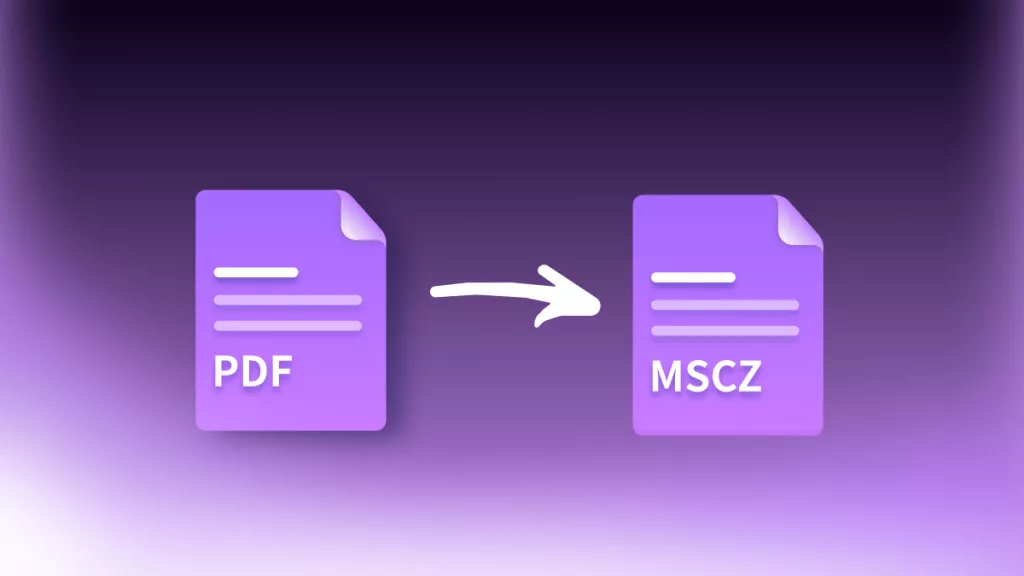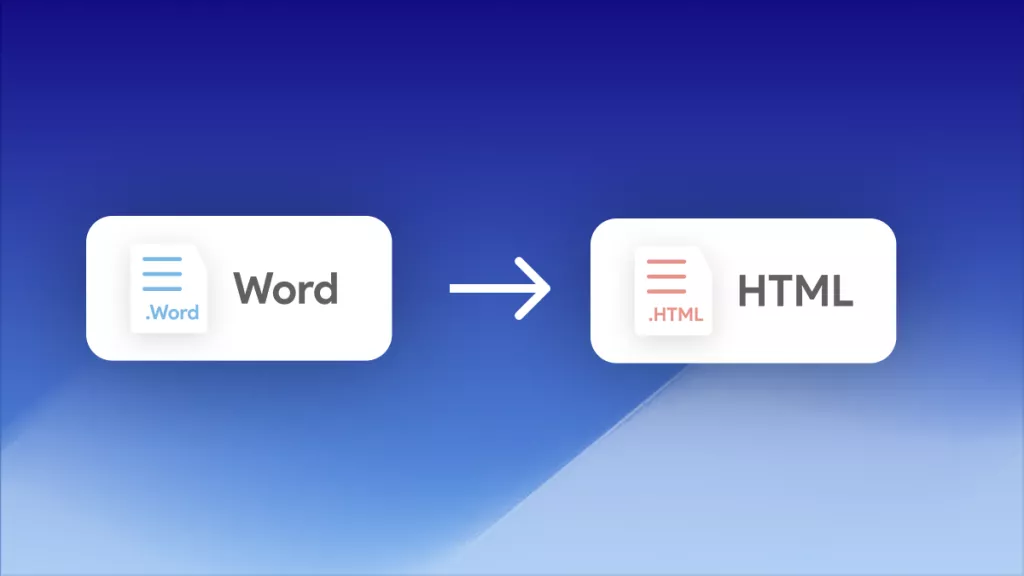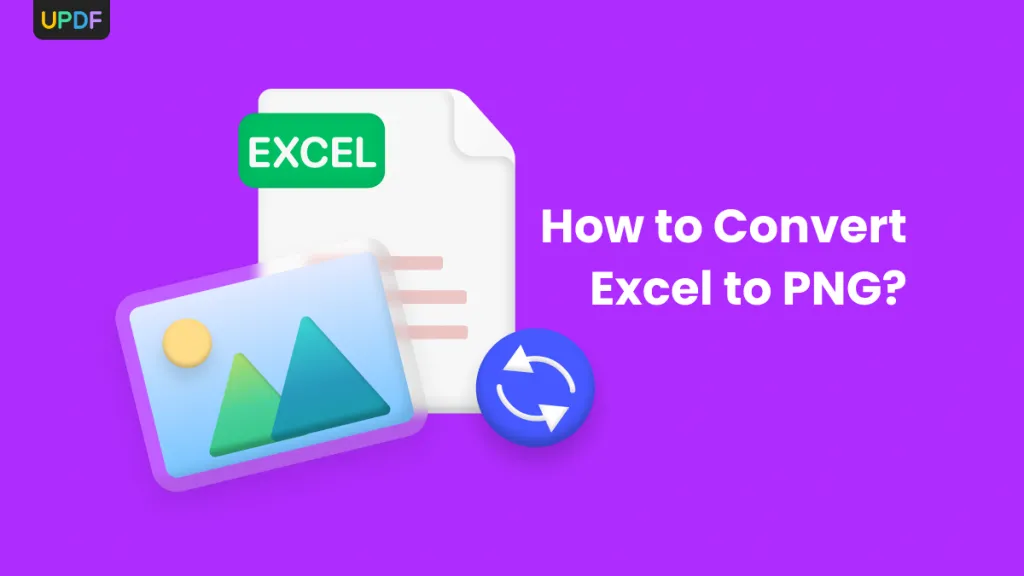You might have heard of CSV format when dealing with general data categorization. CSV format is used to organize data, which is separated by commas. The format is solely popular because you can easily retrieve a CSV file and add it to the database. Moreover, you can also export it to excel in organizing it more efficiently.
Often the CSV files are present in PDF format. That being the case, a PDF to CSV converter becomes a necessity. You can use a PDF to CSV converter to convert your files efficiently and accurately. Don't know how to find the best converter? Fret not! In this article, we'll discuss the top 10 PDF to CSV converters. So you can easily find what's best for you.
Part 1: Best 10 PDF to CSV Converter
Finding a PDF to CSV converter that meets your requirements is highly challenging. Not anymore! We've compiled a list of the top 10 PDF to CSV converters for you. So, be sure to stick to the end of the article to discover the best PDF to CSV converter for yourself.
1. UPDF - The Best AI-Enhanced PDF Editor
UPDF is a new yet fairly popular and robust PDF software. It has a convenient and attractive user interface which makes working on PDFs a lot easier and more manageable. UPDF is not only an efficient PDF converter but also a PDF editor, viewer, creator, organizer, annotator, and more. It allows users to convert 2 times per day for free, and get UPDF now to start converting for free!
Windows • macOS • iOS • Android 100% secure
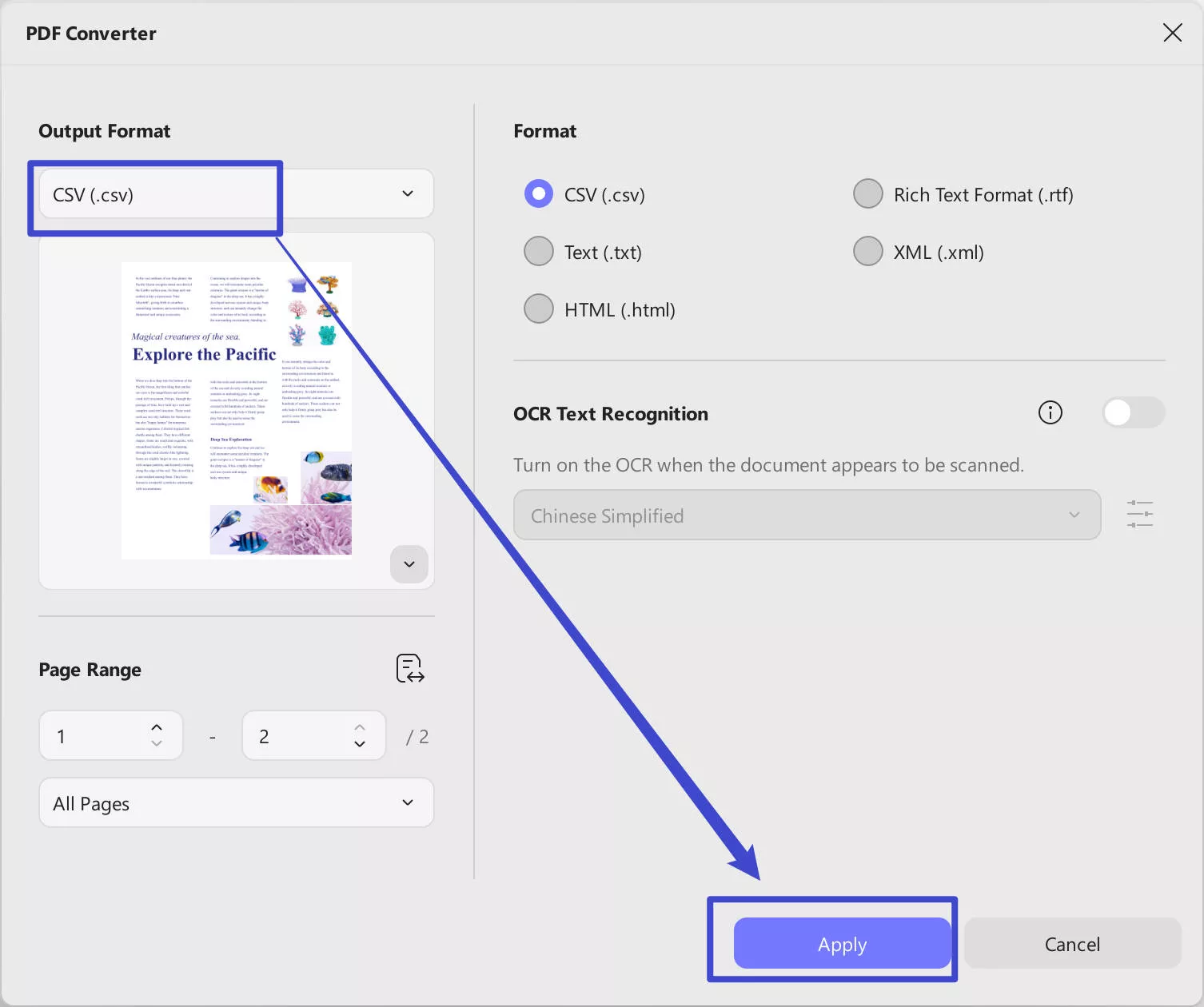
You can share your PDF files and even protect your PDF files via password. UPDF can convert PDF files into 14 different formats, including CSV, Word, Excel, Image, and more. The OCR feature in UPDF can convert a non-editable scanned PDF into an editable format by uniquely identifying each character.
Pros
- UPDF has an attractive UI design, which suits the new generation's preferences.
- UPDF supports 12 languages, making it a highly versatile PDF software.
- It is not only an efficient converter but also possesses excellent features like protecting PDFs, annotating PDFs, editing PDFs, creating PDFs, decrypting PDFs, sharing PDFs, organizing PDFs, and more.
- Due to keyboard shortcuts, you can enjoy a convenient reading experience.
- It also allows you to convert five files into any format for a trial.
- The AI-powered OCR feature supports 38 languages which can satisfy your needs.
Ready to be a PDF superstar? UPDF is your secret weapon. Download and upgrade it now!
Windows • macOS • iOS • Android 100% secure
2. ProperSoft
Do you want to import your banking transactions into other formats? If yes, then ProperSoft is the ideal option for you. With ProperSoft, you can import your transactions from both credit card and bank transactions into a format that your personal finance software can efficiently utilize.
You can pick a converting format to convert your transactions. It converts into 12 formats, including CSV, PDF, OFX, and more.

Pros
- It has a user-friendly interface that allows you to perform tasks in no time.
- The imported files can be utilized by your finance software like QuickBooks, Microsoft Money, etc.
- It is available on all popular platforms, which makes it ideal for every user.
- You can back up your banking software data to prevent it from being lost.
- There are various conversion options, which makes it versatile.
- It supports both credit card and bank account transactions.
Cons
- It is solely designed to convert transactions into other formats.
- You cannot use this PDF to CSV converter for other files.
3. EaseUs PDF Editor
If you're looking for an all-in-one PDF software, then EaseUs PDF editor is the ideal option for you. It features conversion, editing, viewing, and other functionalities to make working on PDF an incredible and convenient experience.
In addition to being an efficient PDF to CSV converter, it can convert files into ten different formats, including Word, Excel, etc. Like UPDF, it also supports OCR conversion, which detects up to 29 languages. You can customize your PDF documents by adding check boxes, combo boxes, radio buttons, and more.

Pros
- You can create your PDF files for daily use. You can create a PDF from images or create a blank PDF; it's totally up to you.
- It converts PDF to CSV and other formats with accuracy and doesn't mess up the formatting of the documents.
- With EaseUs, you can perform efficient editing and annotation, which is highly accessible and manageable.
- For creating an engaging interface on your PDF file, you can add text boxes, shapes, etc.
- You can easily organize your PDF document and add, replace, extract, and delete pages.
Cons
- It is expensive, which makes it not the first option for everyone.
- It has a little bit complicated user interface.
4. Foxit PDF
Foxit PDF is an efficient PDF software, which can easily print, view, edit, convert, sign, and create PDF files. To save time, you can use the Foxit PDF to perform all your PDF tasks. The Foxit PDF is available for Android, Windows, iOS, cloud, and Mac devices.
It has a 14-day free trial, which provides you with all the functionalities and features. The best thing about Foxit PDF is the affordable price plan, which increases the number of users of the software.
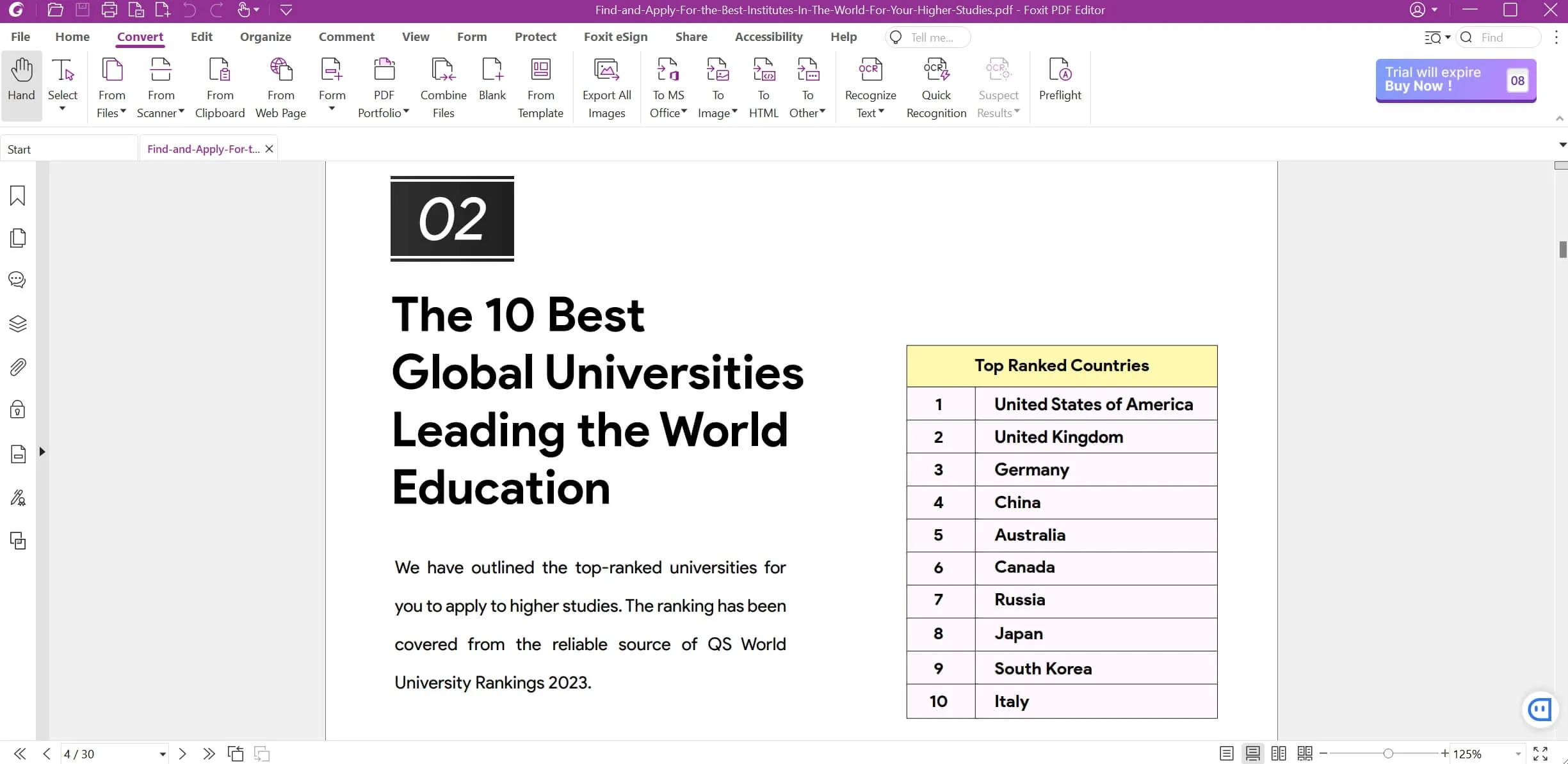
Pros
- It includes an e-signing feature.
- It is compatible with most devices and systems.
- Affordable price plans.
- Efficient PDF editor with a wide range of tools.
- It can convert PDF into various formats, including CSV, Word, PPT, and more.
- You can highlight your PDF text and add annotations.
Cons
- It does not have a user-friendly interface.
- After 14 days, the tool can no longer be used for free. It must be purchased.
5. Adobe Acrobat Pro DC
If we walk back to the olden days, Adobe Acrobat made both PDF and PDF software popular.
Like other converters on the list, it also supports CSV format conversion. You can utilize other features of Adobe Acrobat to perform all your PDF-related tasks in a single place.
In addition, the software is invested in keeping your files safe, making it reliable for a wide audience.

Pros
- It has many features, including creating PDFs, scanning PDFs, converting PDFs, organizing PDFs, editing PDFs, and more.
- It is safe and secure software and a reliable tool that you can utilize for performing PDF tasks.
- You can prepare a PDF form, request signatures, and even sign the PDF files via e-sign functionality.
- Adobe Acrobat is not only a PDF to CSV file converter but also an annotator to make your PDF files more engaging and creative.
- It allows you to combine multiple files to create a big one or split a PDF file into smaller ones.
Cons
- It has an outdated user interface which makes it unsuitable for the new audience.
6. Convertio
Do you want a web-based converter or a PDF to CSV converter online, then Convertio is what you're looking for. Unlike other converters, this online tool supports various formats of conversions, including PPT, PDF, Ebook, CSV, and more.
The best thing about Convertio is its accessibility and availability. It is available on all modern web browsers. It is solely designed for conversion, enabling you to convert your PDF file into 110 formats. Convertio is a PDF to CSV converter, but the only thing that can limit you is that it only accepts a max of 100MB file.

Pros
- Extraordinarily versatile and converts up to 300+ file formats.
- Fast and accurate conversion.
- You can even customize your PDF file before converting it.
Cons
- Only a 100MB file is allowed for conversion in the free version.
- Ten conversions per day in the free version.
7. iLovePDF
iLovePDF is another fairly popular PDF tool that can be your best assistant for PDF tasks. You can use iLovePDF for converting, organizing, protecting, decrypting, adding watermarks, etc.
The iLovePDF tool is compatible with all popular platforms, including Windows, Mac, iOS, Android, and web applications. The best thing about iLovePDF is that it allows you to boost your productivity and saves you a lot of time.
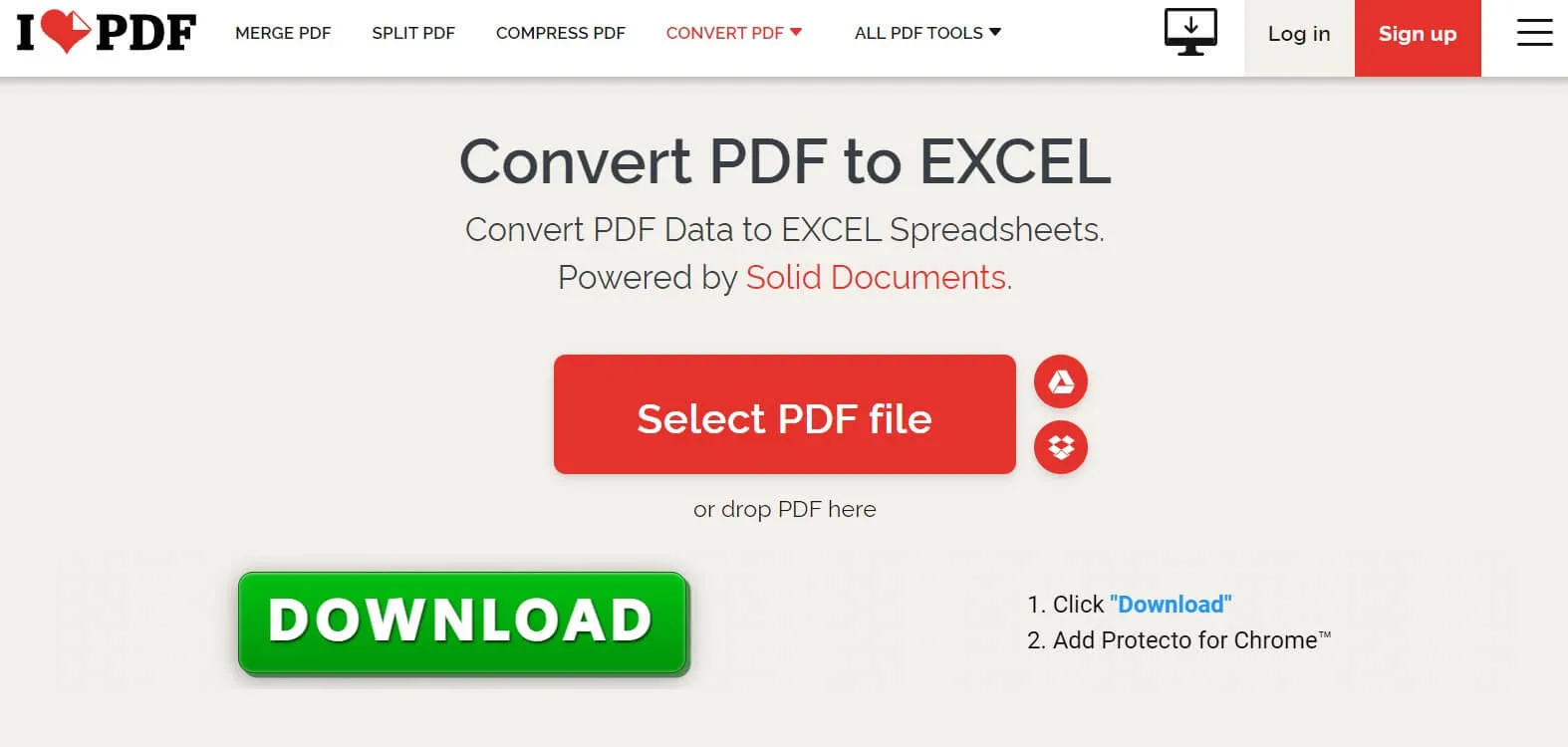
Pros
- An all-in-one PDF software, you can help you perform all tasks on PDF.
- You can add a watermark to indicate ownership of your document.
- It converts your files with accuracy.
- You can repair and scan your PDF in no time.
- It allows you to compress, split, and merge your PDF file.
- A very affordable PDF software.
Cons
- It needs to upgrade to the premium plan to use the OCR feature.
- iLovePDF has a limited file size of 15 MB per task for the free version.
8. Zamzar
If you're looking for a PDF to CSV converter online that converts into 1200+ formats, then go for Zamzar. Unlike other online PDF converters, it does have a desktop application that you can install for free.

Pros
- It takes minimum time to convert your PDF file into 1200+ formats.
- You can use the free version to convert up to two files daily.
- It also has a compressing PDF feature.
- Converts files with accuracy with a high-quality outlook.
Cons
- It is only a converter and cannot perform other functionalities.
- You'll have to purchase a separate tool for other PDF-related tasks.
9. Nanonets
Nanonets is a text-extracting AI tool, which is a highly enhanced and developed tool that serves a great purpose in conversion with text recognition ability. The Nanonets software can convert your PDF files with and without OCR technology.
It is a great PDF to CSV converter online! This makes it the best converter that does not even allocate space on your PC but performs efficient conversions on your documents.

Pros
- Its output progresses based on customs data.
- You can extract data from any file without wasting hours on processing.
- It is a fast and secure software ideal for businesses.
- It has built-in AI, OCR, and ML capabilities, which makes it a high-tier converter.
Cons
- You cannot annotate or edit PDFs with it.
10. CDKM PDF to CSV converter
Adobe Systems has developed an innovative all-in-one online converter software CDKM. This highly efficient software can convert your PDF document into 19 different formats for free.
Not only that, but you can also create PDF files from other formats like Excel, Word, and more. It is online software, which makes it ideal for all devices. Whether you use an iOS device or a Windows PC, you can benefit equally from the tool's premium quality features.

Pros
- It only requires a stable internet connection to convert up to ten files in any format you want.
- The file size should not exceed 40MB and 200MB for other formats like audio, video, etc.
- It doesn't charge a single dollar for high-quality conversions.
- The best thing about CDKM is that all the files you convert your PDF to are editable, saving you time and money.
- You can compress your files to shrink their size while converting them.
Cons
- It uses ads to generate revenue, which may annoy some audiences.
- It cannot handle heavy files whose size is over 40MB.
Comparison between 10 PDF to CSV Converters
| Product | Compatibility | Price | Output Formats | Free Trial | Top Features |
| UPDF | Win, Mac, iOS, and Android | US39.99/year US55.99/perpetual | Word, Excel, PPT, CSV, Image (JPG, PNG, BMP, TIFF, GIF), Text, RTF, HTM, XML, PDF/A | Available for converting 5 PDF files for free without limits. | View, edit, convert, annotate, create, protect, crop, split, organize PDF, share PDF via link |
| ProperSoft PDF2CSV | Win, Mac, Web, iOS, and Android | US$19.99/month US$119.99/year US$199.99/lifetime | CSV/Excel/TXT, PDF (text or scanned), QIF/QMTF, QFX, QBO, IIF, OFX, MT940/STA | Three-day trial period. You can convert as many files as you want. A limit of 10 transactions per file is implemented | Document retention, converter, search enabled, document indexing, and document assembly |
| EaseUS PDF Editor | Win, Mac, Web, iOS, and Android | US$19.95/month US$49.95/year US$79.95/lifetime (with updates) | .doc, .docx, .xls, .xlsx, .ppt, .pptx, .png, .bmp, .tiff, .jpg and .jpeg | There is a 14-days free trial with access to all premium features | Edit, create, convert, organize, read, and share. |
| Foxit PDF | Linux, Web, Mac, iOS, Android, and Win | US$14.99/month US$16.99/month (pro) US$29.95/year (education edition) US$159.00/lifetime US$179.00/lifetime (pro) | .docx, .xlsx, .xls, .ppt, .pptx, .jpg, .doc | It has a 7-day free trial to use all the features | Edit, convert, merge, split, protect, sign, add comments, and read. |
| Adobe Acrobat Pro DC | Win and Mac | US$239.88/year | .jpg, .png, .tiff, .pptx, .docx, .csv, .rtf, .txt, .xlsx, | 7-day free trial to access all features | Edit, view, compress, text recognition (OCR), converter, organize, create, e-sign, protect, and share |
| Convertio | Online/Web | US$9/month (500Mb max limit) US$14/month (1GB max limit) US$25/month (unlimited file size) | over 300+ formats are supported, and 100+ formats for document converter | Free software but the file size limit is 100MB | Only converts files |
| iLovePDF | Win, Mac, Web, iOS, and Android | US$7/month US$48/year | .docx, .jpg, .xlsx, .pptx, .csv | 14-days trial | Convert, compress, merge, protect, decrypt, share, sign, organize, scan, and repair. |
| Zamzar | Win, Mac, Web, iOS, and Android | US$9/month (basic) US$16.00/month (pro) US$25.00/month (business) | DOC, DOCX, EPS, ODP, ODS, ODT, PDF, PPT, PPTX, PS, PUB, RTF, TXT, XLS, XLSX, BMP, EMF, GIF, JPG, PCX, PNG, PSD, TIFF, WEBP, WMF, and more. A total of 1200+ formats are supported | The free version lets you convert and compress two files in a 24-hour time. | Convert and compress |
| Nanonets | Web/Online | You'll need to contact them to find the specific price plan that suits your budget and needs. It starts from US$499/month | PDF, PNG, and JPG | Up to 100 pages are free on the free plan | Convert, and scrap PDF |
| CDKM PDF to CSV converter | Web | It is an online free software | TXT, WORD, DOCX, XCEL, XLSX, PPT, PPTX, HTML, XPS, ODT, ODS, ODP, CSV, XML, EPUB, MOBI, AZW3, JPG, PNG | It allows ten conversions every day. | Convert and compress |
Part 2: Which is the Best PDF to CSV converter?
We tried our best to list down each functionality and quality of each software and what makes it ideal for you. However, if you want to know the best PDF to CSV converter, pick UPDF.
It is a powerful PDF tool with exceptional usability. UPDF is helpful for many things, including annotating, editing, printing, converting, reading, and sharing. The best thing about UPDF is its price plan, which is surprisingly low, starting from US35.99/annual plan. Get the premium version now to unlock unlimited conversion!
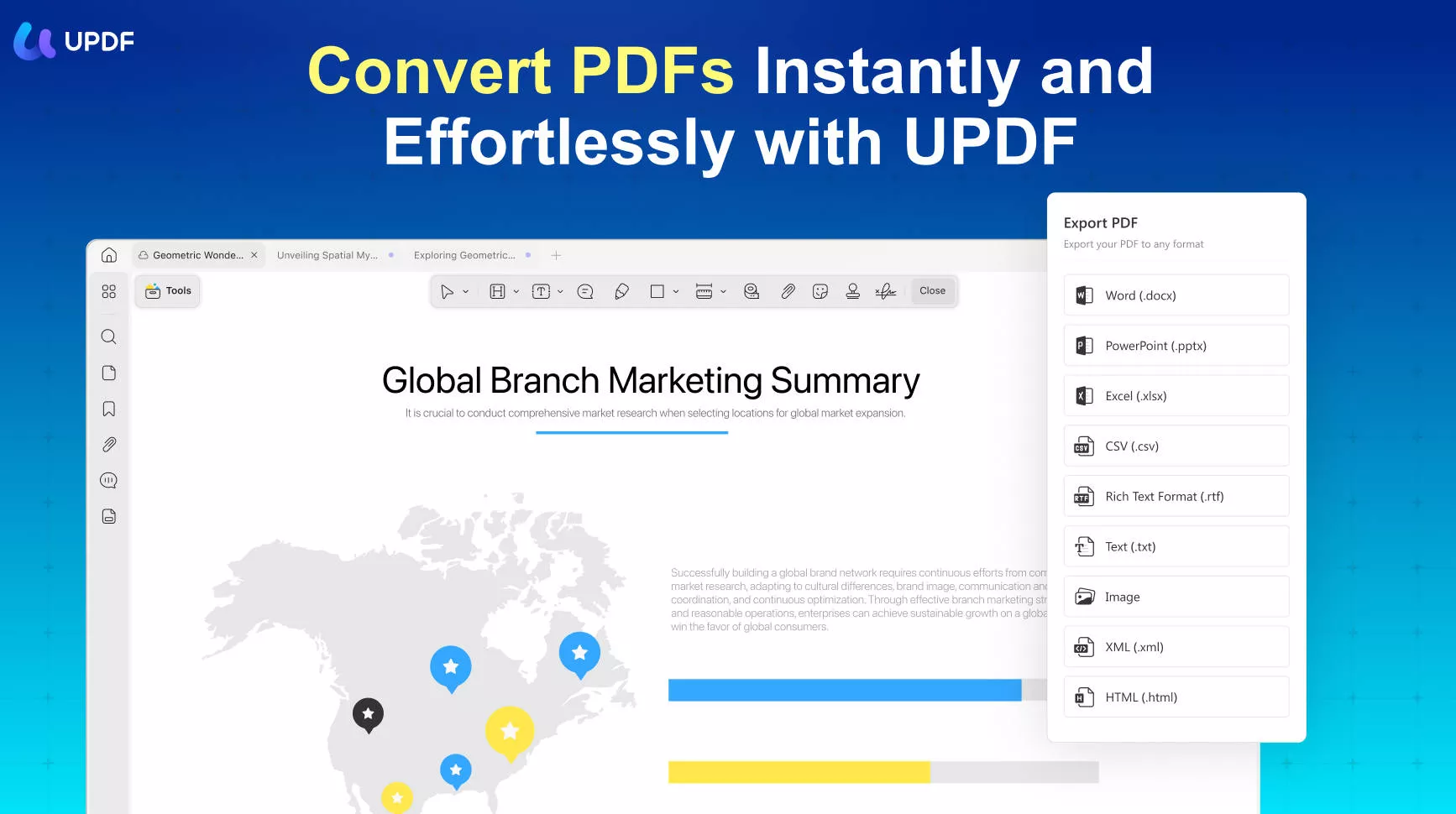
With the help of powerful and effective PDF tools, you can efficiently convert your PDF files into up to 14 different formats. Moreover, it is supported by OCR technology, which enables the tool to detect the individual characters of scanned files, match them with the database, and then convert them into a searchable and editable format.
It is available on four popular platforms: Windows, macOS, iOS, and Android. Plus, the best part is that you can use a single account across all platforms of UPDF. There's no need to create multiple accounts, as one account will be enough to use across all platforms.
We individually analyzed each feature of UPDF and concluded that UPDF is the best PDF to CSV converter, not only because of its conversion accuracy but also the presence of high-quality essential PDF tools, which makes working on PDF a lot easier and more manageable. Download and start using it now!
Windows • macOS • iOS • Android 100% secure
Part 3: FAQs About PDF to CSV Converter
Here are a few most asked questions to help you learn about CSV and a PDF to CSV converter.
What Does CSV Stand For?
For those who may not know, CSV stands for comma-separated values. It is the format used to organize data by separating each value using commas. This way, it can create tables of data and arrange them accordingly. It is popular due to the simplicity of the format.
How Can I Convert PDF to CSV File?
You'll need a PDF converter to convert PDF to CSV format. UPDF is the best option to get started as it has a user-friendly interface which makes a complicated task like conversion a lot easier.
- Use the "Open File" to view and import the file. Tap the "Tools" icon and choose "More" (PDF Converter).
- Choose the format in the menu and proceed.
- Now a new small pop-up window will open. Select the "Page Range"; if necessary, other than that, click on "Apply".
- Now, wait for a few seconds, and it will convert the file to a CSV format.
Voila! You've just finished converting your PDF file to a CSV file using UPDF.
Is CSV File an Excel File?
No, CSV is not an Excel file. CSV organizes data using the comma separation method, whereas Excel arranges data in a tabular form via rows and columns. However, you can easily export your CSV file into Excel to manage the data more efficiently.
Why is CSV Better than Excel?
The CSV format is better than Excel due to its simplicity. You can use the CSV format to organize data that is repetitively transported to other platforms. This saves you time and makes it better than Excel format.
How Many Types of CSV Files Are There?
There are four types of CSV files. There are four types of CSV files, and Excel recognizes only four of them.
- CSV (Macintosh): This type is used for the Macintosh Operating System. It ensures that all the components of the workbook are interpreted with accuracy.
- CSV (UTF8): It supports numerous special characters like accented characters. It is known as the Unicode Transformation Format 8-bit Encoding. Moreover, it is compatible with ASCII.
- CSV (Comma Delimited): It is the widely used CSV file type.
- CSV (MS-DOS): Designed for MS-DOS operating systems.
Final Thoughts
By reading this list of top 10 PDF to CSV converters, you might be able to configure which one's the best for you. We stated facts about the software, what makes it different, and what it can offer, so the decision is yours. Moreover, from a professional aspect, we recommend UPDF because it checks all the boxes of top-tier PDF software. Download UPDF today for a trial!
Also read the objective review of UPDF: UPDF, the Excellent PDF Editor for All Platforms
Windows • macOS • iOS • Android 100% secure
 UPDF
UPDF
 UPDF for Windows
UPDF for Windows UPDF for Mac
UPDF for Mac UPDF for iPhone/iPad
UPDF for iPhone/iPad UPDF for Android
UPDF for Android UPDF AI Online
UPDF AI Online UPDF Sign
UPDF Sign Edit PDF
Edit PDF Annotate PDF
Annotate PDF Create PDF
Create PDF PDF Form
PDF Form Edit links
Edit links Convert PDF
Convert PDF OCR
OCR PDF to Word
PDF to Word PDF to Image
PDF to Image PDF to Excel
PDF to Excel Organize PDF
Organize PDF Merge PDF
Merge PDF Split PDF
Split PDF Crop PDF
Crop PDF Rotate PDF
Rotate PDF Protect PDF
Protect PDF Sign PDF
Sign PDF Redact PDF
Redact PDF Sanitize PDF
Sanitize PDF Remove Security
Remove Security Read PDF
Read PDF UPDF Cloud
UPDF Cloud Compress PDF
Compress PDF Print PDF
Print PDF Batch Process
Batch Process About UPDF AI
About UPDF AI UPDF AI Solutions
UPDF AI Solutions AI User Guide
AI User Guide FAQ about UPDF AI
FAQ about UPDF AI Summarize PDF
Summarize PDF Translate PDF
Translate PDF Chat with PDF
Chat with PDF Chat with AI
Chat with AI Chat with image
Chat with image PDF to Mind Map
PDF to Mind Map Explain PDF
Explain PDF Scholar Research
Scholar Research Paper Search
Paper Search AI Proofreader
AI Proofreader AI Writer
AI Writer AI Homework Helper
AI Homework Helper AI Quiz Generator
AI Quiz Generator AI Math Solver
AI Math Solver PDF to Word
PDF to Word PDF to Excel
PDF to Excel PDF to PowerPoint
PDF to PowerPoint User Guide
User Guide UPDF Tricks
UPDF Tricks FAQs
FAQs UPDF Reviews
UPDF Reviews Download Center
Download Center Blog
Blog Newsroom
Newsroom Tech Spec
Tech Spec Updates
Updates UPDF vs. Adobe Acrobat
UPDF vs. Adobe Acrobat UPDF vs. Foxit
UPDF vs. Foxit UPDF vs. PDF Expert
UPDF vs. PDF Expert

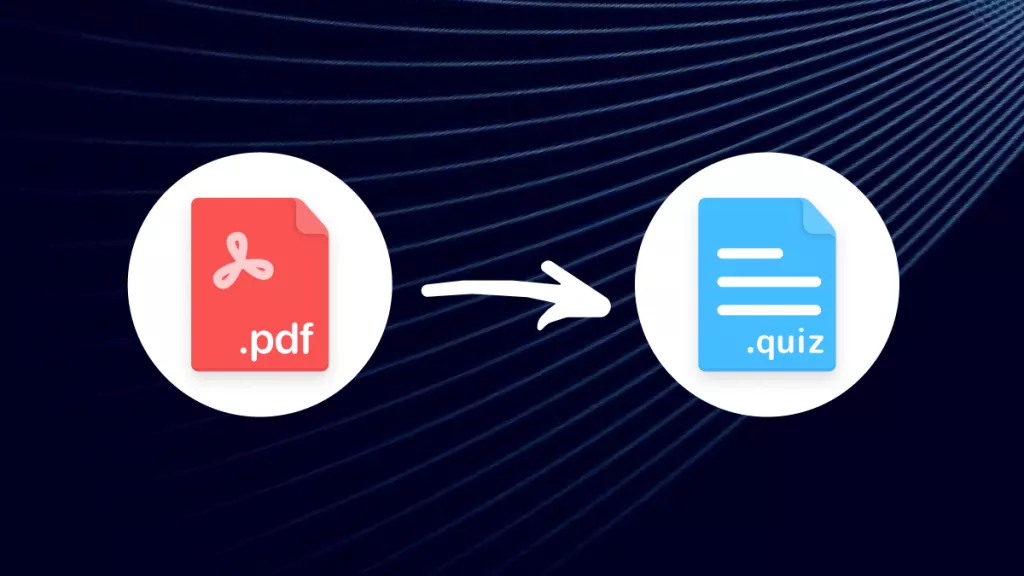





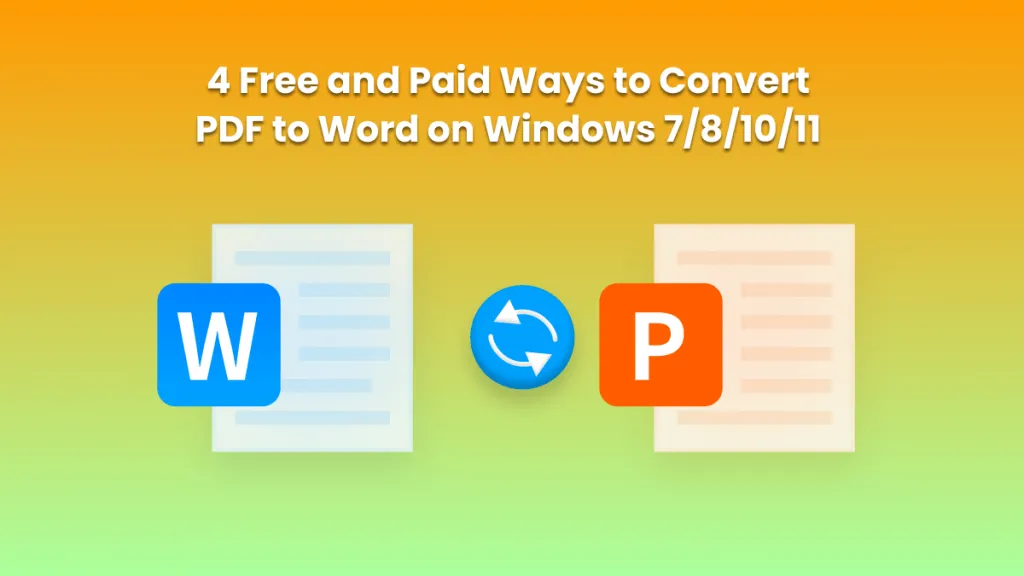
 Enid Brown
Enid Brown