PowerPoint presentations are great for sharing information, but they can take a lot of time to go through. That is where a PowerPoint summarizer comes to the rescue!
These smart tools use AI to quickly analyze and compress long presentations, giving you a brief summary of the main points. This not only saves time but also makes it easier to understand and remember important information.
These AI-powered tools are life savers for students, professionals, and anyone who deals with presentations. In this guide, we will tell you about 5 of the best AI PowerPoint summarizer tools.
5 Best AI PowerPoint Summarizers
Are you looking for a PPT summarizer that can help you grasp the central idea of the presentation without having to go through the whole thing? In this section, we have rounded up 5 PowerPoint summarizer tools to help you with the process.
1. UPDF AI - The Best AI PowerPoint Summarizers Online and Offline
Do you need to quickly summarize a lengthy PowerPoint presentation? If yes, then we have one of the best PowerPoint summarizers for you: UPDF!
This versatile tool can efficiently analyze and condense your slides into a concise summary, saving you time and effort. You can click the below button to download UPDF and text its PowerPoint summarizing features.
Windows • macOS • iOS • Android 100% secure
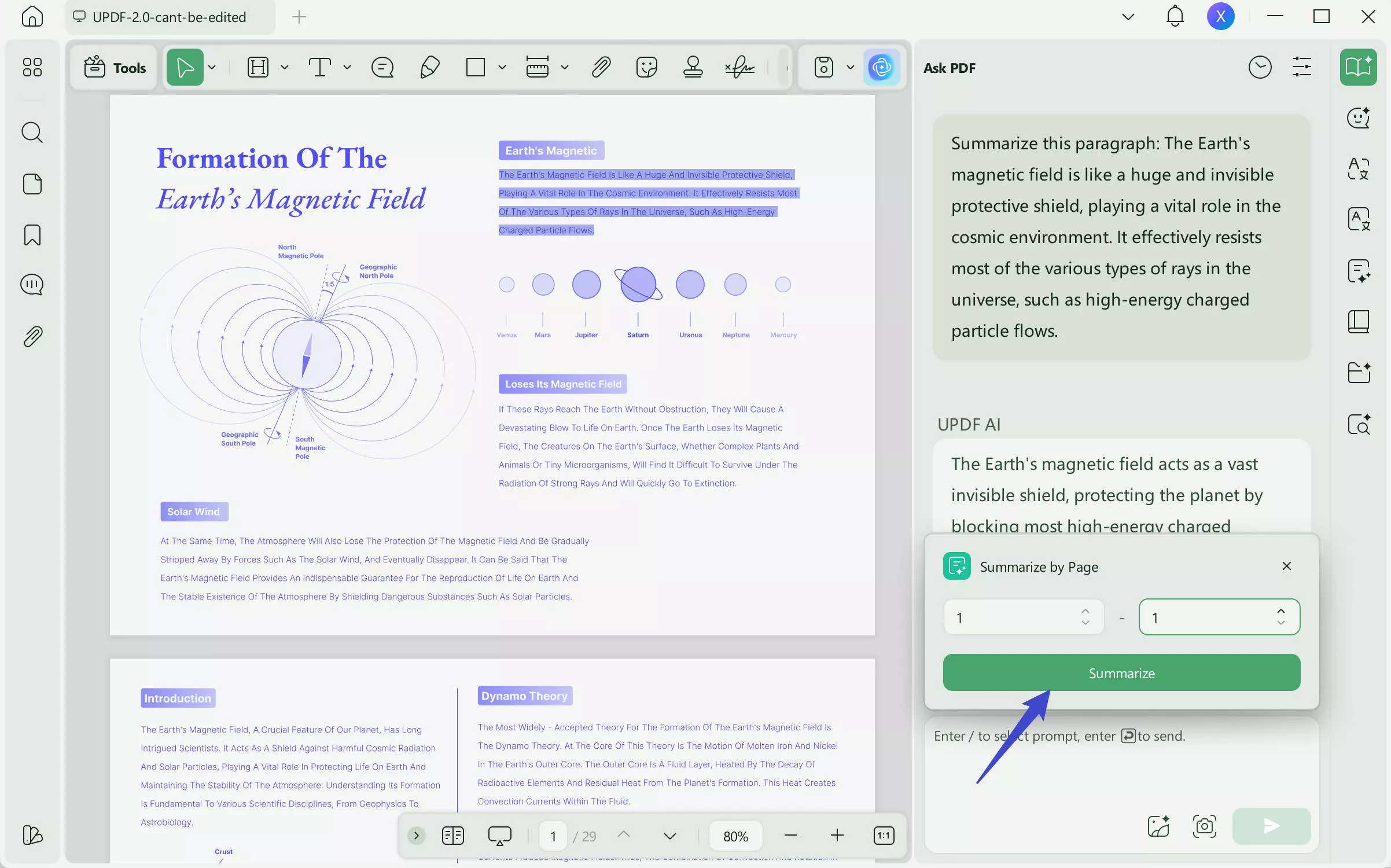
Key Features of UPDF
- Convert to PDF
If your presentation is not already in PDF format, UPDF easily converts it to PDF format for easy editing and summarizing.
- Summarize with AI
UPDF's AI feature can process your presentation and generate a comprehensive summary in seconds. Moreover, you are allowed to summarize by quickly selecting, copying and uploading. Moreover, you can customize the summarizing word count, format, and more.
- Online or Offline
Enjoy the flexibility of using UPDF AI both online and offline, so you can summarize your presentations anytime, anywhere. For those who want to summarize PPT online, click the below button to use UPDF Online AI Assistant.
- Mind Map Summarization
UPDF AI enables you to visualize your summary in an aesthetic mind map format, making it easier to understand the key points.
- Free Prompts
UDPF AI offers 30 free prompts to get started with summarizing, translating, or explaining PDFs.
So, download UPDF to test it for free, upgrade to pro version with its affordable pricing plans after using out the 30 free prompts, and experience the power of AI-driven summarization for your PowerPoint presentations!
For further details on what features that UPDF has, read this amazing review by Laptop Media and also watch the below video to learn more about features of UPDF AI.
Windows • macOS • iOS • Android 100% secure
2. Knowt AI PowerPoint Summarizer
Knowt AI is a cutting-edge web-based tool designed to revolutionize the way you process and understand PowerPoint presentations. It uses the latest AI algorithms to quickly and accurately summarize even the most complex slides, providing you with a concise and informative overview.
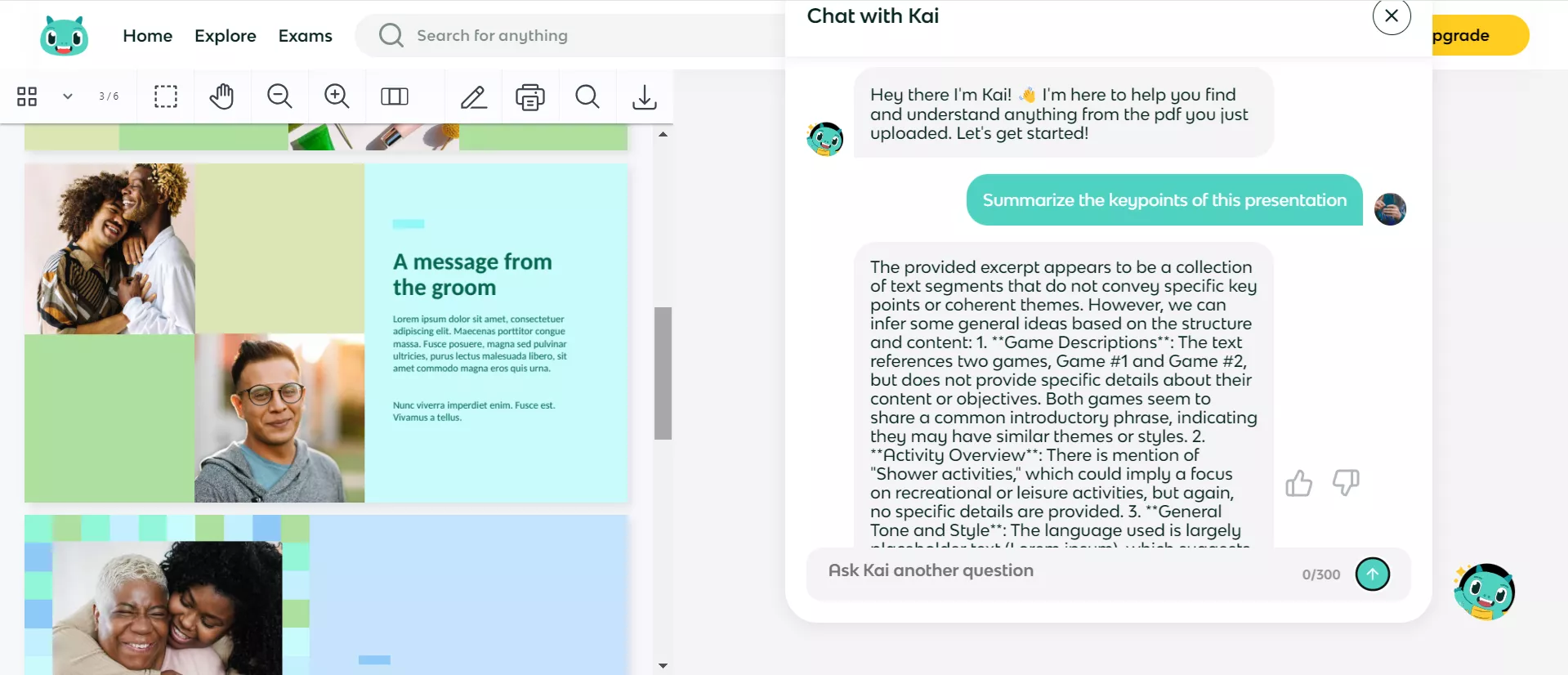
Key Features of Knowt AI
- Accurate Summarization
Knowt AI uses advanced AI models that can effectively grasp the main idea of your presentation, generating summaries that are both informative and relevant.
- Customizable Summaries
You can ask the AI assistant to summarize the length of your summary and set the tone based on your specific needs.
- Fast and Efficient
Knowt AI summarizes your presentations at a lightning-fast speed, enabling you to process multiple presentations in a short amount of time.
- Supports Various Formats
Knowt AI can handle a wide range of PowerPoint formats, ensuring compatibility with your existing files.
- User-Friendly Interface
Its user-friendly interface makes it easy for users of all levels to use Knowt AI's powerful features.
3. ChatGPT AI PowerPoint Summarizer
The next free tool on our list to help you get a PowerPoint summary is ChatGPT. It is an amazing language model that is perfect for summarizing PowerPoint presentations. It has advanced features that can understand long and complex content and provide clear summaries.
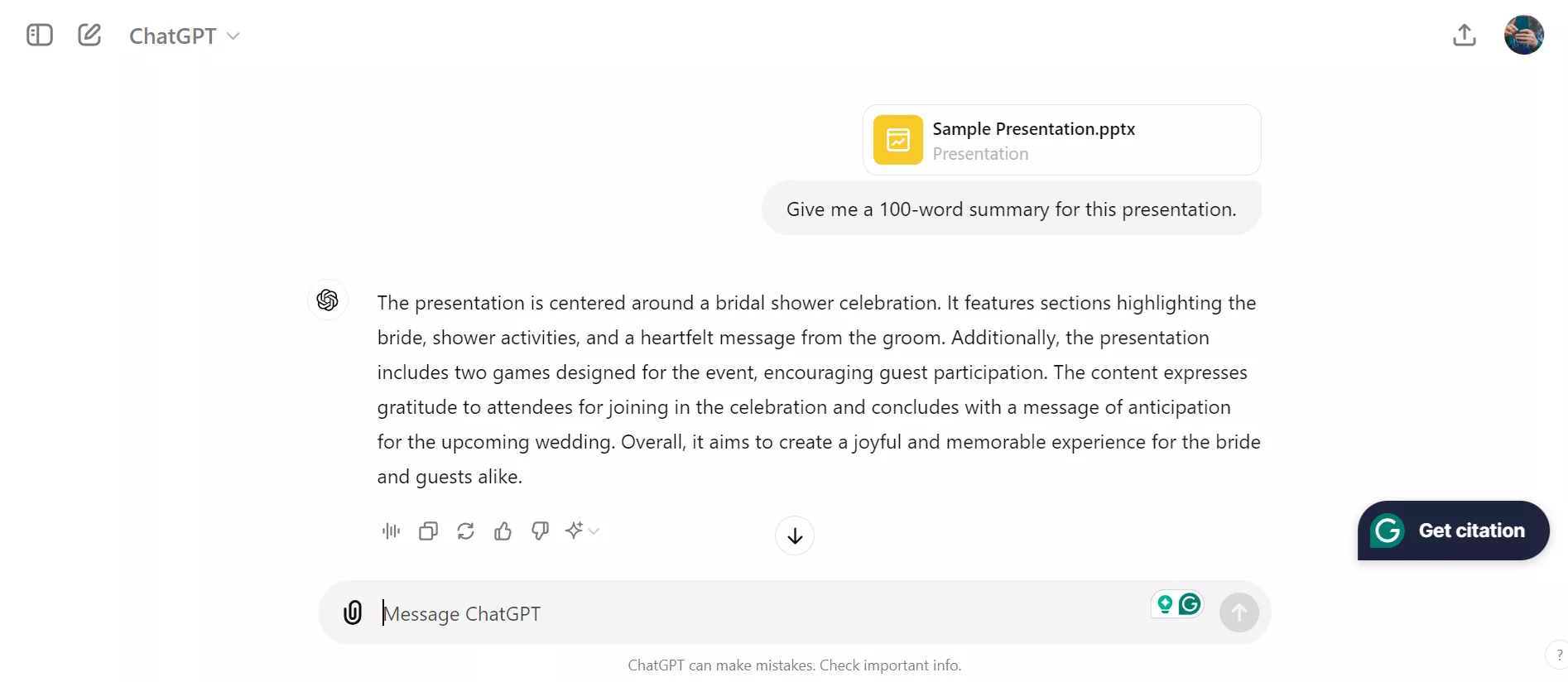
Key Features of ChatGPT
- Natural Language Processing
ChatGPT has natural language processing (NLP) capabilities that enable it to interpret and summarize the content of your PowerPoint slides accurately.
- Contextual Understanding
It can effortlessly understand the overall context of a presentation, making sure that the summary has all the key points.
- Customization
By providing prompts or instructions, you can tailor the summary to your specific requirements. For instance, you can tell it to stay within a certain word count or use a professional or casual tone.
- Versatility
Beyond summarizing, ChatGPT can also be used for tasks like generating questions, answering queries, and even creating new content based on the presentation's information.
4. SlideSpeak AI PowerPoint Summarizer
Another tool for getting a summary for PowerPoint presentation is SlideSpeak. This amazing tool makes analyzing and understanding your PowerPoint presentations a breeze! It uses advanced algorithms to quickly go through your slides, pick out the key information, and present it in a clear and easy-to-understand way.
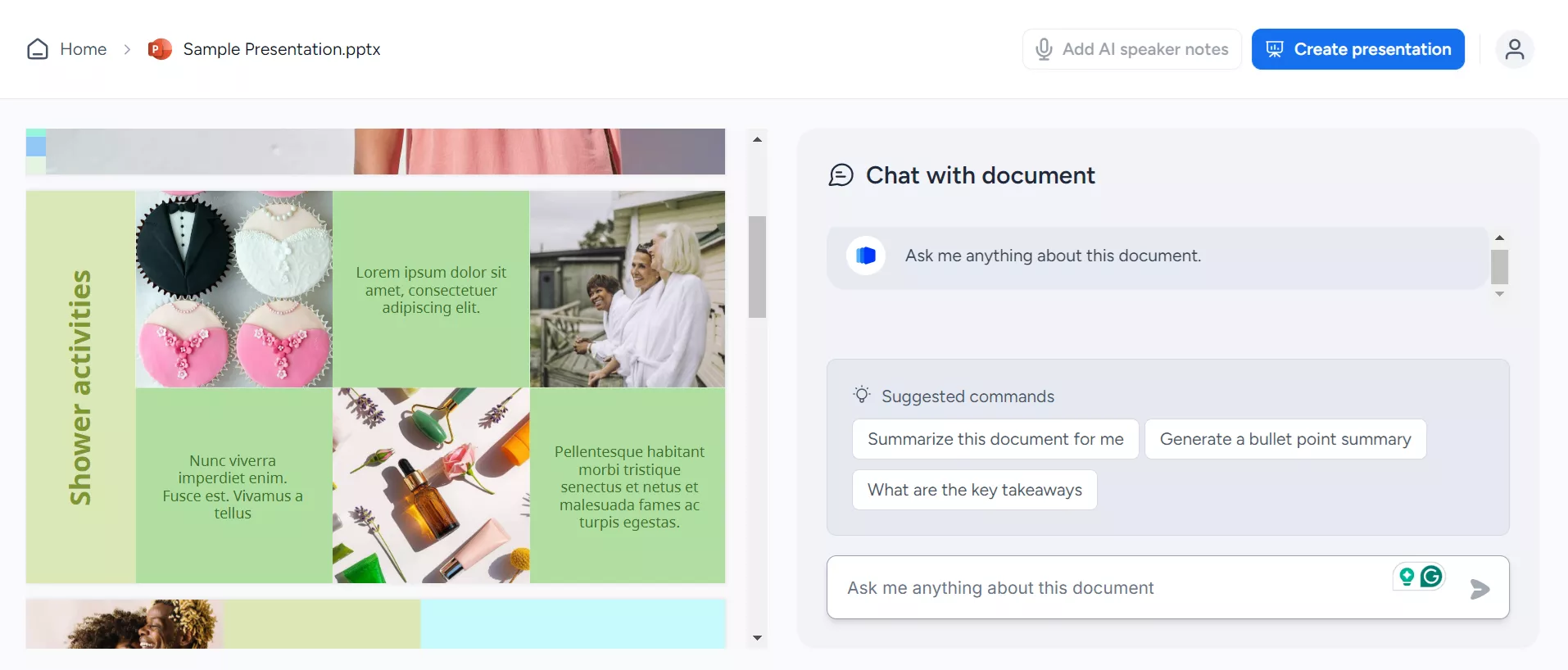
Key Features of SlideSpeak AI
- AI-Powered Summarization
Slidespeak AI uses sophisticated AI techniques to identify the key points, themes, and other data from within your presentations and use it for summarization.
- Customizable Summaries
With this tool, you can use different prompts and instructions to tailor the length of your summary, include specific information, and set the tone.
- Visual Representation
Slidespeak AI can also provide visual representations of your summaries, such as mind maps or diagrams, for better understanding.
- Integration with PowerPoint
The best part is that you can seamlessly integrate Slidespeak AI into your PowerPoint workflow, making it easy to summarize your presentations directly from within the application.
- Batch Processing
And lastly, you can summarize multiple presentations at once, saving you time and effort.
5. NoteGPT AI PowerPoint Summarizer
We will wrap up this guide with another one of the best PowerPoint summarizer, NoteGPT. It is a powerful tool that uses AI to summarize your slides and provide a concise and accurate summary.
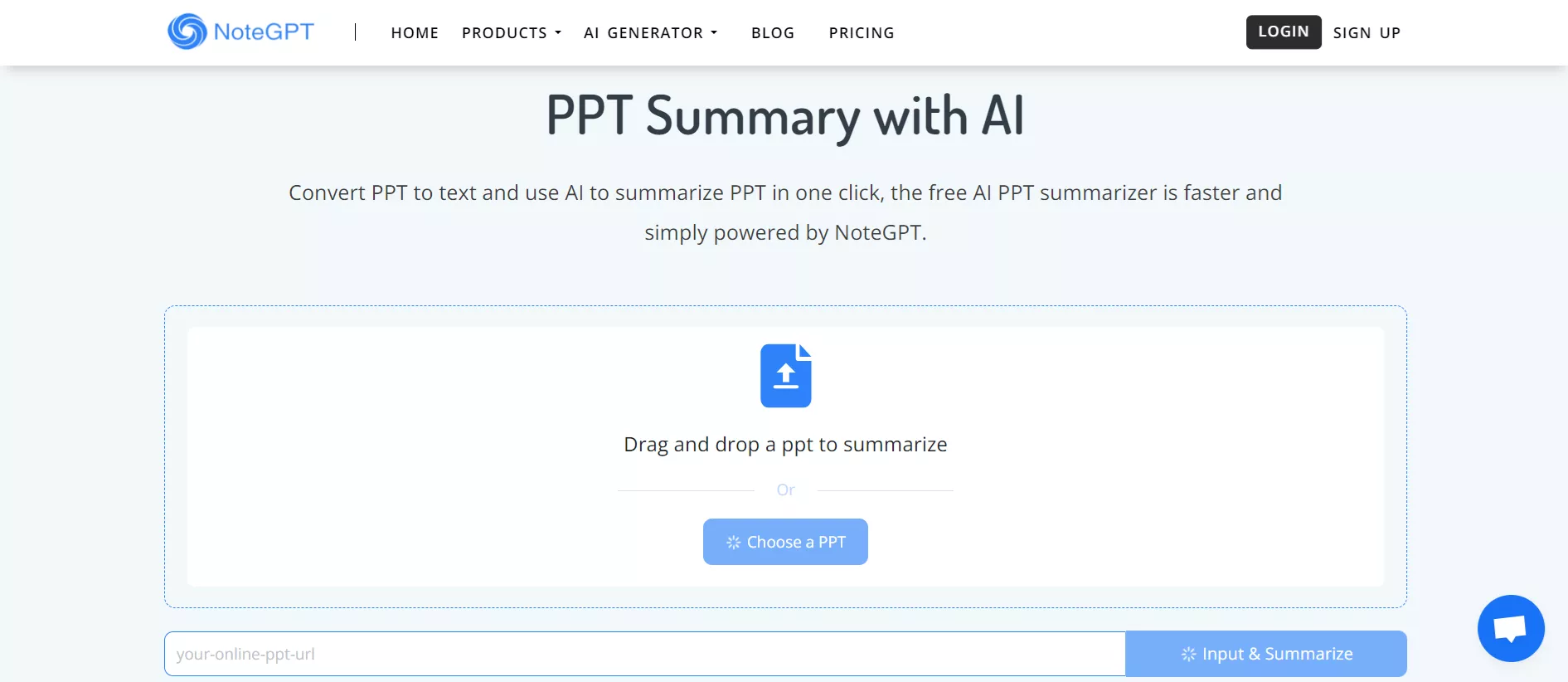
Key Features of NoteGPT
- Automatic Slide Summarization
NoteGPT can automatically generate concise summaries for each slide in a PowerPoint presentation, highlighting the key points without missing important information.
- Bullet Point Extraction
It can extract bullet points and key takeaways from slides, making it easier for you to understand the main ideas.
- Text and Image Recognition
The AI is capable of recognizing both text and images in slides, ensuring that data from the visuals are also included in the summary.
- Customization Options
You can customize the length and tone of the summaries.
- Multi-language Support
It supports multiple languages, making it accessible to users worldwide who may have presentations in different languages.
Also Read: AI PDF Summarizer: The Best Choices
Which AI PowerPoint Summarizer is Better?
With these 5 tools about, you may want to know which tool is better for you to summarize PowerPoint. Here, we will list all the key points to help you make a decision.
| UPDF AI | Knowt AI | ChatGPT | SlideSpeak | NoteGPT | |
| Automatic Slide Summarization | |||||
| Bullet Point Extraction | |||||
| Text and Image Recognition | |||||
| Customized Summaries | |||||
| Integration with PowerPoint | |||||
| Mind Map | |||||
| Offline Availability |
Also Read: ChatGPT vs UPDF AI: Expert Review
While all 5 PowerPoint summarizers are a great choice for extracting the summary of long and complex presentations, UPDF stands out for several reasons.
For starters, it can automatically extract slides and bullet points while recognizing text and images. Even though it does not integrate directly with PowerPoint, its AI-powered features provide concise and effective summaries of the whole presentation, slide by slide, or even a specific part of it. Plus, it can also generate visual mind maps to help you grasp the main idea better.
Final Words
If you have a lengthy presentation at hand or multiple presentations, you can easily get the main idea of the whole thing without having to go through each slide. How, you ask? By using an AI PowerPoint summarizer!
In this comprehensive guide, we have discussed 5 PPT summarizers to help you extract the main points from your presentations. However, we think that UPDF is the best as it offers several valuable features, including offline availability.
So, download UPDF now, work on your PDFs, and summarize your PowerPoints anytime, anywhere!
Windows • macOS • iOS • Android 100% secure
 UPDF
UPDF
 UPDF for Windows
UPDF for Windows UPDF for Mac
UPDF for Mac UPDF for iPhone/iPad
UPDF for iPhone/iPad UPDF for Android
UPDF for Android UPDF AI Online
UPDF AI Online UPDF Sign
UPDF Sign Edit PDF
Edit PDF Annotate PDF
Annotate PDF Create PDF
Create PDF PDF Form
PDF Form Edit links
Edit links Convert PDF
Convert PDF OCR
OCR PDF to Word
PDF to Word PDF to Image
PDF to Image PDF to Excel
PDF to Excel Organize PDF
Organize PDF Merge PDF
Merge PDF Split PDF
Split PDF Crop PDF
Crop PDF Rotate PDF
Rotate PDF Protect PDF
Protect PDF Sign PDF
Sign PDF Redact PDF
Redact PDF Sanitize PDF
Sanitize PDF Remove Security
Remove Security Read PDF
Read PDF UPDF Cloud
UPDF Cloud Compress PDF
Compress PDF Print PDF
Print PDF Batch Process
Batch Process About UPDF AI
About UPDF AI UPDF AI Solutions
UPDF AI Solutions AI User Guide
AI User Guide FAQ about UPDF AI
FAQ about UPDF AI Summarize PDF
Summarize PDF Translate PDF
Translate PDF Chat with PDF
Chat with PDF Chat with AI
Chat with AI Chat with image
Chat with image PDF to Mind Map
PDF to Mind Map Explain PDF
Explain PDF Scholar Research
Scholar Research Paper Search
Paper Search AI Proofreader
AI Proofreader AI Writer
AI Writer AI Homework Helper
AI Homework Helper AI Quiz Generator
AI Quiz Generator AI Math Solver
AI Math Solver PDF to Word
PDF to Word PDF to Excel
PDF to Excel PDF to PowerPoint
PDF to PowerPoint User Guide
User Guide UPDF Tricks
UPDF Tricks FAQs
FAQs UPDF Reviews
UPDF Reviews Download Center
Download Center Blog
Blog Newsroom
Newsroom Tech Spec
Tech Spec Updates
Updates UPDF vs. Adobe Acrobat
UPDF vs. Adobe Acrobat UPDF vs. Foxit
UPDF vs. Foxit UPDF vs. PDF Expert
UPDF vs. PDF Expert


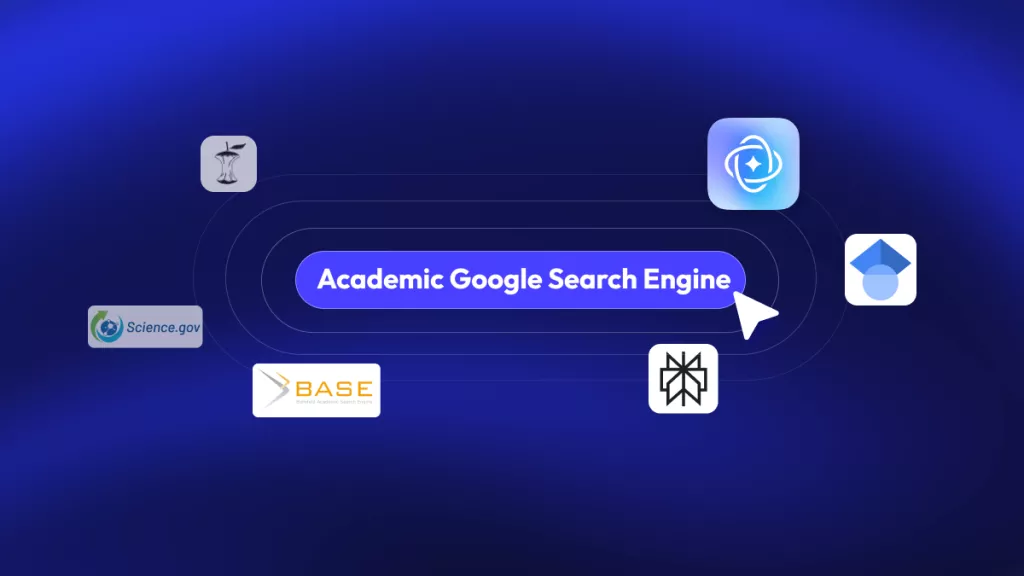

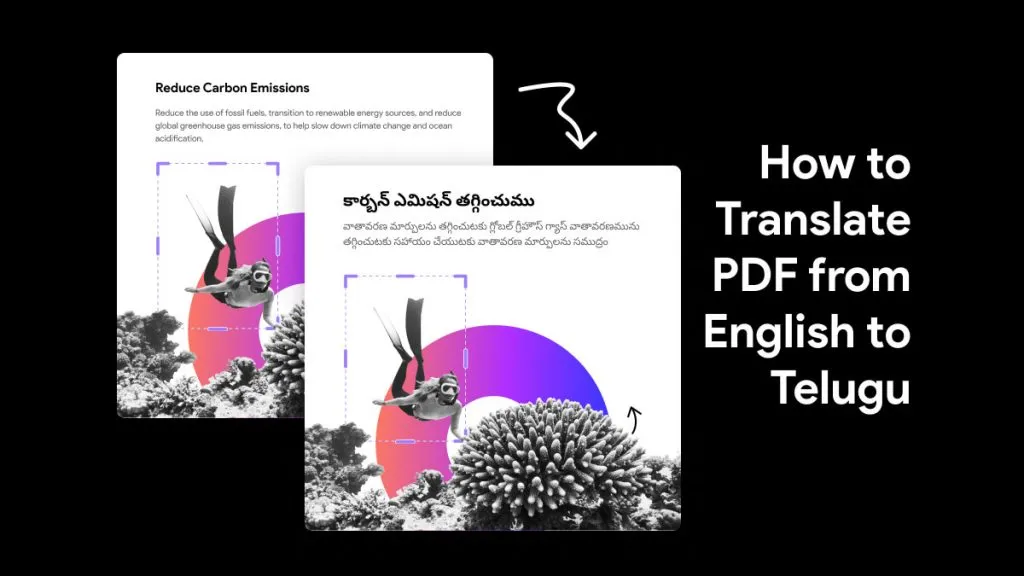




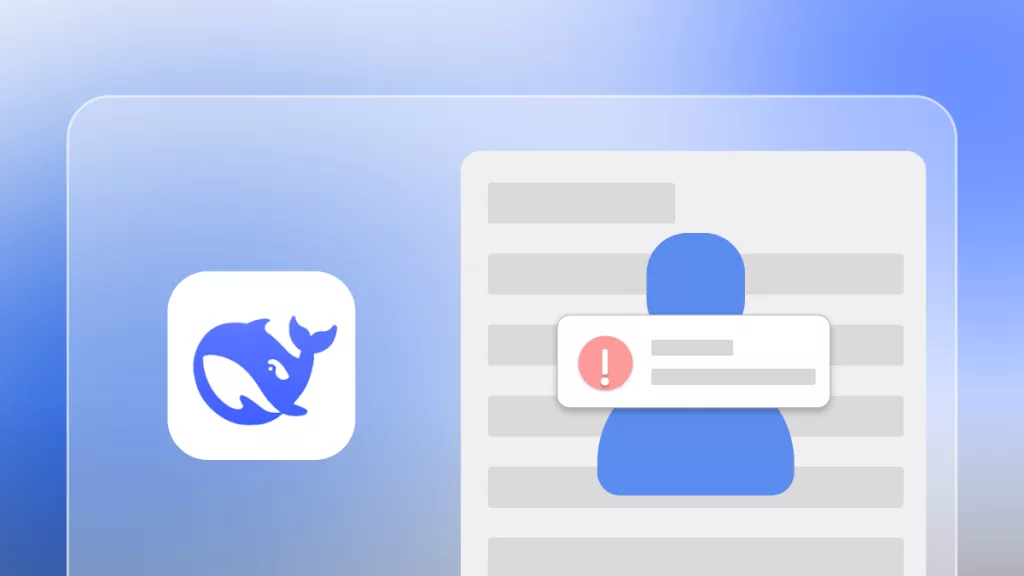
 Enid Brown
Enid Brown 
 Delia Meyer
Delia Meyer 
 Lizzy Lozano
Lizzy Lozano 
 Enola Davis
Enola Davis 