Do you love making food, but you feel like your cooking is too repetitive and boring? Would you like to try new recipes without spending too much time on looking for them? If you said yes to any of these questions, this guide is made for you. We know that sometimes life gets in the way and planning variety of meals can be a big task on its own. Cooking meals by yourself can be challenging, especially when working or studying full-time.
Thankfully, there are plenty of ways that can speed up the process of researching and planning your daily meals, giving you satisfaction that your food is homemade. Today, we will discuss one of the most convenient options which is an AI recipe generator. Once you finish this short guide, you will be able to effectively save your time and introduce more yummy dishes into your life.
The Best AI Recipe Generator You Should Try – UPDF AI
One of the best AI recipe generators available online is UPDF AI. UPDF AI is a powerful add-on feature on UPDF that integrates AI technology. The application has a modern interface and is easy to use.
With UPDF AI you can have a conversational chat and ask it to create a perfect meal plan based on your preferences and ingredients you like. If you are not happy with the results, you can always inform AI about it, and it will generate another recipe for you.
These are the main features of UPDF AI when it comes to recipe generation:
- Recipes Tailored To Your Needs – UPDF AI can create recipes based on the ingredients you specify or dietary restrictions. If you are not limited in terms of ingredients or restrictions, you can ask it to create a random recipe as well.
- Worldwide Cuisine Options - UPDF AI has an extensive knowledge of worldwide cuisine. Do you fancy Polish, Italian, Thai, or any other cuisine? No problem, AI can cover them all.
- Flexibility – You can always ask UPDF AI to modify recipes or add additional ingredients to make it a little bit more special.
You can try UPDF AI features for free and experience yummy recipes that will elevate your cooking experience. Download UPDF now to try out the UPDF AI features by clicking the button below.
Windows • macOS • iOS • Android 100% secure
Now, let's create a recipe together to illustrate how UPDF AI can help you!
- Open the UPDF application, your PDF document, and then UPDF AI assistant by clicking the colorful icon in the bottom right corner.
- Think about the food you would like to eat and any special requirements.
- Write your prompt as detailed as possible and send the message. In our test, we went for "spaghetti carbonara that is extra cheesy and gluten free".
- Wait for AI to analyse your prompt and generate your recipe.
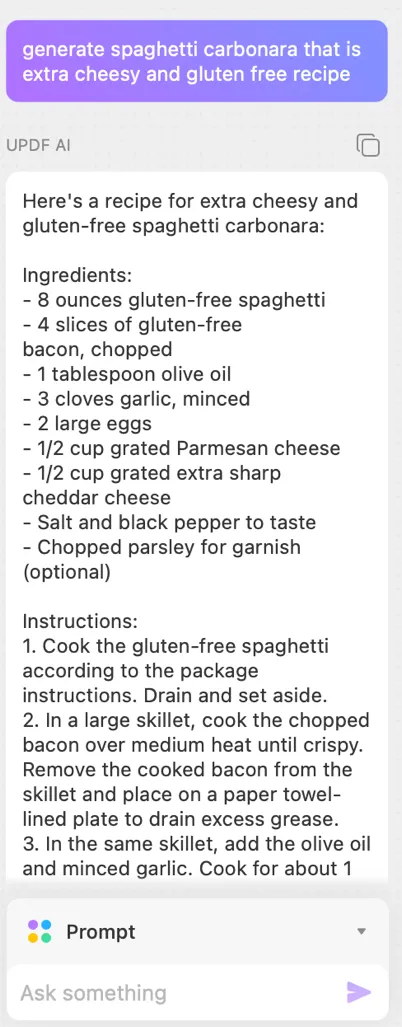
- If you are not satisfied or would like to change some ingredients, you can ask AI to tweak it to your liking. This can be done by instructing the AI what you would like to change or clicking the "Regenerate" icon.
The "Regenerate" icon is located below the text box in the chat on Windows. On Mac, you need to hover over the text and it will appear above the text box. Remember to have the newest version of UPDF to use this option.
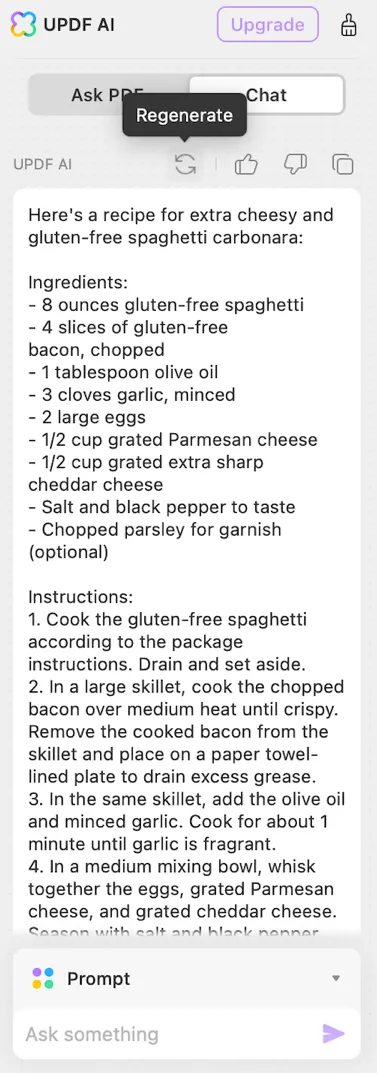
How Can AI Recipe Makers Change Your Life?
AI recipe makers are definitely one of the most efficient ways to use when looking for new recipes. If you are a person with a busy schedule or if you come home late from work, it might be hard to spend time on creating a meal plan that is not monotone and delivers nutrients you need. Yes - you can always ask a dietician for advice, but if this also is not within your budget, AI meal generator will be a much cheaper alternative.
With the help of AI meal generator, you will be able to save your time and spend it on something that is more of a priority to you. Instead of researching online, you can simply tell the generator what preferences you have and it will be able to create a weekly meal plan tailored to your needs. If you are running out of ideas, the AI food recipe generator can come up with new recipes. This will make cooking more of a pleasure than a chore.
Moreover, if you already have ingredients at home and are not sure how to use them, AI recipe maker can create recipes based on the items you have. This will help you not to waste food.
How Can UPDF Meal Generator Help You To Make A Recipe
UPDF is a powerful software that can be used not only to generate recipes but also to edit PDF documents. This could come in handy if you want to be creative and create your own recipe book or a weekly plan. Some features of UPDF are available offline, making it a go to option if you need to edit your documents in a place without internet access. To download UPDF and try it for free, click the button below.
What exactly can you do with UPDF?
1. Use UPDF AI to get recipe ideas
UPDF has UPDF AI included in the software, meaning that you can use it to summarize documents, ask questions, or prompt it to generate recipe ideas.
In order to use UPDF AI, upload a PDF document or a blank PDF and click the colorful icon in the bottom right corner. You can also use a shortcut such as "Command + E" on Mac or "CTRL + E" on Windows. Ask UPDF AI to generate a recipe based on your preferences.
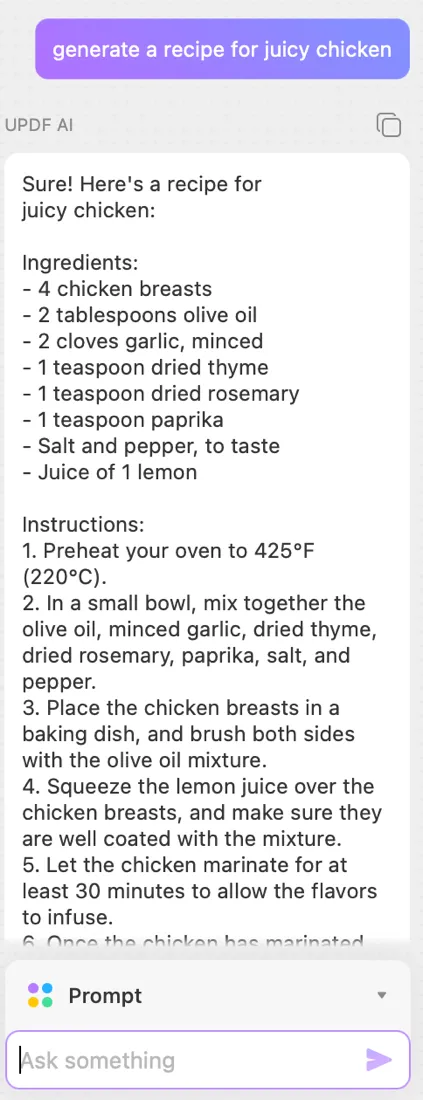
2. Copy recipe to a blank PDF document
Once your recipe is generated you can copy and paste it in a blank PDF document and start creating your own weekly plan.
To do that, copy the text generated by AI, choose an "Edit PDF" option from the left side menu, and choose "Text" from the top menu.
Remember to create your text box as wide as you would like. Now you can paste the text into the box.
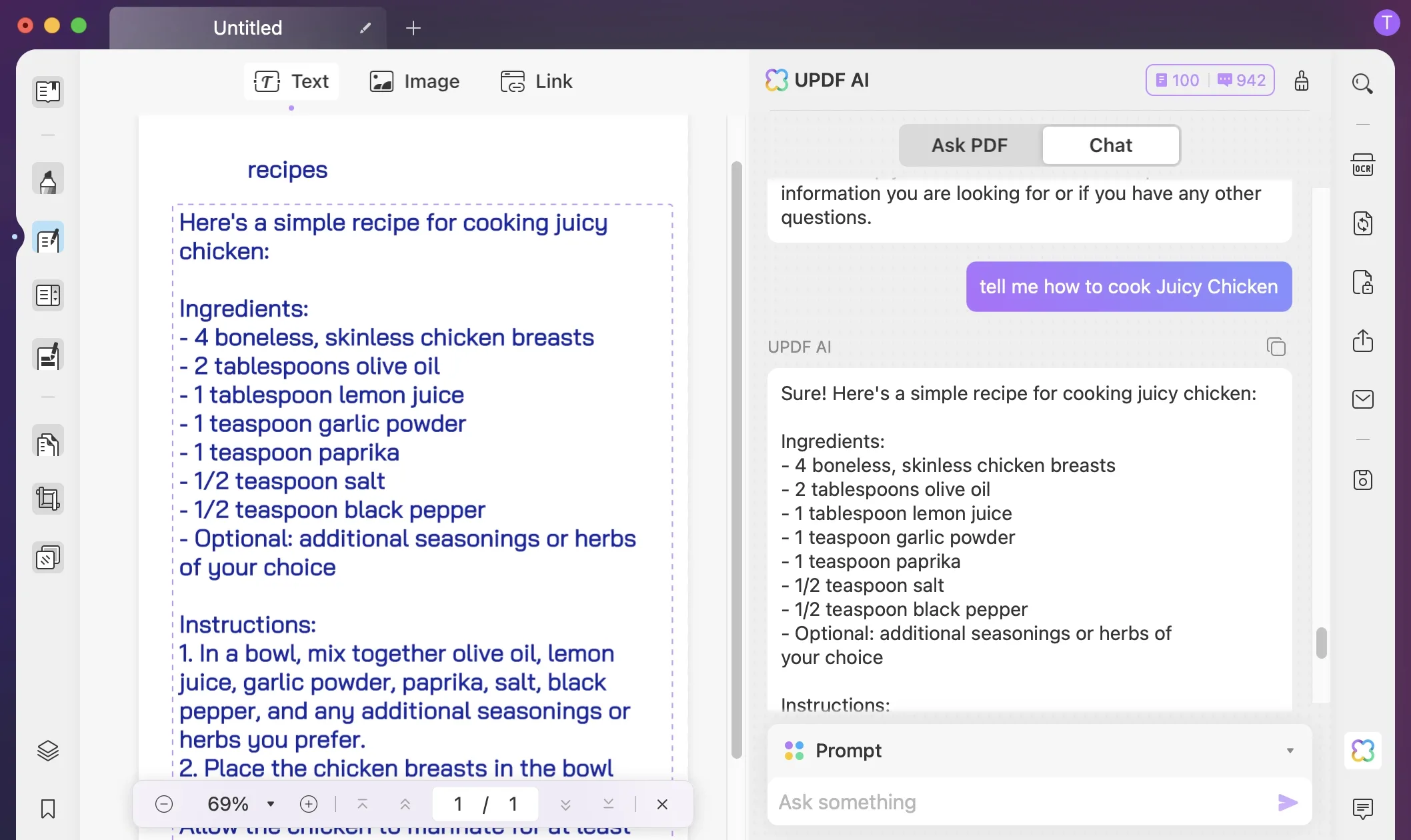
3. Edit and annotate the recipe
Once you pasted your recipe, you can play around and edit the document how you would like. Change the colours, fonts, add some pictures and be creative!
Use options in the menu on the left side such as "Edit PDF", "Comment PDF", "Page Tools" and more.
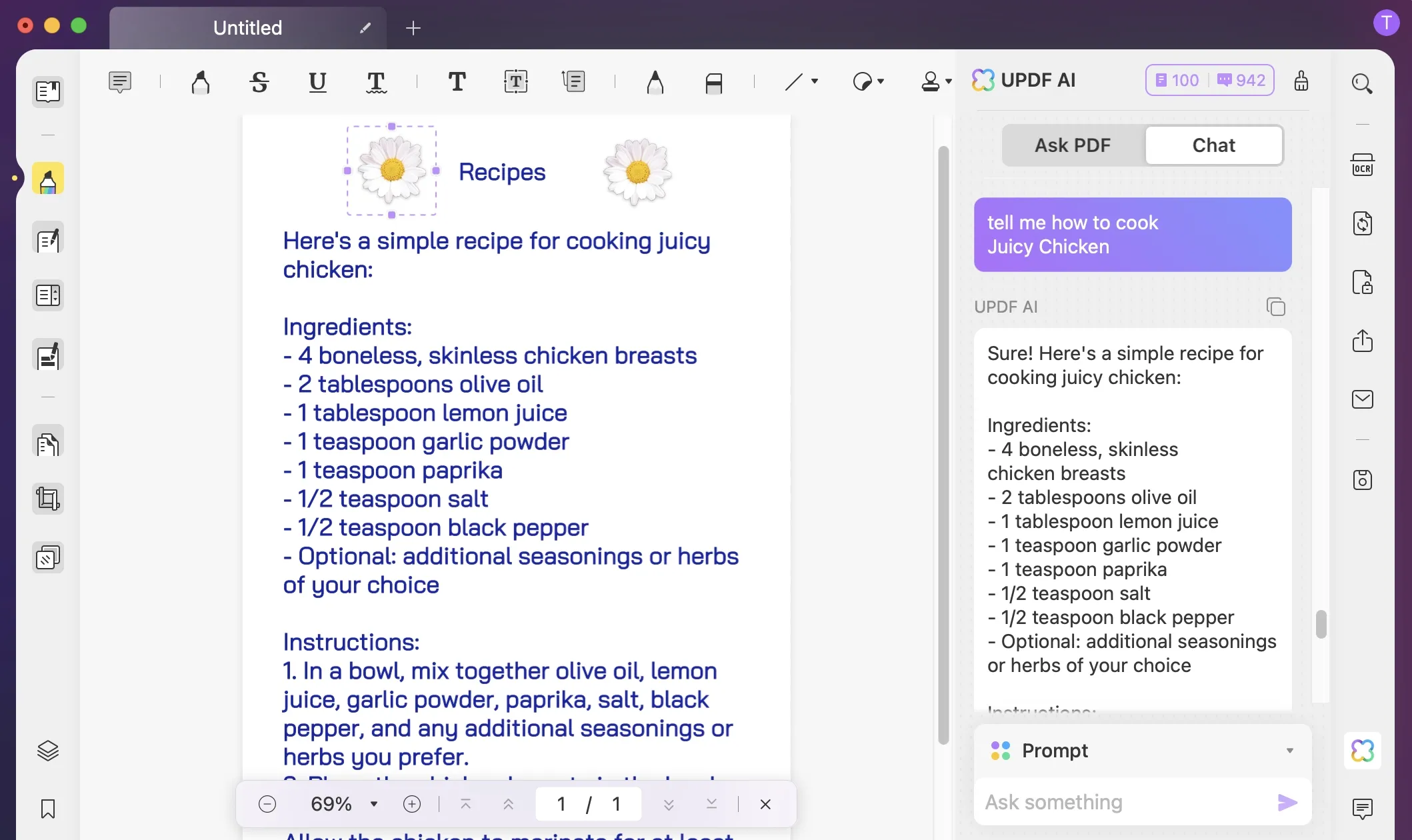
4. Print the PDF with the recipe
When you finish editing your document, you can print it. To print it, you need to click "File" and then "Print" in the upper left corner. Remember to choose the right print properties such as document size.
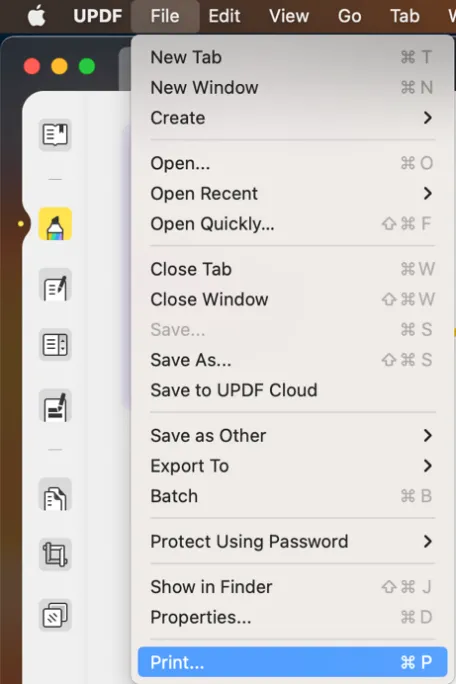
5. Share the PDF
If you would like to share your document, choose "Share this file with others" in the menu on the right-hand side. Now, you can type the email of a person you want to share it with, add a message, and choose a sharing type. You can choose if you want the person to copy the content or download it and set the expiration time.
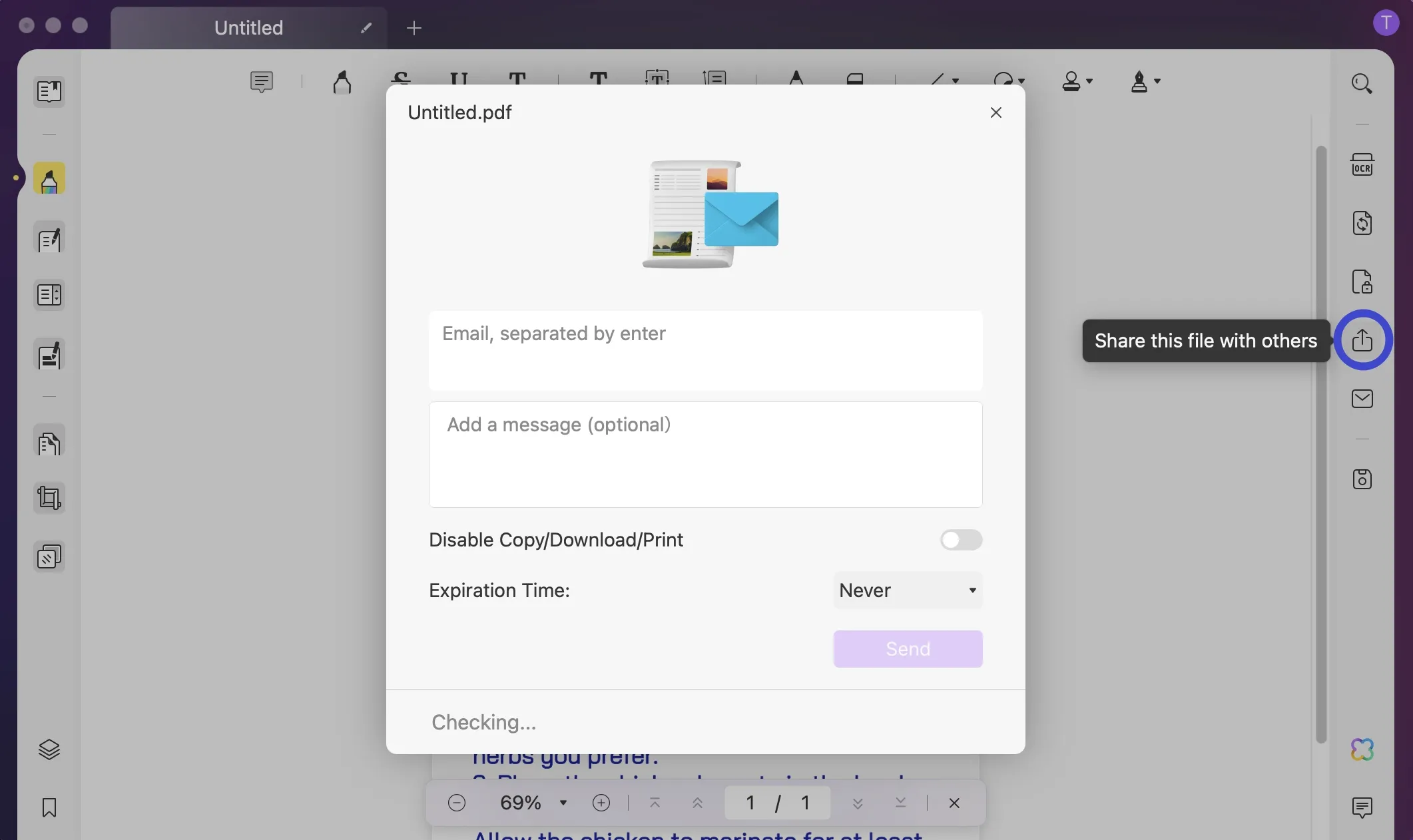
Take Your Cooking To The Next Level With Creative Recipes Generated With UPDF AI
We hope that our article inspired you to try new recipes and be more creative in the kitchen. AI recipe tools can be extremely useful and make your time more efficient. Instead of looking for recipes for hours, with UPDF AI you can generate recipes tailored to you within seconds. This means that you will have more time for preparing food or doing the things you love.
Enhance your cooking experience with UPDF AI. Try it for free to test the features. Before downloading, you can also check out the article on Lapptopmedia that explains all features that UPDF consists of.
 UPDF
UPDF
 UPDF for Windows
UPDF for Windows UPDF for Mac
UPDF for Mac UPDF for iPhone/iPad
UPDF for iPhone/iPad UPDF for Android
UPDF for Android UPDF AI Online
UPDF AI Online UPDF Sign
UPDF Sign Read PDF
Read PDF Annotate PDF
Annotate PDF Edit PDF
Edit PDF Convert PDF
Convert PDF Create PDF
Create PDF Compress PDF
Compress PDF Organize PDF
Organize PDF Merge PDF
Merge PDF Split PDF
Split PDF Crop PDF
Crop PDF Delete PDF pages
Delete PDF pages Rotate PDF
Rotate PDF Sign PDF
Sign PDF PDF Form
PDF Form Compare PDFs
Compare PDFs Protect PDF
Protect PDF Print PDF
Print PDF Batch Process
Batch Process OCR
OCR UPDF Cloud
UPDF Cloud About UPDF AI
About UPDF AI UPDF AI Solutions
UPDF AI Solutions FAQ about UPDF AI
FAQ about UPDF AI Summarize PDF
Summarize PDF Translate PDF
Translate PDF Explain PDF
Explain PDF Chat with PDF
Chat with PDF Chat with image
Chat with image PDF to Mind Map
PDF to Mind Map Chat with AI
Chat with AI User Guide
User Guide Tech Spec
Tech Spec Updates
Updates FAQs
FAQs UPDF Tricks
UPDF Tricks Blog
Blog Newsroom
Newsroom UPDF Reviews
UPDF Reviews Download Center
Download Center Contact Us
Contact Us

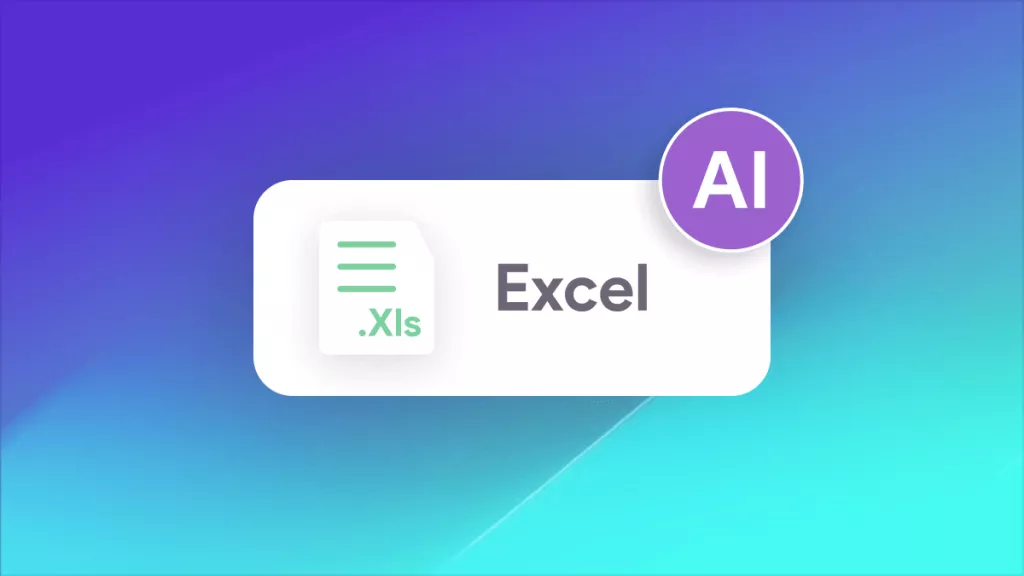






 Delia Meyer
Delia Meyer 
 Donnie Chavez
Donnie Chavez 

 Cathy Brown
Cathy Brown 