Online summarizers are incredibly useful for various people and professions. From students and writers through researchers to general readers, summarizing tools can improve writing and time efficiency. Such tools will definitely come in handy if you are a person who needs to quickly grasp the main points of a long article or a textbook.
If you are someone who is thinking about investing in online summarizers, this article will guide you on how to pick the best summarizer that is tailored to your needs. Keep on reading to explore our top 6 picks as well as the best alternative to online summary generators.
Part 1: Top 6 Online Summarizers
Efficient summarization tools can enhance the understanding of long texts. There are plenty of different options available on the market. Thus, we have compiled a list of top 6 summarizers to help you with your research.
1. UPDF AI Online
Powered by cutting-edge AI technology, UPDF AI Online is an exceptional online PDF summarizer capable of summarizing any text content effortlessly. Simply input the text you wish to summarize into its chat box, and UPDF will promptly deliver an accurate summary within minutes. What's more, it excels at summarizing lengthy PDFs containing over 100 pages.
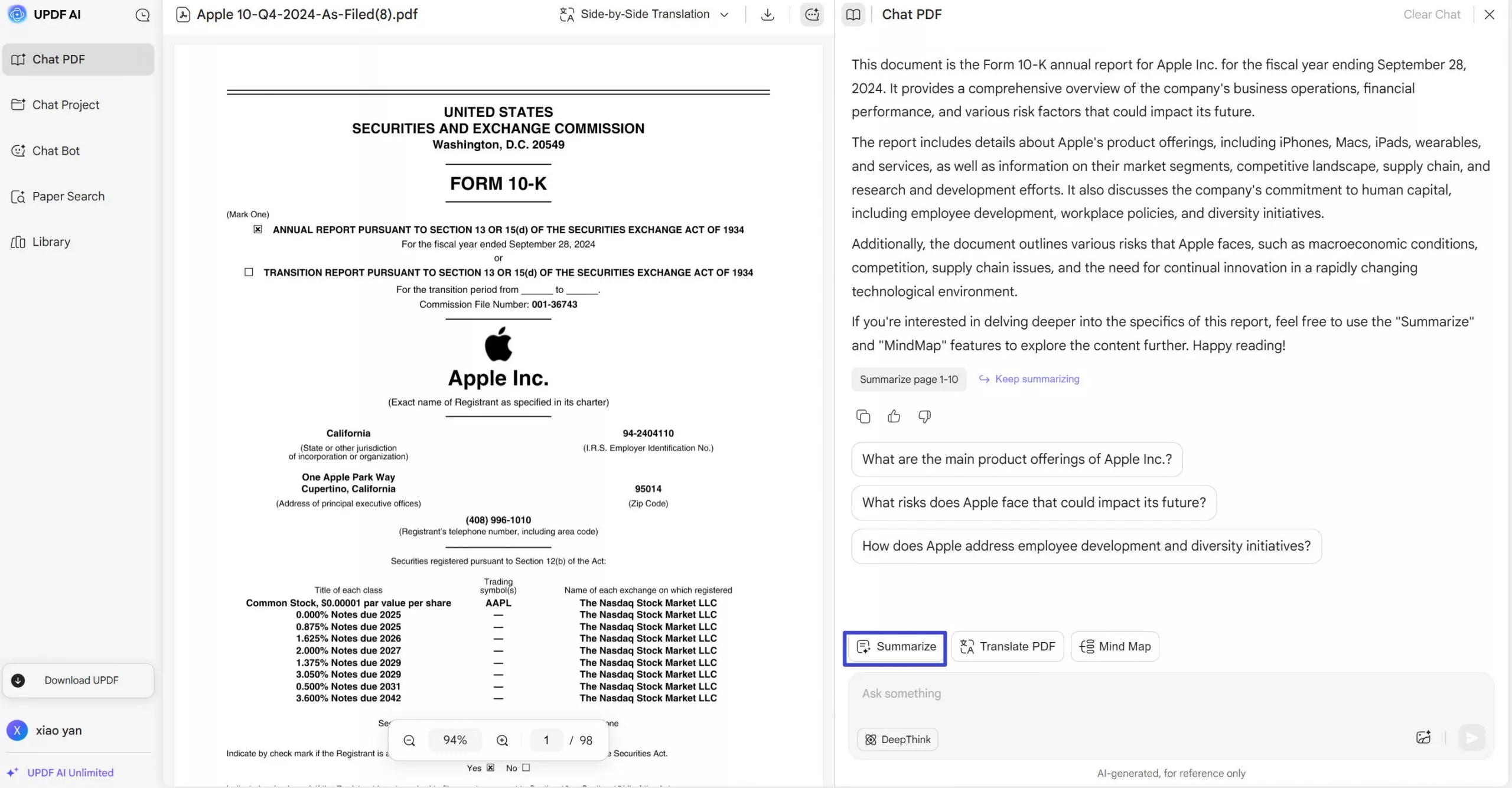
In addition to its summarization capabilities, UPDF serves as a PDF and text translator, explainer, and rewriter. It can address any inquiries such as summarizing PDFs, providing the answers you seek.
Best of all, UPDF is available to users free of charge. Don't hesitate—click here to summarize your text now.
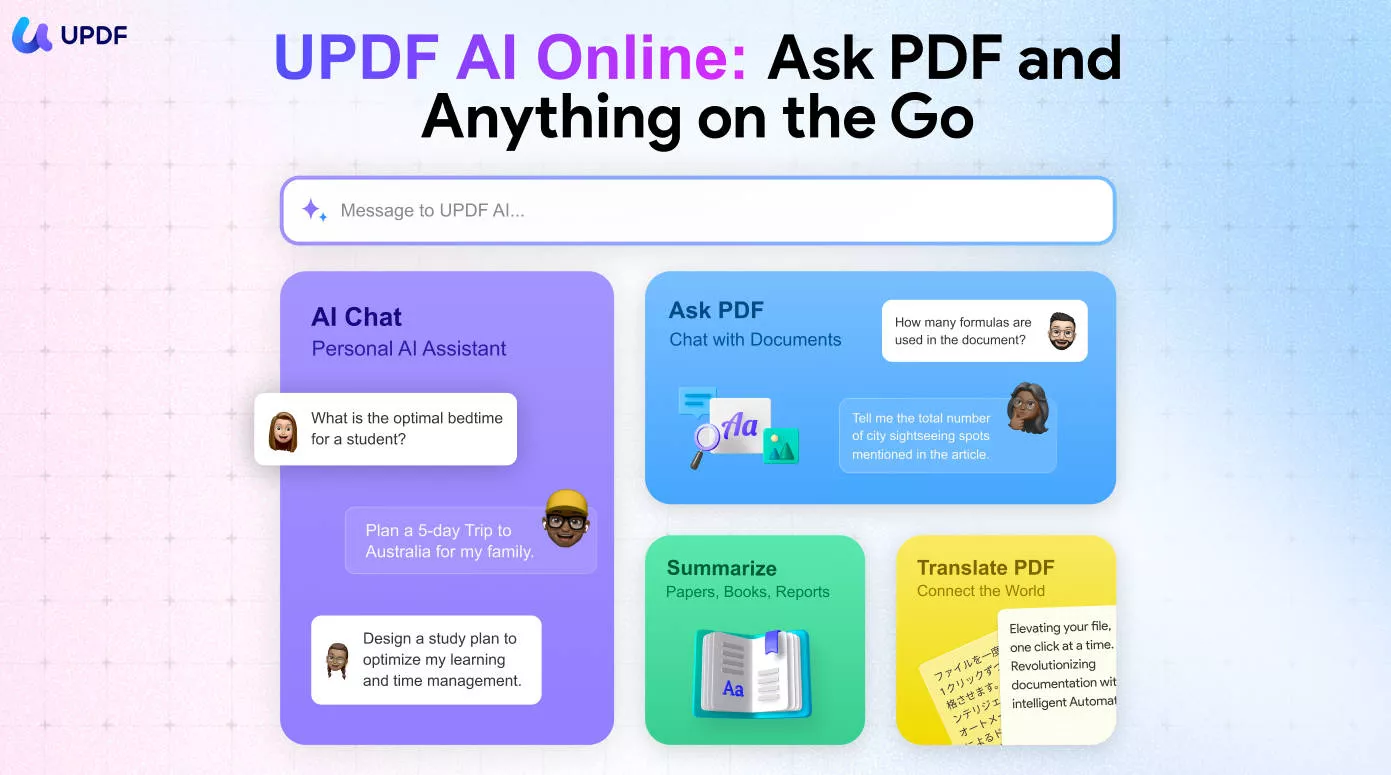
Note: Interested users can read this user guide to learn how to summarize with UPDF AI Web.
UPDF AI is designed to summarize a wide range of content like:
- Entire webpages
- PDF documents
- Specific pages in a PDF document
- Text blocks
- Specific paragraphs
2. Quillbot
Quillbot summarizer is an online summarizer tool that uses AI integration. It is a free tool that can be used for summarizing any type of written text. It can summarize up to 1,200 words for free and up to 6,000 words with a premium version. Its AI uses natural language processing that extracts the main information within an article and keeps the original context while summarizing.
The tool is highly accurate and concise, making it a perfect choice for people who look for a quick understanding of lengthy text without losing the depth of information.
Pros:
- AI-powered
- You can choose summary length (short/long)
- Browser extension
Cons:
- Free version has limited options
- Limited plagiarism checks in free and paid version
- Supports English only
Pricing
- Free – summary up to 1,200 words
- Monthly paid version – US$19.95
- Semi-annual paid version – US$79.95 billed every 6 months (US$13.33 per month)
- Annual – US$99.95 billed every 12 months (US$8.33 per month)
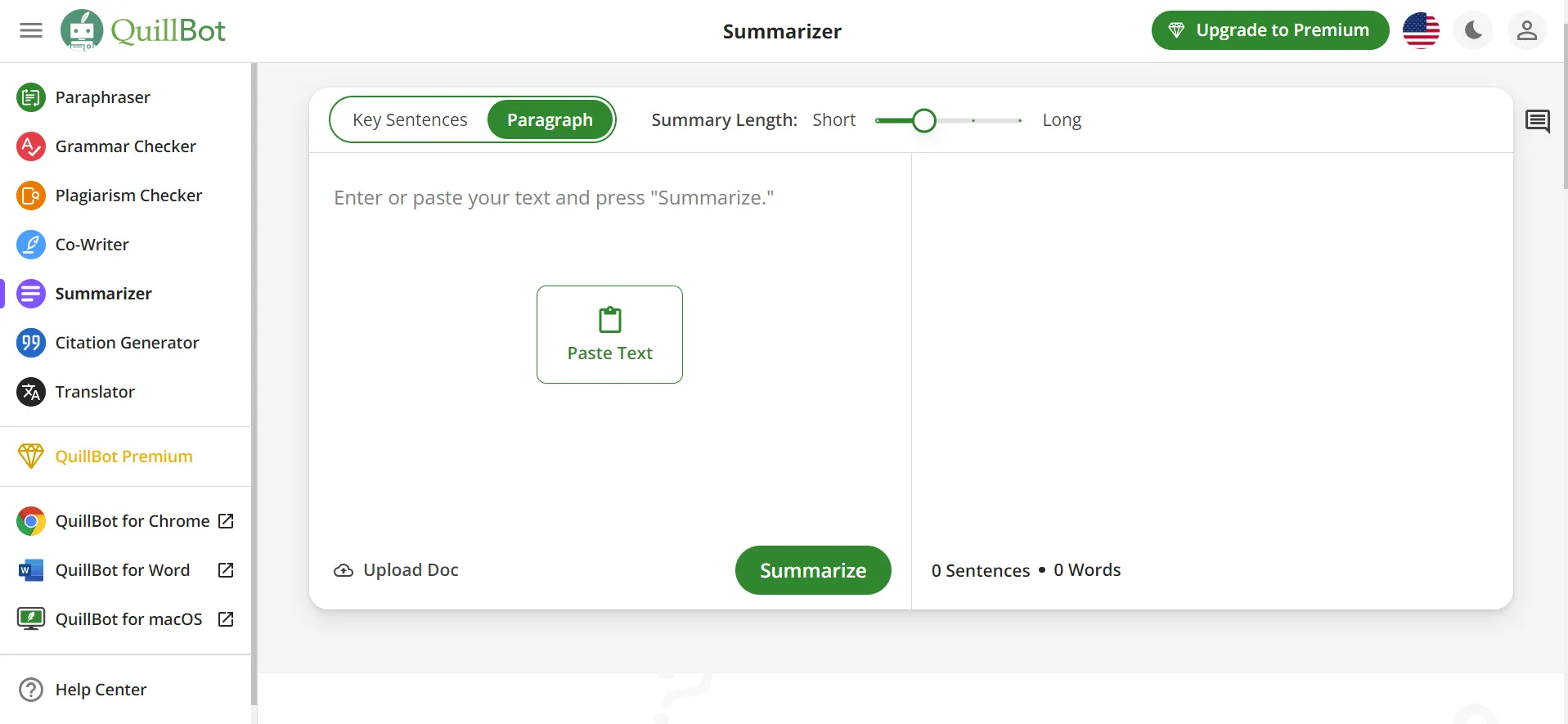
3. Resoomer
Resoomer is another online text summarizer that may be worth checking out. This online summary generator is designed to cater to a broad range of users, including college students, professors, journalists, editors, readers and even institutions or museums.
The tool offers a free version with no character limit and it’s available in 14 different languages such as English, Czech, Polish, Italian, German and many more. This makes it a great option if someone chooses to summarise a non-English piece of text.
Pros:
- No character limits
- Multi-languague support
- Browser extension
- Summarize text from an image
Cons:
- Can be less effective with text that is unstructured, for example, poems
- Limited customisation tools
- Can struggle with long documents
Pricing
- Free version with no character limits
- Paid version includes additional features like summarizing books, a reading assistant and no ads. Pricing depends on quota. It starts from €9.90 for 200 quota (150 000 words) and ends on €4950 for 100 000 quota (75000000 words).
- You can choose a subscription or make a one-time payment without subscription.
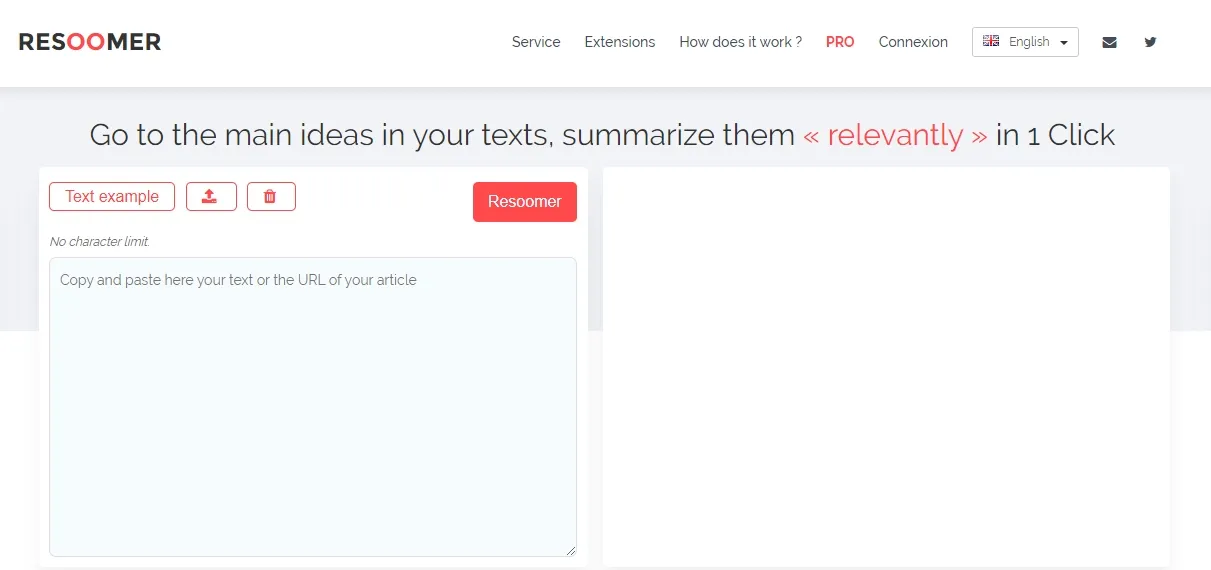
4. Paraphraser.io
Text summarizer by Paraphraser.io is an AI-integrated tool that helps summarize texts online. It is designed for students, journalists and writers. The summarizer is trained by machine learning and uses natural language processing. This makes it more effective in producing short summaries. Moreover, the tool uses two types of summarizations such as extraction and abstractive summarization. It supports 8 languages.
Pros:
- AI-powered
- Can be used for various texts such as academic writing and web articles
- Has option to create bullet points
- You can choose length of the summary
Cons:
- Summaries are not always accurate
- Free version has limited features
- The tool sometimes paraphrases the text instead of summarizing it
Pricing
- Text summarizer is free
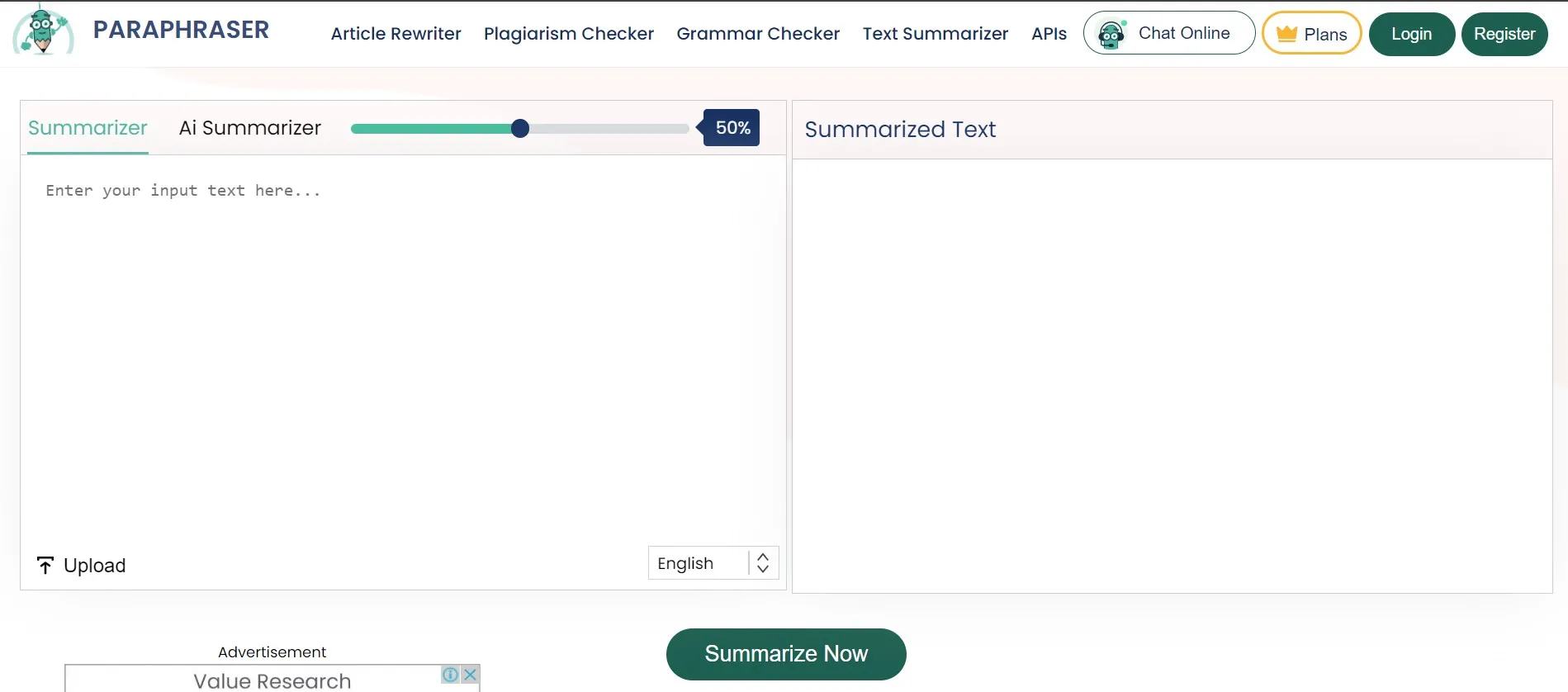
5. Summarizer
Summarizer is a free summarize tool available online that doesn’t have any word limits and daily limits. It has the option to summarize in bullet points as well as to pick the best line from a whole text. On the website, there is many useful articles on how to effective use summarizers.
Pros:
- The company claims that they don’t store data to protect users’ privacy
- Pick the best sentence feature
- You can choose length of the summary
- Nice interface
Cons:
- Sometimes summaries are low quality
- AI available in a paid plan
- 1000 word limit
Pricing:
- US$3 weekly – 30 submissions – 2000 word limit
- US$5 monthly – 100 submissions – 2000 word limit
- US$35 yearly – 600 submissions – 2000 word limit
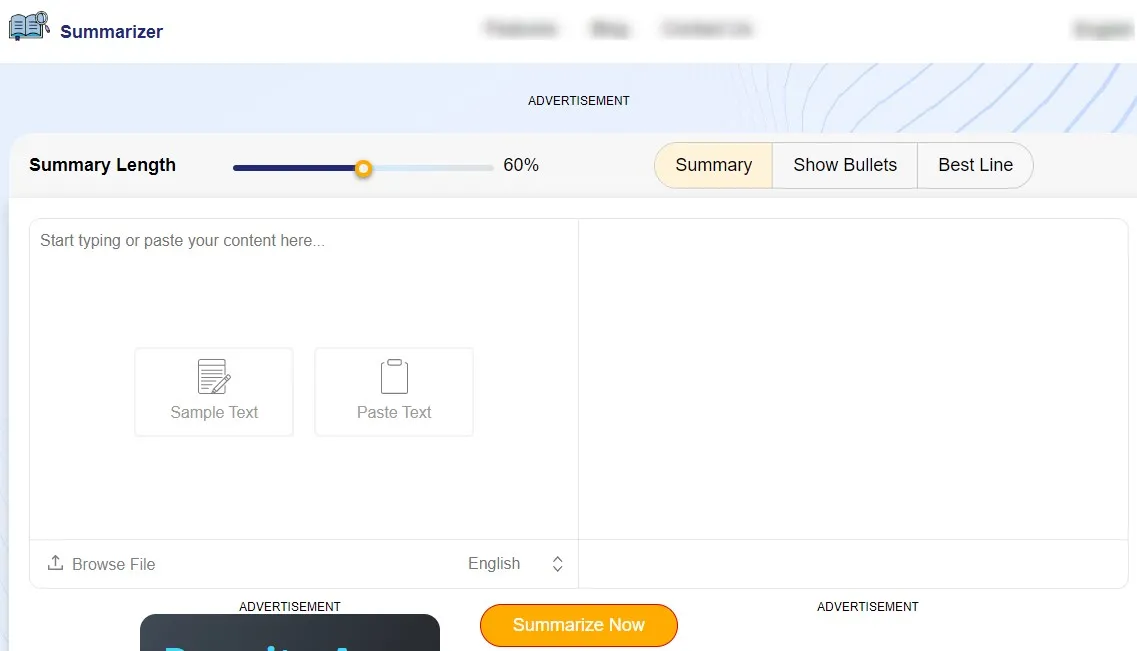
6. Editpad
Editpad is another free online summarizer designed to condense long texts and articles into short summaries. It is designed for students, researchers, SEO writers as well as professional writers to help in skimming and boosting the study process. It supports 11 languages.
Pros:
- No character limits
- Multiple languages available
- You can choose length of the summary
Cons:
- AI available in paid plan
- Free version has limited features
- Before summarizing, remember to turn off the Adblock as otherwise after clicking "Summarize" you will be prompted to turn it off and lose the text you pasted in/wrote.
Pricing:
- Free version available.
- If you want additional features such as no ads, AI or faster experience, the pricing starts from US$7 a month for a basic version and US$9 a month for a pro version.

Part 2: What You Should Know About Using Online Summarizers
When considering a purchase of an online summarizer tool, it is important to know its advantages as well as limitations. Having this knowledge will help you to make an informed decision about your investment or consider an alternative.
Advantages of Online Summarizers
1. Easily Accessible and Convenient
Online summarizers can be accessed from anywhere as long as you are connected to internet. This makes them very convenient and ensures that your work can be done when you wish (as long as you have internet!).
2. User-friendly Interface
Most of the tools are straightforward to use, making them accessible to people of all ages, even those with limited technical knowledge.
3. Speed and Constant Updates
Online summary tools can handle large volumes of text very quickly. They are time savers for people with busy schedules. Moreover, as they operate only when connected to internet, they require constant updates. This in turn provides continuous improvements and new features.
Disadvantages of Online Summarizers
1. Reliance on Internet Access
While internet is widely accessible, there are instances when you won’t be able to use your online summarizer. This could be while traveling or staying in a place with poor internet connection.
2. Concerns About Privacy
It is important to mention that online summarizers have to be used with caution. This mainly relates to handling documents with sensitive data. While online tools should have special security measures in place, there is always a risk of data leaks.
3. Quality Inconsistency
As there are various tools available on the market, the quality of summarization can vary. Sometimes tools can produce incomplete summaries or focus on the wrong piece of information, which can change the whole context.
Use Desktop Apps When Offline
Using online summarizers is very convenient. However, there will be cases when you cannot access them, for example, due to traveling. In such situations, the best option is to use offline desktop apps that will be able to summarize your text without the internet.
Part 3: Bonus: Discover a Feature-Rich Alternative to Online Summarizer
UPDF AI Web is undoubtedly an excellent option for summarizing text content, as discussed above. It is also an excellent AI website for students. However, for users seeking a summarizer that offers additional capabilities such as editing, annotating, converting, and managing PDF files, we recommend downloading the UPDF app. It is compatible with Windows, macOS, iOS, and Android systems.
Windows • macOS • iOS • Android 100% secure

Read the following content to learn how to summarize using the AI assistant integrated into the UPDF app.
Method 1: Summarize a Document
To summarize text with UPDF AI, follow these simple steps:
- Download the UPDF app by clicking the download button below.
Windows • macOS • iOS • Android 100% secure
- Install the app and open it.
- Create an account and log in.
- Open the document you would like to summarize. You can open PDF files or create PDF files by Word, Excel, PPT, image, CAJ, and Visio format.
- Click the colourful icon in the bottom right corner to enable UPDF AI or click "command + E" on Mac or "Ctrl + E" on Windows.
- Click "Chat with PDF" to summarize the whole document.
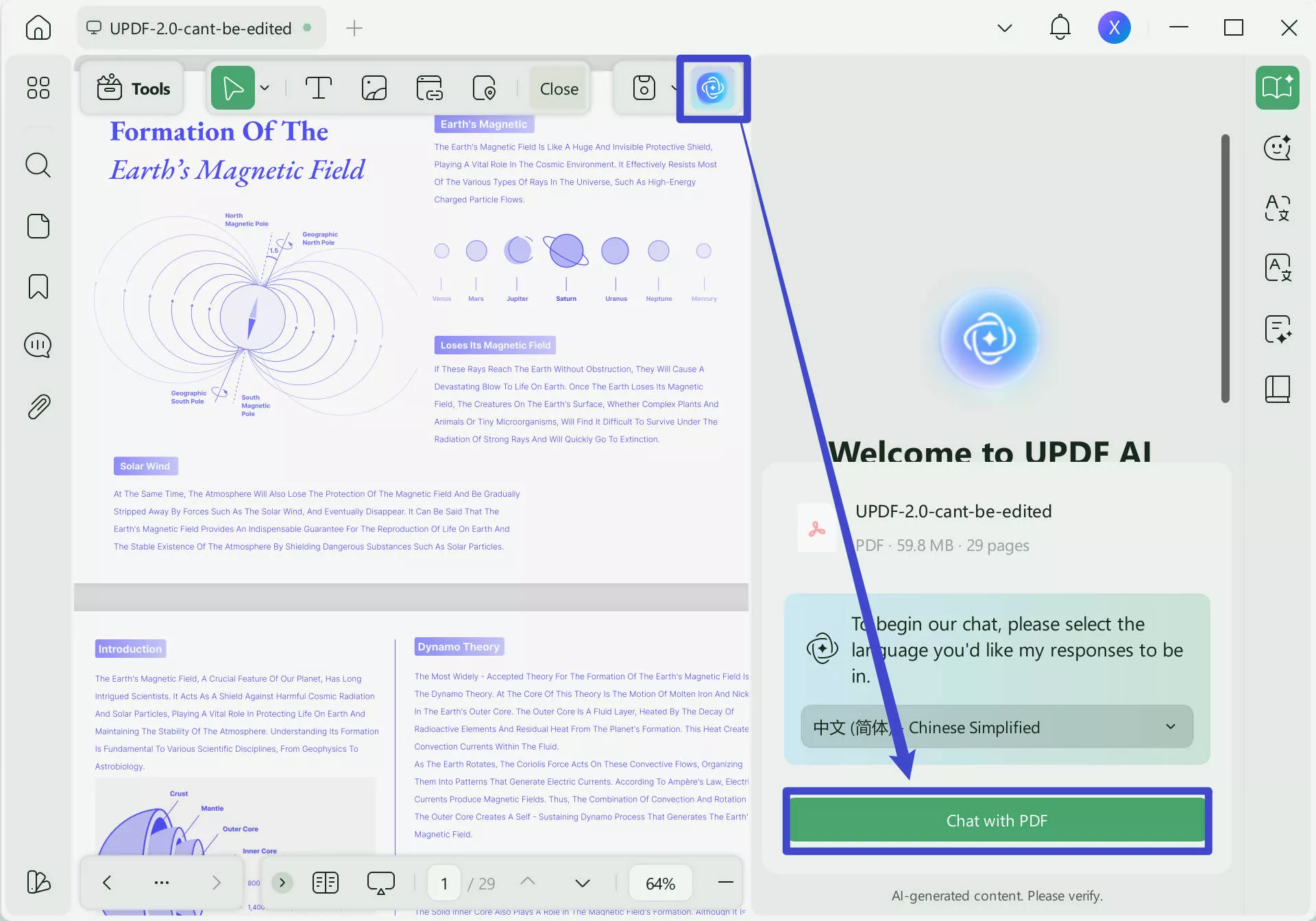
- After AI finishes summarizing, you can select "Summarize". Alternatively, you can give it more detailed prompts such as "summarize page 2" or "summarize paragraph 3".
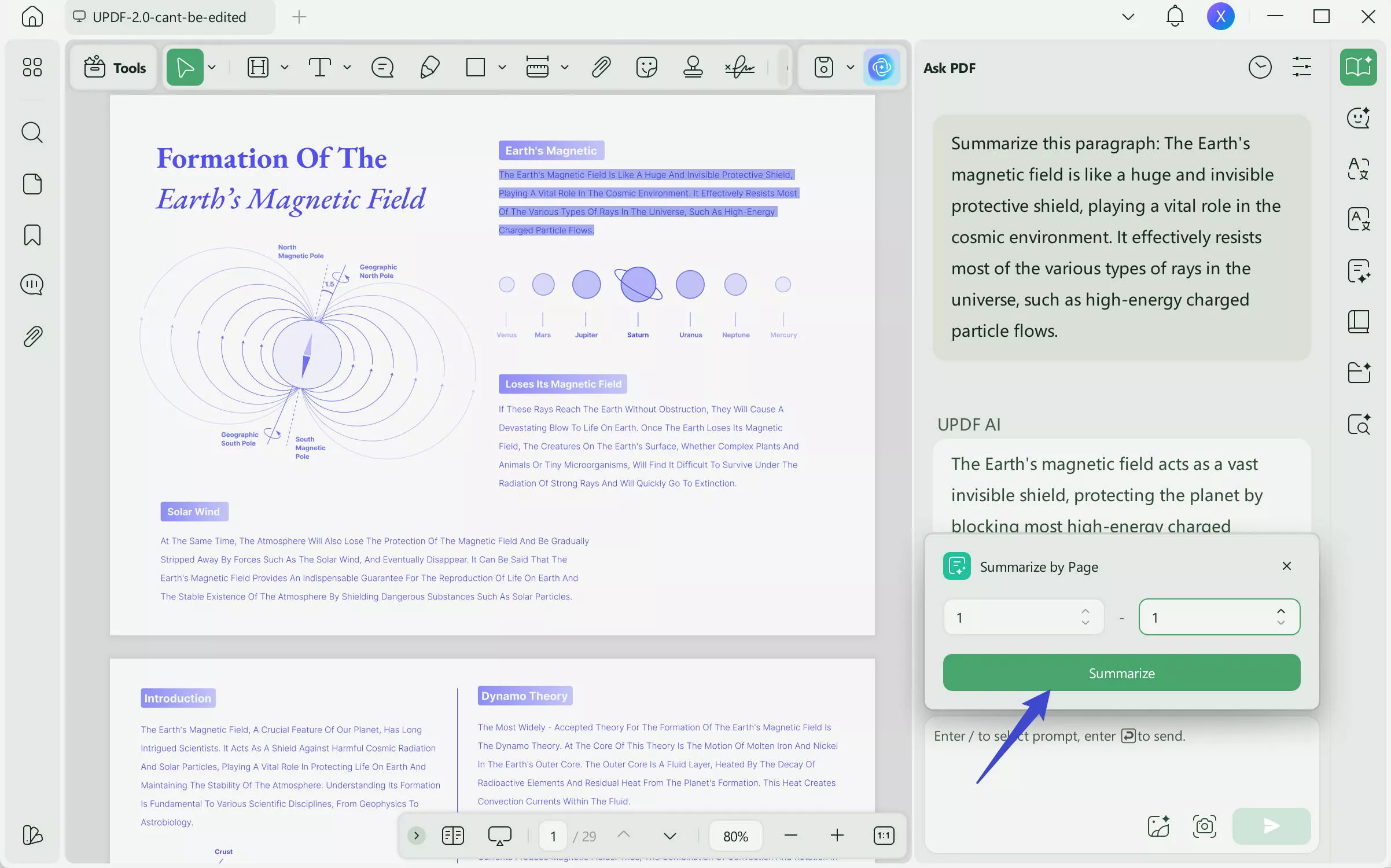
Method 2: Summarize the Content in Document Directly
- Open the files you want to summarize.
- Select the content in the files in Reader or Comment mode. Select "Summarize" on the pop-up window.
- You can turn summaries into sticky notes to add to the text.
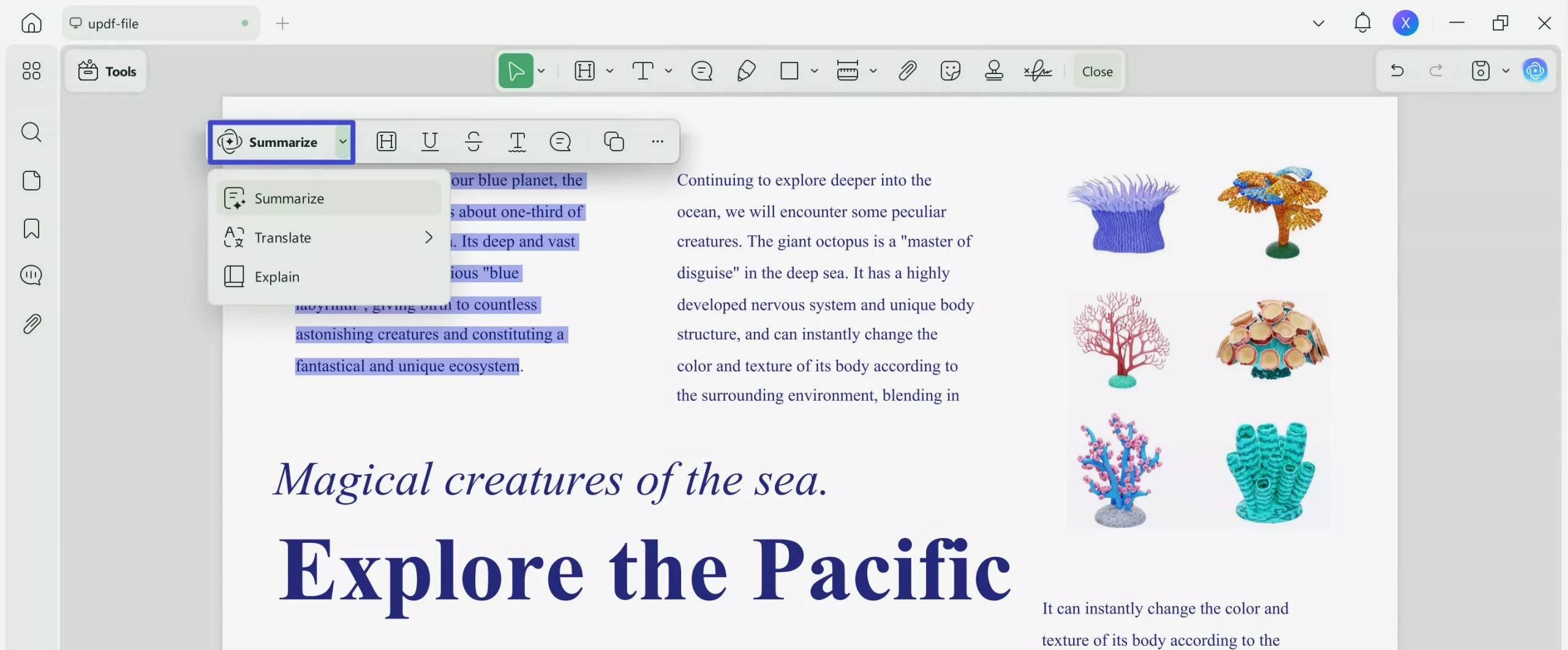
Extract Tips: If you want to summarize the content outside of PDF, you can use Chat mode in UPDF AI. Choose "Summarize" from the drop-down button located above the chat box. Paste the content in the chat box and hit Enter.
UPDF AI is the best summarizer for you. Upgrade now for exclusive pro features!
Conclusion
We trust that this article has provided you with valuable insights and helped you choose the best summarizing software for your academic or professional work. If you decide to give UPDF a go and explore its summarizing features, don't wait and download the software by clicking the button below. Also, if you are not ready yet and need to read a more objective review of UPDF, we encourage you to check out this article here.
Windows • macOS • iOS • Android 100% secure
 UPDF
UPDF
 UPDF for Windows
UPDF for Windows UPDF for Mac
UPDF for Mac UPDF for iPhone/iPad
UPDF for iPhone/iPad UPDF for Android
UPDF for Android UPDF AI Online
UPDF AI Online UPDF Sign
UPDF Sign Edit PDF
Edit PDF Annotate PDF
Annotate PDF Create PDF
Create PDF PDF Form
PDF Form Edit links
Edit links Convert PDF
Convert PDF OCR
OCR PDF to Word
PDF to Word PDF to Image
PDF to Image PDF to Excel
PDF to Excel Organize PDF
Organize PDF Merge PDF
Merge PDF Split PDF
Split PDF Crop PDF
Crop PDF Rotate PDF
Rotate PDF Protect PDF
Protect PDF Sign PDF
Sign PDF Redact PDF
Redact PDF Sanitize PDF
Sanitize PDF Remove Security
Remove Security Read PDF
Read PDF UPDF Cloud
UPDF Cloud Compress PDF
Compress PDF Print PDF
Print PDF Batch Process
Batch Process About UPDF AI
About UPDF AI UPDF AI Solutions
UPDF AI Solutions AI User Guide
AI User Guide FAQ about UPDF AI
FAQ about UPDF AI Summarize PDF
Summarize PDF Translate PDF
Translate PDF Chat with PDF
Chat with PDF Chat with AI
Chat with AI Chat with image
Chat with image PDF to Mind Map
PDF to Mind Map Explain PDF
Explain PDF Scholar Research
Scholar Research Paper Search
Paper Search AI Proofreader
AI Proofreader AI Writer
AI Writer AI Homework Helper
AI Homework Helper AI Quiz Generator
AI Quiz Generator AI Math Solver
AI Math Solver PDF to Word
PDF to Word PDF to Excel
PDF to Excel PDF to PowerPoint
PDF to PowerPoint User Guide
User Guide UPDF Tricks
UPDF Tricks FAQs
FAQs UPDF Reviews
UPDF Reviews Download Center
Download Center Blog
Blog Newsroom
Newsroom Tech Spec
Tech Spec Updates
Updates UPDF vs. Adobe Acrobat
UPDF vs. Adobe Acrobat UPDF vs. Foxit
UPDF vs. Foxit UPDF vs. PDF Expert
UPDF vs. PDF Expert

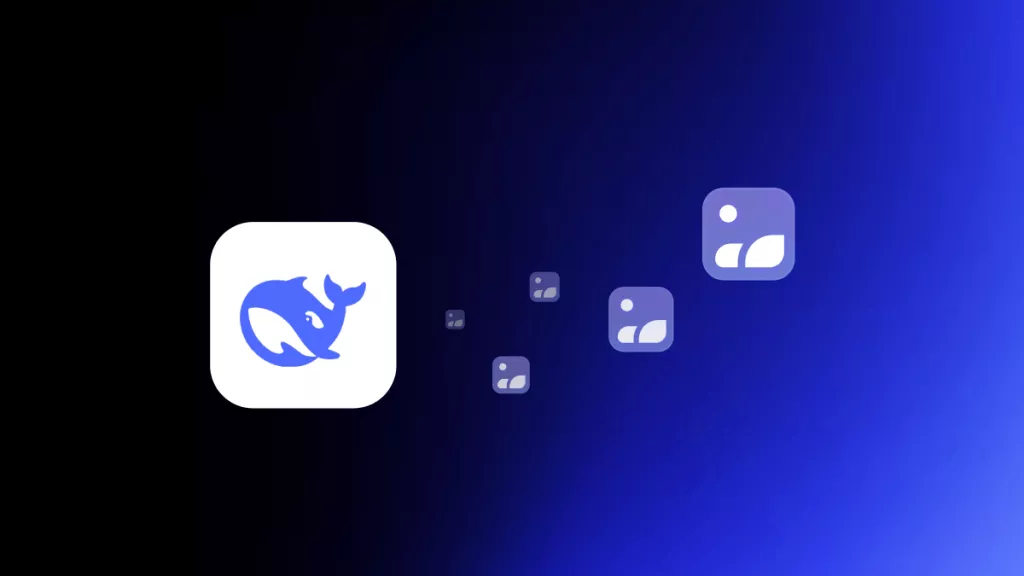






 Engelbert White
Engelbert White 
 Enrica Taylor
Enrica Taylor 
 Enola Davis
Enola Davis 
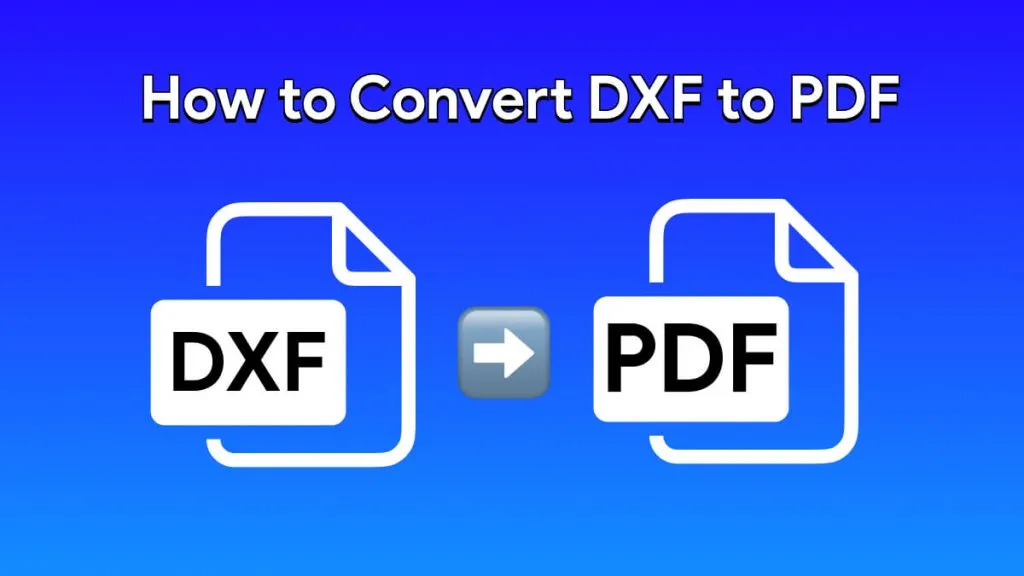
 Lizzy Lozano
Lizzy Lozano