Do you need to write an email to your professor but don't know where to begin? Are you concerned that you will sound too casual or unclear? If so, then read on!
Knowing how to write the right email makes a big difference, really. There are countless instances that require writing an email to the professors. It can be for study help or asking them to grant extra time on assignments due. Even a project can have to be discussed.
In this article, we will guide you on how to write an email to a professor. You can check out UPDF AI Online by clicking the below button for help with writing your emails!
Part 1. Dos and Don'ts You Should Know Before Emailing a Professor
When you are writing an email to a professor, you should sound clear and polite. This shows respect and makes sure your message is understood.
Following are some simple dos and don’ts that you can consider:
Dos:
- Greet politely (like “Dear Professor [Last Name]”).
- Keep it clear and concise.
- Stay respectful and formal throughout.
- Proofread your email carefully before sending it.
- Use a professional email address.
- End with a polite goodbye (like “Best” or “Regards”).
Don’ts:
- Don’t use informal slang or emojis.
- Don't send attachments unless required.
- Don't cc or bcc unnecessary people.
- Don’t write lengthy paragraphs or confusing phrases.
- Don’t begin with “Hey” or other causal greeting.
- Don’t expect the professor to reply instantly.
Now that we are very well familiar with what to and what not to do while writing an email to a professor, let’s move forward and explore how to write it.
Part 2. How to Write an Email to a Professor?
This section will walk you through the steps on how to write an email to a professor. We will cover everything you need to know. Please do not forget the guidelines discussed above and keep respect intact in your email.
The steps are given below:
Step 1. Define Your Purpose
Before you get started writing, you have to know what the purpose of this email is. Are you asking for help? Are you asking for a meeting? Do you need some advice?
Step 2. Email Outline
Next, plan what needs to be included in the email. You can start by your introduction, who you are, and what class you are in. Then, state your purpose clearly. Make sure your tone is respectful and polite, and keep the email short and to the point.
Step 3. Use AI to Write the Email
Once you have your outline ready, you need to copy and paste it into the UPDF AI Online by typing box. Then write the prompt to write a complete email for you and hit enter. The AI will create a professional email for you. It can also suggest a suitable subject line for your email.
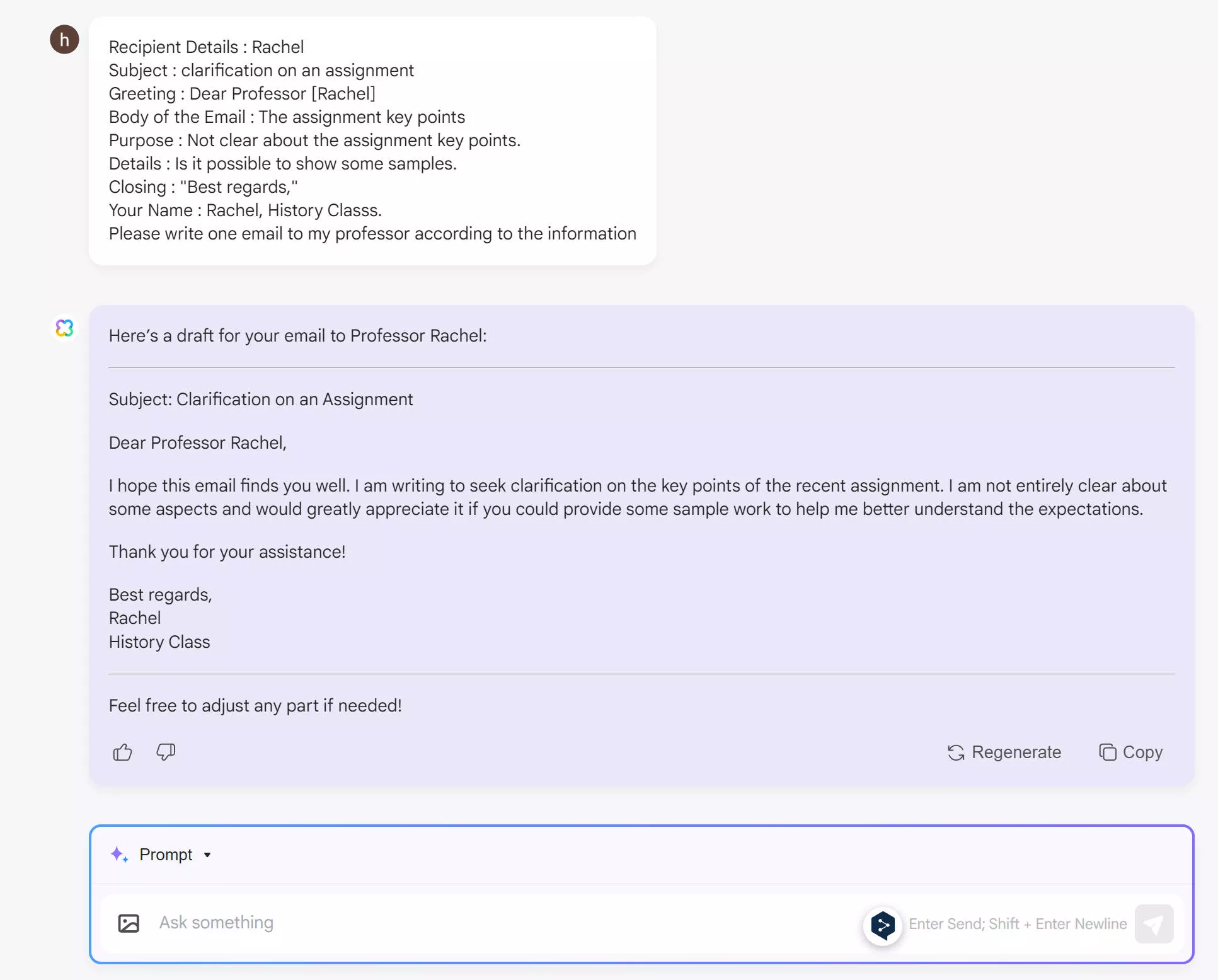
Why use UPDF AI Online? It’s easy to use, and you can enjoy 100 free prompts, making it a great option compared to other tools. UPDF AI can also work on Windows, Mac, Android, and iOS, you can download it via the below button. You can watch the below video to learn more about UPDF AI features. And UPDF on Windows, Mac, Android, and IOS has many other features, you can check it directly via this review article.
Windows • macOS • iOS • Android 100% secure
Step 4. Review and Improve
Even though AI helps write your email, you should review it yourself. Make sure it sounds natural, fixes any mistakes, and adds a personal touch.
Step 5. Send the Email
When you’re happy with the email, send it from your school email account. This looks more professional and ensures the professor knows who you are.
To make the process more simple for you, let’s explore some samples of how to write an email to a professor.
Also Read: 5 Best AI Response Generators (Easy and Fast)
Part 3. Samples for Email to a Professor
Sometimes, it helps to see examples of emails for different situations. Here are five common scenarios where students may need to email their professor. You can use these prompts to get help from UPDF Online AI to create your emails. Just visit UPDF AI Online now via the below button and try these prompts.
Sample 1. Requesting an Extension on an Assignment
If you need more time to submit an assignment, it's important to ask politely.
Prompt: "Write an email to my professor requesting an extension for my [assignment name] due to personal reasons. I will explain why I need the extension and ask if I can submit it by [new deadline]."
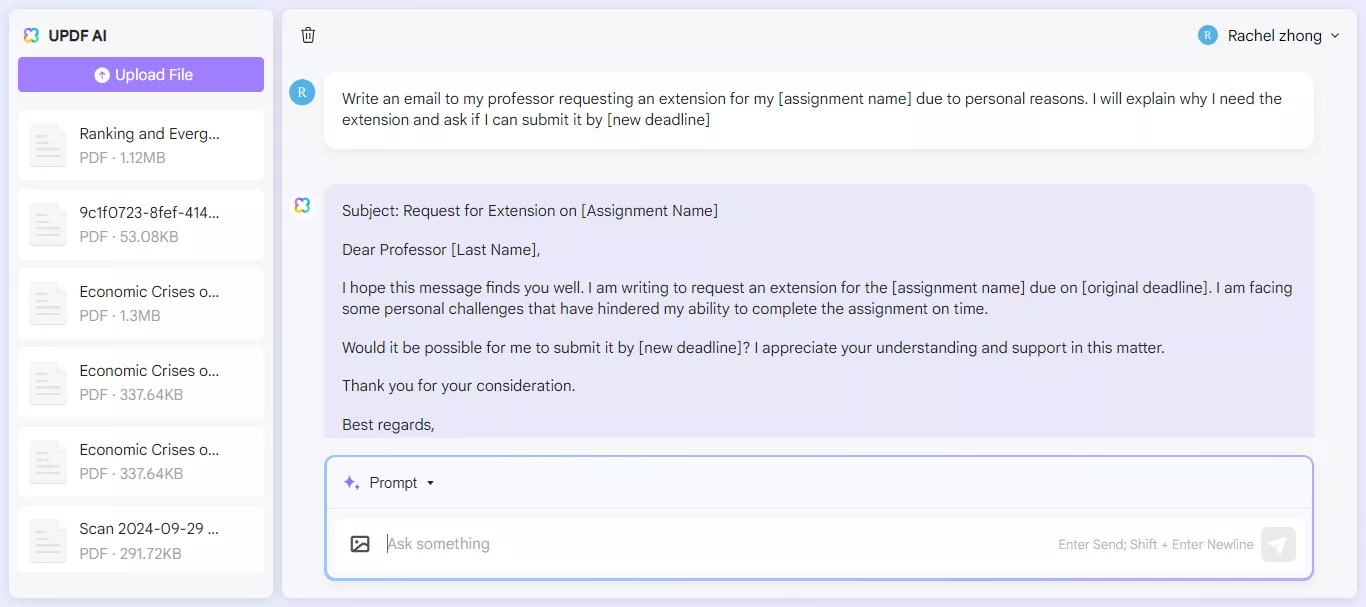
Sample 2. Asking for a Clarification on a Topic
Need more explanation about a lecture or topic? You can ask your professor for help by sending an email.
Prompt: "Help me write an email to my professor asking for clarification on [specific topic] from the recent class. I will ask for more information or examples."
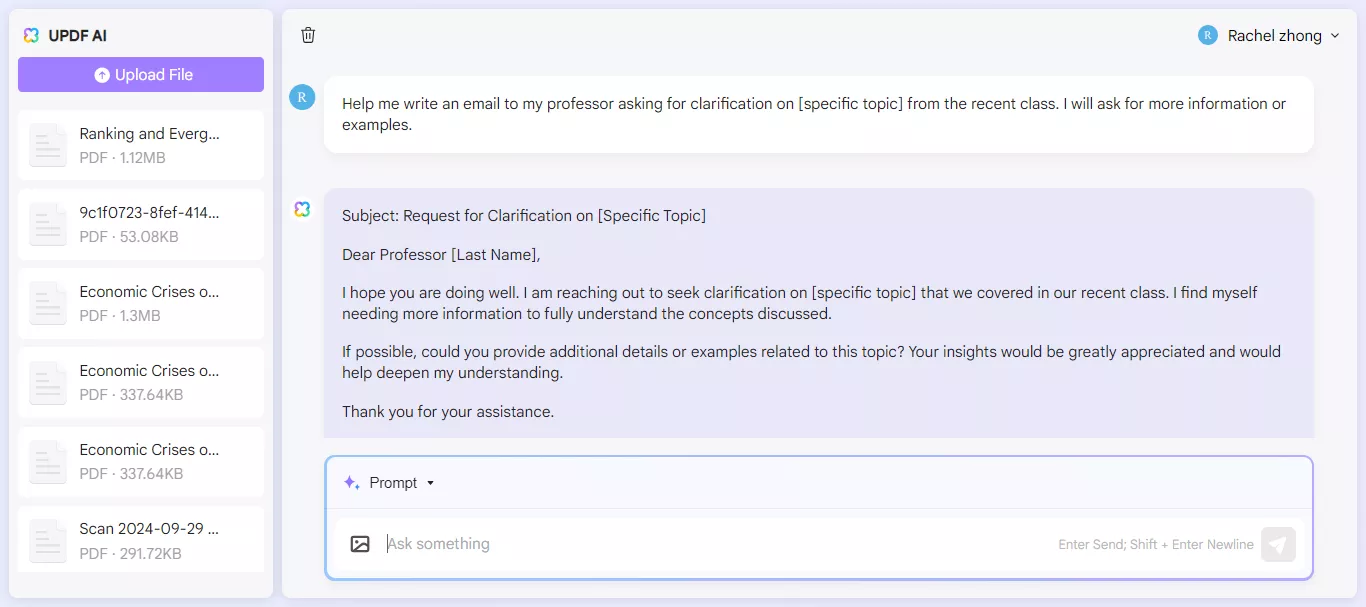
Sample 3. Requesting a Letter of Recommendation
If you need a letter of recommendation, be clear and give enough time.
Prompt: "Help me write an email to my professor asking for a letter of recommendation for [specific reason: job application, scholarship, etc.]. I’ll include the deadline and relevant details."
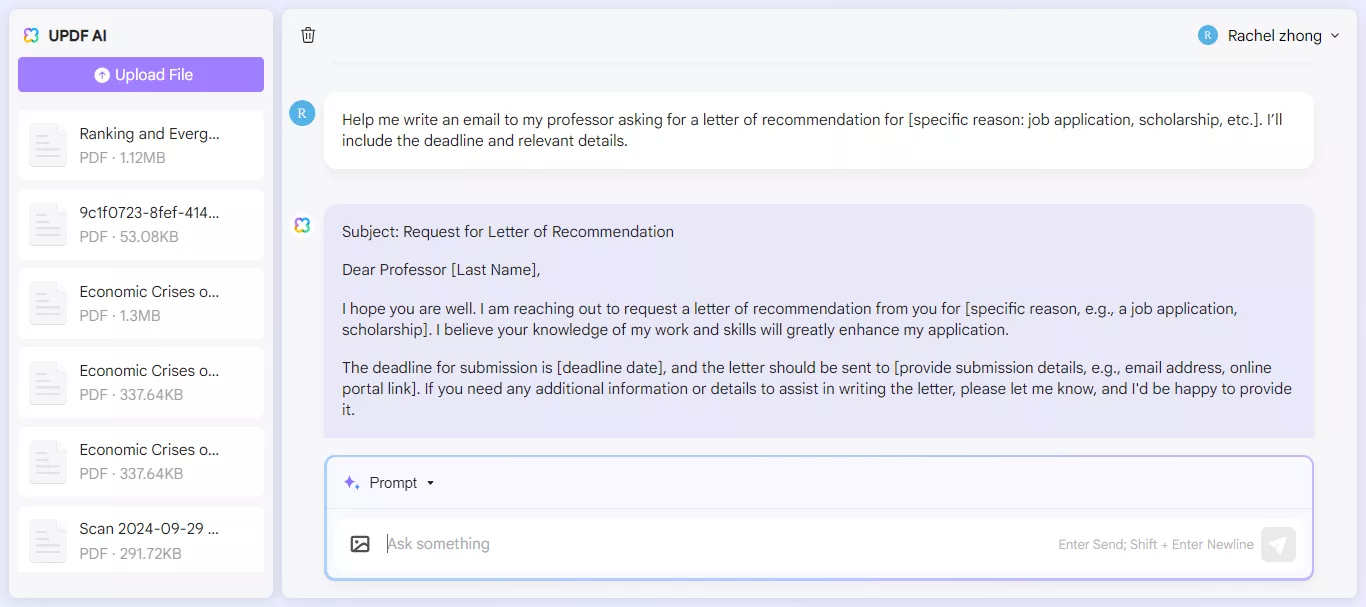
Sample 4. Expressing Your Interest in a Research Opportunity
If you want to join the professor's research project, you are supposed to show interest in it. Make sure to sound professional and clear. Here is how to write an email to a professor for research project.
Prompt: "Write an email to my professor conveying interest in joining their research project on [specific topic]. I will briefly introduce myself, mention relevant experience, and explain why I am interested in this opportunity."
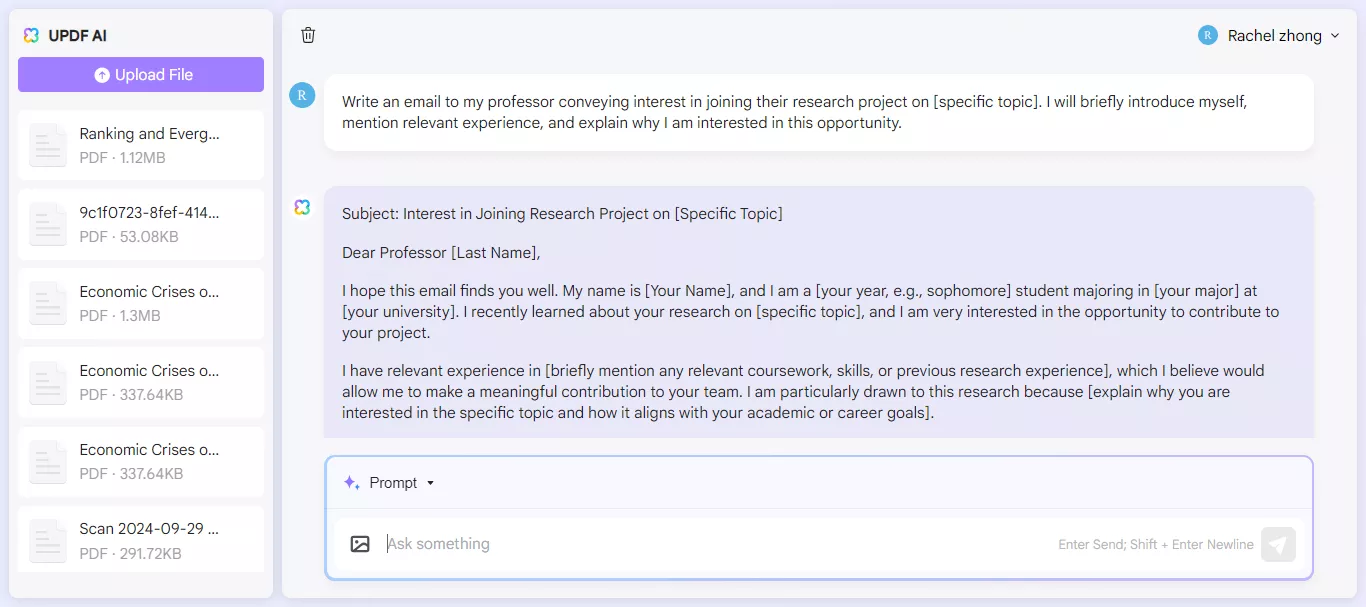
Sample 5. Thanking a Professor for Their Support
Sometimes, you may feel compelled to be grateful for the help offered. You might send a thank you email to your professor.
Prompt: "Write a thank-you email to my professor for their help on [specific task or project]. I will express appreciation and mention how it was useful."
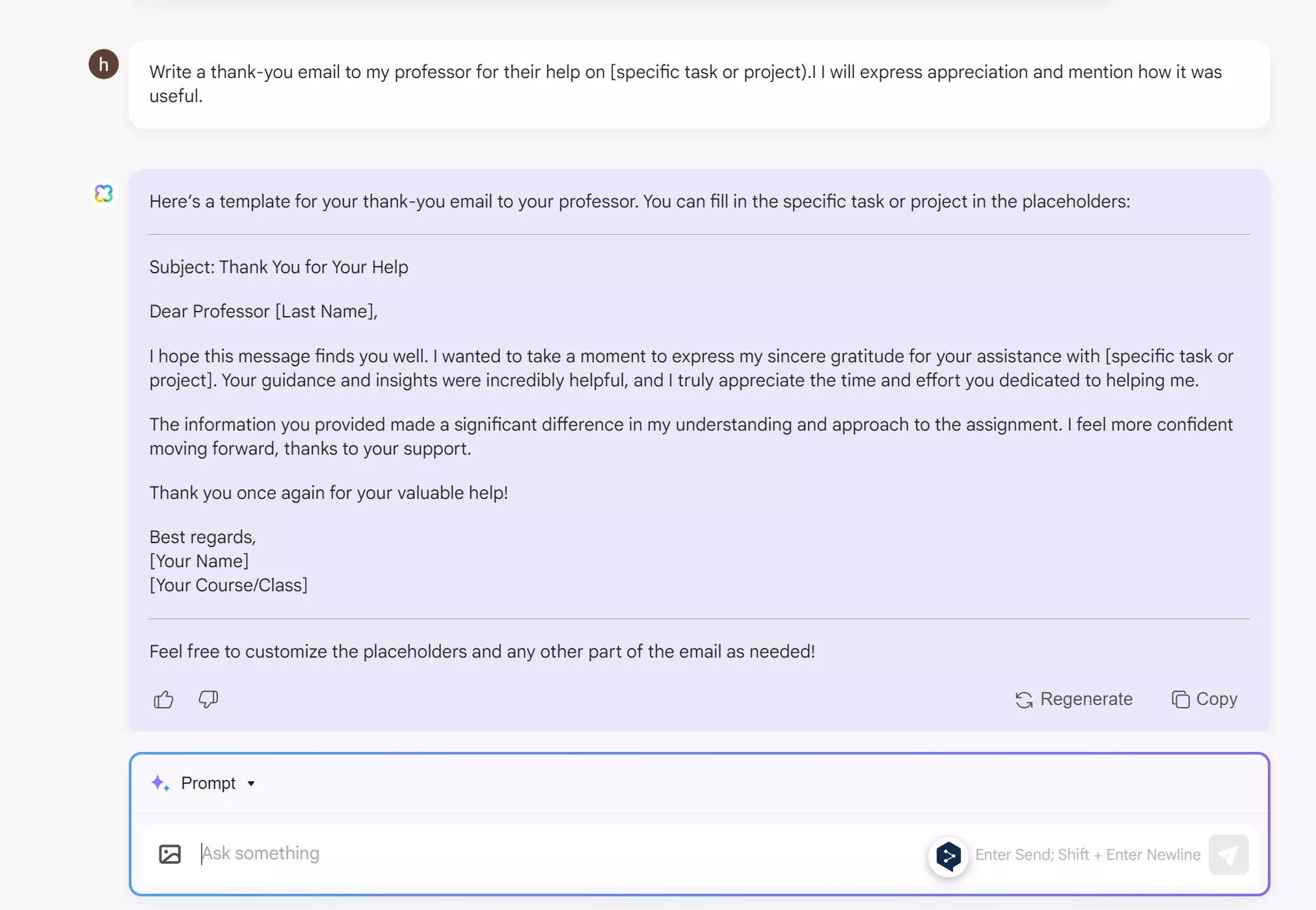
These are the samples that you can use to generate emails for professors. You can use UPDF AI to write an email on any topic. It is a quick and effective way to do the job.
Final Words
In a nutshell, every student should know how to write an email to the professor. A good email will help you communicate effectively. With the do's and don'ts stated above in this guide, you can always create an excellent impression about yourself for your professor.
Remember to compose the content of your email, turn on your AI tools, such as UPDF AI, to make writing easier, and review your email once before submitting. For more help in enhancing your emails, visit UPDF Online AI and try out its smart features!
 UPDF
UPDF
 UPDF for Windows
UPDF for Windows UPDF for Mac
UPDF for Mac UPDF for iPhone/iPad
UPDF for iPhone/iPad UPDF for Android
UPDF for Android UPDF AI Online
UPDF AI Online UPDF Sign
UPDF Sign Edit PDF
Edit PDF Annotate PDF
Annotate PDF Create PDF
Create PDF PDF Form
PDF Form Edit links
Edit links Convert PDF
Convert PDF OCR
OCR PDF to Word
PDF to Word PDF to Image
PDF to Image PDF to Excel
PDF to Excel Organize PDF
Organize PDF Merge PDF
Merge PDF Split PDF
Split PDF Crop PDF
Crop PDF Rotate PDF
Rotate PDF Protect PDF
Protect PDF Sign PDF
Sign PDF Redact PDF
Redact PDF Sanitize PDF
Sanitize PDF Remove Security
Remove Security Read PDF
Read PDF UPDF Cloud
UPDF Cloud Compress PDF
Compress PDF Print PDF
Print PDF Batch Process
Batch Process About UPDF AI
About UPDF AI UPDF AI Solutions
UPDF AI Solutions AI User Guide
AI User Guide FAQ about UPDF AI
FAQ about UPDF AI Summarize PDF
Summarize PDF Translate PDF
Translate PDF Chat with PDF
Chat with PDF Chat with AI
Chat with AI Chat with image
Chat with image PDF to Mind Map
PDF to Mind Map Explain PDF
Explain PDF Scholar Research
Scholar Research Paper Search
Paper Search AI Proofreader
AI Proofreader AI Writer
AI Writer AI Homework Helper
AI Homework Helper AI Quiz Generator
AI Quiz Generator AI Math Solver
AI Math Solver PDF to Word
PDF to Word PDF to Excel
PDF to Excel PDF to PowerPoint
PDF to PowerPoint User Guide
User Guide UPDF Tricks
UPDF Tricks FAQs
FAQs UPDF Reviews
UPDF Reviews Download Center
Download Center Blog
Blog Newsroom
Newsroom Tech Spec
Tech Spec Updates
Updates UPDF vs. Adobe Acrobat
UPDF vs. Adobe Acrobat UPDF vs. Foxit
UPDF vs. Foxit UPDF vs. PDF Expert
UPDF vs. PDF Expert






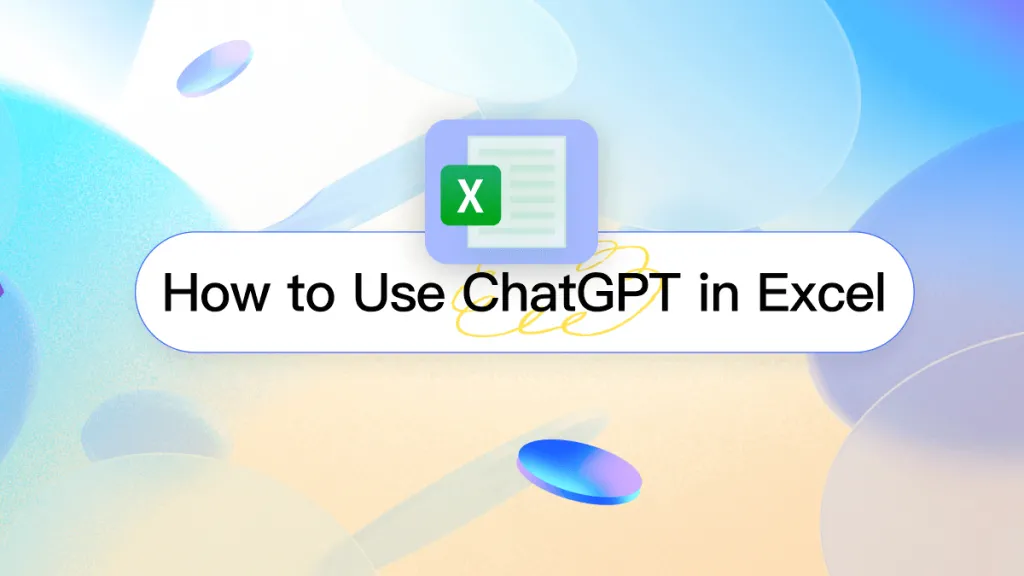


 Enola Miller
Enola Miller 

 Delia Meyer
Delia Meyer 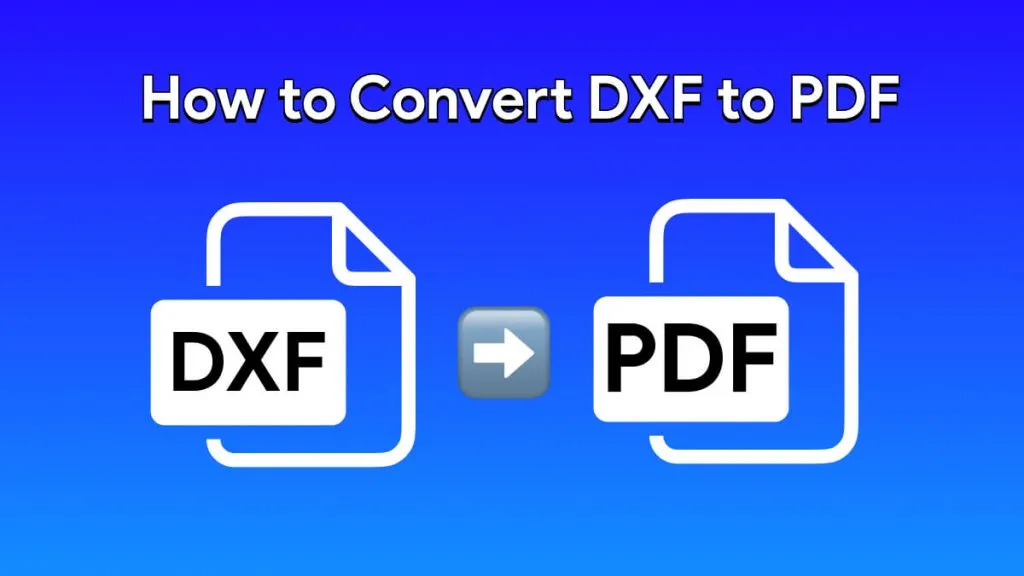
 Lizzy Lozano
Lizzy Lozano 
 Enrica Taylor
Enrica Taylor 