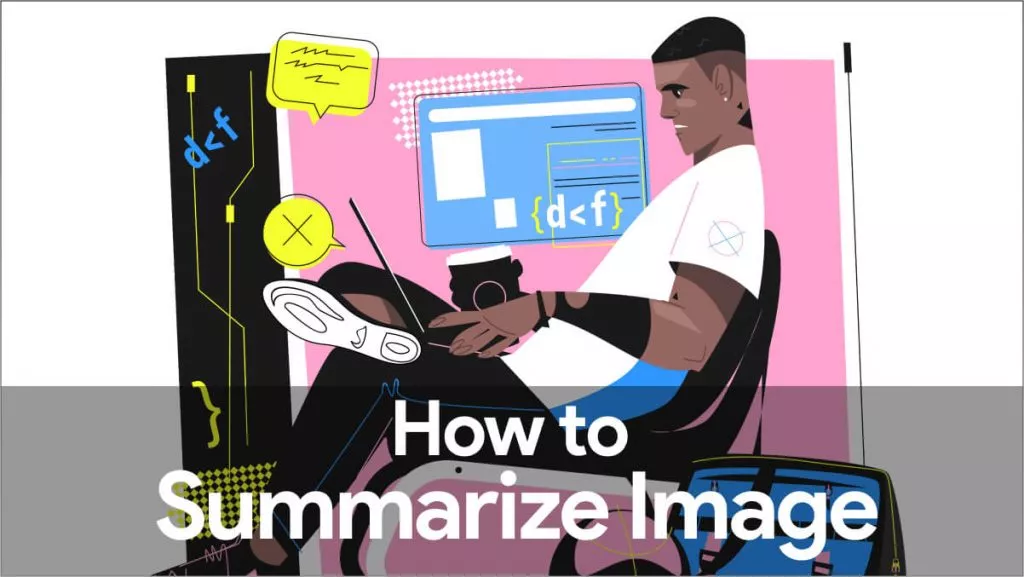"I've never used ChatGPT and I'm wondering if it's worth getting it to summarize research papers for my bachelor's. I'm wondering if it will be useful or will just spit out the abstract/summary. What do you guys think?"
ChatGPT has taken the tech world by storm since its launch in November 2022. In fact, it became the fastest platform to reach 100 million users in just 2 months. Today, ChatGPT is used by millions of users daily for different purposes via its human-like conversation. Although ChatGPT is exceptional in creating new content, can it summarize existing content, such as a research paper? Therefore, this article will address this point and look into how to summarize research papers with ChatGPT and its better alternative, UPDF - a powerful GPT-powered research paper summarizer that allows you to upload PDF and Word documents for analysis. Download it now to get 30 free questions for AI.
Windows • macOS • iOS • Android 100% secure
Can ChatGPT Summarize Research Papers?
ChatGPT is an AI chatbot that makes use of natural language processing to provide responses to questions and compose different content, such as essays, code, social media posts, articles, emails, etc. Besides creating new content, ChatGPT can also process the existing content to rewrite, summarize, check grammar, or do other customizations.
Therefore, the answer to "Can ChatGPT summarize a research paper" will be "Yes". It can thoroughly analyze the whole research paper and then provide a concise summary. However, it does not support file uploads unless you do it with the help of an extension. So, if you want to use ChatGPT to summarize research papers without any extension, you have to copy-paste the research paper text and ask ChatGPT to summarize the research paper.
Once ChatGPT provides a summary of the research paper, you can ask it further to polish the text, concise it, or make other changes you want. In short, ChatGPT can summarize research papers. All it requires is to use the platform correctly with the right prompts.
2 Ways to Summarize Research Papers with ChatGPT Summarizer
Now that we know that ChatGPT is capable of summarizing a research paper, let's shift our focus to how to use ChatGPT and the GPT-powered research paper summarizer.
#1 [Hassle-Free] ChatGPT-powered Paper Research Summarizer: Upload and Summarize
As we mentioned above, ChatGPT does not support file uploads. This makes it a bit of a struggle to copy-paste research paper documents entirely and then ask ChatGPT to summarize them. To avoid this hassle and summarize research papers seamlessly, it is recommended to use UPDF AI - a GPT-powered tool. UPDF AI is a powerful and intelligent GPT research paper summarizer, providing a convenient way to upload research paper documents and get the desired summary.
UPDF AI provides an AI chat box like ChatGPT, from which you can ask it to summarize the research paper or do other document-related questions. Download and try the amazing summarizing feature now!
Windows • macOS • iOS • Android 100% secure
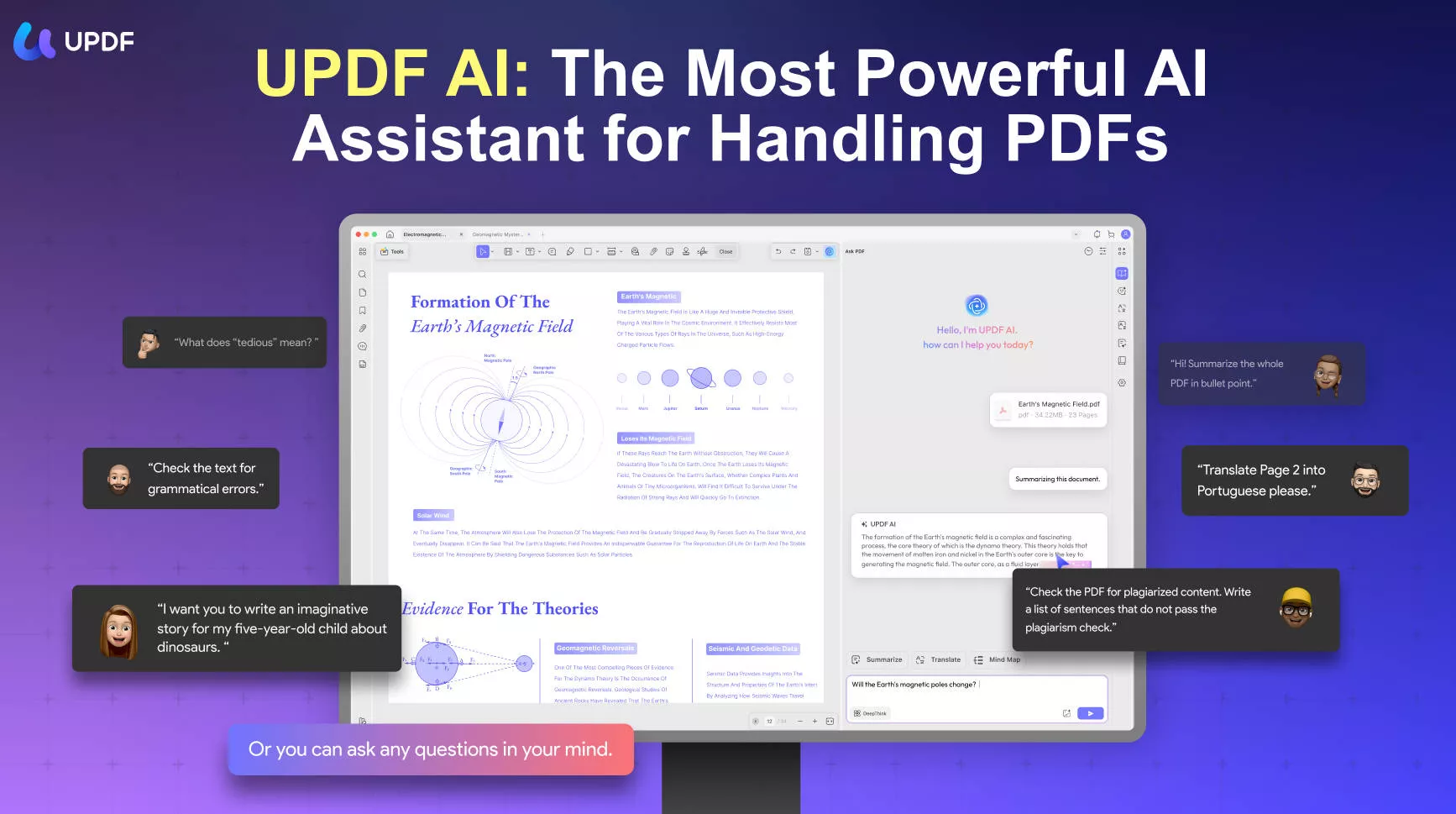
The below reasons further reflect on why you should use UPDF AI for summarizing tasks, especially research papers:
- Directly Upload Document: You can directly upload your research paper or other documents and ask it to summarize them instantly.
- Support Multiple Formats: It supports a wide range of formats, including PDF, Word, Excel, PowerPoint, Visio, text, image, etc.
- Intelligent Summarization: It can condense 100-page PDFs and simplify complex data charts, delivering high-quality and concise summaries.
- Human-Like Conversations: Its chat box-based AI assistant allows you to have human-like conversations about document-related questions or ask other general questions.
- Support Multiple Languages: It supports multiple languages, including English, Chinese, Japanese, German, Italian, and others.
- Directly Edit Document: It provides built-in PDF-edit functionality to directly edit the document's content.
Other than summarization, UPDF AI is also capable of translating documents, explaining complex texts, or even writing additional data. In short, UPDF AI is an all-in-one GPT-powered tool to fulfill all your document needs hassle-free.
Follow the below steps to use the UPDF AI GPT research paper summarizer tool to summarize your research paper:
Step 1. Download and launch UPDF on your Windows or Mac computer by taping the "Free Donwload" icon below. Click the "Open File" button to browse and open the research paper document. If your document is in a Word file, click "Tools > Other > PDF from Word (.docx)". Also, you can create the PDF file from CAJ, Excel, PowerPoint, Visio, and image in the same way.
Windows • macOS • iOS • Android 100% secure
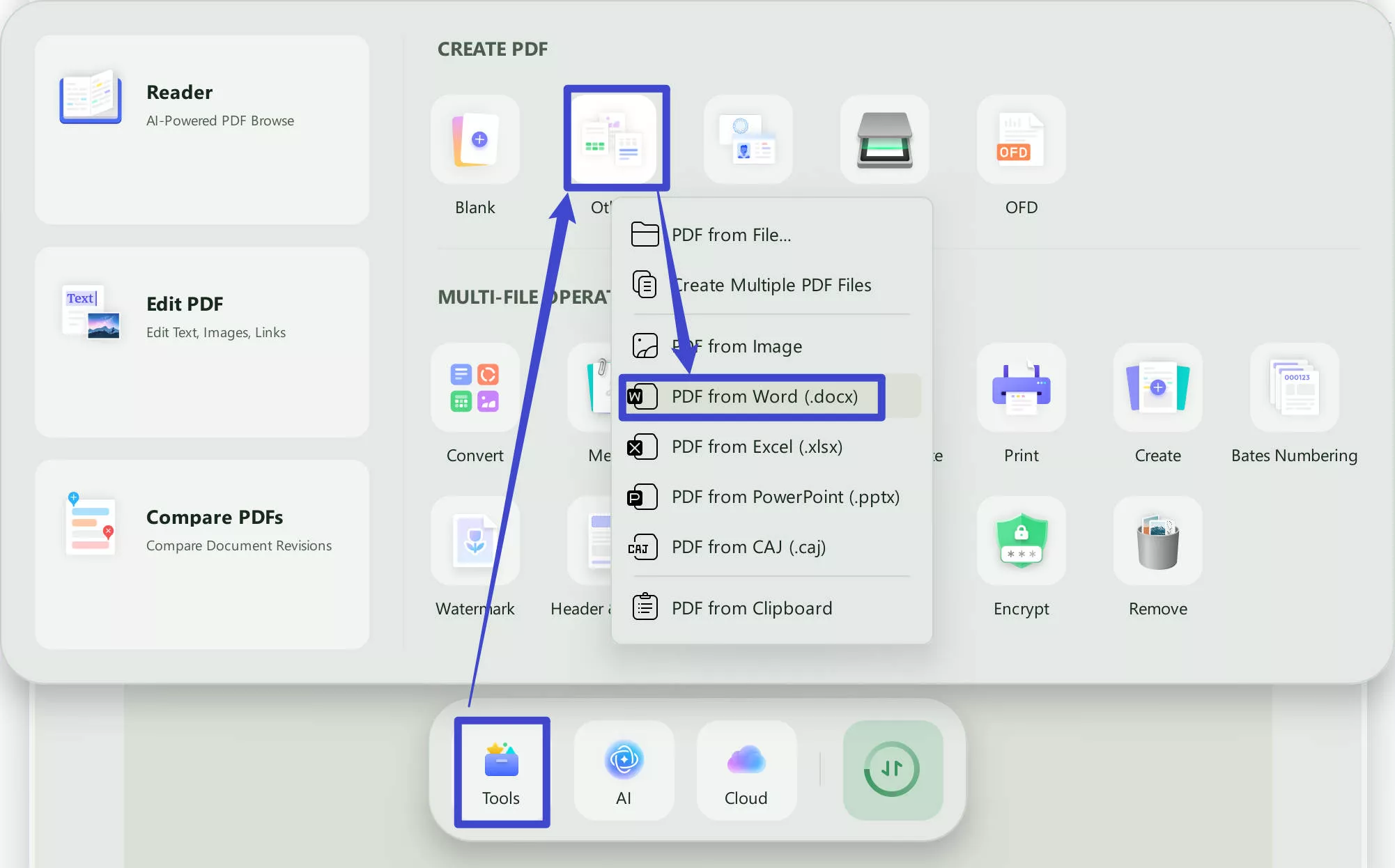
Step 2. Click the UPDF AI icon from the bottom right corner to open the AI assistant.
Step 3. Click the "Chat with PDF" tab to make the UPDF AI assistant analyze the document. Once done, it will provide the summary of the document right away.
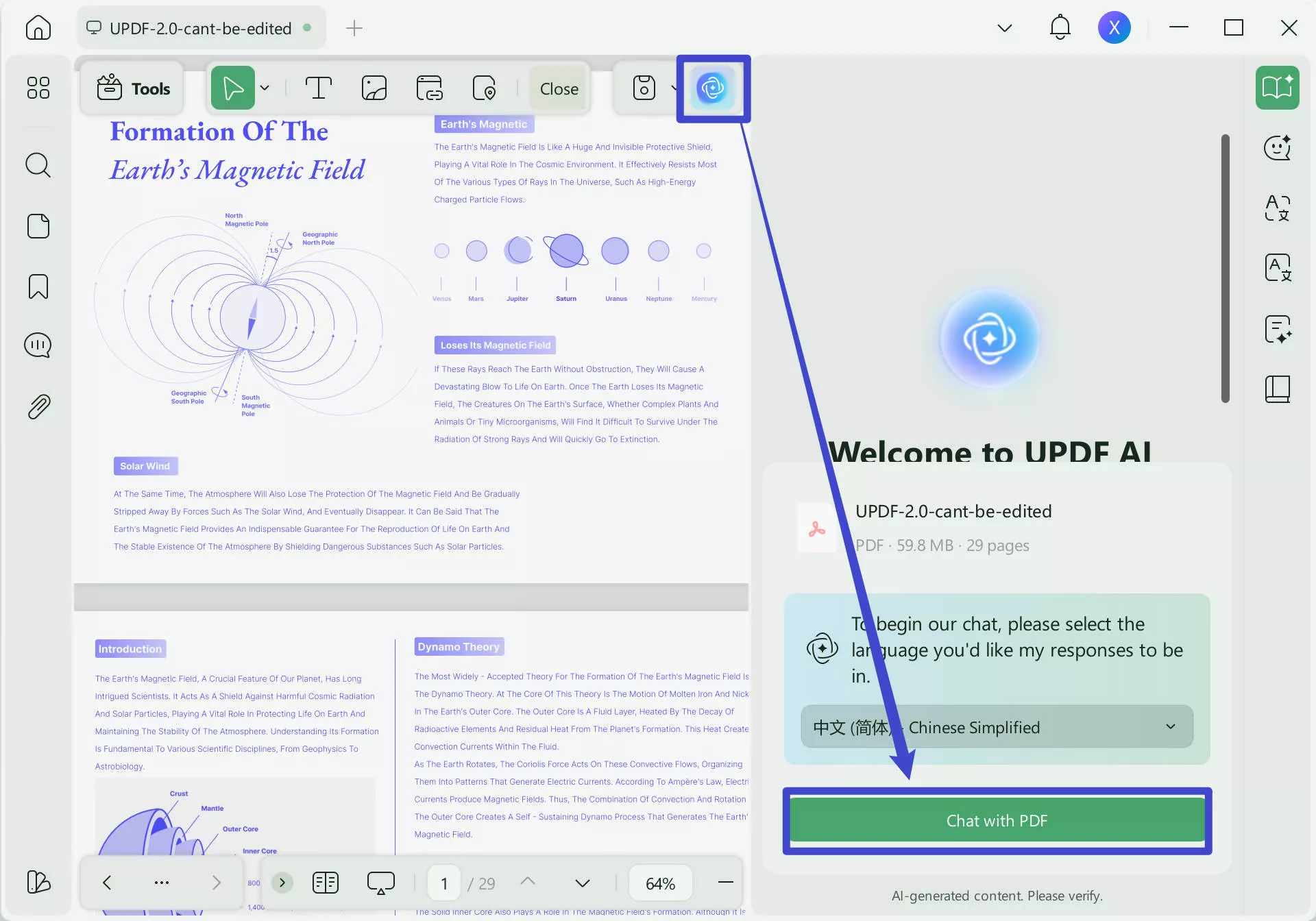
Step 4. Use the chat box to get a more customized summary, such as writing a lengthy summary of the research paper, making the summary concise, etc.
That's it. This way, you can easily and instantly summarize research papers with the click-based approach of UPDF AI. By clicking the download button below, you can get 30 free questions for UPDF AI and you can try the amazing feature yourself. If you want to upload more PDFs and ask more questions, upgrade it now with an exclusive discount.
Windows • macOS • iOS • Android 100% secure
#2 [Less-efficient] ChatGPT Paper Research Summarizer: Paste the Link to Summarize
Although UPDF AI seems to be the best GPT research paper summarizer, you can also use ChatGPT to summarize research papers. However, ChatGPT is not specifically designed to summarize texts, as you cannot upload documents and have to manually paste the text to summarize. Therefore, the process is less efficient.
If you still want to use ChatGPT, then follow the below steps to learn how to use ChatGPT to summarize a research paper:
- Copy the text of the research paper.
- Go to the OpenAI website and type "summarize this research paper: [paste the text]" in the chat box. Once done, ChatGPT will process and provide the summary of the text.
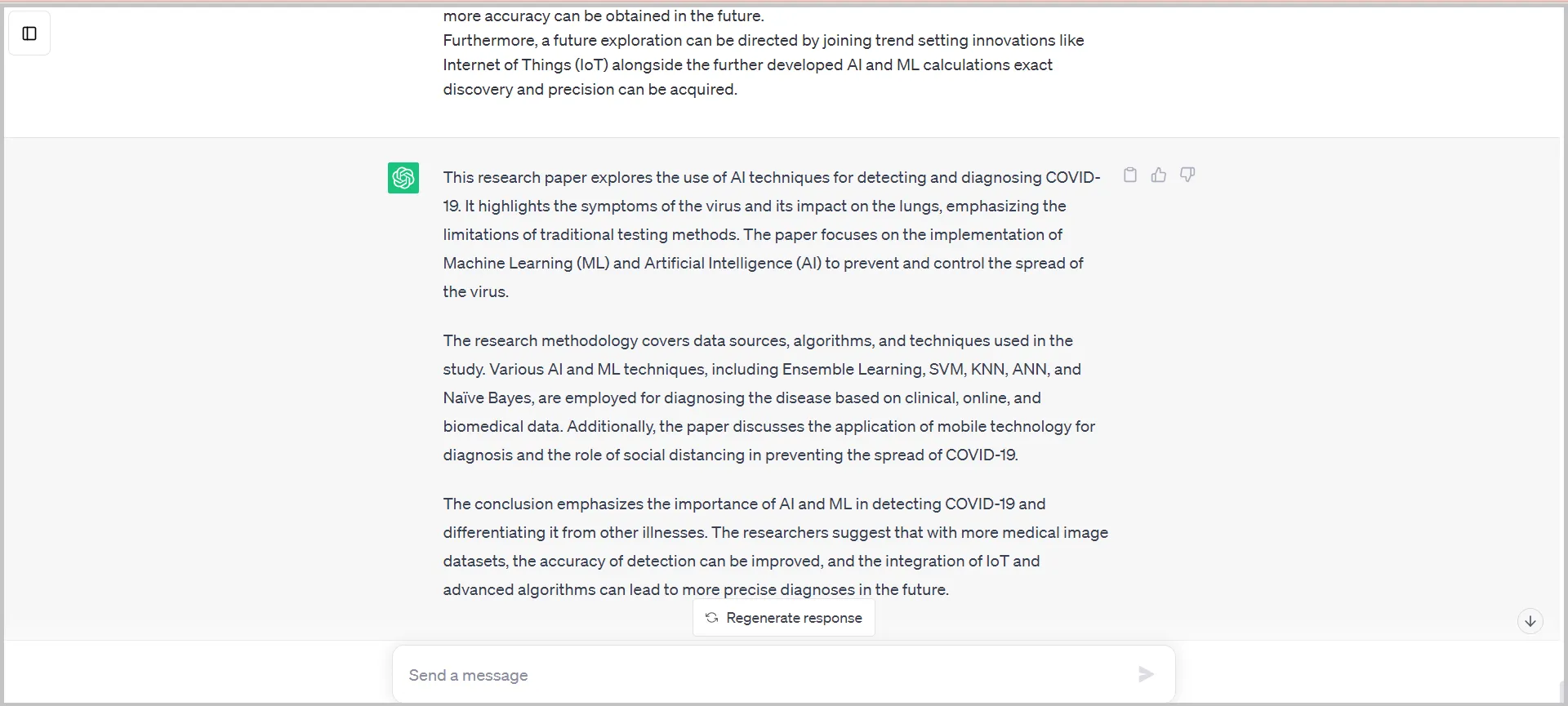
- Use the chat box to further customize the summary, such as making it concise, etc.
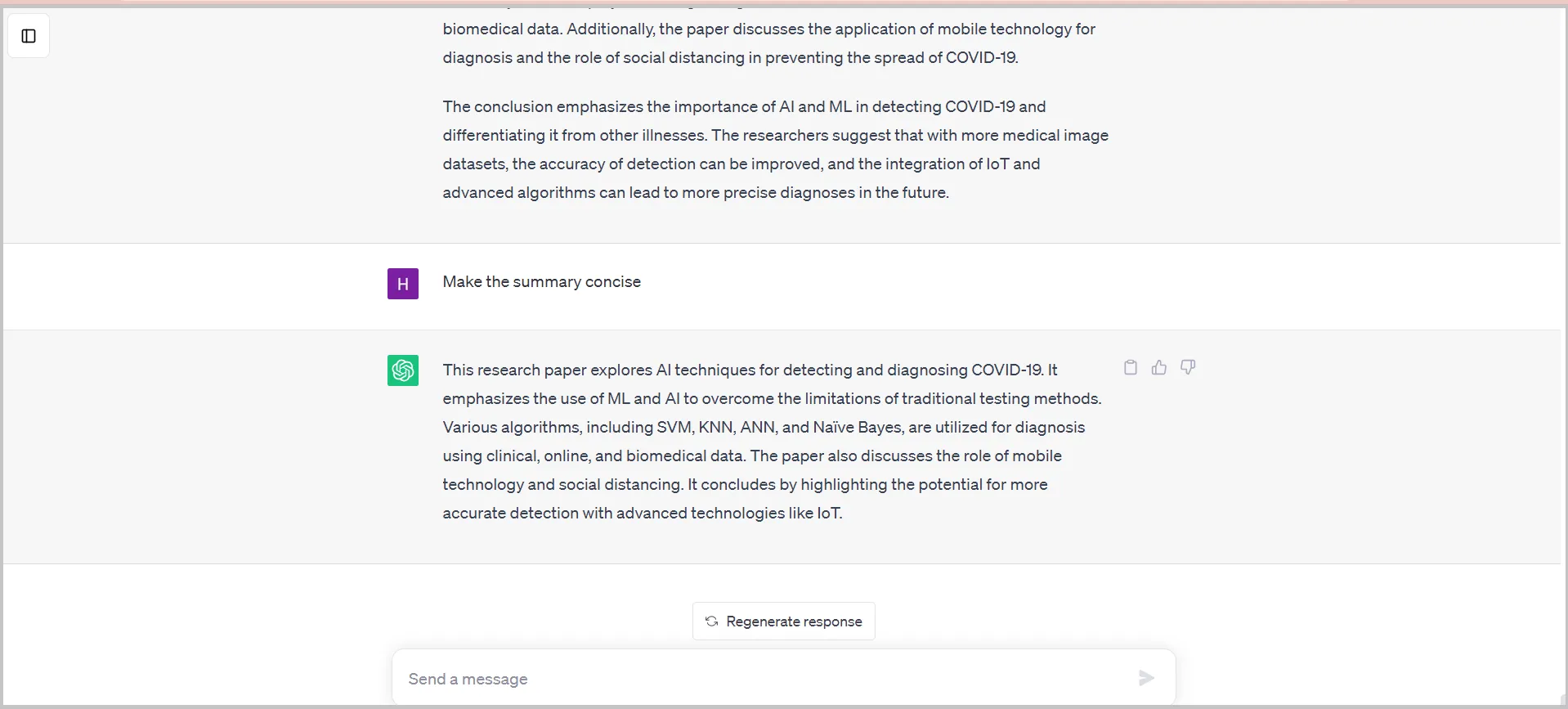
This way, you can use ChatGPT to summarize research papers.
What are the Differences Between UPDF AI & ChatGPT Paper Research Summarizers?
UPDF AI and ChatGPT are both effective research paper summarizers, and both are powered by GPT. This raises the question: Are there any differences between UPDF AI and ChatGPT summaries?
UPDF AI and ChatGPT have different approaches to summarizing research papers. The former analyzes the entire document and generates the summary, while the latter requires a copy-paste approach to generate a summary. Therefore, there are differences between UPDF AI and ChatGPT summaries. The main differences are as follows:
1. Handle Complex Formatting
UPDF AI is able to easily handle complex formatting in research papers, such as tables, mathematical equations, figures, and similar others. It is because it analyzes the research paper document directly, so it is able to understand complex formatting easily. On the other hand, when you copy-paste a research paper document, ChatGPT might struggle to comprehend complex formatting, leading to inaccurate summaries.
2. Summary Accuracies
Since UPDF AI can directly summarize documents, it can analyze all the information thoroughly and provide more accurate summaries. In contrast, any missed information during copy-paste can cause ChatGPT to provide less accurate summaries. For instance, when you copy the text from a research paper's PDF file, it might not clearly differentiate between spaces and paragraphs, leading to incomplete or jumbled sentences in the summary generated by ChatGPT.
3. Word Count Limit
UPDF AI can summarize lengthy research papers of even 100 pages for free. In contrast, ChatGPT has a word count limit. Its free version can process 3000 words only, while its paid version, ChatGPT Plus, can process 25,000 words. So, if you have a lengthy research paper to summarize, ChatGPT might be unable to summarize it effectively.
Overall, UPDF AI is a dedicated GPT research paper summarizer tool that can provide accurate, precise, and reliable summaries. On the other hand, ChatGPT can also summarize research papers, but it isn't the best choice, especially for lengthy research papers.
Extended Reading of GPT Research Paper Summarizer
Q1. Can GPT 3 summarize?
Yes, GPT-3 can summarize the text. The OpenAI's GPT-3 language model can take a longer text and generate a concise summary of it by intelligently capturing the main points from the original text.
Q2. How do I get ChatGPT to summarize a PDF?
To make ChatGPT summarize a PDF, the best way is to use UPDF AI. Begin a GPT-powered tool, that allows you to upload the PDF and get the required summary instantly. It thoroughly analyzes the PDF and then presents the key points in a concise summary. Furthermore, its AI chat box allows you to customize the summary further to get more customized results.
Q3. Can GPT-4 read PDF?
Yes. You can read PDF with ChatGPT 4 after you pay USD20 per month to upgrade to ChatGPT Plus.
Conclusion
ChatGPT has become the major advancement in conversational AI, empowering users to complete a diverse range of tasks with human-like conversations. Talking specifically about summarizing research papers, ChatGPT can summarize research papers if you use the right prompts. And you can also learn how to write a conclusion for a research paper on your own.
However, if you are looking for a more enhanced and efficient experience, then UPDF AI is the best choice as a ChatGPT research paper summarizer. Being the dedicated GPT research paper summarizer tool, its direct summarization approach and specialization in handling complex formatting and scientific language make it a superior option for accurately summarizing research papers. Download UPDF and begin to summarize your paper now! Moreover, once you explore the objective review of UPDF on this site, your affection for UPDF is bound to grow.
Windows • macOS • iOS • Android 100% secure
 UPDF
UPDF
 UPDF for Windows
UPDF for Windows UPDF for Mac
UPDF for Mac UPDF for iPhone/iPad
UPDF for iPhone/iPad UPDF for Android
UPDF for Android UPDF AI Online
UPDF AI Online UPDF Sign
UPDF Sign Edit PDF
Edit PDF Annotate PDF
Annotate PDF Create PDF
Create PDF PDF Form
PDF Form Edit links
Edit links Convert PDF
Convert PDF OCR
OCR PDF to Word
PDF to Word PDF to Image
PDF to Image PDF to Excel
PDF to Excel Organize PDF
Organize PDF Merge PDF
Merge PDF Split PDF
Split PDF Crop PDF
Crop PDF Rotate PDF
Rotate PDF Protect PDF
Protect PDF Sign PDF
Sign PDF Redact PDF
Redact PDF Sanitize PDF
Sanitize PDF Remove Security
Remove Security Read PDF
Read PDF UPDF Cloud
UPDF Cloud Compress PDF
Compress PDF Print PDF
Print PDF Batch Process
Batch Process About UPDF AI
About UPDF AI UPDF AI Solutions
UPDF AI Solutions AI User Guide
AI User Guide FAQ about UPDF AI
FAQ about UPDF AI Summarize PDF
Summarize PDF Translate PDF
Translate PDF Chat with PDF
Chat with PDF Chat with AI
Chat with AI Chat with image
Chat with image PDF to Mind Map
PDF to Mind Map Explain PDF
Explain PDF Scholar Research
Scholar Research Paper Search
Paper Search AI Proofreader
AI Proofreader AI Writer
AI Writer AI Homework Helper
AI Homework Helper AI Quiz Generator
AI Quiz Generator AI Math Solver
AI Math Solver PDF to Word
PDF to Word PDF to Excel
PDF to Excel PDF to PowerPoint
PDF to PowerPoint User Guide
User Guide UPDF Tricks
UPDF Tricks FAQs
FAQs UPDF Reviews
UPDF Reviews Download Center
Download Center Blog
Blog Newsroom
Newsroom Tech Spec
Tech Spec Updates
Updates UPDF vs. Adobe Acrobat
UPDF vs. Adobe Acrobat UPDF vs. Foxit
UPDF vs. Foxit UPDF vs. PDF Expert
UPDF vs. PDF Expert

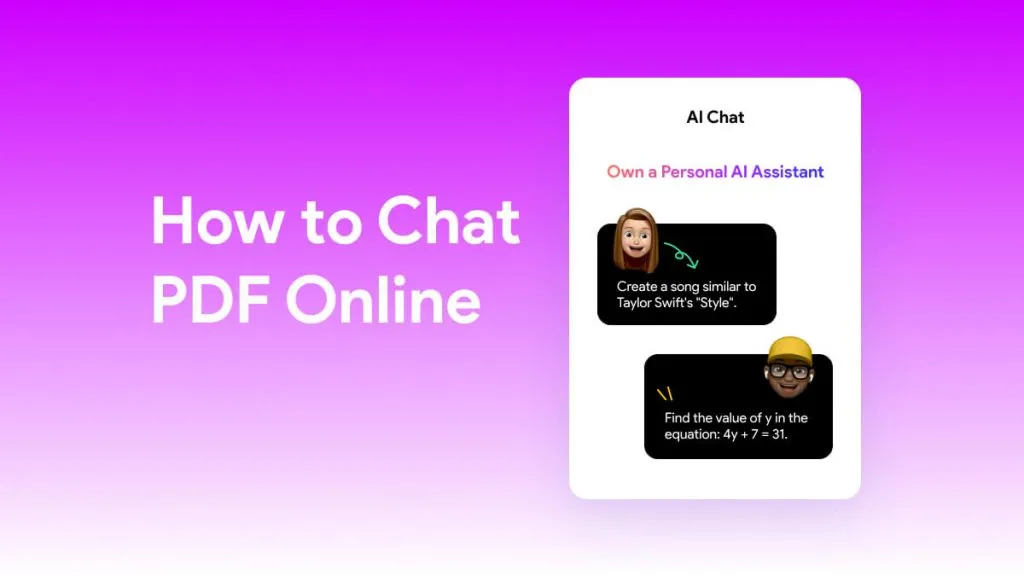




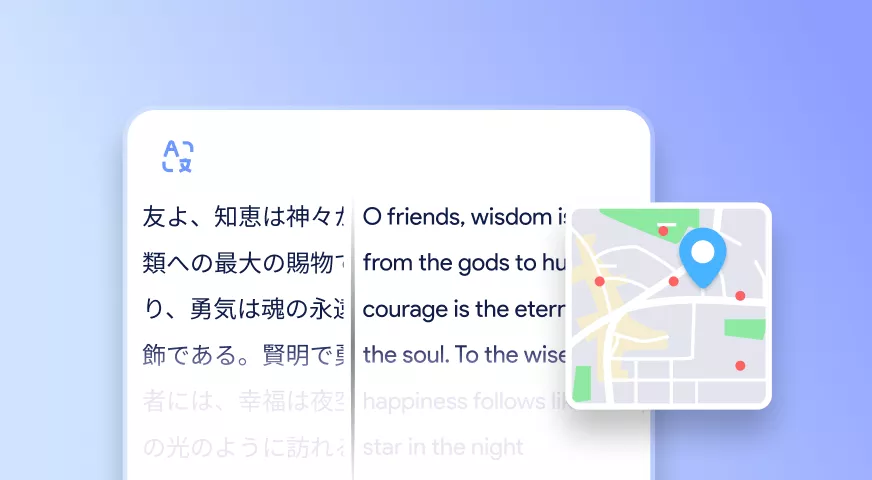

 Enya Moore
Enya Moore 
 Grace Curry
Grace Curry 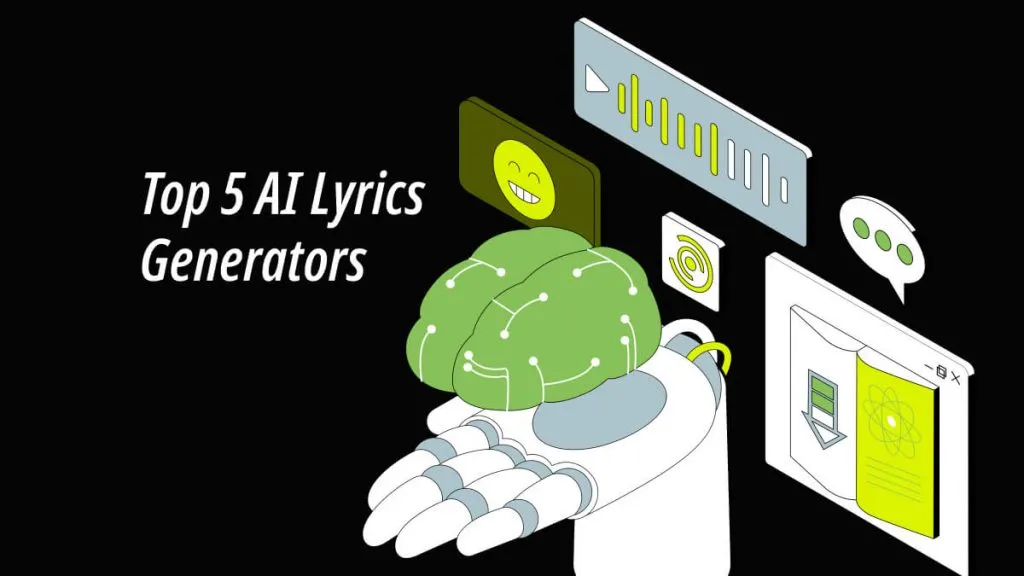

 Enola Miller
Enola Miller