Tired of drowning in a sea of paperwork every time you need to seal the deal? Same here! But no need to worry. We found a much better way of signing contracts!
Contracts are pretty important in the business world. But the whole process can be quite annoying with all the paper and pen approach. Well, it's officially time to move on to better methods!
Enter electronic contracts and digital signatures! With them by your side, you only need to lift a finger to sign your contracts. All from the comfort of your home.
In this article, we will show you how to sign a contract. But guess what? We also have a surprise waiting for you ahead.
Part 1: How to Sign a Contract with Digital Signature?
If you want to join the world of tech-savvy people, you must learn how to sign a contract with a digital signature. Luckily for you, we've got just the thing to make your journey easy - UPDF.
What is UPDF?
UPDF is the answer to all your PDF problems. It has such a diverse set of features that no problem can go unresolved with UPDF. Anything you want to do with your PDF, UPDF has a feature for it.
Be it mobile or computer, UPDF is the one for you. You can get it on various platforms such as Windows, macOS, iOS, and Android.
Edit, convert, annotate, or chat with your PDF. But first, let's take a peek at how to sign a contract with digital signatures using UPDF.
Step-by-Step Guide to Sign a Contract Digitally
Here are simple steps for you to follow in order to sign contracts with a digital signature.
Step 1: Download UPDF on your computer from the button below.
Windows • macOS • iOS • Android 100% secure
Step 2: Launch UPDF on your computer and open your PDF contract file.
Step 3: Now, go to the Reader Mode.
Step 4: Click on the signature box and the following window will pop up.
Step 5: Here, you can either Create or Import your digital ID.
Step 6: Click on Create and then enter your name and email address to create the signature. Click on "OK" to save the ID for future use.
Step 7: Once it is ready, you can click on "Sign" to add it to your contract.
Step 8: Save your digitally signed document on your computer. You can also click on the Signature to view its properties and the certificate.
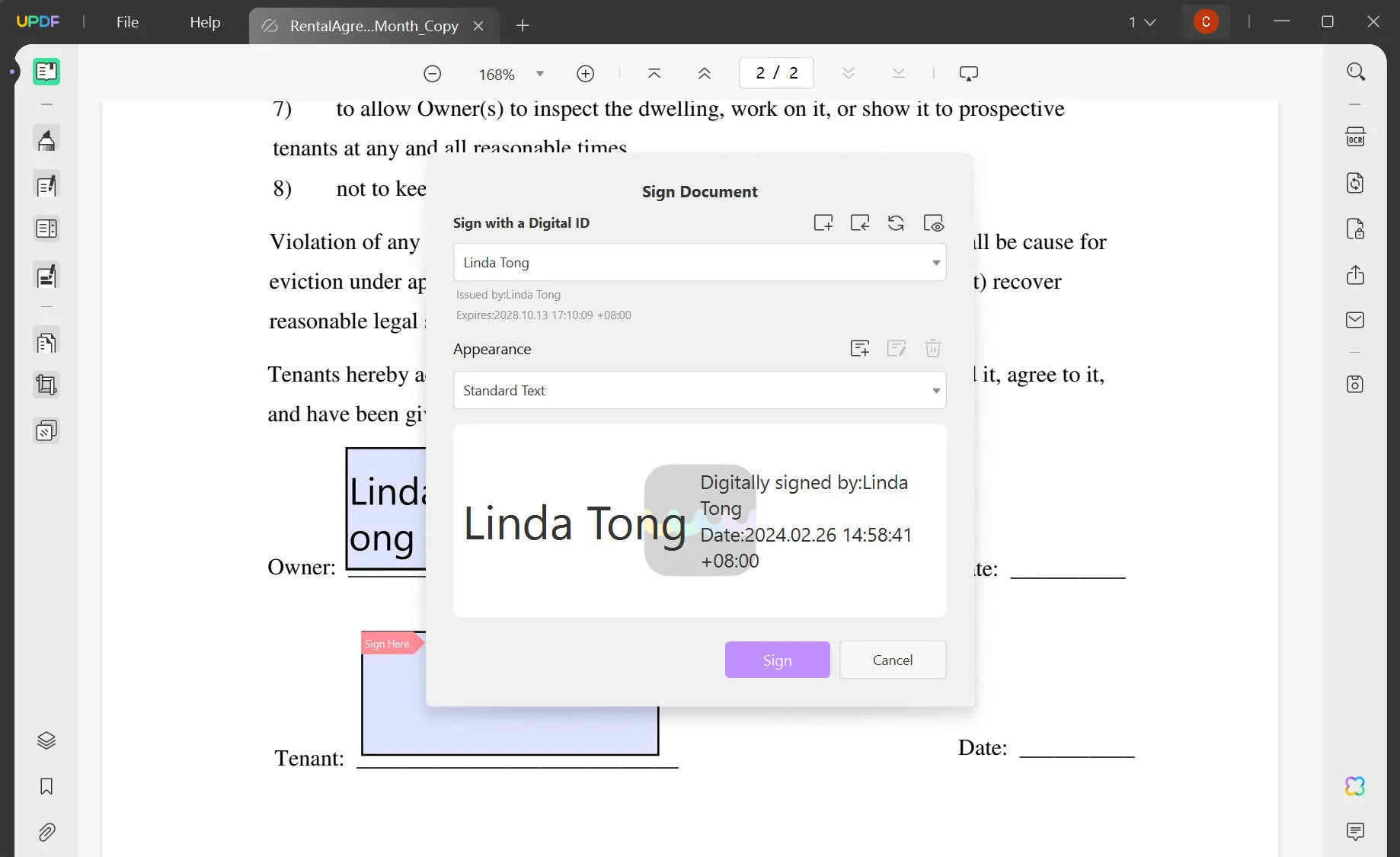
And with that, you have digitally signed a contract with success! If you are creating a form with UPDF and want to know how to add a digital signature filed, follow the instructions below:
- You will have to add a signature box where you have to put in your sign. To do that, click on "Prepare Form" in the left panel. Then, click on "Digital Signatures" at the top.
- Drag to select the area you want to add the digital signature
- You can also double-click on the box to adjust its properties, including the filed name, style, action, etc.
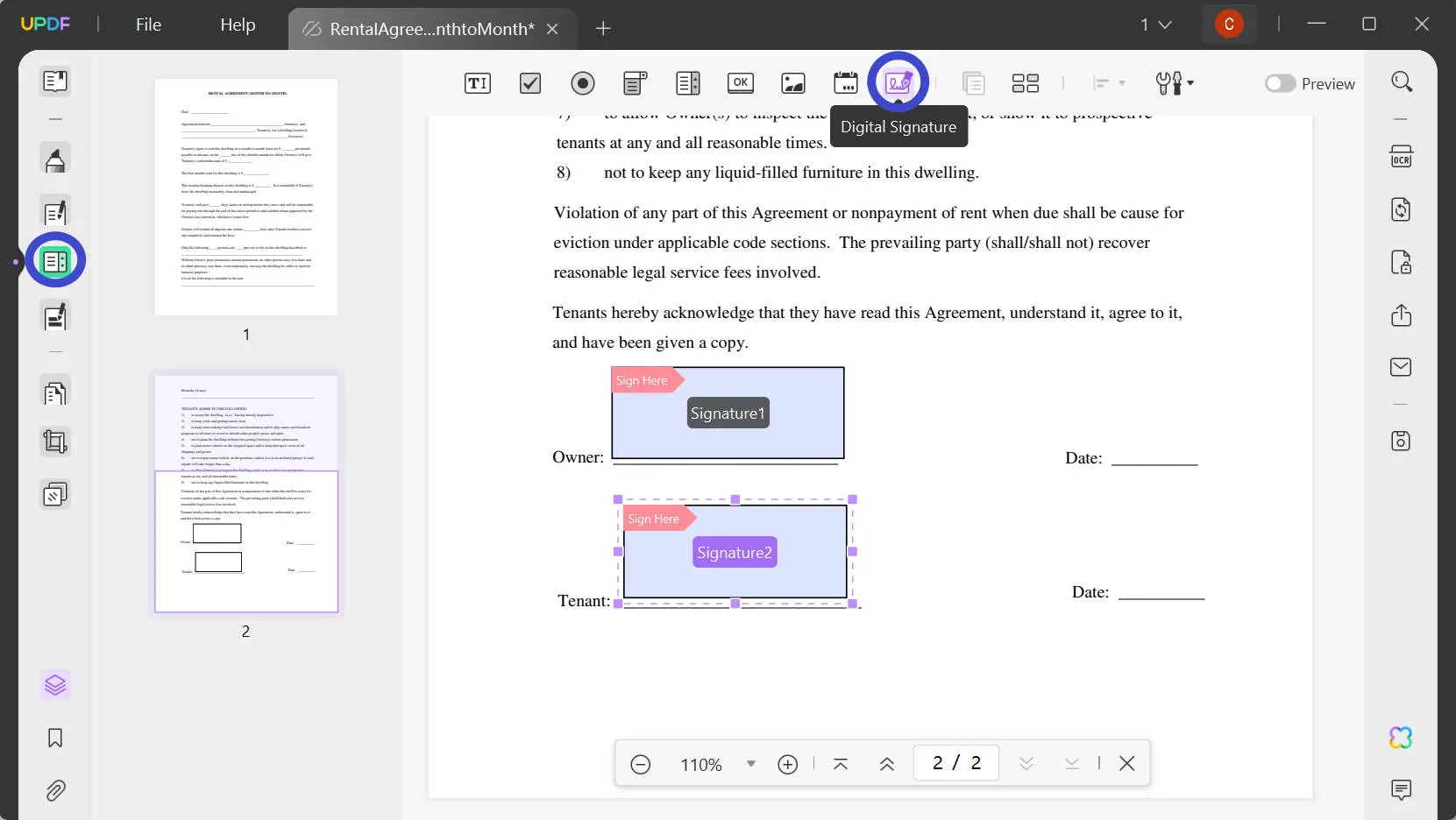
However, if you don't want to go down the digital signature route, you can opt for the electronic/handwritten signature.
Part 2: How to Sign a Contract with Electronic/Handwritten Signature?
People usually think that digital signatures and electronic signatures are the same thing. Well, not quite.
An electronic signature is like signing a document online with your name or a click. On the other hand, a digital signature uses special technology to make it more secure and legally valid.
Luckily, UPDF offers both methods. We have shown you the path of digital signatures, so now let's go down the path of electronic signatures.
Step-by-Step Guide to Sign Contracts with Handwritten Signature
To sign a document electronically, you first have to create your signature. For this, you can either use your mouse or your keyboard.
Follow the steps below for more details.
Step 1: Open your contract file in UPDF.
Step 2: Go to the "Comment" tab in the left panel.
Step 3: Click on the Signature option in the toolbar. Then click on "Create."
Step 4: In the next dialog box, choose whether you want to create the signature with mouse or keyboard. You can also adjust the thickness and color of your signature.
Step 5: Write down your signature and click on "Create."
Step 7: You can now insert your signature anywhere on the contract.
Step 8: You can add multiple signatures and then use them as you wish.
With that, you are now on top of your digital contract-signing game!
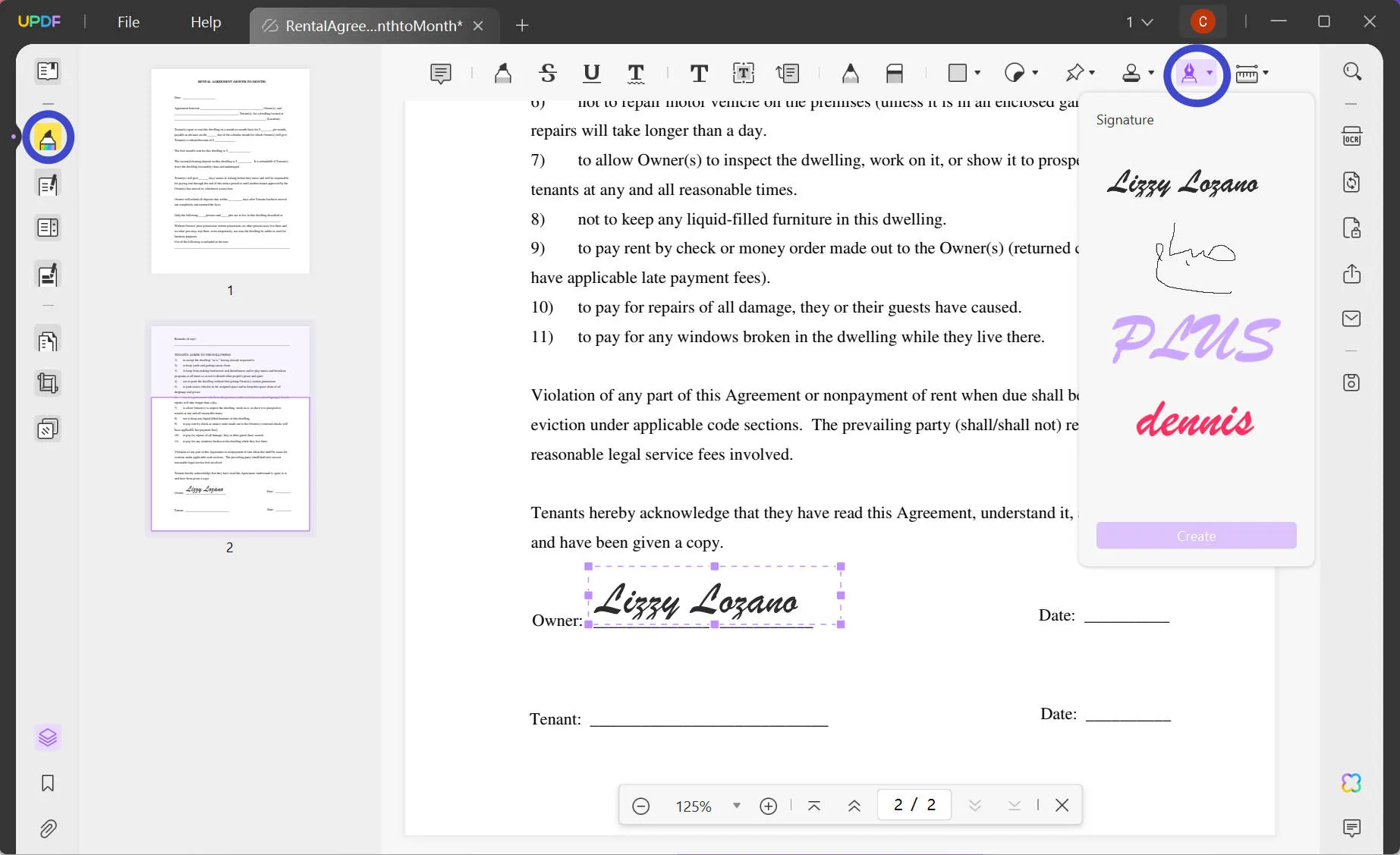
But that's not all. If you want to see what else you can do with your contract, keep going!
What Else Can You Do to Your Contract with UPDF?
UPDF is an editor that keeps giving. There is no end to the features and functions it has to offer. Anything you want to do with your contract, UPDF is there for you!
You've heard of the one-shoe-fits-all, well we're going to show you one-editor-fits-all.
The list of UPDF features can go on and on, but here we are going to discuss some of the most useful ones.
Edit Your Contracts
Looking to make some changes to your contract? Thanks to UPDF, you can do so easily.
If you want to add a clause to your contract, simply add the text box and write it down. Or if you feel that it's missing some important image or graph, you can easily add that too.
What's more, is that you can simply edit the pages as well! Page size, background, watermarks, headers, footers - all at the click of a button.
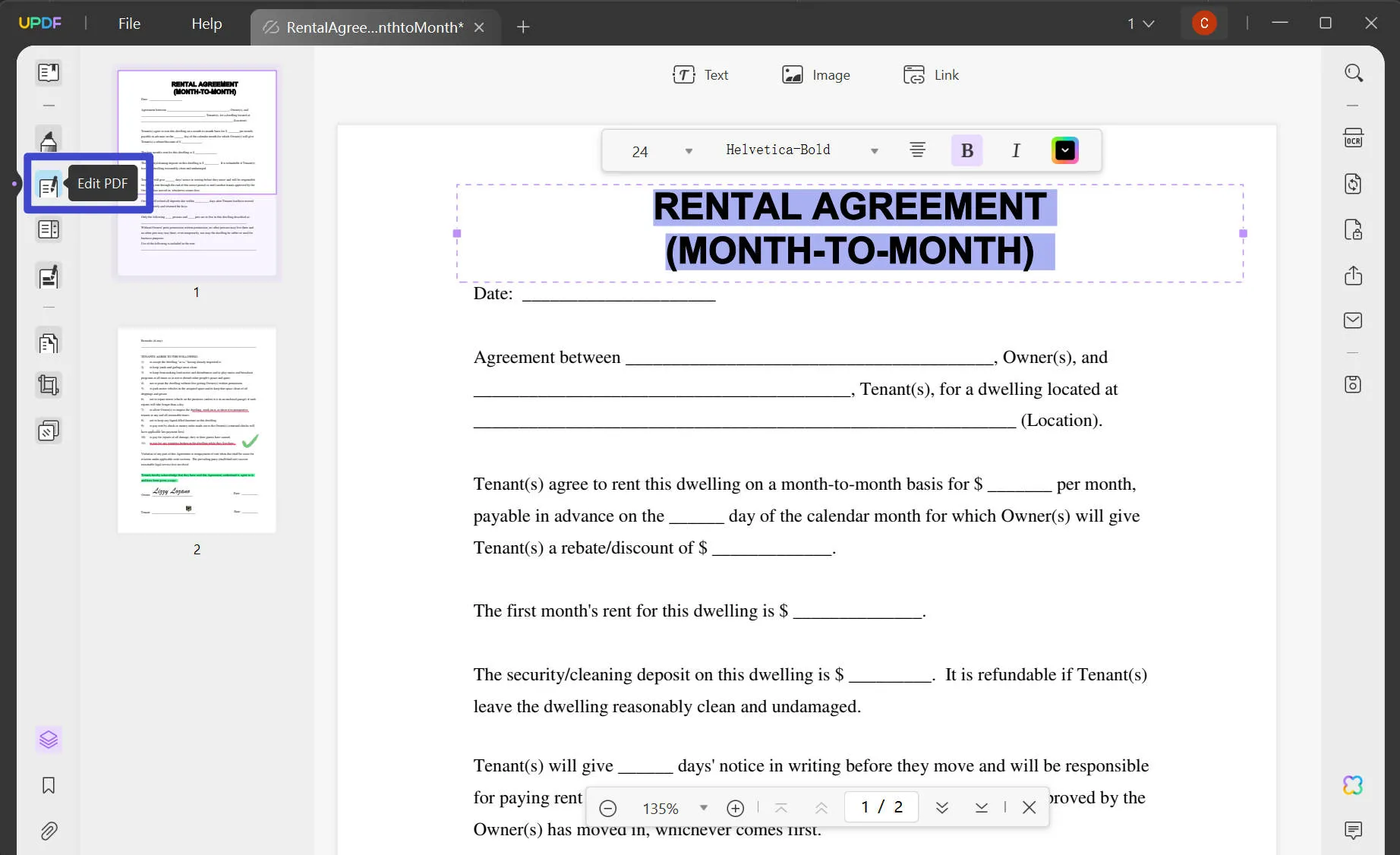
Use AI Features
We all want an assistant, don't we? Well, you might not get a live assistant, but UPDF does bring you an AI assistant.
UPDF AI helps you go through lengthy contracts by providing summaries. It also translates foreign languages into the language you want. You can get it to explain difficult terms or even rewrite your contract.
Sounds like UPDF gets the award for the best AI assistant!
Annotate Your Contract
Is there something you specifically want to highlight in your contract? Then, use UPDF's annotation tools.
Not only can you highlight important stuff, but you can also underline, strikethrough, or add sticky notes. You can also add stamps and stickers here.
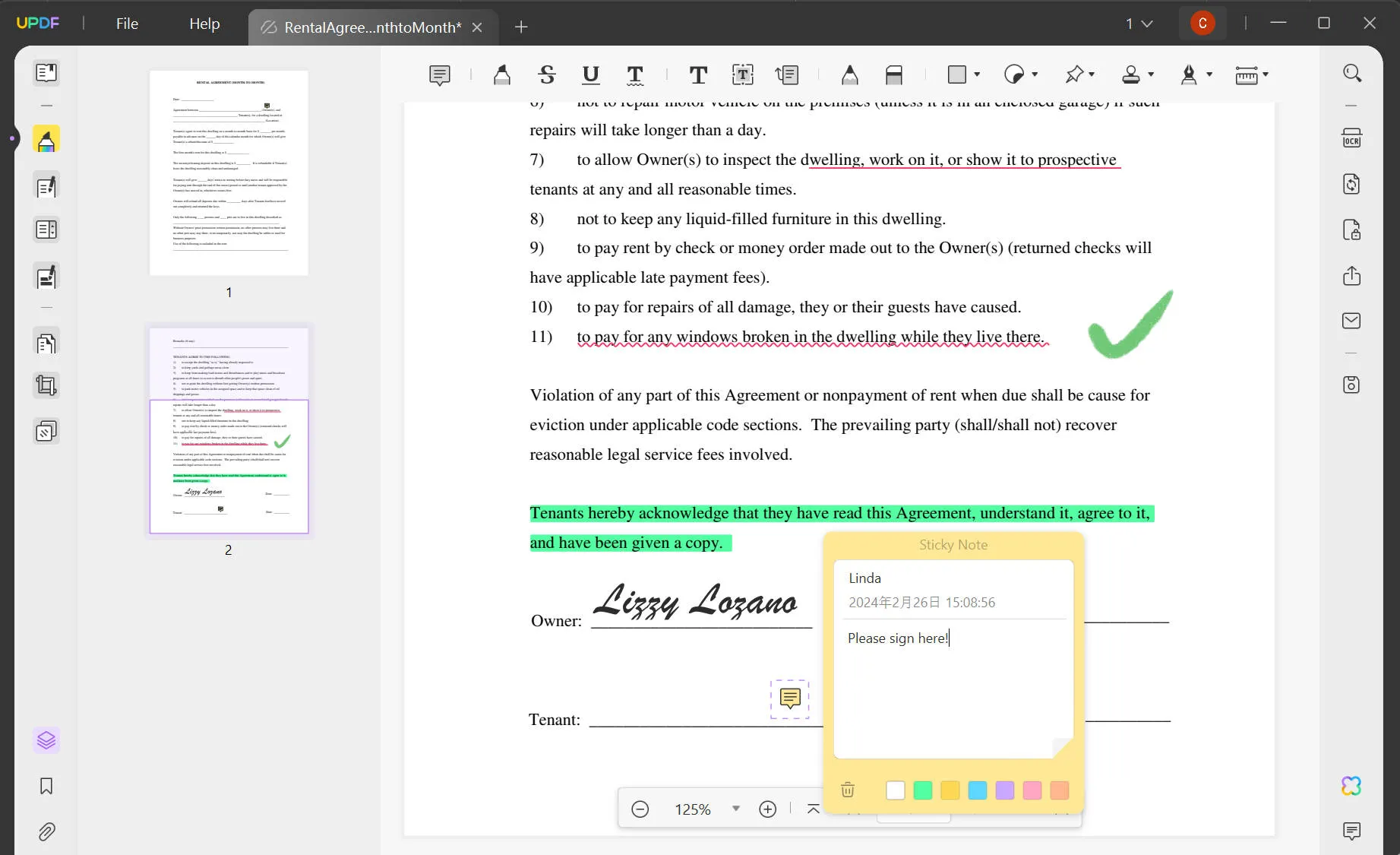
Fill Forms
Contracts often require you to enter some information before you sign them. In such an instance, you can use UPDF to fill it out.
Whether the PDF contract is fillable or non-fillable, UPDF makes it the easiest. If the contract is fillable, simply upload the file to UPDF and fill it.
If it is non-fillable, you can add text boxes, use pencils, or add images to fill it.
Protect Contract
UPDF realizes the importance of confidentiality and security, especially when it comes to contracts. That's why it offers 5 different layers of protection.
First up, you can add a password to avoid unauthorized access to your contracts. Then, you can limit the options for others by defining Permissions.
Moreover, you can also redact any sensitive information. Lastly, you can keep your contracts hidden and secure on your iPhones and iPads.
But don't think that's all you can do with your contract using UPDF, there's still a lot more left for you to explore! Download to try it now. If you want to learn more about UPDF, watch the video below.
Windows • macOS • iOS • Android 100% secure
Part 3. How to Sign a Contract Online with Qualified eSignatures
If you want to sign a contract or collect the signatures online with Qualified eSignatures (QES), then, you can give UPDF Sign a try. Just click the button below. Then, you can sign the contract online on your own or send the contracts to different persons at once to collect the signatures. Want to know how to do it? Follow the guide below.
Step 1. Create an account or log in after visiting the UPDF Sign website. Click on the "Initial Signatures", "Add Documents" to upload the contract, switch on the "Just need my signature" if you only need to sign on your own, or click on the "Add recipients" to add all the signers if you need to collect the signatures. And you can switch on the "Set signing order" if you need to sign the contract in the correct order.
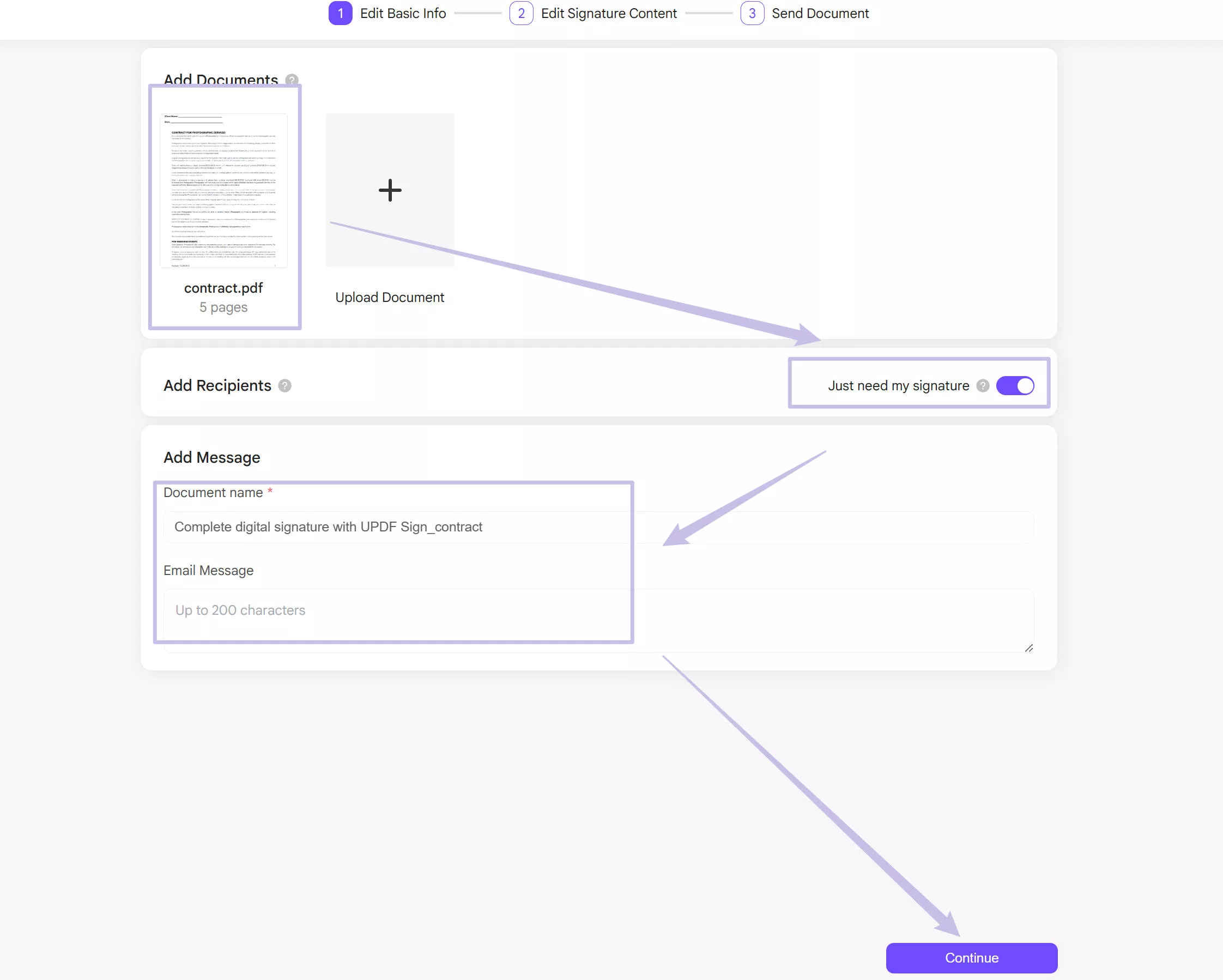
Enter the document name and message. Click on the "Continue".
Step 2. In the new window, you need to customize the signature area for each recipient. Click on the "Recipient" to select the first person, drag the signature field to the PDF, then, repeat the same steps for all the other recipients. Click on the "Finish" and then, "Send".
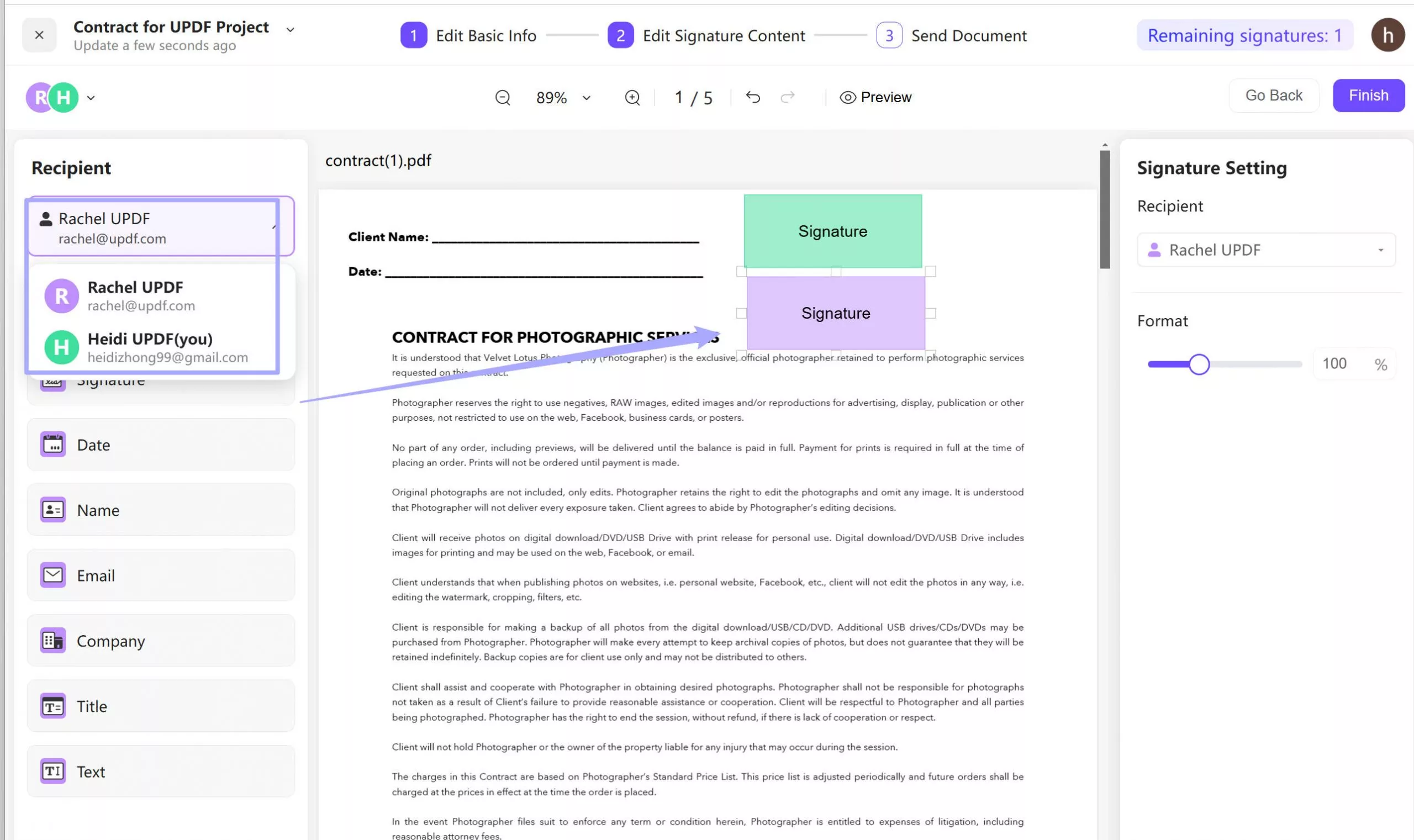
Step 3. The recipients can receive the email, they can click the link, click on the "Sign" > "Signature" and create the signature to sign the contract.
Why not visit UPDF Sign via the button below to see if this tool is what you need?
Part 4: Why All Contracts are in PDF Format?
Contracts are extremely important as they form the legal basis for a lot of things. Their importance demands that they should be secure and protected. And what is more secure than a PDF file?
Apart from security, PDF files are also easier to share, edit, and sign electronically. Let's take a closer look at each of these reasons.
Easy to Share:
PDF documents are the easiest way to share contracts with someone. You can email them or upload them to different document-sharing platforms. Since everyone has a PDF reader nowadays, you don't face any compatibility issues.
Editing PDFs:
With UPDF and other such tools at your service, PDF contract files are very easy to edit. Whether you want to fix a small typo or change the entire thing, PDFs are the way to go.
Open, edit, and save. Three steps and you are good to go.
Electronic Signatures:
Long gone are the days when you had to use a pen to sign a contract. Nowadays, you get a digital copy of the contract, you sign it electronically and send it back.
No need to go through bundles of pages anymore.
Secure and Confidential:
With the amount of protection features PDF offers, no other file format can hold a candle to it.
So, it is best to send your contracts around in PDF format to make sure no one can edit them or leak sensitive information.
So, the next time you are pulling up a contract, make sure to do it on PDF!
Part 5: E Contract vs. Paper Contract
Pulling up a contract is serious business which you can either do traditionally or use an E-contract or digital contract. What's the difference? Let us show you.
| E-Contract | Paper Contract | |
| Accessibility and Convenience | Widely accessible, just requires the Internet. | Requires physical presence, printing, and scanning. |
| Speed of Execution | A few days | Weeks or months |
| Cost Efficiency | More cost-effective. | Incur costs for printing, courier, storage, etc. |
| Security | High due to encryption and digital signatures. | Prone to risks due to loss, damage, or unauthorized alteration. |
| Environmental Impact | Environmentally friendly, reducing paper consumption. | Paper waste, and environmental degradation through printing and disposal. |
While both E-contracts and paper contracts serve the same purpose, E-contracts are much better. The credit goes to their accessibility, cost-effectiveness, and more.
Part 6. Is it Legal to Sign Contracts Electronically?
A question in all of our minds when signing contracts electronically is: is this really legal?
To put it simply, yes, signing contracts electronically is legal. They create binding and enforceable contracts.
Legal Frameworks
There are proper legal frameworks that state the legality of e-signatures. Such legal frameworks include the Electronic Signatures in Global and National Commerce Act (ESIGN) and the Uniform Electronic Transactions Act (UETA). These are for the US.
Outside the U.S., the legality of electronic signatures varies by country. Some have flexible laws, while others have more rigid requirements.
But as long as the involved parties agree to sign digitally, it is legal.
Key Factors:
There are some factors that contribute to the legality of e-signatures. We have listed them here.
- Consent: Both parties must agree to conduct the transaction electronically and use electronic signatures.
- Intent: The signer must demonstrate an intention to sign the document electronically, such as clicking an "I agree" button or using a digital signature.
- Authentication: The E-signature must be uniquely linked to the signer and capable of identifying the signer. This can be achieved through various methods, including digital certificates, biometric authentication, etc.
- Integrity: Measures must be in place to ensure the integrity of the electronic signature and the associated document. This includes encryption and tamper-evident technology.
- Recordkeeping: Proper recordkeeping practices should be followed to save electronic contracts and associated electronic signatures for the required retention period.
So, no need to worry if your E-contract is legal or not. Keep these key factors in mind and sign them away!
Conclusion
Signing contracts has never been easier with E-signatures! With tools like UPDF and UPDF Sign by your side, manage contracts efficiently.
Whether using digital or electronic signatures, the process is streamlined, saving time and resources. Plus, it's environmentally friendly!
And you don't even need to worry about their legality because you know what factors to keep in mind.
So, enjoy the digital era, download UPDF or visit UPDF Sign to simplify your workflow, and sign contracts confidently with UPDF.
Windows • macOS • iOS • Android 100% secure
 UPDF
UPDF
 UPDF for Windows
UPDF for Windows UPDF for Mac
UPDF for Mac UPDF for iPhone/iPad
UPDF for iPhone/iPad UPDF for Android
UPDF for Android UPDF AI Online
UPDF AI Online UPDF Sign
UPDF Sign Edit PDF
Edit PDF Annotate PDF
Annotate PDF Create PDF
Create PDF PDF Form
PDF Form Edit links
Edit links Convert PDF
Convert PDF OCR
OCR PDF to Word
PDF to Word PDF to Image
PDF to Image PDF to Excel
PDF to Excel Organize PDF
Organize PDF Merge PDF
Merge PDF Split PDF
Split PDF Crop PDF
Crop PDF Rotate PDF
Rotate PDF Protect PDF
Protect PDF Sign PDF
Sign PDF Redact PDF
Redact PDF Sanitize PDF
Sanitize PDF Remove Security
Remove Security Read PDF
Read PDF UPDF Cloud
UPDF Cloud Compress PDF
Compress PDF Print PDF
Print PDF Batch Process
Batch Process About UPDF AI
About UPDF AI UPDF AI Solutions
UPDF AI Solutions AI User Guide
AI User Guide FAQ about UPDF AI
FAQ about UPDF AI Summarize PDF
Summarize PDF Translate PDF
Translate PDF Chat with PDF
Chat with PDF Chat with AI
Chat with AI Chat with image
Chat with image PDF to Mind Map
PDF to Mind Map Explain PDF
Explain PDF Scholar Research
Scholar Research Paper Search
Paper Search AI Proofreader
AI Proofreader AI Writer
AI Writer AI Homework Helper
AI Homework Helper AI Quiz Generator
AI Quiz Generator AI Math Solver
AI Math Solver PDF to Word
PDF to Word PDF to Excel
PDF to Excel PDF to PowerPoint
PDF to PowerPoint User Guide
User Guide UPDF Tricks
UPDF Tricks FAQs
FAQs UPDF Reviews
UPDF Reviews Download Center
Download Center Blog
Blog Newsroom
Newsroom Tech Spec
Tech Spec Updates
Updates UPDF vs. Adobe Acrobat
UPDF vs. Adobe Acrobat UPDF vs. Foxit
UPDF vs. Foxit UPDF vs. PDF Expert
UPDF vs. PDF Expert

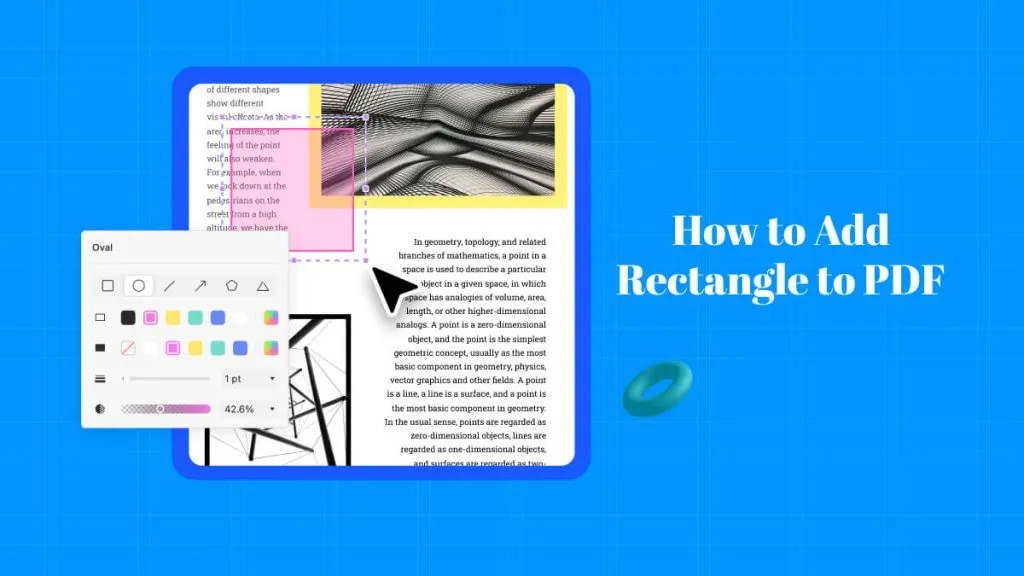

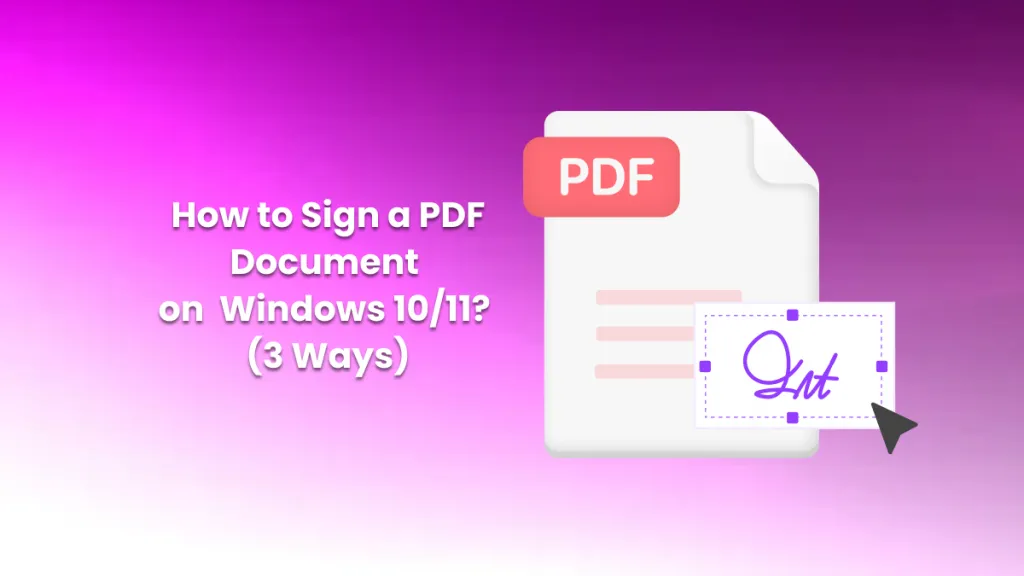
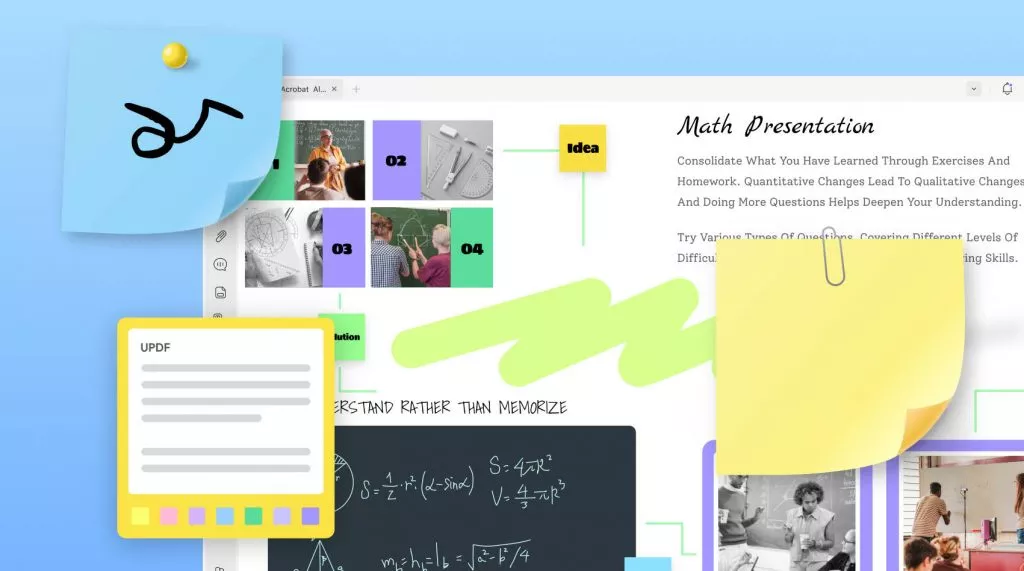



 Enola Davis
Enola Davis 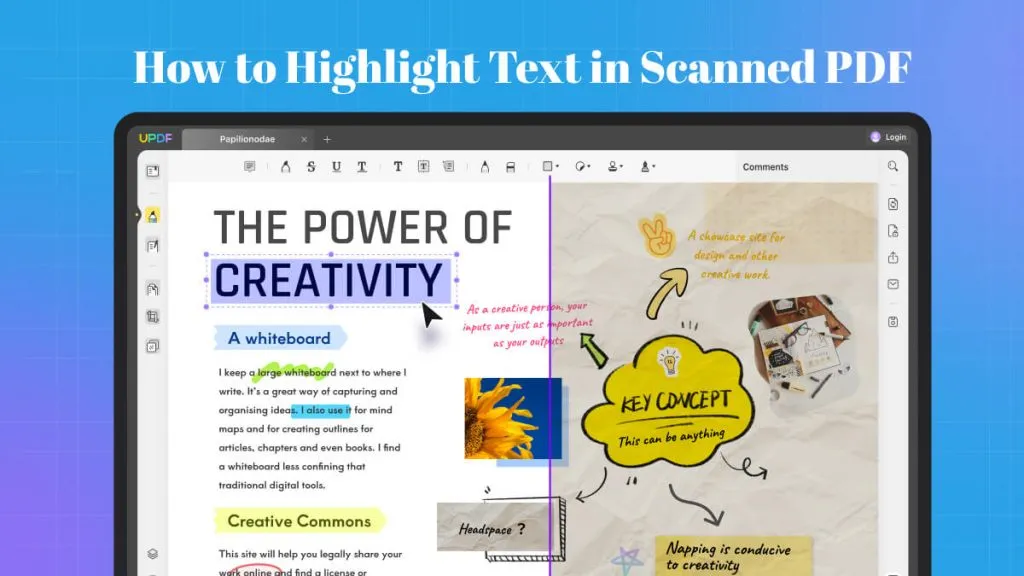
 Lizzy Lozano
Lizzy Lozano 
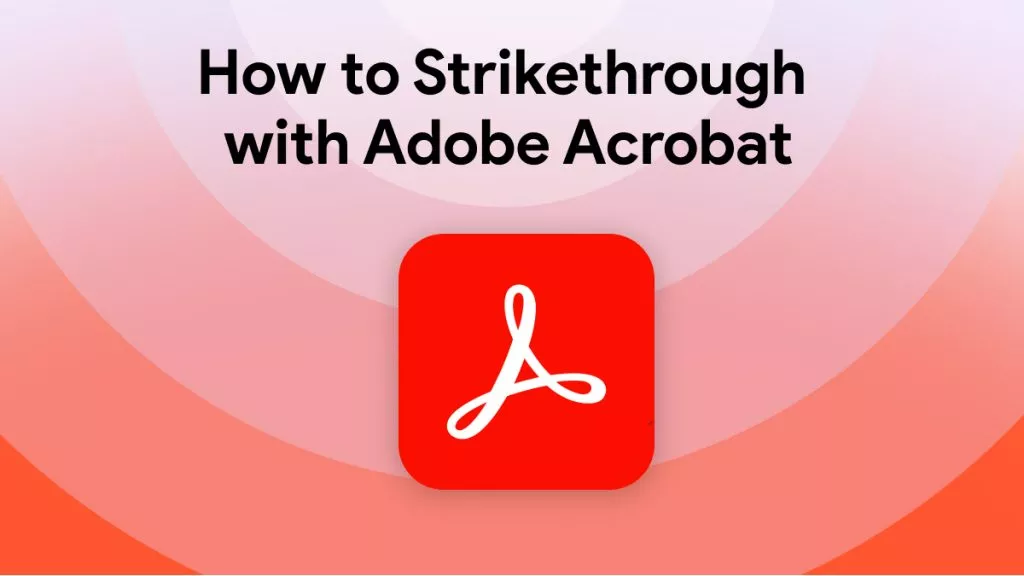
 Enola Miller
Enola Miller