PDF XChange Viewer has been a helpful tool for users needing to view, annotate, and manage PDF files efficiently. With its evolution into PDF-XChange Editor, it remains pivotal for many in navigating their PDF-related tasks. This article delves into the availability, functionality, and alternatives to PDF-XChange, highlighting the features that have made it a go-to choice for many. As we explore its capabilities and compare it with modern alternatives like UPDF, we invite you to read on to the end, discovering the best PDF solution to meet your needs in today's digital age.
Windows • macOS • iOS • Android 100% secure
Part 1. Is PDF XChange Viewer Still Available?
PDF XChange Viewer, once a popular choice for viewing and annotating PDFs, has been replaced by its successor, PDF XChange Editor. While the Viewer is no longer updated, the Editor continues to provide advanced features and improvements.
Alternatives for PDF XChange Viewer includes UPDF, offering a sleek and intuitive interface for PDF viewing, annotation, and editing. Designed for modern users, UPDF supports a variety of platforms including Windows, macOS, iOS, and Android, ensuring accessibility across all your devices. It brings an array of features such as text editing, image insertion, and document conversion, enhancing productivity and collaboration. UPDF stands out for its user-friendly design and robust functionality, making it an excellent choice for those seeking a comprehensive PDF management tool.
Part 2. Is There a Free Version of PDF-XChange?
Yes, there is a free version of PDF-XChange called PDF-XChange Editor Free. It allows users to view, annotate, and print PDF documents. While the free version includes basic features, some advanced editing and creation functionalities are reserved for the paid version. The free version may display a watermark on certain features or documents created with these premium tools. For users seeking access to a broader range of features, upgrading to the paid version of PDF-XChange Editor or considering alternatives like UPDF could be beneficial.

Part 3. Is PDF-XChange PDF Viewer Worth It?
PDF-XChange PDF Viewer, now part of PDF-XChange Editor, offers robust functionality for viewing, editing, and annotating PDFs, making it a worthwhile choice for many users. Its comprehensive feature set, high performance, and customization options cater to a variety of PDF handling needs. However, the presence of watermarks in the free version on certain features might limit its appeal for users requiring professional-quality documents without upgrading.
Pros:
- User reviews of PDF-XChange Editor, the successor to PDF-XChange Viewer, frequently highlight its extensive feature set and customization options as significant advantages, enhancing the user experience. Many appreciate its speed and efficiency in handling PDFs, along with the detailed annotation and editing tools that facilitate precise modifications and note-taking.
Cons:
- However, some users report a steep learning curve due to the abundance of features, which can be overwhelming for newcomers. Additionally, the watermarking on documents created with the free version's advanced features has been a point of contention for those seeking a professional appearance without the cost of an upgrade.
PDF-XChange Editor, the evolution of PDF-XChange Viewer, is lauded for its comprehensive editing and annotation capabilities, offering users a vast array of tools for detailed document management. Its advantages include high performance, extensive customization, and the ability to handle a variety of PDF tasks efficiently. However, its shortcomings are notable; the software's complex interface may deter novice users, and the use of watermarks in the free version of advanced features can compromise the professional quality of documents. These limitations highlight the need for a balance between feature richness and user accessibility, prompting some to seek more straightforward, watermark-free alternatives.
While PDF-XChange Editor offers a robust set of features, its complexity and watermarking issues may not suit everyone's needs. Enter UPDF, a superior alternative that excels in providing a user-friendly interface combined with a comprehensive suite of PDF management tools. UPDF stands out for its seamless editing, annotating, and organizing capabilities without imposing watermarks, ensuring that documents maintain a professional appearance. Designed for simplicity and efficiency, UPDF supports multiple platforms, including Windows, macOS, iOS, and Android, making it an accessible and versatile choice for users seeking an intuitive yet powerful PDF solution. For more insights into UPDF and its features, continue to the next section; or you can download UPDF and explore more on your own - it offers a free trial.
Windows • macOS • iOS • Android 100% secure
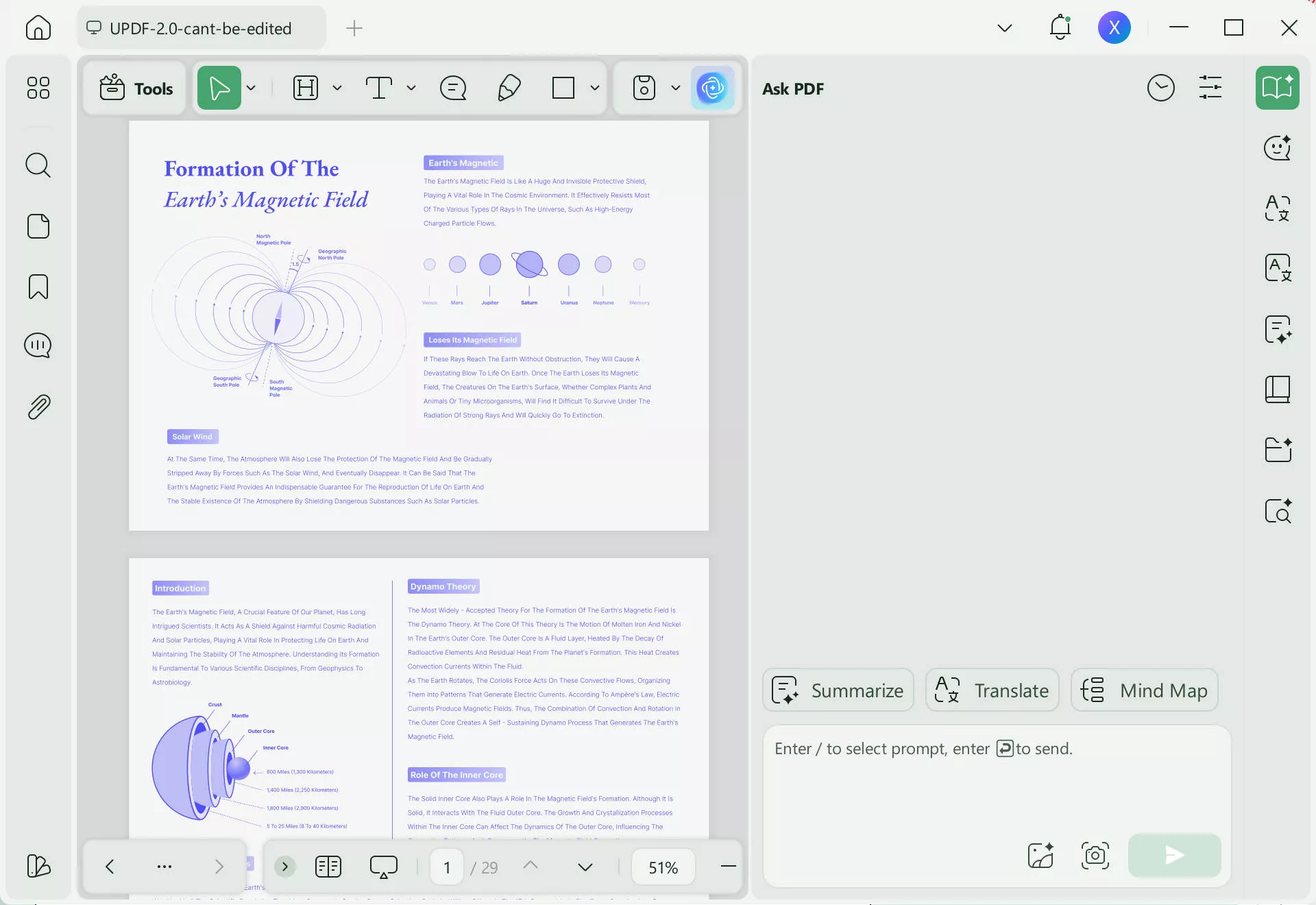
Part 4. Introducing PDF XChange's Alternative, UPDF: A Comprehensive Overview
UPDF redefines the landscape of PDF management with its sleek, intuitive interface and a powerful suite of tools designed to enhance your document handling experience. Catering to a wide range of needs, UPDF simplifies the process of reading, editing, annotating, converting, and organizing PDFs across multiple platforms, including Windows, macOS, iOS, and Android. Whether you're looking to make quick edits, insert annotations, or organize your documents more effectively, UPDF provides a seamless experience without the complexity or limitations of traditional PDF editors.

Beyond basic functionalities, UPDF allows users to effortlessly convert PDFs to other formats, ensuring that your documents are versatile and adaptable to any context.
Designed with both the casual user and the professional in mind, UPDF strikes the perfect balance between simplicity and advanced features. Its commitment to a user-friendly experience does not sacrifice power or functionality, making it a top choice for anyone looking to manage PDFs efficiently and effectively.
Don't let cumbersome PDF management slow you down. Embrace the future of document handling with UPDF. Experience the difference for yourself by downloading UPDF today and take the first step towards streamlined, professional-quality PDF management.
Windows • macOS • iOS • Android 100% secure
Part 5. FAQs About PDF-XChange Editor
Q1. What PDF viewer is free?
Several PDF viewers are available for free, offering a range of functionalities to suit different user needs. Among them, Adobe Acrobat Reader DC stands out for its reliability and comprehensive feature set, including viewing, printing, and annotating PDFs. Another notable option is Foxit Reader, known for its lightweight design and fast performance. UPDF is also a strong contender, especially praised for its user-friendly platform and robust editing capabilities, making it an ideal option for users in need of a comprehensive and professional PDF management tool at no cost.
Q2. What is the difference between Bluebeam and PDF-XChange?
Bluebeam Revu and PDF-XChange Editor are both powerful PDF management tools, but they cater to slightly different audiences and use cases. Bluebeam Revu is highly regarded in the construction and design industries for its advanced markup, collaboration, and project management features, making it ideal for professionals in those fields. On the other hand, PDF-XChange Editor is a versatile tool that appeals to a broader audience, offering detailed editing, annotation, and conversion options. While both have their strengths, the choice between them depends on the specific needs of the user, with Bluebeam being more specialized and PDF-XChange offering a more generalized PDF solution.
Q3. How do I open PDF XChange Viewer?
To open PDF-XChange Viewer, which has now transitioned to PDF-XChange Editor, simply install the program from the Tracker Software Products website. After installation, launch the application either by clicking its desktop icon or through your program files. Once opened, you can access your PDFs by selecting 'File' > 'Open' and browsing to the document you wish to view. Alternatively, for quicker access, you can drag and drop a PDF file directly into the PDF-XChange Editor window. This process allows you to seamlessly view, edit, and manage your PDF documents with the updated functionalities provided by the PDF-XChange Editor.
Conclusion
As we've navigated through the capabilities and nuances of PDF-XChange Viewer and its successor, it's clear that while it offers robust features, the digital document landscape demands innovation and ease of use. Enter UPDF, a modern, user-friendly alternative that addresses the limitations of PDF-XChange with its watermark-free editing, multi-platform support, and intuitive interface. For those seeking a comprehensive, efficient PDF management solution, UPDF stands out as the superior choice. We encourage you to experience the simplicity and power of UPDF, transforming how you interact with PDFs in your personal and professional life.
Windows • macOS • iOS • Android 100% secure
 UPDF
UPDF
 UPDF for Windows
UPDF for Windows UPDF for Mac
UPDF for Mac UPDF for iPhone/iPad
UPDF for iPhone/iPad UPDF for Android
UPDF for Android UPDF AI Online
UPDF AI Online UPDF Sign
UPDF Sign Edit PDF
Edit PDF Annotate PDF
Annotate PDF Create PDF
Create PDF PDF Form
PDF Form Edit links
Edit links Convert PDF
Convert PDF OCR
OCR PDF to Word
PDF to Word PDF to Image
PDF to Image PDF to Excel
PDF to Excel Organize PDF
Organize PDF Merge PDF
Merge PDF Split PDF
Split PDF Crop PDF
Crop PDF Rotate PDF
Rotate PDF Protect PDF
Protect PDF Sign PDF
Sign PDF Redact PDF
Redact PDF Sanitize PDF
Sanitize PDF Remove Security
Remove Security Read PDF
Read PDF UPDF Cloud
UPDF Cloud Compress PDF
Compress PDF Print PDF
Print PDF Batch Process
Batch Process About UPDF AI
About UPDF AI UPDF AI Solutions
UPDF AI Solutions AI User Guide
AI User Guide FAQ about UPDF AI
FAQ about UPDF AI Summarize PDF
Summarize PDF Translate PDF
Translate PDF Chat with PDF
Chat with PDF Chat with AI
Chat with AI Chat with image
Chat with image PDF to Mind Map
PDF to Mind Map Explain PDF
Explain PDF Scholar Research
Scholar Research Paper Search
Paper Search AI Proofreader
AI Proofreader AI Writer
AI Writer AI Homework Helper
AI Homework Helper AI Quiz Generator
AI Quiz Generator AI Math Solver
AI Math Solver PDF to Word
PDF to Word PDF to Excel
PDF to Excel PDF to PowerPoint
PDF to PowerPoint User Guide
User Guide UPDF Tricks
UPDF Tricks FAQs
FAQs UPDF Reviews
UPDF Reviews Download Center
Download Center Blog
Blog Newsroom
Newsroom Tech Spec
Tech Spec Updates
Updates UPDF vs. Adobe Acrobat
UPDF vs. Adobe Acrobat UPDF vs. Foxit
UPDF vs. Foxit UPDF vs. PDF Expert
UPDF vs. PDF Expert



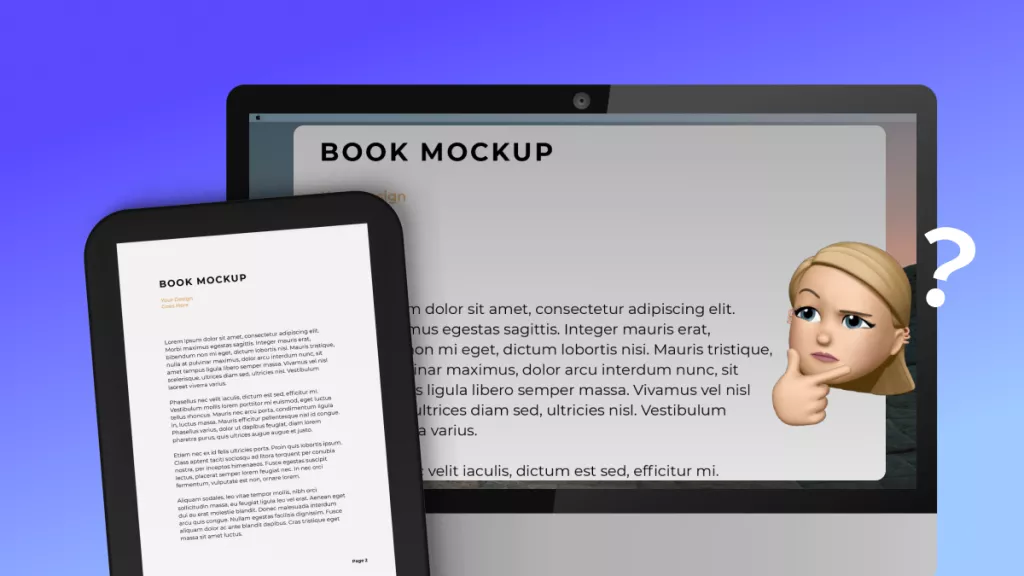





 Delia Meyer
Delia Meyer 
 Lizzy Lozano
Lizzy Lozano 
 Enrica Taylor
Enrica Taylor 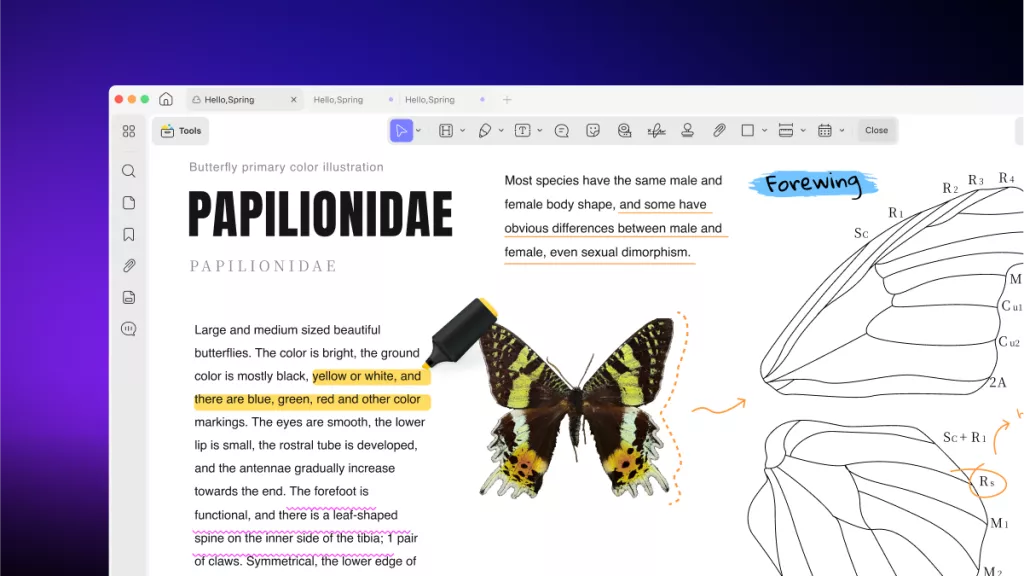
 Enid Brown
Enid Brown 