Have you ever wondered how to generate a PDF thumbnail? The right PDF thumbnail generator makes displaying attractive PDF previews in portfolios and other online projects simple. Today we'll explore the best options, from beginner-friendly software like UPDF to more advanced tools for developers. Hang around to the end and you'll find the perfect solution for your needs.
Part 1: Top 3 Thumbnail Generators
If you're looking for a PDF thumbnail generator to help you create attractive representations of your PDFs for use on a website, in emails, or for other purposes, you're in good hands. We'll talk through three ways to create a PDF preview image and take you through the basics for each one.
1. Best PDF thumbnail generator: UPDF
The best way to do anything is usually to use what you already have, and learning how to generate a PDF thumbnail is no different.
If you're already a UPDF user, then you'll be familiar with the huge range of tools included to help you create and manage PDFs. What you might not know, is that it can also generate thumbnails.
There's a download button below so you can pick up UPDF now and follow along as we show you how to change a PDF into a thumbnail, step-by-step.
Windows • macOS • iOS • Android 100% secure
How to show and hide PDF thumbnails in UPDF
First up, here's a quick tip you might not know about PDF thumbnails. UPDF automatically generates thumbnails for each page of a PDF as soon as you open it.
Just tap the Thumbnail button on the left-hand side to display or hide the thumbnail panel.
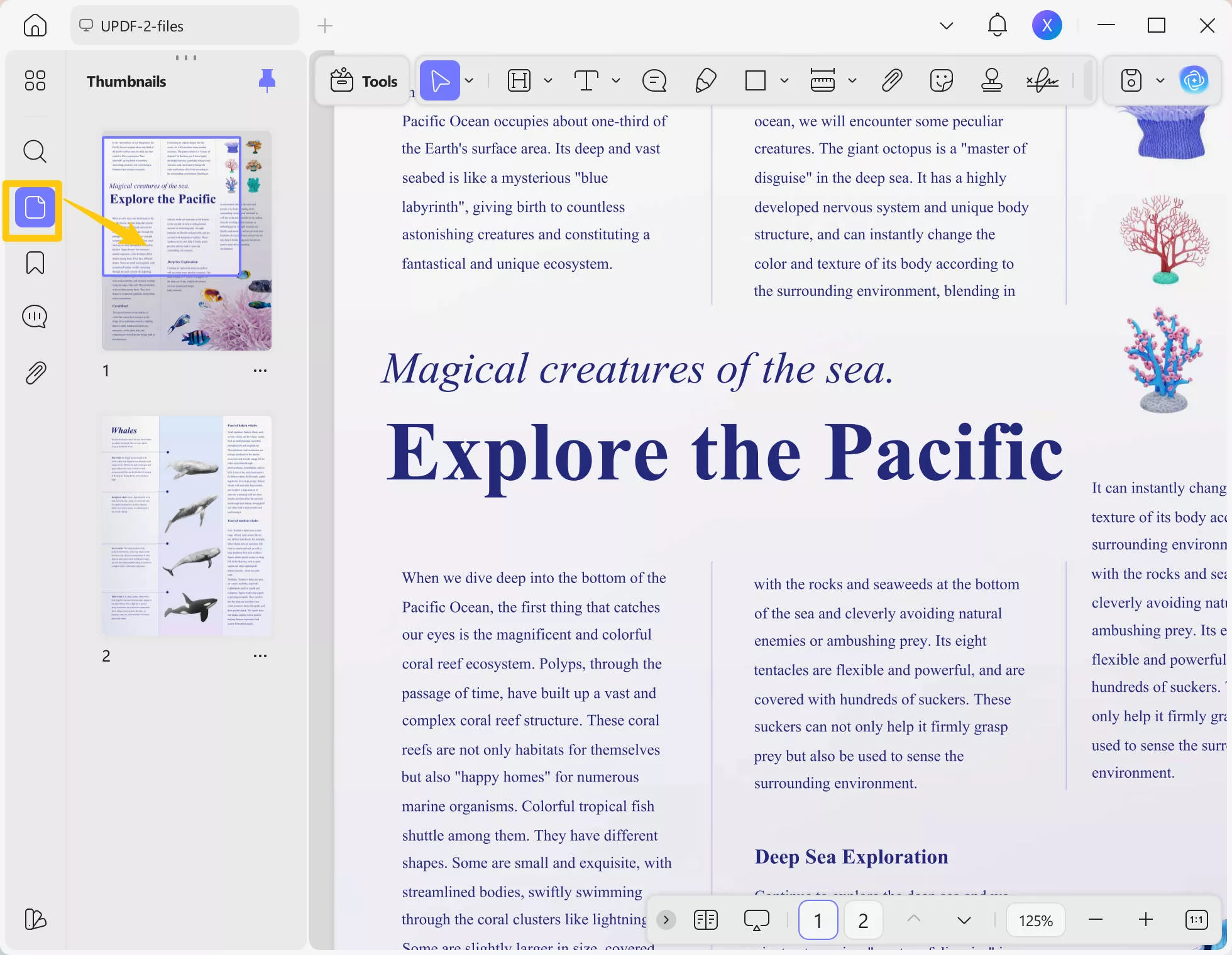
How do I display a PDF as a thumbnail?
The above method is suitable when you simply need to get PDF pages to show thumbnails in UPDF. If you want to use the thumbnail elsewhere, you'll need the following steps.
This method is helpful if you need a thumbnail or icon to represent a PDF on a website, perhaps as part of a resource library.
Step 1. With the file open in UPDF, identify the page you'd like to turn into a thumbnail.
Step 2. Go to Tools > Image on the right-hand menu.
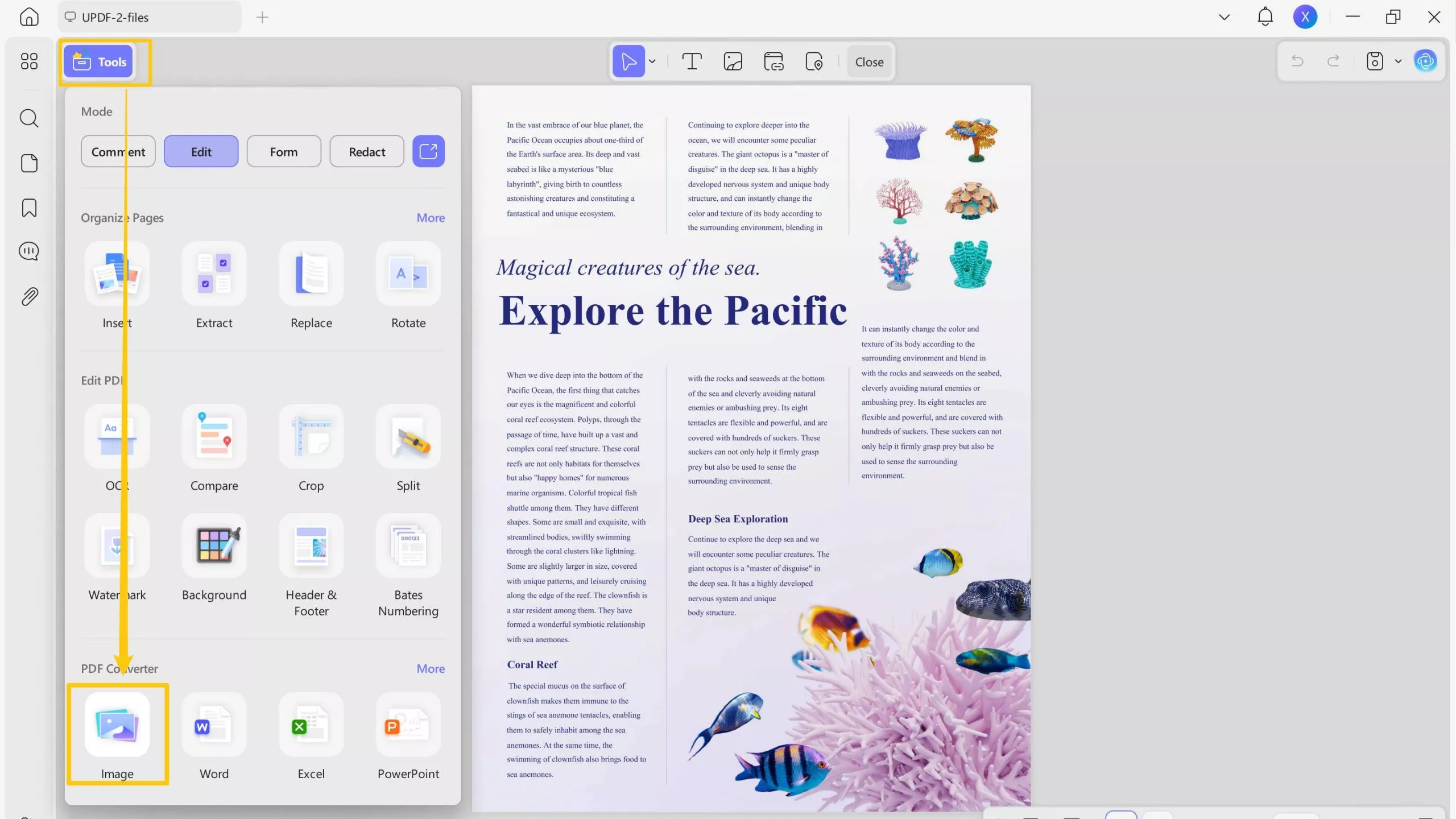
Step 3. Choose an image format from the list. The best file type will depend on how you plan to use the thumbnail, so it's best to check that first.
- BMP
- JPEG
- PNG
- TIFF
- GIF
Step 4. Now choose the page you want to use for the thumbnail, and click Export. In the illustration below we're using page 1.
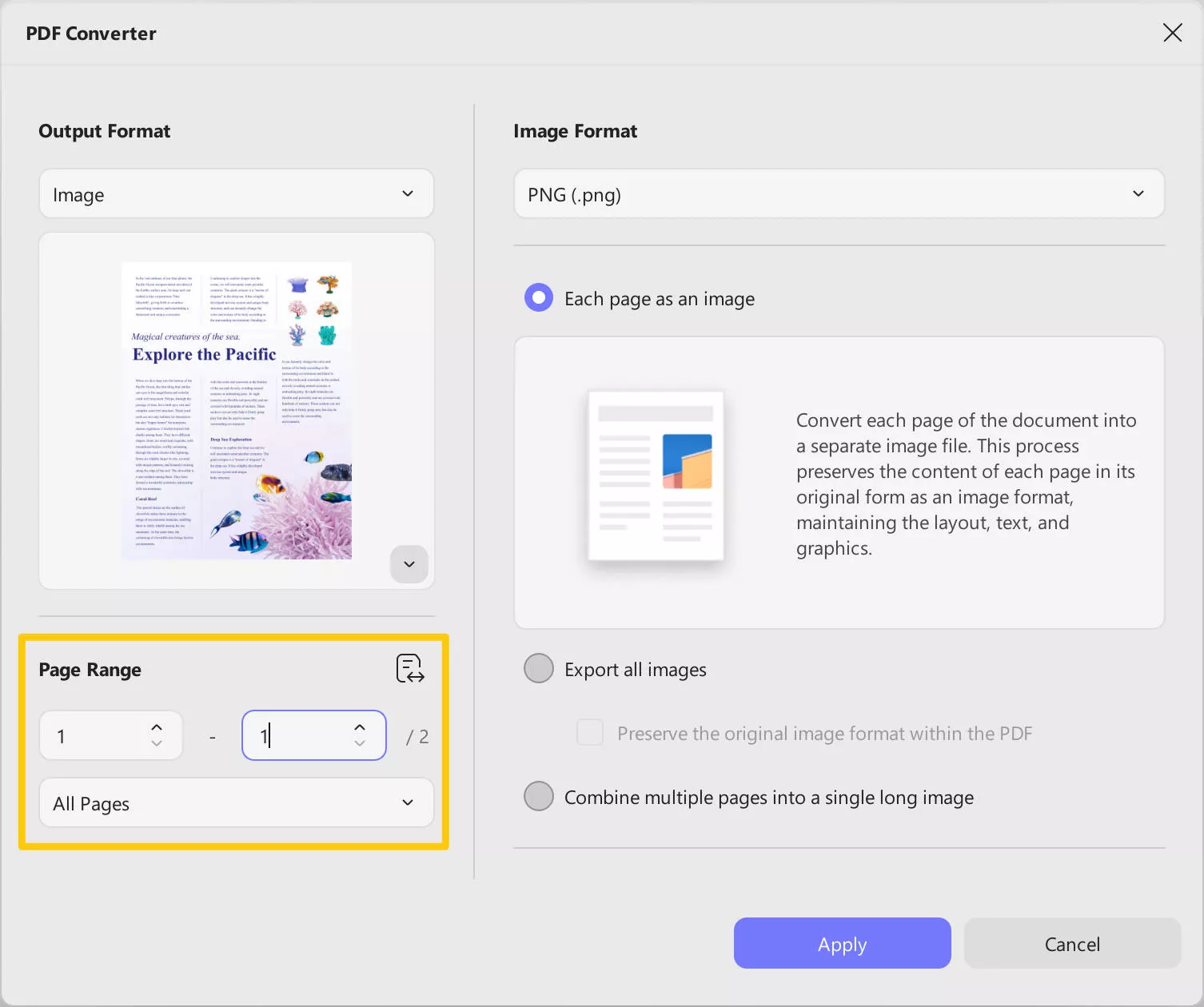
Step 5. Follow UPDF's prompt to choose a folder and save the thumbnail.
There you go. Five easy steps to create a thumbnail image for your PDF. You can take the saved thumbnail and use it anywhere it's needed. So why wait? Try it now!
Windows • macOS • iOS • Android 100% secure
Also Read: Adobe PDF Thumbnail Preview Not Showing >>
2. PDF Thumbnail Generator WordPress plugin
For those of you with WordPress websites, the PDF Thumbnail Generator WordPress plugin is a good solution.
Once you've installed the plugin it automatically creates a thumbnail every time you upload a PDF, removing a manual step from your to-do list. This is great for people with a large PDF library that requires thumbnails.
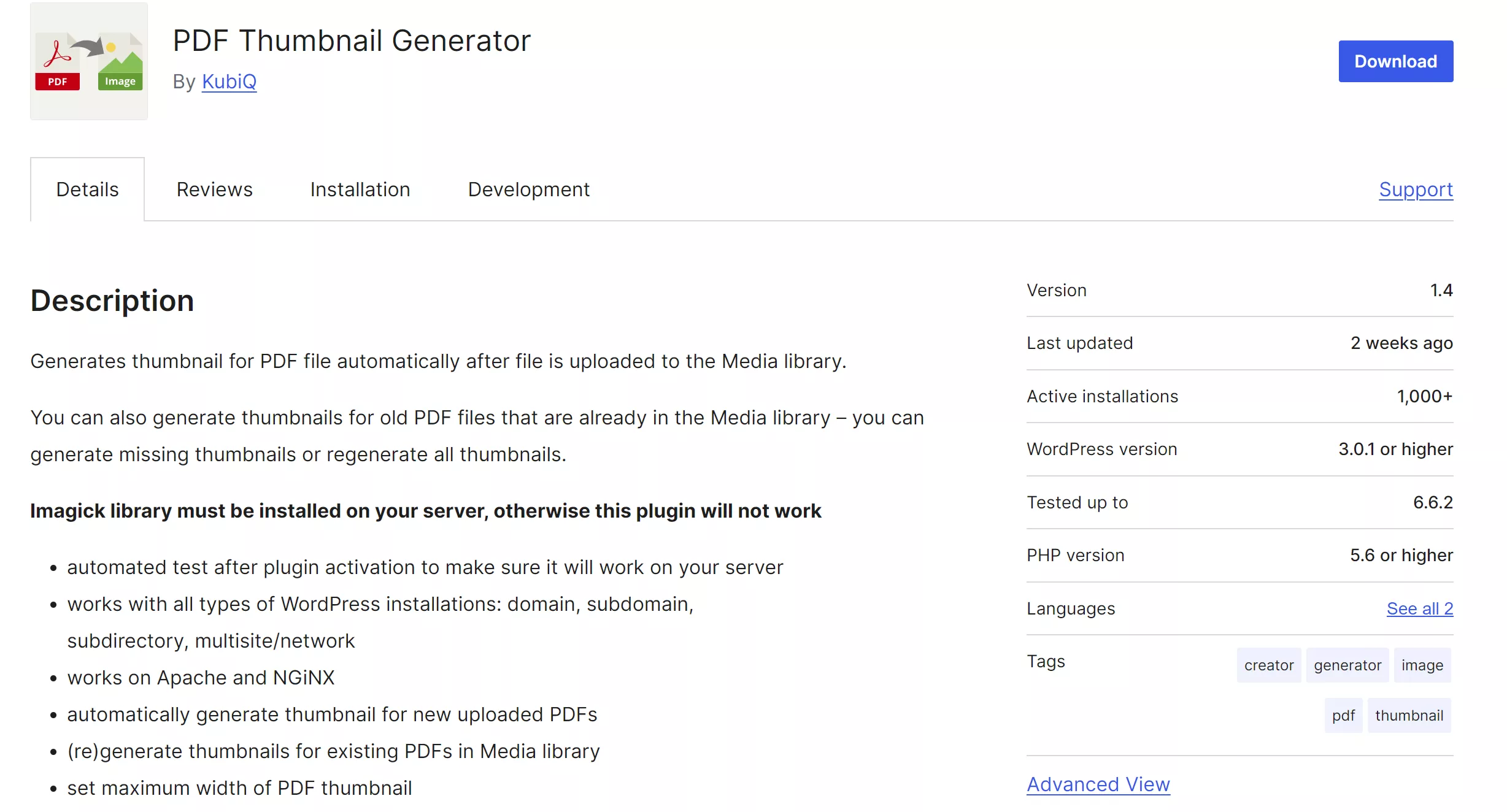
Note
Step 1. Install the plugin by going to Plugins > Add New and searching for "PDF Thumbnail Generator."
Step 2. Go to Plugins > Installed Plugins > PDF Thumbnail Generator and select Activate.
Step 3. Allow the plugin to check for server compatibility. This is an automated process.
Step 4. Go to Settings > PDF Thumbnail Generator to adjust the size and quality parameters for the thumbnails.
Step 5. Generating thumbnails:
- For newly uploaded PDFs, the plugin will automatically generate a thumbnail based on the file's first page.
- For existing files, locate the PDF in the media library and choose Regenerate Preview.
If you need to generate a lot of PDF thumbnails for a WordPress site, the plugin route might be perfect for you, as long as your site fits the requirements.
If it's something you only need to do occasionally, or if your site doesn't match the requirements, you're better off using one of the other methods.
3. Scandel PDF Thumbnails tool
If you're not afraid to dive into a bit of coding, this next method might work for you. Remember though, if this method is beyond your comfort zone, the UPDF method outlined above is very simple and doesn't require any tech knowledge.
The Scandel PDF Thumbnails tool is a JavaScript-based script that creates thumbnails based on the first page of a PDF. It's perfect for developers and webmasters who need to preview PDF files visually, perhaps for online portfolios or file managers.
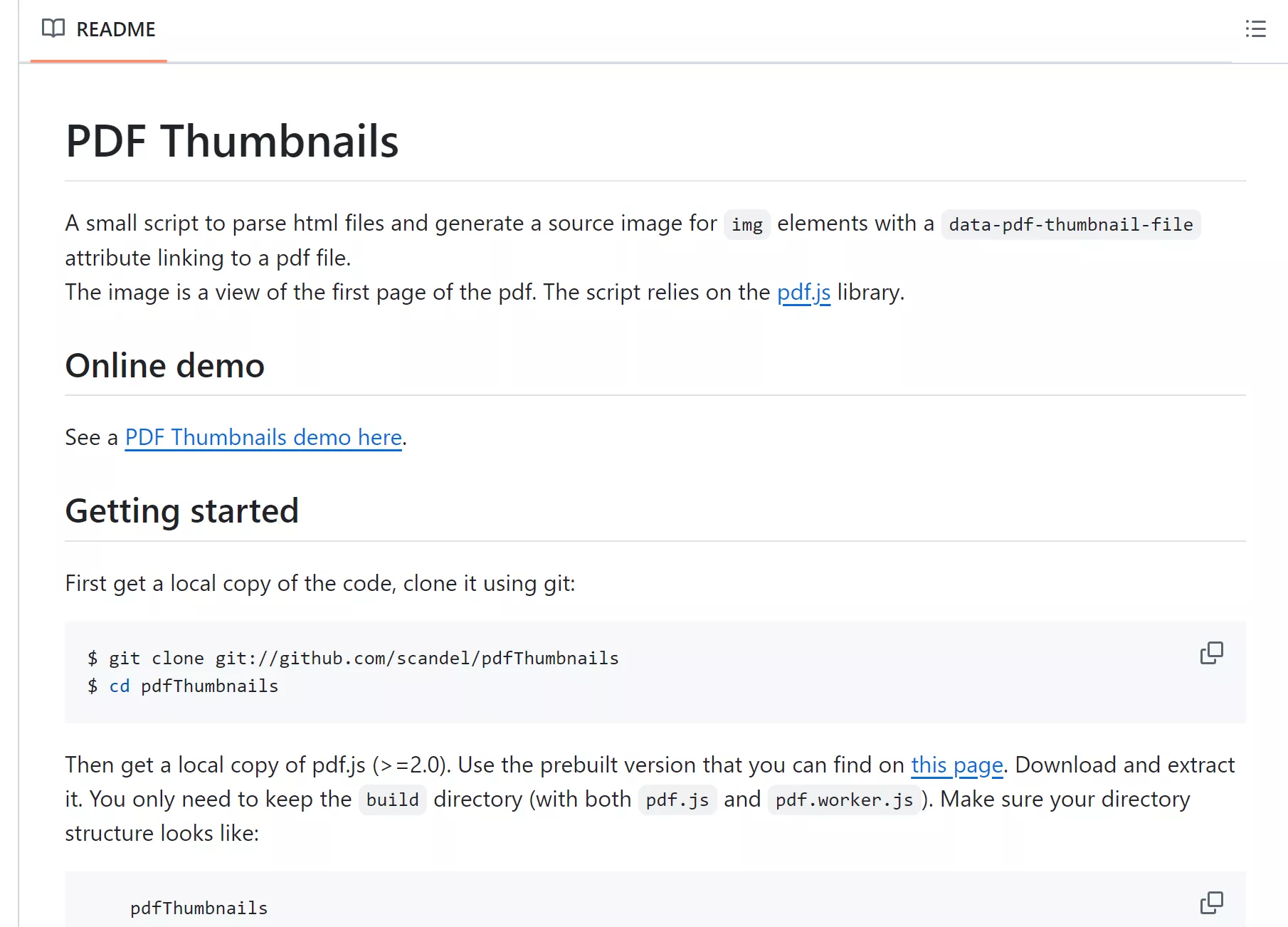
- Getting set up: Download the required code from GitHub. Get the pdf.js PDF viewer from Mozilla.
- Add the code to your website.
- Customize the code to change thumbnail size, if needed.
This is a very basic overview of the process, you'll want to review the tool's GitHub page for more details and to ensure you have the relevant knowledge to install and run the tool safely.
Since this is a lightweight, highly customizable option, it's great for people with the required tech knowledge. Any kind of coding has the potential to mess up your website though, so should be approached with caution.
Part 2: Bonus - Why Should You Choose UPDF PDF Thumbnail Generator?
The three techniques for generating thumbnails we outlined above require varying levels of skill to use them.
The Scandel PDF Thumbnails tool is definitely on the higher end when it comes to technical ability. The PDF Thumbnail Generator WordPress plugin is easy enough to use, but it only works for the limited use case of WordPress sites meeting certain specifications.
For the average user, then, the first method is the best.
UPDF offers a fast, simple PDF thumbnail generator that requires almost no technical ability. If you know how to open and save a file, you'll find this easy.
You might also have come across PDF thumbnail generator online tools designed just for that one function. These are great if you're not worried about uploading your document to a third-party website. If you prefer to keep things on your own system, UPDF is your best option.
As well as being an easy way to make PDF thumbnails, UPDF has a range of other tools to help you with general PDF creation, reading, and editing. It's so much easier to download a single tool and learn to use it effectively, rather than seek single-task solutions repeatedly.
UPDF's main benefits to users
- Edit all elements of a PDF just as easily as you'd change a Word document.
- Study more effectively by adding annotations as you read.
- Let the AI assistant speed up your workflow with quick summaries, PDF-to-mind-map conversion, and other tools.
- Convert documents quickly to and from PDF and other file types such as MS Office formats and images.
- Also chat with AI to engage more effectively with a document, add, remove, and reorder pages, use OCR to recognise text in images, and carry out batch processing on multiple files at once.
Already in love with UPDF?
You've seen how easy it is to generate thumbnails using UPDF, and we've talked about some of the other awesome benefits. If you're already a free UPDF user, maybe now's the right time to upgrade.
It's always tricky to decide whether it's worth paying for a new software tool. If you're on the fence about whether to pick UPDF or Adobe Acrobat, you'll want to check out the pricing in the image below.
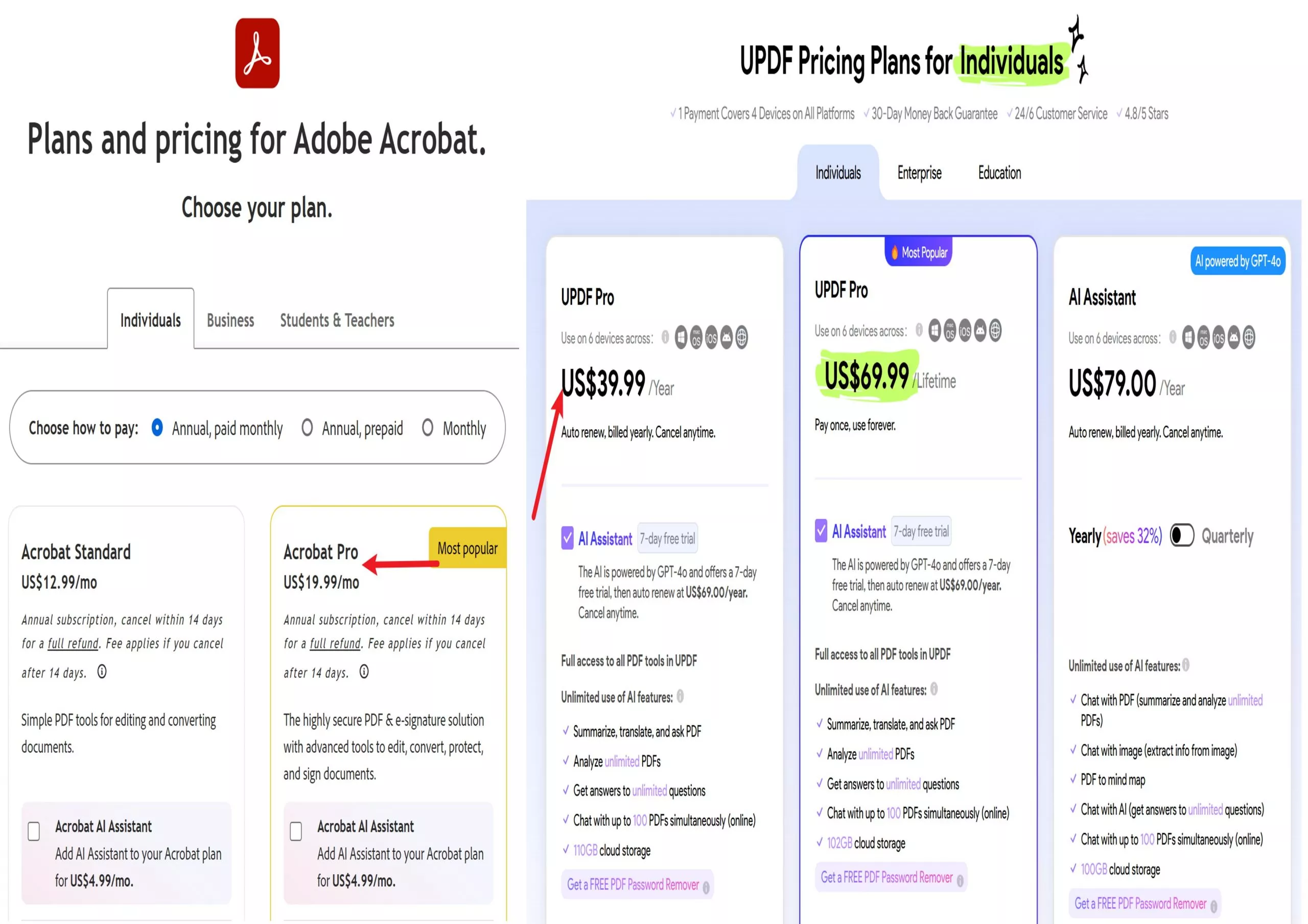
UPDF is the cheapest Adobe Acrobat alternative without compromising the features. Most features available in Adobe Acrobat can also be found in UPDF, and UPDF even offers many capabilities that Adobe Acrobat doesn't have. You can read further to explore the differences between UPDF and Adobe Acrobat. Why not just pay 16% of Acrobat to enjoy the same features in UPDF?
Click below to upgrade to UPDF Pro today.
Windows • macOS • iOS • Android 100% secure
Final Thoughts
UPDF stands out as the best option for generating PDF thumbnails for most users. It offers an intuitive and efficient way to create PDF thumbnails, with no technical expertise required. Other methods like the WordPress plugin or the Scandel tool are useful in specific situations, but UPDF offers the simplest solution for most situations. It's also a comprehensive, all-in-one software for creating, editing, and managing PDFs. If you're looking for a tool that combines ease of use with powerful features, UPDF is your best bet—download it today to simplify your PDF management tasks.
 UPDF
UPDF
 UPDF for Windows
UPDF for Windows UPDF for Mac
UPDF for Mac UPDF for iPhone/iPad
UPDF for iPhone/iPad UPDF for Android
UPDF for Android UPDF AI Online
UPDF AI Online UPDF Sign
UPDF Sign Edit PDF
Edit PDF Annotate PDF
Annotate PDF Create PDF
Create PDF PDF Form
PDF Form Edit links
Edit links Convert PDF
Convert PDF OCR
OCR PDF to Word
PDF to Word PDF to Image
PDF to Image PDF to Excel
PDF to Excel Organize PDF
Organize PDF Merge PDF
Merge PDF Split PDF
Split PDF Crop PDF
Crop PDF Rotate PDF
Rotate PDF Protect PDF
Protect PDF Sign PDF
Sign PDF Redact PDF
Redact PDF Sanitize PDF
Sanitize PDF Remove Security
Remove Security Read PDF
Read PDF UPDF Cloud
UPDF Cloud Compress PDF
Compress PDF Print PDF
Print PDF Batch Process
Batch Process About UPDF AI
About UPDF AI UPDF AI Solutions
UPDF AI Solutions AI User Guide
AI User Guide FAQ about UPDF AI
FAQ about UPDF AI Summarize PDF
Summarize PDF Translate PDF
Translate PDF Chat with PDF
Chat with PDF Chat with AI
Chat with AI Chat with image
Chat with image PDF to Mind Map
PDF to Mind Map Explain PDF
Explain PDF Scholar Research
Scholar Research Paper Search
Paper Search AI Proofreader
AI Proofreader AI Writer
AI Writer AI Homework Helper
AI Homework Helper AI Quiz Generator
AI Quiz Generator AI Math Solver
AI Math Solver PDF to Word
PDF to Word PDF to Excel
PDF to Excel PDF to PowerPoint
PDF to PowerPoint User Guide
User Guide UPDF Tricks
UPDF Tricks FAQs
FAQs UPDF Reviews
UPDF Reviews Download Center
Download Center Blog
Blog Newsroom
Newsroom Tech Spec
Tech Spec Updates
Updates UPDF vs. Adobe Acrobat
UPDF vs. Adobe Acrobat UPDF vs. Foxit
UPDF vs. Foxit UPDF vs. PDF Expert
UPDF vs. PDF Expert


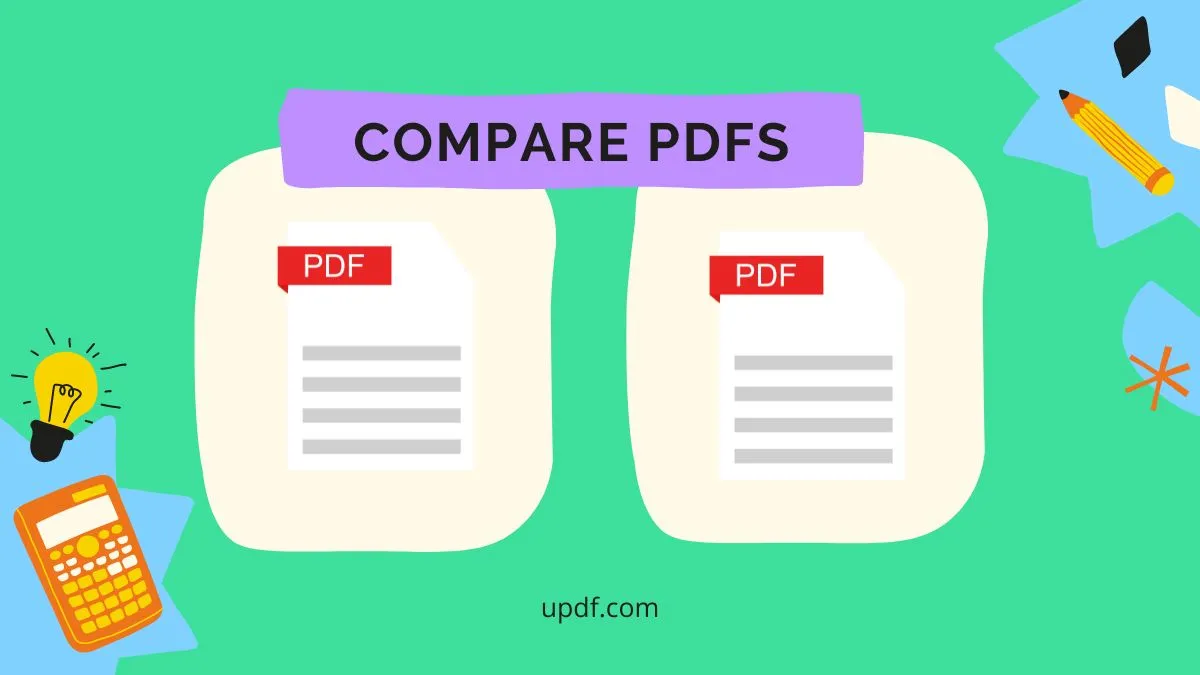
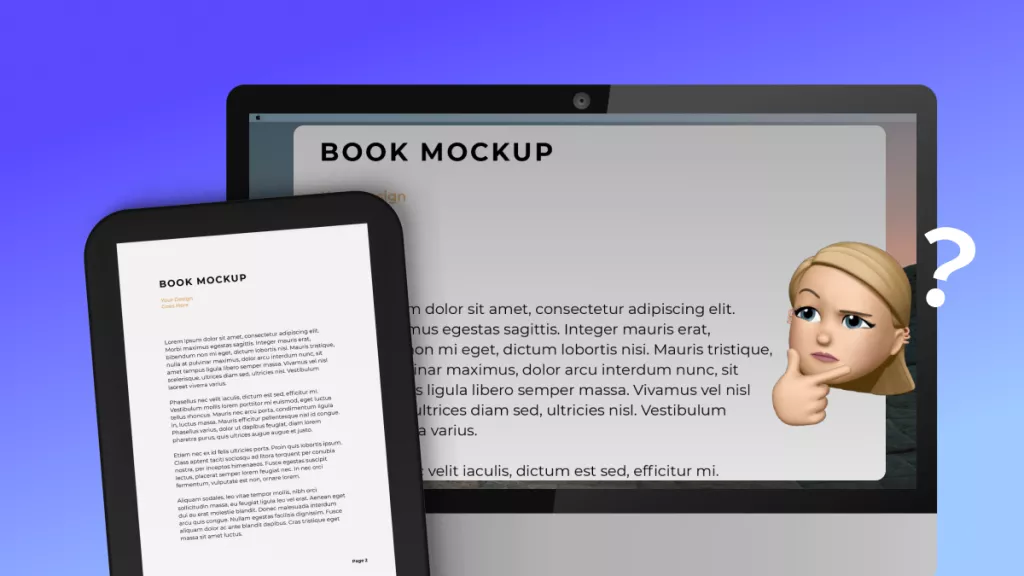




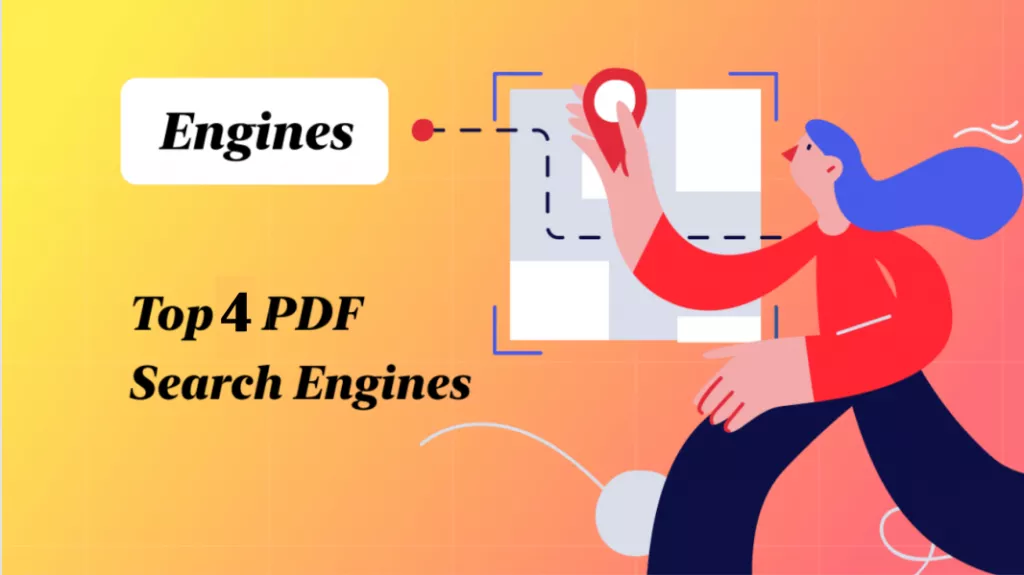

 Grace Curry
Grace Curry 
 Enya Moore
Enya Moore 
 Delia Meyer
Delia Meyer 
