The right selection of paper size is important for business and individual usage. The most common used paper sizes are Legal size paper and A4. In terms of dimensions and usage, these two are quite different.
In this post, let us compare Legal Size Paper and A4 and show you how easily you can switch between both formats using UPDF.
You can download UPDF via the below button and follow the following guide.
Windows • macOS • iOS • Android 100% secure
What is Legal Size Paper?
Legal Size Paper is a well-known type of paper format, which is used for legal documents. It provides the possibility to include more details or more text in the document. This paper size measures 8.5 by 14 inches in size giving some extra height.
Legal paper size is suitable for contracts, all types of agreements, and other legal pieces where more space is required. This gives much space to accommodate so much information and avoids using small fonts to save space since this makes the document complex to read.
What is A4?
A4 size paper is the current most popular size of paper used all over the world and it is one of the series in the ISO 216 paper sizes that are based on the metric system. A4 paper is the most used format the world over for office printers as well as photocopiers hence the day-to-day writing known as letters, reports, and forms. It measures 8.3 by 11.7 inches.
One major reason why A4 size paper has gained a lot of popularity among different use cases is because it is easy to handle, store, and transport. The file case size for carrying A4 size paper is compact hence making it convenient to carry this paper size around for official and unofficial documents.
Also Read: How to Resize PDF to A4? A Step-by-Step Comprehensive Guide
Legal VS A4 Paper Size: When to Use?
The most important thing when you compare these two paper sizes is when to use either one. So, in this section, we will elaborate on the key use cases of both these paper sizes:
Legal
When you will need additional space for writing then you must use Legal size Paper as it is best for such documents. These are the documents that require more printing area. For example, contracts, legal statements, and forms. Its longer size ensures that all the details needed for work must be included without the text looking crowded.
While it is a standard size of paper globally, its usage is mostly prevalent in customs such as legal, real estate, or government, for instance. Legal Size Paper is helpful for those situations when the work contains many small reference points that should be printed on a page. It is best when you need all the information to remain visible and systematized when printed.
A4
The A4 paper size is the most used today across the world. From offices to schools and homes, it is widely used everywhere for day-to-day tasks. A4 is easy to deal with, store, and sort. That’s why it is applied to approach most office-related work, school tasks, and business management.
A4 size papers are used where the documents prepared are likely to be taken to the international market or otherwise where the company that is preparing the documents is an ISO-compliant company. It is used by all clients and may be used on any type of paper required for producing documents by following a specific standard.
How to Convert One Legal from/to A4 Paper Size?
If you have a document with legal paper size and you want to convert it to A4 size or vice versa, UPDF is the tool you need. One significant benefit of using UPDF is that you can convert documents individually and convert them in batches to save your time.
When printing documents with UPDF you get multiple features and benefits. These include saved printing settings to use for future documents. Moreover, you can customize page-range settings along with printing layout and orientation. UPDF also allows you to set your paper handling and scaling preferences along with choosing the type of paper to print.
Moreover, UPDF offers several PDF features including collaboration, editing, UPDF AI, OCR, and more that you can try by downloading UPDF on your devices.
The best part about using UPDF is that its print feature is free for everyone. So, even if you do not have UPDF Pro, you can use it without any problems.
Windows • macOS • iOS • Android 100% secure
Here are the steps you need to follow. With these two simple steps, you can convert your file with Legal size paper to and from A4 size.
Step 1:
Start the UPDF application software on your computer by double-clicking the desktop icon. Now UPDF will run, and you can open your file by clicking the "Open File" button from the home screen. Use the file-explorer popup window to select a file by clicking on it and clicking "Open" to open it inside the UPDF interface.
Step 2:
When your document is opened in the UPDF interface you need to press the "Ctrl/Cmd + P” button combination on your keyboard. It will open the printing options popup window. Set all the configurations as per your requirements and select the page size you want to convert to from the “Paper Size” dropdown.
For example, choose “A4” in paper size and vice versa. Now, click “Print" and save your file in your desired destination using the File Explorer popup. Click "Save” and your file will be saved in the selected paper size.
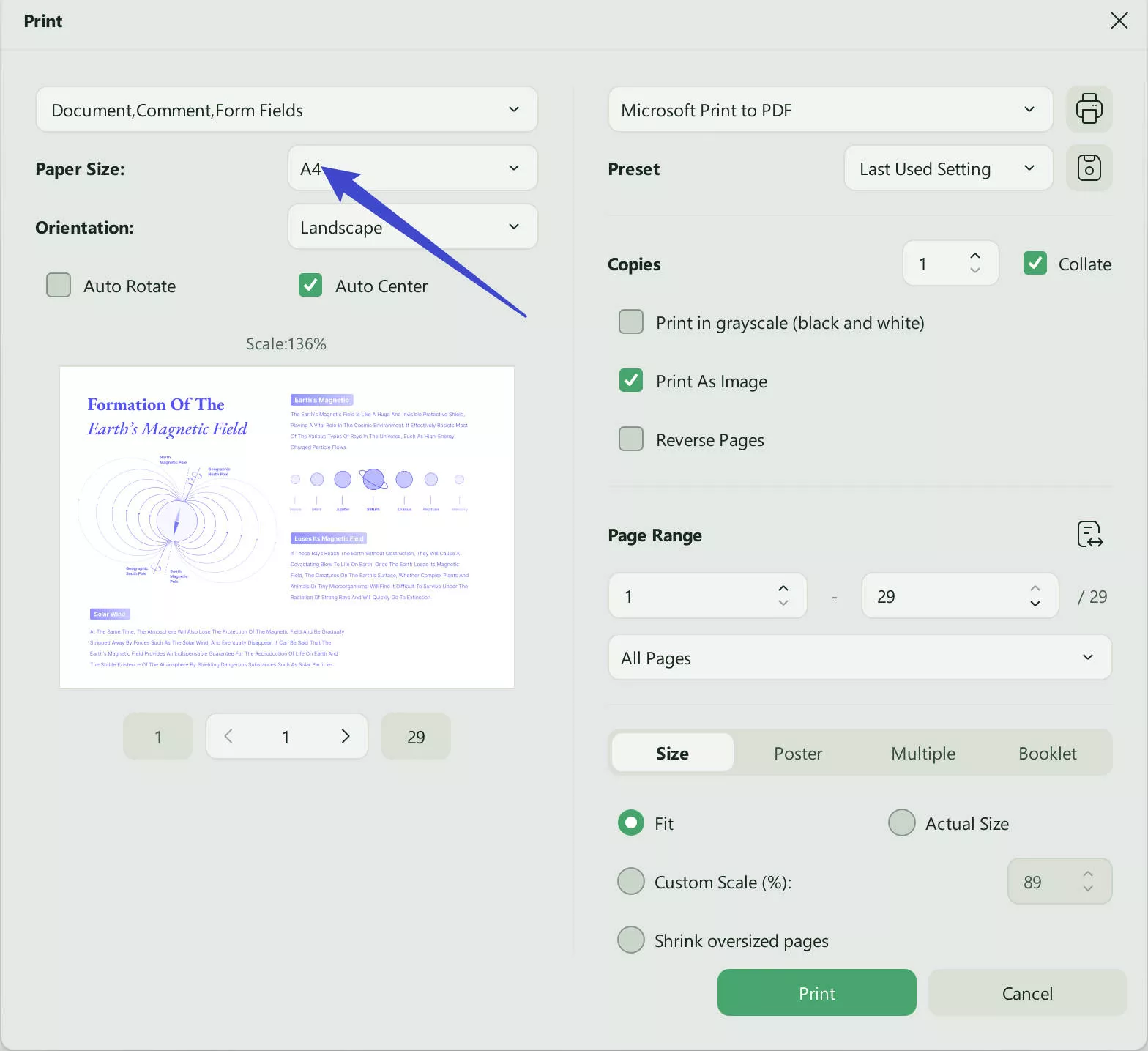
How to Convert Legal from/to A4 Paper Size in Batch?
One of the best things about UPDF is that when you want to convert a lot of files in legal paper size to or from A4 paper size, you can do it in batches. This feature is also available for free. UPDF also supports converting whole folders in one go making it more convenient and efficient.
Note that this feature is currently available in the Windows version of UPDF and not on the macOS version. The whole process takes only 3 simple steps as mentioned below:
Step 1:
Open UPDF on your computer by double-clicking its desktop icon. On the UPDF home screen, click the "Tools" option and it will take you to all the Batch processing features available in UPDF. Now, click the "Print" option to access the UPDF batch printing feature.
Step 2:
Click the "Add Files" button to select multiple files together and click "Open” to add them in UPDF. If you want to open a whole folder, click the “Dropdown” button next to Add Files and select “Add Folder”. Now. select a folder for adding files to convert and click "Open”. All the added files will be shown in UPDF’s interface on the left side.
Step 3:
Select your “Printer” and other printing settings from the right menu pane. Now, select the “Paper Size” option from the dropdown list to “A4” or “Legal” depending on the size that you want to convert your document to. Click “Apply" and then select the file location to save the converted files. Finish by clicking "Save” and your files will be saved with the new paper size as per your selection.
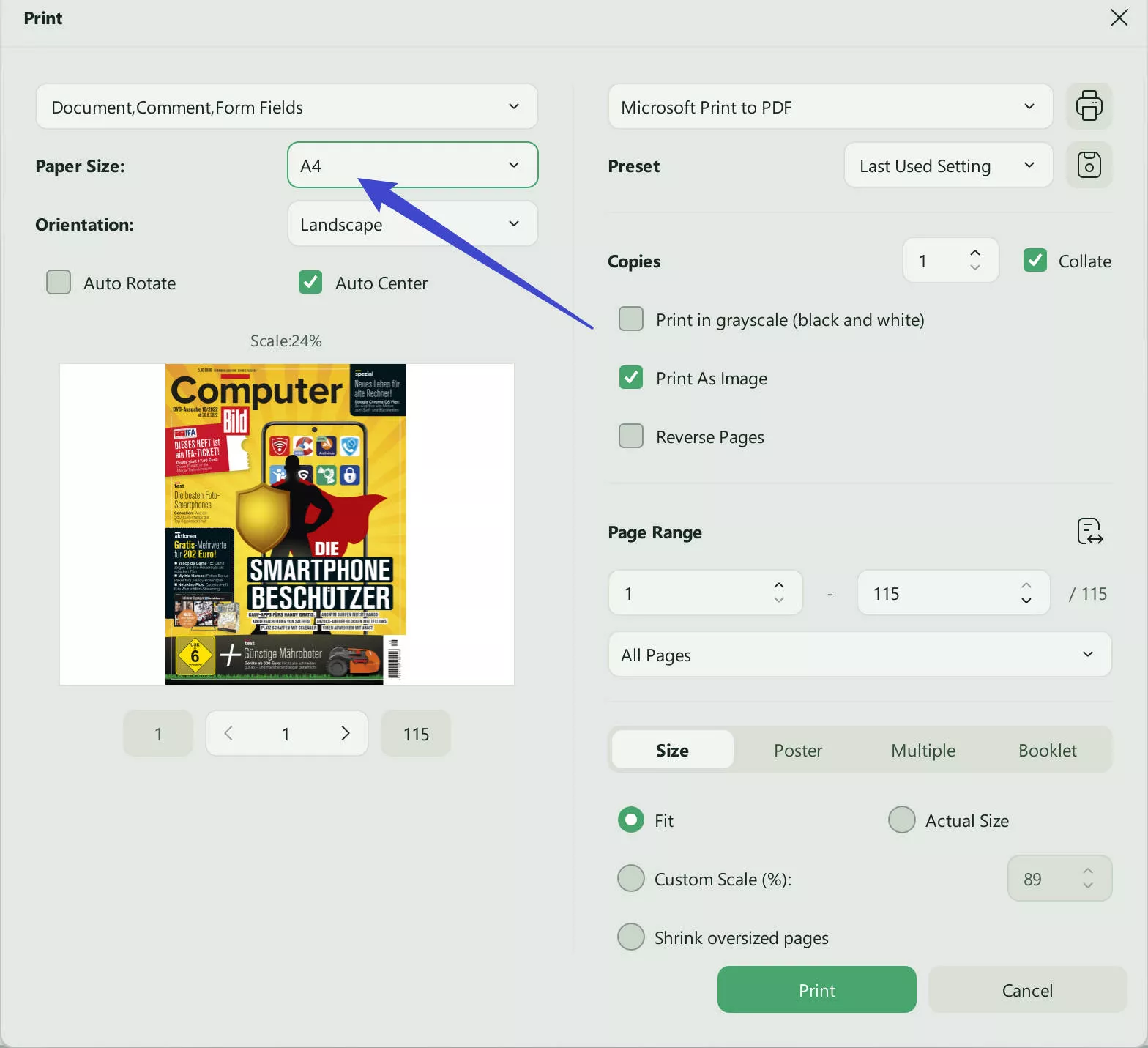
With this quick process, you can convert whole folders of files from Legal to A4 paper size and vice versa. That too for free and UPDF offers a lot of other features that you can learn about it by watching the below video or reading this review article. To get a hands-on experience of UPDF, download it for free and purchase UPDF Pro to unlock and use its premium features.
Windows • macOS • iOS • Android 100% secure
Ending Note
When choosing between Legal Size Paper vs A4, individuals must differentiate that both have the right measurements of papers for documents that require specific formats. Regarding converting between these two paper size options, UPDF simplifies the process to a level that does not necessarily require a skilled technician with handy tools to accomplish.
What is more important is that it makes this process free, with both an individual and a batch conversion feature. When converting a single document or an entire folder, UPDF is easy to use and is packed with the tools necessary for the task at hand. Download it and try using UPDF right now to get these features and many more with UPDF Pro to maximize usage.
Windows • macOS • iOS • Android 100% secure
 UPDF
UPDF
 UPDF for Windows
UPDF for Windows UPDF for Mac
UPDF for Mac UPDF for iPhone/iPad
UPDF for iPhone/iPad UPDF for Android
UPDF for Android UPDF AI Online
UPDF AI Online UPDF Sign
UPDF Sign Edit PDF
Edit PDF Annotate PDF
Annotate PDF Create PDF
Create PDF PDF Form
PDF Form Edit links
Edit links Convert PDF
Convert PDF OCR
OCR PDF to Word
PDF to Word PDF to Image
PDF to Image PDF to Excel
PDF to Excel Organize PDF
Organize PDF Merge PDF
Merge PDF Split PDF
Split PDF Crop PDF
Crop PDF Rotate PDF
Rotate PDF Protect PDF
Protect PDF Sign PDF
Sign PDF Redact PDF
Redact PDF Sanitize PDF
Sanitize PDF Remove Security
Remove Security Read PDF
Read PDF UPDF Cloud
UPDF Cloud Compress PDF
Compress PDF Print PDF
Print PDF Batch Process
Batch Process About UPDF AI
About UPDF AI UPDF AI Solutions
UPDF AI Solutions AI User Guide
AI User Guide FAQ about UPDF AI
FAQ about UPDF AI Summarize PDF
Summarize PDF Translate PDF
Translate PDF Chat with PDF
Chat with PDF Chat with AI
Chat with AI Chat with image
Chat with image PDF to Mind Map
PDF to Mind Map Explain PDF
Explain PDF Scholar Research
Scholar Research Paper Search
Paper Search AI Proofreader
AI Proofreader AI Writer
AI Writer AI Homework Helper
AI Homework Helper AI Quiz Generator
AI Quiz Generator AI Math Solver
AI Math Solver PDF to Word
PDF to Word PDF to Excel
PDF to Excel PDF to PowerPoint
PDF to PowerPoint User Guide
User Guide UPDF Tricks
UPDF Tricks FAQs
FAQs UPDF Reviews
UPDF Reviews Download Center
Download Center Blog
Blog Newsroom
Newsroom Tech Spec
Tech Spec Updates
Updates UPDF vs. Adobe Acrobat
UPDF vs. Adobe Acrobat UPDF vs. Foxit
UPDF vs. Foxit UPDF vs. PDF Expert
UPDF vs. PDF Expert




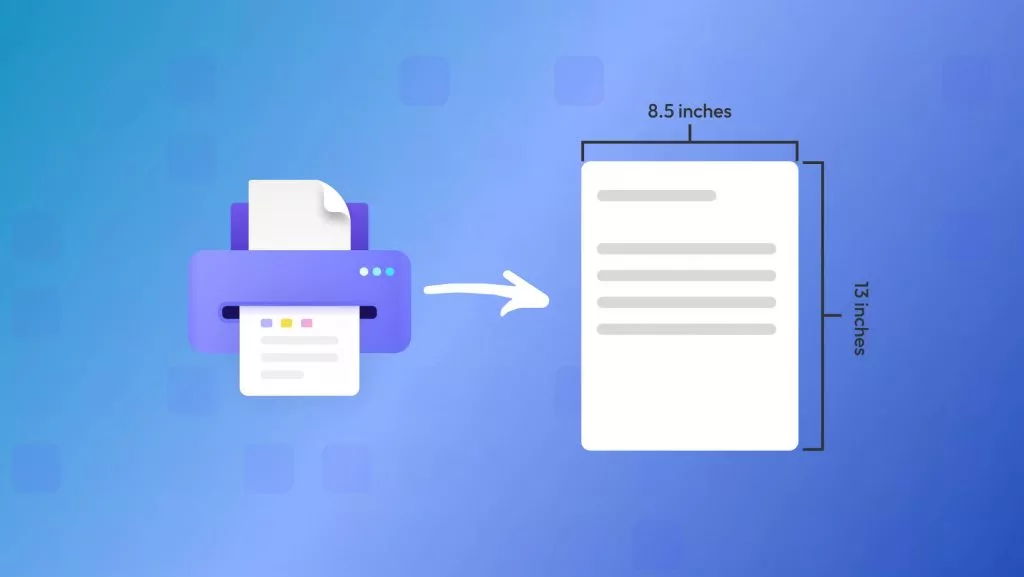



 Grace Curry
Grace Curry  Idham Wijaya
Idham Wijaya 
 Enola Davis
Enola Davis 
 Enid Brown
Enid Brown 
