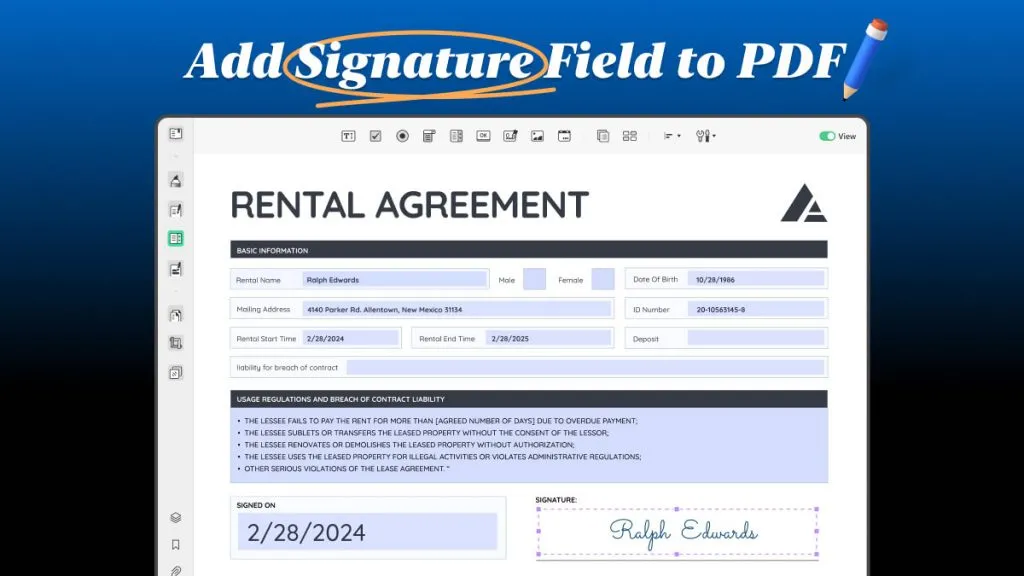Sometimes, when we open a digitally signed PDF with any PDF viewer like Adobe Reader, it may display an error message that "At least one signature is invalid". This PDF signature invalid error usually occurs when the PDF viewer does not recognize the certificate authority who issued the digital certificate to sign the document.
PDF signature invalid is a common error in digitally signed PDFs. Therefore, it is also fixable. PDF signer tools like UPDF, which supports both electronic and digital signing of PDFs, can help ensure your signatures are properly recognized.
In this guide, we will examine the possible causes and solutions for this error, especially for MS Edge and Adobe Acrobat.
Part 1. PDF Signature Invalid When Opening a PDF in MS Edge - How to Fix
When you open a PDF document on Microsoft Edge, you may encounter an error message that "this document is digitally signed. Some signatures are invalid". Due to this error, it won't let you edit the PDF.

Some of the possible causes and their solutions are as follows:
1. PDF File Modification
If the PDF is altered after signing, the original signature becomes invalid. Therefore, make sure that the PDF remains unchanged after signing. If it is modified, reapply the digital signatures.
2. Expired or Invalid Signature Certificate
The certificate used for signing may have expired or is no longer valid. If this is the issue, you must perform PDF signature validation. Here's how to do so:
- Open the PDF in Edge or a PDF editor.
- Check the signature details by clicking the signature field.
- Note the issuer and validity dates of the certificate.
- Contact the certificate authority to review the certificate if expired.
- Reapply the signature with the new certificate.
Once done, the PDF signature invalid error must be removed.
3. PDF Reader Version Issues
It is seen that certain versions of PDF readers might not handle signatures correctly. To check that, see if the file is opening on other devices. If yes, then there is some issue with the PDF reader version. To fix it, you have to switch the version of Edge's PDF viewer, as follows:
- Go to "edge://flags/#edge-new-pdf-viewer".
- Click the dropdown next to "New PDF Viewer" and select "Disable".

Afterward, open the PDF again and see the response.
4. MS Edge Version Issue
Sometimes, the PDF signature invalid issue is because the current MS Edge version is malfunctioning. If you haven't updated Edge, try to update the browser to the latest version and see how it responds to the same PDF file.
To update the Edge browser:
- Click the three-dot menu (top-right corner) and select "Settings".
- Navigate to "About Microsoft Edge" from the sidebar.
- Edge will automatically check for updates. If an update is available, click "Update".

Once updated, restart the Edge and reopen the PDF.
5. Enable the Digital Signature Feature in Edge
Maybe the digital signature feature is disabled in MS Edge. You can manually enable it by following the below steps:
- Go to "edge://flags".
- Search for "Enable Digital Signature for PDF".
- From the dropdown, select "Enabled".

Restart Edge to apply the changes, and then open the PDF.
6. Network Environment or Account Issues
There is also the possibility that network settings or account configurations may interfere with signature validation. To tackle that:
- Make sure you are connected to a stable internet connection.
- Disable VPN temporarily.
- Re-log into your Microsoft account in Edge.
After these measures, check if the PDF signature invalid error goes away.
Part 2. PDF Signature Invalid When Opening a PDF in Adobe Acrobat - How to Fix
Oftentimes, when we open the signed PDF in Adobe Acrobat, it states that at least one signature is invalid. Basically, Adobe considers signatures invalid due to various reasons.

Below are the common causes behind Adobe PDF signature invalid error and their respective solutions:
1. Document Alteration After Signing
The PDF may have been modified after the digital signature was applied. This makes the signature invalid. To fix it, revert to the original signed version or request a new signature after modifications.
2. Self-signed or Invalid Certificate
If the signatures were created from a self-signed or invalid certificate, it could pop up Adobe PDF at least one signature is invalid error. To tackle that, you need to add the certificate to the Trusted Store for the platforms validating the signatures. To do so:
- Right-click the signature and select "Signature Properties" or "Properties".
- Click "Add to Trusted Contacts".

- Tick the "Use this certificate as a trusted root" checkbox.
- Click "OK" to save the changes.
Once done, the error message should go away. If not, head to the next fix.
3. Adobe Acrobat Version
There have been reports that some Adobe Acrobat versions are causing issues with PDF signatures. So, if the above fixes haven't worked so far, you should consider updating the Adobe Acrobat version. The steps to update Adobe Acrobat are as follows:
- Launch Adobe Acrobat.
- Click Help > Check for updates.
- If an update is available, click the "Download and Install" button.
Once Acrobat is updated, reopen the same PDF and see if the Adobe PDF signature invalid error is removed.
Part 3. Bonus: How to Manage and Sign PDFs More Effectively
MS Edge and Adobe Acrobat are not the only solutions to manage and sign PDFs. UPDF is another powerful PDF tool that provides a modernized experience in handling PDF signatures.
With UPDF, you can easily sign PDFs both electronically and digitally. If you want to sign a PDF electronically, you can use your mouse, keyboard, or image to create and insert the signature. Similarly, it allows you to create a digital ID to insert legally binding digital signatures.
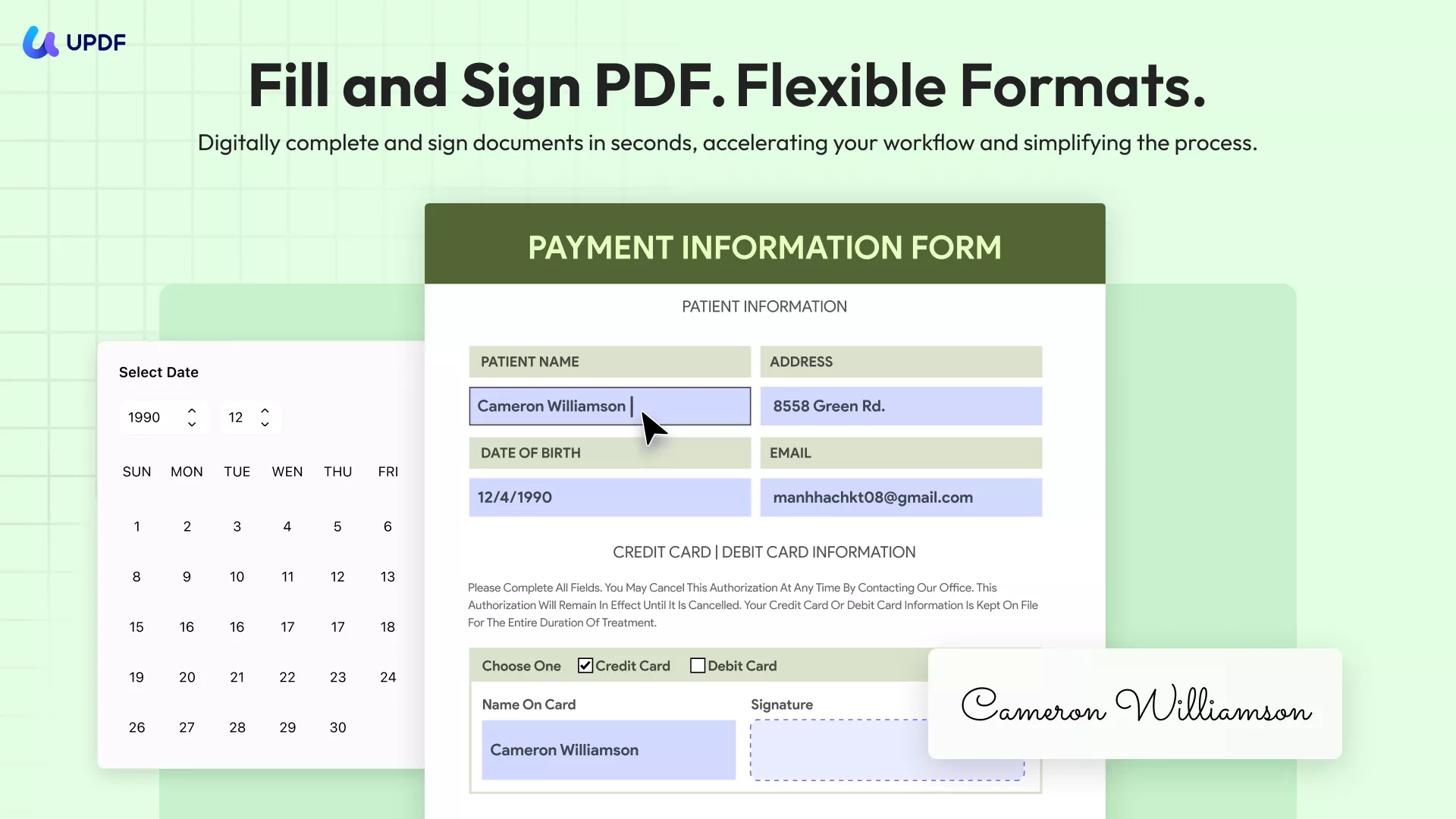
The key features of UPDF include:
- Securely sign PDFs with electronic or digital signatures.
- Create electronic signatures using a mouse, keyboard, or image.
- Create digital IDs for legally binding digital signatures.
- You can batch convert, compress PDF files, OCR and so on to save your time.
- Being compatible with Windows, Mac, iOS, and Android, UPDF allows you to save your PDF to UPDF Cloud so that you can edit your files on any platform.
- It comes with a ChatGPT-powered AI assistance that can assist in reading and consuming PDF content by providing summaries, translations, explanations, or chat-based questions.
If you still have any doubts about creating a signature in UPDF, you can watch the video below. It provides you with clear and simple guidance on how to create a signature.
In short, UPDF is your modernized, intuitive, and feature-packed tool to manage and sign PDFs professionally. Hit the download button below to get UPDF and test its PDF signature feature yourself.
Windows • macOS • iOS • Android 100% secure
Bonus Tip
UPDF has recently introduced the web-based UPDF Sign platform that lets you easily send, sign, and track documents using certificate-based, legally-binding signatures. You can use UPDF Sign to share documents with others for signatures and keep track of all signed documents.
If you are satisfied with UPDF, why not upgrade to the UPDF Pro version? It allows you to make full use of its features to improve the efficiency of PDF editing. You can also enjoy a very generous discount and free lifetime updates if you purchase now!
Conclusion
PDF signature invalid is a common issue that can occur due to multiple reasons, such as PDF file modification, expired/invalid certification, software version issues, and more. However, you can quickly fix the issue by taking the right steps. So, keep this guide as your reference and follow the steps to get rid of Adobe PDF at least one signature is invalid error. In addition, we will also recommend you use UPDF to have an advanced PDF sign tool to manage and sign PDFs without any errors.
 UPDF
UPDF
 UPDF for Windows
UPDF for Windows UPDF for Mac
UPDF for Mac UPDF for iPhone/iPad
UPDF for iPhone/iPad UPDF for Android
UPDF for Android UPDF AI Online
UPDF AI Online UPDF Sign
UPDF Sign Edit PDF
Edit PDF Annotate PDF
Annotate PDF Create PDF
Create PDF PDF Form
PDF Form Edit links
Edit links Convert PDF
Convert PDF OCR
OCR PDF to Word
PDF to Word PDF to Image
PDF to Image PDF to Excel
PDF to Excel Organize PDF
Organize PDF Merge PDF
Merge PDF Split PDF
Split PDF Crop PDF
Crop PDF Rotate PDF
Rotate PDF Protect PDF
Protect PDF Sign PDF
Sign PDF Redact PDF
Redact PDF Sanitize PDF
Sanitize PDF Remove Security
Remove Security Read PDF
Read PDF UPDF Cloud
UPDF Cloud Compress PDF
Compress PDF Print PDF
Print PDF Batch Process
Batch Process About UPDF AI
About UPDF AI UPDF AI Solutions
UPDF AI Solutions AI User Guide
AI User Guide FAQ about UPDF AI
FAQ about UPDF AI Summarize PDF
Summarize PDF Translate PDF
Translate PDF Chat with PDF
Chat with PDF Chat with AI
Chat with AI Chat with image
Chat with image PDF to Mind Map
PDF to Mind Map Explain PDF
Explain PDF Scholar Research
Scholar Research Paper Search
Paper Search AI Proofreader
AI Proofreader AI Writer
AI Writer AI Homework Helper
AI Homework Helper AI Quiz Generator
AI Quiz Generator AI Math Solver
AI Math Solver PDF to Word
PDF to Word PDF to Excel
PDF to Excel PDF to PowerPoint
PDF to PowerPoint User Guide
User Guide UPDF Tricks
UPDF Tricks FAQs
FAQs UPDF Reviews
UPDF Reviews Download Center
Download Center Blog
Blog Newsroom
Newsroom Tech Spec
Tech Spec Updates
Updates UPDF vs. Adobe Acrobat
UPDF vs. Adobe Acrobat UPDF vs. Foxit
UPDF vs. Foxit UPDF vs. PDF Expert
UPDF vs. PDF Expert



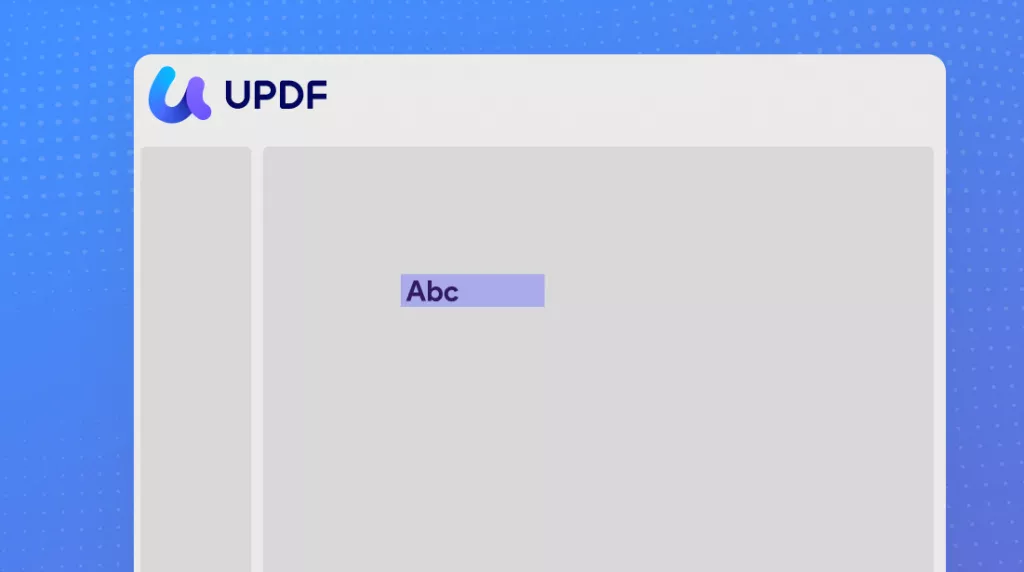




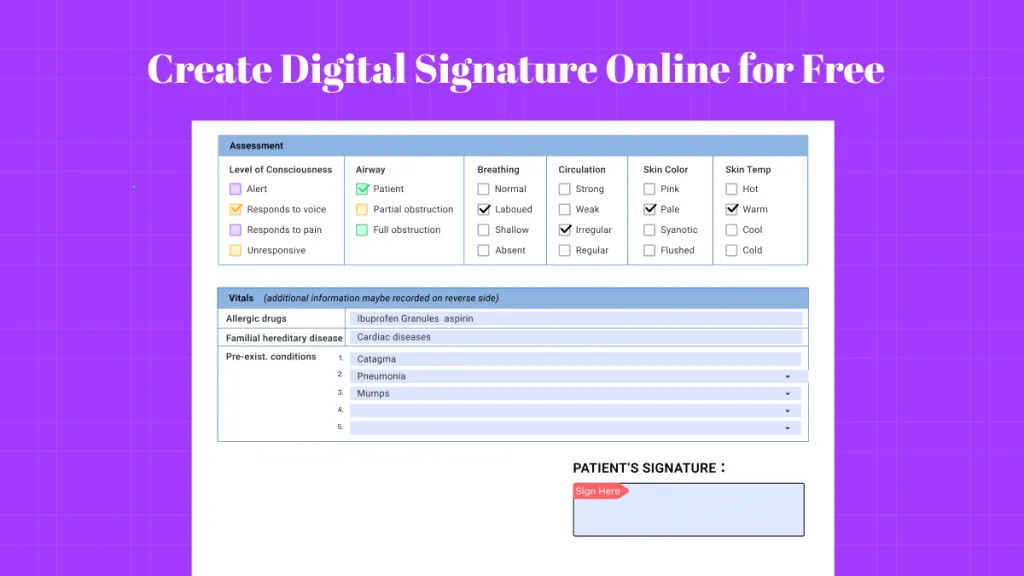
 Enola Miller
Enola Miller 
 Lizzy Lozano
Lizzy Lozano