Are you encountering some issues with PDF files, such as unwanted margins, white spaces, or other elements that can affect the appearance or readability of the document? You need to rely on the best PDF cropping tools! In this article, we will introduce you to the top 5 PDF cropper online free tools that you need to try. So, hop on now, and let's dive right into it!
Top 5 Free Online PDF Cropper
By using an online PDF cropper, you can make your documents more compact, readable, and compatible with different devices and platforms. That's why we have compiled a list of the top 5 PDF croppers online that you can use with ease. Let's discuss them one by one!
1. Sejda PDF Cropper Online
iLovePDF is a popular and user-friendly online tool that can help you crop PDF files in seconds. You can upload your PDF file to Sejda online PDF Cropper from your device, Google Drive, Dropbox, or Onedrive, and then select the area you want to crop. You can also choose to crop all pages or only specific pages. However, this tool has many limitations on the file number, pages, and file size.

Moreover, it allows users to access more features, such as converting, compressing, merging, splitting, and protecting PDF files with iLovePDF.
Pros:
- It supports multiple file sources and destinations. You can upload and download your PDF files from your device, Google Drive, or Dropbox.
- It offers a preview of the cropping area. You can see how your PDF file will look like after cropping before downloading it.
- It allows you to crop multiple pages at once. You can apply the same cropping area to all pages or customize each page individually.
Cons:
- It has a file size limit of 50 MB. You cannot crop PDF files that are larger than 50 MB with iLovePDF.
- It also has 'tool specific limits' and 'page and hourly limits' in the free version.
- It requires an internet connection. You cannot crop PDF files offline with Sejda.
2. Xodo PDF Cropper Online
Xodo is a PDF cropper online tool that can help you crop PDF files in a matter of minutes. It offers a secure and encrypted service. The best part is that it allows the users to apply the same cropping area to all pages or customize each page individually. You can download the cropped PDF file to your device after finishing it.
However, once you click the "Done Cropping" icon, you can't get back to the previous page, which is not friendly to users who want to go back and make changes.

Pros
- With their blog and a help center, users can get useful tips and tutorials.
- This online platform offers a range of tools for working with PDF documents. It also enables PDF conversions, compressions, edits, and more, all in one place.
Cons
- It has a daily limit of 2 free tasks. You need to upgrade to a premium account to access unlimited tasks and more features with Xodo.
- After you confirm cropping, it is hard for you to get back to the previous page.
3. PDF Candy
The next PDF cropper online is PDF Candy! Similar to other tools on the list, you can also use PDF Candy as your PDF page cropper online assistant! It is free and secure. You can crop PDF files online without paying anything or worrying about your privacy, as your files are encrypted and deleted from the servers after processing in no time.

Pros
- You can crop PDF files online from any device and any browser with PDF Candy. The tool works on Windows, Mac, Linux, iOS, and Android devices.
- Whether you want to convert, edit, annotate, protect, merge, split, crop, or optimize your PDF files, PDF Candy has a feature for you.
Cons
- It has a file size limit of 10 MB. You cannot crop PDF files online that are larger than 10 MB with PDF Candy.
- It requires an internet connection.
4. PDF Resizer
If you are looking for a PDF cropper online tool that can help you crop your PDF files visually and accurately, you should check out PDF Resizer. PDF Resizer is another online tool that can help you crop, rotate, optimize, split, merge, and convert PDF files with a few simple steps!

Pros
- You can crop PDF files online in various formats such as Word, Excel, PowerPoint, JPG, PNG, and more.
- You don't have to worry about using the right OS as it is compatible with all major platforms.
Cons
- Files that exceed 100MBs cannot be cropped
- It does not offer a preview of the cropping area. You cannot see how your PDF file will look like after cropping before downloading it.
5. Adobe Acrobat Online
Adobe Acrobat has always been a pioneer in PDF-related domain. With their tool, you can perform various functionalities on your PDF with ease. On top of it, enjoy the benefits that you can get from this PDF cropper online. It helps crop and access your PDF files from any device and browser, as long as you have an internet connection.
However, the online version is not free always and you can only use it for 7 days for free.

Pros
- The desktop version of Adobe Acrobat is the oldest software in the PDF market.
- You can also use this online PDF cropper to convert various file formats to PDF, such as Word, Excel, PowerPoint, JPG, PNG, and more.
Cons
- You need a subscription to use the full features of Adobe Acrobat Online. The free trial only lasts for 7 days.
- You may encounter compatibility issues with some PDF files that are created or edited with other software.
Disadvantages of Using Online PDF Cropper
While online PDF cropper offers convenience, they come with notable drawbacks. Here are some of them that you need to know!
- Security Concerns: Although all online tools claim that they are safe, they are not really safe enough. Uploading your document to an online service exposes it to potential security risks, raising concerns about data privacy.
- Internet Dependency: Online PDF croppers rely on stable internet connectivity. Fluctuations or outages can lead to lost changes or damage to your document.
- Risk of Data Loss: In cases of internet disruptions, the inability to save changes locally can result in data loss, undermining the reliability of online cropping.
- Limited Advanced Features: Many online tools lack comprehensive editing capabilities and OCR, particularly for altering existing text in PDF. Advanced modifications might be out of reach.
- Reduced Versatility: While often free, online solutions might sacrifice versatility compared to offline alternatives, potentially limiting your PDF cropping options. And the so-called free online tools are not free usually, because they will set many limitations to push you to upgrade.
The Best Offline PDF Cropper with Better Experience
If you are looking for the best offline PDF cropper, you should try UPDF. UPDF is a powerful and easy-to-use PDF software that allows you to crop your PDF pages in just a few clicks. You can crop a single page or all pages of your PDF document, and adjust the margins and page size according to your needs.
You can also revert the changes if you are not satisfied with the results. UPDF is more than just a PDF page cropper, it offers a free trial for you to explore its features. You can download it and start cropping your PDF pages today!
Windows • macOS • iOS • Android 100% secure
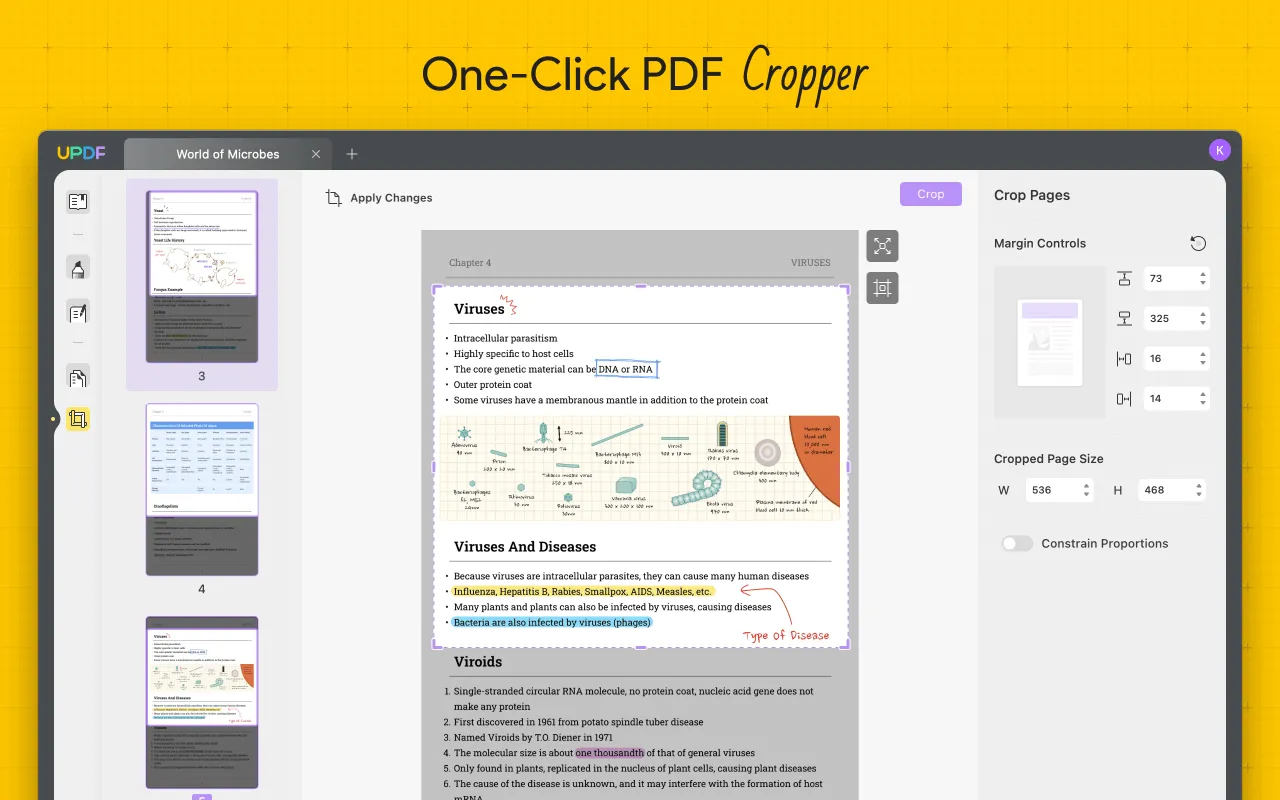
UPDF also has many other features that make it the ultimate PDF solution for Windows and Mac users.
- You can use it to create, edit, convert, compress, protect, and share your PDF files with ease.
- You can also fill and sign PDF forms, without printing or scanning.
- UPDF supports conversion from/to various file formats, such as Word, Excel, PowerPoint, JPG, PNG, and more.
- You can also organize your PDF files by merging, splitting, rotating, deleting, or reordering pages
- Also, the best part is that you can use UPDF AI to summarize, translate, and explain your PDF files easily and quickly.
Video Tutorial on How to Crop PDF Pages on Windows
Comparing UPDF and Online PDF Croppers
| Features | UPDF | Sejda | Xodo | PDF Resizer | PDF Candy | Acrobat Online |
|---|---|---|---|---|---|---|
| Limitations | No limit | 50 MB per file | 2 files per day | 100 MB per file | 10 MB per file | 100 MB per file |
| Crop single page or all pages | ||||||
| Adjust margins and page size | ||||||
| Revert changes | ||||||
| Edit Existing Text in PDF | Only available in the paid version. | Only available in the paid version. | ||||
| 100+ Beautifully-Designed Stickers | ||||||
| Rating | 4.8 | 4.5 | 4.6 | 4.3 | 4.5 | 4.7 |
As you can see, UPDF has more features and advantages than other online PDF croppers, being the best offline PDF cropper that you can find on the market! It is fast, reliable, and user-friendly. UPDF works well on Windows, Mac, iOS, and Android, and with only one premium account costing $35.99 per year, you can use 4 devices simultaneously. The pricing plan of UPDF is more cost effective than online tools, as Sejda costs $63 per year, Xodo costs $108 per year, and PDF Candy costs $48 per year. Don't hesitate, upgrade to UPDF Pro now.
In a Nutshell
Cropping PDF pages online is a simple and convenient way to adjust your PDF files to your needs. You can use any of the top 5 PDF cropper online tools we have discussed in this article to crop your PDF pages for free. However, if you want to get the best results and enjoy more features, you should try UPDF. It is the ultimate PDF solution that offers more than just cropping. Check them out by downloading UPDF.
Windows • macOS • iOS • Android 100% secure
 UPDF
UPDF
 UPDF for Windows
UPDF for Windows UPDF for Mac
UPDF for Mac UPDF for iPhone/iPad
UPDF for iPhone/iPad UPDF for Android
UPDF for Android UPDF AI Online
UPDF AI Online UPDF Sign
UPDF Sign Edit PDF
Edit PDF Annotate PDF
Annotate PDF Create PDF
Create PDF PDF Form
PDF Form Edit links
Edit links Convert PDF
Convert PDF OCR
OCR PDF to Word
PDF to Word PDF to Image
PDF to Image PDF to Excel
PDF to Excel Organize PDF
Organize PDF Merge PDF
Merge PDF Split PDF
Split PDF Crop PDF
Crop PDF Rotate PDF
Rotate PDF Protect PDF
Protect PDF Sign PDF
Sign PDF Redact PDF
Redact PDF Sanitize PDF
Sanitize PDF Remove Security
Remove Security Read PDF
Read PDF UPDF Cloud
UPDF Cloud Compress PDF
Compress PDF Print PDF
Print PDF Batch Process
Batch Process About UPDF AI
About UPDF AI UPDF AI Solutions
UPDF AI Solutions AI User Guide
AI User Guide FAQ about UPDF AI
FAQ about UPDF AI Summarize PDF
Summarize PDF Translate PDF
Translate PDF Chat with PDF
Chat with PDF Chat with AI
Chat with AI Chat with image
Chat with image PDF to Mind Map
PDF to Mind Map Explain PDF
Explain PDF Scholar Research
Scholar Research Paper Search
Paper Search AI Proofreader
AI Proofreader AI Writer
AI Writer AI Homework Helper
AI Homework Helper AI Quiz Generator
AI Quiz Generator AI Math Solver
AI Math Solver PDF to Word
PDF to Word PDF to Excel
PDF to Excel PDF to PowerPoint
PDF to PowerPoint User Guide
User Guide UPDF Tricks
UPDF Tricks FAQs
FAQs UPDF Reviews
UPDF Reviews Download Center
Download Center Blog
Blog Newsroom
Newsroom Tech Spec
Tech Spec Updates
Updates UPDF vs. Adobe Acrobat
UPDF vs. Adobe Acrobat UPDF vs. Foxit
UPDF vs. Foxit UPDF vs. PDF Expert
UPDF vs. PDF Expert




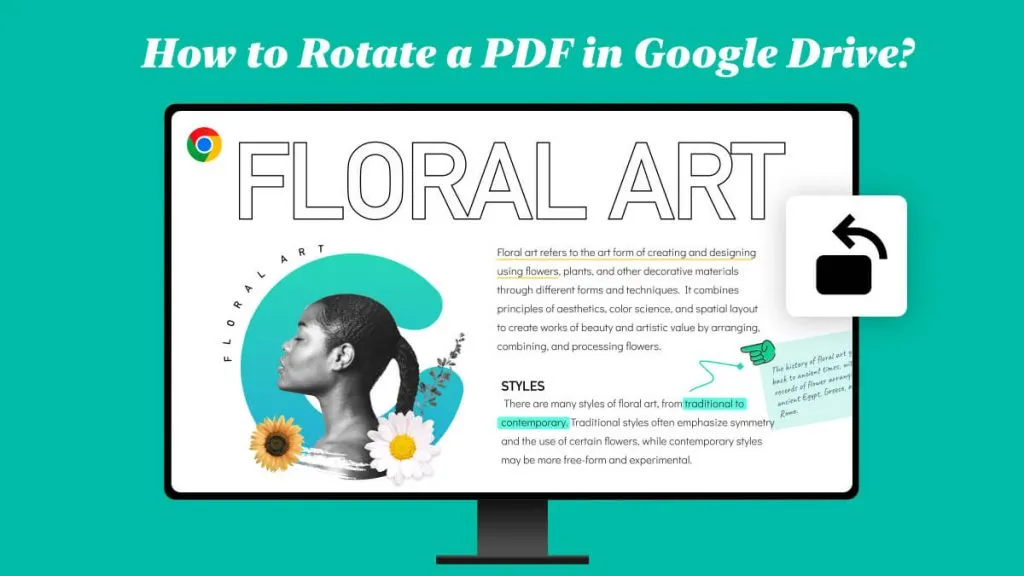

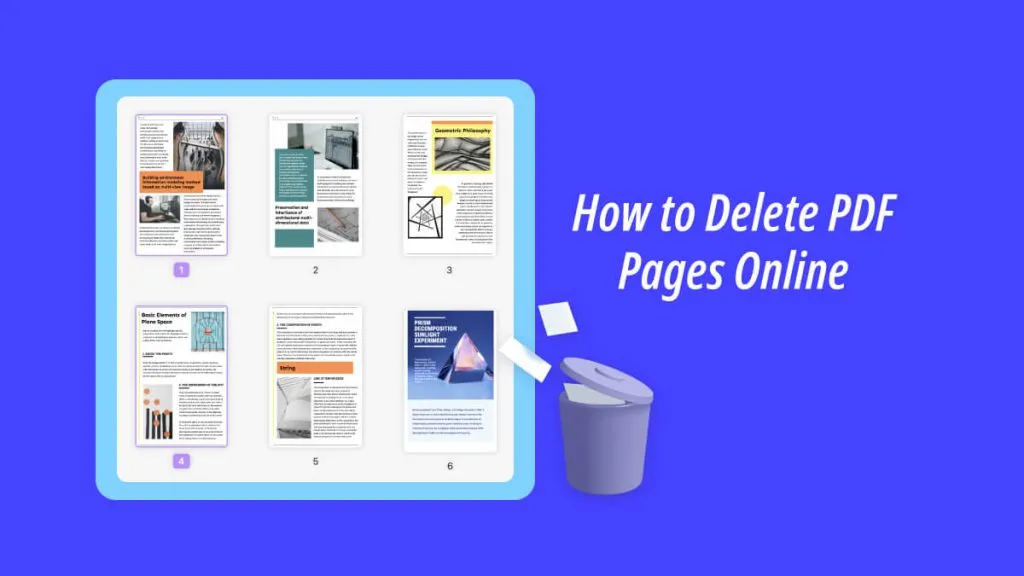

 Enola Miller
Enola Miller 
 Enola Davis
Enola Davis 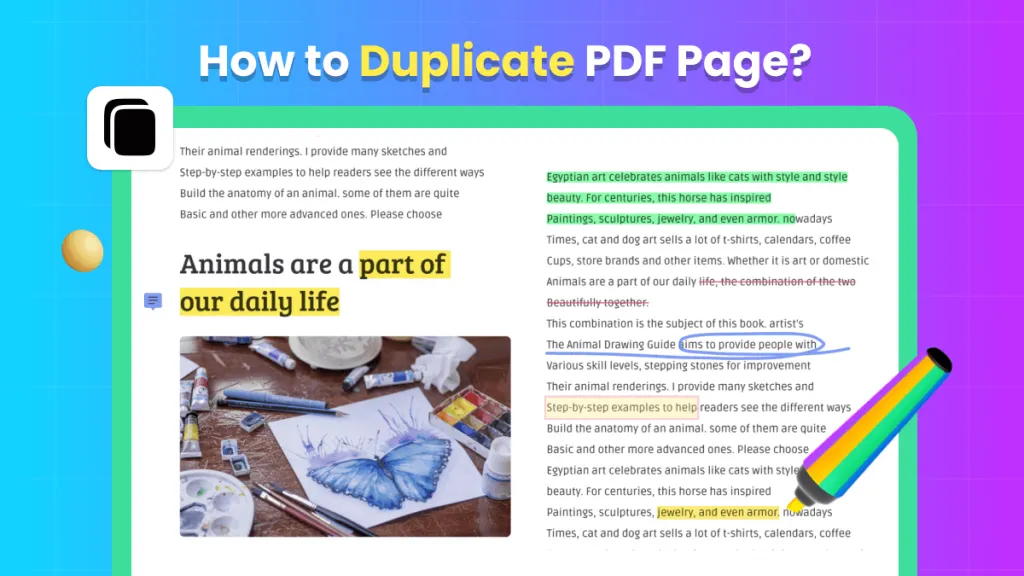
 Grace Curry
Grace Curry 
 Enya Moore
Enya Moore