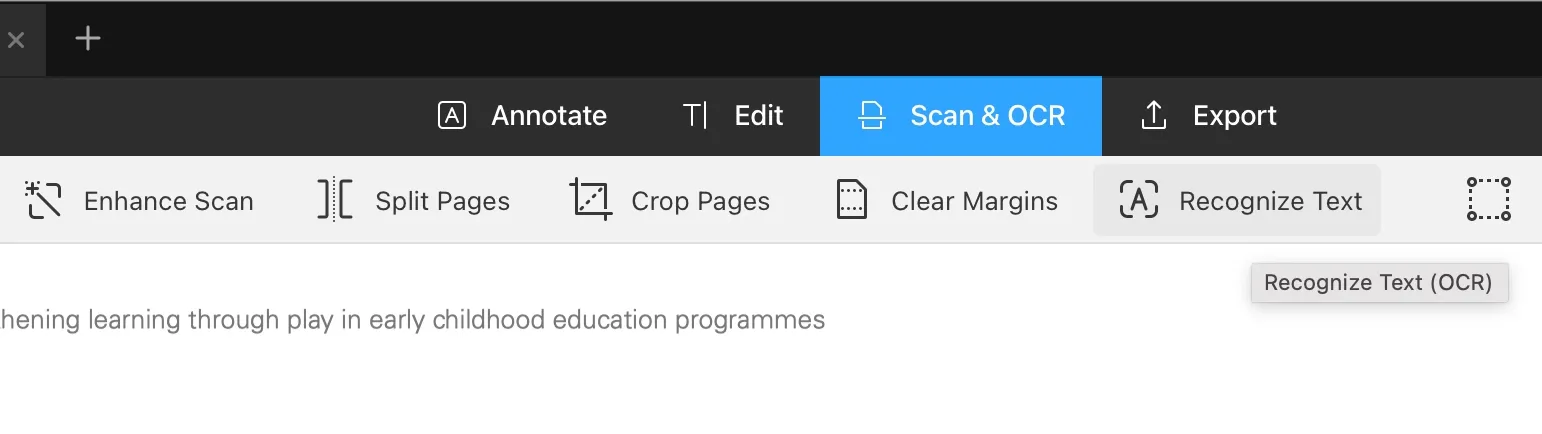If you are a business or individual always working with scanned Spanish documents or images with Spanish texts, then having good Spanish OCR software is very important, but it can be hard to choose from so many different Spanish OCRs on the market. You want to make sure you have the best Spanish OCR software to help you extract and edit content from your non-editable Spanish documents, such as images or scanned documents.
So let's look at 5 of the most common Spanish OCR software to compare price, features, and accuracy to help you decide which one will work for your needs. And we'll give our recommendation for the best Spanish OCR software!
Part 1: 5 Best Spanish OCR Software
We'll go over the 5 best Spanish OCR software to help you with all of your document needs. While these 5 Spanish OCR options are commonly used for performing OCR and editing documents, and have many same features, we have listed our number one top pick first, since it's the most capable of doing everything (and more!) that you need with your Spanish scanned documents or images.
1. UPDF - No. 1 Spanish OCR Software
UPDF is your best option for performing OCR on Spanish scanned or image files because of its many robust features. UPDF allows you to customize OCR settings to get the best possible results from your Spanish file, and it is simple and easy to use! You can download UPDF via the button below to test it.
Windows • macOS • iOS • Android 100% secure
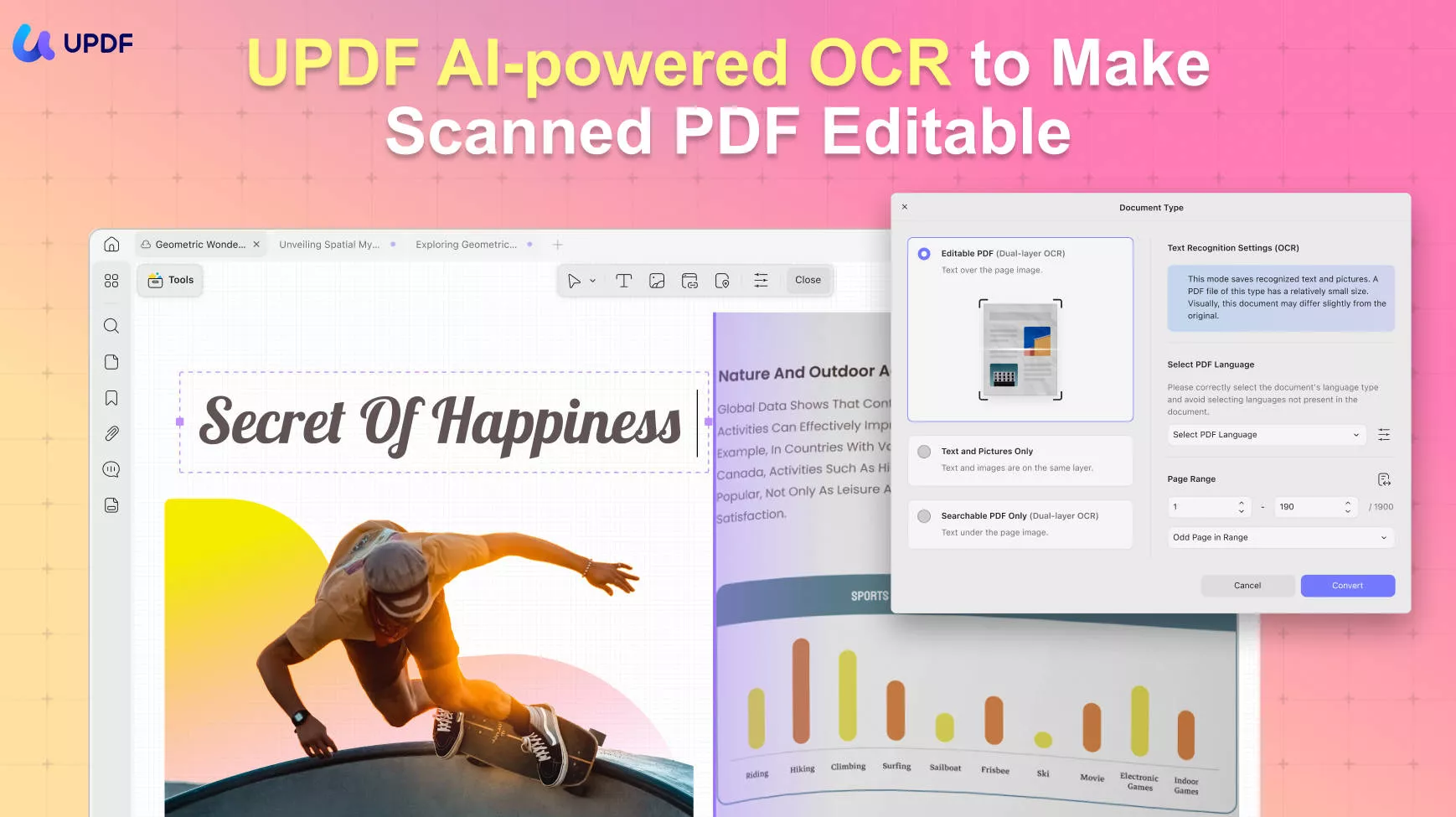
UPDF has an interface that makes OCR your Spanish scanned or image documents not only easy but an enjoyable process! One of the best aspects of UPDF is that all of the original formatting of the scanned document or image will be maintained after it's converted to an editable file (which we cannot say for any other product on this list). And you will truly be impressed by the high degree of accuracy that UPDF has when OCR a scanned Spanish document.
After converting your scanned Spanish document/image into editable, you can then edit the document by editing existing elements or adding text, images, or links. You can also add comments, add a password, share with others via the UPDF Cloud, or even use UPDF's AI tools to summarize and explain the text to make the content easier to understand! There are so many useful tools to customize your scanned document and fit your needs.
Another key feature of UPDF is the ability to translate anything in your Spanish document to whatever other language you need with just one click! Don't bother with any translation software, because you can do all the translating you need right within UPDF.
If you're ready to try our number one Spanish OCR choice, download UPDF for free!
Windows • macOS • iOS • Android 100% secure
UPDF also has an AI feature that does not only allow you to chat with PDF and chat with AI. It also can help you extract the Spanish handwriting text from your scanned PDF accurately. What you need to do is open the handwritten scanned PDF with UPDF, then, click on the UPDF AI, go to chat mode, screenshot the handwritten text, enter the prompt to extract text from the image. A second later, you can copy the extracted handwritten text from the scanned PDF to any place you need.
On desktop
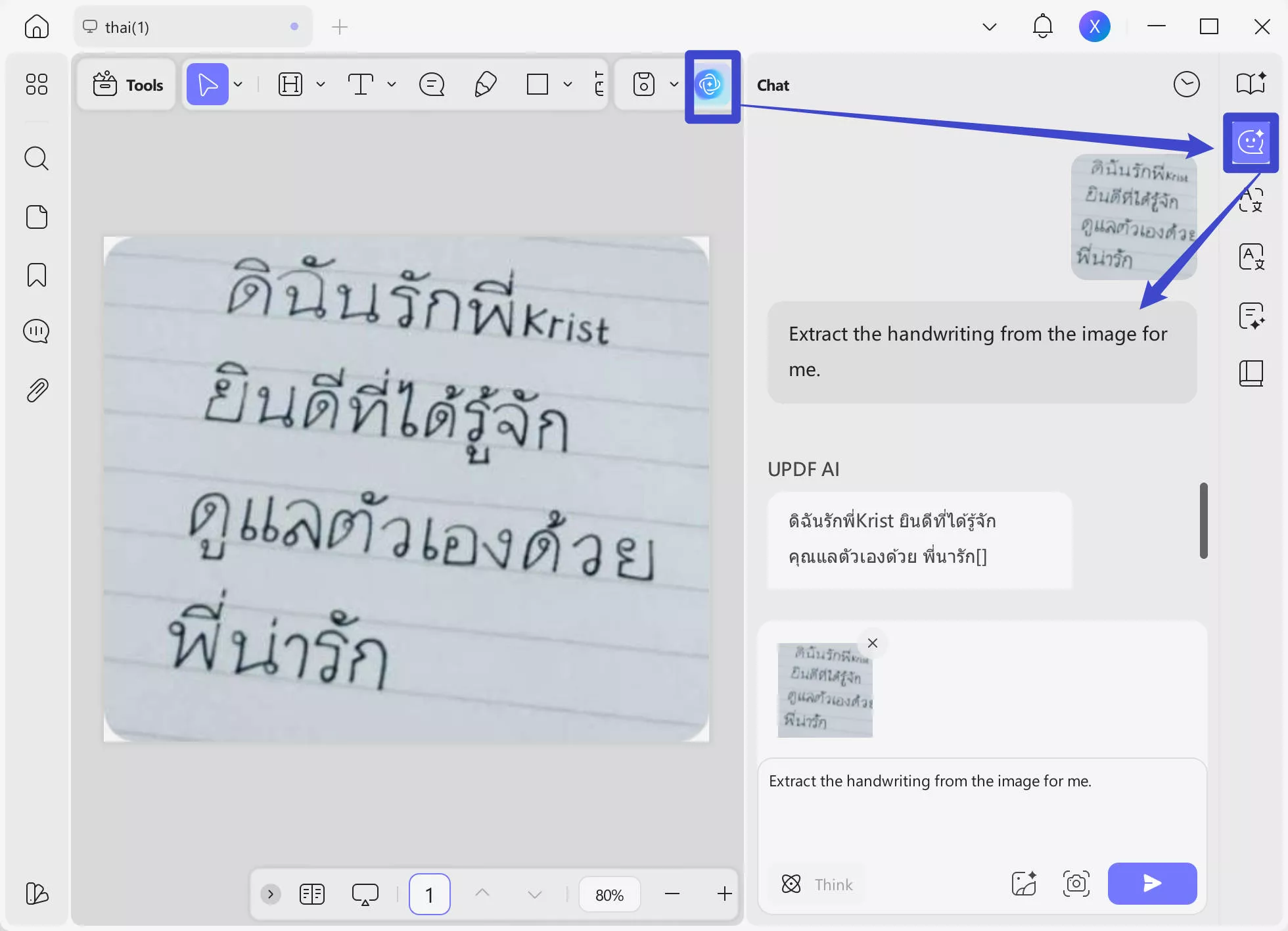
On mobile
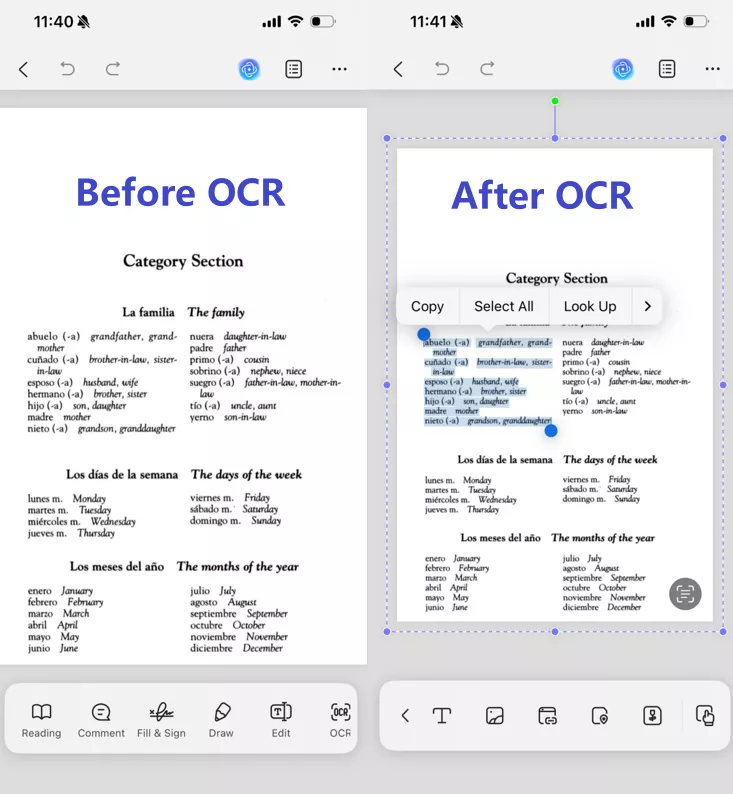
Price: $39.99 per year for an individual or $69.99 for lifetime access for an individual
Accuracy: 99.9%
Best For: If you want to convert a scanned Spanish document or images without losing formatting and use AI features to make your workflow simple, easy, and fun, then, UPDF is your choice.
Meanwhile, UPDF also supports use on iOS and Android mobile ports, allowing you to conveniently reach OCR function using your phone.
UPDF is more than a Spanish OCR software, you can have a thorough overview of UPDF with this UPDF review article from 9to5Mac, watch the below review video, or download UPDF free trial version via the below button.
Windows • macOS • iOS • Android 100% secure
2. Free OCR to Word - The Best Free Spanish OCR Software (Free But Lacks Many Features)
Free OCR to Word is a free, but very basic Spanish OCR tool. With Free OCR to Word, you can upload and OCR Spanish text images or scanned documents and convert them to a Word document.
Free OCR to Word is useful because you can start with many different file types, such as a GIF, JPEG, PNG, TIFF, or more.
Free OCR to Word also works directly with your scanner, and converts your images very quickly.
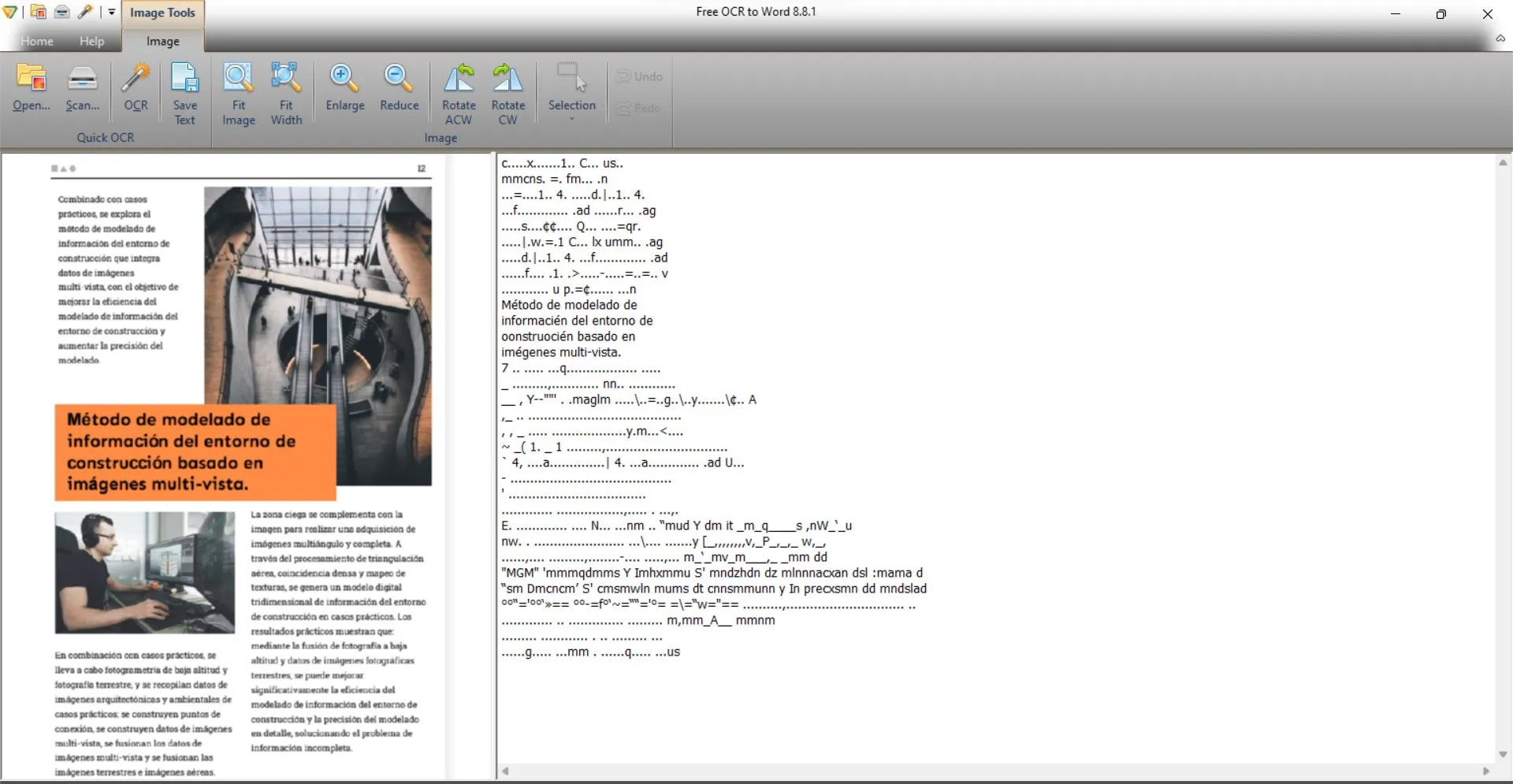
Price: Free
Accuracy: Website claims 98% accuracy
Best For: Converting quick documents that are very plain and do not have any images or formatting
3. Google Drive OCR - The Best Free Online Spanish OCR Software (Free But Lacks Formatting)
Google Drive has a built-in OCR feature. It is free and easy to use because it's built directly into Google Drive, so if you heavily use Google Drive for work or personal use, it's easy to access.
With Google Drive, you can convert Spanish text PDFs or photo files to searchable and editable text. One key feature of Google Drive OCR is that it can automatically detect the language of your Spanish text document and will accurately convert that language to text.
The best part of Google Drive OCR is that it's already integrated into your Google Drive, so you don't have to download any software.
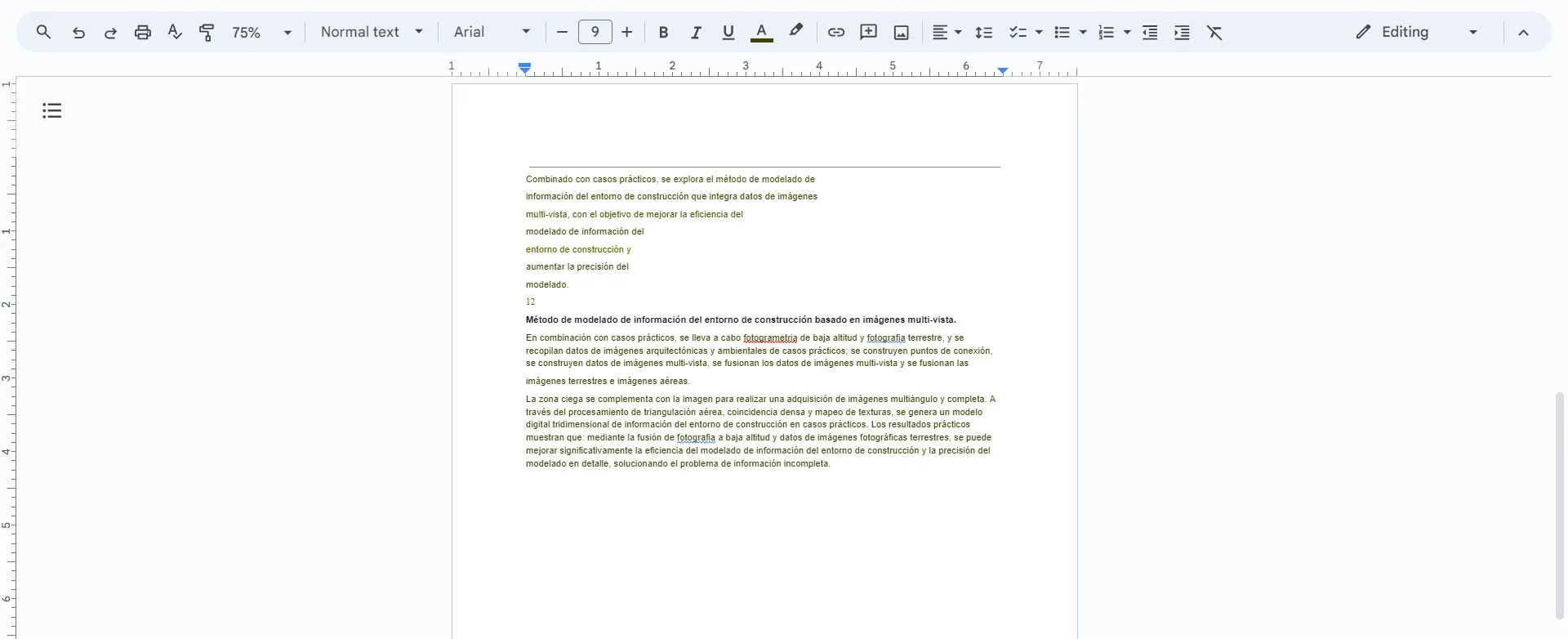
Price: Free
Accuracy: 90%+
Best For: People who are already using Google Drive to store their Spanish text documents because it's very easy to access Google Drive OCR
4. ABBYY FineReader
ABBYY FineReader is a very advanced OCR software that you can use for converting your Spanish text images and documents into editable formats. You can use it to turn your paper documents and scanned PDFs into searchable and editable PDFs.
You can convert your Spanish documents into PDFs, Microsoft Word, Excel, or other common files with a high level of accuracy. ABBYY FineReader will also maintain most of the formatting of the original file.
One of the most useful features of ABBYY FineReader is that you can scan Spanish text documents with a mobile device using iOS and send them directly to your computer for processing, which many other Spanish OCRs don't support.
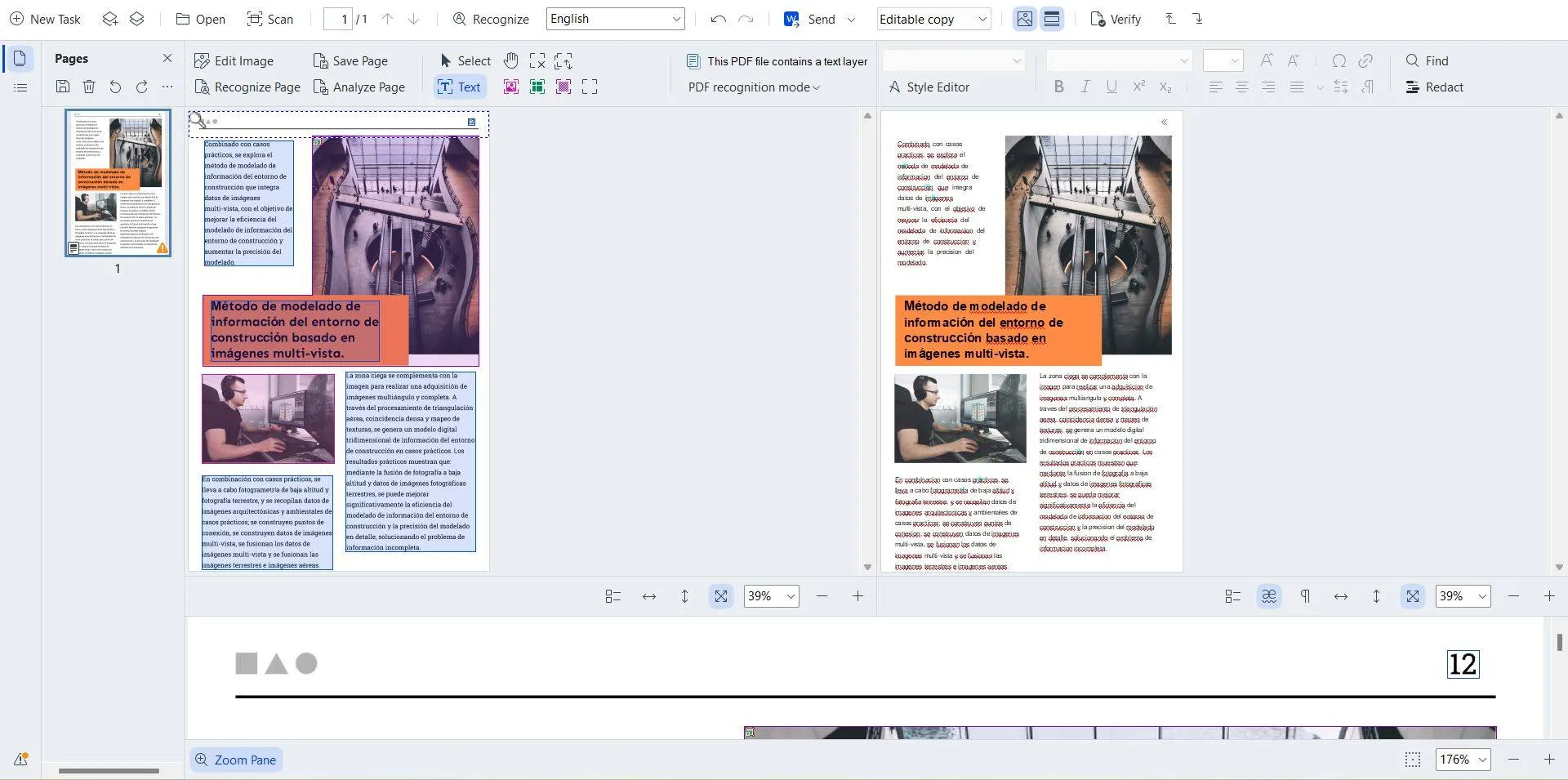
Price: $99 per year for individuals, $165 per year for businesses, or $69 per year for Mac users
Accuracy: Website claims 99.8% accuracy
Best For: If you need to scan and convert Spanish PDFs quickly and on-the-go with your mobile device
5. Simple OCR
Simple OCR is a free software for Spanish OCR. It has very simple and basic features, such as the ability to scan a Spanish text document and extract plain text and ignore formatting. You can then use the plain text file to format however you'd like.
Simple OCR also has a feature where you can extract text from just part of your Spanish text document, instead of the whole document. This is great if you only need to edit or search part of the document!
One feature of Simple OCR that users will like is the ability to "despeckle" a document, which means making a noisy image, such as something that has been scanned many times, sharper and more accurate.
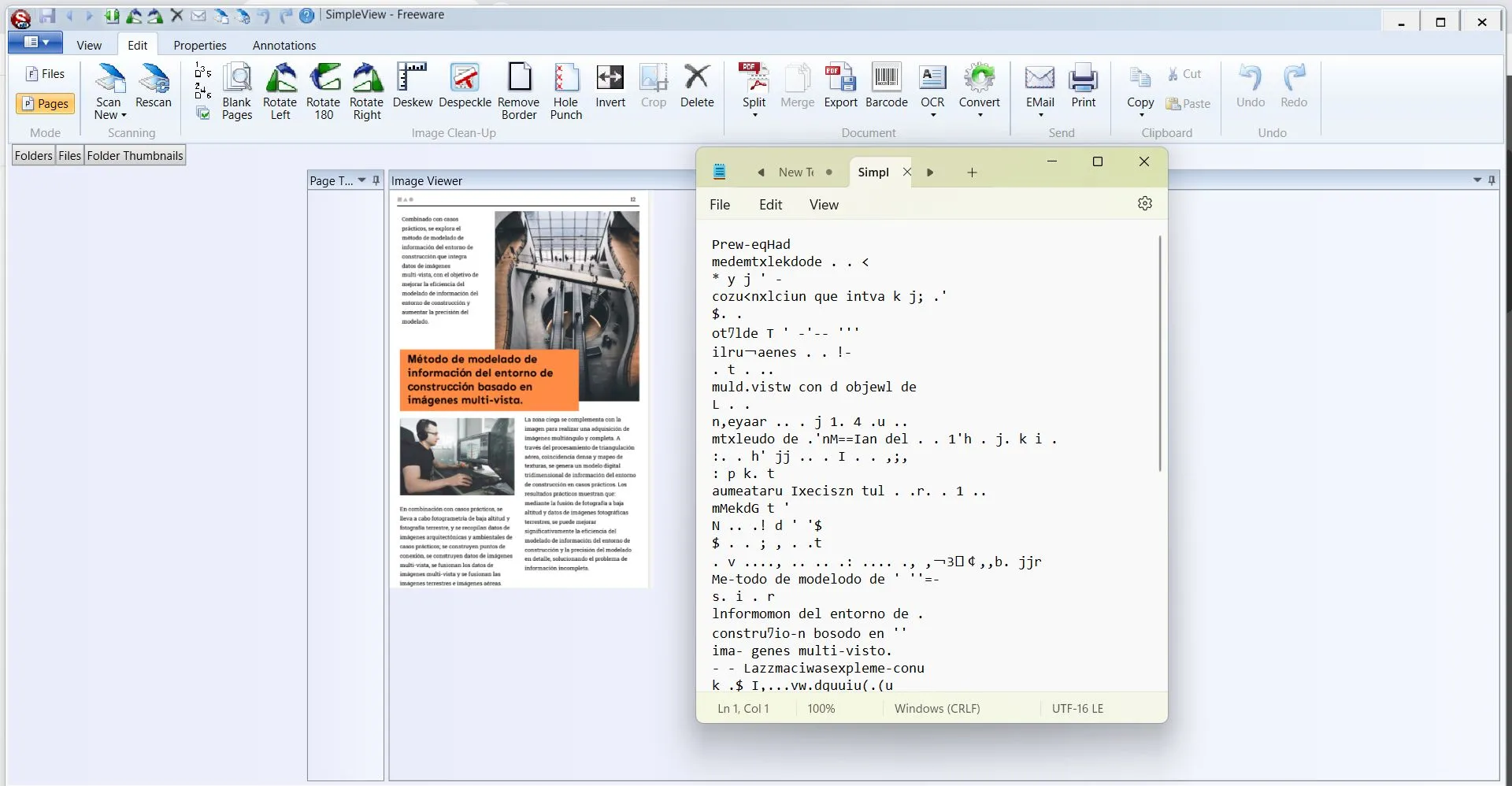
Price: Free
Accuracy: Website claims 99.8% accuracy
Best For: When you want to convert your Spanish text document into a plain text file that you will then format in your preferred way
Part 2: Which Spanish OCR Software is Better?
To help you figure out which Spanish OCR software is going to work the best for you, use this table to compare and contrast the main features of each product.
| Items | UPDF | Free OCR to Word | Google Drive OCR | ABBYY FineReader | Simple OCR |
| Price | There's a free trial for experiencing the OCR features, or $39.99 annually for individuals, or $69.99 for perpetual individual use | Free | Free | $99 per year for individuals, $165 per year for businesses, or $69 per year for Mac users | Free |
| Platforms Supported | Windows, Mac, iPhone, iPad, Android | Windows | Web-based service | Windows, Mac, iOS | Windows |
| OCR | |||||
| OCR Accuracy | 99.9% | 98% | 90%+ | 99.8% | 99.8% |
| OCR Languages | 38 languages | English | 15+ languages | 190+ languages | English and French |
| Keep Scanned PDF/Images Formatting | |||||
| Edit OCRed PDF/images | |||||
| Convert OCRed PDF/images | |||||
| Translate OCRed PDF/images | |||||
| Summarize OCRed PDF/images | |||||
| Convert OCRed PDF/Images Into Non editable |
From the table, it is evident that UPDF is the best Spanish OCR tool as it has the best accuracy for the OCR result and more advanced features than other tools like AI features to help you translate, explain, summarize and more.
Final Words
In this article, we have introduced top 5 Spanish OCR software with overview of their features, price, accuracy, etc. We are sure you can choose one desired Spanish OCR software now. If you still do not know which one to use, we recommend you to use UPDF as it works better in the Spanish OCR accuracy and it does more than a OCR software. Don't waste your time on other Spanish OCR software, download UPDF right now to experience its Spanish OCR and other features!
Windows • macOS • iOS • Android 100% secure
 UPDF
UPDF
 UPDF for Windows
UPDF for Windows UPDF for Mac
UPDF for Mac UPDF for iPhone/iPad
UPDF for iPhone/iPad UPDF for Android
UPDF for Android UPDF AI Online
UPDF AI Online UPDF Sign
UPDF Sign Edit PDF
Edit PDF Annotate PDF
Annotate PDF Create PDF
Create PDF PDF Form
PDF Form Edit links
Edit links Convert PDF
Convert PDF OCR
OCR PDF to Word
PDF to Word PDF to Image
PDF to Image PDF to Excel
PDF to Excel Organize PDF
Organize PDF Merge PDF
Merge PDF Split PDF
Split PDF Crop PDF
Crop PDF Rotate PDF
Rotate PDF Protect PDF
Protect PDF Sign PDF
Sign PDF Redact PDF
Redact PDF Sanitize PDF
Sanitize PDF Remove Security
Remove Security Read PDF
Read PDF UPDF Cloud
UPDF Cloud Compress PDF
Compress PDF Print PDF
Print PDF Batch Process
Batch Process About UPDF AI
About UPDF AI UPDF AI Solutions
UPDF AI Solutions AI User Guide
AI User Guide FAQ about UPDF AI
FAQ about UPDF AI Summarize PDF
Summarize PDF Translate PDF
Translate PDF Chat with PDF
Chat with PDF Chat with AI
Chat with AI Chat with image
Chat with image PDF to Mind Map
PDF to Mind Map Explain PDF
Explain PDF Scholar Research
Scholar Research Paper Search
Paper Search AI Proofreader
AI Proofreader AI Writer
AI Writer AI Homework Helper
AI Homework Helper AI Quiz Generator
AI Quiz Generator AI Math Solver
AI Math Solver PDF to Word
PDF to Word PDF to Excel
PDF to Excel PDF to PowerPoint
PDF to PowerPoint User Guide
User Guide UPDF Tricks
UPDF Tricks FAQs
FAQs UPDF Reviews
UPDF Reviews Download Center
Download Center Blog
Blog Newsroom
Newsroom Tech Spec
Tech Spec Updates
Updates UPDF vs. Adobe Acrobat
UPDF vs. Adobe Acrobat UPDF vs. Foxit
UPDF vs. Foxit UPDF vs. PDF Expert
UPDF vs. PDF Expert





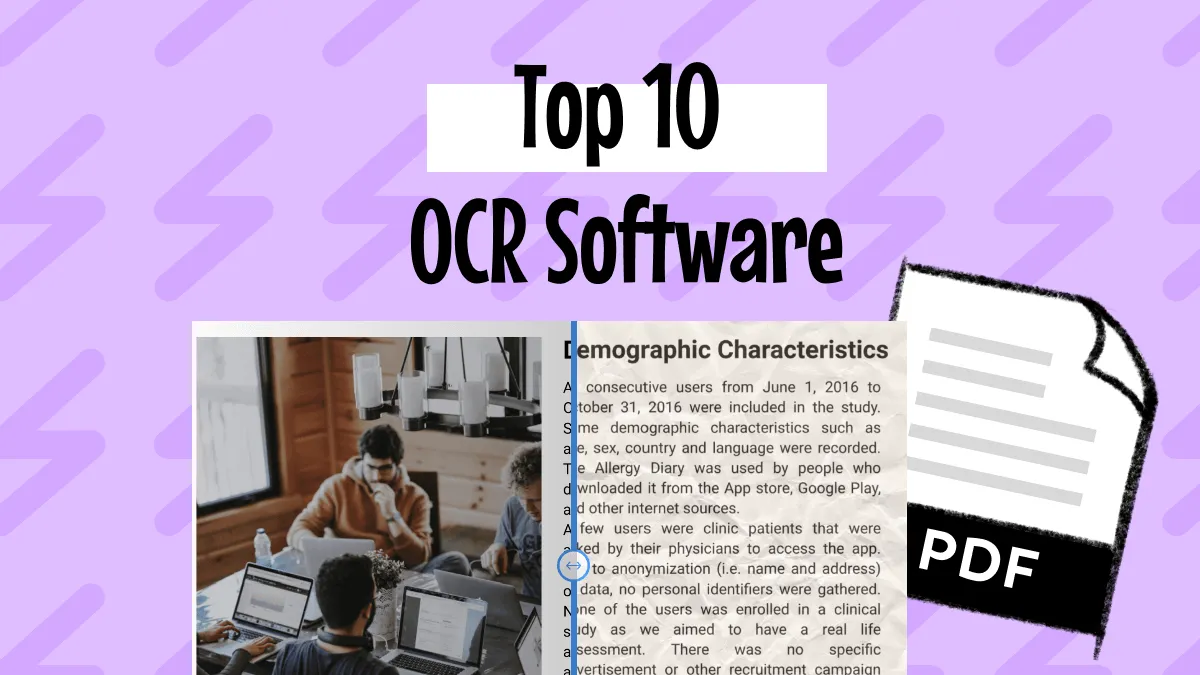
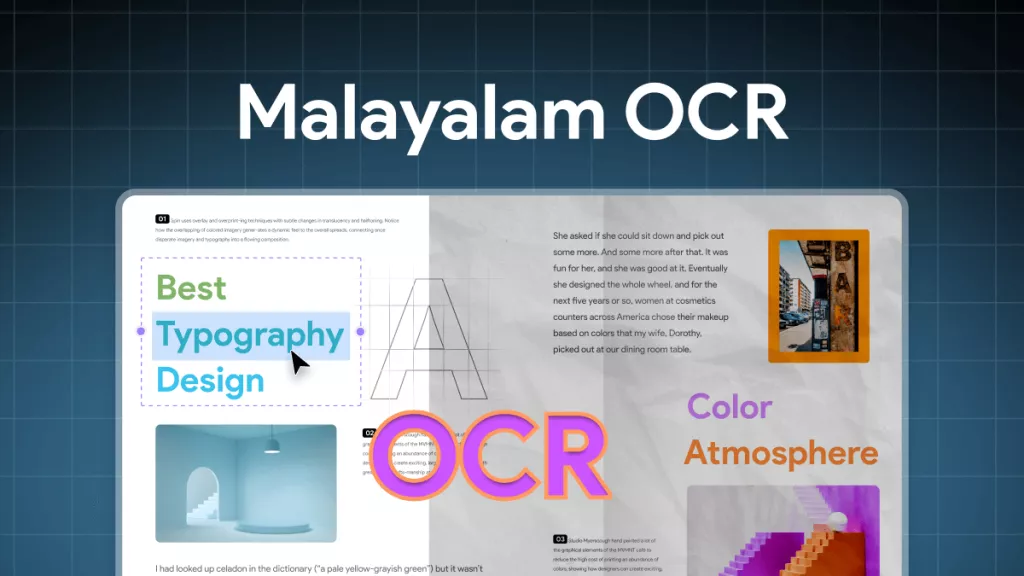
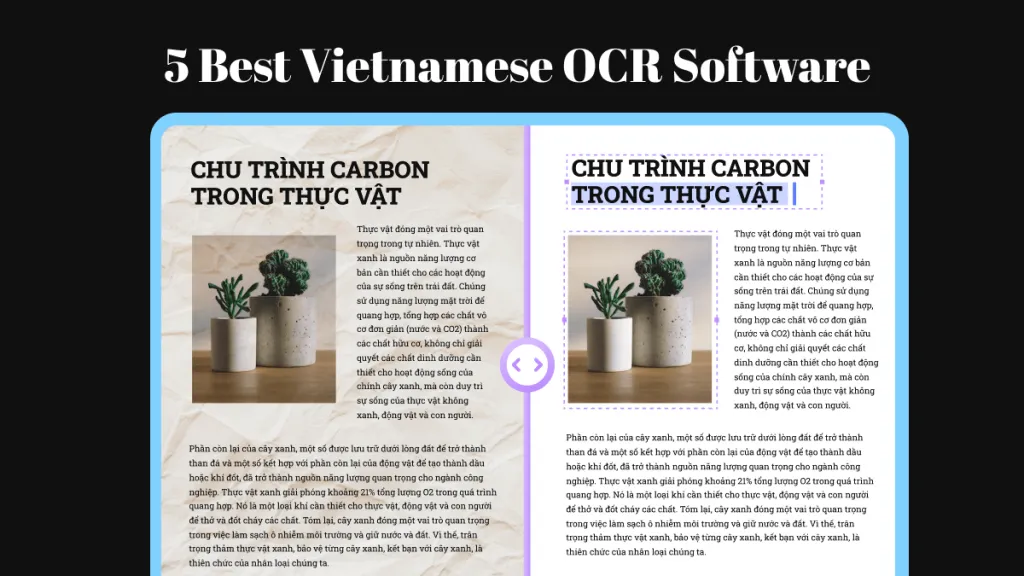
 Lizzy Lozano
Lizzy Lozano 
 Enola Davis
Enola Davis 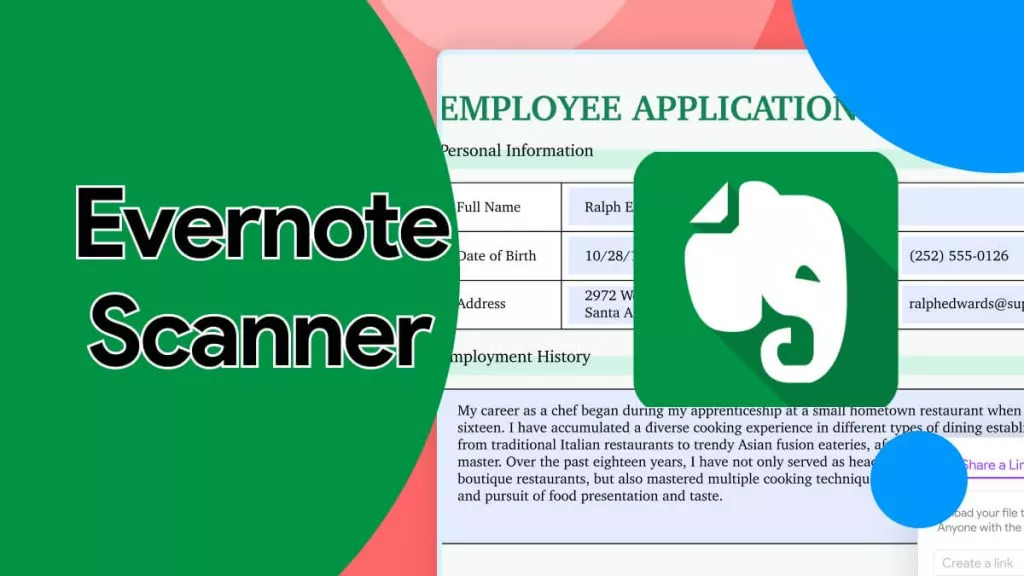
 Delia Meyer
Delia Meyer