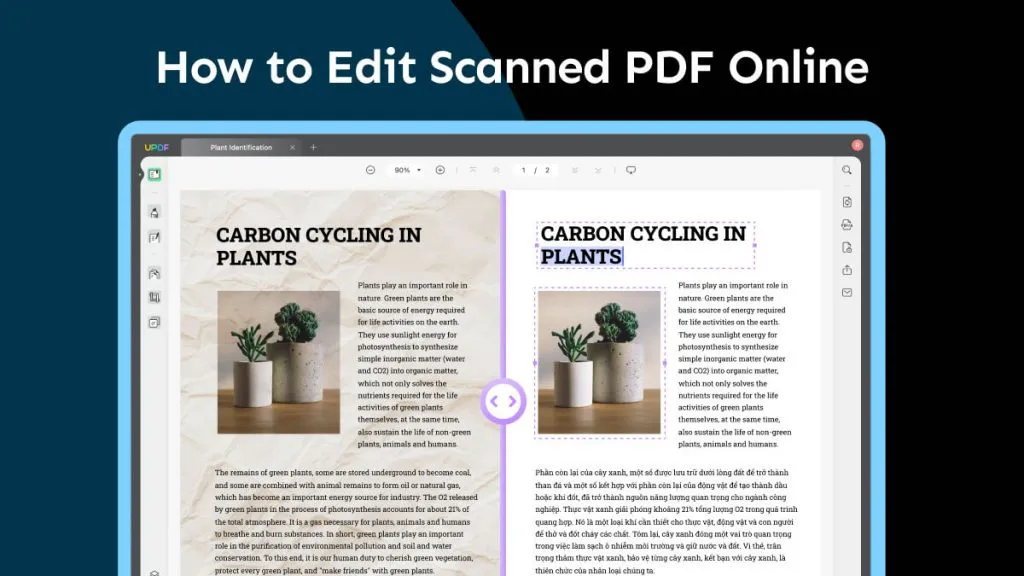Using a receipt scanner is a smart and efficient way to manage receipts and track expenses. Whether you're scanning a few receipts or handling a large volume, the right tool can save you time and effort. From mobile apps to physical scanners, there are various options to fit your needs. In this article, we'll explore the top receipt scanners available, helping you find the best solution for your workflow. Read on to discover the best options for your receipt management needs and why UPDF is a top contender for versatile PDF management.
Part 1. Top 2 Receipt Scanner Apps
If you plan to scan a single-page paper document, a document with only a few pages, or several documents, a receipt scanner app would be the most suitable option. These apps are designed to handle a variety of document types, including receipts, invoices, and other small documents, making them ideal for quick, on-the-go scanning. With features like automatic cropping, image enhancement, and their ability to save files in different formats, receipt scanner apps provide a seamless and efficient way to digitize your paperwork. They also help in organizing scanned documents, ensuring you can easily access and store them in a digital format.
1. UPDF for iOS
UPDF for iOS is a versatile receipt scanner app designed to make document capture and conversion easy. With its clean interface and powerful features, UPDF allows users to scan documents, receipts, and more with just a few taps. It offers automatic cropping and capturing options, ensuring high-quality scans every time.
- Pricing: $39.99 per year. One account to use across Win & Mac & iOS & Android platforms. It is currently on a sale.
- Ratings: 4.5 out of 5 stars rating on G2.
To scan a document using UPDF, follow these simple steps:
- Download UPDF for iOS on your iPhone or iPad and launch it.
Windows • macOS • iOS • Android 100% secure
- Choose "Scanner" and select "Document mode" from the drop-down icon.

- Capture the document using your camera with auto-capturing and auto-cropping enabled for faster processing; the document is automatically captured when it fits the frame, and excess background is removed to focus only on the document.

- After capturing, tap the arrow icon to adjust, rotate, or crop the images.
- On the next screen, you can add, rotate, crop, filter, or delete images. You can also set the paper size by entering it manually or choosing from options like A4, A5, A3, Letter, Legal, Ledger, and Tabloid. The Filter option lets you choose a style: Photo, Black & White, Color, or Grayscale.

- After customizing the settings, click the Download icon in the top-right corner to save your document. UPDF will then return you to the Scanner tab interface, where you can click the three dots next to your file and select "Convert to PDF." Your new PDF will be available in the Files tab.
UPDF for iOS includes an Optical Character Recognition (OCR) feature that allows you to extract text from scanned documents for easy editing, making it ideal for digitizing receipts and invoices. This makes UPDF a top choice for managing paper records.
With wide compatibility, you can use a single UPDF account across Windows, Mac, iOS, and Android devices. Its cloud storage syncs and shares scanned receipts across platforms, allowing easy access from anywhere. Additionally, UPDF's editing, converting, and AI features simplify managing your scanned receipts. So, why not give it a try?
Windows • macOS • iOS • Android 100% secure
2. Receipt Scanner by Easy Expense Tracker
Receipt Scanner by Easy Expense Tracker is designed to help users scan receipts automatically, cropping and extracting key information for faster expense tracking. Users can upload receipts, organize expenses into reports, and even export them for tax purposes.
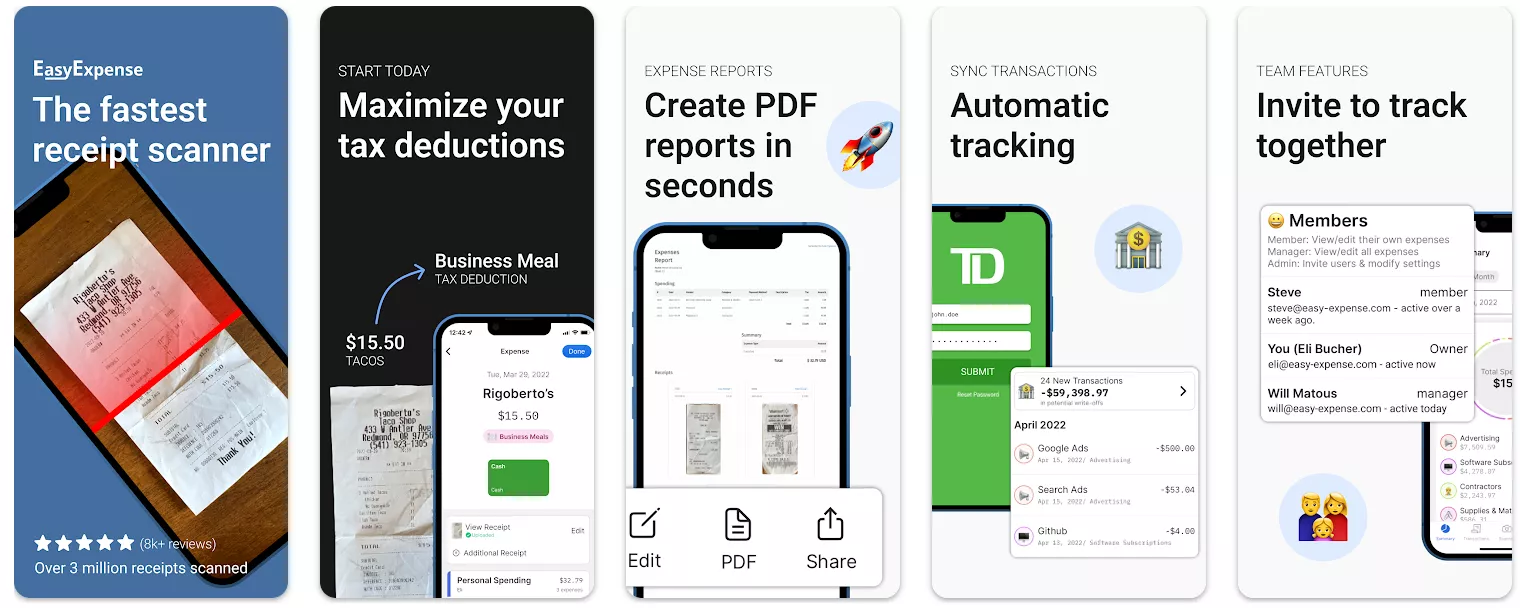
- Pricing: The app is free to download but contains in-app purchases for advanced features.
- Ratings: 4.6 out of 5 stars rating on the Google Play Store.
The app also securely stores receipts in the cloud, ensuring no paper receipt is ever lost. For users looking to streamline their expense tracking, Receipt Scanner offers a comprehensive solution that's both intuitive and efficient.
Part 2. 3 Best Physical Receipt Scanners
If you plan to scan a large number of receipts, a physical scanner would be the most suitable option. Physical receipt scanners are designed for high-volume scanning, offering greater speed, efficiency, and reliability compared to mobile apps. These devices often come with features that allow you to scan multiple receipts in one go, saving time and effort. Physical scanners also provide higher resolution scans, ensuring clarity for even the smallest details. For businesses or individuals with large amounts of receipts to process, investing in a physical scanner can significantly streamline receipt management and organization.
1. Brother DS-640
The Brother DS-640 is a compact and portable receipt scanner priced. It's ideal for users who need to scan receipts on the go or in small spaces and it is praised for its ease of use, fast scanning speed, and intuitive software.

- Pricing: $120 on Amazon
- Ratings: 4.3 out of 5 stars on Amazon
Customers appreciate the device's portability and how it simplifies receipt management. While many users find the scanner's software simple and efficient, others have reported issues with its functionality. Some feel the software could be more robust in terms of ease and reliability.
Overall, the Brother DS-640 offers good value for money and is a solid choice for individuals or small businesses that need an affordable and effective receipt scanner for moderate use.
2. Canon imageFORMULA R40
The Canon imageFORMULA R40 is a powerful receipt scanner, offering excellent value for those who need high-quality scans in bulk. It's praised for being straightforward and simple to operate, making it a reliable choice for both personal and business use.

- Pricing: $260 on Amazon
- Rating: 4.3 out of 5 stars on Amazon
Customers appreciate its ease of use, fast scan speed, and clear image quality. Users also highlight the scanner's ability to handle a variety of documents and its efficient performance, but some mention mixed experiences with scanning accuracy and overall functionality. While it delivers solid image quality and is seen as a time-saver by many, a few customers feel it could improve in terms of time efficiency.
Nonetheless, the Canon imageFORMULA R40 is a well-rounded option for those looking for a robust, high-performing receipt scanner.
3. ScanSnap iX1600
The ScanSnap iX1600 is a high-end receipt scanner known for its speed, ease of use, and top-notch scan quality. It's highly regarded for its ability to handle various scanning tasks with precision and efficiency.

- Pricing: $400 on Amazon
- Rating: 4.6 out of 5 stars on Amazon
Customers love its customizability and advanced settings, making it ideal for those needing more control over their scans. Users also highlight its speed in scanning old photos and documents, as well as its compact size. However, opinions vary on the build quality, with some feeling it could be sturdier. There are also mixed reviews about its wireless connectivity and software quality.
Overall, the ScanSnap iX1600 is seen as a reliable and powerful scanner, perfect for users looking for an efficient solution for managing a large volume of receipts or documents.
Above are three recommended receipt scanners for handling large volumes. If you already have a scanner and need to convert your receipts to PDFs, you can use the PDF creation feature in UPDF for Windows. Follow this guide to learn how.
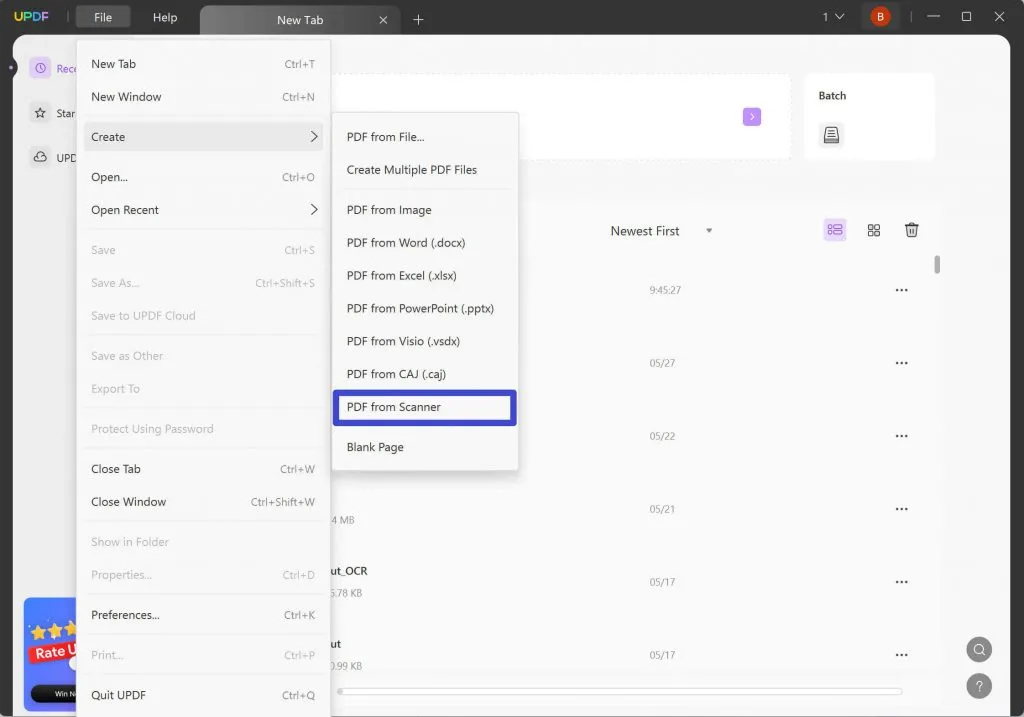
Document Management After Scanning
Windows • macOS • iOS • Android 100% secure
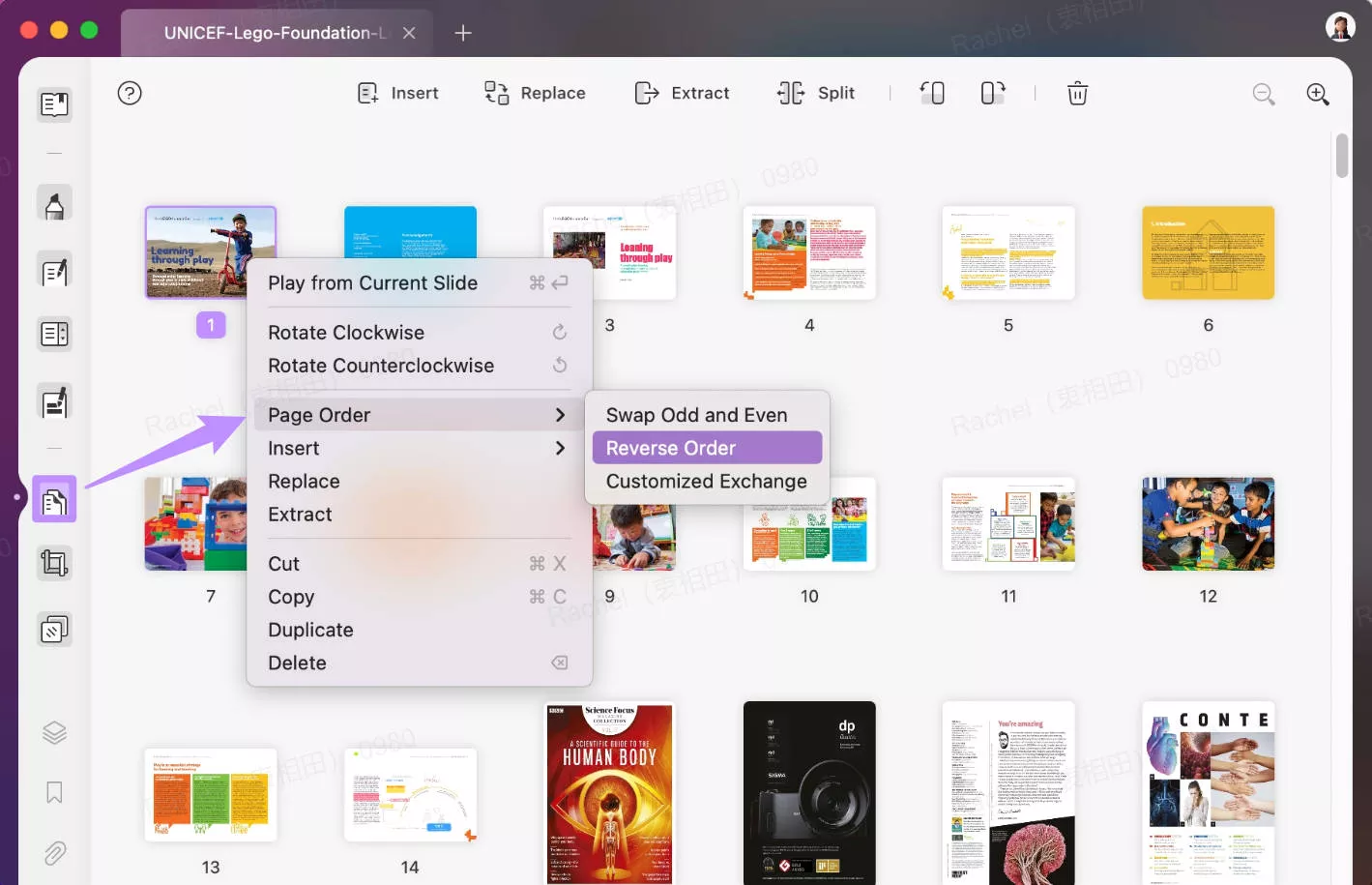
Part 3. Bonus: UPDF iOS - The Definite Tool for Managing PDF Files
UPDF for iOS offers a wide array of features that make managing PDFs on your mobile device simple and efficient. It provides tools to organize, edit, and annotate your documents seamlessly. With UPDF, once account will provide you access to all platforms!
Main Features:
- AI-powered Tools: Summarize, Translate, and Explain options make working with complex PDFs easier.
- Scan to PDF: Quickly scan paper documents and convert them to PDFs.
- Create PDFs: Generate blank PDFs with various custom backgrounds.
- Edit PDFs: Modify text, images, and links with full control over style, size, and layout.
- Annotate PDFs: Add comments, highlight text, or use shapes and stickers to enhance your documents.
- UPDF Cloud: Store your PDFs in the cloud and access them across all your devices.
To explore these features in more detail, watch the following video and discover how UPDF for iOS can transform the way you work with PDFs.
For users who want to unlock the full range of features, the Pro version offers even more capabilities. And the best part? With UPDF, one account works on all platforms—iOS, Mac, Windows, and more. Upgrade to the Pro version today and enhance your productivity across every device!
Conclusion
Managing receipts doesn't have to be overwhelming with the right tools at your disposal. From powerful apps like UPDF to physical scanners, there's a solution for everyone. As you streamline your workflow, don't forget to consider the extra functionality that UPDF offers, including its seamless receipt scanning, PDF editing, and cloud storage. Whether you need mobile convenience or all-in-one PDF solutions, UPDF is the perfect tool to enhance your document management and keep you organized.
Windows • macOS • iOS • Android 100% secure
 UPDF
UPDF
 UPDF for Windows
UPDF for Windows UPDF for Mac
UPDF for Mac UPDF for iPhone/iPad
UPDF for iPhone/iPad UPDF for Android
UPDF for Android UPDF AI Online
UPDF AI Online UPDF Sign
UPDF Sign Edit PDF
Edit PDF Annotate PDF
Annotate PDF Create PDF
Create PDF PDF Form
PDF Form Edit links
Edit links Convert PDF
Convert PDF OCR
OCR PDF to Word
PDF to Word PDF to Image
PDF to Image PDF to Excel
PDF to Excel Organize PDF
Organize PDF Merge PDF
Merge PDF Split PDF
Split PDF Crop PDF
Crop PDF Rotate PDF
Rotate PDF Protect PDF
Protect PDF Sign PDF
Sign PDF Redact PDF
Redact PDF Sanitize PDF
Sanitize PDF Remove Security
Remove Security Read PDF
Read PDF UPDF Cloud
UPDF Cloud Compress PDF
Compress PDF Print PDF
Print PDF Batch Process
Batch Process About UPDF AI
About UPDF AI UPDF AI Solutions
UPDF AI Solutions AI User Guide
AI User Guide FAQ about UPDF AI
FAQ about UPDF AI Summarize PDF
Summarize PDF Translate PDF
Translate PDF Chat with PDF
Chat with PDF Chat with AI
Chat with AI Chat with image
Chat with image PDF to Mind Map
PDF to Mind Map Explain PDF
Explain PDF Scholar Research
Scholar Research Paper Search
Paper Search AI Proofreader
AI Proofreader AI Writer
AI Writer AI Homework Helper
AI Homework Helper AI Quiz Generator
AI Quiz Generator AI Math Solver
AI Math Solver PDF to Word
PDF to Word PDF to Excel
PDF to Excel PDF to PowerPoint
PDF to PowerPoint User Guide
User Guide UPDF Tricks
UPDF Tricks FAQs
FAQs UPDF Reviews
UPDF Reviews Download Center
Download Center Blog
Blog Newsroom
Newsroom Tech Spec
Tech Spec Updates
Updates UPDF vs. Adobe Acrobat
UPDF vs. Adobe Acrobat UPDF vs. Foxit
UPDF vs. Foxit UPDF vs. PDF Expert
UPDF vs. PDF Expert





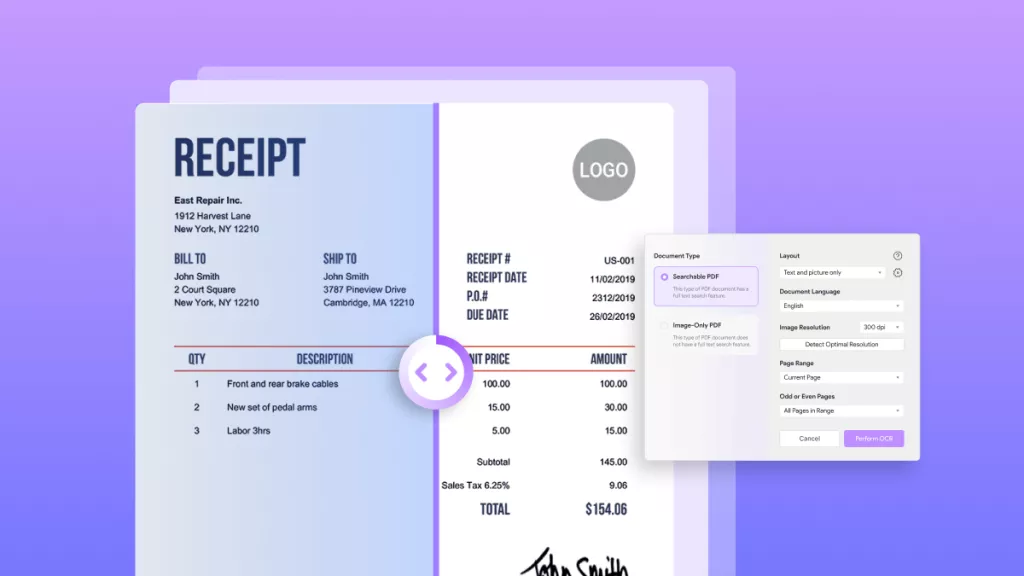
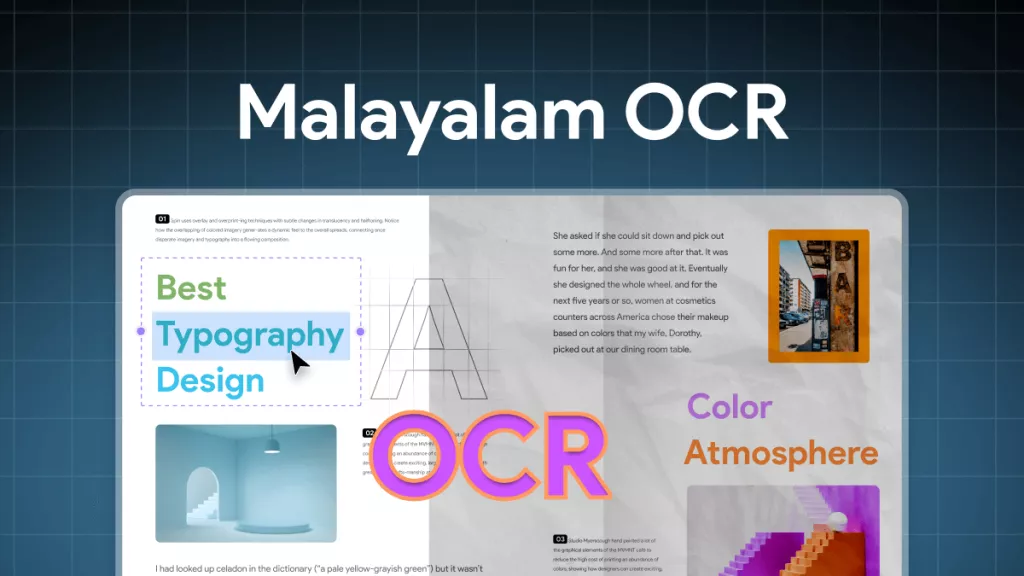
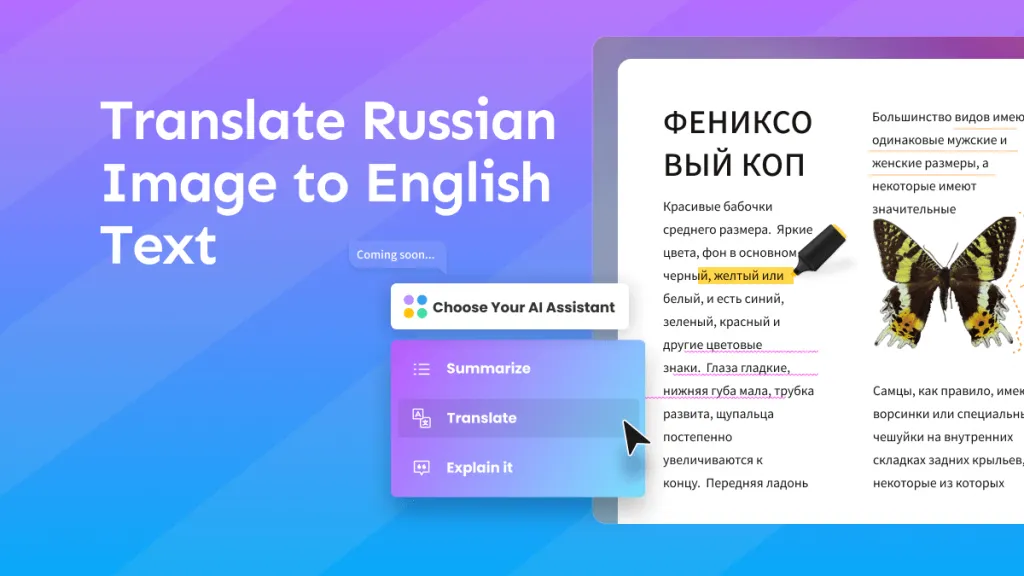
 Enola Davis
Enola Davis 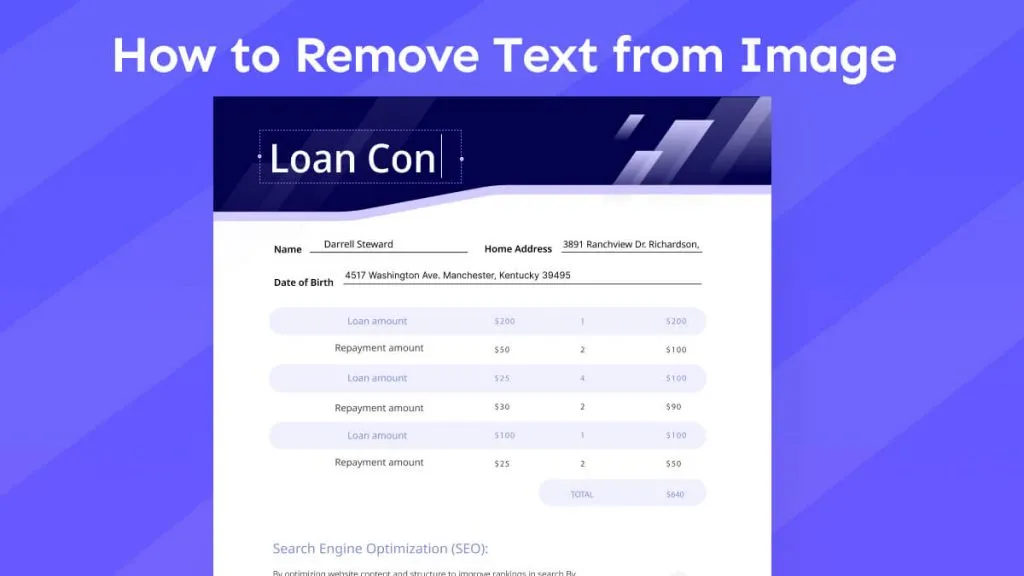
 Enya Moore
Enya Moore 
 Grace Curry
Grace Curry 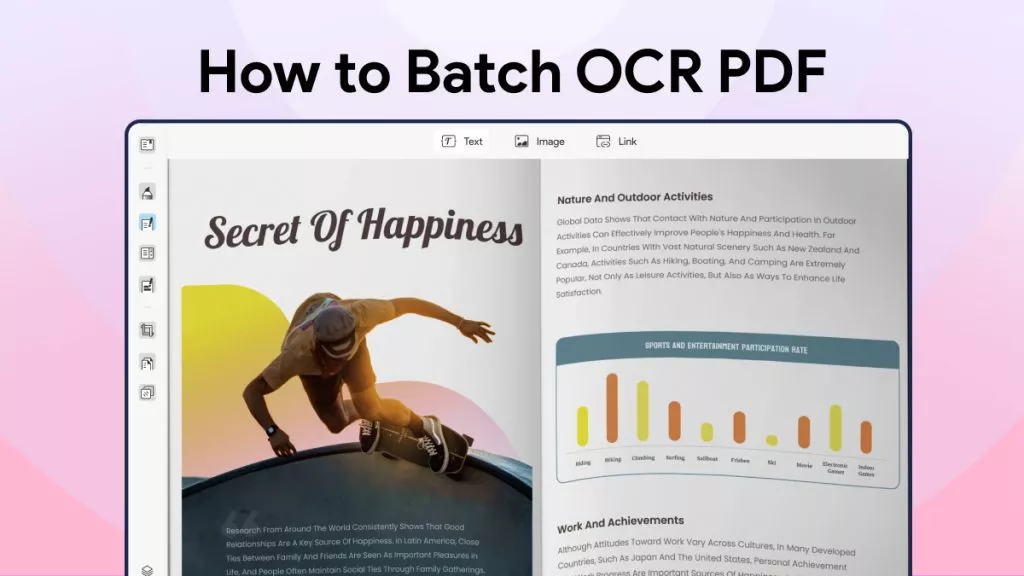
 Lizzy Lozano
Lizzy Lozano