Malayalam, the melodious language of Kerala, is more than words, as it's a gateway to the region's rich culture and heritage. As the mother tongue of millions, its script captures the essence of a vibrant community and its timeless tradition. So, consider the possibility that every handwritten note or printed book in Malayalam could be instantly digitized and made editable.
To do so, OCR's revolutionary technology is used to preserve Kerala's literary gems while simplifying education, business, and governance tasks. From boosting productivity to making vital information accessible, this approach reshapes how we interact with languages. Thus, read the following article thoroughly and explore the best Malayalam OCR tools to digitize your content accurately.
Part 1. 5 Best Malayalam OCR Tools with High Speed and Accuracy
Digitizing Malayalam content is no longer a hectic task with advanced OCR technology in our hands. Whether you're looking to preserve old manuscripts or want to make data entry easy, Malayalam OCR tools are there to help you. Hence, by exploring the following list of tools, you can handle Malayalam text with ease and precision.
1. UPDF's Online AI Assistant
First on the list is a notable tool, UPDF AI Online, which allows individuals to perform OCR on their uploaded documents. With the help of this tool, you can simply upload your image and ask its AI assistant to extract the unrecognizable text from it.
Additionally, the tool supports the translation of Malayalam images (or screenshots of scanned documents) into other languages within seconds.
Comprehensive Guide to Perform OCR on Malayalam Text
Performing OCR on Malayalam text is simplified when you have tools like UPDF AI Online at your service. Therefore, the provided guide allows you to quickly extract Malayalam text from scanned documents or images within no time:
Step 1. Login to UPDF Online and Upload your Malayalam Image
To begin performing Malayalam OCR online, click the button below and press the "Log In" button at the top right corner of your screen.
Afterward, upload an image that contains Malayalam text by clicking the Image icon. You can upload from you local storage. Alternatively, you can copy and paste it to the chatbox. If you want to extract Malayalam text from a scanned document, simply take a screenshot of it and upload then.
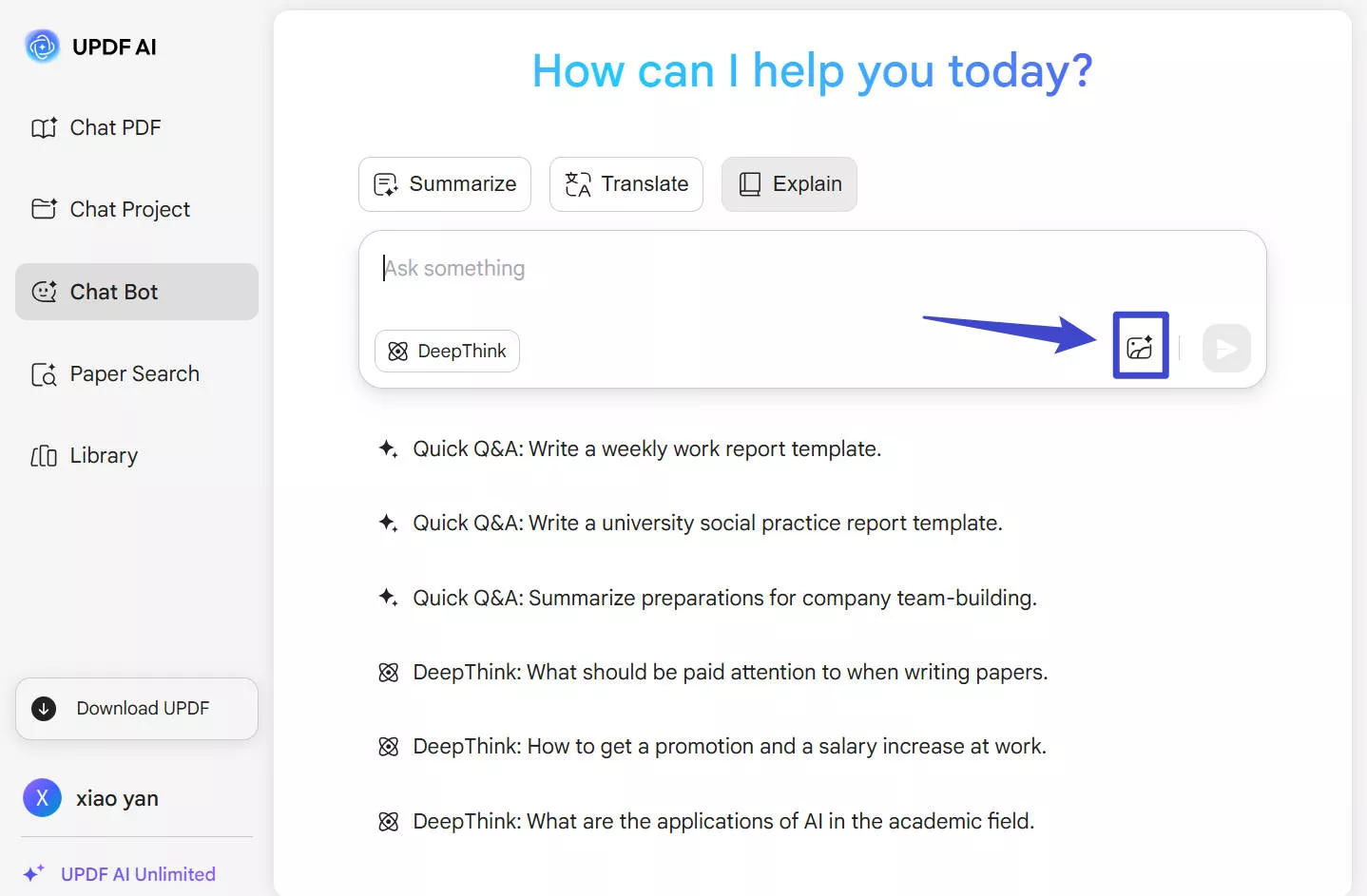
Step 2. Type an Appropriate Prompt and Ask AI for Assistance
Move forward and type a prompt in the chat box to extract the text from the uploaded image. Afterward, click the "Send" icon and ask AI to perform OCR on your desired Malayalam picture.
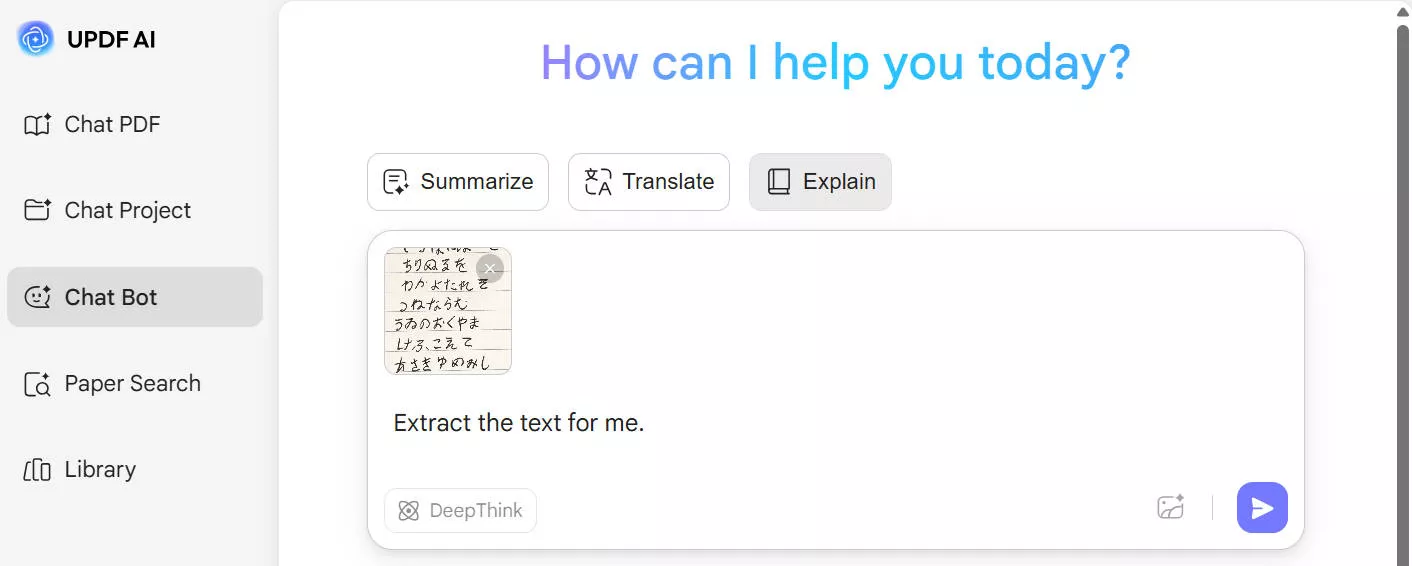
Step 4. Regenerate or Copy the Extracted Malayalam Text
In the end, when your commanded text is extracted, and you are unconvinced, press the "Regenerate" button to request another answer. Alternatively, copy the extracted answer and paste it into your working document.
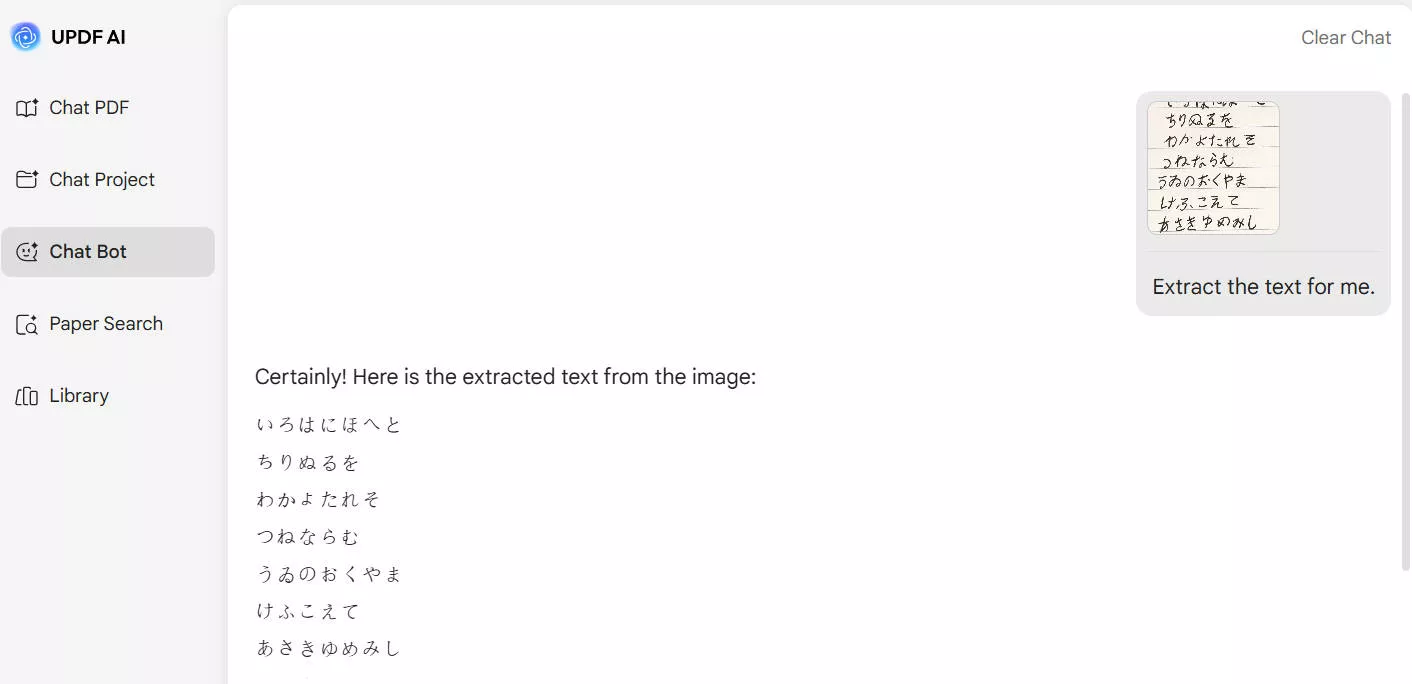
Pros:
- The UPDF AI is powered by GPT-5, which features high accuracy for extracting Malayalam text from scanned documents or images.
- If your image contains Malayalam and other languages, it can also accurately extract for you.
- It supports recognizing any language.
- You can ask it to translate the Malayalam text to any other language if you want.
- It works more than a Malayalam OCR tool, you can also use it to chat with PDFs (translate, explain, summarize, convert PDF to mind maps), chat with images, chat with AI on any topic, and more.
With a free trial available, you can easily try out the Malayalam OCR tool without any hassle. If you'd like to explore its features more thoroughly, consider upgrading to the paid version, which is currently on sale.
2. i2OCR
With the help of this online platform, users can effectively perform OCR on their images and PDFs for free. Furthermore, it supports over 100 languages, including Malayalam, to detect and extract text as per preference. Thus, read the instructions provided and start extracting your desired text from the images through this free tool:
Instructions. Start extraction by opening i2OCR on your browser and then extend the language option to select the "Malayalam" language from the supported ones. Afterward, press the "Select Image" button to upload your required Malayalam photo on the tool. Finally, press the "Extract" button and finish the process by extracting text, which you can further copy or download as required.
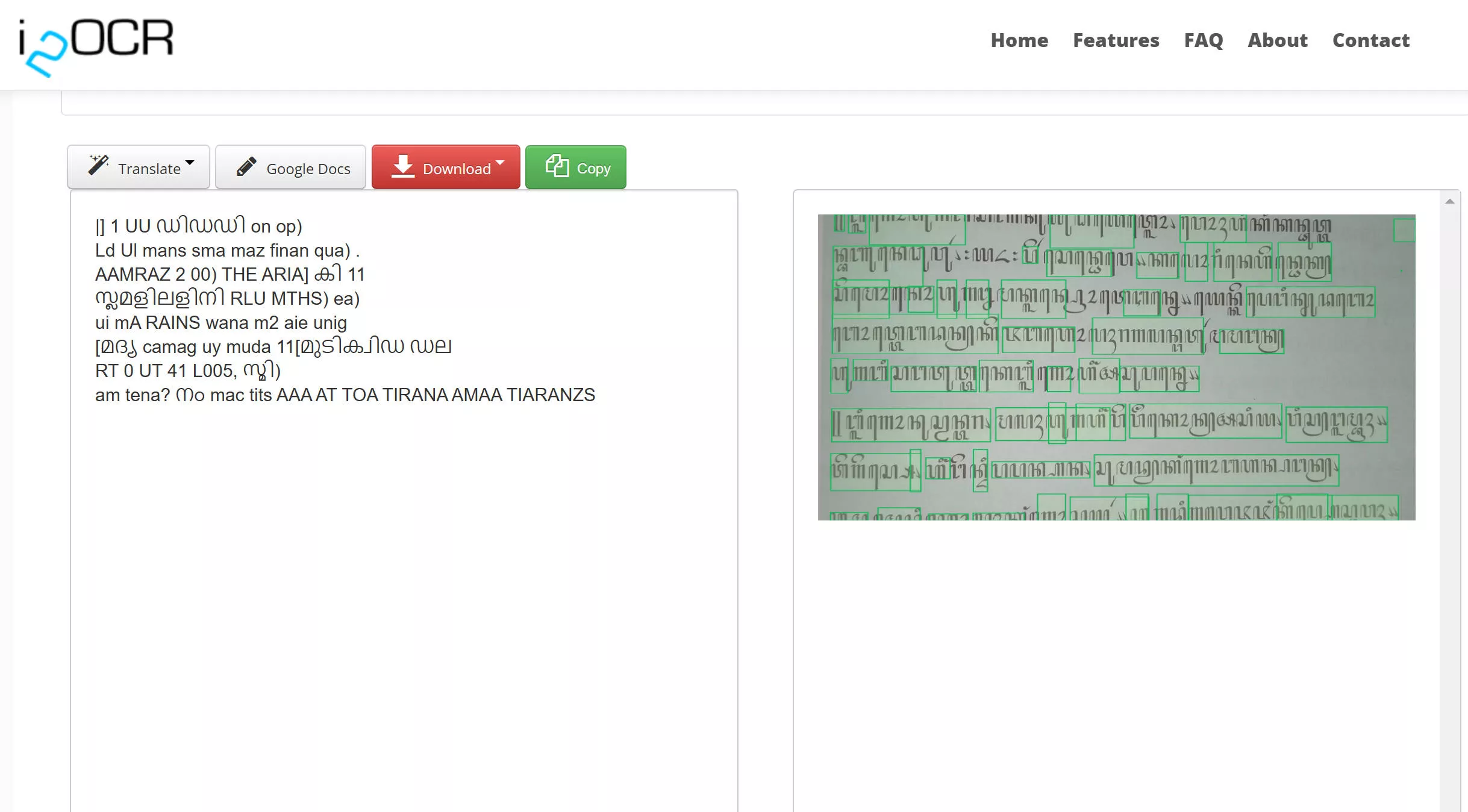
Pros:
- The results of extracted text are displayed side-by-side to facilitate reviewing mis-recognized words.
- You can upload the image from an URL or your local storage.
Cons:
- As illustrated in the screenshot above, the extraction of Malayalam text was inaccurate.
- You can only upload images up to 10MB on the platform to perform OCR on them.
3. Swathanthra Malayalam Computing OCR
Swathanthra Malayalam OCR, which allows users to drag and drop their images for extraction, is another addition to the list of Malayalam OCR tools. Once the text is extracted, individuals can edit accordingly on the right panel. Follow the instructions below and complete the recognition process using this platform within a few minutes:
Instructions. Browse and visit SMC OCR on the device you're using, and afterward, choose your file or drop it on the tool for the extraction procedure. Once your file or image is uploaded, navigate toward the "Recognize" button at the bottom of your screen. Doing so will display the recognized text in front of you, which can be customized accordingly.
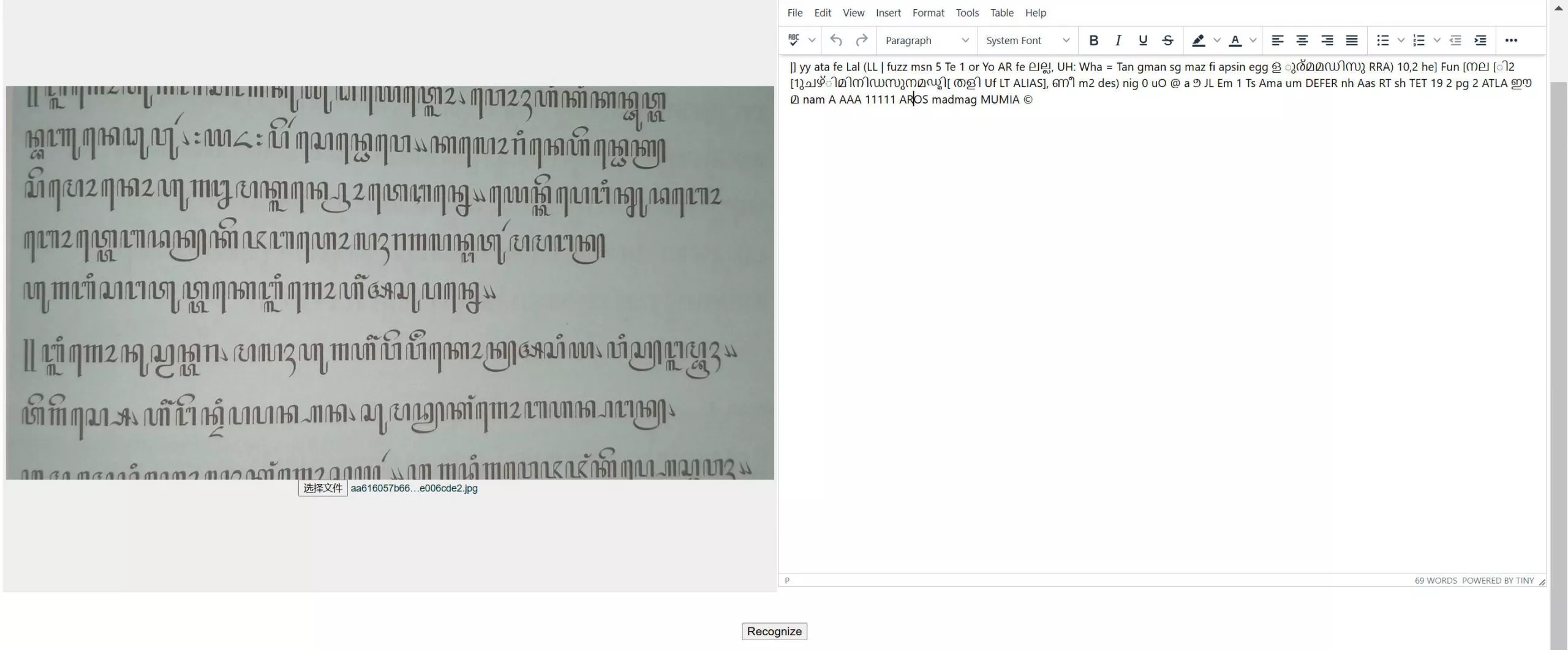
Pros:
- It is fast when performing OCR to images with a large amount of text.
Cons:
- As shown in the screenshot above, the accuracy of extracting Malayalam text was poor.
4. India Typing OCR
Next, we have Indian Typing OCR, specifically designed to implement OCR technology on the Malayalam images. With the help of this tool, you can upload your photo and let the tool handle its recognition procedure. In addition, it assists individuals in editing and later downloading text while streamlining their document-handling tasks. So, the instructions below will guide you on how to perform Malayalam OCR online on this tool effectively:
Instructions. To begin the OCR process, search for Indian Typing OCR in your browser and add your image to the tool by pressing the "Upload Image" button. Once done, click the Convert button to extract text from your uploaded photo swiftly. In the end, you can edit the text in the editor and copy it later to paste it into your document.
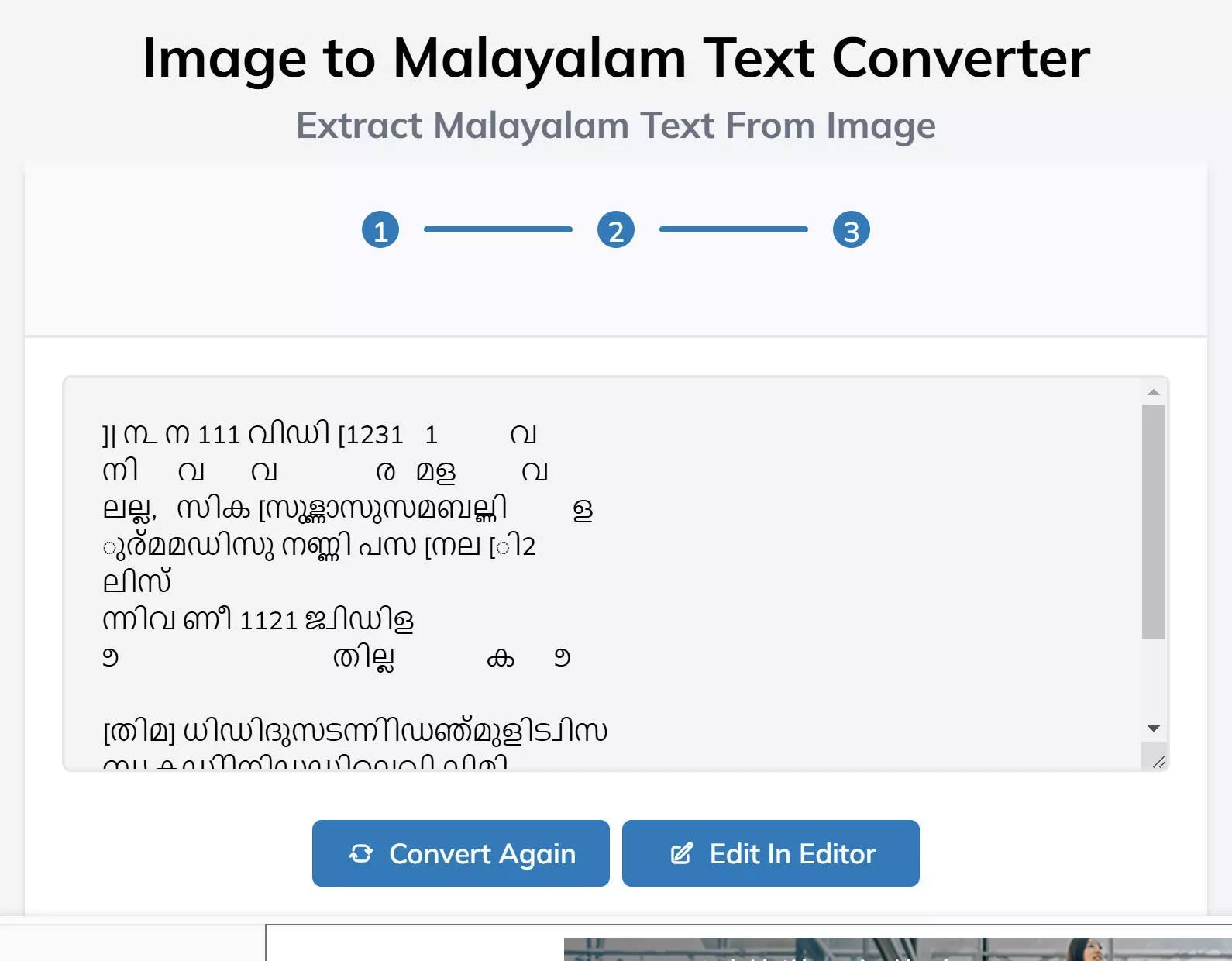
Pros:
- After reading the text from the image, it is instantly deleted from the system.
- The platform supports 100+ languages apart from Malayalam to digitize content without typing manually.
Cons:
- It lacks accuracy for recognizing Malayalam text.
- The extraction process of this platform might take longer than that of other online platforms.
- It takes users to another editing interface, which may not appeal to many users who are working quickly.
5. Online OCR Converter
Implementing the OCR process with this online converter is much easier because it enables one to upload and paste the URL to proceed. Once you're done with the process, you can copy the text to use later in another document. Furthermore, this Malayalam OCR software supports up to 100 languages and accurately carries out the recognition process. With the instructions provided below, you can upload unlimited images and perform OCR simultaneously:
Instructions. Access the main webpage for Free Online OCR Malayalam and later upload your file or image on the tool by clicking the "File Upload" icon. Afterward, head towards the "Convert Now" button and extract text from your desired Malayalam photo for free.
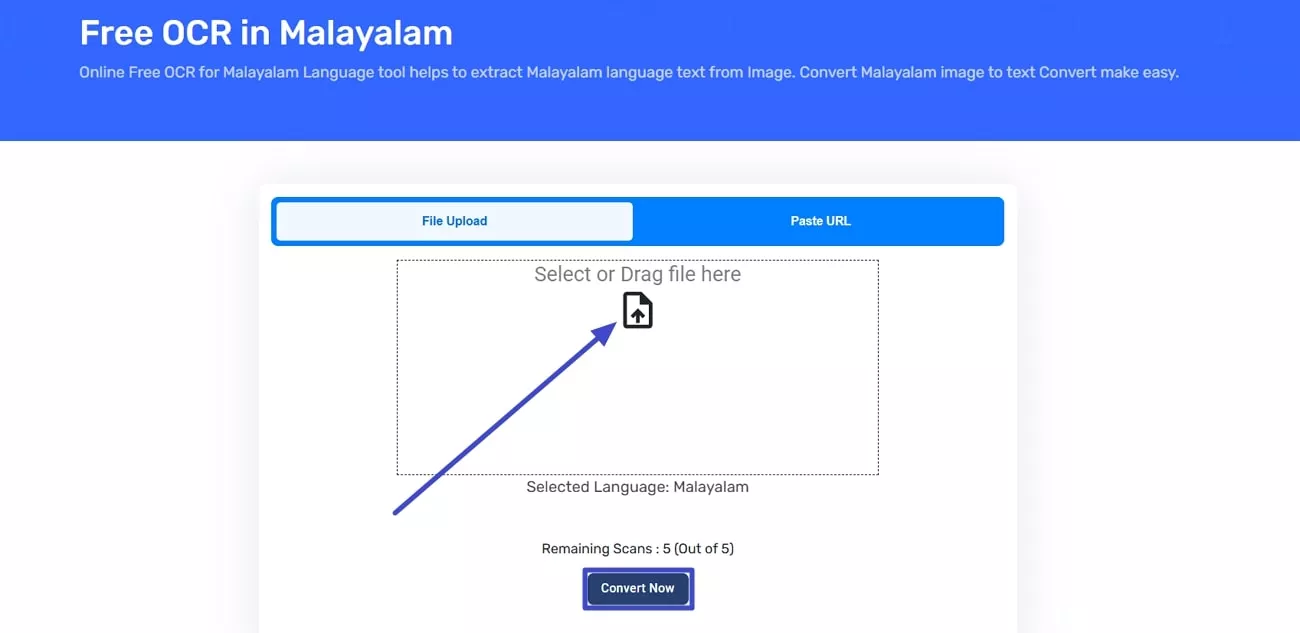
Pros:
- It allows individuals to scan images in bulk while delivering accurate results.
Cons:
- In its free trial, users can only scan up to five images, which are also of 5MB size.
- It is slow.
- After subscribing to the professional plan, only 100 scans are allowed despite its high price.
Conclusion
In conclusion, we can use advanced OCR technology to handle and digitize Malayalam text while ensuring high accuracy for preservation or simplifying daily tasks. With the tools discussed in the above article, users can perform Malayalam OCR without any delays in only a few steps while staying online. However, when accuracy and AI are concerned, UPDF AI is the clear winner because it delivers instant answers while extracting accurate text from images.
 UPDF
UPDF
 UPDF for Windows
UPDF for Windows UPDF for Mac
UPDF for Mac UPDF for iPhone/iPad
UPDF for iPhone/iPad UPDF for Android
UPDF for Android UPDF AI Online
UPDF AI Online UPDF Sign
UPDF Sign Edit PDF
Edit PDF Annotate PDF
Annotate PDF Create PDF
Create PDF PDF Form
PDF Form Edit links
Edit links Convert PDF
Convert PDF OCR
OCR PDF to Word
PDF to Word PDF to Image
PDF to Image PDF to Excel
PDF to Excel Organize PDF
Organize PDF Merge PDF
Merge PDF Split PDF
Split PDF Crop PDF
Crop PDF Rotate PDF
Rotate PDF Protect PDF
Protect PDF Sign PDF
Sign PDF Redact PDF
Redact PDF Sanitize PDF
Sanitize PDF Remove Security
Remove Security Read PDF
Read PDF UPDF Cloud
UPDF Cloud Compress PDF
Compress PDF Print PDF
Print PDF Batch Process
Batch Process About UPDF AI
About UPDF AI UPDF AI Solutions
UPDF AI Solutions AI User Guide
AI User Guide FAQ about UPDF AI
FAQ about UPDF AI Summarize PDF
Summarize PDF Translate PDF
Translate PDF Chat with PDF
Chat with PDF Chat with AI
Chat with AI Chat with image
Chat with image PDF to Mind Map
PDF to Mind Map Explain PDF
Explain PDF Scholar Research
Scholar Research Paper Search
Paper Search AI Proofreader
AI Proofreader AI Writer
AI Writer AI Homework Helper
AI Homework Helper AI Quiz Generator
AI Quiz Generator AI Math Solver
AI Math Solver PDF to Word
PDF to Word PDF to Excel
PDF to Excel PDF to PowerPoint
PDF to PowerPoint User Guide
User Guide UPDF Tricks
UPDF Tricks FAQs
FAQs UPDF Reviews
UPDF Reviews Download Center
Download Center Blog
Blog Newsroom
Newsroom Tech Spec
Tech Spec Updates
Updates UPDF vs. Adobe Acrobat
UPDF vs. Adobe Acrobat UPDF vs. Foxit
UPDF vs. Foxit UPDF vs. PDF Expert
UPDF vs. PDF Expert


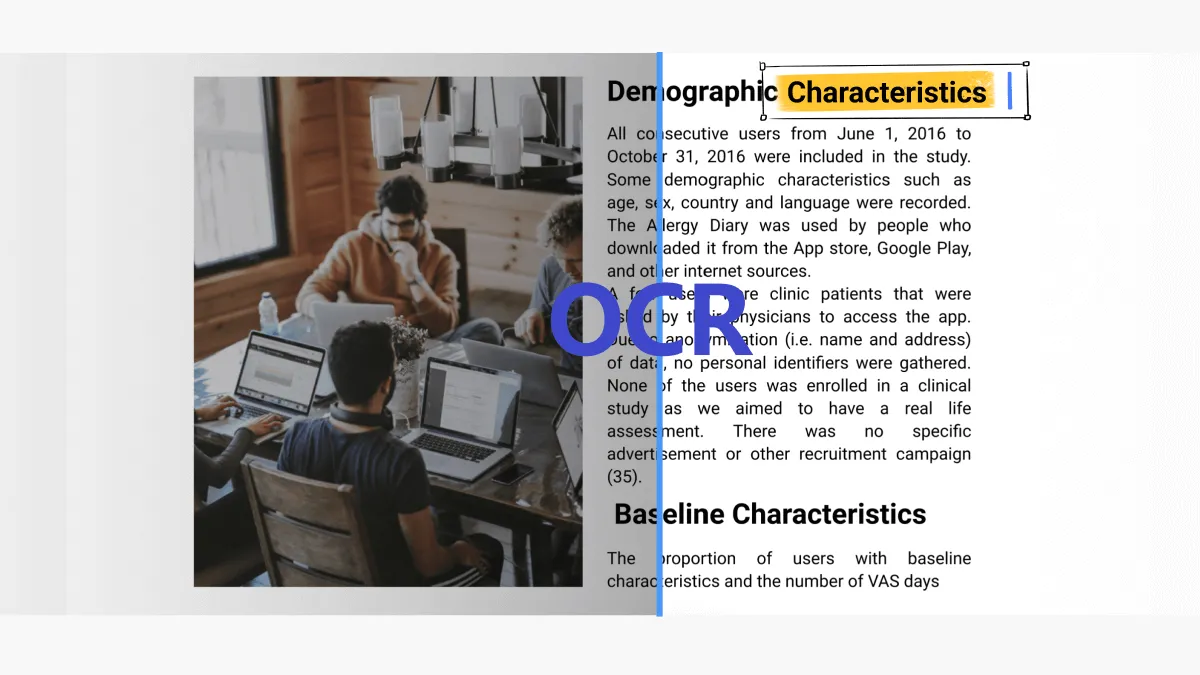







 Enola Davis
Enola Davis 
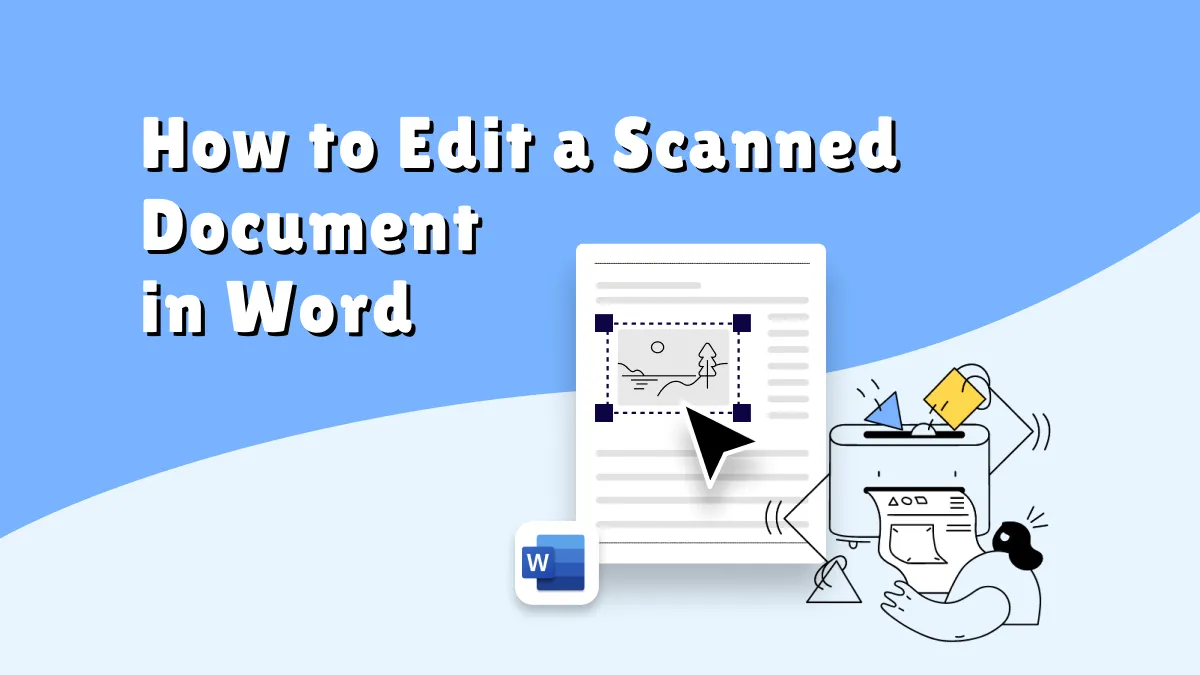
 Enid Brown
Enid Brown 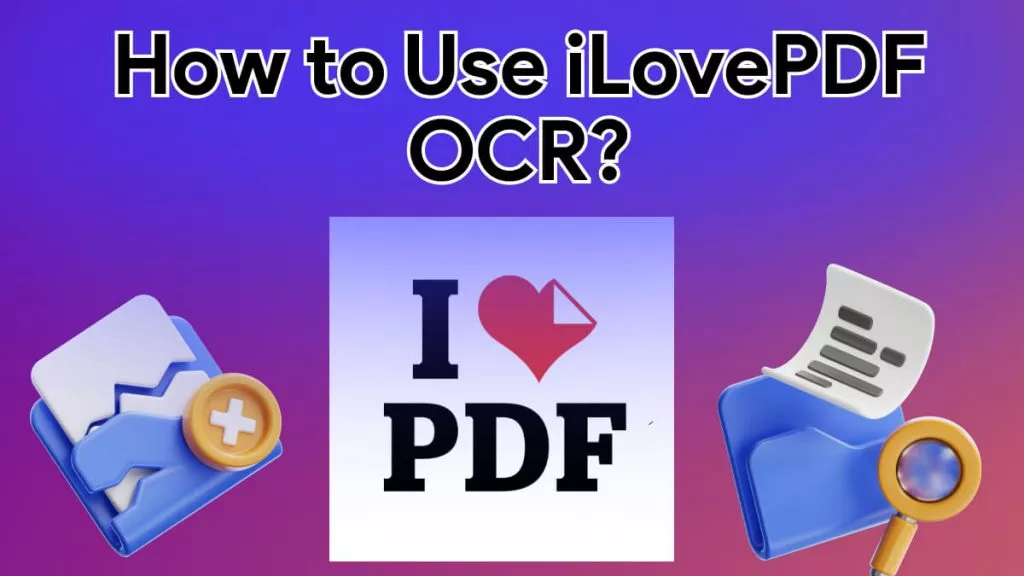
 Delia Meyer
Delia Meyer 