Technology is advancing extremely rapidly, and so is the demand for tools capable of handling language scripts. Amharic is a prominent language in Ethiopia, and the second-most commonly spoken Semitic language in the world, so it isn't ideal that many people have issues translating languages in image format. Luckily, OCR technology has evolved inline with the need to digitise and process Amharic text; if you're in need of a powerful tool for Amharic image-to-text conversion, look no further as we've found and researched the top five free Amharic OCR online converter tools that are available right now. As a bonus, we also introduce the UPDF OCR for the other 38 languages, which is accurate, fast, and secure to recognize text in images. Try it now.
Windows • macOS • iOS • Android 100% secure
Top 5 Free Amharic OCR Tools Online
1. MetaAppz
With MetaAppz, you can quickly convert scanned Amharic documents into text for free. With its strong OCR capability, MetaAppz can easily scan images, legal documents, books and newspapers containing Amharic text into search-friendly and editable text. Text can be extracted from your scanned files in multiple formats such as JPG, PDF and PNG, and your personal data is fully protected as the server does not store any of your information.
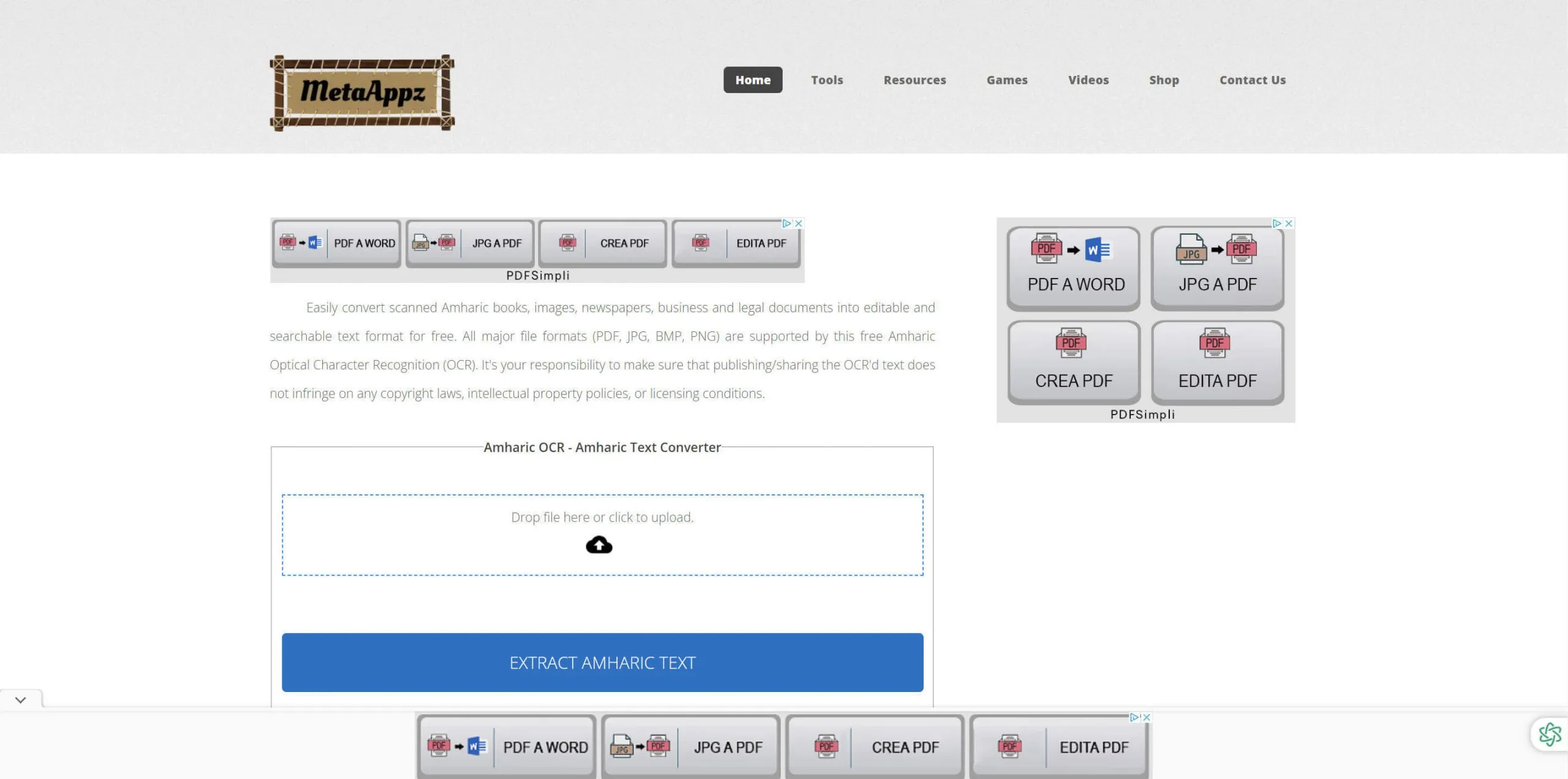
Pros:
- An excellent aspect of using this Amharic OCR online tool is how quickly it can extract Amharic text from a variety of file types and then convert it, acting as a huge time saver for its users. Another great thing about this platform is that users can directly drag and drop their chosen file into the server rather than searching and then uploading it.
Cons:
- Unfortunately, the premium-level features available are quite limited. MetaAppz also does not currently support batch processing, which can result in the user inconveniently having to upload one file at a time.
2. I2OCR
I2OCR is widely known as one of the most trustworthy Amharic OCR software tools, and is renowned for being extremely user-friendly. It can process the text from columned documents, and you can later on download the file for editing on other platforms. I2OCR supports batch processing and it's available to use for free on any browser or device.
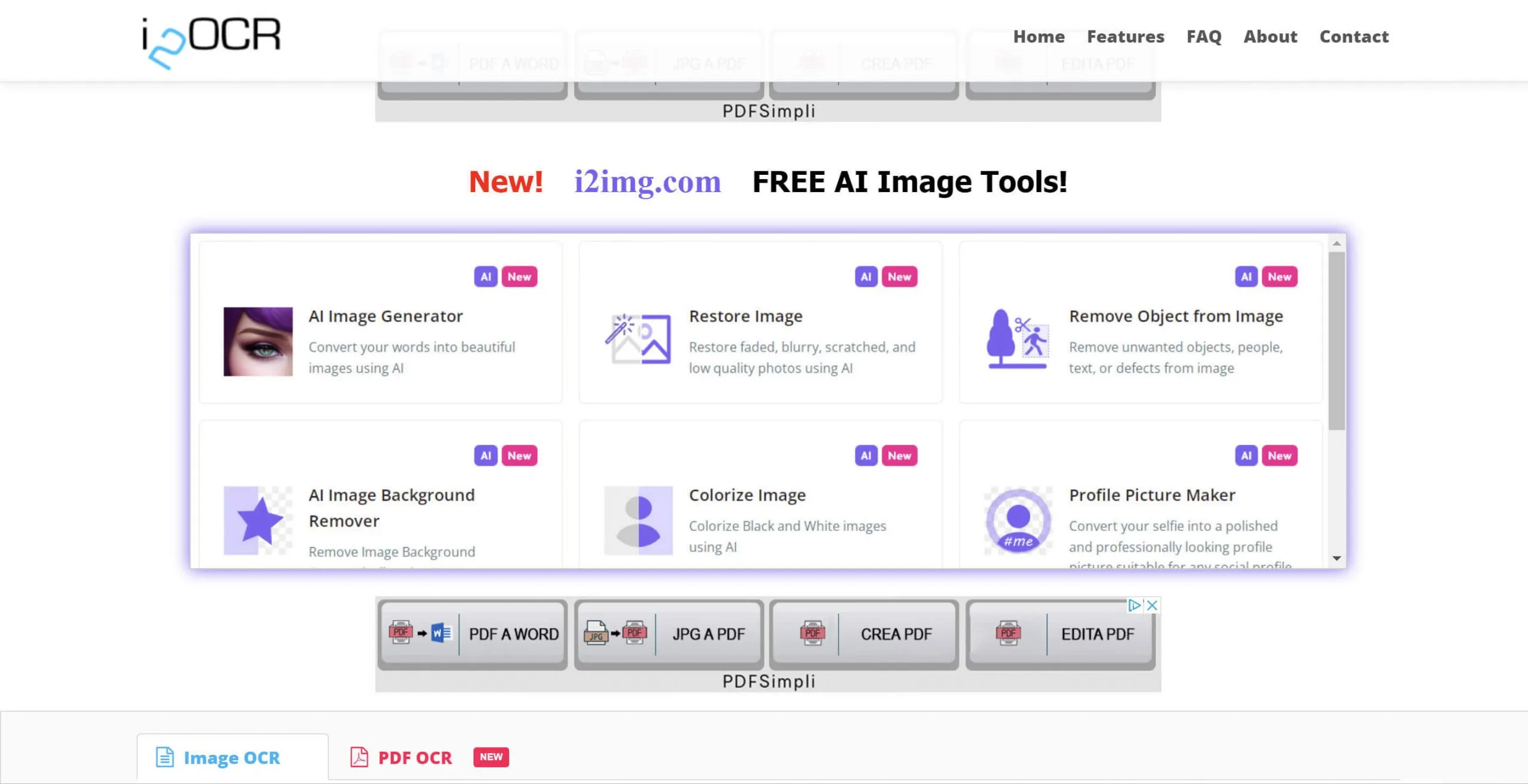
Pros:
- What makes I2OCR very user-friendly is that it doesn't require any registration or installation, meaning you can go to the website and use it straight away without inputting any personal details. It also supports various file formats and you can upload multiple files at the one time.
Cons:
- Something not so great about this platform is that it can change the formatting of your document after the conversion process; this can also make it more difficult to amend the produced file's text after it has been converted.
3. Easy OCR Converter
Easy OCR Converter allows the user to drag and drop or upload a file to be analysed and the text to be extracted. After this process, you can then edit the text produced as required. Easy OCR Converter is a highly versatile tool that is capable of scanning a wide variety of file types such as scanned documents, screenshots and photographs.
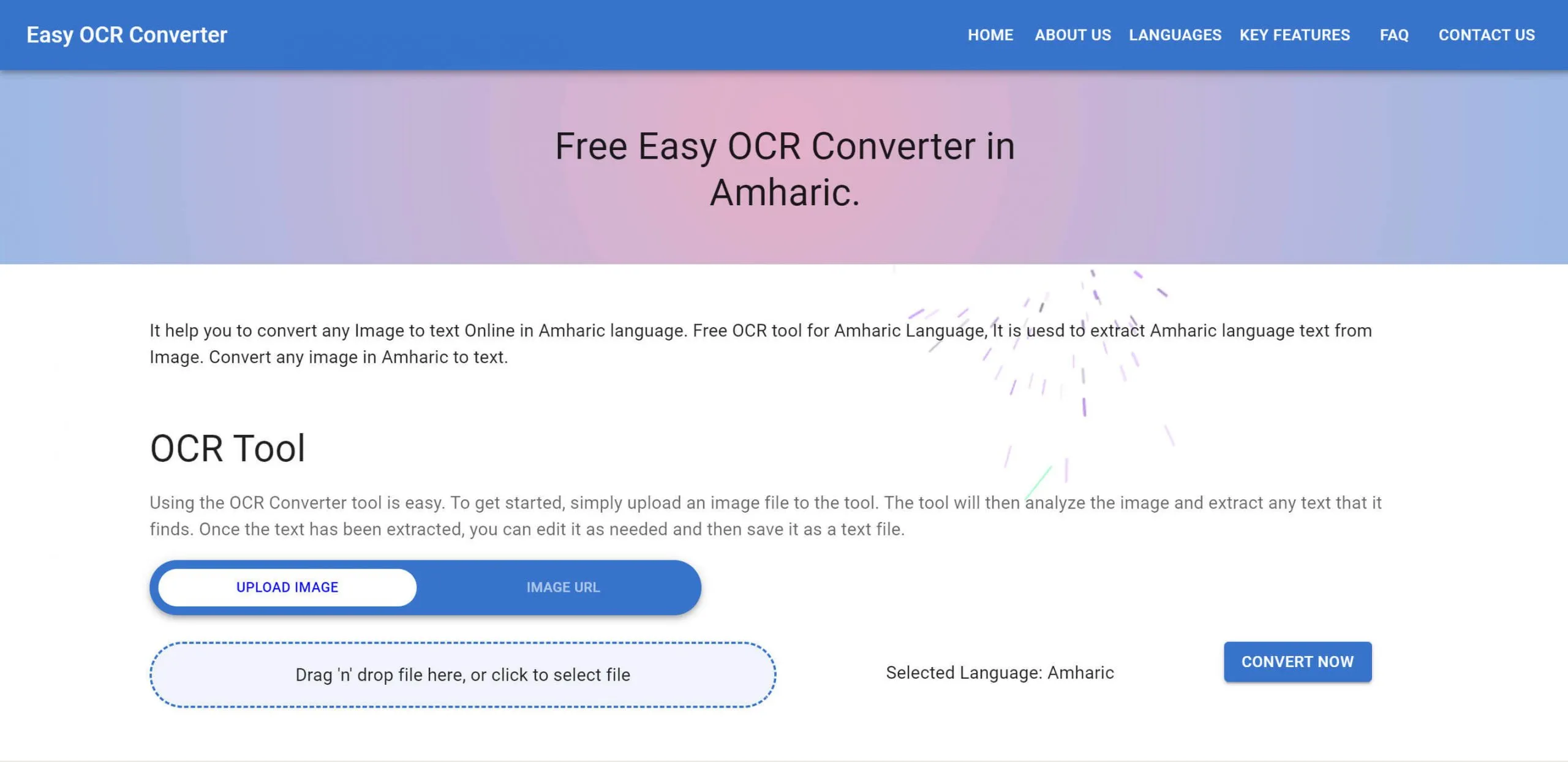
Pros:
- A hugely positive aspect of this tool is the speed at which it can recognise text from documents; it also allows unlimited uploads. Easy OCR Converter has also been designed to be extremely user-friendly, so it's accessible to all skill levels.
Cons:
- Users have reported that this tool isn't always 100% accurate as it seems to struggle with more complex text, or images that aren't of a particularly high quality.
4. Online OCR Converter
This tool instantly scans uploaded images and analyses them to convert them into editable and searchable text. Online OCR Converter offers a free plan which allows up to 5 images per day with a 5MB file size, with the option to pay $15 or $30 per month for more images per day and larger file sizes among other benefits. The "Enterprise" option ($30 per month) offers batch processing, unlimited file size, and up to 1000 images per day.
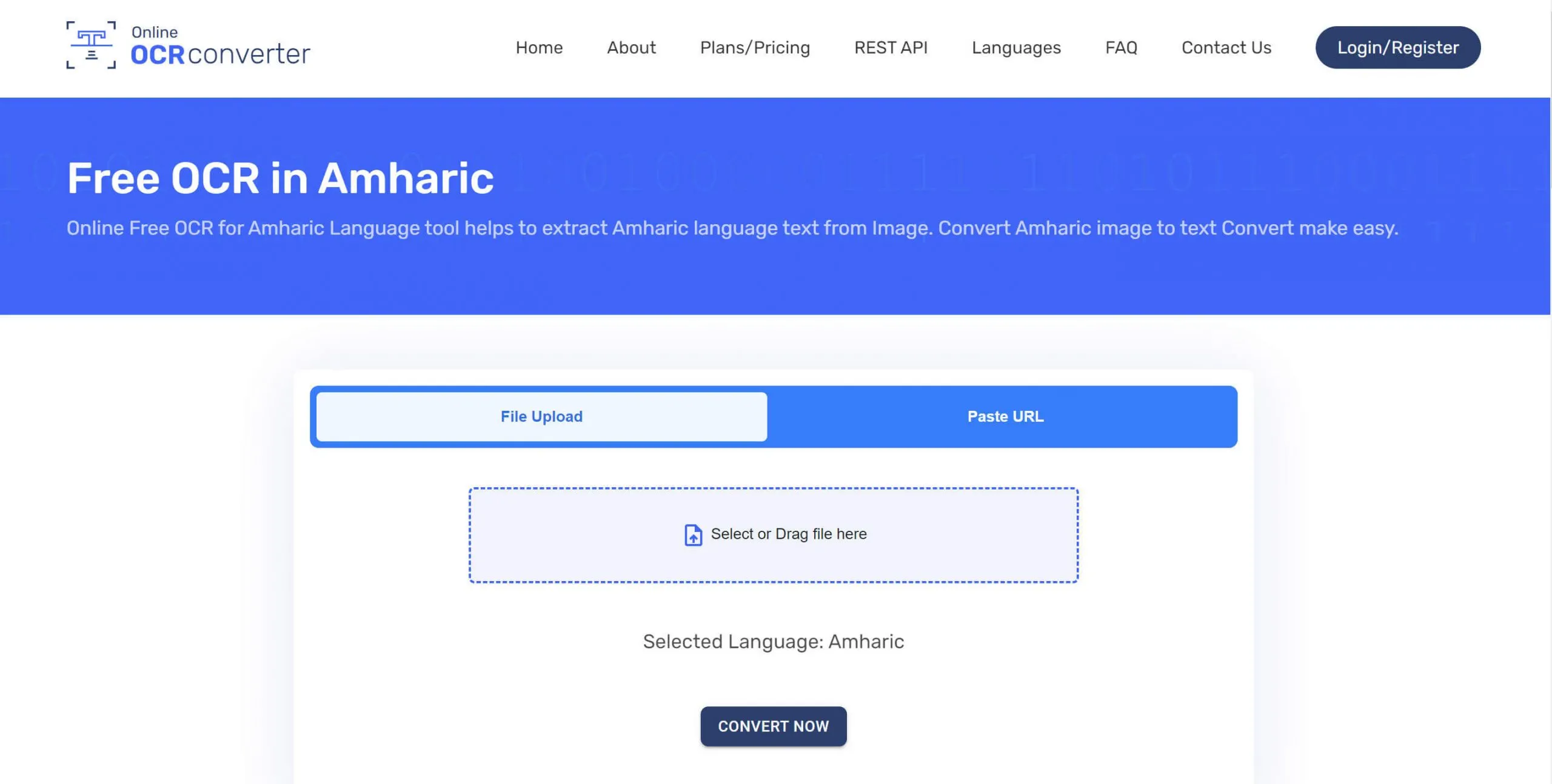
Pros:
- As well as Amharic, this OCR tool can convert more than 100 languages. The drag and drop function is also a great option for saving time, and no data is stored in the server meaning all of your information is safe.
Cons:
- The biggest stand-out con of this Amharic OCR tool is that even with the highest level of paid subscription, the user can only upload a limited number of images per day whereas some competitors offer unlimited uploads for free.
5. MyFreeOCR
MyFreeOCR allows you to convert Amharic text from multiple file formats via precise image-to-text conversion software and then instantly download the text file. It supports a wide range of languages as well as Amharic, and it is capable of converting images and PDFs without distorting your file's layout or formatting; it also does not make any unwanted changes to the image layer within the uploaded PDF.
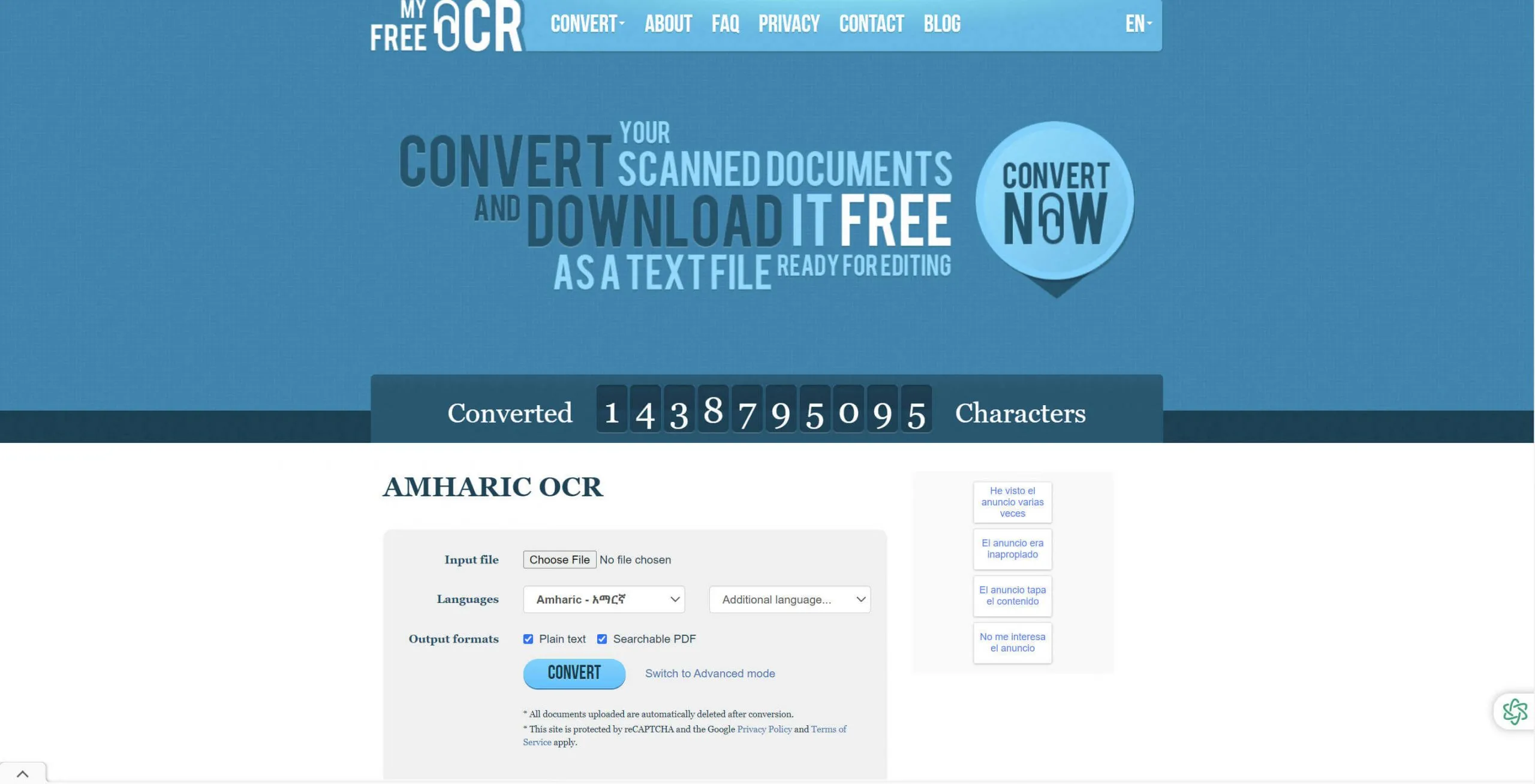
Pros:
- The biggest pro in relation to this tool is the ability to instantly download the text file after conversion. Also, in addition to image-based content, the user is also able to output documents in DOC, TXT or PDF formats. A stand-out feature of this software is that it does not affect the quality of the text during the conversion process.
Cons:
- MyFreeOCR only supports plain text conversion for exporting, and it currently is not possible to edit files while using this tool.
The Best OCR Tool for Another 38 Languages
If you need the OCR tool for languages like German, English, Chinese, etc instead of Amharic, UPDF is the tool you need. UPDF's reliable OCR technology supports 38 different languages and offers the ability to convert a variety of file types - such as scanned PDFs, images, and paper documents - into editable and searchable PDFs. Also, UPDF can work on Windows, Mac, iOS, Android and Al Assistant can work on Web, Windows, Mac, Android and iOS, allowing you to access OCR functionality anytime, anywhere.
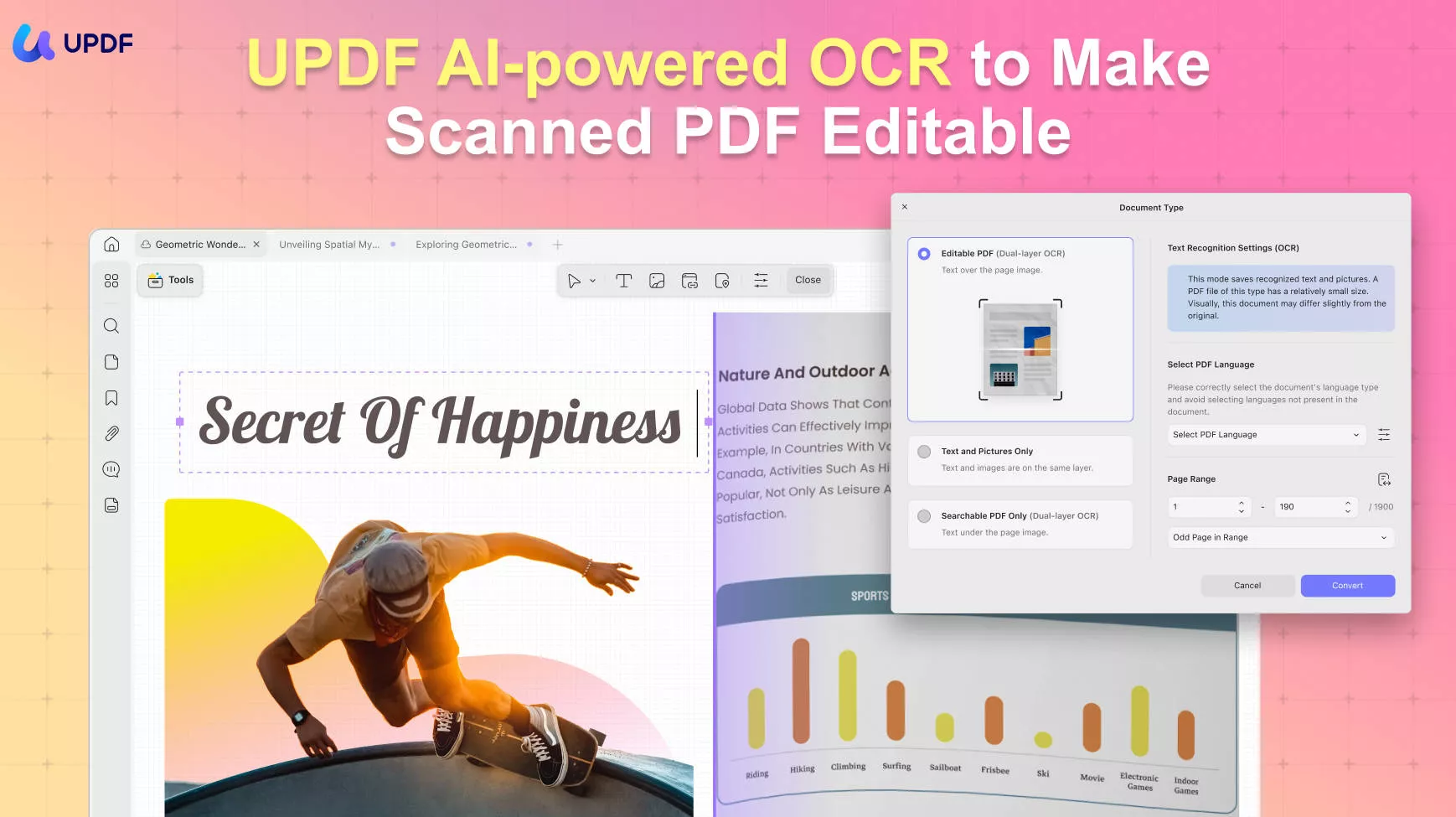
By using UPDF for your conversion needs, you will be able to choose from three different layouts for your finished editable PDF file. You can choose from text and pictures only, text over the page image, or text under the page image depending on your needs and preferences.
How to Use UPDF for OCR Conversion on desktop
If you're wondering how to actually go about using UPDF for OCR, look no further - here's our step-by-step guide.
Step 1: Download UPDF. To do this, click this link then the "Free Download" button.
Windows • macOS • iOS • Android 100% secure
Step 2: Open up your chosen scanned document, and choose "OCR" in "Tools". (You may need to download this feature as a plugin; click "Download if the pop-up appears.)
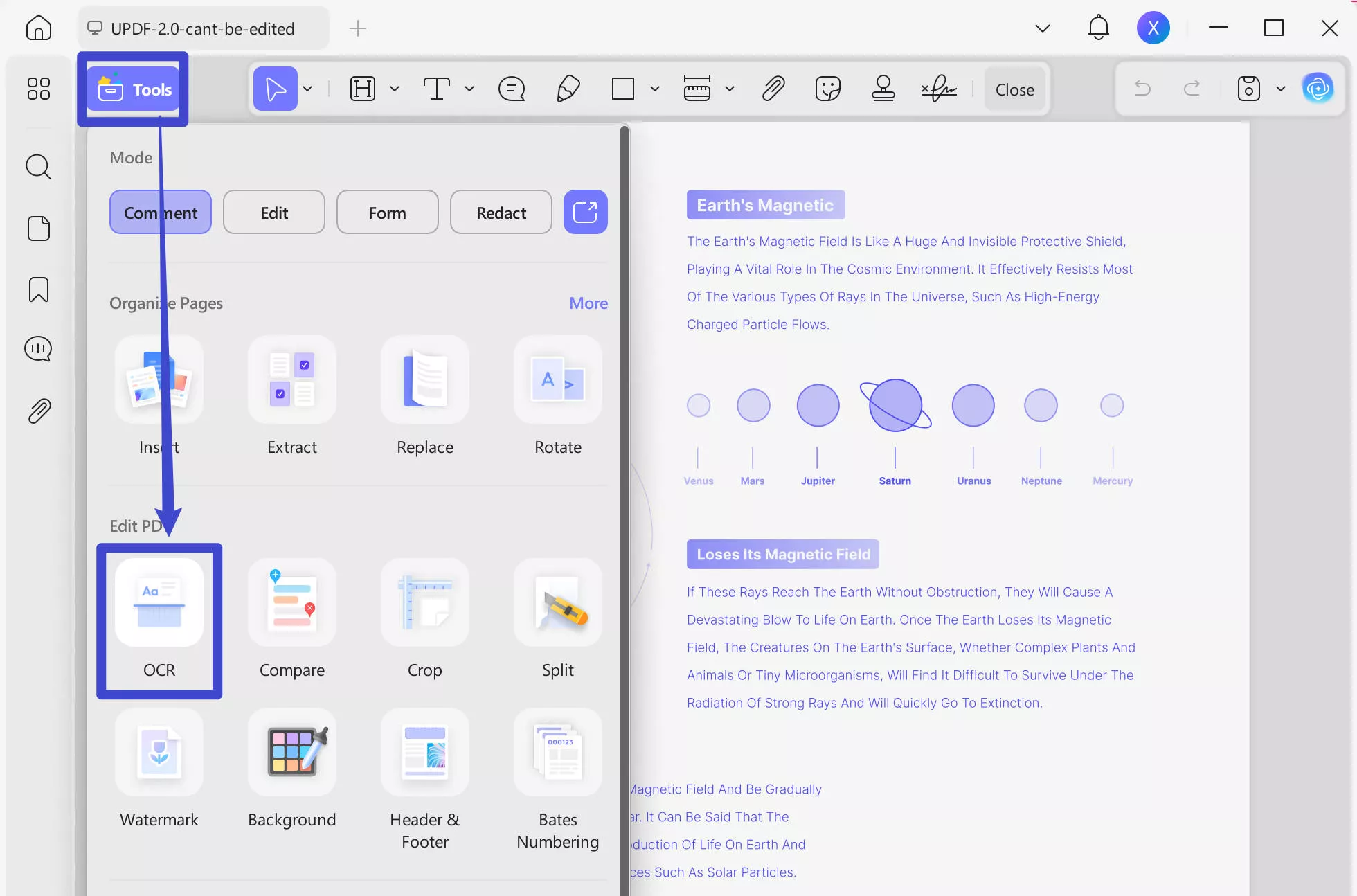
Step 3: If you have had to download the plugin, go back into the UPDF window and select the same button as before. You can choose "Editable PDF", "Text and Pictures Only", "Searchable PDF Only" for different needs.
Step 4: Then, you need to choose the document language otherwise, you cannot get accurate result. Here, I select "Janpanese". You can also customize image resolution and page range.
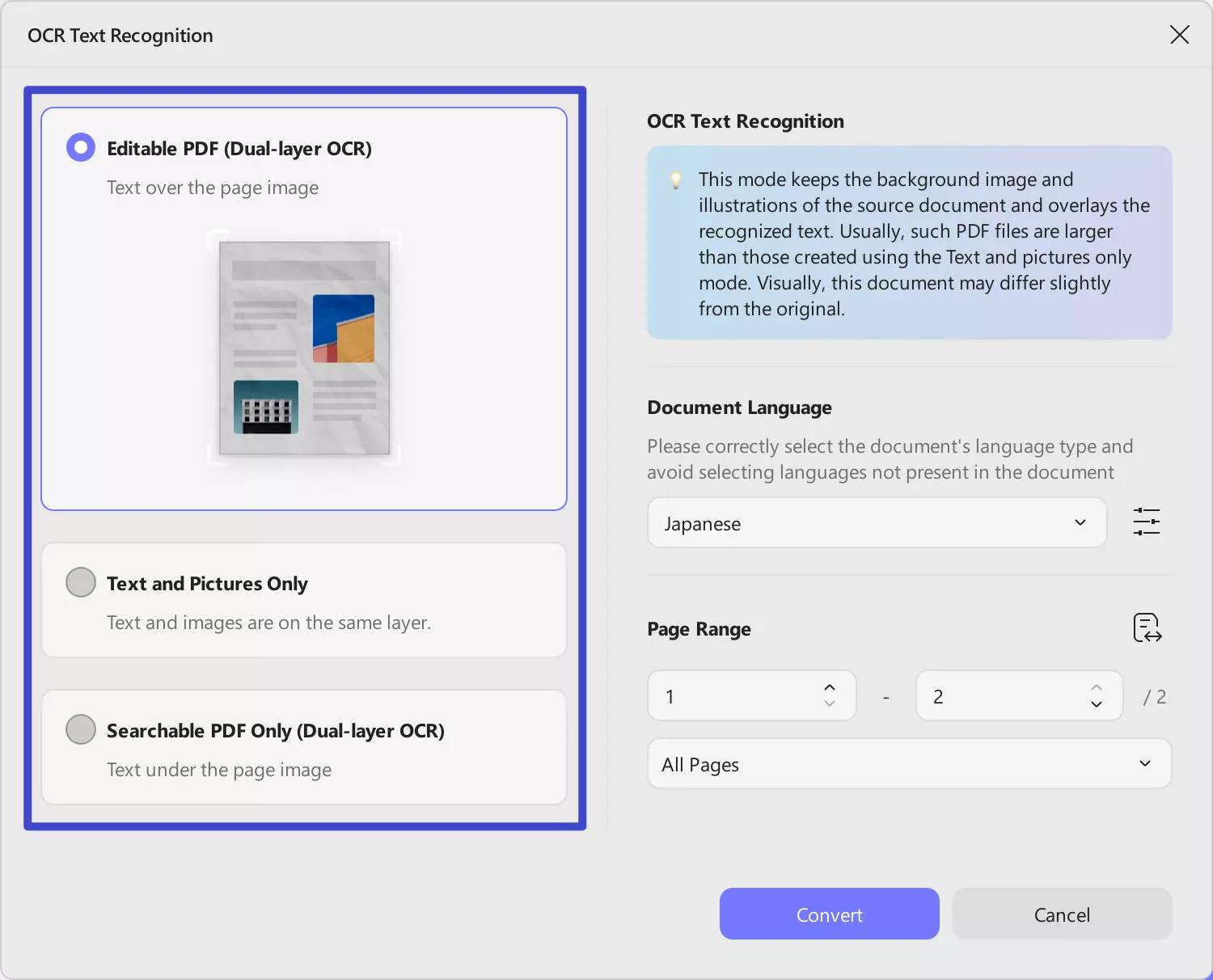
Step 5: Finally, click the "Convert" button and begin the recognizing process. You can now get your scanned PDF converted into an editable PDF.
How to Use UPDF for OCR Conversion on mobile
Step 1. After downloading UPDF on your phone, tap the “+” in the bottom-right corner.
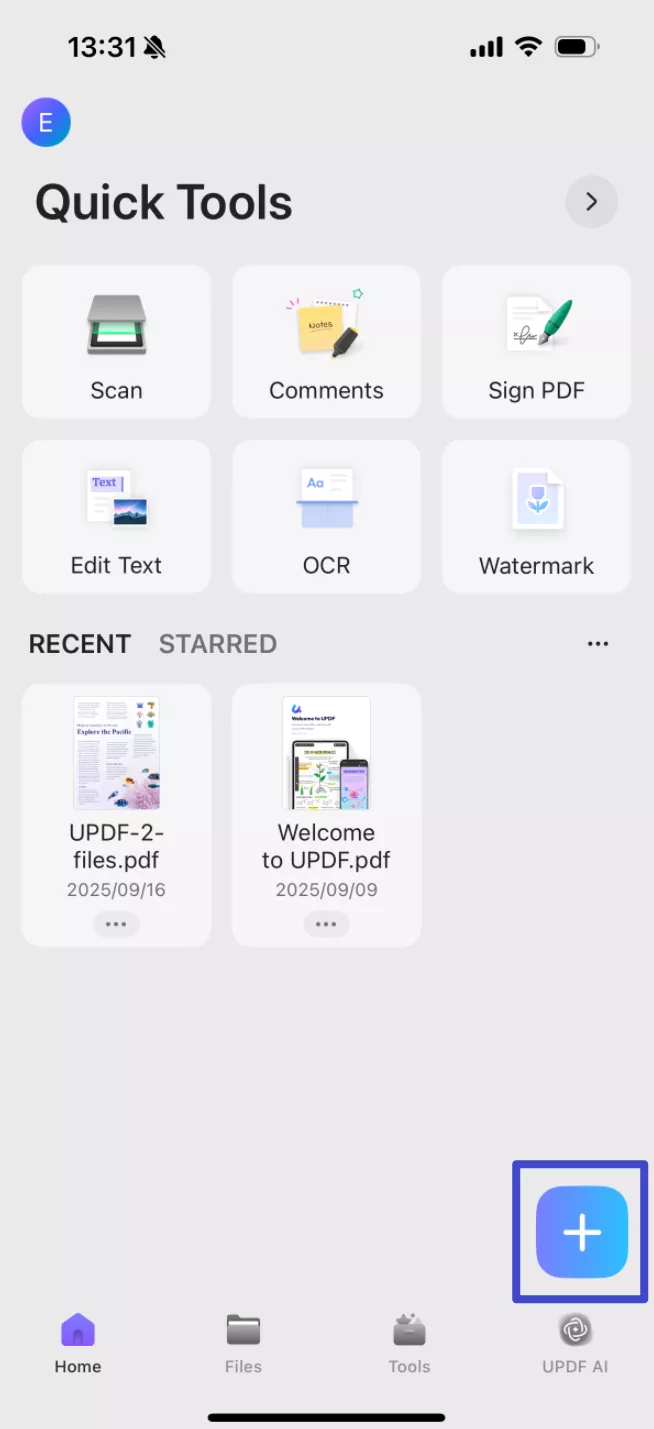
Step 2. Tap “Photos” and upload the image you want to OCR.
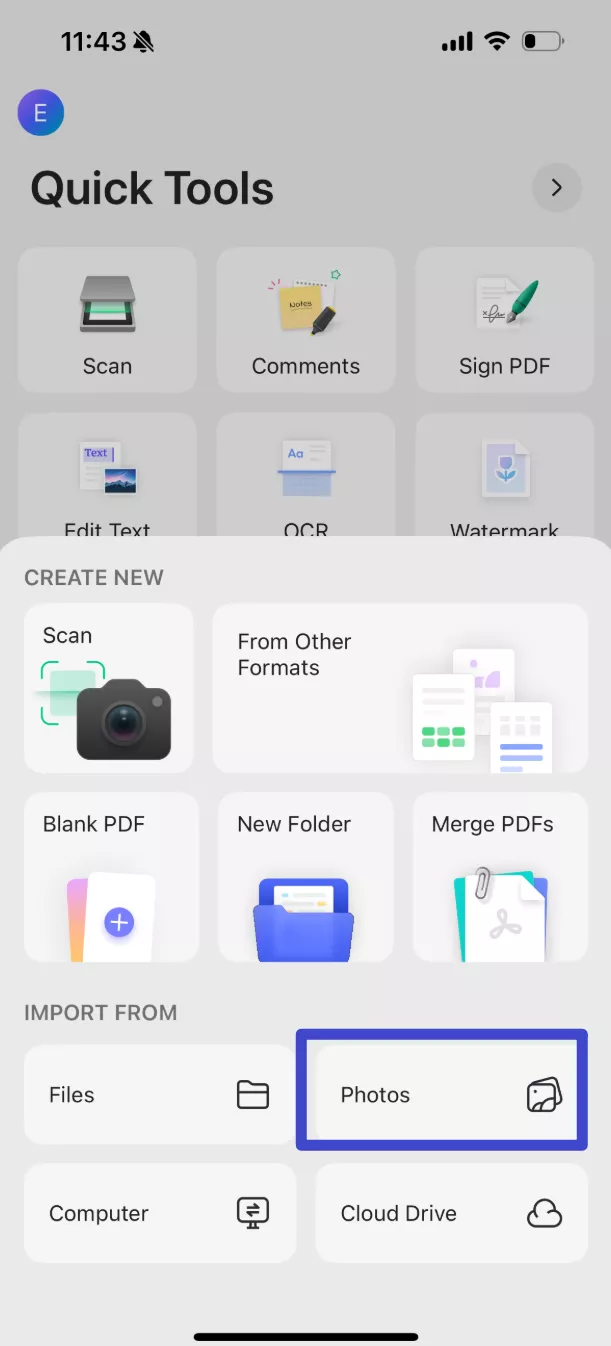
Step 3. Click the " OCR" button.
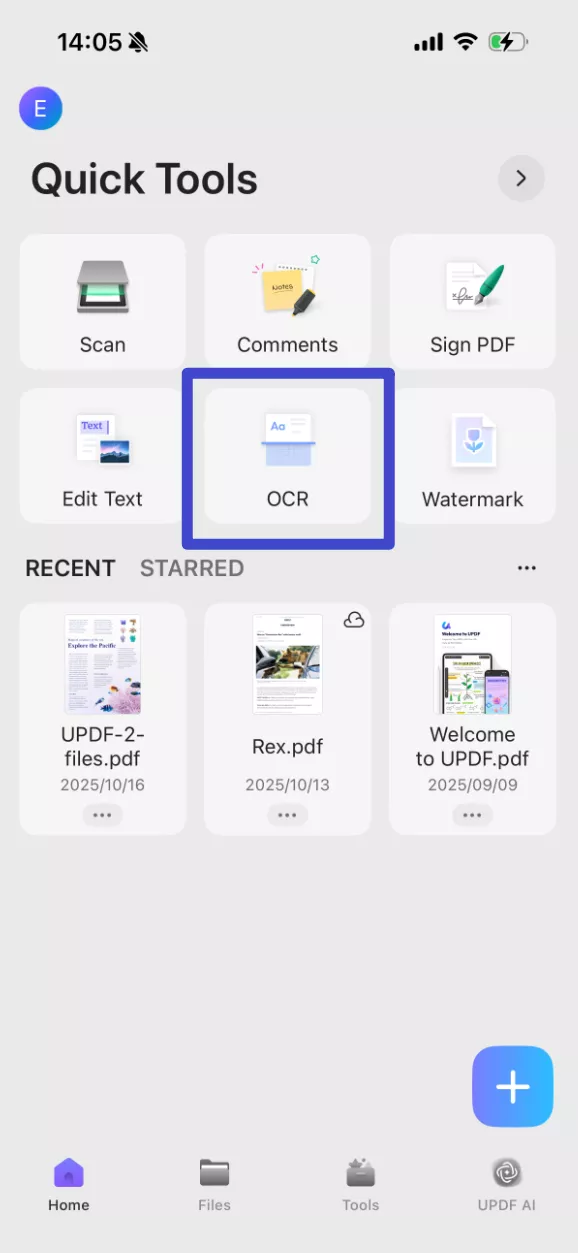
Step 4. Find the image you just uploaded, adjust the settings as needed, then tap "Continue". In a moment, OCR will finish and the result will be automatically saved in your UPDF files.
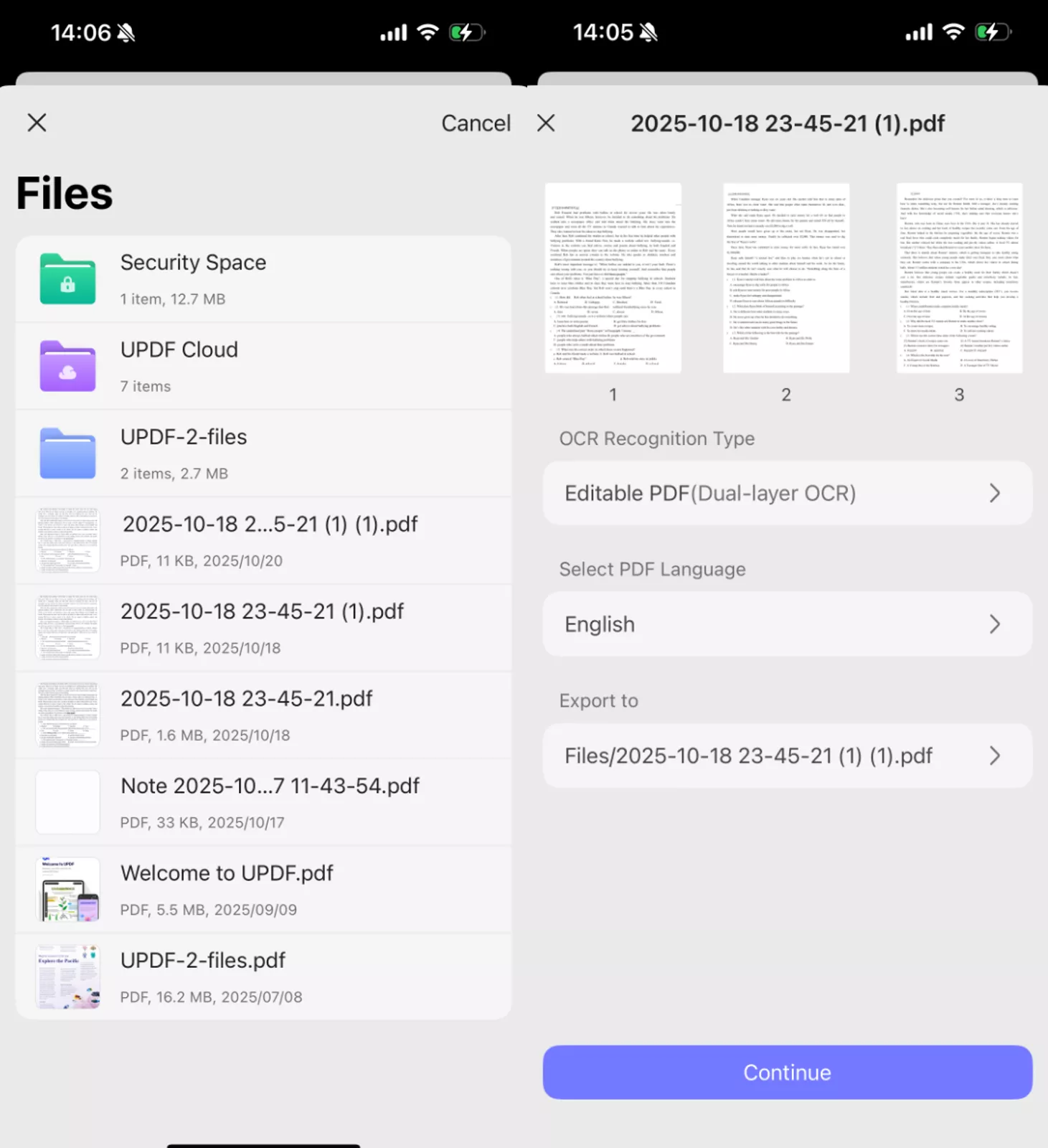
Conclusion
The need for digitally transforming language scripts such as Amharic is becoming more and more essential to many people, so the range of readily available, free, and reliable Amharic OCR software proves invaluable.
In case that you want to perform OCR on documents with other languages and get accurate result, we also introduce UPDF here. By using our step-by-step guide to USE UPDF, you will be able to seamlessly convert scanned documents into PDF files which are editable and searchable.
If you'd like to learn more about UPDF and its wide range of capabilities for your PDF scanning needs, download UPDF to have a test via the button or visit HowToGeek for an impartial and detailed review.
Windows • macOS • iOS • Android 100% secure
 UPDF
UPDF
 UPDF for Windows
UPDF for Windows UPDF for Mac
UPDF for Mac UPDF for iPhone/iPad
UPDF for iPhone/iPad UPDF for Android
UPDF for Android UPDF AI Online
UPDF AI Online UPDF Sign
UPDF Sign Edit PDF
Edit PDF Annotate PDF
Annotate PDF Create PDF
Create PDF PDF Form
PDF Form Edit links
Edit links Convert PDF
Convert PDF OCR
OCR PDF to Word
PDF to Word PDF to Image
PDF to Image PDF to Excel
PDF to Excel Organize PDF
Organize PDF Merge PDF
Merge PDF Split PDF
Split PDF Crop PDF
Crop PDF Rotate PDF
Rotate PDF Protect PDF
Protect PDF Sign PDF
Sign PDF Redact PDF
Redact PDF Sanitize PDF
Sanitize PDF Remove Security
Remove Security Read PDF
Read PDF UPDF Cloud
UPDF Cloud Compress PDF
Compress PDF Print PDF
Print PDF Batch Process
Batch Process About UPDF AI
About UPDF AI UPDF AI Solutions
UPDF AI Solutions AI User Guide
AI User Guide FAQ about UPDF AI
FAQ about UPDF AI Summarize PDF
Summarize PDF Translate PDF
Translate PDF Chat with PDF
Chat with PDF Chat with AI
Chat with AI Chat with image
Chat with image PDF to Mind Map
PDF to Mind Map Explain PDF
Explain PDF Scholar Research
Scholar Research Paper Search
Paper Search AI Proofreader
AI Proofreader AI Writer
AI Writer AI Homework Helper
AI Homework Helper AI Quiz Generator
AI Quiz Generator AI Math Solver
AI Math Solver PDF to Word
PDF to Word PDF to Excel
PDF to Excel PDF to PowerPoint
PDF to PowerPoint User Guide
User Guide UPDF Tricks
UPDF Tricks FAQs
FAQs UPDF Reviews
UPDF Reviews Download Center
Download Center Blog
Blog Newsroom
Newsroom Tech Spec
Tech Spec Updates
Updates UPDF vs. Adobe Acrobat
UPDF vs. Adobe Acrobat UPDF vs. Foxit
UPDF vs. Foxit UPDF vs. PDF Expert
UPDF vs. PDF Expert









 Delia Meyer
Delia Meyer 
 Enola Miller
Enola Miller 
 Enola Davis
Enola Davis 
 Lizzy Lozano
Lizzy Lozano 
 Enid Brown
Enid Brown 