Keynote, a well-known presentation app, is known for its seamless integration with iOS and Mac devices and its variety of capabilities when it comes to presentation creation. Unfortunately, it isn't available for Android, so Android users in need of a presentation app will need to find another option. This article will explore the top 4 Keynote alternatives that are available to Android users and will act as a guide on how to choose the presentation app that's most suited to you. As PDF format is more and more popular for presentation, we also introduce the best PDF software for Android - UPDF. You can try it for free now.
Windows • macOS • iOS • Android 100% secure
Is there a Keynote for Android?
Keynote is a presentation app that is specifically designed for Mac and iOS, so unfortunately it can't be downloaded on Android devices. While it doesn't support Android, there are some alternatives available with similar features that Android users can try out. So, don't worry if you're an Android user who is just discovering that using this software isn't a possibility for you - we've found the top five Keynote alternatives for Android users.
Top 4 Keynote Alternatives for Android
1. Google Slides:
Google Slides is a cloud-based presentation tool offered by Google, which is also downloadable on Google Play for Android users. This Keynote for Android alternative is completely free, and it allows users to create, edit, and collaborate on presentations in real-time meaning that group projects can be completed much easier. It also has the ability to use comments and assign actions to build ideas as a group and to provide and receive feedback from other group members as you work. Its auto-save feature means that there's no fear of work being lost as long as you have an internet connection.

Key Features:
- Seamless integration with other Google apps such as Google Sheets, Google Drive, and Gmail
- Collaboration features which enable multiple users to work on the same presentation simultaneously
- An extensive collection of templates and themes which make for a highly customisable presentation
Pros:
- It's completely free to use and only requires the user to have a Google account
- Its automatic saving feature prevents any data loss
- Easily connected with other Google apps for easy file access and emailing
Cons:
- It requires an internet connection for real-time collaboration and auto-save
- Its offline abilities are somewhat limited compared to some competitors.
Compatibilities:
- Google Slides is compatible with Android devices running on version 6.0 and above. It doesn't matter which type of device you use, as it's possible to use Google Slides on any device and platform as long as you have a web browser and an internet connection.
2. Microsoft PowerPoint for Android:
Microsoft PowerPoint for Android offers a comprehensive suite of presentation tools, mirroring its desktop version. This Keynote for Android alternative's familiar interface is very user-friendly to those who are used to using Microsoft Office apps such as Word and Excel. PPT files from Microsoft PowerPoint are also broadly supported across the most popular platforms such as Windows, Linux, iOS, and Android.

Key Features:
- Has a familiar interface for users who are already accustomed to other Microsoft Office programmes.
- It has an array of advanced formatting options such as a versatile collection of fonts, animations, transitions, and multimedia integration.
- Easy integration with OneDrive for seamless file storage and sharing.
Pros:
- Compatibility with PowerPoint files ensuring seamless transition between devices
- Extensive range of formatting options for professional presentations
- It's possible to download PowerPoint templates from third-party sources, meaning a greater variety of customisation options.
Cons:
- Requires a paid Microsoft account to be able to access all of its features and functionalities
- Some advanced features may be limited on mobile devices.
Compatibilities:
- Microsoft PowerPoint is compatible with Android devices running on version 6.0 and above; it's also compatible with the majority of devices and browsers.
3. Presentation Creator:
Presentation Creator is a user-friendly Keynote for Android alternative offering a wide range of customisation options for creating aesthetically pleasing slideshows. It provides a platform for users to create presentations easily - whether it's for business, education, or personal purposes. Similar to Google Slides, it also has the ability to collaborate with others to work on the same presentation simultaneously.

Key Features:
- Extensive library of templates and graphics for quick customisation; users can choose from a variety of themes, layouts, and styles to suit their requirements
- An intuitive drag-and-drop interface for easy slide creation, allowing users to arrange and customise slides, insert images, shapes, and text boxes
- Collaboration features allowing multiple users to work on presentations at the same time
Pros:
- It has a simple user-friendly interface which is suitable for users of all levels
- Presentation Creator offers offline functionality for uninterrupted presentation creation, so users don't need to worry about poor internet connection while creating or editing
Cons:
- Compared to some premium alternatives, its advanced features can be seen as limited by users who are looking for highly specialised functionalities
- It may lack some integration options with some third-party services.
Compatibilities:
- Presentation Creator is available on the Google Play Store and is compatible with Android devices running on version 5.0 and above.
4. Zoho Show:
Zoho Show is another Keynote alternative for Android software offering a comprehensive set of tools for creating, editing, and sharing presentations. It's known for its ability to allow users to make professional-looking presentations with ease. It features customisable fonts, and an impressive font library which outshines other Keynote alternatives for Android. It's also possible to collaborate with others on the same presentation.

Key Features:
- Allows for seamless integration with other Zoho applications for enhanced productivity
- Collaboration features enabling real-time editing and commenting
- Advanced formatting options including customisable texts, an expansive font library, charts, diagrams, and shapes.
Pros:
- It's free to use with basic features and offers very affordable pricing for premium plans as well as a 15-day free trial
- Highly customisable presentation capabilities
- Zoho Show allows for cross-platform compatibility for access on various devices
Cons:
- It has limited offline functionality compared to some desktop applications
- Internet connection is required for certain features
- Some of the templates available can be considered basic.
Compatibilities:
- Zoho Show is compatible with Android devices running on version 5.0 and above. It's also compatible with iPhone, iPad, Apple TV, and Chromebook.
Must-Have Android App to Deal with PDFs - UPDF
UPDF for Android is a versatile and user-friendly PDF editing tool that allows users to create visually stunning PDFs which can be used as presentation material. By downloading UPDF for Android, you can edit, read, annotate, AI chat, print, organise, and share PDF documents on the go.
Windows • macOS • iOS • Android 100% secure
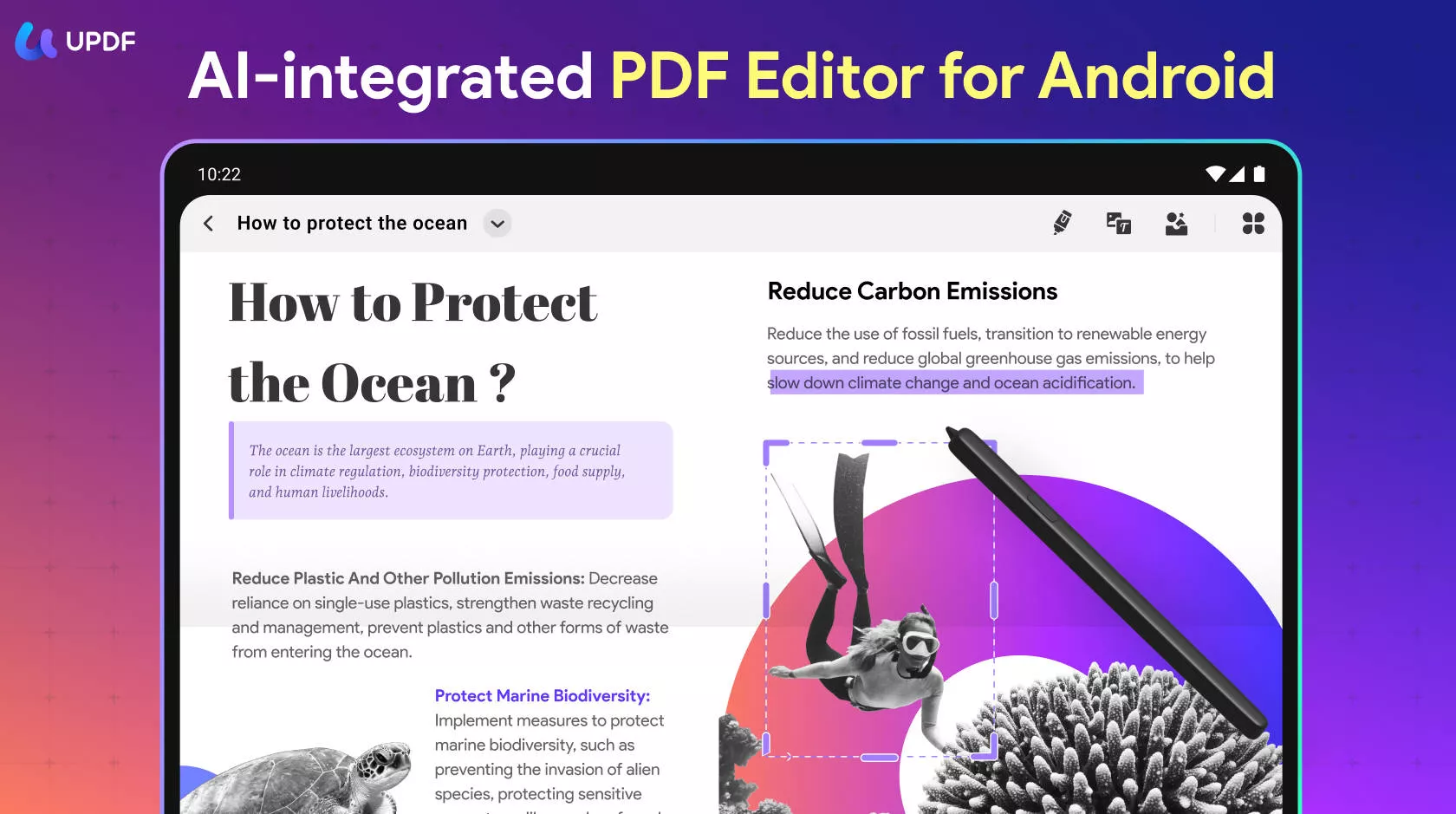
Key Features:
- User-friendly interface for easy navigation and PDF creation and editing
- A vast selection of editing options including text formatting, image insertion, and annotation tools
- Can be used on the go with UPDF for Android, which can be used on up to four devices at the same time
- AI integration to help you summarise, translate, and hold AI conversations
- Integration with cloud storage services for easy access to files.
Pros:
- Versatile PDF creation tool which is suitable for various projects and purposes
- Intuitive and easy-to-use interface making it accessible for users of all abilities
- The ability to use the app on all platforms and across multiple devices at no extra cost.
Compatibilities:
- UPDF is compatible with Android devices running on version 6.0 and above, as well as Windows, iOS, and Mac devices.
How to Choose the Best Keynote Alternative for Android
When selecting the best Keynote alternative for Android, several criteria should be considered to ensure the chosen app aligns with your requirements. Key factors to evaluate include the interface and its ease of use, available features, device compatibility and pricing; with the guide we have provided in this article, we hope we have helped you to make a decision.
UPDF is a standout choice for Android users. While not primarily a presentation creation app, its user-friendly interface and easy-to-use software offer intuitive navigation and a flawless presentation creation process via its PDF editor. UPDF boasts a wide range of features, as well as competitive pricing. UPDF also offers a free trial version, allowing users to test its features and functionalities before making a commitment. Try it now.
Windows • macOS • iOS • Android 100% secure
UPDF has earned a high volume of positive user feedback, with users praising this innovative software for its reliability, performance, and customer support. Its seamless integration with cloud storage services ensures easy access to presentation files across different platforms.
UPDF stands out as the best Keynote alternative for Android due to all of these mentioned features as well as the ability to create and edit your PDF files at your fingertips using UPDF for Android. Choosing UPDF ensures an easy yet efficient presentation experience on Android devices, which enables its users to effortlessly create impactful presentations.
FAQs about Keynote Alternative for Android
Can you make a presentation on an Android app?
Yes, Android users can create presentations using some Keynote alternatives which are available on the Google Play Store.
What is equivalent to Keynote on Android?
While Keynote itself is not available for Android devices, there are several Keynote alternatives for Android, such as the ones we have explored today, that offer similar functionalities and capabilities.
What is the best Keynote alternative for Android?
Among the various Keynote alternatives available for Android, Google Slides and Zoho Show are the best choice.
Besides, UPDF is clearly a top choice for users who are looking for a versatile and user-friendly PDF tool. UPDF offers a wide range of easy-to-use features, such as a variety of editing options, and compatibility with various Android devices. Its ability to create visually stunning PDFs seamlessly, and at their fingertips, makes it the ideal solution for users looking to create professional presentations on their Android devices.
Conclusion
While Keynote remains exclusive to Apple devices, Android users still have access to a variety of Keynote alternatives which offer similar functionalities. Whether you prefer cloud-based solutions like Google Slides and Zoho Show, standalone apps like Presentation Creator, or even the familiar Microsoft PowerPoint, you'll be able to find a presentation creator to suit your needs.
If you prefer to use PDF format for presentation, UPDF stands out as a versatile and user-friendly option, which empowers Android users to easily create impactful presentations by creating and editing PDF files. So, why wait? Download UPDF today!
Windows • macOS • iOS • Android 100% secure
 UPDF
UPDF
 UPDF for Windows
UPDF for Windows UPDF for Mac
UPDF for Mac UPDF for iPhone/iPad
UPDF for iPhone/iPad UPDF for Android
UPDF for Android UPDF AI Online
UPDF AI Online UPDF Sign
UPDF Sign Edit PDF
Edit PDF Annotate PDF
Annotate PDF Create PDF
Create PDF PDF Form
PDF Form Edit links
Edit links Convert PDF
Convert PDF OCR
OCR PDF to Word
PDF to Word PDF to Image
PDF to Image PDF to Excel
PDF to Excel Organize PDF
Organize PDF Merge PDF
Merge PDF Split PDF
Split PDF Crop PDF
Crop PDF Rotate PDF
Rotate PDF Protect PDF
Protect PDF Sign PDF
Sign PDF Redact PDF
Redact PDF Sanitize PDF
Sanitize PDF Remove Security
Remove Security Read PDF
Read PDF UPDF Cloud
UPDF Cloud Compress PDF
Compress PDF Print PDF
Print PDF Batch Process
Batch Process About UPDF AI
About UPDF AI UPDF AI Solutions
UPDF AI Solutions AI User Guide
AI User Guide FAQ about UPDF AI
FAQ about UPDF AI Summarize PDF
Summarize PDF Translate PDF
Translate PDF Chat with PDF
Chat with PDF Chat with AI
Chat with AI Chat with image
Chat with image PDF to Mind Map
PDF to Mind Map Explain PDF
Explain PDF Scholar Research
Scholar Research Paper Search
Paper Search AI Proofreader
AI Proofreader AI Writer
AI Writer AI Homework Helper
AI Homework Helper AI Quiz Generator
AI Quiz Generator AI Math Solver
AI Math Solver PDF to Word
PDF to Word PDF to Excel
PDF to Excel PDF to PowerPoint
PDF to PowerPoint User Guide
User Guide UPDF Tricks
UPDF Tricks FAQs
FAQs UPDF Reviews
UPDF Reviews Download Center
Download Center Blog
Blog Newsroom
Newsroom Tech Spec
Tech Spec Updates
Updates UPDF vs. Adobe Acrobat
UPDF vs. Adobe Acrobat UPDF vs. Foxit
UPDF vs. Foxit UPDF vs. PDF Expert
UPDF vs. PDF Expert






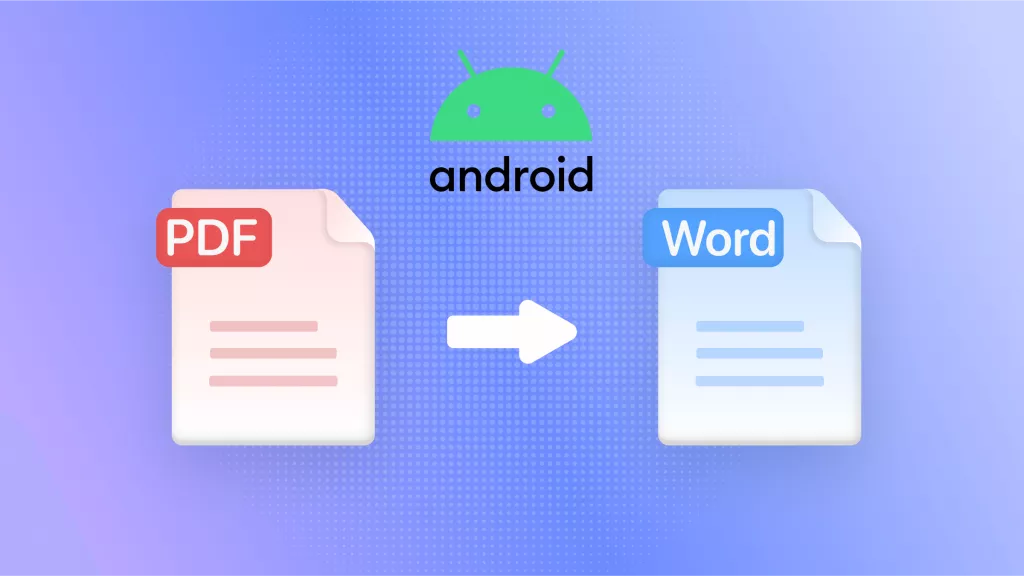


 Lizzy Lozano
Lizzy Lozano 

