A PDF parser is a tool that extracts information or data from a PDF file. There are many different reasons why someone might need to use a PDF parser. Students may need to quickly parse PDFs for research papers, while business owners may need to parse PDFs to find important product or customer information.
But there are many PDF parsers, and choosing the best PDF parser can be difficult because you don't want to waste your time trying many different tools. You want to know right now what the best PDF parser is so that you can save time, money, and energy and get back to studying or your business.
So let us help you with this knowledge! In this article, we will discuss the 5 best PDF parsers, and compare their key features, pros, cons, and more. By the end of the article, we feel confident that you will know which is the best PDF parser.
Part 1. 5 Best PDF Parsers
Let's look at the five best PDF parsers. Each of these tools is very popular, with many users and good reviews. But which one is the best one? We will compare and contrast each PDF parser and look at their most important features, their pros, and their cons so that you can figure out which PDF parser fits your needs.
1. Parseur - The Best PDF Parser
Parseur is an AI-powered PDF parsing tool that quickly and effortlessly extracts text and information from PDFs, text documents, spreadsheets, emails, and more. Parseur can easily automate data entry workflows to improve your workplace speed and save time for employees.

Key Features:
- Parsed data can be exported instantly to Google sheets, Zapier, Power Automate, and thousands of other applications
- Extracts data from emails, PDFs, spreadsheets, email attachments, web pages, API, and other sources
- State of the art AI engine for data extraction
Pros:
- Very accurate data parsing
- Can easily handle lots of document layouts
Cons:
- Some features lack specific instructions on how to use
- Can be expensive, depending on your volume of work
2. Docparser - PDF Parser Online
Docparser is a PDF parser that automates workflows and extracts data from documents such as PDFs, word documents, image documents, and spreadsheets. Docparser makes complex data extraction simple with its powerful features. While Docparser can help all businesses, many of its features are targeted towards manufacturing, logistics, retail, and other similar businesses.

Key Features:
- Convert PDFs, Microsoft Word documents, and scanned documents into any format
- Has prebuilt rules to extract data that requires specific formatting, like dates and purchase order numbers
- Can create custom parsing rules to meet your unique business needs
Pros:
- Has many different premade templates to streamline business processes, such as purchase order templates or accounts payable templates
- Has a Parsing Assistant, which is a tailored parsing service that sets up the custom parsing rules for complex documents
Cons:
- The document storage system is very simple and can be difficult to find specific documents
- Setting up templates for parsing takes a lot of time and knowledge before the workflow becomes efficient
3. Parsio
Parsio is an AI-powered data extraction tool, allowing you to automatically extra data and information from PDFs, emails, invoices, and more. Parsio streamlines document and information processes so you have more time to interact with customers and employees.

Key Features:
- Automatically extract data from any emails as they arrive in your inbox
- Use machine-learning for data extraction and OCR and ChatGPT for language extraction
- Modify extracted data after processing by adding custom formatting
Pros:
- Parsio can integration with over 6,000 different apps, including Zapier, Make, KonnectzIT, and more
- Very precise OCR, even with bad quality scanned documents
Cons:
- Some of the features can be difficult to use without background technical knowledge
- Parsio has some limitations when extracting data from websites with complex coding
4. Nanonets
Nanonets is a powerful tool for automating manual data entry using AI-powered document processing. Nanonets is used by many popular organizations around the world, but is mostly focused on manufacturing and healthcare businesses. Nanonets supports many documents, including invoices, receipts, bills, purchase orders, ID cards, passports, driver's licenses, tax documents, bank statements, real estate documents, and more.

Key Features:
- Can organize, extract, and summarize patients' medical data from the patient management system for healthcare organizations
- Can automate the accounts payable process and manage supplier communication for businesses
- Use of AI during the automation process for a smooth user experience
Pros:
- The features are very powerful and incredibly accurate
- Customer service is highly responsive and eager to help users
Cons:
- Nanonets is mostly used by large scale businesses, so the cost is very expensive
- New users are overwhelmed by the amount of features, and the introduction to the features is not user-friendly
5. Docsumo
Docsumo is a document AI platform that boasts a 100% accuracy rate for data extraction and analytics. Docsumo mostly serves businesses in finance, insurance, real estate, healthcare, and logistics. Docsumo supports OSHA forms, W9 forms, bills of lading, payslips, debt settlement letters, flood certificates, and more.

Key Features:
- Upload and classify all of your documents with just one click
- Smart table extraction that captures all line items accurately and quickly
- Train the AI model to your needs with just 20 document samples
Pros:
- Has a free online OCR scanner that is useful if you just need to extract data from 1-2 documents
- Docsumo provides a validation check service to automatically verify data integrity
Cons:
- Docsumo is a new tool and has limited features and tools
- The user interface is not very intuitive, especially for new users
Part 2. What is a PDF Parser?
A PDF parser is a software that extracts information from a PDF, such as text, images, structure, font, and more. PDF parsers are important tools for many businesses and organizations because they can help with data extraction, document conversion, retrieving information, analyzing text, data mining, and so much more.
Many businesses use PDF parsers to automate their document processes and make their workflow easier. For example, someone who works in marketing might collect customer feedback surveys and use a PDF parser to extract all of the data and export it to a spreadsheet. Then they can view the parsed data for highlights, trends, and action items based on customer feedback.
Part 3. Why is PDF so Hard to Parse?
PDFs can be hard to parse because they are complicated. Some have lots of images, while others have a variety of different fonts and headings. Sometimes the structure of a PDF can make it difficult to parse.
Here are just a couple reasons why PDFs can be difficult to parse:
- PDF files sometimes have complex structures with a lot of different elements, including text, images, tables, forms, and metadata.
- Some PDF files are scanned documents that contain images instead of editable text, such as scanned receipts or purchase orders. For these kinds of images, you need OCR to extract the data, which is not always accurate.
- PDFs have different levels of security. Some can be read by anyone, while other PDFs have passwords or are encrypted. These are difficult to parse because they need to be decrypted but still maintain data confidentiality in order to extract the data.
Part 4. Bonus Tip: The Best PDF Editor on Windows, Mac, Android, and iOS
If you are someone who is researching a PDF parser, then you probably handle PDF files very frequently. If so, you need a fast and powerful PDF editor to handle all of your PDF editing needs. We highly recommend downloading UPDF since it's the best PDF editor for Windows, Mac, Android, and iOS.
UPDF allows you to edit standard PDFs, scanned PDFs, and image-only PDFs. In fact, if you are someone who only needs to extract the content from a PDF, scanned document, or image PDF in small amounts, and you don't need to automate this process, then you really only need UPDF to parse your PDFs!
With UPDF, you can use AI to extract data from your PDFs by asking questions about the content you need, or convert the PDF to the format you need to extract all of the information you require.
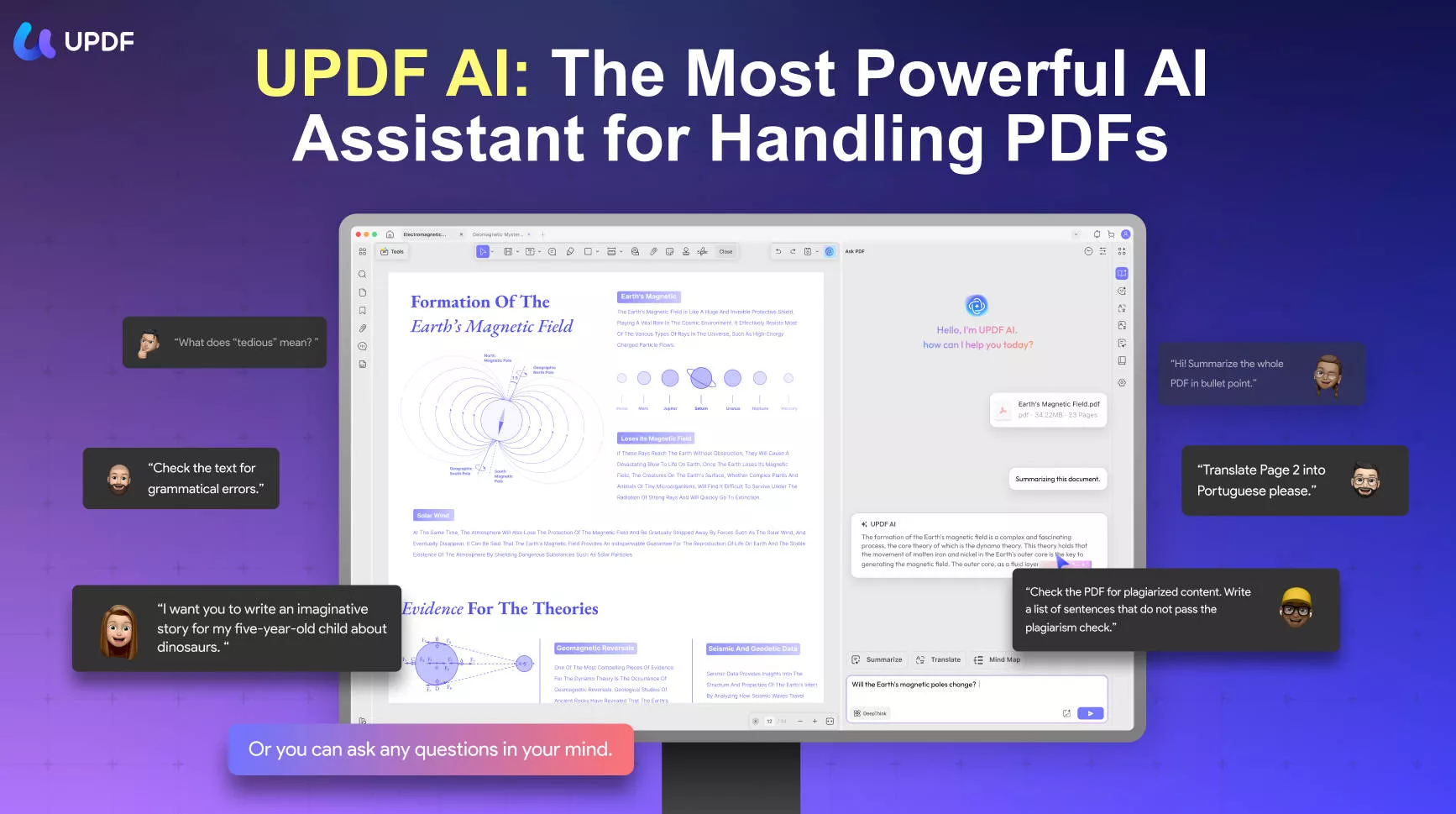
UPDF also has many other features that are useful for working or studying, such as AI-powered instant translation and explanation of content, annotation tools, PDF editing tools, and a cloud-based PDF storage and sharing system. You can read this in-depth review of UPDF or watch this video tutorial to learn more.
Final Words
Now that we have looked at five of the best PDF parsers, including their main features, their pros, and their cons, you can choose which PDF parser is the best choice for you. Whether you are a student who just needs to parse a few PDFs for homework, or a business that needs to automate your document workflow, you will find a PDF parser in this post that will suit your needs.
And when you need to make changes, edits, or annotations to your PDFs, you can click the link below to download UPDF.
Windows • macOS • iOS • Android 100% secure
 UPDF
UPDF
 UPDF for Windows
UPDF for Windows UPDF for Mac
UPDF for Mac UPDF for iPhone/iPad
UPDF for iPhone/iPad UPDF for Android
UPDF for Android UPDF AI Online
UPDF AI Online UPDF Sign
UPDF Sign Edit PDF
Edit PDF Annotate PDF
Annotate PDF Create PDF
Create PDF PDF Form
PDF Form Edit links
Edit links Convert PDF
Convert PDF OCR
OCR PDF to Word
PDF to Word PDF to Image
PDF to Image PDF to Excel
PDF to Excel Organize PDF
Organize PDF Merge PDF
Merge PDF Split PDF
Split PDF Crop PDF
Crop PDF Rotate PDF
Rotate PDF Protect PDF
Protect PDF Sign PDF
Sign PDF Redact PDF
Redact PDF Sanitize PDF
Sanitize PDF Remove Security
Remove Security Read PDF
Read PDF UPDF Cloud
UPDF Cloud Compress PDF
Compress PDF Print PDF
Print PDF Batch Process
Batch Process About UPDF AI
About UPDF AI UPDF AI Solutions
UPDF AI Solutions AI User Guide
AI User Guide FAQ about UPDF AI
FAQ about UPDF AI Summarize PDF
Summarize PDF Translate PDF
Translate PDF Chat with PDF
Chat with PDF Chat with AI
Chat with AI Chat with image
Chat with image PDF to Mind Map
PDF to Mind Map Explain PDF
Explain PDF Scholar Research
Scholar Research Paper Search
Paper Search AI Proofreader
AI Proofreader AI Writer
AI Writer AI Homework Helper
AI Homework Helper AI Quiz Generator
AI Quiz Generator AI Math Solver
AI Math Solver PDF to Word
PDF to Word PDF to Excel
PDF to Excel PDF to PowerPoint
PDF to PowerPoint User Guide
User Guide UPDF Tricks
UPDF Tricks FAQs
FAQs UPDF Reviews
UPDF Reviews Download Center
Download Center Blog
Blog Newsroom
Newsroom Tech Spec
Tech Spec Updates
Updates UPDF vs. Adobe Acrobat
UPDF vs. Adobe Acrobat UPDF vs. Foxit
UPDF vs. Foxit UPDF vs. PDF Expert
UPDF vs. PDF Expert

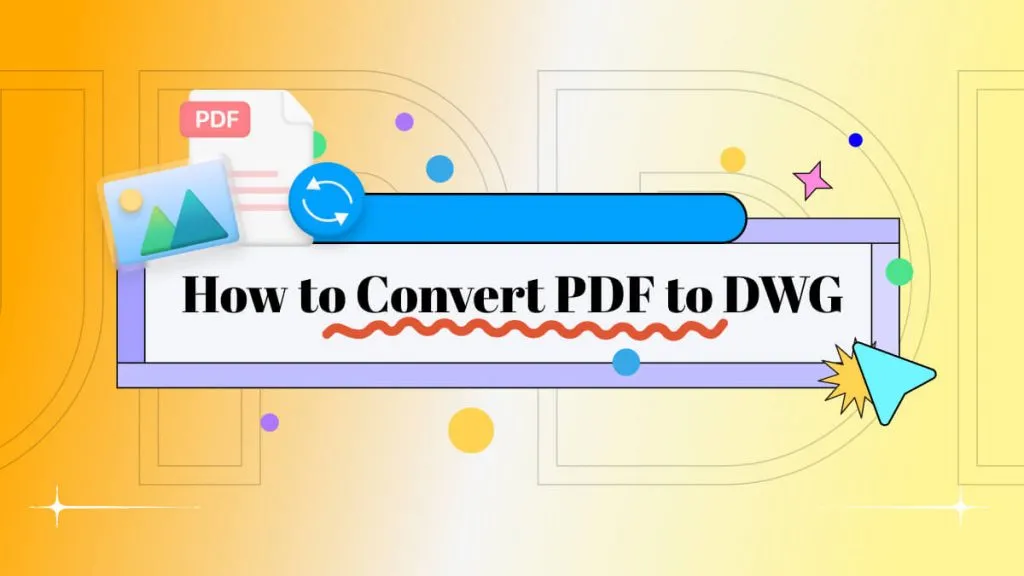



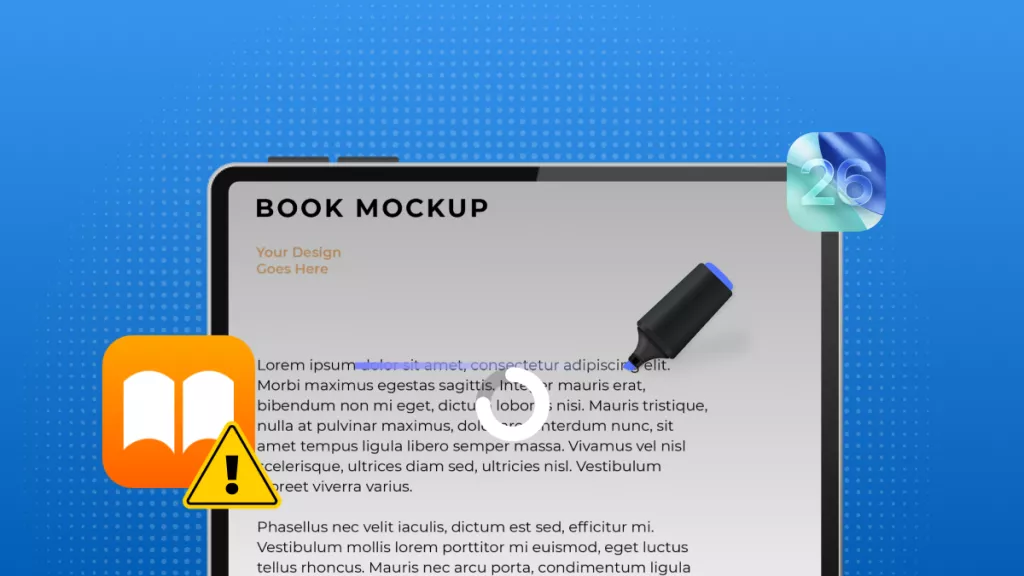
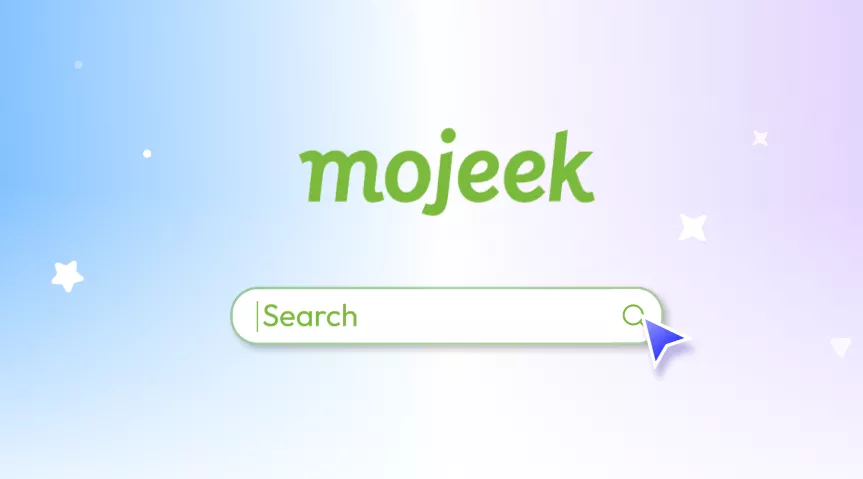


 Enya Moore
Enya Moore 
 Enrica Taylor
Enrica Taylor 
 Lizzy Lozano
Lizzy Lozano 