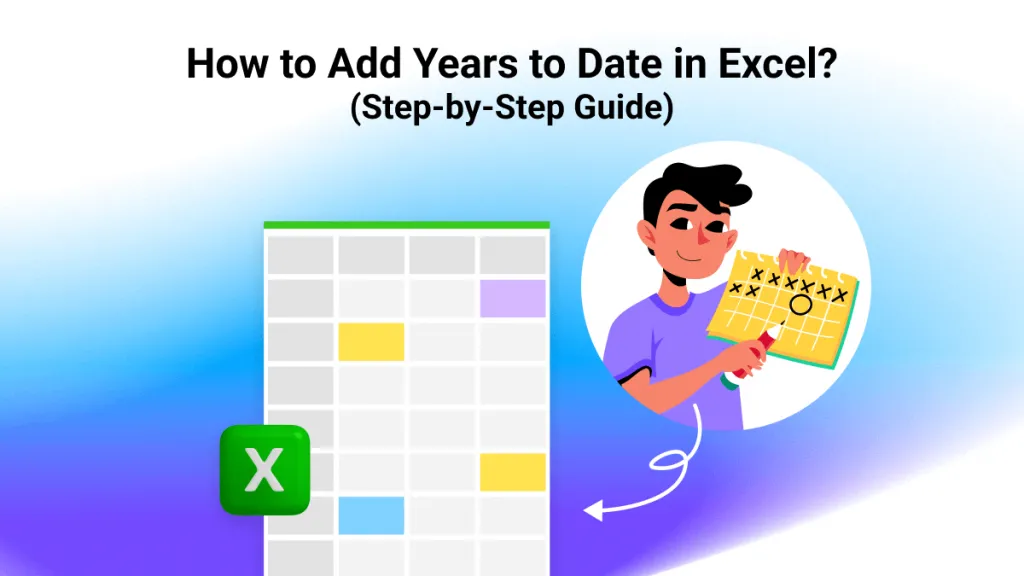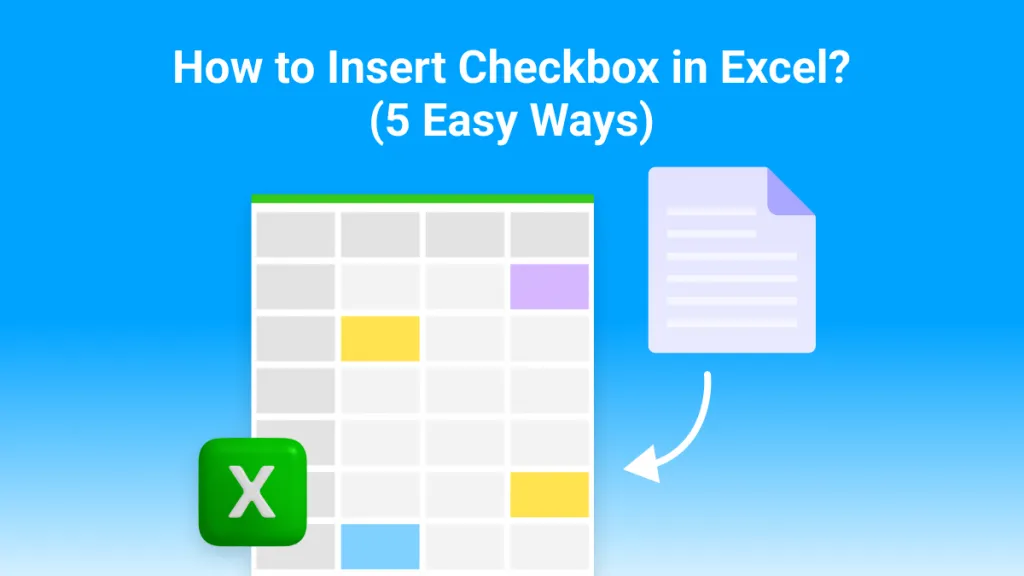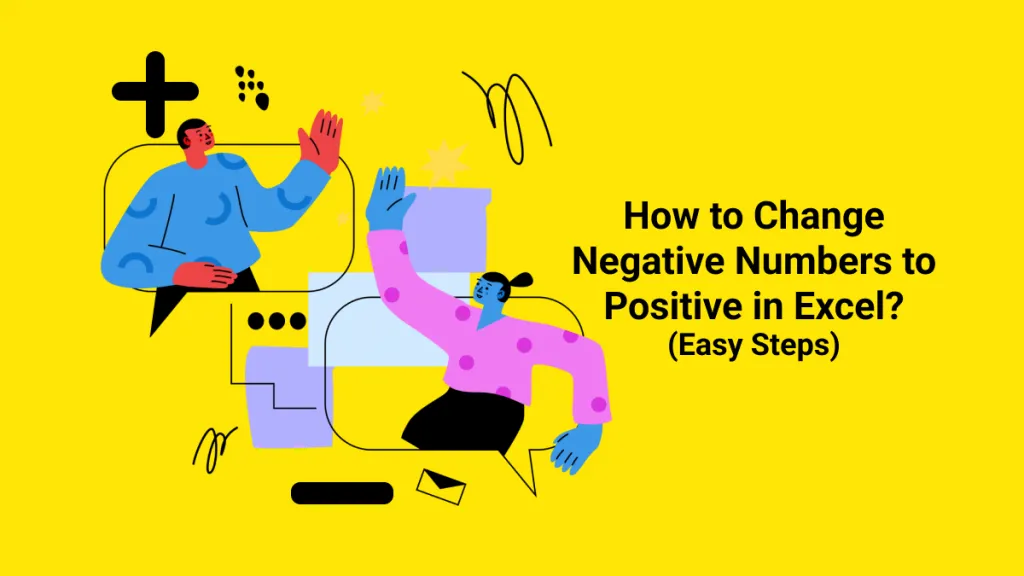In today's fast-paced world, spreadsheet software is essential for various tasks. However, finding the right tool can be a daunting task. While Microsoft Excel is an essential tool for many business professionals, a lot of advanced and new tools are available in the market to enhance team collaboration and productivity.
This article explores some of the best Microsoft Excel alternatives available in the market, catering to different user needs and preferences.
Part 1. Why Do You Need Microsoft Excel Alternatives?
Microsoft Excel is the most popular spreadsheet software available, but it has its limitations. Some users might find the cost of the software prohibitive, while others may prefer a more user-friendly interface or additional functionality. Excel's pros include its extensive feature set and compatibility with other Microsoft Office applications, but these benefits may not be enough to satisfy every user's requirements.
The following are some of the reasons why you should go down the lane of selecting the alternatives to Microsoft Excel:
- It can be difficult at times to work with Excel as its features and functions require a lot of time to understand. Therefore, the best alternative to Microsoft Excel will allow you to plan, update, and organize data in a speedy manner.
- Excel spreadsheets are susceptible to security breaches and fraud. Many alternative programs, which are cloud-based, can help you secure your important information and receive daily backups to avoid any data loss.
- Microsoft Excel cannot be considered as the best tool when it comes to collaboration and project management. The alternative options available these days offer seamless collaboration tools for managing your complex databases.
- There are plenty of open-source and cost-effective alternatives to Microsoft Excel, which enables you to do every task you can perform in Excel while saving money at the same time.
- The newer programs are designed to be available across various platforms, which means you can easily use them on desktops, laptops, smartphones, and tablets.
Part 2. How to Choose a Microsoft Excel Alternative?
When choosing an alternative to Microsoft Excel, consider the following factors:
- Functionality: Ensure the software has all the essential features you need, such as formulas, charts, and pivot tables.
- Compatibility: The software should be able to open and save files in formats compatible with Microsoft Excel.
- Ease of use: The user interface should be intuitive and easy to navigate.
- Cost: Compare the prices of various alternatives to find one within your budget.
- Platform support: Ensure the software is available for your preferred operating system.
- Customer reviews: Read reviews from other users to gauge the software's reliability and performance.
We have selected the following alternatives to Microsoft Excel based on these criteria.
Part 3. 5 Best Microsoft Excel Alternatives
1. Google Sheets - Best Free Alternative to Microsoft Excel
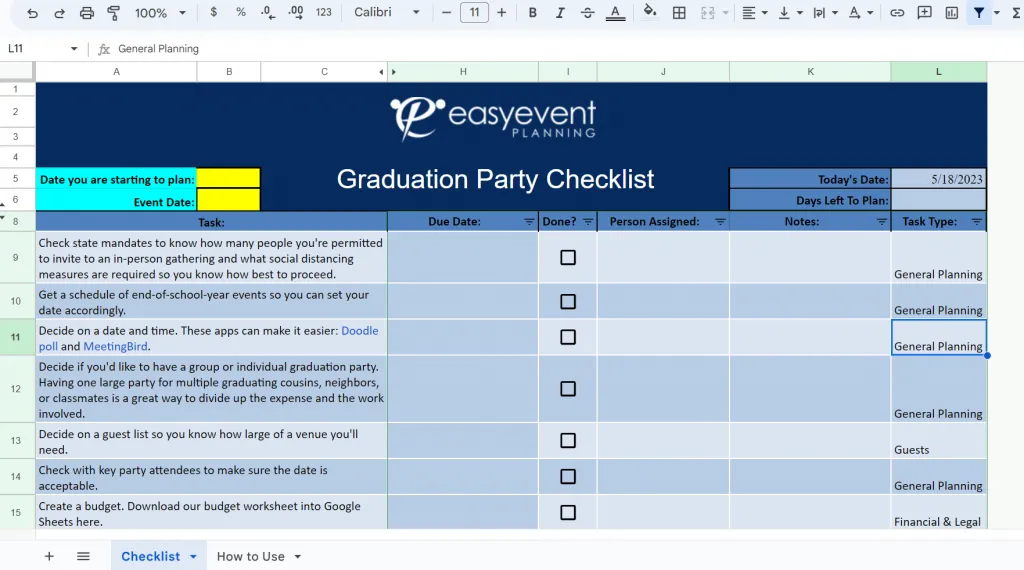
Google Sheets is a cloud-based spreadsheet app included in Google Workspace. It not only comes with almost the same features and capabilities as Excel but also has a few benefits that you won’t get in Excel. Due to this, it is considered one of the best tools to store data, track performance metrics, and create dashboards and reports these days.
As said earlier, it is a cloud-based service where spreadsheets are automatically saved and maintained via a remote server. This allows you to access your files online from anywhere and anytime. Moreover, you can also set up and use Google Sheets offline.
With Google Sheets, you can create formulas, validate data, format data conditionally, and use pivot tables. Users can also create professional-looking documents with minimal effort; thanks to a wide library of pre-built templates.
Why Is it The Best Alternative to Microsoft Excel?
While Excel requires a software subscription that costs you about $160, Google Sheets is 100% free to access with paid plans available. One of the key advantages of Google Sheets is its seamless integration with other Google Workspace applications, such as Google Docs and Google Slides. You can also access and edit your Google Sheet data from a wide variety of devices, such as smartphones, tablets, and computers.
It is highly safe to say that Google Sheets was designed and created with collaboration in mind. Excel also has some collaboration functionalities, but they don’t run smoothly in several tasks. For instance, Excel requires you to save and send a new version of the file every time when edits are made, but Google Sheets automatically updates a single shared file for all team members. In short, Google Sheets make it super easy to share worksheets, grant edit access, and collaborate in real-time.
That’s not all; Google Sheets also allows you to use different add-ons to boost your efficiency. You can extend the functionality of Google Sheets by installing add-ons from the Google Workspace Marketplace or creating custom scripts using Google Apps Script. This flexibility enables you to tailor Google Sheets to your specific needs and requirements.
Platform Supported by: Web-based (Google Chrome, Firefox, Safari, and Microsoft Edge)
Suitable for: Individuals, small businesses, and teams looking for a free, collaborative solution.
2. WPS Spreadsheets - Best Alternative to Microsoft Excel
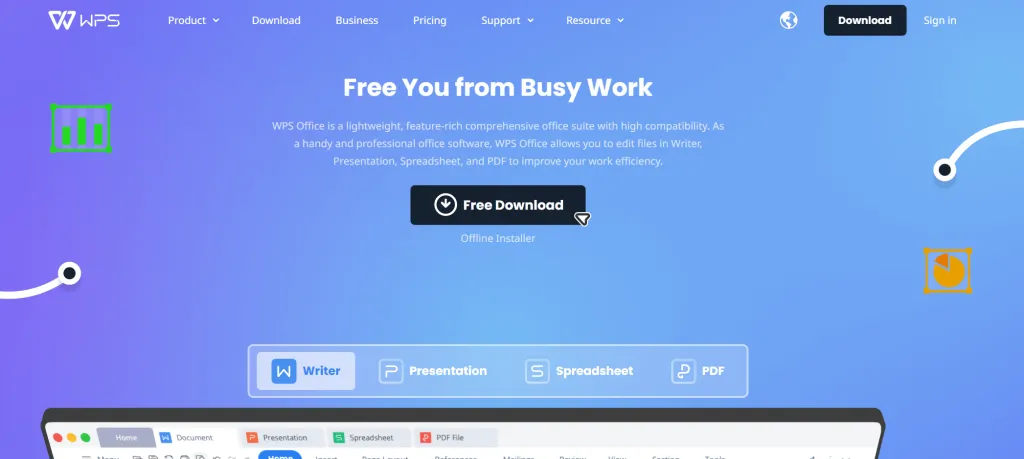
WPS Office Spreadsheets is a feature-rich spreadsheet application, part of the WPS Office suite. It boasts a user-friendly interface and compatibility with Microsoft Excel files, making it a popular and powerful alternative to Microsoft Excel. With its comprehensive set of features and affordable pricing options, WPS Spreadsheets is an excellent choice for individuals and businesses looking for a cost-effective, yet versatile spreadsheet solution.
Why Is it The Best Alternative to Microsoft Excel?
WPS Spreadsheets offer hundreds of the most commonly used functions and formulas, which make it a powerful alternative to Excel. It also supports Excel file formats, ensuring compatibility between the two applications. WPS Spreadsheets is available for free, with additional features available through a premium subscription.
This alternative to Microsoft Excel comes with the ability to solve complex problems using “what-if” data analysis. Additionally, it provides users with a library of templates to help create professional-looking documents with ease. These features make WPS Spreadsheets a robust and flexible solution for users with diverse needs.
The user-friendly interface of WPS Spreadsheets is designed to mimic the familiar look and feel of Microsoft Excel, ensuring that users can quickly adapt to the new application without a steep learning curve. This design choice enhances productivity and makes it easy for users to access the powerful features of WPS Spreadsheets.
WPS Spreadsheets is available in both free and premium versions, offering users a range of pricing options to suit their needs. The free version provides a solid set of features, while the premium version unlocks additional functionality, such as advanced data analysis tools and cloud storage integration.
Platform Supported by: Windows, macOS, Linux, Android, and iOS
Suitable for: Individuals and businesses looking for a cost-effective, user-friendly solution.
3. Smartsheet - Best Excel Substitute Software for Business
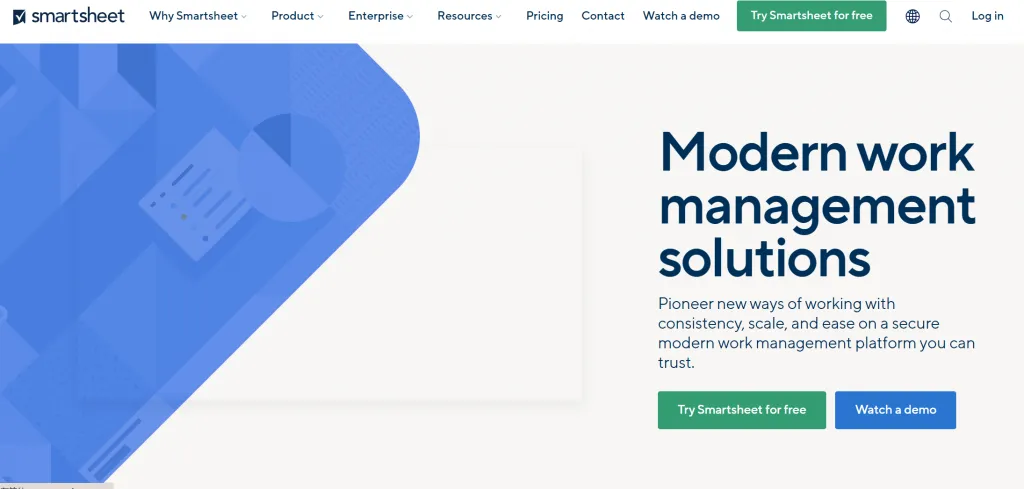
Smartsheet is a project management and collaboration platform that combines spreadsheet functionality with additional tools to streamline business processes. Designed to cater to the needs of modern businesses, Smartsheet offers a powerful and flexible solution that goes beyond the capabilities of traditional spreadsheet applications like Microsoft Excel. Its unique combination of features and tools makes it the best Excel substitute software for businesses looking to enhance productivity, collaboration, and efficiency.
Why Is it The Best Alternative to Microsoft Excel?
Smartsheet offers spreadsheet-like features such as formulas, charts, and templates, as well as project management tools like Gantt charts and automation. Its focus on collaboration and process improvement makes it an excellent choice for businesses looking to move beyond basic spreadsheets.
In addition to its project management features, Smartsheet provides users with spreadsheet-like functionality, including formulas, cell formatting, and data validation. This allows businesses to maintain the familiar spreadsheet format while benefiting from the advanced project management tools offered by Smartsheet.
Collaboration is a critical aspect of modern business operations, and Smartsheet excels in this area. Its real-time collaboration features enable teams to work together on projects and documents simultaneously, regardless of their location. This ensures that everyone stays informed and up-to-date, leading to more efficient decision-making and streamlined workflows.
Smartsheet also integrates with popular business applications, such as Salesforce, Google Workspace, and Microsoft Office 365. Businesses can connect Smartsheet with their existing tools and systems, creating a seamless and unified work environment.
Platform Supported by: Web-based, Android, and iOS
Suitable for: Businesses and teams looking for a collaborative, process-driven solution.
4. Numbers - Best Alternative to Microsoft Excel for Mac
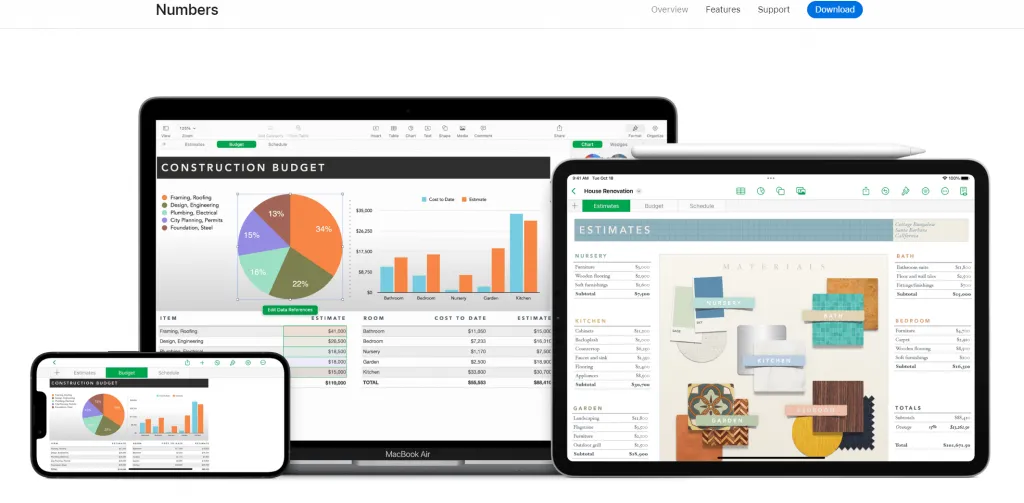
Numbers is a spreadsheet application developed by Apple, designed specifically for macOS and iOS devices. It offers a sleek, user-friendly interface and seamless integration with other Apple applications, making it the best alternative to Microsoft Excel for Mac users. With its unique features and functionality tailored to the Apple ecosystem, Numbers provides an intuitive and efficient spreadsheet solution that caters to the specific needs of Mac and iOS users.
Why Is it The Best Alternative to Microsoft Excel?
Numbers come free with every Mac and provide various high-quality data analysis features and reporting functions for MacOS users. Its essential spreadsheet features include formulas, charts, and tables. Not only that, but Numbers also offers pre-installed templates, dynamic donut charts and graphs, and a library with over 600 shapes that will help to turn your data into presentation-ready visuals.
As one of the top Microsoft Excel free alternatives, it supports collaboration through iCloud and is optimized for Apple devices, offering a smooth user experience. Although it may lack some advanced features found in Excel, its simplicity and ease of use make it an attractive alternative for Mac users. The application also allows you to save your spreadsheets as Excel files, so you can easily share them with users who utilize Excel.
Numbers also offers seamless integration with other Apple applications, such as Pages and Keynote, as well as iCloud. This integration enables users to effortlessly sync documents across devices and collaborate with others in real time. With iCloud support, users can access and edit their spreadsheets from any device with an internet connection, ensuring that their work is always up-to-date and accessible.
Platform Supported by: macOS and iOS
Suitable for: Mac and iOS users looking for a native, user-friendly solution.
5. LibreOffice - Best Free Open Source Alternative to Microsoft Excel

LibreOffice is an open-source office suite that includes a powerful spreadsheet application called Calc. It offers a wide range of features and compatibility with Microsoft Excel files, making it an ideal choice for users seeking a cost-effective and versatile alternative to Microsoft Excel. As a free, open-source solution, LibreOffice Calc provides exceptional value and flexibility, particularly for individuals, small businesses, and organizations with limited budgets.
Why Is it The Best Alternative to Microsoft Excel?
LibreOffice is another free alternative to Excel that comprises comprehensive and effective spreadsheet functions. This program provides a comprehensive set of features and employs state-of-the-art DataPilot technology, which allows you to draw raw data from databases. Its open-source nature allows for community-driven improvements and updates. LibreOffice also has a unique and dynamic feature of building a chart that updates automatically every time when data changes.
LibreOffice Calc's compatibility with Microsoft Excel files ensures that users can seamlessly transition between the two applications. It allows for opening, editing, and saving Excel files without losing formatting or data, facilitating collaboration and making it easy for users to share files with others who use Microsoft Excel.
Being an open-source software, LibreOffice Calc benefits from a large and active community of developers and users. As a result, the community continues to contribute to the development and improvement of the application, keeping it up-to-date and responsive to users' needs. This collaborative approach also means that users can access a wealth of support resources, such as tutorials and forums, to help them get the most out of the software.
Platform Supported by: Windows, macOS, and Linux
Suitable for: Individuals and businesses looking for a free, open-source solution.
Part 4. Bonus Tip: Best PDF to Excel Converter You Will Need
There can be a lot of situations where you might need to convert PDF to Excel in order to make data analysis much easier. For that, you will need to look for a PDF-to-Excel converter that is effective and easy to use. UPDF is a versatile editor and annotator that includes a robust PDF-to-Excel converter, making it the best option for those who need to convert their PDF files into editable Excel spreadsheets. Its user-friendly interface and accurate conversion capabilities ensure a seamless and efficient conversion process. Features and some of the notable pros of this Excel substitute software include:
Windows • macOS • iOS • Android 100% secure
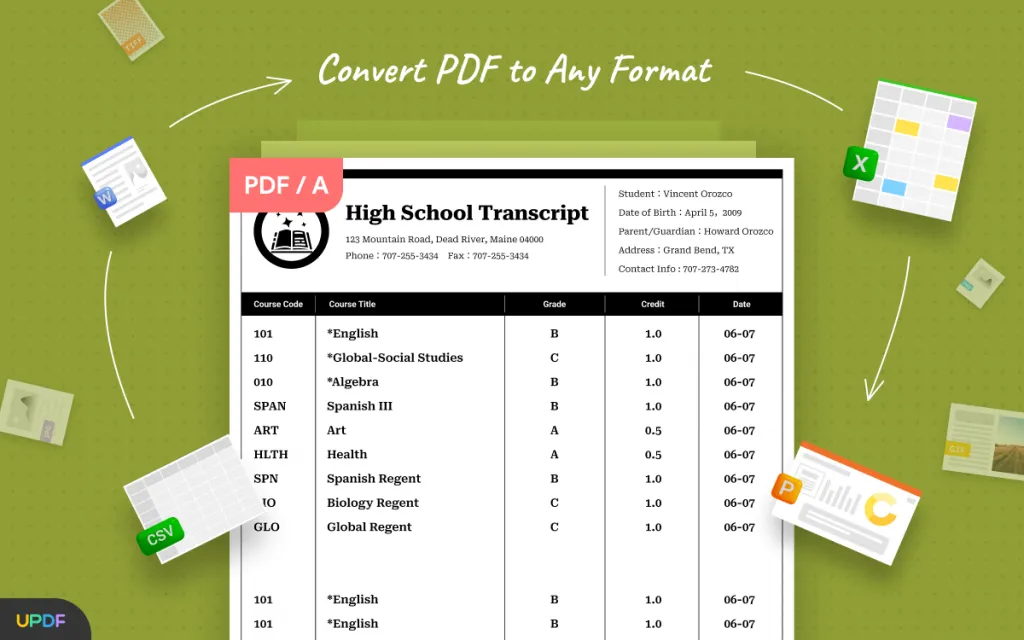
PDF Reader and Annotator that are easy on the eyes:
Using UPDF's built-in navigation tools, users can add text boxes, shapes, highlights, and other details directly to PDFs. The result is that reviewing and annotating documents is easier without having to switch between programs.
Edit Text in PDF:
UPDF allows users to edit text or links in PDFs as if they were working on a Word document. This functionality enables users to add or delete text, change font styles and sizes, and make other adjustments without leaving the PDF file.
Built-in PDF Image Editor:
The UPDF application allows users to edit images within PDF documents by clicking on them. A user-friendly interface with squared-away guidelines allows you to restructure, reposition, copy, replace, crop, delete, and rebuild images within the intuitive image editor.
PDF Conversion to Multiple Famous Formats:
UPDF can quickly and accurately convert PDF files to various formats, including Word, Excel, CSV, PowerPoint, RTF, Text, Image (PNG, JPEG, BMP, TIFF, GIF), HTML, XML, and PDF/A while maintaining 100% format and layout integrity.
OCR Text in PDF:
With UPDF's up-to-date OCR tool, you can recognize text in scanned PDFs in 38 languages. By using this feature, scanned PDFs can be edited and searched with high accuracy and optimal results.
Intuitive Page Management:
UPDF offers a range of page management options, such as extracting, splitting, rotating, reordering, replacing, deleting, or adding new pages to PDF files easily and efficiently. This comprehensive set of tools makes UPDF an invaluable resource for users who need to manage and manipulate PDF documents.
Final Thoughts
Lastly, numerous Microsoft Excel alternatives cater to different user needs and preferences are available. Whether you require a free alternative, a collaborative platform, or a native solution for Mac, these alternatives offer a range of features and benefits that make them worthy contenders. Don't forget to check out UPDF as your go-to PDF to Excel converter to streamline your workflow further. It is a stable, easy-to-use program, and provides the most cost-effective solution to convert PDF to Excel without losing quality.
Windows • macOS • iOS • Android 100% secure
 UPDF
UPDF
 UPDF for Windows
UPDF for Windows UPDF for Mac
UPDF for Mac UPDF for iPhone/iPad
UPDF for iPhone/iPad UPDF for Android
UPDF for Android UPDF AI Online
UPDF AI Online UPDF Sign
UPDF Sign Read PDF
Read PDF Annotate PDF
Annotate PDF Edit PDF
Edit PDF Convert PDF
Convert PDF Create PDF
Create PDF Compress PDF
Compress PDF Organize PDF
Organize PDF Merge PDF
Merge PDF Split PDF
Split PDF Crop PDF
Crop PDF Delete PDF pages
Delete PDF pages Rotate PDF
Rotate PDF Sign PDF
Sign PDF PDF Form
PDF Form Compare PDFs
Compare PDFs Protect PDF
Protect PDF Print PDF
Print PDF Batch Process
Batch Process OCR
OCR UPDF Cloud
UPDF Cloud About UPDF AI
About UPDF AI UPDF AI Solutions
UPDF AI Solutions FAQ about UPDF AI
FAQ about UPDF AI Summarize PDF
Summarize PDF Translate PDF
Translate PDF Explain PDF
Explain PDF Chat with PDF
Chat with PDF Chat with image
Chat with image PDF to Mind Map
PDF to Mind Map Chat with AI
Chat with AI User Guide
User Guide Tech Spec
Tech Spec Updates
Updates FAQs
FAQs UPDF Tricks
UPDF Tricks Blog
Blog Newsroom
Newsroom UPDF Reviews
UPDF Reviews Download Center
Download Center Contact Us
Contact Us

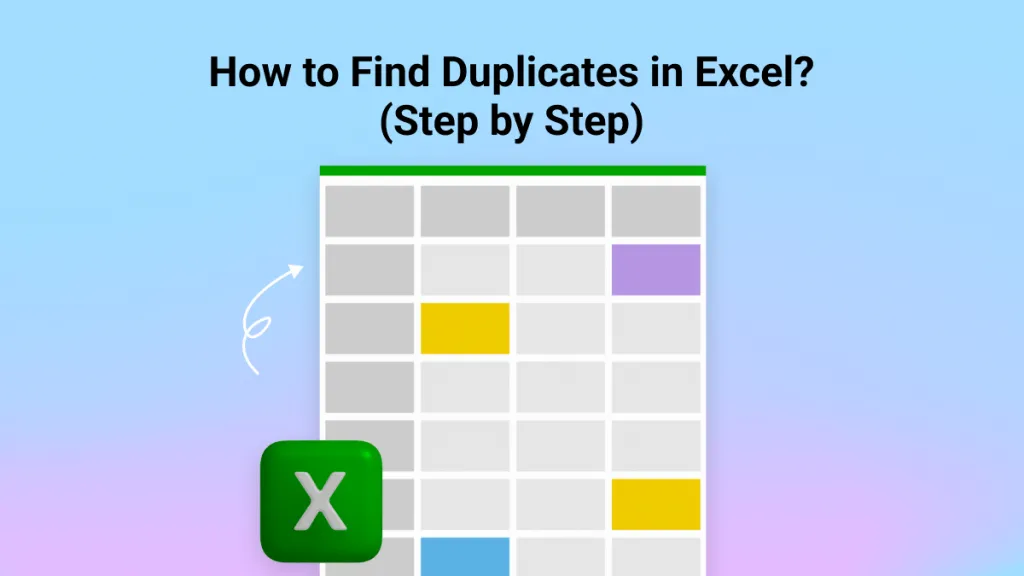





 Delia Meyer
Delia Meyer