With the growing use of digital documents, PDF has become the most widely used format to view, print, and share documents. Looking at this trend, many tools now assist in PDF-related activities, like converting, editing, merging, etc.
PDF Candy is one such tool that offers powerful PDF conversion functionality and plenty of other tools to edit, merge, compress, split, and do more with PDFs. Therefore, this guide is going to perform a comprehensive PDF Candy review, covering its features, performance, user reviews, and other details. The guide also evaluates PDF Candy with its better alternative, the UPDF.
Part 1. PDF Candy – A Complete Look
Before we evaluate the performance and efficiency, let's first start by mentioning all the basics of PDF Candy you should know about.
What Is PDF Candy? What Can It Do?
PDF Candy is a web-based PDF converter that can convert PDF to/from 20+ formats, including Word, Excel, PPT, image, and more. Besides PDF conversion, PDF Candy also provides 46+ more tools to perform many other PDF-related activities, such as editing, compressing, merging, splitting, organizing, protecting, and similar others.
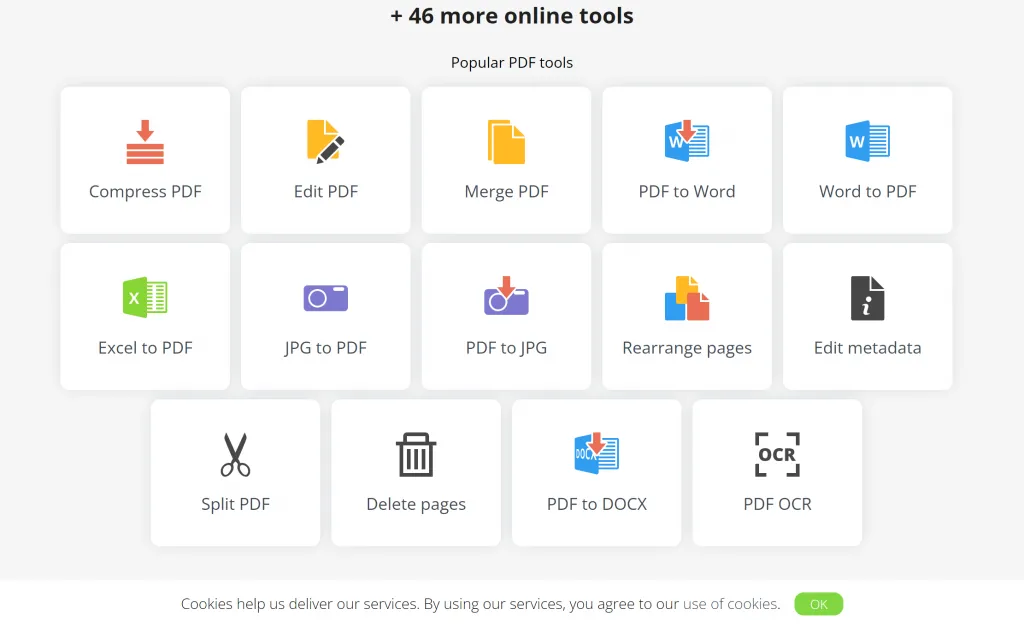
PDF Candy also offers a desktop version that includes most of its online features. However, its capabilities do not match with modern desktop PDF editors, as you cannot edit or add watermarks through its desktop version.
In contrast, UPDF is another desktop-based PDF editor, but it offers more enhanced functionalities, including a powerful PDF editing toolkit, extensive annotation options, AI virtual assistance, and many more advanced features. Therefore, if you are looking for a full-fledged PDF editor and convertor tool, download UPDF immediately and get every advanced feature you expect under one roof.
Windows • macOS • iOS • Android 100% secure

Is PDF Candy Free?
Yes. If you look at the PDF Candy website, it claims itself as the "free online PDF converter". However, it allows unregistered users to download only 1 edited PDF in one hour for free on the web. To register on PDF Candy website, you have to choose a price plan to purchase. Besides that, its free version also comes with a file size limit.
So, if you want to use PDF Candy extensively, then you have to purchase one of its below plans:
|
Web Monthly |
Desktop+Web Yearly |
Desktop+Web Lifetime |
|
|
Price |
About $6/monthly |
About $4/month |
About $99/one-time |
|
Features Access |
Access to PDF Candy Web |
Access to PDF Candy Web+ Desktop |
Access to PDF Candy Web + Desktop |
|
No hourly limit |
No hourly limit |
No hourly limit |
|
|
500 MB file size |
500 MB file size |
500 MB file size |
|
|
High-priority processing (No queue) |
High-priority processing (No queue) |
High-priority processing (No queue) |
The above price plan reflects that we get very limited free access with its free plan, and we must choose one of its premium plans to use its full potential.
Is PDF Candy Safe to Use?
PDF Candy is a legitimate tool and safe to use. It has been offering online and offline access to services since 2016. It was built by the Icecream Apps. The company has also built many other tools, such as video editing, screen recording, photo editing, etc.
PDF Candy is also offering customer support services to resolve technical issues of users. Overall, PDF Candy is a safe tool to convert and edit PDFs.
How Does PDF Candy Work?
As mentioned above, PDF Candy offers both web-based and desktop functionalities. However, its web-based version has more features. It just requires us to choose the relevant feature, upload the file(s), and use the tool.
To better understand the performance and efficiency of PDF Candy, we will test its few web-based functionalities. To start with, we will ask it to convert PDF to Word file.
After uploading the file, it provided us with just five options to convert, i.e., DOC, DOCX, JPG, PNG, and Excel. Choose the DOC or DocX as you desire.
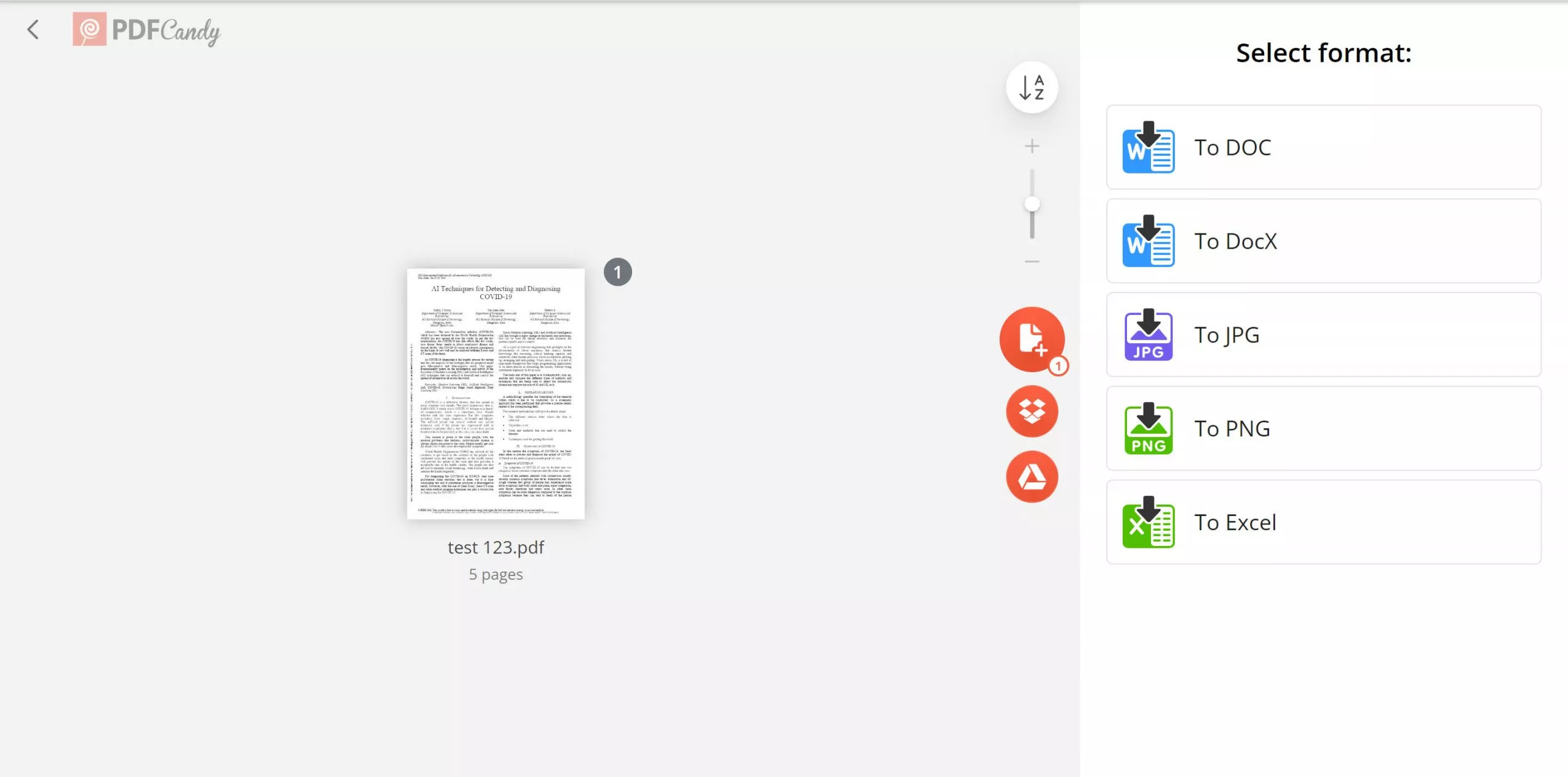
The conversion took a few seconds, and we were able to download a Word file.
Next, we decided to edit PDF with PDF Candy and see its editing capabilities. After uploading the sample file, it took us to the PDF editor dashboard where we could access many editing and annotating tools.
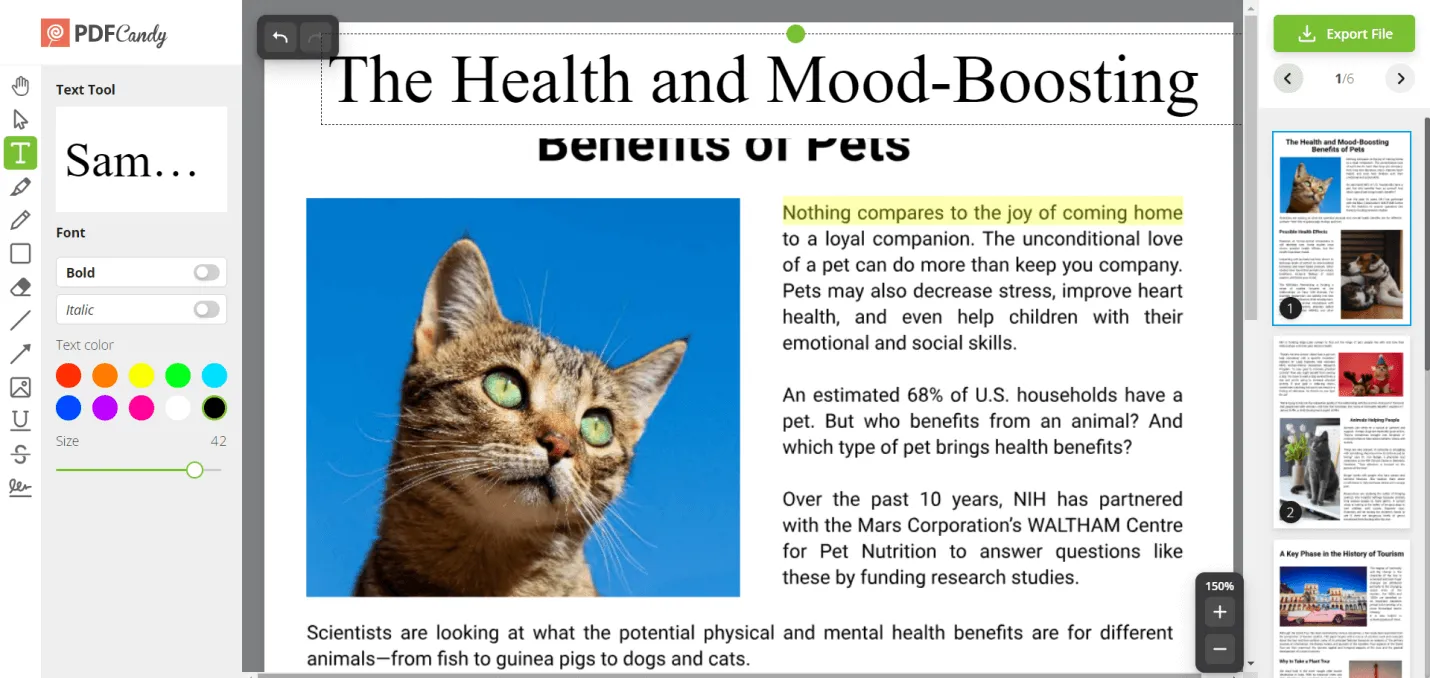
We were able to easily make the edits in the text, but it failed to edit the images and links. While highlighting text, we also experienced some small malfunctions. Overall, it just offers basic level editing functionality. Moreover, the PDF edit feature is only accessible on the web, not on its desktop app.
Next, we decided to merge a few PDF files. It provides us the option to add PDF files directly from PC, Google Drive, or Dropbox. Once we processed the merging request, it mentioned that the task queued and made us wait some time to download the merged file. However, other PDF tools like UPDF usually offer a faster way to merge PDFs.
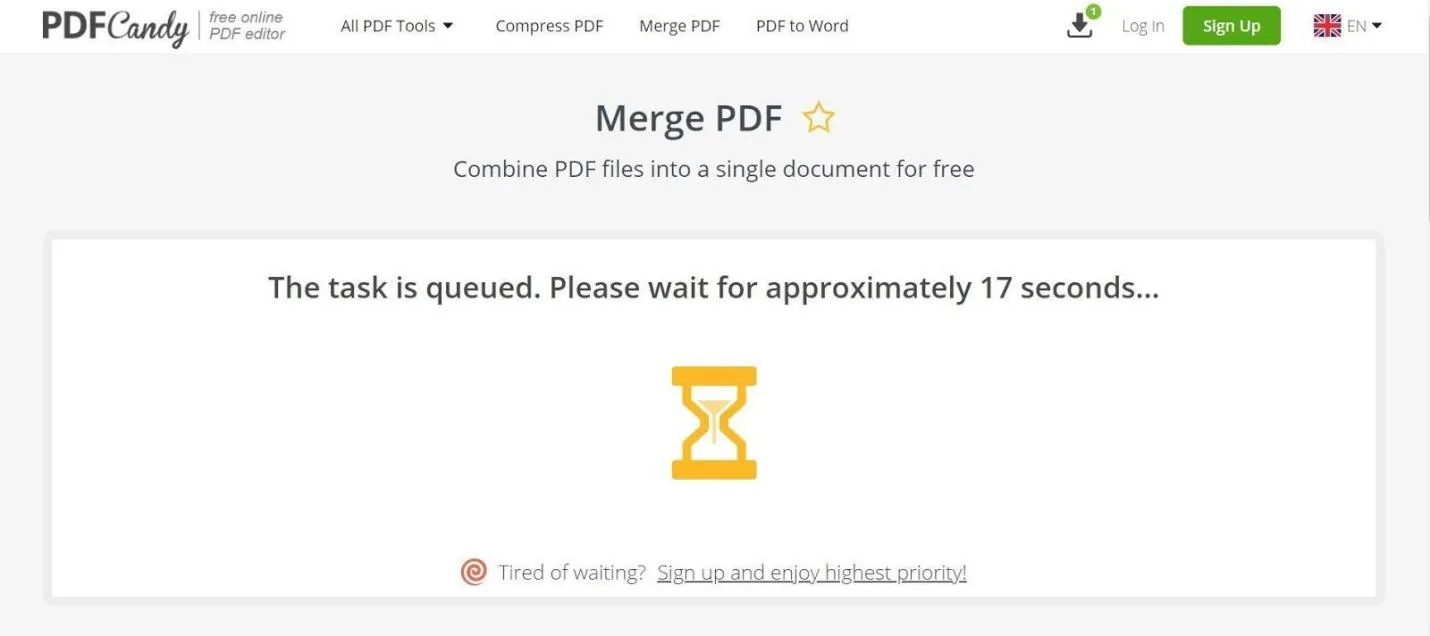
Overall, PDF Candy offers most of the essential features we can expect from such tools, but its limited functionality can hinder the experience in its free version.
User Reviews and Pros & Cons
PDF Candy has a 3.3/5 star rating on Trustpilot. Users have given mixed reviews about PDF Candy. The users seem to enjoy the quality conversion and other services they get with PDFCandy.com. Many have appreciated their responsive customer support. However, there are users who face malfunctions while editing files, deleting files, or accessing license keys. Moreover, users have shown concerns about the fewer features in its Desktop version.
Pros:
- 46+ PDF tools
-
Responsive customer support
-
Quality conversion
Cons:
-
Limited desktop features
-
Occasional malfunctions
-
Unable to edit images and links in PDFs
Looking at user reviews and its pros and cons, PDF Candy is an effective tool if you use its premium version. However, UPDF is another similar PDF editor tool that provides access to many basic PDF editing and conversion features for free without any time limit. So, download UPDF if you want to access basic editing and conversion features without any hourly limits for free.
Windows • macOS • iOS • Android 100% secure
Part 2. The Best and Most Powerful Alternative to PDF Candy
PDF Candy provides all the essential features we mostly need related to PDFs. So, its better alternative should be the one that offers more enhanced features with a more intuitive approach and cost-effectiveness. This is exactly what UPDF has to offer.
UPDF is an AI-driven, powerful PDF editor tool that provides all the basic to advanced features we need for almost all PDF-related matters. Whether it's extensive editing, annotating, converting, merging, compressing, or anything else, it is a one-stop desktop tool for handling PDFs.
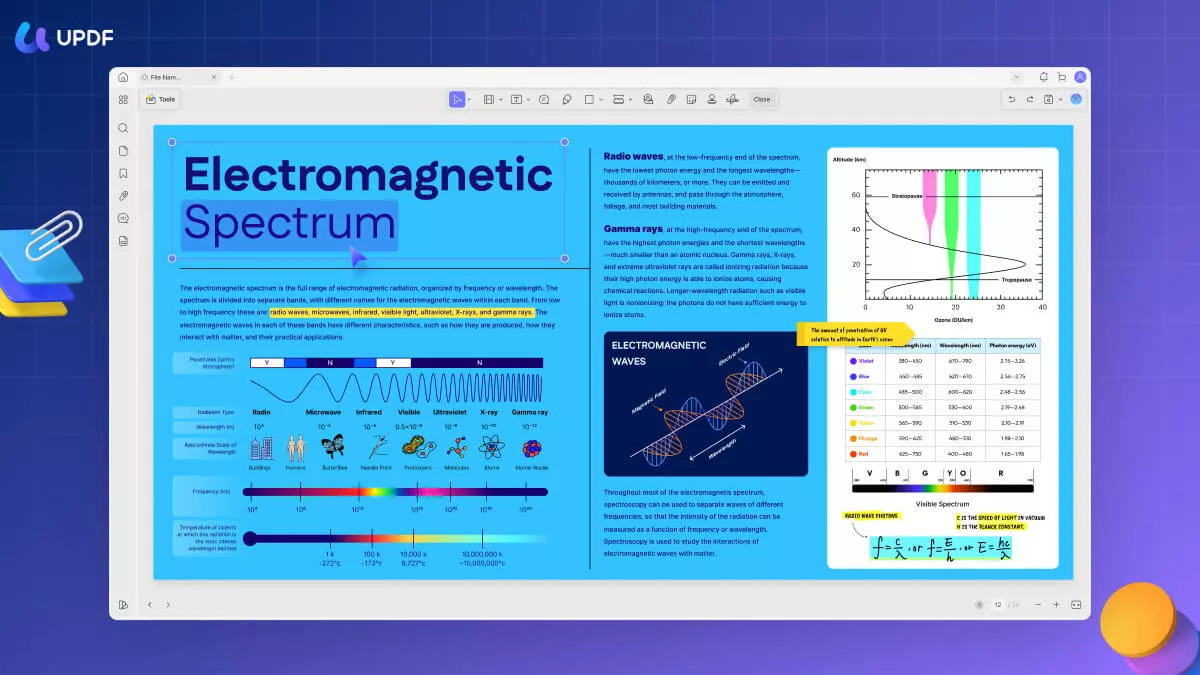
Below are the main reasons why UPDF performs better than PDF Candy:
- User-friendly Interface: UPDF provides a more intuitive, click-based interface with zero learning curve.
- Categorized Features: Its features are categorized effectively for easy accessibility compared to the uncategorized approach of PDF Candy.
- Extensive Editing: It can not only edit text but also allow you to add/remove/crop/replace images and edit links.
- Readability Support: It allows you to read PDFs easily with different viewing layouts, light/dark mode, and slideshow features.
- Comprehensive Annotation: It provides a wide range of annotating functions, including adding stamps/stickers, comments, etc.
- Compatibility: It is compatible with Windows, Mac, iOS, and Android devices.
- UPDF Cloud: It provides 1 GB cloud storage on the free version and 10 GB cloud storage on paid plans.
- UPDF AI: It includes a built-in ChatGPT-powered AI assistant that can help you ask document-related questions and consume lengthy PDFs easily with instant summaries, explanations, translation, etc.
- Create/Fill Fillable PDF Forms: It allows you to create or fill fillable PDF forms effortlessly on computers and smartphones.
- Compress PDFs: It allows you to choose between different compressed sizes based on different qualities: maximum, high, medium, and low.
- Organize Pages: It allows you to add, replace, extract, split, crop, rotate, delete, and rearrange PDF pages.
- No Hourly Limit: There is no hourly limit in its free version.
- Cost-Effective: It provides more cost-friendly plans, as it provides complete access to all features (AI excluded) for $39.99/year or just $69.99/one-time fee.
Overall, UPDF is a full-fledged tool that you need to easily edit, convert, merge, or do other activities with PDFs. So, download and purchase UPDF now and access its extensive list of features right away.
Windows • macOS • iOS • Android 100% secure
Learn more about UPDF's features by watching the video below or reading this article.
Part 3. Comparison Table: PDF Candy vs. UPDF
To help you decide between PDF Candy and UPDF, below is a detailed comparison table between them:
| Features |
PDF Candy |
UPDF |
|
|
Reading |
Different Page Layouts |
||
|
Dark Mode |
|||
|
Slideshow |
|||
|
Editing |
Edit Text |
||
|
Edit Images |
|||
|
Edit Links |
|||
|
Annotating |
Highlight |
||
|
Underline |
|||
|
Mark |
|||
|
Draw |
|||
|
Add Stickers |
|||
|
Add Stamps |
|||
|
Insert Comments |
|||
|
Batch Process |
Combine/Merge Multiple PDFs |
||
|
Print Multiple PDFs |
|||
|
Encrypt Multiple PDFs |
|||
|
Insert Multiple PDFs |
|||
|
Convert Multiple PDFs |
|||
|
AI Assistance |
ChatGPT-powered AI Assistant |
||
|
Password-Protect PDFs |
Lock PDFs |
||
|
Unlock PDFs |
|||
|
Fillable PDFs |
Create Fillable Forms |
||
|
Fill Forms |
|||
|
Organize Pages |
Delete Pages |
||
|
Add Pages |
|||
|
Rotate Pages |
|||
|
Rearrange Pages |
|||
|
Split Pages |
|||
|
Extract Pages |
|||
|
Crop Pages |
|||
|
Compatibility |
Supported Systems |
Web-based and Windows |
Windows, Mac, Android, and iOS |
|
Pricing |
Free Version |
||
|
Pro Plans |
$6/month: Only web access $4/month (billed yearly): Desktop + web access $99/one-time: Desktop + web lifetime access |
$39.99/year: Complete Access to all features (AI excluded) $69.99/one-time fee: Lifetime Access to all features (AI excluded) |
The above comparison table reflects the supremacy of UPDF over PDF Candy in almost all aspects. UPDF provides more extensive editing, annotating, creating forms, organizing pages, etc. Moreover, its UPDF AI assistant and cost-friendly paid plans further increase the credibility of UPDF. Presently, UPDF is extending a limited-time offer for those who acquire UPDF Pro along with the AI add-on feature. So, simply purchase and download UPDF Pro and use a more powerful tool to easily edit, convert, merge, and do any activity with PDFs effortlessly.
Windows • macOS • iOS • Android 100% secure
Conclusion
PDF Candy serves as a central tool to fulfill most of the common PDF-related needs, such as converting, editing, merging, organizing, etc. However, it works best only if you use its premium plans. In contrast, UPDF shines as its ideal alternative, as not only does it offer advanced features, but it is also low-cost. To wrap up, UPDF is a recommended pick due to being an all-in-one, powerful PDF editor and converter tool you need for all your simple to complex PDF-related activities.
 UPDF
UPDF
 UPDF for Windows
UPDF for Windows UPDF for Mac
UPDF for Mac UPDF for iPhone/iPad
UPDF for iPhone/iPad UPDF for Android
UPDF for Android UPDF AI Online
UPDF AI Online UPDF Sign
UPDF Sign Edit PDF
Edit PDF Annotate PDF
Annotate PDF Create PDF
Create PDF PDF Form
PDF Form Edit links
Edit links Convert PDF
Convert PDF OCR
OCR PDF to Word
PDF to Word PDF to Image
PDF to Image PDF to Excel
PDF to Excel Organize PDF
Organize PDF Merge PDF
Merge PDF Split PDF
Split PDF Crop PDF
Crop PDF Rotate PDF
Rotate PDF Protect PDF
Protect PDF Sign PDF
Sign PDF Redact PDF
Redact PDF Sanitize PDF
Sanitize PDF Remove Security
Remove Security Read PDF
Read PDF UPDF Cloud
UPDF Cloud Compress PDF
Compress PDF Print PDF
Print PDF Batch Process
Batch Process About UPDF AI
About UPDF AI UPDF AI Solutions
UPDF AI Solutions AI User Guide
AI User Guide FAQ about UPDF AI
FAQ about UPDF AI Summarize PDF
Summarize PDF Translate PDF
Translate PDF Chat with PDF
Chat with PDF Chat with AI
Chat with AI Chat with image
Chat with image PDF to Mind Map
PDF to Mind Map Explain PDF
Explain PDF Scholar Research
Scholar Research Paper Search
Paper Search AI Proofreader
AI Proofreader AI Writer
AI Writer AI Homework Helper
AI Homework Helper AI Quiz Generator
AI Quiz Generator AI Math Solver
AI Math Solver PDF to Word
PDF to Word PDF to Excel
PDF to Excel PDF to PowerPoint
PDF to PowerPoint User Guide
User Guide UPDF Tricks
UPDF Tricks FAQs
FAQs UPDF Reviews
UPDF Reviews Download Center
Download Center Blog
Blog Newsroom
Newsroom Tech Spec
Tech Spec Updates
Updates UPDF vs. Adobe Acrobat
UPDF vs. Adobe Acrobat UPDF vs. Foxit
UPDF vs. Foxit UPDF vs. PDF Expert
UPDF vs. PDF Expert









 Enrica Taylor
Enrica Taylor 
 Lizzy Lozano
Lizzy Lozano 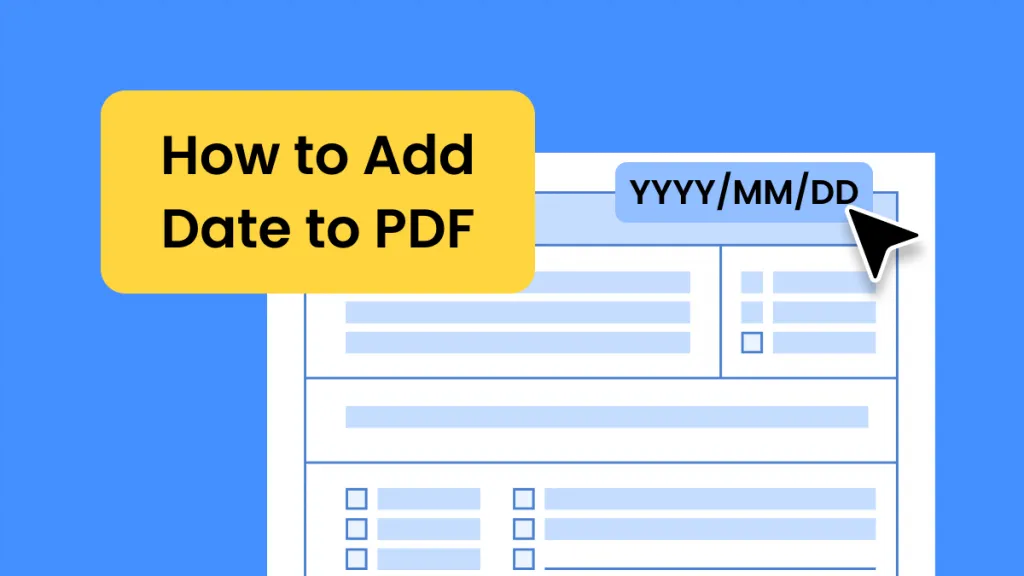

 Enola Miller
Enola Miller 
 Enola Davis
Enola Davis 