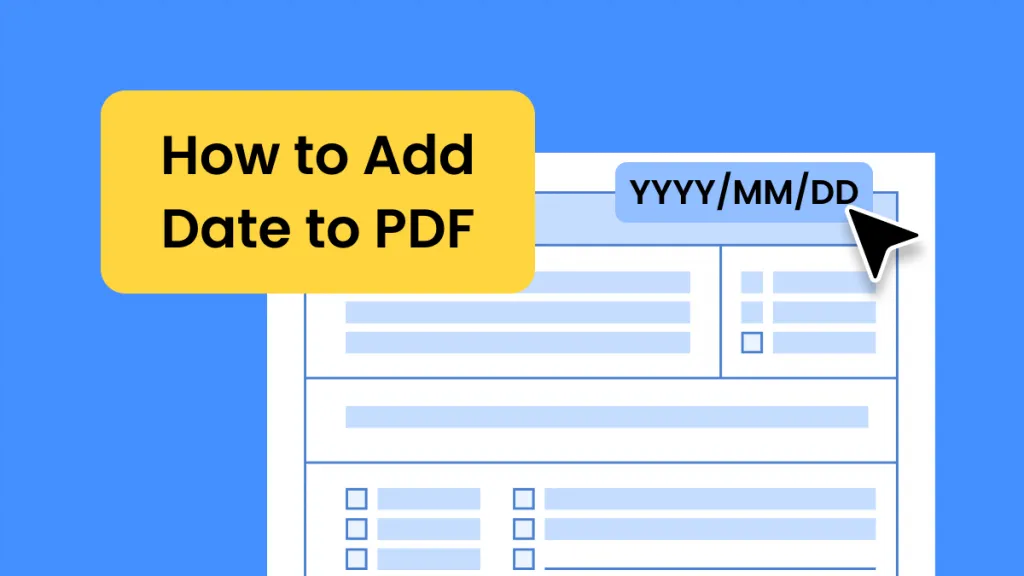If you have ever tried it, you probably know how hard it can be to edit the text on a PDF document. Without the correct editing tool, you may find that it is impossible. However, there are some PDF text editors in the market that are designed for this specific purpose. The problem is that many of them can be expensive and out of reach for many.
Here, we will look at some of the best PDF text editors that you can use. This is a comprehensive summary of the tools in the market and contains affordable solutions for the discerning user.
Top 5 PDF Text Editors - The First One is the Best
Comparing the Top 5 PDF Text Editors of 2023
The Internet is loaded from online and offline PDF text editors. How would you know which PDF editor can fulfill your needs? That's why we've prepared a comparison table chart to ease your stress. The following table will help you to make the right decision.
| Tool | Pricing | Operating System | Editing Features | Speed and Performance | Rating |
| UPDF | US$35.99/Year US$55.99/Perpetual (One purchase, all platforms) | Add or edit text, images, headers, and footers, bates numbers | Add or edit text, images, comments, electronic signatures, hyperlinks, watermarks, background colors, etc. | High | 4.8 |
| Adobe Acrobat Pro DC | Annual: US$239.88/Year | Mac, Windows, iOS, Android | Edit or add text, images, watermarks, signatures, stickers, hyperlinks | High | 4.7 |
| Nitro Pro 12 | Windows: US$179/One-time Mac: US$179/One-time | Windows, Mac | Add or edit text, images, headers and footers, bates numbers | Medium | 4.5 |
| PDF Candy | Web Monthly: US$6/Month Web yearly: US$48/Year Desktop + Web lifetime: US$99/Pay Once | Windows, Mac, iOS, Android | Add or remove text, images, markups | Medium | 4.5 |
| Soda PDF | Standard: US$5/Month Pro: US$9/Month | Windows, Mac, iOS, Android | Edit or insert text, images, e-signatures, comments | Medium | 4.5 |
UPDF stands out as the sole reliable tool on the list, offering advanced editing features at an affordable price. This is the key factor behind UPDF's success in this competition. The decision is yours to make; we're here to assist you.
1. UPDF - PDF Text Editor With AI-Integration
UPDF is the best PDF text editor in the game. It is a new addition to the market, so you may not have heard of it, but this fast tool breathes new life into the often boring and complicated process of editing PDFs. It is easy to use, yet it has some of the most powerful PDF editing capabilities, some of which you may not even find on the most expensive editors.
Download UPDF for an effortless and seamless editing experience!
Windows • macOS • iOS • Android 100% secure
The simple, yet highly intuitive user interface that you will find on UPDF makes it very easy to edit text on the document. You can add new text, remove the existing text, or even change the font color, style, and size of the existing text. And it is not just a text editor. UPDF comes with additional features that give you complete control over the PDF creation and editing process.
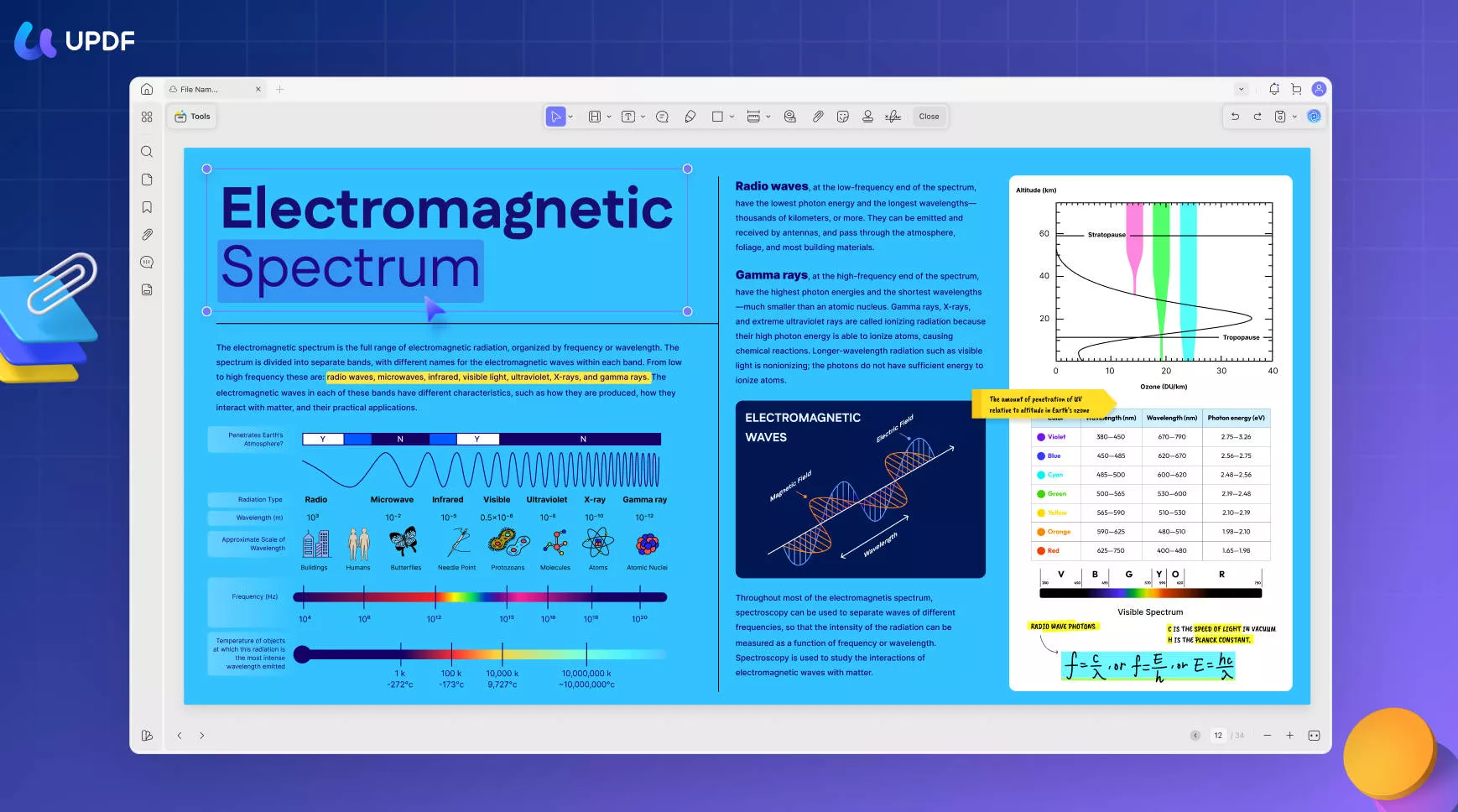
UPDF's Key Features
- Edit the text in PDF easily: add text to PDF, modify text in PDF, and change the font, font size, and color of the text in PDF.
- Edit the image in PDF: you can crop, rotate, extract, cut, copy, and replace images in PDF.
- Edit the link in PDF: you can edit the link to the web or link to the page as you want.
- Smooth PDF reading experience with multiple reading modes.
- Fast navigation tools and bookmark tools help you view PDF files quickly.
- Great annotation tools to help you add text decoration, highlights, stamps, text boxes, etc.
- Manage PDF pages with the best PDF organizer and you can rotate, extract, and delete pages in PDF.
- It supports Windows, Mac, iOS, and Android.
Furthermore, UPDF provides numerous powerful features akin to Adobe Acrobat Pro, including PDF annotation, creation, conversion, and more. Notably, it offers an exclusive AI assistant, a feature absent in Adobe. In summary, it presents a cost-effective yet powerful solution for all your PDF requirements. Users can get a discount by purchasing it now, or they can download it for free using the button below.
Windows • macOS • iOS • Android 100% secure
Also Read: 5 Best Open Source PDF Editors (Features, Pros, Cons)
2. Adobe Acrobat Pro DC
You cannot talk about PDF text editors without Adobe Acrobat being a major part of the conversation. Although it is perhaps the most expensive PDF editor on the market, this is a tool that is specifically designed to help you create and edit PDFs in Adobe Acrobat and it has all the bells and whistles to help you do that.
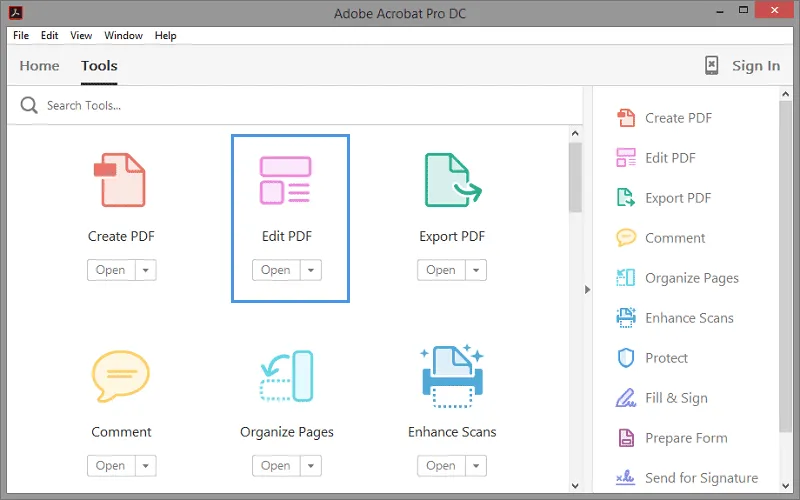
It allows you to add text to an existing PDF document, create a new document from scratch, remove text from the document, and even change the general makeup of the text including the font color and style.
Pros
- The tabbed interface makes it very easily navigable.
- It has comprehensive and very effective editing features.
- It offers advanced features such as signatures, OCR, and additional security features.
Cons
- Some users have found Adobe Acrobat difficult to use.
- It is very expensive.
3. Nitro Pro 12
If you are looking for a PDF text editor for a project that you are working on with others, Nitro Pro 12 is a good choice. It has all the PDF editing features that you would need to create and edit PDF documents with ease, along with additional collaborative features that can help a team work on the same document remotely.
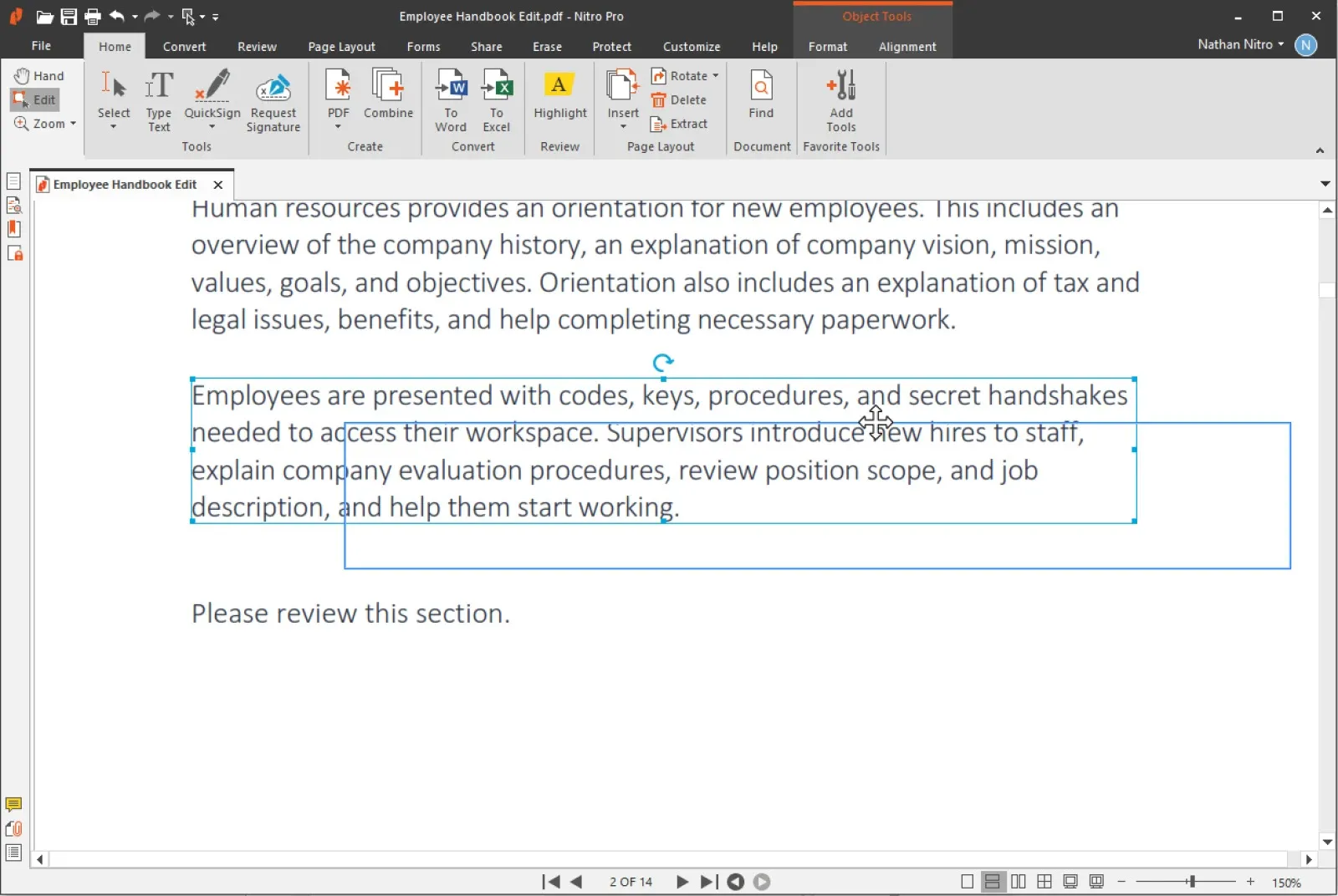
When it comes to PDF text editing, it has all the necessary features to help you do that. You can create a document from scratch and add text to it. But you can also easily add new text to an existing document, remove text, and even change the text in significant ways.
Pros
- An MS Word Ribbon-style interface makes document editing very easy.
- It fully integrates with Nitro Cloud to facilitate collaborative projects.
- Additional features such as document conversion are also available.
Cons
- Although it has a free version, you need to purchase a subscription to access all features.
4. PDF Candy
PDF Candy is another entirely free-to-use solution designed to assist you in editing text within your PDF document. Offering various tools, it facilitates the creation, conversion, and editing of both text and images on the PDF document. PDF Candy is accessible through both a Windows app and an online version.
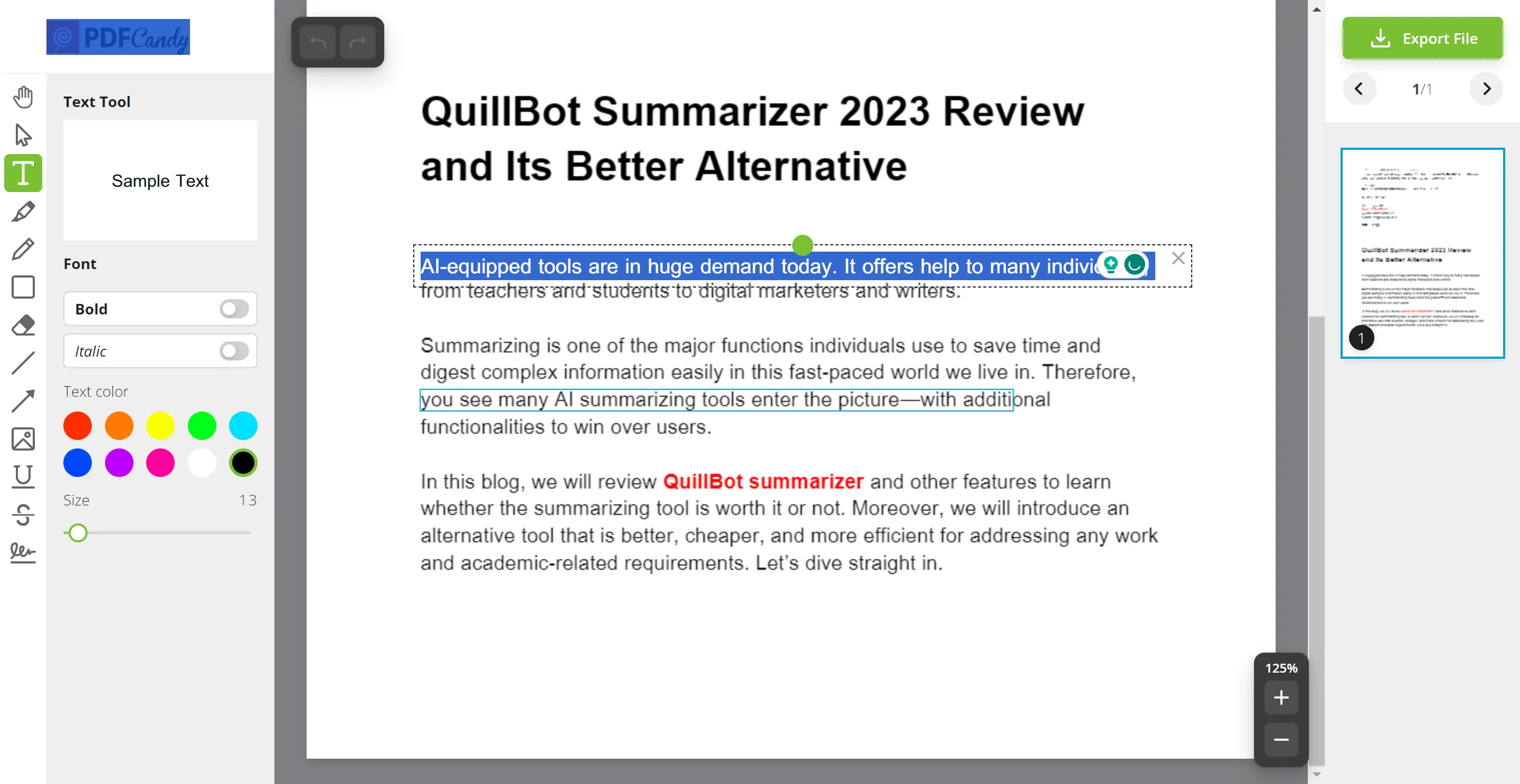
Although completely free, this PDF file text editor also comes with some features that you are unlikely to find on a free program including batch file conversion, OCR, and signature capabilities.
Pros
- It has many advanced features that are all available for free.
- OCR capabilities allow you to edit image-rich and scanned PDFs.
- It has a simple user interface that makes text editing simple ad straightforward.
Cons
- The free version limits you to one task every hour.
- All tools are available as different interfaces, which can be exhausting.
5. Soda PDF
Soda PDF presents a very user-oriented approach to PDF text editing. To begin with, you can choose to use the online version of the program, allowing you to edit a PDF without having to install any programs on your computer.
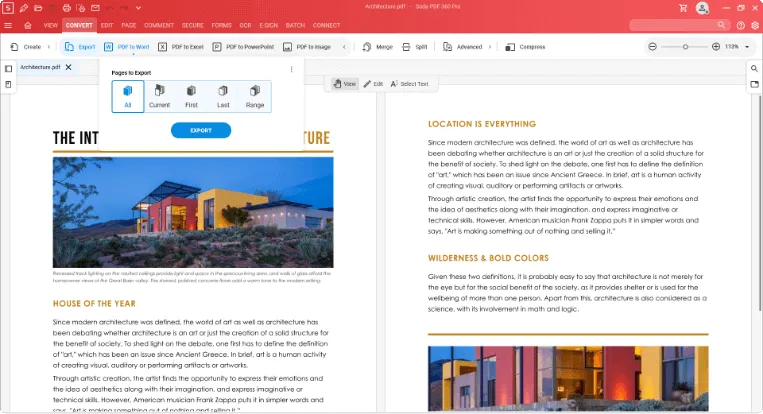
It also has one of the best user interfaces in the business. The whole layout is so easy to use, that it allows you to quickly find the editing tool that you need. You can create and edit PDF documents very quickly and make changes to both the images and text on the document.
Pros
- It is very easy to use.
- You can access the entire program online.
- It comes with additional features including OCR, signature, and security features.
- It can also be used to convert PDFs to other formats.
Cons
- It is only available for Windows. There is no Mac version.
- Some features are only available on the premium version.
Conclusion
With the 5 PDF text editors mentioned above, you can very easily edit the text on your PDF document in the various ways stated. Each tool has its strengths and the one you choose will depend on the extent of your editing project. UPDF does however have the necessary tools and features to suit any project and it is easy to use.
Windows • macOS • iOS • Android 100% secure
 UPDF
UPDF
 UPDF for Windows
UPDF for Windows UPDF for Mac
UPDF for Mac UPDF for iPhone/iPad
UPDF for iPhone/iPad UPDF for Android
UPDF for Android UPDF AI Online
UPDF AI Online UPDF Sign
UPDF Sign Edit PDF
Edit PDF Annotate PDF
Annotate PDF Create PDF
Create PDF PDF Form
PDF Form Edit links
Edit links Convert PDF
Convert PDF OCR
OCR PDF to Word
PDF to Word PDF to Image
PDF to Image PDF to Excel
PDF to Excel Organize PDF
Organize PDF Merge PDF
Merge PDF Split PDF
Split PDF Crop PDF
Crop PDF Rotate PDF
Rotate PDF Protect PDF
Protect PDF Sign PDF
Sign PDF Redact PDF
Redact PDF Sanitize PDF
Sanitize PDF Remove Security
Remove Security Read PDF
Read PDF UPDF Cloud
UPDF Cloud Compress PDF
Compress PDF Print PDF
Print PDF Batch Process
Batch Process About UPDF AI
About UPDF AI UPDF AI Solutions
UPDF AI Solutions AI User Guide
AI User Guide FAQ about UPDF AI
FAQ about UPDF AI Summarize PDF
Summarize PDF Translate PDF
Translate PDF Chat with PDF
Chat with PDF Chat with AI
Chat with AI Chat with image
Chat with image PDF to Mind Map
PDF to Mind Map Explain PDF
Explain PDF Scholar Research
Scholar Research Paper Search
Paper Search AI Proofreader
AI Proofreader AI Writer
AI Writer AI Homework Helper
AI Homework Helper AI Quiz Generator
AI Quiz Generator AI Math Solver
AI Math Solver PDF to Word
PDF to Word PDF to Excel
PDF to Excel PDF to PowerPoint
PDF to PowerPoint User Guide
User Guide UPDF Tricks
UPDF Tricks FAQs
FAQs UPDF Reviews
UPDF Reviews Download Center
Download Center Blog
Blog Newsroom
Newsroom Tech Spec
Tech Spec Updates
Updates UPDF vs. Adobe Acrobat
UPDF vs. Adobe Acrobat UPDF vs. Foxit
UPDF vs. Foxit UPDF vs. PDF Expert
UPDF vs. PDF Expert









 Engelbert White
Engelbert White 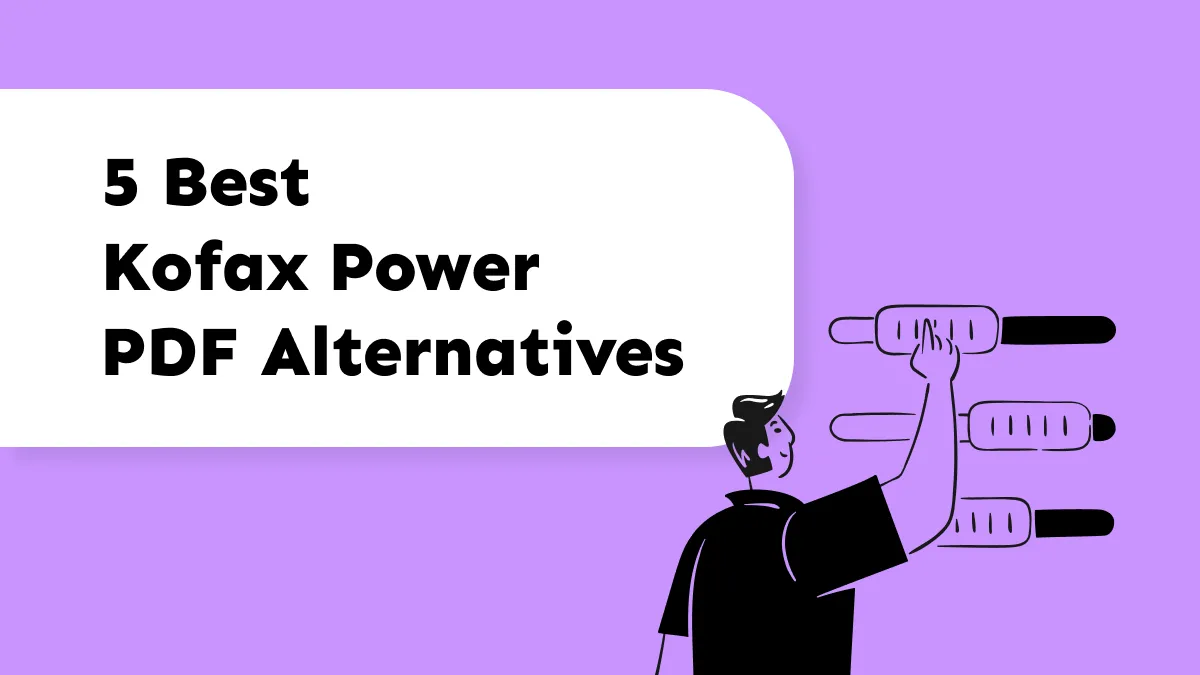
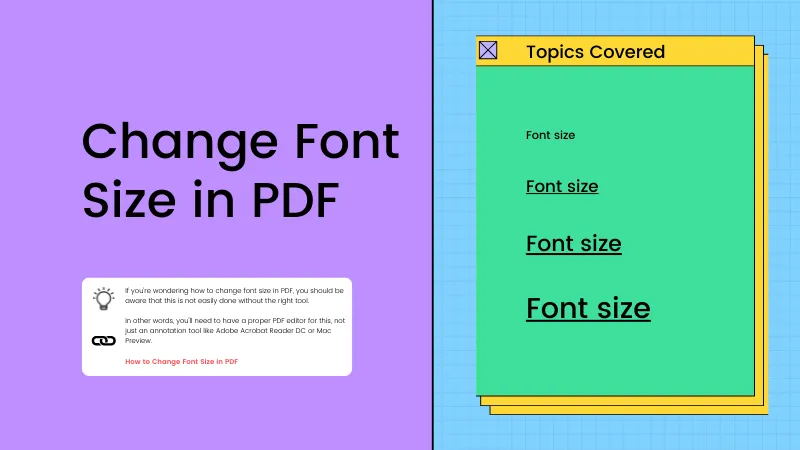
 Lizzy Lozano
Lizzy Lozano