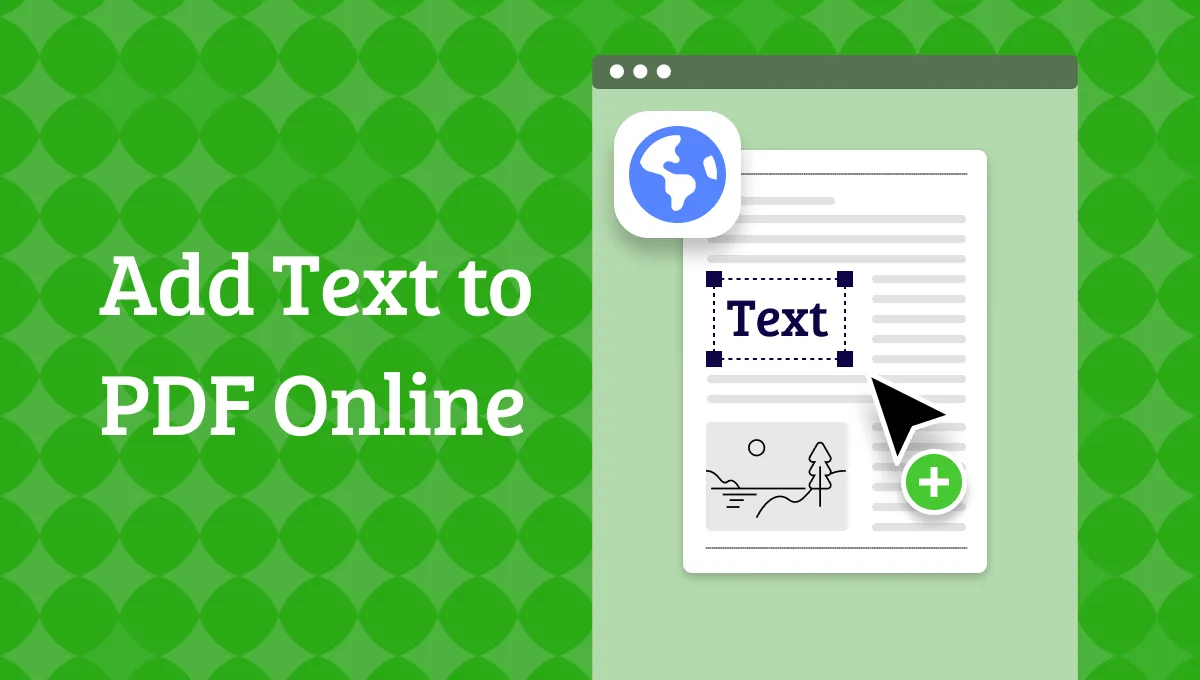PDF files are widely used for various purposes, such as sharing documents, creating presentations, and printing materials. However, sometimes, you may want to remove the background from a PDF file to make it more readable, change its appearance, or extract some elements from it.
Fortunately, many tools can help you, both online and offline. In this article, we will introduce you to the top 5 PDF background remover tools and how they can help you remove background from a PDF file with ease! So, let's get into it!
Top 5 PDF Background Removers that You Shouldn't Miss Out!
Here are the top PDF background removers that can aid you in various tasks and simplify your work:
1. UPDF - The Best PDF Background Remover Ever
UPDF is an amazing PDF background remover, which ranks in the top 1 of this list. It enables choosing to erase backgrounds from whole PDF documents or specific pages by customize the page range. The process is effortless. Download UPDF now to remove the background from PDF with one click.
Windows • macOS • iOS • Android 100% secure
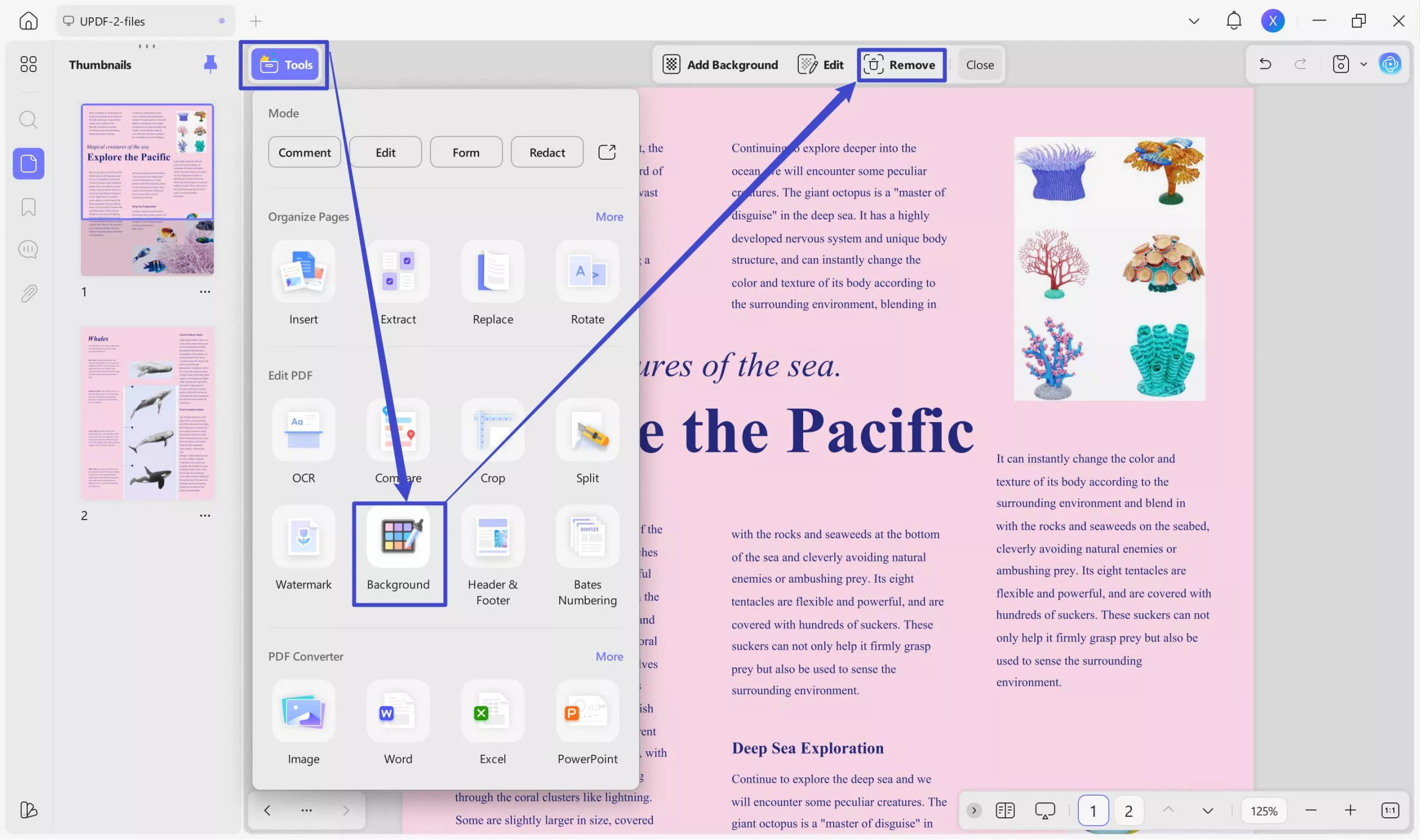
Here are some of the other main features and benefits of using UPDF as your PDF background remover:
- Edit with Ease: Edit text and images post-background removal. Tweak fonts, sizes, and image attributes within your PDFs. Add, resize, or replace elements seamlessly.
- Format Freedom: Convert PDFs into Word, Excel, PowerPoint, Images, and more. Create PDFs from popular formats, preserving layout and quality.
- OCR Excellence: Transform scanned PDFs into editable, searchable documents in 38 languages. Maintain content integrity with top-notch accuracy.
- Space Saver: Slim down PDFs with smart compression, optimizing size while retaining quality.
- AI Magic: Summarize lengthy PDFs, accurately translate, and explain complex content with AI-supported features.
Pros of Using UPDF:
These are some of the many benefits that UPDF offers:
- Best editor for background removal, editing, annotating, converting, OCR, protection, signing, summarizing, translating, and explaining PDFs.
- User-friendly interface, easy access to features, and customizable settings for a seamless experience.
- Swift and dependable processing, quick uploads and downloads, capable of handling large and complex PDFs.
- Advanced security measures, encryption, and privacy protection for your files and data.
- Robust and reliable Cloud functionalities for seamless upload and sync across devices.
These are just some amazing features and benefits of UPDF as your PDF background remover. UPDF is compatible with Windows, Mac, iOS, and Android devices. You can download UPDF from the button below and enjoy all the PDF and AI features.
Windows • macOS • iOS • Android 100% secure
If you want to unlock all the features of UPDF permanently, you can purchase UPDF Pro and its add-on AI feature now and enjoy savings of up to 60%!
2. Adobe Acrobat
Adobe Acrobat is undoubtedly a master of PDF editing, renowned for offering versatile capabilities for generating, modifying, viewing, printing, and organizing PDF files. Adobe Acrobat also features a sophisticated software solution for eliminating backgrounds from your PDF files. It features an "Edit PDF" tool to seamlessly remove background colors or images from your PDF documents.
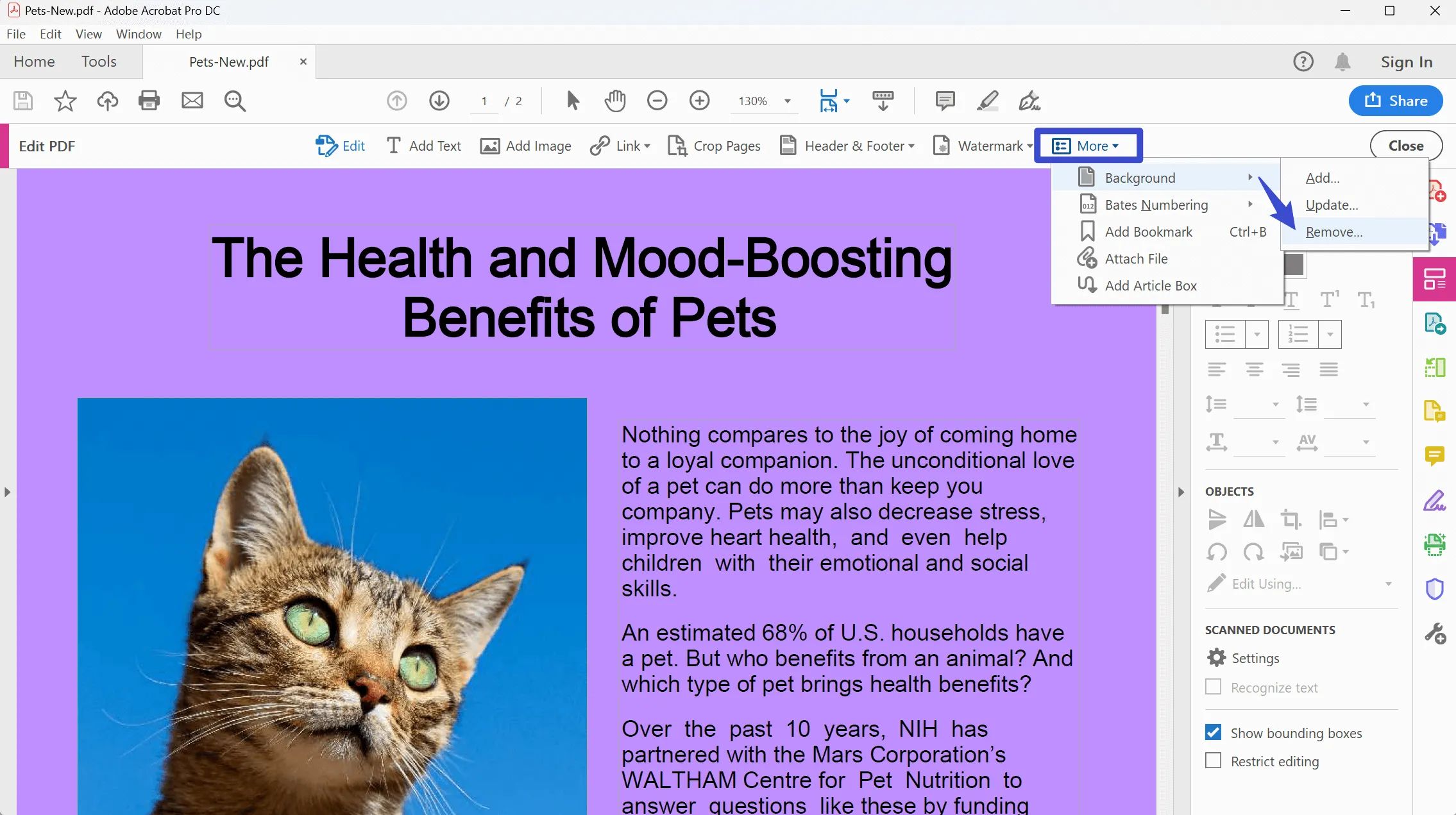
Pros of Using Adobe Acrobat:
Here are some perks of using this PDF background remover:
- Create professional PDFs from various sources with customizable options.
- Flexible editing features, including text, images, fonts, colors, links, and bookmarks.
- Collaborate securely via Adobe Document Cloud and request e-signatures with Adobe Sign.
- Convert PDFs to various formats and create high-fidelity PDFs from other formats.
- Robust protection methods, including encryption, signatures, and permissions.
Cons of Using Adobe Acrobat:
Here are some potential cons of using this background remover PDF:
- Costly and potentially complex with subscription or one-time purchase fees.
- Overwhelming for basic needs, complexity may not suit all users.
- It crashes a lot while opening large PDF files and the loading speed is very slow.
3. Foxit PDF Editor
Next on the list of the best PDF background remover tools is Foxit PDF Editor! With it, you can professionalize documents with ultimate ease, removing background. It can come in handy if you want to change the background to replace it with some other ones, maybe because of a change in your company logo style that was set as the background.
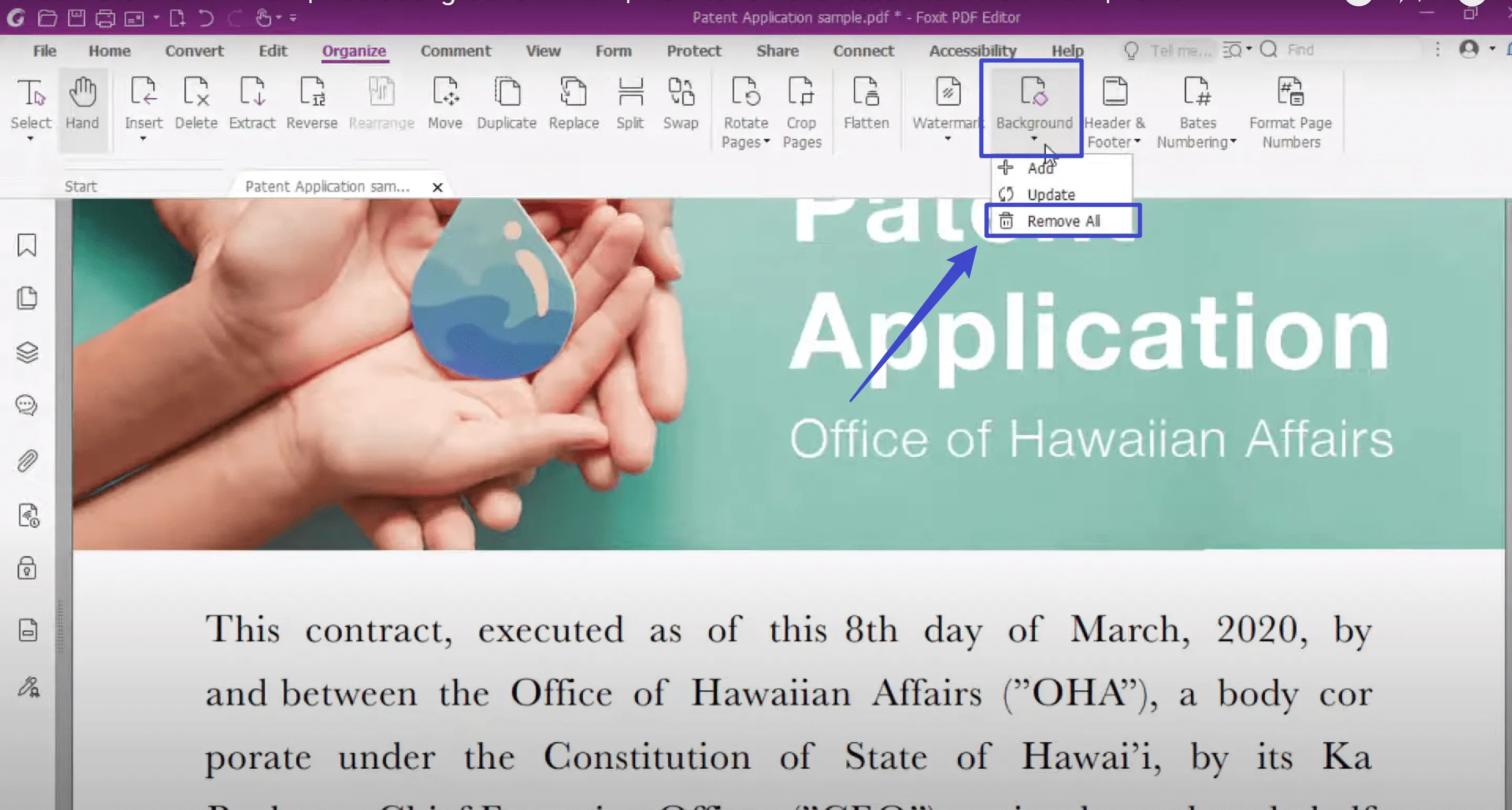
Besides being an efficient PDF background remover tool, Foxit caters to almost every PDF-related task. It aims to deliver fast and secure PDF software for individuals, teams, and enterprises.
Pros of Using Foxit:
Here are some perks of using Foxit PDF:
- Swift and lightweight performance, handling PDF tasks with minimal resource usage.
- Versatile toolset for editing, annotating, converting, signing, compressing, and more.
- Robust security features include password protection, encryption, and digital signatures.
- Cross-platform compatibility, supporting various standards and interoperability.
Cons of Using Foxit:
Here are some potential cons of using this premium to free PDF background remover:
- Potential for bugs or errors affecting performance, causing crashes or freezing.
- Limitations in certain features, like editing scanned docs directly or adding multimedia elements.
- The pricing of Foxit is a little expensive for individuals.
4. Nitro Pro
Next, we have Nitro Pro, which has many features and benefits that make it a powerful and versatile PDF black background remover that seamlessly removes background from your PDF files. What sets it apart from others on the list is its ease of use and intuitive interface. It is designed for individuals, small businesses, and large enterprises who need to work with PDF documents efficiently and securely.
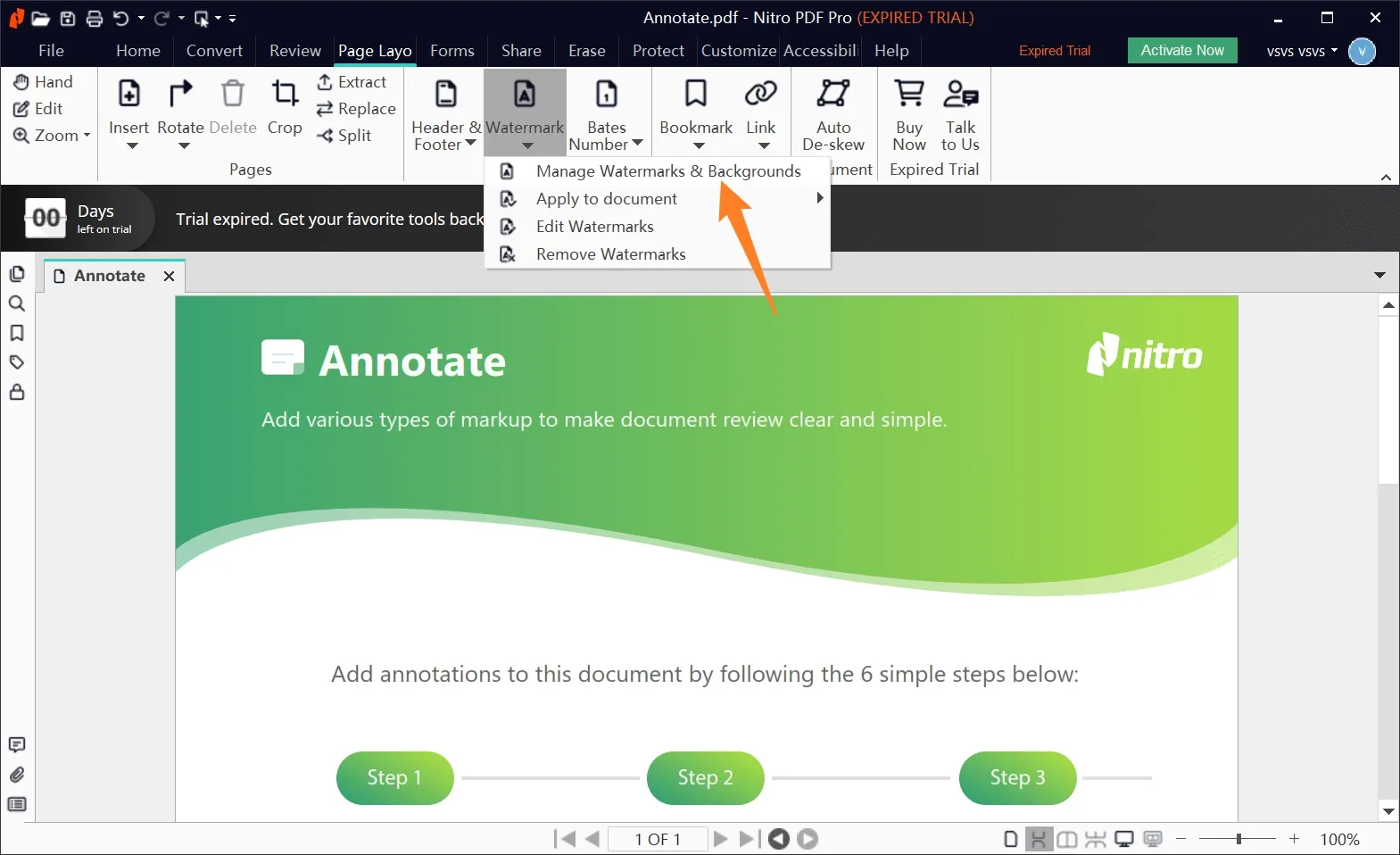
Pros of Using Nitro Pro:
Here are some perks of using Nitro Pro:
- Efficient tool for creating, editing, converting, signing, and managing PDFs.
- Integration with popular Cloud services for easy access and sharing.
- Enhanced productivity with seamless PDF workflows.
- Security features include encryption, digital signatures, and verification.
- Quality preservation and OCR for scanned PDFs.
Cons of Using Nitro Pro:
Here are some potential cons of using this background remover PDF:
- Possible compatibility issues with certain PDF files or features from other software.
- Potential performance slowdown or crashes with large or complex PDFs.
- It didn't support the Mac version for many years and then it acquired PDFpen to support the Mac version. However, the Mac version is not as good as the Windows version yet.
5. Soda PDF
Soda PDF Desktop has many features related to background remover from PDF that can help you get rid of the background in no time! It can remove the background from any PDF file.
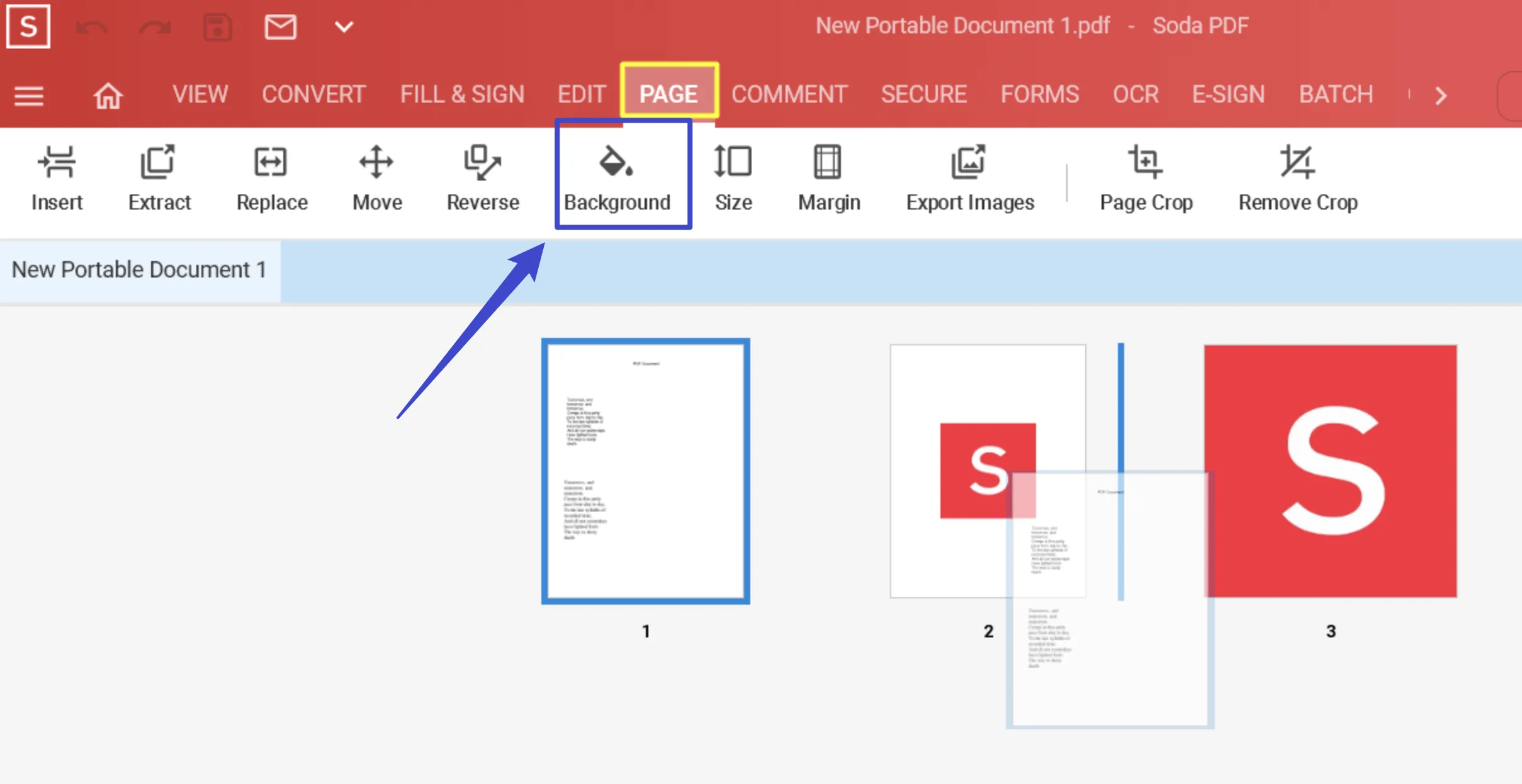
Moreover, Soda PDF Desktop software allows you to create, edit, convert, merge, split, compress, and manage PDF files on your computer. It is designed for users who need to work with PDF files offline and have more control and customization options.
Pros of Using Soda PDF Desktop:
- Compatibility with various OS, devices, browsers, and cloud services.
- User-friendly interface for easy feature access.
Cons of Using Soda PDF Desktop:
Here are some potential cons of using this background remover PDF:
- Potential limitations include lacking certain desired features.
- Occasional bugs or errors reported by users in functions.
Also Read: Top 4 PDF Background Removers Online (Free and Paid)
Comparison Chart of the 5 PDF Background Removers
Here's a comparison chart of the top 5 PDF background removers to help you choose which one is the best of all:
| Tool | Pricing | Compatible Systems | AI-Integration | UI Design Rating | Performance Speed |
| UPDF | $29.99 per year,$49.99 one-time | Windows, Mac, iOS, Android | 5/5 | 4.8/5 | |
| Adobe Acrobat | $239.88 per year | Windows, Mac, iOS, Android, Web | 4.5/5 | 4.7/5 | |
| Foxit | $139.99 per year | Windows, Mac, iOS, Android, Web | 4/5 | 4.6/5 | |
| Nitro Pro | $179.99 one time | Windows, Mac, iOS | 4/5 | 4.5/5 | |
| Soda PDF Desktop | $48/year (Standard),$84/year (Pro),$120/year (Pro+OCR) | Windows, Web | 3/5 | 4.4/5 |
As you can see from the chart, UPDF is the best PDF background remover tool for your needs and preferences. It is the only tool that offers users to use one premium account on 4 devices simultaneously, which means you can save money and enjoy all the features of UPDF across Windows, Mac, iOS, and Android. It is also the best tool with an AI-integrated feature to enhance your PDF files with smart and innovative functions! Try it yourself and you won't regret it.
Windows • macOS • iOS • Android 100% secure
FAQs about Choosing the Best PDF Background Remover
Here are some of the frequently asked questions and answers about choosing the best PDF background remover:
Why Can't I Remove Background in PDF?
There could be various reasons, like flattened PDFs where text and images are merged or password restrictions. Another reason may be that you are not using a proper tool that supports the background removal feature. A suitable tool like UPDF can help solve these issues.
Why Do You Need a Background Remover?
A background remover is essential for multiple reasons:
- Improve readability and looks by removing distracting backgrounds.
- Edit or extract content by clearing obstructing backgrounds.
- Customize PDFs by changing or adding backgrounds.
- Save ink and paper when printing by removing heavy backgrounds.
How to Choose the Best PDF Background Remover?
Consider these factors:
- Features and ease of use, including editing, annotating, etc.
- Compatibility across systems, devices, and cloud services.
- Security measures ensure file protection. Pricing and value, including trial options, pricing plans, and discounts.
After considering the above factors, it is clear that UPDF can fulfill all your needs with high performance.
The Closure!
We hope this article helped you pick the best PDF background remover that suits your needs. As experts in the field, we recommend using UPDF. With its AI and cloud-integrated capabilities, UPDF offers not only background removal but a comprehensive suite of features, including editing, annotating, converting, OCR, protection, signing, summarizing, translating, and explaining PDFs across platforms!
So, what are you waiting for? Seize the chance to enhance your PDF experience - download UPDF today and witness its transformative impact on your PDF files.
Windows • macOS • iOS • Android 100% secure
 UPDF
UPDF
 UPDF for Windows
UPDF for Windows UPDF for Mac
UPDF for Mac UPDF for iPhone/iPad
UPDF for iPhone/iPad UPDF for Android
UPDF for Android UPDF AI Online
UPDF AI Online UPDF Sign
UPDF Sign Edit PDF
Edit PDF Annotate PDF
Annotate PDF Create PDF
Create PDF PDF Form
PDF Form Edit links
Edit links Convert PDF
Convert PDF OCR
OCR PDF to Word
PDF to Word PDF to Image
PDF to Image PDF to Excel
PDF to Excel Organize PDF
Organize PDF Merge PDF
Merge PDF Split PDF
Split PDF Crop PDF
Crop PDF Rotate PDF
Rotate PDF Protect PDF
Protect PDF Sign PDF
Sign PDF Redact PDF
Redact PDF Sanitize PDF
Sanitize PDF Remove Security
Remove Security Read PDF
Read PDF UPDF Cloud
UPDF Cloud Compress PDF
Compress PDF Print PDF
Print PDF Batch Process
Batch Process About UPDF AI
About UPDF AI UPDF AI Solutions
UPDF AI Solutions AI User Guide
AI User Guide FAQ about UPDF AI
FAQ about UPDF AI Summarize PDF
Summarize PDF Translate PDF
Translate PDF Chat with PDF
Chat with PDF Chat with AI
Chat with AI Chat with image
Chat with image PDF to Mind Map
PDF to Mind Map Explain PDF
Explain PDF Scholar Research
Scholar Research Paper Search
Paper Search AI Proofreader
AI Proofreader AI Writer
AI Writer AI Homework Helper
AI Homework Helper AI Quiz Generator
AI Quiz Generator AI Math Solver
AI Math Solver PDF to Word
PDF to Word PDF to Excel
PDF to Excel PDF to PowerPoint
PDF to PowerPoint User Guide
User Guide UPDF Tricks
UPDF Tricks FAQs
FAQs UPDF Reviews
UPDF Reviews Download Center
Download Center Blog
Blog Newsroom
Newsroom Tech Spec
Tech Spec Updates
Updates UPDF vs. Adobe Acrobat
UPDF vs. Adobe Acrobat UPDF vs. Foxit
UPDF vs. Foxit UPDF vs. PDF Expert
UPDF vs. PDF Expert


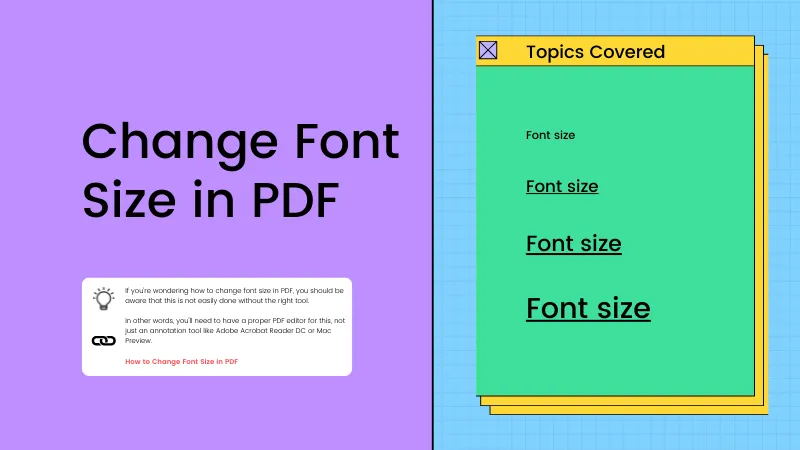





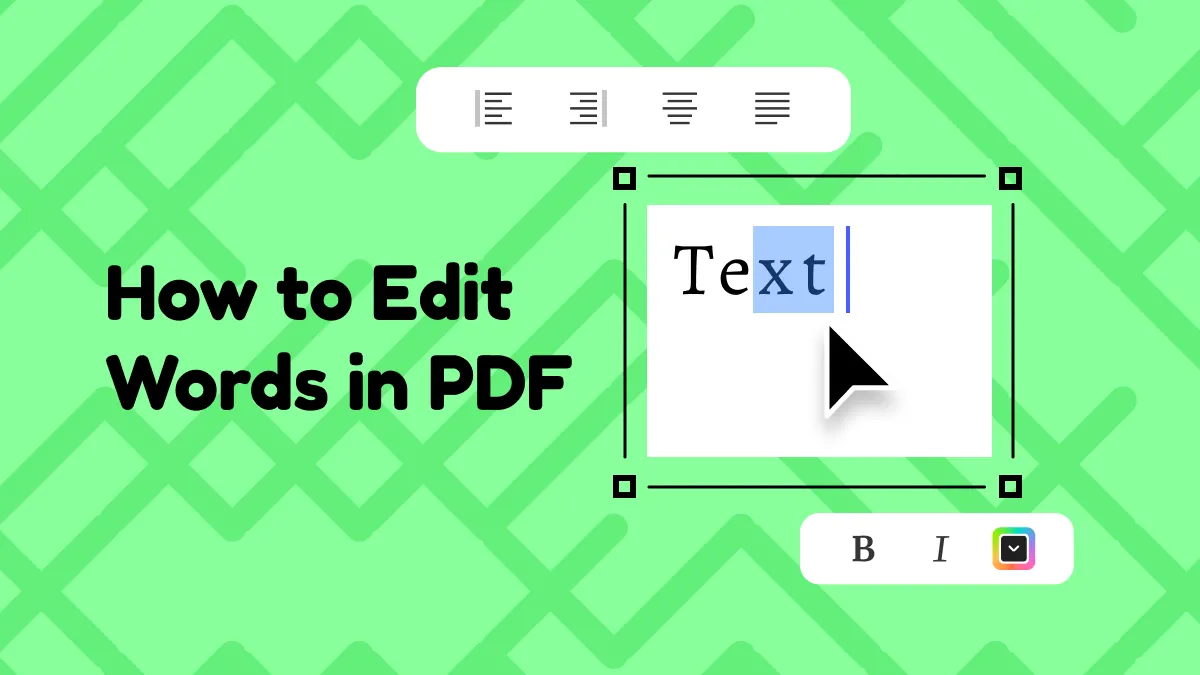
 Enrica Taylor
Enrica Taylor 
 Enid Brown
Enid Brown 

 Enola Miller
Enola Miller