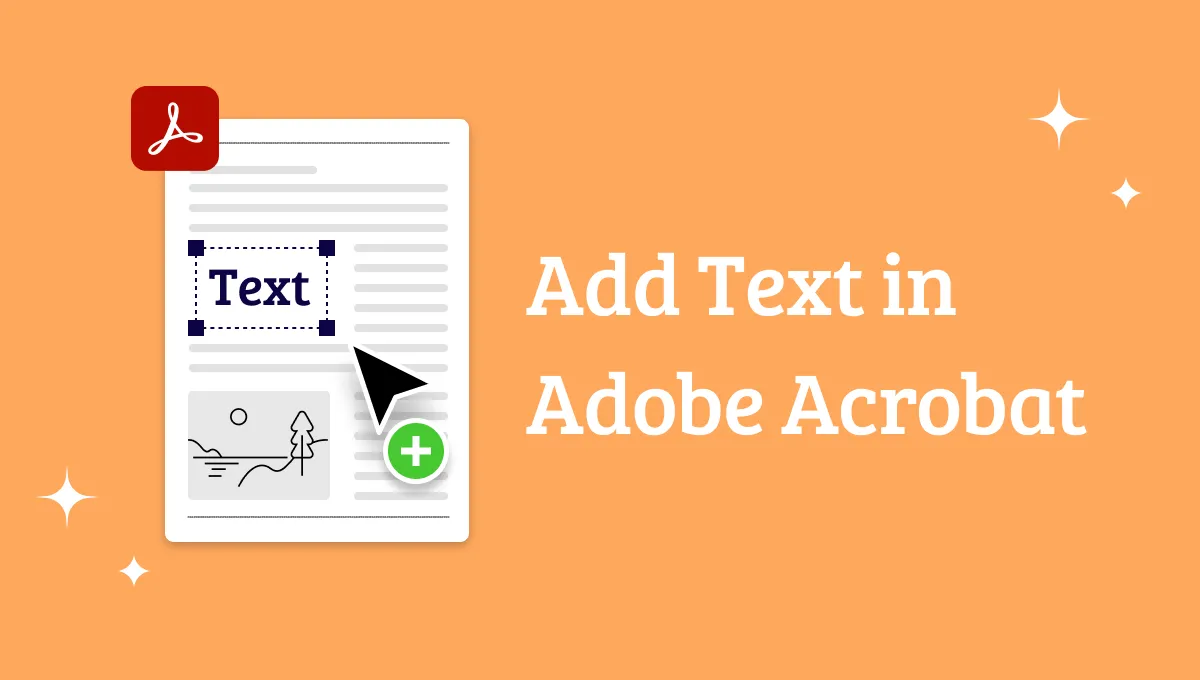Many users used to believe they could purchase a Nitro PDF perpetual (lifetime) license to avoid ongoing subscription costs. That option no longer exists. Nitro now only offers a three‑year “one‑time purchase” plan—Nitro PDF Classic—and has discontinued any genuine lifetime license option. Therefore, before committing to this plan, they must know about its ins and outs to make any decision.
To make their decision easier, this article will outline Nitro PDF Classic’s latest pricing and restrictions, and then present a better alternative, and introduce a better alternative. If you think Nitro PDF Pro is expensive, consider buying UPDF. While Nitro charges $270 for its Windows‑only three‑year license, UPDF offers a lifetime license for just $69.99 with lifetime updates.
Throughout this article, we will compare both plans in detail. So, read this article till the end and buy UPDF to learn why this PDF editor is a smart choice. You can download UPDF via the button below and check its price here to compare on your own.
Windows • macOS • iOS • Android 100% secure
Part 1. Does Nitro PDF Have a Perpetual License?
No — Nitro PDF no longer sells a true lifetime license. The current “One‑Time Purchase” plan, now branded Nitro PDF Classic, is a fixed three‑year license for Windows only, costing $270. After three years, you must renew or upgrade. It does not grant lifetime usage, nor include Nitro Sign, AI tools, or support for Mac or iOS. This plan includes the following core features:
- Create PDFs & combine files
- View, review, markup, annotate, share, and comment on PDFs
- Password Protection: Nitro PDF helps users secure their PDFs with passwords and permissions to control access.
- Convert PDFs to Word, PPT, Excel, and other formats
- Arrange, rotate, and manage pages in a PDF
- Add and edit text, images, and other media in PDFs
- Create, fill, sign, send, and store forms
- Redact PDFs to permanently remove sensitive information
These features match most standard PDF editor needs, but remember the Nitro PDF's three‑year one‑time license is Windows-only.
Notes:
Part 2. What Is the Cost of Nitro PDF Classic (Three‑Year License)?
Nitro PDF Classic’s one‑time three‑year license purchase costs users around $297 (includes sales tax). This high upfront fee looks pretty expensive when compared to other Nitro subscriptions. For example, the Nitro PDF Standard plan is $16.5 per month, which is billed annually at $198 (includes sales tax).
In comparison, UPDF is much cheaper, as its lifetime license is only $69.99, less than half the cost of the Nitro one‑time three‑year license. Highly recommend you to check it here.
Part 3. What Do You Need to Know Before Purchasing Nitro PDF Classic Plan?
Before buying Nitro PDF Classic (one-time plan), be aware of these limitations:
- Windows Only: Nitro PDF Classic (one-time plan) works only on Windows. If you switch to Mac or use mobile devices, you’ll need to buy separate plans.
- License term is three years only, not lifetime usage—after the term ends, the license expires.
- Locked to Purchased Version: Your license covers only the version you buy. Major upgrades, such as Nitro PDF Pro 13 to 14, usually require purchasing an upgrade or a new license. You won’t get free next-generation features with your original purchase.
- Lack AI Tools: Nitro PDF Classic (one-time plan) lacks the new AI-powered helpers like the Nitro Document Assistant. If you need AI features, including summarization and chat, you needs to buy another Nitro PDF plan.
- Very Expensive: At $270, Nitro’s one-time license is costly. For casual users who only edit PDFs occasionally, this is hard to justify. Such users or even professionals should prefer buying a UPDF perpetual plan at a much lower cost.
Nitro PDF Classic covers basic PDF editing well, but its high price and version lock-in have driven many users to look for alternatives.
"They are now selling a product called 'Nitro PDF Classic' and advertising it as 'one time purchase' but in the fine print 'three year license'.
But when I bought in 2018 it didn't say that and I only bought it because it was supposed to be a perpetual license. even though I did use the software for 7 years, I still feel scammed."
Part 4. The Best Nitro PDF Classic (Three‑Year Plan) Alternative – UPDF
If Nitro’s limits aren’t acceptable, UPDF should be your go-to option for all-round PDF management. As mentioned, its lifetime license costs only $69.99 and includes free updates forever. Apart from that, one license covers all major platforms, including Windows, macOS, iOS, and Android.
In fact, a single purchase lets you use UPDF on up to 6 devices and offers a 7-day free trial for the AI assistant. Users can even use the AI within the software to summarize, explain, or translate content. Just click the button below to download UPDF and give it a try.
Windows • macOS • iOS • Android 100% secure
Below is a quick comparison of the Nitro PDF perpetual license with the UPDF lifetime plan.
Also Read: UPDF vs Nitro
| Feature / Plan | Nitro PDF Classic (Three‑Year Plan) | UPDF (Lifetime License) |
| Price | $270.00 | $69.99 |
| Platforms Supported | Windows only | Windows, Mac, iOS, Android |
| Devices Covered | Single PC (one device) | Up to 6 devices (2 desktops, 2 mobiles, 2 web) |
| Free Upgrades | Only the current version (no free upgrades) | Lifetime updates included (all major upgrades) |
| AI Features | AI Knowledge Assistant (does not have generative capabilities such as document summarization, question answering, or translation) | AI Assistant, Summarize, Chat, Explain, Translate Documents and generate Mind Map |
| Cross-Platform Use | No (Windows only) | Yes (sync files across devices) |
UPDF’s cross-platform support and included AI give it a clear edge. It even offers free cloud syncing so you can access your PDFs anywhere. So, download UPDF now and experience full PDF editing on all your devices.
Windows • macOS • iOS • Android 100% secure
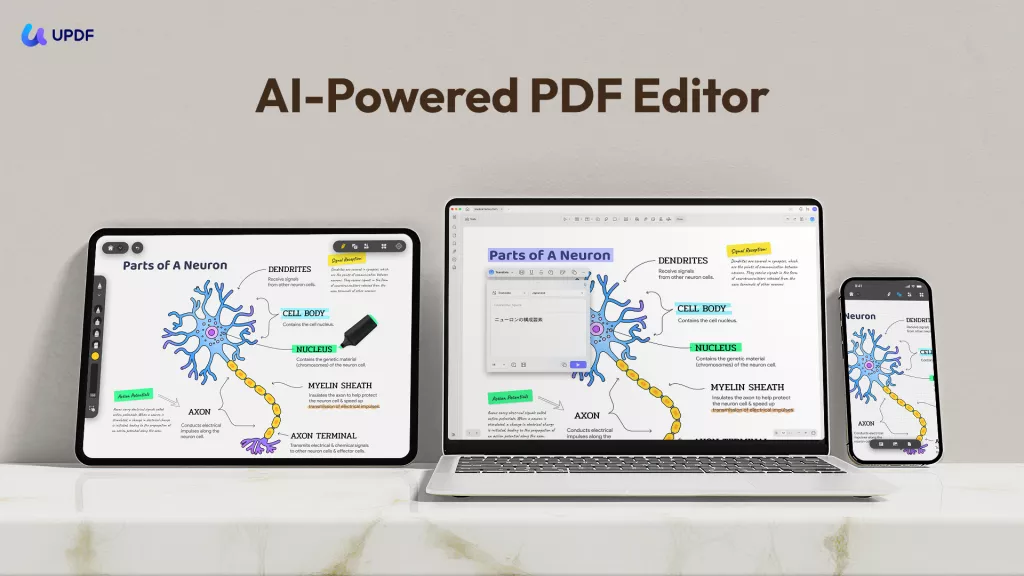
Want to know the major features that UPDF has? Check this list.
Major Features
While matching the capabilities of the Nitro PDF Classic, UPDF offers the following advanced features.
- UPDF AI: With UPDF, you can ask questions about any PDF and get instant answers. Powered by GPT4.1 and Deepseek R1, this tool can summarize documents (up to 1000 pages), explain content, chat with images, or even create mind maps from PDFs. With its online assistant, you can also bring multiple PDFs into one conversation for summarization by using its chat project feature, search and find academic papers on any topic with a few clicks. If you are interested, simply click the button below to have a try.
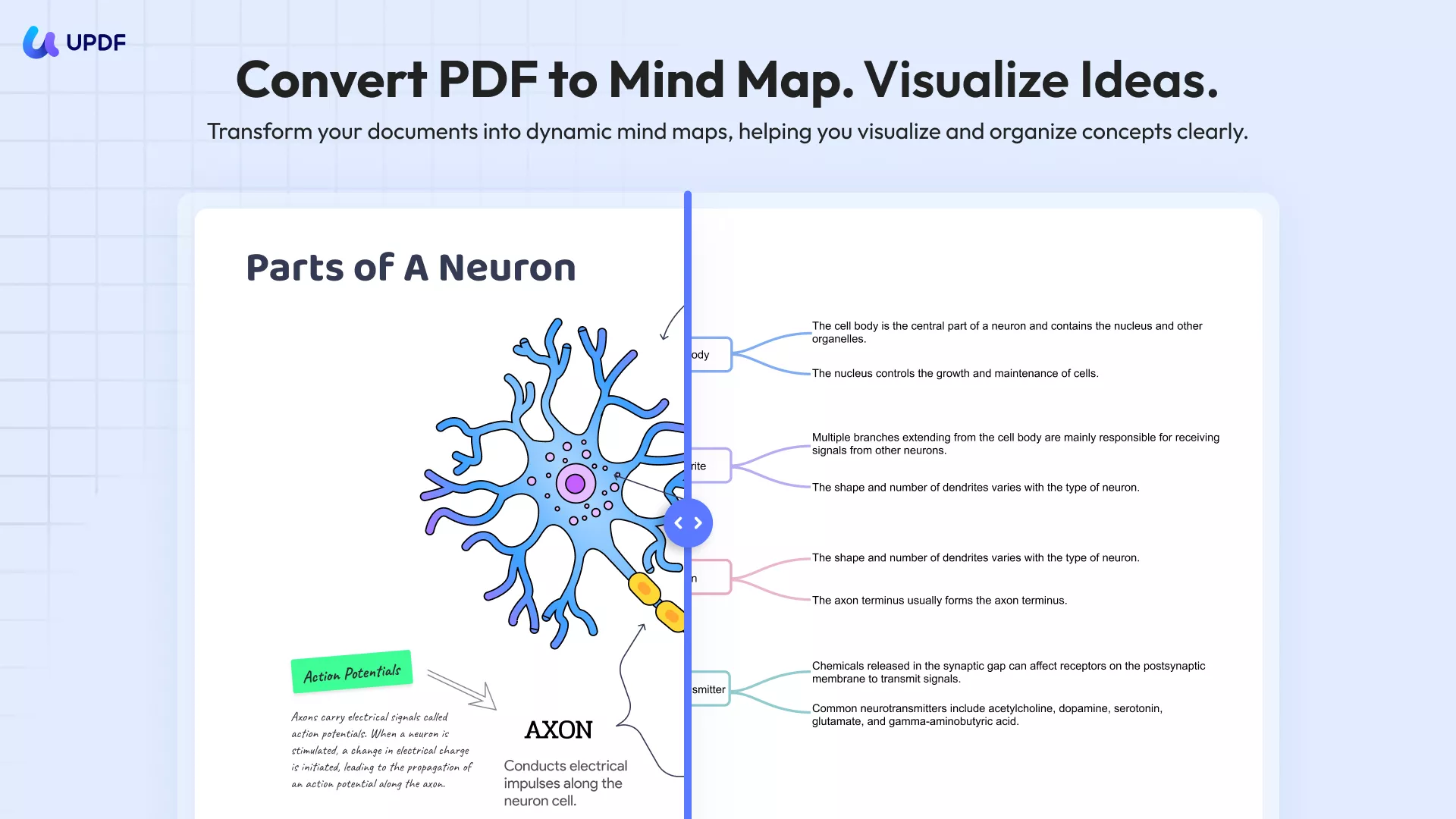
- Edit PDFs: UPDF lets you insert or delete text and images on the page and even adjust formatting. You can also drag-and-drop new content without conversion, as it works like a word processor for your PDF.
- Annotate and Comment: You get to mark up documents with highlights, sticky notes, and freehand drawings. Its annotation tools help you review and share feedback.
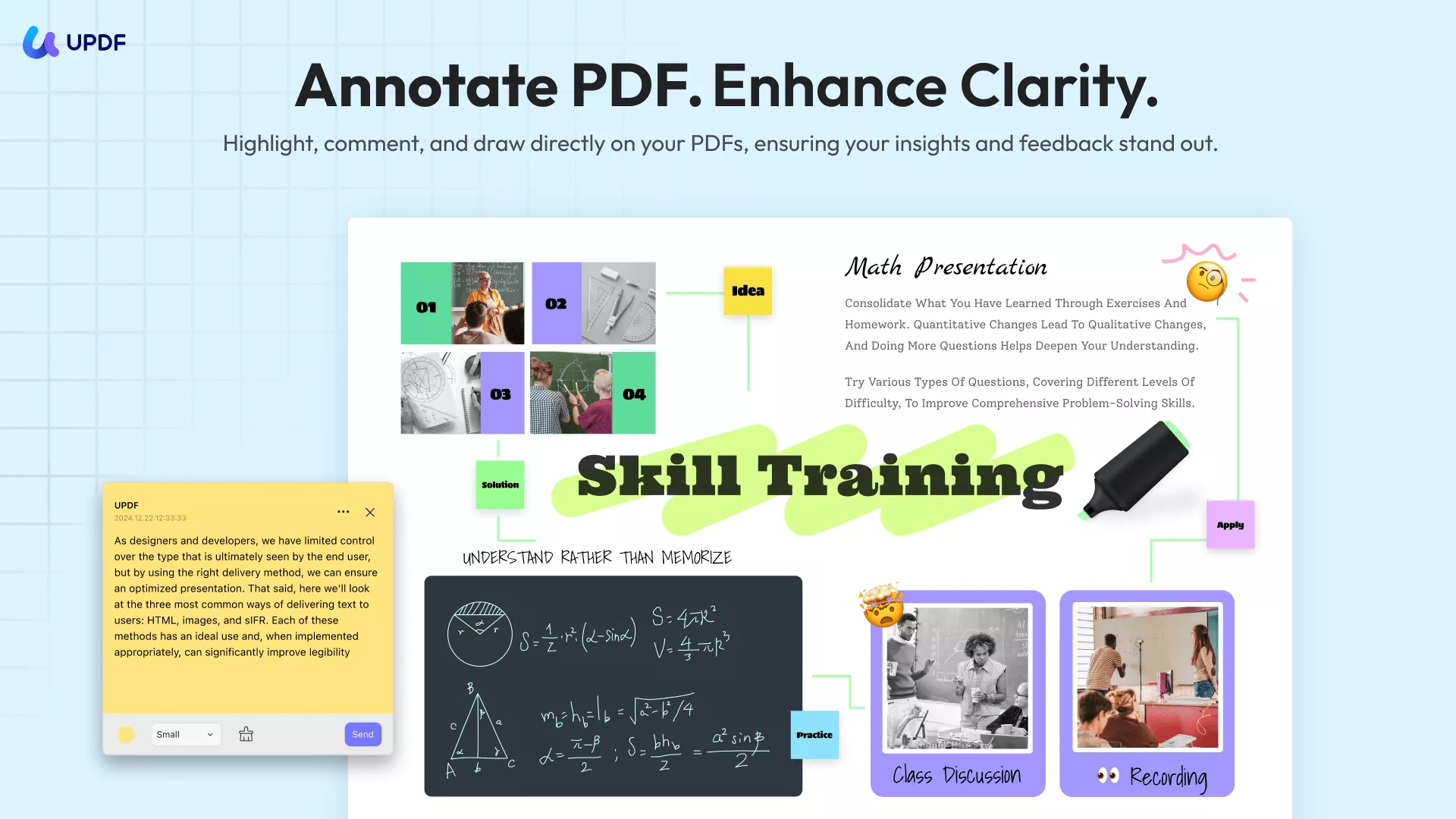
- Convert and Export: Instantly convert PDF pages to Word, Excel, or even plain text. You can also combine multiple images or Office files into one PDF.
- Organize Pages: This PDF handler can split large files into smaller ones and merge multiple documents into one. Users even get to rotate or crop pages to optimize the outlook.
- PDF Forms: Professionals can create fillable PDF forms or fill out existing ones using UPDF. It recognizes form fields automatically and lets you import form data.
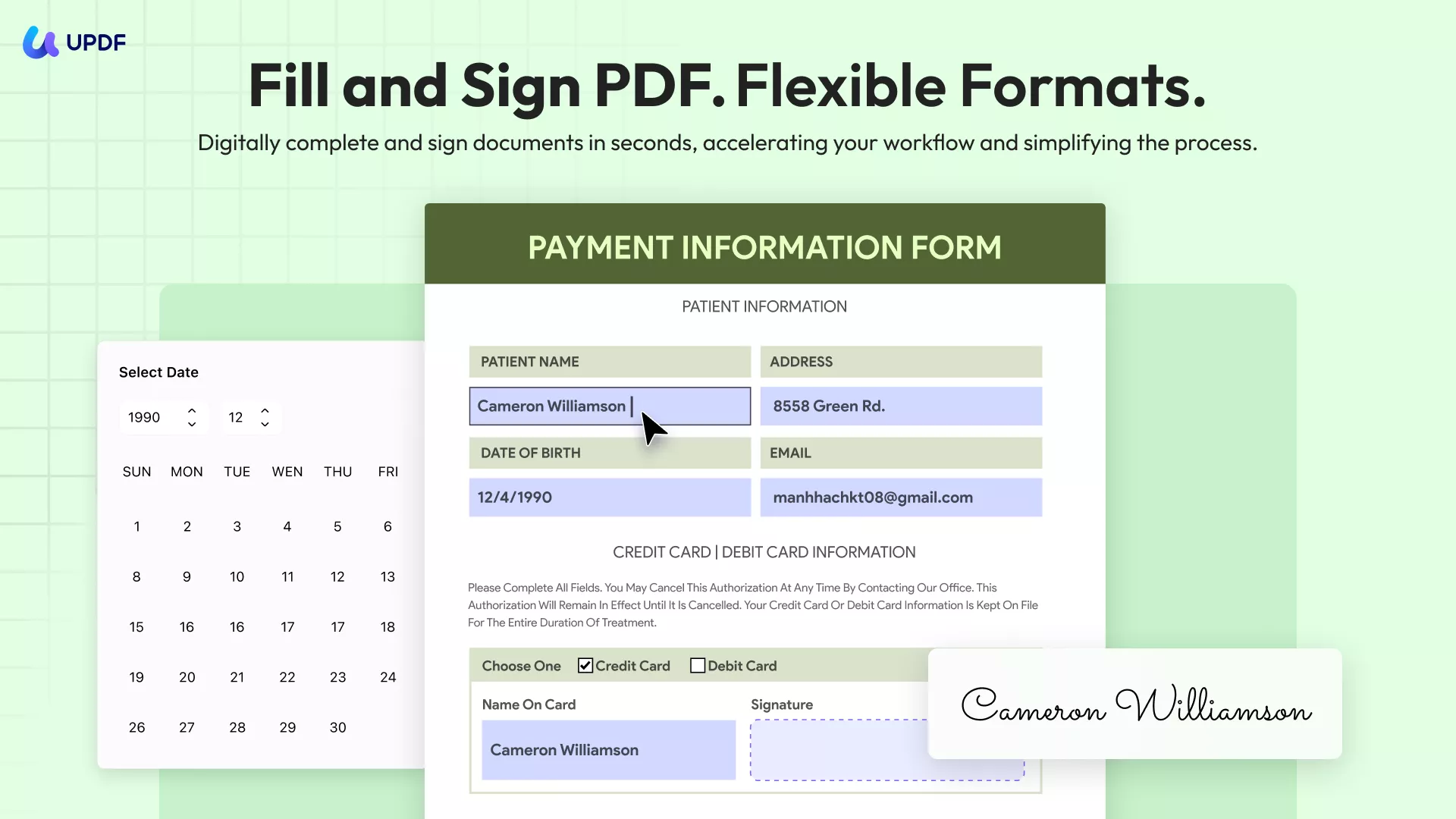
- Security and Redaction: UPDF has the ability to secure sensitive information by adding passwords or permission restrictions. This tool even supports encrypting PDFs and redacting confidential data.
In summary, UPDF matches every core feature of the Nitro PDF perpetual license at a fraction of the cost. For more insight into UPDF, check out this in-depth review on PDF association and watch the video on YouTube.
Conclusion
All in all, the Nitro PDF Classic (Three-Year-Plan) license is expensive, Windows-only, and excludes updates and AI tools. In contrast, UPDF costs just $69.99 and works on all platforms. Moreover, this tool includes lifetime updates and even lets you install on multiple devices.
So, when comparing the Nitro PDF Classic license with UPDF, the choice is clear. To avoid Nitro’s limitations, ditch its pricey subscriptions and buy the UPDF lifetime plan to get the full-featured PDF editor you deserve. Just download the software via the button below to test it.
Windows • macOS • iOS • Android 100% secure
 UPDF
UPDF
 UPDF for Windows
UPDF for Windows UPDF for Mac
UPDF for Mac UPDF for iPhone/iPad
UPDF for iPhone/iPad UPDF for Android
UPDF for Android UPDF AI Online
UPDF AI Online UPDF Sign
UPDF Sign Read PDF
Read PDF Annotate PDF
Annotate PDF Edit PDF
Edit PDF Convert PDF
Convert PDF Create PDF
Create PDF Compress PDF
Compress PDF Organize PDF
Organize PDF Merge PDF
Merge PDF Split PDF
Split PDF Crop PDF
Crop PDF Delete PDF pages
Delete PDF pages Rotate PDF
Rotate PDF Sign PDF
Sign PDF PDF Form
PDF Form Compare PDFs
Compare PDFs Protect PDF
Protect PDF Print PDF
Print PDF Batch Process
Batch Process OCR
OCR UPDF Cloud
UPDF Cloud About UPDF AI
About UPDF AI UPDF AI Solutions
UPDF AI Solutions AI User Guide
AI User Guide FAQ about UPDF AI
FAQ about UPDF AI Summarize PDF
Summarize PDF Translate PDF
Translate PDF Explain PDF
Explain PDF Chat with PDF
Chat with PDF Chat with image
Chat with image PDF to Mind Map
PDF to Mind Map Chat with AI
Chat with AI User Guide
User Guide Tech Spec
Tech Spec Updates
Updates FAQs
FAQs UPDF Tricks
UPDF Tricks Blog
Blog Newsroom
Newsroom UPDF Reviews
UPDF Reviews Download Center
Download Center Contact Us
Contact Us




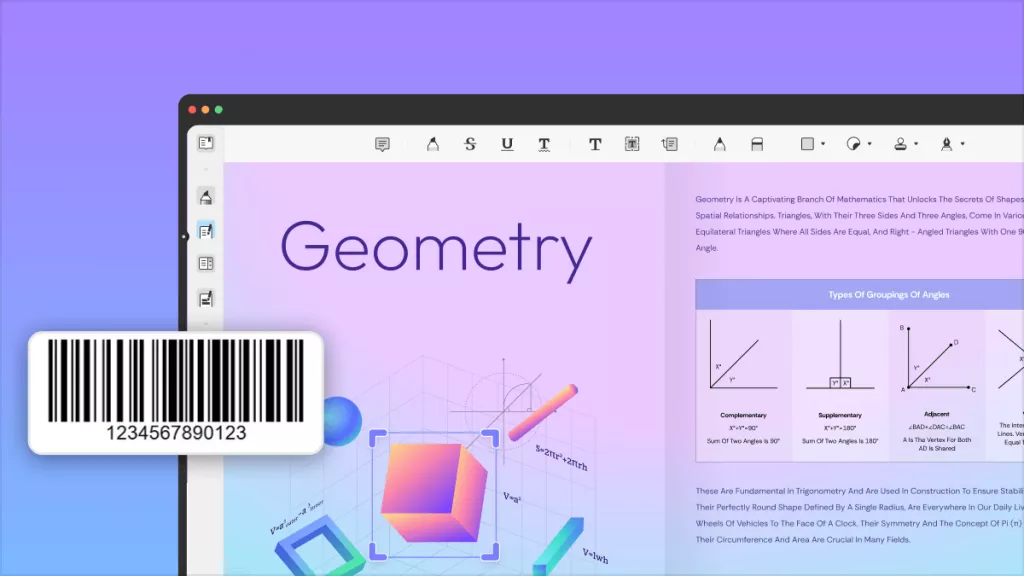

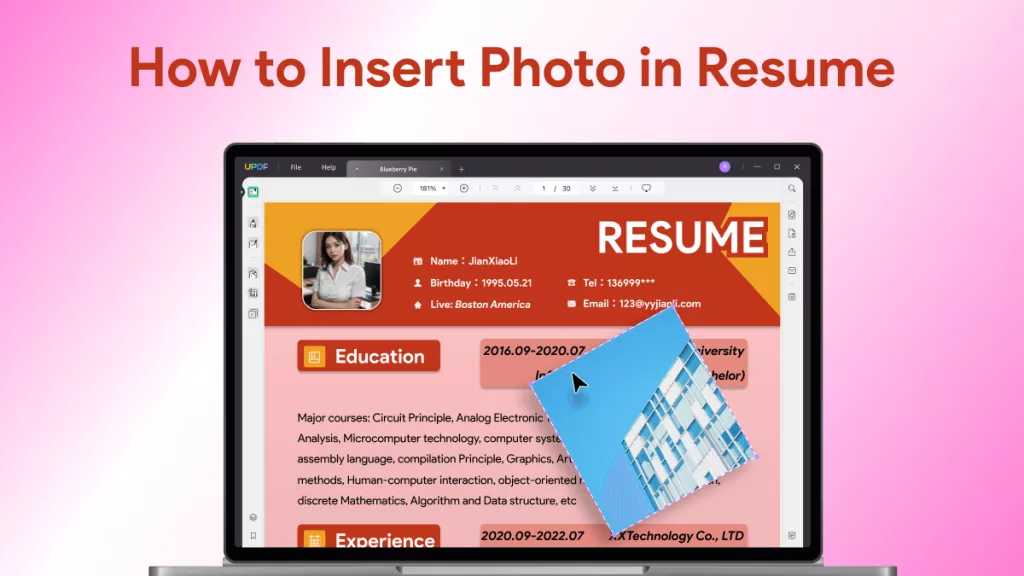
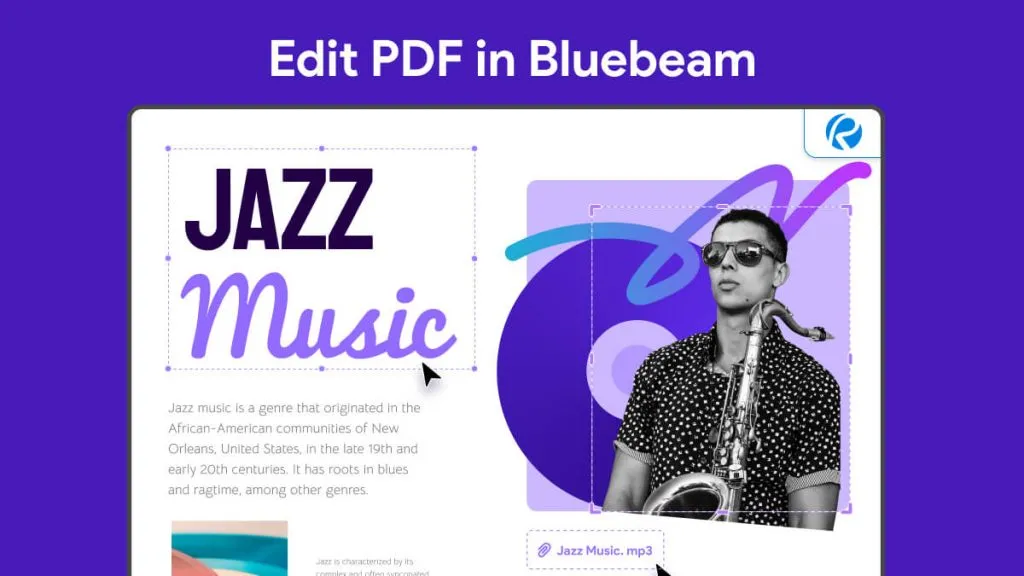
 Lizzy Lozano
Lizzy Lozano 
 Engelbert White
Engelbert White 
 Enrica Taylor
Enrica Taylor