Face the fact that PDFs are everywhere, from school assignments to work reports, and they have become a go-to format for sharing information. While they are great at keeping things intact, working with them can sometimes feel like solving a puzzle without all the pieces. Thus, that's where you realize the importance of tools that can make managing PDFs easy.
Imagine being able to edit, compress, or combine PDFs effortlessly without any hassle, whether you're a student trying to top in assignments or professional juggling contracts. Therefore, to make your PDF management tasks a breeze with reliable tools, read the following guide on GoPDF and its alternatives.
Part 1. What Is GoPDF? What Can It Do?
It is a versatile online tool that simplifies the process of managing PDF files, whether you need to merge multiple PDFs into one or convert a document to another format. Users can enjoy the convenience of accessing and utilizing this PDF editor without any need for additional installation. Moreover, with its AI-driven features, individuals can interact with their PDFs in innovative ways, like modifying text for better readability.
While going through the GoPDF review, we came to know that it facilitates signatures, filling e-sign contracts. When editing is concerned, users can highlight and add multiple images or shapes to their PDFs, enhancing readability.
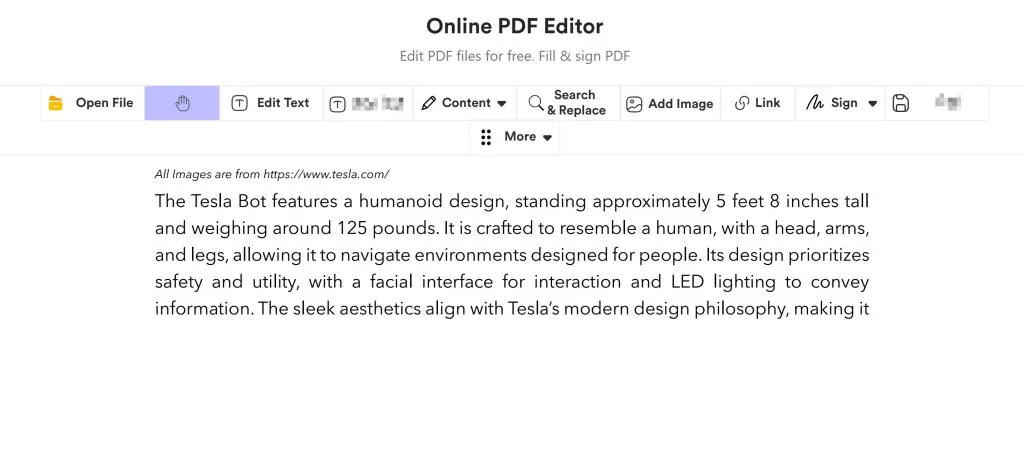
Key Features of GoPDF
- Conversion Capability: With the help of this tool, users can convert their PDFs to various formats, including Word documents, for easy editing.
- HTML to PDF: GoPDF assists individuals in quickly converting HTML links to PDFs while preserving the original format.
- Search and Replace: For more efficient editing, one can instantly search and replace text in this tool using shortcuts.
- PDF Compression: Its compression tool allows you to reduce the size of your 500MB PDF without compromising on its quality.
While GoPDF appears to be a solid tool based on its website, exploring alternatives can help find options that better fit users' needs. UPDF offers a robust alternative, going beyond basic PDF management with a feature-rich, AI-powered experience. It combines powerful editing, converting, annotating, and AI chat capabilities, allowing users to manage their PDFs seamlessly—all in one place, without relying on online tools.
So, why settle for basic when you have an all-in-one PDF editor that can elevate your productivity in minutes? Alternatively, you can read Part 3 for a comparison table between UPDF and GoPDF, or watch the video below to learn more about it.
Windows • macOS • iOS • Android 100% secure
Part 2. Is GoPDF Good to Use?
Now that we are aware of GoPDF features and how it is used, let us dive into the tool ourselves. GoPDF has a free version that provides access to limited features of its PDF editing capabilities. However, it has a Pro version for $9.99 per month and a Business package for $29.99 per month.
Here, we will look into the tool's positive and negative reviews to determine if it's good or not, giving you a well-rounded perspective. This discussion will help you make the right decision whether the tool is a good fit for your needs or not.
User Reviews
Below are some of the positive and negative reviews of different individuals on the capability and effectiveness of GoPDF:
Positive Reviews
- Digitalfastmind: "A neat solution and a valid alternative to PDFCandy. As a PDFcandy user, I can say that this one is very polished and works well. There are free options, but I prefer to support them as they have some nice features that I consider crucial to speed up my production, for example, saving signatures."
- Brittany Santavia Lewis: "Awesome PDF Tool – Super Easy. I've been using GoPDF.io for a little while now, and I have to say, it's a fantastic tool for anyone who needs to deal with PDFs regularly."
Negative Reviews
- Pcogliat: "It couldn't even export my PDF, let alone save the changes I did. Had to refund this within 20 minutes, as the most basic functionality was resulting in a full page error."
- A1+: "Unfulfilled Promises. They promised via email that the mobile upgrade would be included in the lifetime deal. However, it's been over a month, and this upgrade has still not been delivered."
Sharing Our Experience of GoPDF
After looking into the reviews of different users, we decided to try out the tool ourselves to learn more about its positive and negative aspects.
We started the process by getting access to the online GoPDF tool and clicking on the "Start Editing" button. In the beginning, it seemed like a seamless experience since it had a user-friendly interface. It gave us the dual opportunity to either upload a "PDF File" or a "Create New PDF" document.
Next, after our PDF was uploaded to the interface, we were redirected to the editing interface. It provided us with comprehensive PDF editing capabilities. This, again, was a positive aspect of the GoPDF review process.
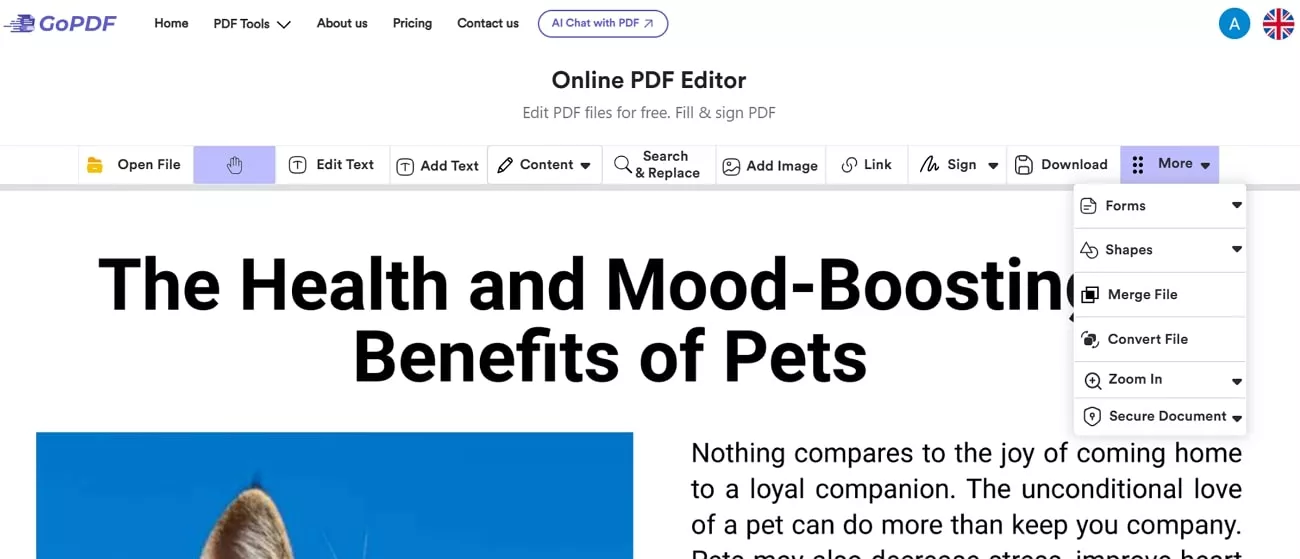
Unfortunately, unlike various PDF editing tools, GoPDF did not allow making modifications to the scanned PDF content. This led to us not being able to make edits to the existing text of the PDF. We clicked on the "Edit PDF" tab from the top menu bar, but we were unable to select the existing text on the PDF. This showed us that the tool is not as flexible as it might seem.
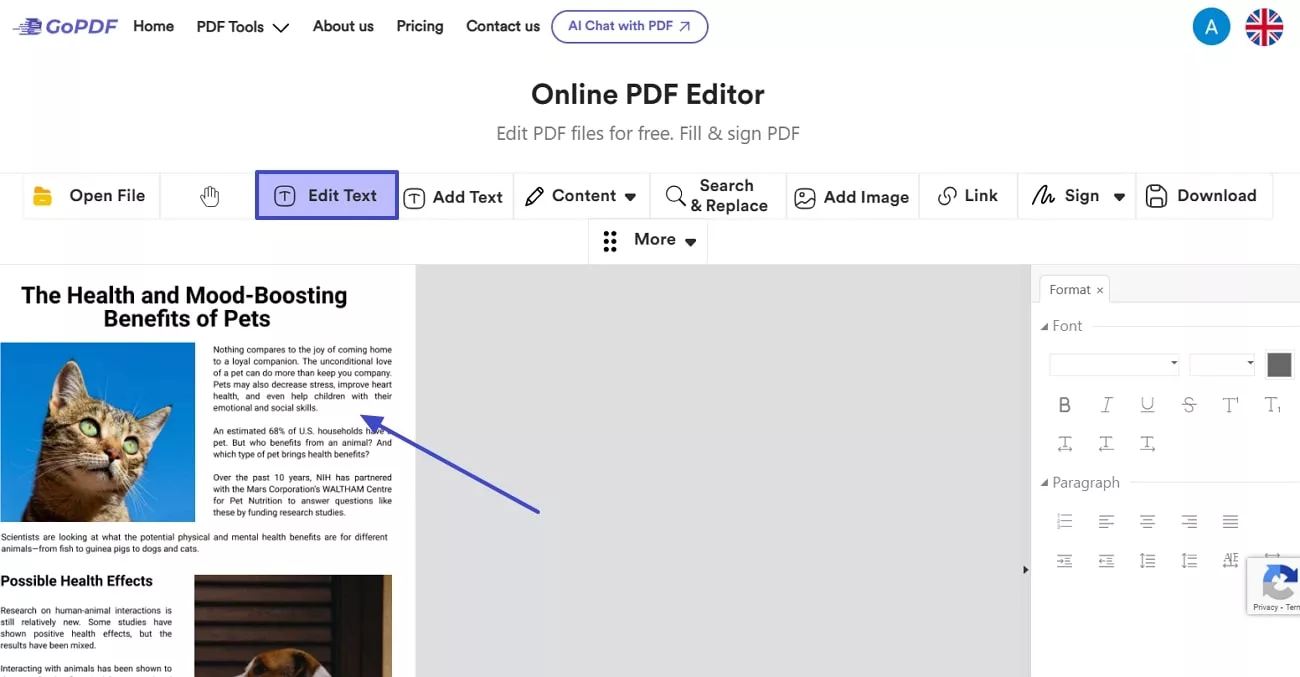
While using GoPDF, it began to crash, and a "Runtime Error" message popped up. This disrupted our workflow and slowed down the PDF editing process.
Then, we proceeded to click on the "Add Text" tab to add a new text box to the PDF. Even though it added a new text box, the "Font Styles" were limited to only six options.
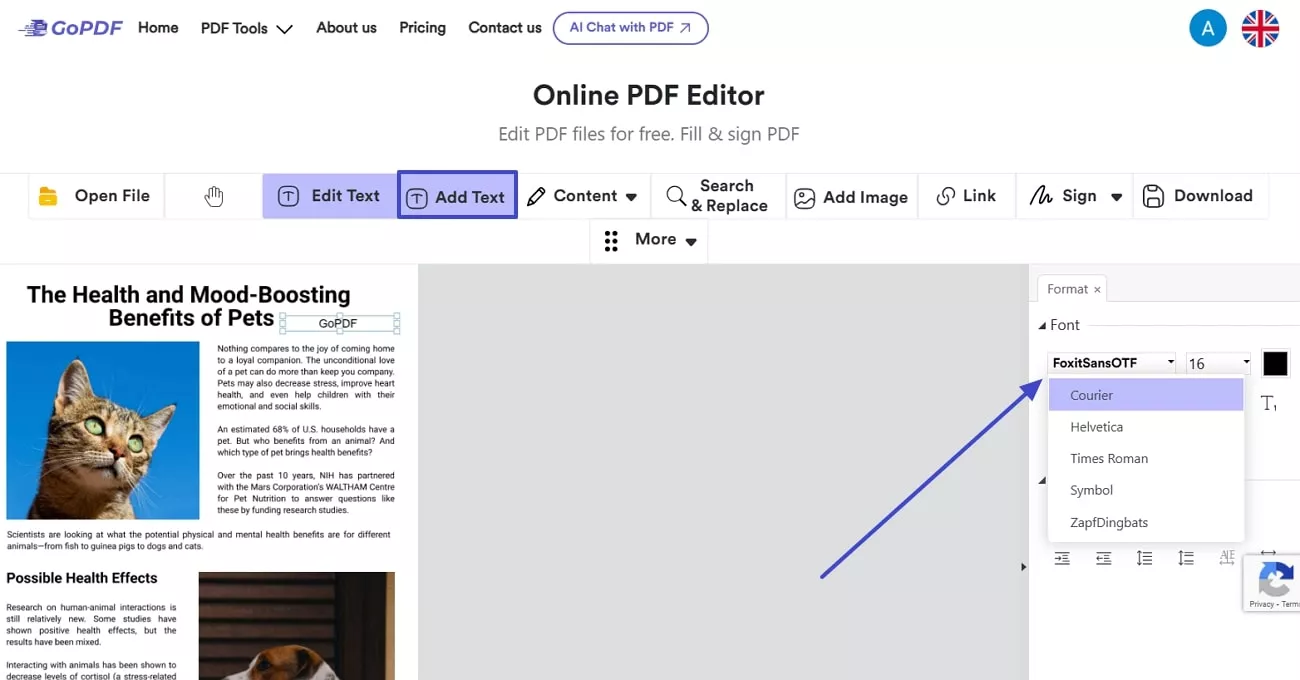
Part 3. Bonus: A More Powerful AI-Powered PDF Tool
After exploring the GoPDF review, meet UPDF as a complete solution that empowers users to manage documents with confidence. Beyond basic editing capabilities, it comes with annotation tools that enable users to add comments, highlights, and shapes to their documents. With its OCR technology, one can effectively convert scanned documents into editable and searchable text to enhance overall productivity.
Moreover, it facilitates individuals converting images into text with the support of multiple languages from which to choose. With UPDF, the possibilities are endless as you can convert files to and from popular formats, including Excel and MS Word. It assists with compressing PDFs on different levels, including compressing on devices, using multiple file formats, and choosing output quality.
Other than simple editing features, you can even use the built-in AI assistant to summarize, translate, and explain the content in the file. Therefore, don't rely on basic tools and download UPDF today to experience the difference in your workflow. To make the most out of this tool, read this article and see what else you can do about it.
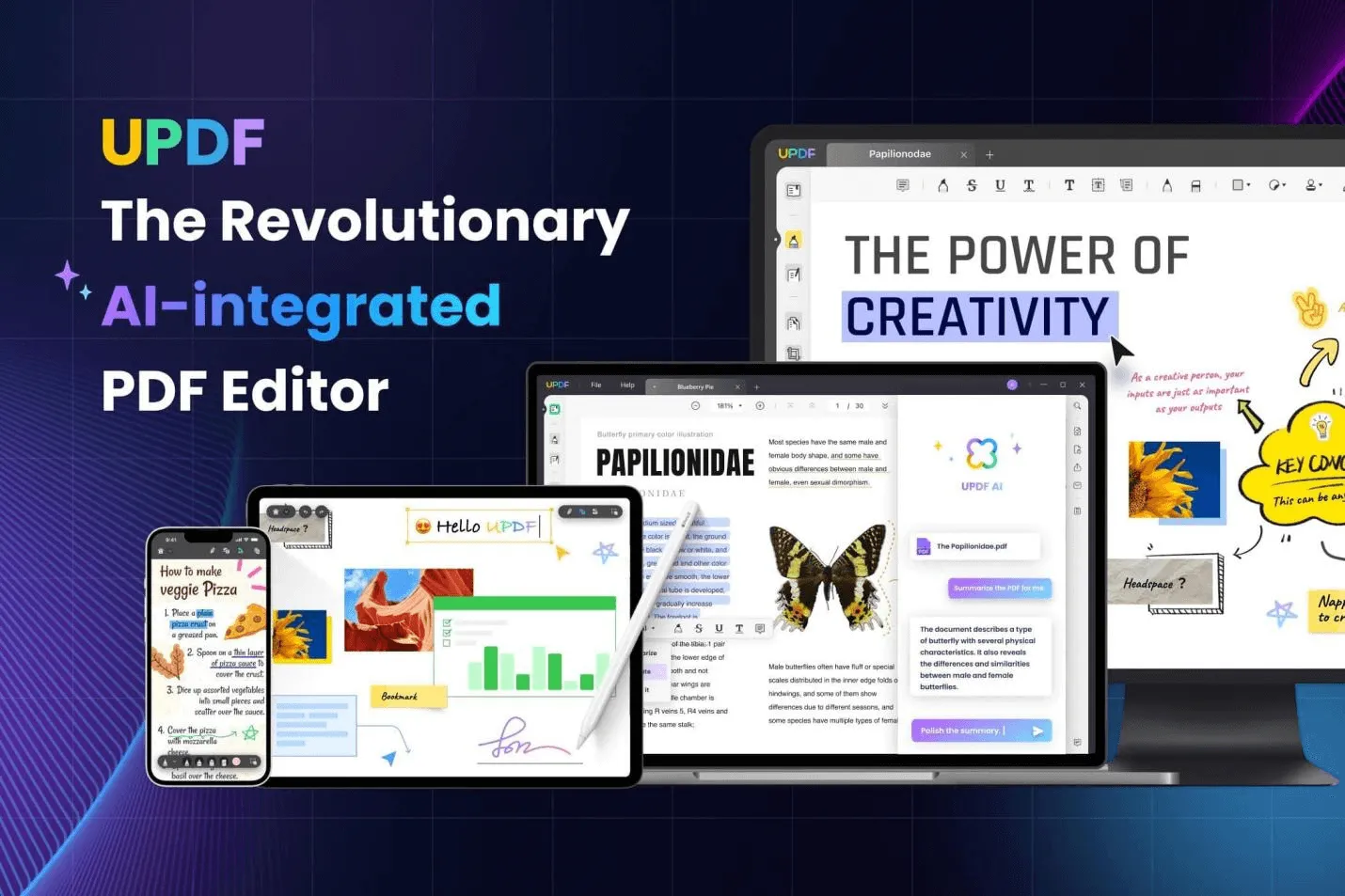
Here is a comparison table to help you learn the differences between UPDF and GoPDF:
| Metrics | Features | UPDF | GoPDF |
| Edit | Edit existing text | ||
| Add new text with the same font | |||
| Crop/move existing images | |||
| Add new images | |||
| Edit existing links | |||
| Add links to specific page | |||
| Add links to web pages | |||
| Annotate | Highlight text | ||
| Add comments/notes | |||
| Add stickers | |||
| Add attachments | |||
| Organize | Insert new pages | ||
| Crop/split pages | |||
| Reorder pages | |||
| Delete pages | |||
| Replace pages | |||
| Extract pages | |||
| Convert | PDF to Word | ||
| PDF to Excel | |||
| PDF to PowerPoint | |||
| PDF to JPEG/PNG/BMP/TIFF/GIF images | Supports JPEG only | ||
| Form | Edit form fields | ||
| Fill forms | |||
| Draw signature/add image signature/type signature | |||
| Add digital signatures | |||
| Password Protection | Add document open password | ||
| Add permission password | |||
| AI Assistant | Sumarize/translate/explain PDFs | ||
| Chat with images | |||
| Chat with AI | |||
| Convert PDFs to mind maps | |||
| Free trial | Free trial available | ||
| Pricing | Pricing plans | PDF tools without AI: $39.99/year, $69.99/perpetual; PDF tools with AI: Starts from $108.99; AI only: $29/quarter, $79/year | PDF tools with AI: $89.99/year |
| Compatibility | Windows app | ||
| macOS app | |||
| iOS app | |||
| Android app | |||
| Online version | (AI features only) |
Conclusion
In conclusion to the above article, it is clear that a good PDF management tool makes things easier, so you can spend less time struggling with files. While GoPDF is a reliable tool for all your basic PDF tasks, those who need a comprehensive solution should try using UDF. With its advanced AI assistance and easy-to-navigate interface, users can elevate their PDF management skills to a whole new level.
Windows • macOS • iOS • Android 100% secure
 UPDF
UPDF
 UPDF for Windows
UPDF for Windows UPDF for Mac
UPDF for Mac UPDF for iPhone/iPad
UPDF for iPhone/iPad UPDF for Android
UPDF for Android UPDF AI Online
UPDF AI Online UPDF Sign
UPDF Sign Edit PDF
Edit PDF Annotate PDF
Annotate PDF Create PDF
Create PDF PDF Form
PDF Form Edit links
Edit links Convert PDF
Convert PDF OCR
OCR PDF to Word
PDF to Word PDF to Image
PDF to Image PDF to Excel
PDF to Excel Organize PDF
Organize PDF Merge PDF
Merge PDF Split PDF
Split PDF Crop PDF
Crop PDF Rotate PDF
Rotate PDF Protect PDF
Protect PDF Sign PDF
Sign PDF Redact PDF
Redact PDF Sanitize PDF
Sanitize PDF Remove Security
Remove Security Read PDF
Read PDF UPDF Cloud
UPDF Cloud Compress PDF
Compress PDF Print PDF
Print PDF Batch Process
Batch Process About UPDF AI
About UPDF AI UPDF AI Solutions
UPDF AI Solutions AI User Guide
AI User Guide FAQ about UPDF AI
FAQ about UPDF AI Summarize PDF
Summarize PDF Translate PDF
Translate PDF Chat with PDF
Chat with PDF Chat with AI
Chat with AI Chat with image
Chat with image PDF to Mind Map
PDF to Mind Map Explain PDF
Explain PDF Scholar Research
Scholar Research Paper Search
Paper Search AI Proofreader
AI Proofreader AI Writer
AI Writer AI Homework Helper
AI Homework Helper AI Quiz Generator
AI Quiz Generator AI Math Solver
AI Math Solver PDF to Word
PDF to Word PDF to Excel
PDF to Excel PDF to PowerPoint
PDF to PowerPoint User Guide
User Guide UPDF Tricks
UPDF Tricks FAQs
FAQs UPDF Reviews
UPDF Reviews Download Center
Download Center Blog
Blog Newsroom
Newsroom Tech Spec
Tech Spec Updates
Updates UPDF vs. Adobe Acrobat
UPDF vs. Adobe Acrobat UPDF vs. Foxit
UPDF vs. Foxit UPDF vs. PDF Expert
UPDF vs. PDF Expert










 Enrica Taylor
Enrica Taylor 
 Lizzy Lozano
Lizzy Lozano 
 Enola Miller
Enola Miller 