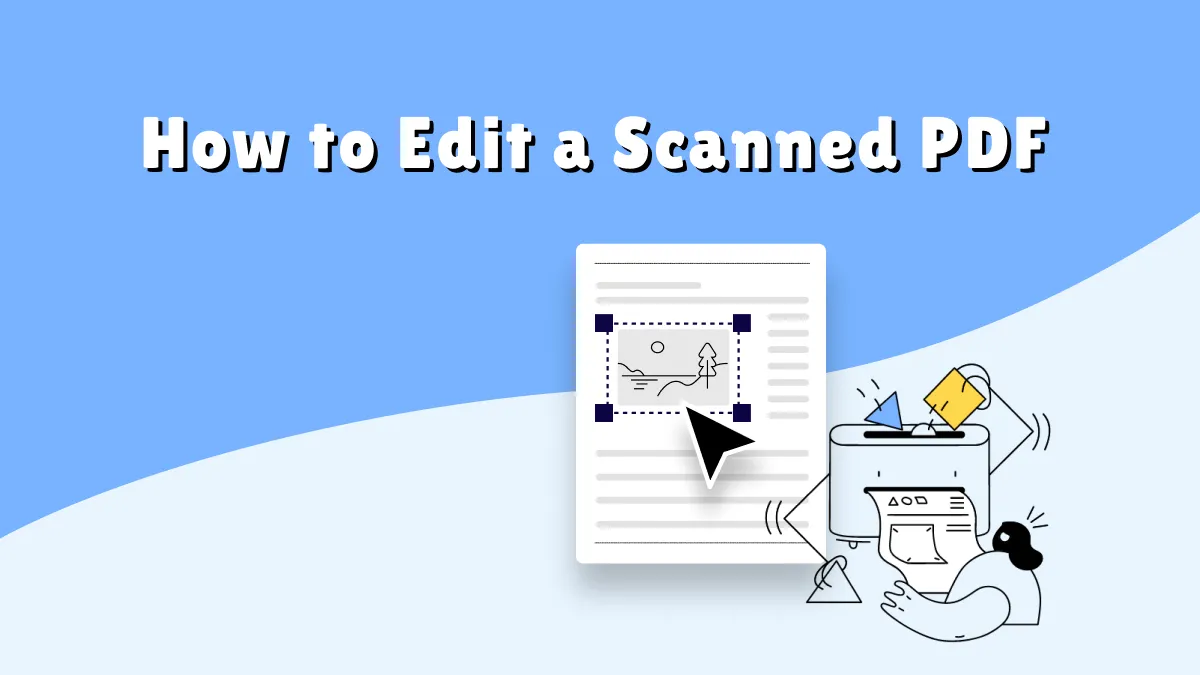PDFs have become indispensable for students, professionals, and even a commoner. Anyone who frequently needs to work with files needs a good PDF editor.
DeftPDF is a popular option. It contains a suite of tools to edit, convert, and manage PDFs. However, does it truly live up to the hype?
In this article, we’ll take a deep dive into the services provided by the platform. We'll show its features, strengths, weaknesses, and pricing plans.
We will also show you why not recommend to use this tool and why UPDF is better than DeftPDF in every aspect. Download UPDF today and experience the difference firsthand!
Windows • macOS • iOS • Android 100% secure
Now, let’s have a look at DeftPDF.
Part 1. What is DeftPDF?
DeftPDF is a mobile phone & browser-based toolkit that deals with PDFs. It can handle everything from editing and annotating to converting and signing PDFs. It also handles other file types like Microsoft Word, PowerPoint, etc.
DeftPDF can function directly from the online platform. Other than that, it provides mobile versions for both Android and iOS devices. You can download the app from the App Store and use it freely.
Let's look at the key features of DeftPDF.
Part 2. Features of DeftPDF
DeftPDF is a platform with tools neatly grouped into functional categories. Here's a breakdown of its features:
1. Edit & Sign
- Edit PDF content on the document.
- Digitally fill & sign forms.
- Safeguard PDFs with passwords.
2. Merge & Compress
- Combine multiple PDFs.
- Shrink file sizes for sharing and storage.
- Rotate, delete, or reorder pages.
3. Convert
- Convert PDFs into a Word document, an Excel sheet, a JPG, and more.
- Convert Word, Excel, or images to high-quality PDFs.
- Make scanned PDFs editable & searchable with OCR.
4. Split & Extract
- Split massive PDF files by page range or size.
- Isolate and save specific pages.
5. Optimize & Enhance
- Trim unwanted margins.
- Personalize files by adding text or image-based watermarks.
- Add consistent headers or footers.
- Convert colorful PDFs to grayscale.
6. Advanced Tools
- Fit multiple pages on one sheet.
- Instantly translate text within PDFs into different languages.
- Design professional invoices.
You’ve seen a DeftPDF review of all the features. Now, does everything get to use these features for free? Let's see.
Part 3. Is DeftPDF Free?
DeftPDF DOES NOT provide its features for free. However, it does have a free version. While you get to use all tools in this free version, you'll have to endure these limitations:
- You are limited to processing with ads.
- You are limited to deal with one file for most of features like compress, split, PDF to other formats, and limited to deal with up to 25 files at once for merging PDF, and 20 for image to PDF.
- And the maximum size for the uploaded files is 50MB.
- For chatting with PDF, you are limited to ask 500 questions, upload one file with maximum 10 MB file size, and you cannot use the GPT 4o.
For those who want to upgrade to pro version, here is the price.
Pricing Plans
| Plan | Price (per user, per year) | Feature |
| Free | Free | Access to all tools is subject to limitations. |
| Pro | $49.99 | Unlimited processing, 4GB file size limit, no watermarks. |
| Premium | $199.99 | All Pro features plus priority support and early feature access. |
Now, let's move on to this DeftPDF review and see the platform's compatibility.
Part 4. Can I Download DeftPDF on Windows and Mac?
No! DeftPDF does not make a downloadable Windows or Mac variant available. This is a web application and can be accessed through the web. They also provide apps for Android and iOS users.
This compatibility has some benefits. The online version doesn't bog you down with bulky installations, nor do you require a specific device. As long as you have any device with Internet access, you can use it.
That said, it also means you're tied to a web environment. That's why many users look for the answer for “Is it safe to use DeftPDF?”
Part 5. Is DeftPDF Safe and Why?
DeftPDF is an online tool, but its safety is not free from controversy. Let's see!
- Data Privacy Risks: Uploading your PDFs to DeftPDF’s servers means entrusting them with potentially sensitive information. No cloud-based service is entirely immune to vulnerabilities.
- Malware Risks: Like any web-based service, there is always a risk of malware or viruses entering the website.
To minimize these risks, choose a popular PDF editor that ensures data safety with strict privacy policies and encrypts data.
Now, let's see how to use DeftPDF. We can't complete our DeftPDF review without it, can we?
Part 6. How to Use DeftPDF?
If you still want to use DeftPDF, here is a step-by-step guide on how to use its PDF editing feature:
Step 1. Open your web browser and go to the official DeftPDF website.
Step 2. On the homepage, browse the available tools and click the "Edit PDF" button.
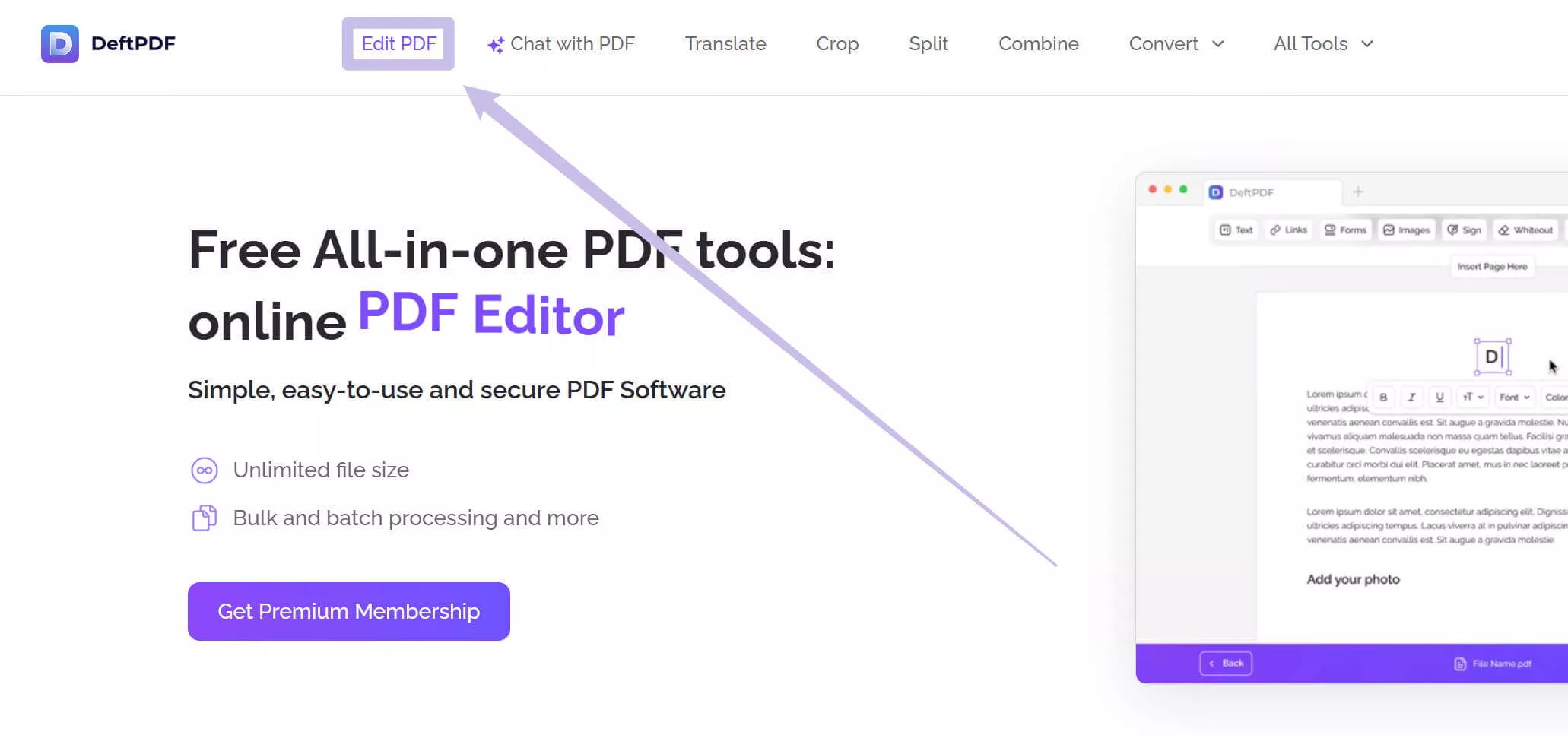
Step 3. Click the "Upload PDF" button. Then, select a file from your computer.
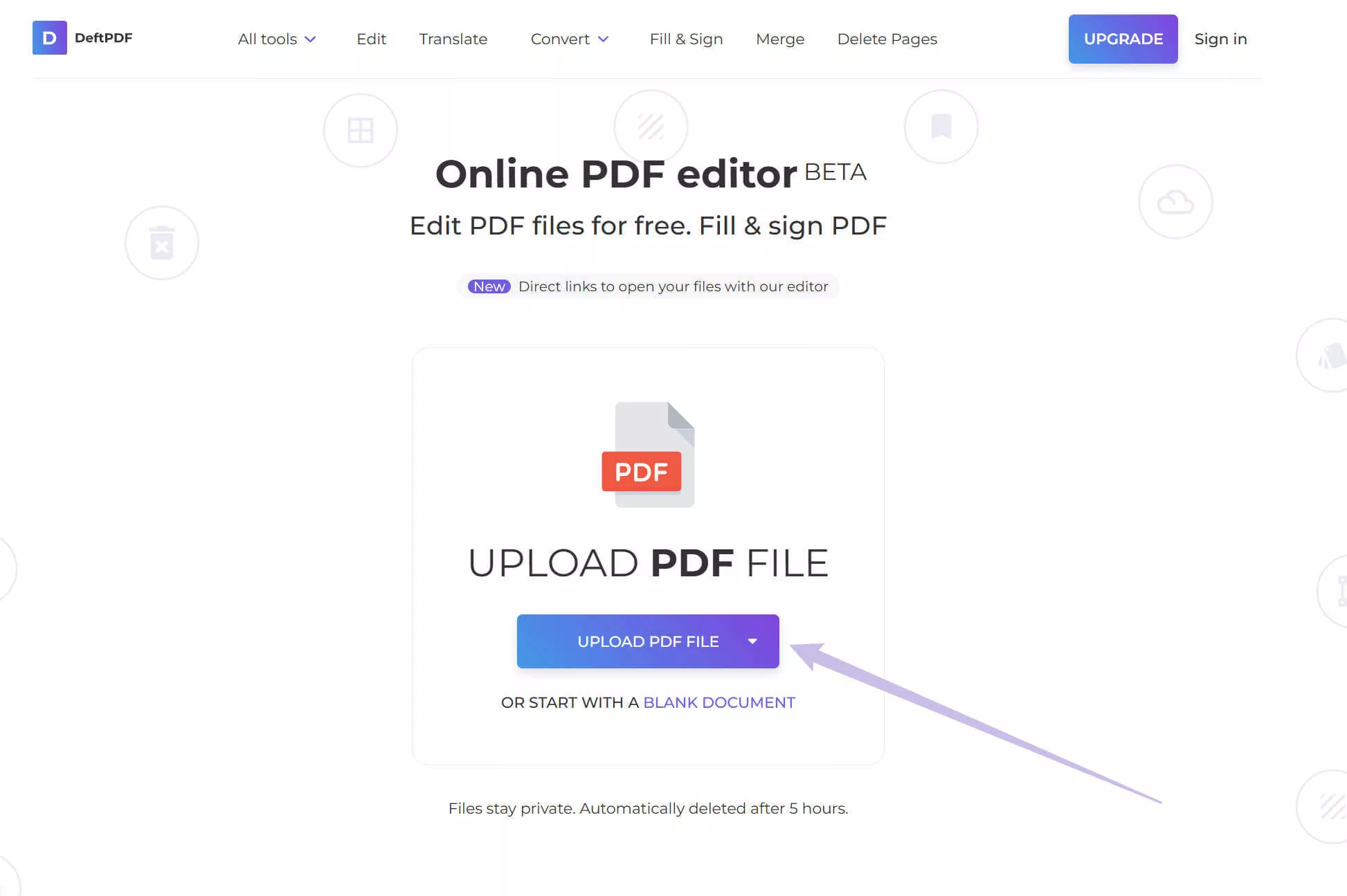
Step 4. After uploading, you’ll see a toolbar equipped with basic editing options. Add text, insert images, draw shapes, and annotate your PDF.
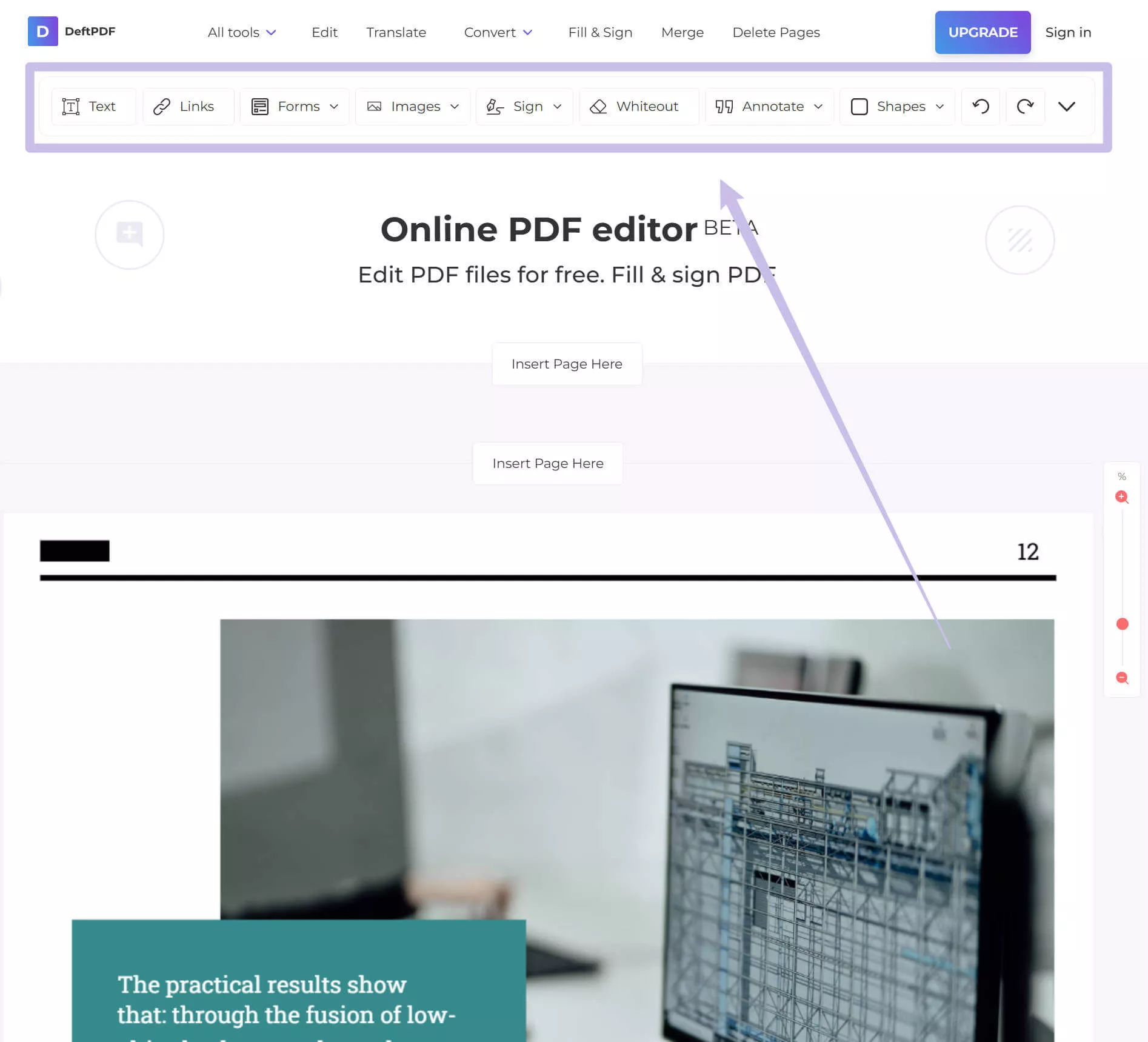
Step 5. Once your edits are complete, click the "Apply Changes" button to save the edits. After your file is ready, click the "Download" button to save the updated PDF to your device.
By following these steps, any novice can use DeftPDF's editor. Still, there are many drawbacks and potential security threats if you want to edit PDF with it.
Part 7. Why Not Recommend to Use DeftPDF?
While DeftPDF is good enough for simple PDF applications, it has several drawbacks. These drawbacks make it a less desirable option. Let's see these drawbacks of DeftPDF.
1. Its Features Do Not Work Well
- Underline Issues: Removing the underline is nearly impossible once text is underlined.
- Font Size Problems: Adjusting the size of selected text isn’t an option; you must resize all text in a box.
- Formatting Chaos: Changing fonts greatly disturbed document layout and alignment.
- Basic Form Features: DeftPDF only has text boxes, checkboxes, and dropdowns. Missing from the list are image fields, signature areas, buttons, list boxes, and date fields.
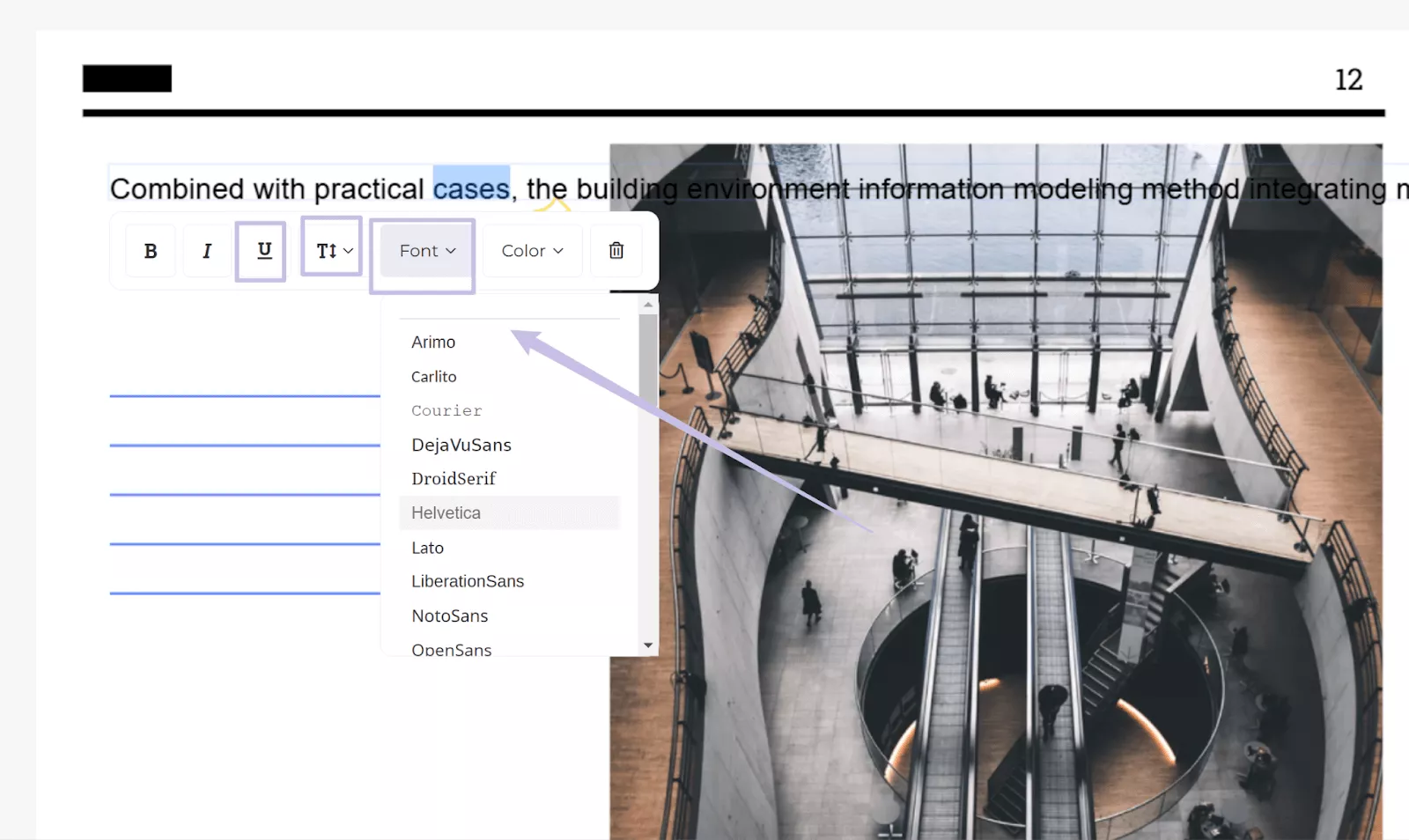
2. It Lacks Important Features
- DeftPDF lacks many essential tools: They include redact PDF, Bates numbering, background customization, sharing PDF files, flattening PDFs, and many more.
- Image Editing Constraints: You can only rotate or delete images. There is no cropping, copying, pasting, extracting, or replacing of them.
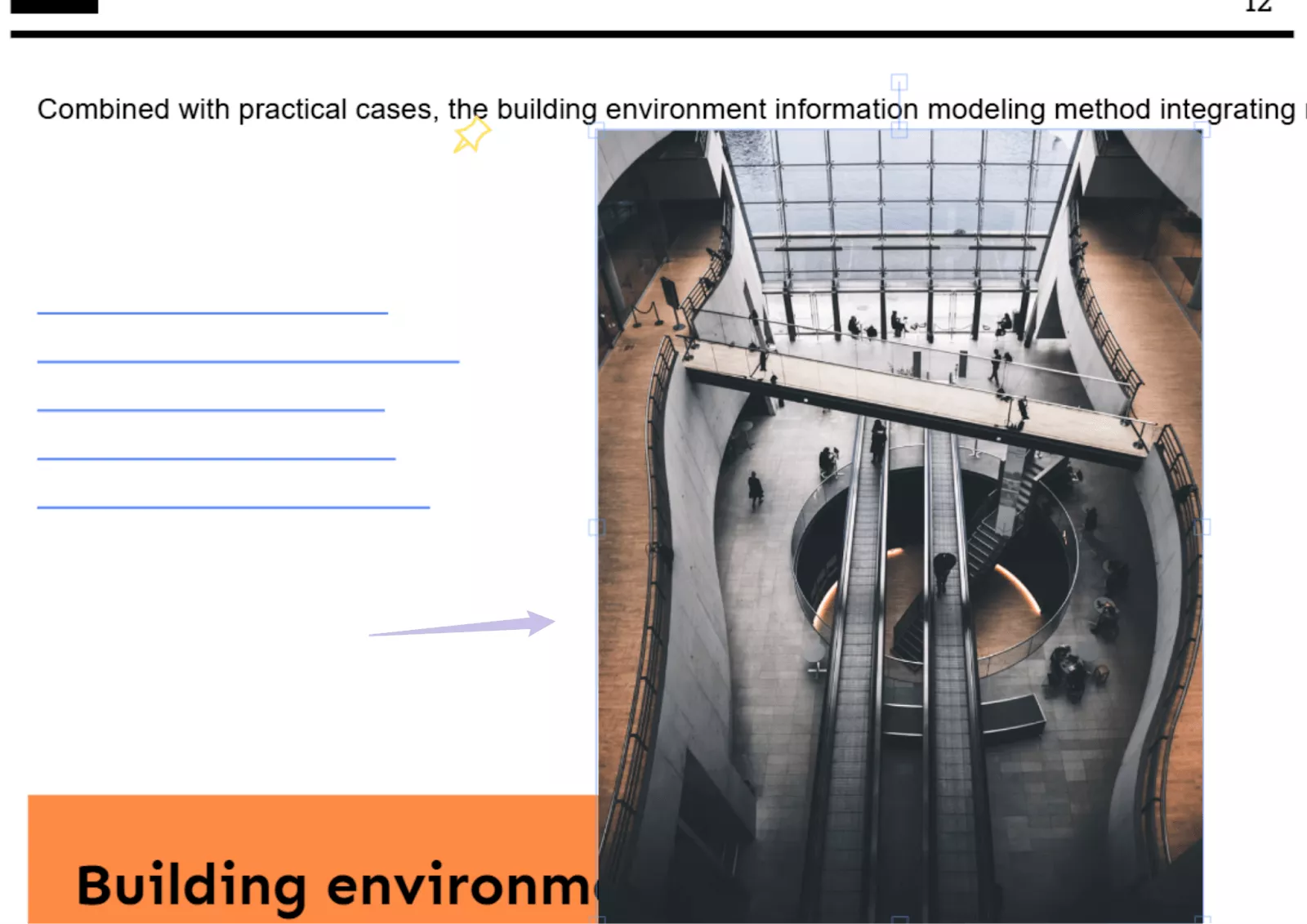
- Lack of Good Annotation Tools: With only four fundamental annotation options, you can't add stamps, stickers, callouts, or sticky notes.
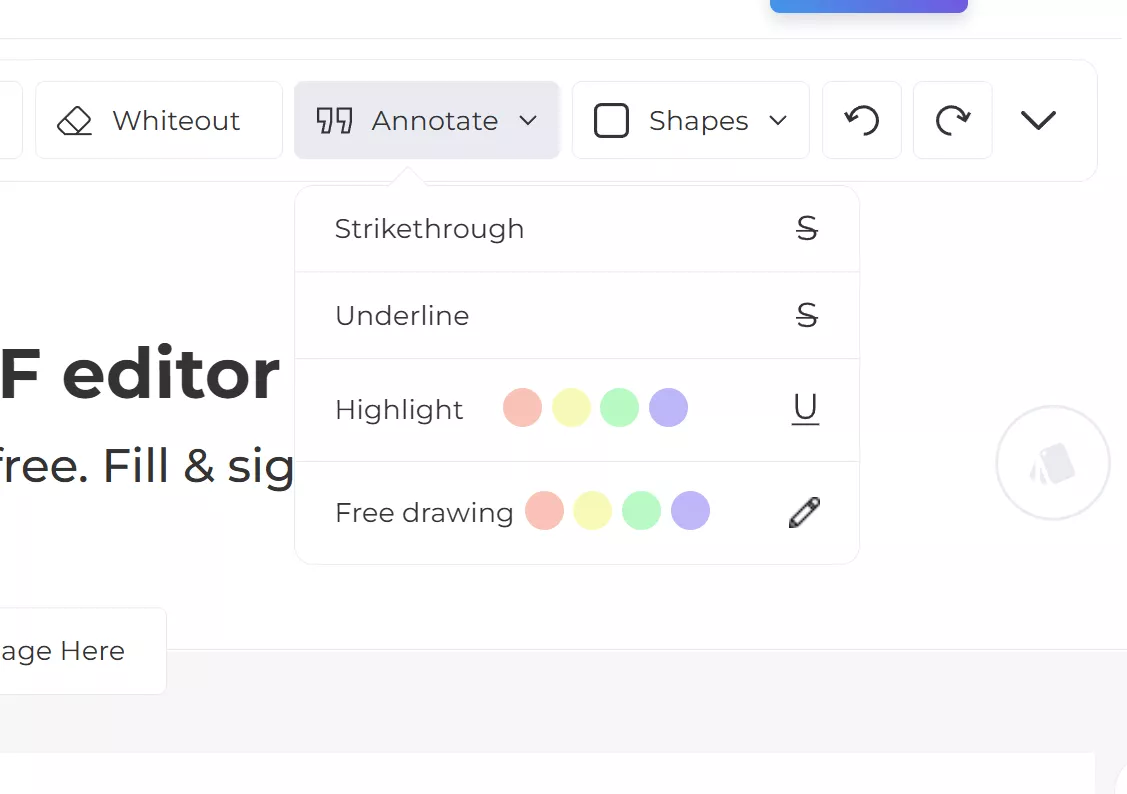
3. Works Very Slow
DeftPDF often fails to handle larger files. Users complain of crashes, non-responsiveness, and excruciatingly slow processing times when processing large files. So, it is unreliable for heavy-duty tasks.
4. The Price is Not Cheap
DeftPDF's Pro plan costs an astronomical $49.99 per user annually. Competitors like UPDF provide more features and better performance at lower prices.
As it has limited features and is expensive, DeftPDF is not a good option for PDF editing. Serious PDF managers should find a better alternative, like UPDF.
Part 8. The Best DeftPDF Alternative - UPDF
For those looking for a powerful, intuitive, and all-encompassing PDF Editor, UPDF stands out as the best option. It's a host of advanced features that not only fill the gaps left by DeftPDF but redefine what a PDF editor can achieve. You can download UPDF via the button below and see what features UPDF has but DeftPDF does not have.
Windows • macOS • iOS • Android 100% secure
Why UPDF Stands Above DeftPDF:
It has more features and offer better experience for the features both tools have.
- Advanced Editing: Edit PDF texts, images, and links with layout keeping.
- Add Annotations: Add notes, stickers, callouts, and even stamps to your PDFs and make them interactive.
- Interactive Forms: Create PDF forms with all the fields you need.
- UPDF incorporates cutting-edge AI tools to simplify your workflow: You can check with images, chat with PDF, convert PDF to Mind Map, and chat with AI.
In addition to its features, UPDF is advanced in terms of compatibility and price. It is available on Windows, macOS, iOS, Android, and AI and can also work Online. It comes with a starting price of $39.99 per year. One license can be used for two desktops and two mobile devices at the same time. It is much cheaper than DeftPDF. You can check its price and upgrade here.
To see UPDF in action, watch this YouTube and check this article now.
Final Words
This DeftPDF review has exposed the tool's mix of conveniences and constraints. It gives you basic PDF editing capabilities in a user-friendly interface. However, there are some performance hiccups, feature limitations, and questionable value for money.
For those who demand a better PDF editor, UPDF is a better option. With great features, AI-powered tools, cross-platform functionality, and affordable pricing, UPDF changes how you do your PDFs. Download UPDF now and see how it changes your work.
Windows • macOS • iOS • Android 100% secure
 UPDF
UPDF
 UPDF for Windows
UPDF for Windows UPDF for Mac
UPDF for Mac UPDF for iPhone/iPad
UPDF for iPhone/iPad UPDF for Android
UPDF for Android UPDF AI Online
UPDF AI Online UPDF Sign
UPDF Sign Edit PDF
Edit PDF Annotate PDF
Annotate PDF Create PDF
Create PDF PDF Form
PDF Form Edit links
Edit links Convert PDF
Convert PDF OCR
OCR PDF to Word
PDF to Word PDF to Image
PDF to Image PDF to Excel
PDF to Excel Organize PDF
Organize PDF Merge PDF
Merge PDF Split PDF
Split PDF Crop PDF
Crop PDF Rotate PDF
Rotate PDF Protect PDF
Protect PDF Sign PDF
Sign PDF Redact PDF
Redact PDF Sanitize PDF
Sanitize PDF Remove Security
Remove Security Read PDF
Read PDF UPDF Cloud
UPDF Cloud Compress PDF
Compress PDF Print PDF
Print PDF Batch Process
Batch Process About UPDF AI
About UPDF AI UPDF AI Solutions
UPDF AI Solutions AI User Guide
AI User Guide FAQ about UPDF AI
FAQ about UPDF AI Summarize PDF
Summarize PDF Translate PDF
Translate PDF Chat with PDF
Chat with PDF Chat with AI
Chat with AI Chat with image
Chat with image PDF to Mind Map
PDF to Mind Map Explain PDF
Explain PDF Scholar Research
Scholar Research Paper Search
Paper Search AI Proofreader
AI Proofreader AI Writer
AI Writer AI Homework Helper
AI Homework Helper AI Quiz Generator
AI Quiz Generator AI Math Solver
AI Math Solver PDF to Word
PDF to Word PDF to Excel
PDF to Excel PDF to PowerPoint
PDF to PowerPoint User Guide
User Guide UPDF Tricks
UPDF Tricks FAQs
FAQs UPDF Reviews
UPDF Reviews Download Center
Download Center Blog
Blog Newsroom
Newsroom Tech Spec
Tech Spec Updates
Updates UPDF vs. Adobe Acrobat
UPDF vs. Adobe Acrobat UPDF vs. Foxit
UPDF vs. Foxit UPDF vs. PDF Expert
UPDF vs. PDF Expert









 Lizzy Lozano
Lizzy Lozano 
 Enrica Taylor
Enrica Taylor 

 Enola Miller
Enola Miller