Considering the growing use of PDF in professional space, everyone needs a PDF editing tool. These tools help edit, annotate, convert, organize, and perform other common PDF-related tasks.
Adobe Acrobat is considered the most trusted name in PDF editing tools. It is reputed for its comprehensive features that effectively fulfill the needs of individuals and businesses.
Interestingly, Adobe Acrobat has an online version that helps make edits online without installing any software. Therefore, this guide will review Adobe PDF Editor Online, discussing its capabilities, how-to steps, shortcomings, and a better alternative, i.e., UPDF, interested users can click the button below to give it a try for free.
Windows • macOS • iOS • Android 100% secure
Part 1. What is Adobe PDF Editor Online?
Adobe PDF Editor Online is a web-based tool that allows you to edit PDF documents directly from your favorite browser without installing the software. It supports various languages to facilitate users across different regions.
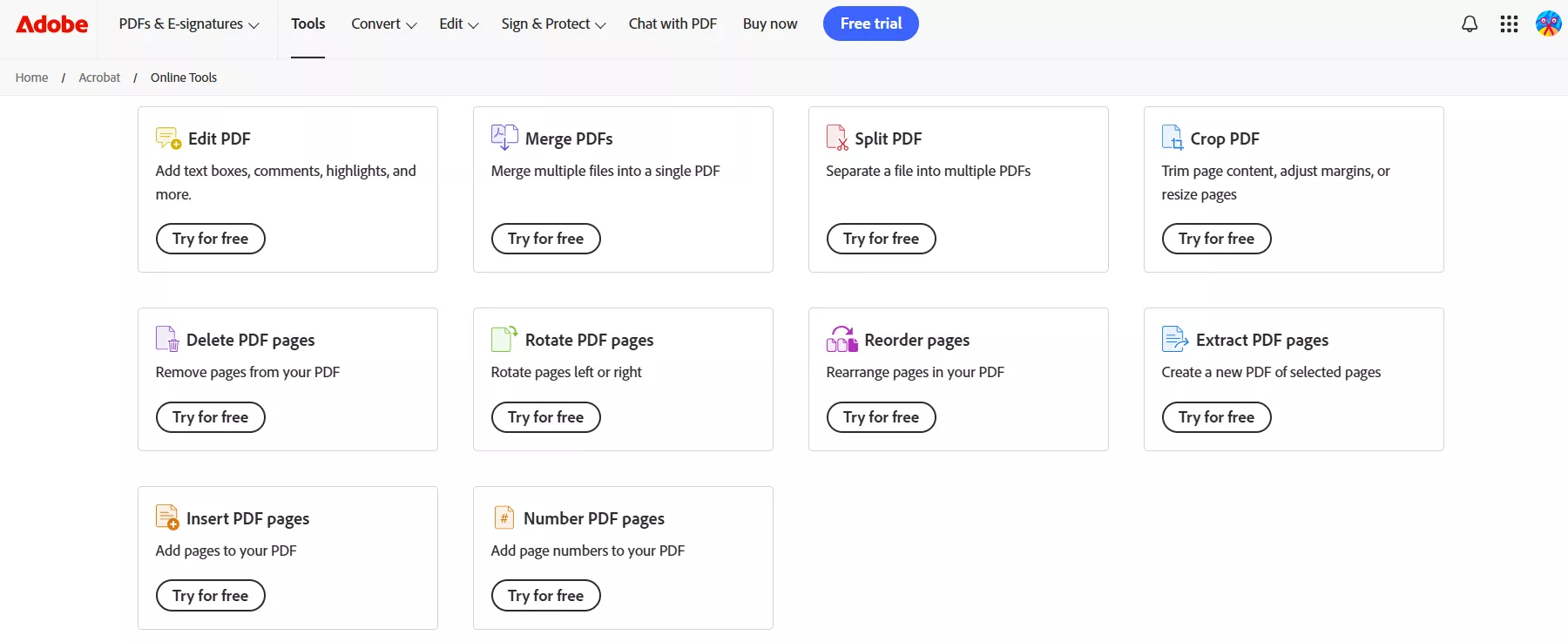
1. Features of Adobe PDF Editor Online
Adobe Online Editor is designed to help users on the go and fulfill their PDF editing needs right away.
Below are the list of key features you can access with Adobe Acrobat edit PDF online:
- Edit & Annotate PDF: Add text boxes and sticky notes, highlight, strikethrough, underline, or draw on your PDF.
- Convert PDF: Convert PDF to/from Word, Excel, image, and PowerPoint.
- OCR: Extract text from scanned PDFs.
- Compress PDF: Shrink the PDF file size.
- Combine PDFs: Merge multiple PDFs into a single file.
- Chat with PDF: Access to Acrobat AI Assistant to ask PDF questions.
- Organize Pages: Insert, extract, reorder, delete, rotate, crop, and split PDF pages.
- Protect PDF: Password-protect PDFs.
- Fill & Sign: Complete and sign a form online.
2. Is Adobe PDF Editor Online Free?
Adobe PDF Editor Online is not entirely free. It offers a limited version at no cost with access to basic features. For advanced features, you need a subscription to Adobe Acrobat Pro.
The features you can access with Adobe PDF Editor Online free version include:
- Insert text boxes, sticky notes, and highlights to annotate PDFs.
- Fill out forms.
- Convert PDF (limited times).
- Sign PDFs electronically.
- Cloud file storage.
For advanced features, you need to subscribe to the Acrobat Pro plan, which starts at $19.99/month.
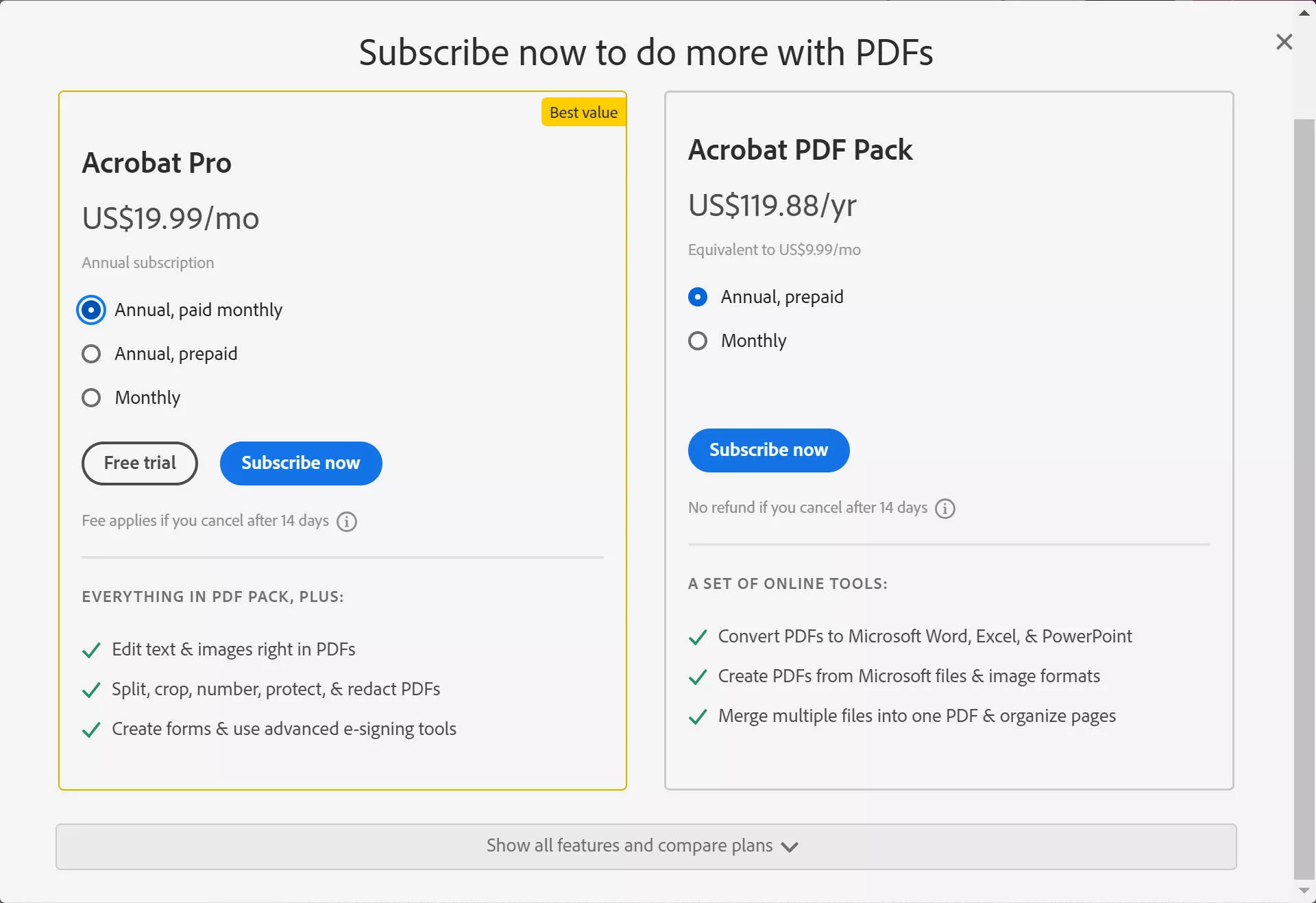
3. How to Edit PDF with Adobe PDF Editor Online?
- Open the Adobe PDF Editor Online website.
- Click "Select a file" to upload the PDF and sign in.
- Use the toolbar to add text boxes, sticky notes, highlights, and other annotations.
- Once done, click the "Download" button to save the edited PDF.
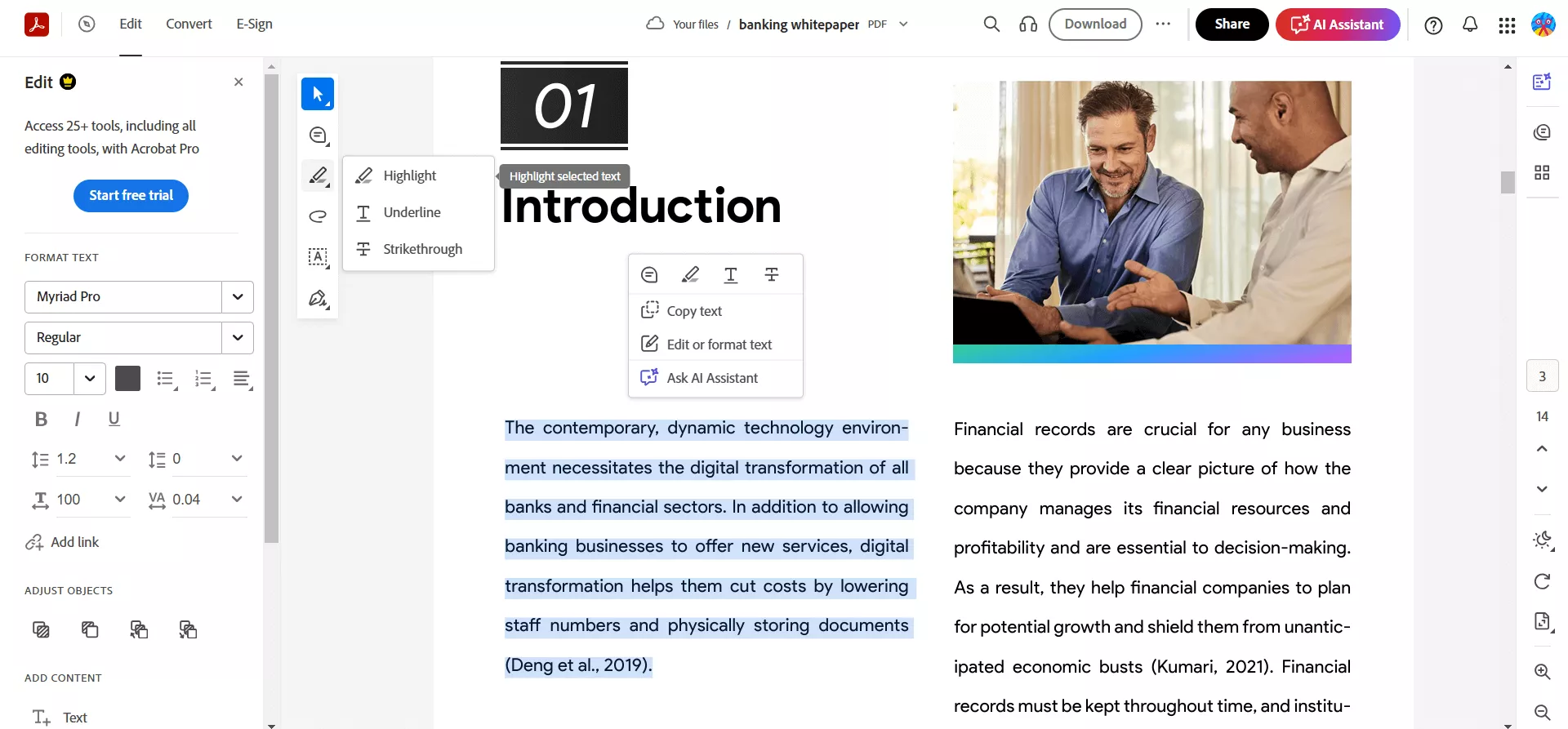
Part 2. Pros and Cons of Adobe PDF Editor Online
Adobe PDF Editor Online seems like a handy tool for performing basic PDF editing and conversion. We tested it and found both advantages and disadvantages.
Some of the major pros and cons of Adobe online editor we found are as follows:
Pros:
- Intuitive interface with easy access to editing/annotation options from the toolbar
- High-quality PDF conversion
- Diverse range of features
- Strong brand trust and security
- Handy AI assistant to chat with PDFs
- Synchronize with the desktop and mobile app
Cons:
- Compared to other online tools, Adobe requires registering and setting up an account before using it
- No support to edit existing text and images of the PDF online
- Not free and have one of the most expensive subscription plans, starting at $19.99/month.
- Different web pages to access different features
- Frequently prompts to refresh the page
- Poor support for non-standard PDFs
- Some PDF files are directly shown as unsupported after uploading
Part 3. The Best Alternative to Adobe PDF Editor Online: UPDF
UPDF is a modernized and AI-backed desktop PDF editor that offers everything you get with Adobe PDF Editor Online and even more through a unified interface. With UPDF, you can edit the existing text and images in the PDF, while preserving the original formatting. This major feature is missing in Adobe Online Editor.

What you can access with UPDF include:
- Edit PDF text, images, links, backgrounds, headers/footers, and more.
- Smooth handling of non-standard PDFs.
- Annotate PDF with 13+ options, including adding stickers.
- Convert PDF to/from Word, image, Excel, PPT, RTF, HTML, CSV, etc.
- Perform OCR to extract text in 38 languages.
- Powerful AI assistant to summarize/translate/explain, generate mind maps, chat with images, and more.
- Protect PDF with open or permission password.
- Sign PDF electronically and digitally.
Feel impressed? Download UPDF and try it out to see how its modern interface and advanced features can assist you.
Windows • macOS • iOS • Android 100% secure
Also Read: UPDF vs. Adobe Acrobat >>
Why We Recommend UPDF
UPDF has the upper hand over Adobe PDF Editor Online in four key areas, as follows:
1. Obvious Price Advantage
UPDF subscription costs only $39.99/year or $69.99/one-time. In contrast, Adobe Acrobat Pro costs $239.88/year. Simply put, UPDF's lifetime plan is over 3x times cheaper than Adobe's yearly plan.
2. AI Function
UPDF's AI features are more comprehensive and mature than Adobe. UPDF AI assistant can:
- Summarize PDF by page or content.
- Translate PDF entirely or by page or content.
- Convert PDF to mind map for visual understanding.
- Chat with images.
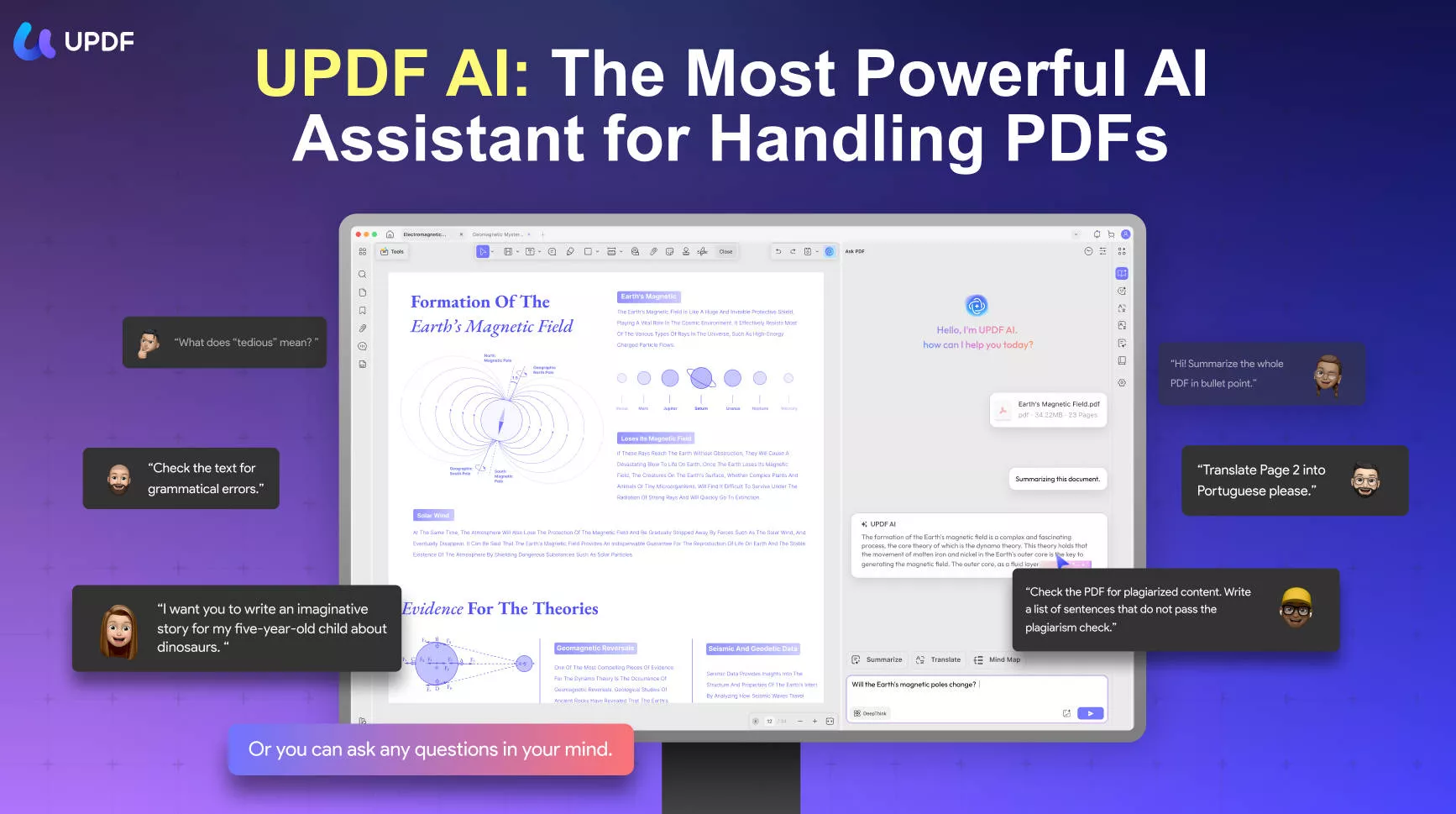
3. Simple User Interface
UPDF offers an easy-to-use interface with a gentler learning curve. All the features are easily accessible from one place instead of opening different web pages.
4. Extensive Features
The features offered by online tools are not as extensive as those provided by UPDF. With UPDF, you are able to edit existing text/images in PDF, convert PDF into more formats, sign digitally, and access more advanced PDF features.
Check out the following video to learn about Adobe Acrobat Alternative.
Conclusion
From our comprehensive review of Adobe PDF Editor Online, we found it a handy tool to perform basic PDF functions online. We can easily annotate, convert, protect, sign, and do more with PDFs. However, its online features are still limited to what we can get from other PDF editors, and that too at a much higher cost.
With UPDF, we have seen it offer enhanced editing experiences, a unified interface, an advanced AI assistant, and more comprehensive PDF management features than the Adobe online editor. The best part is that UPDF costs only $39.99/year or $69.99/lifetime. Therefore, we will wrap up by recommending that you get UPDF and use the most advanced and modernized PDF editor.
 UPDF
UPDF
 UPDF for Windows
UPDF for Windows UPDF for Mac
UPDF for Mac UPDF for iPhone/iPad
UPDF for iPhone/iPad UPDF for Android
UPDF for Android UPDF AI Online
UPDF AI Online UPDF Sign
UPDF Sign Edit PDF
Edit PDF Annotate PDF
Annotate PDF Create PDF
Create PDF PDF Form
PDF Form Edit links
Edit links Convert PDF
Convert PDF OCR
OCR PDF to Word
PDF to Word PDF to Image
PDF to Image PDF to Excel
PDF to Excel Organize PDF
Organize PDF Merge PDF
Merge PDF Split PDF
Split PDF Crop PDF
Crop PDF Rotate PDF
Rotate PDF Protect PDF
Protect PDF Sign PDF
Sign PDF Redact PDF
Redact PDF Sanitize PDF
Sanitize PDF Remove Security
Remove Security Read PDF
Read PDF UPDF Cloud
UPDF Cloud Compress PDF
Compress PDF Print PDF
Print PDF Batch Process
Batch Process About UPDF AI
About UPDF AI UPDF AI Solutions
UPDF AI Solutions AI User Guide
AI User Guide FAQ about UPDF AI
FAQ about UPDF AI Summarize PDF
Summarize PDF Translate PDF
Translate PDF Chat with PDF
Chat with PDF Chat with AI
Chat with AI Chat with image
Chat with image PDF to Mind Map
PDF to Mind Map Explain PDF
Explain PDF Scholar Research
Scholar Research Paper Search
Paper Search AI Proofreader
AI Proofreader AI Writer
AI Writer AI Homework Helper
AI Homework Helper AI Quiz Generator
AI Quiz Generator AI Math Solver
AI Math Solver PDF to Word
PDF to Word PDF to Excel
PDF to Excel PDF to PowerPoint
PDF to PowerPoint User Guide
User Guide UPDF Tricks
UPDF Tricks FAQs
FAQs UPDF Reviews
UPDF Reviews Download Center
Download Center Blog
Blog Newsroom
Newsroom Tech Spec
Tech Spec Updates
Updates UPDF vs. Adobe Acrobat
UPDF vs. Adobe Acrobat UPDF vs. Foxit
UPDF vs. Foxit UPDF vs. PDF Expert
UPDF vs. PDF Expert









 Enola Miller
Enola Miller 
 Enid Brown
Enid Brown 

 Enola Davis
Enola Davis 
