Imagine receiving an encrypted email attachment, a P7M file, holding vital information. The challenge arises. How do we unveil its contents effortlessly? In this digital labyrinth, we unravel the mystery, presenting a conversion guide and a key to liberating your encrypted documents. As we delve into converting P7M to PDF, discover how UPDF emerges as the beacon of accessibility.
Join us on this journey, where decoding encrypted messages becomes a breeze, empowering you to access critical data seamlessly. Welcome to the gateway of simplicity, where P7M files bow to your command.
What is a P7M File?
Have you ever wondered about the enigmatic P7M file? Picture it as a sealed envelope in the digital world. A P7M file from secure communication wraps emails and attachments in a cryptographic cloak. It's akin to a digital seal, preserving the integrity of your data. These files often perplex, arriving as encrypted attachments demanding deciphering. While they serve the crucial purpose of securing information, the challenge lies in understanding and accessing their contents. Imagine it as a secret code guarding essential data.
A P7M file is the guardian of your digital messages, ensuring they reach the intended recipient untouched. However, their cryptic nature sometimes hinders seamless access. Fear not, for we're here to guide you through the magic of transforming P7M files into the universally accessible PDF format, unraveling these files' secrets. Let's embark on a journey where decoding meets simplicity, making your digital interactions smoother and more understandable.
How to Convert P7M to PDF in 3 Ways
Are we embarking on the quest to unveil the secrets encrypted within P7M files? Fear not, for we've got the key - three formidable tools that effortlessly metamorphose P7M into the universally understood PDF. Let's dive into this decryption adventure.
1. CoolUtils P7M to PDF Converter
CoolUtils stands as a powerhouse in the realm of document conversion and management, offering unparalleled capabilities for both novices and experts. Whether you're dealing with sensitive information or simply streamlining your workflow, this software is tailored to meet your conversion needs with precision.
Step 1
Open the CoolUtils online P7M to PDF converter and navigate to the main interface.
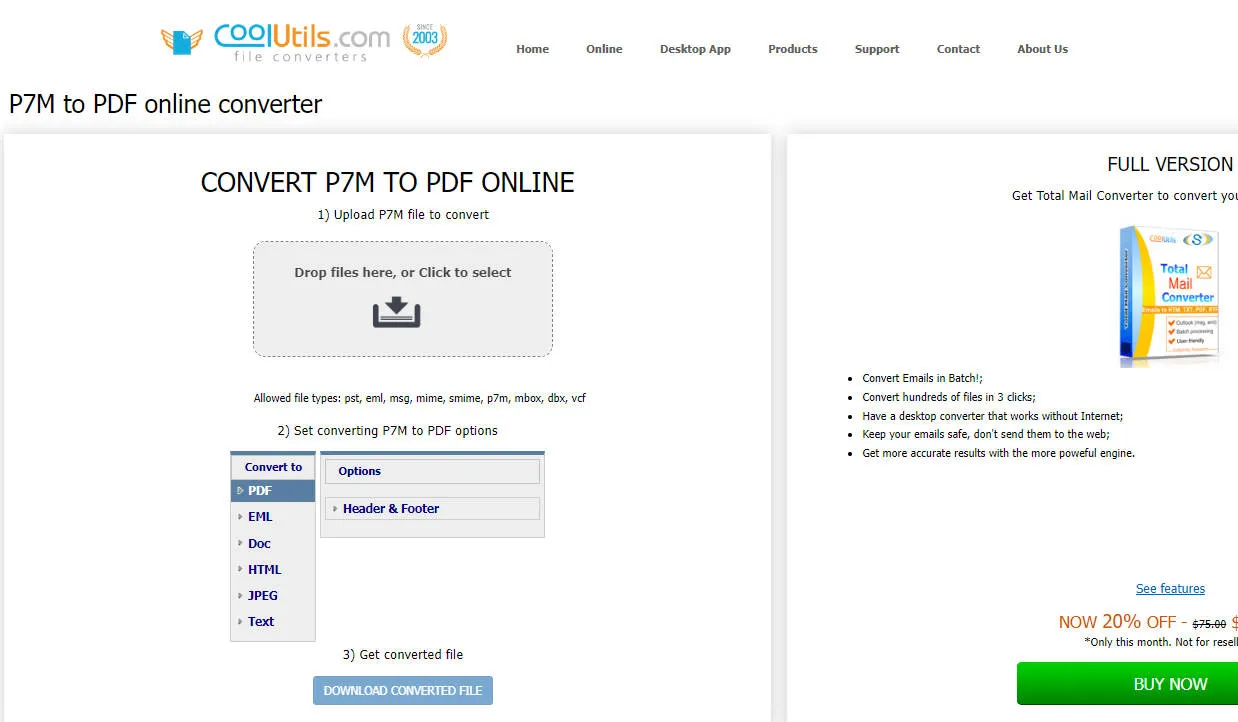
Step 2
Choose the option to import files, locate your encrypted P7M document, and effortlessly load it into the program.
Step 3
In the Convert to area, make sure you choose the "PDF" as the output format. CoolUtils ensures a smooth and straightforward selection process.
Step 4
Take a moment to review the converted PDF. CoolUtils prides itself on accuracy, ensuring that your document maintains its integrity throughout the conversion.
By choosing CoolUtils, you're not just converting files; you're empowering your workflow with a tool that understands and adapts to your unique document needs. Elevate your conversion journey with CoolUtils, where efficiency meets innovation.
2. Adobe Acrobat
As a pioneer in the industry, Adobe Acrobat sets the gold standard for PDF conversion. Whether you're a seasoned professional or a novice user, this software promises a conversion experience that combines simplicity with unparalleled capabilities.
Step 1
Open the Adobe Acrobat application, known for its iconic interface and powerful capabilities.
Step 2
Navigate to the import option, effortlessly load your P7M file, and click on the 'Create PDF'' option.
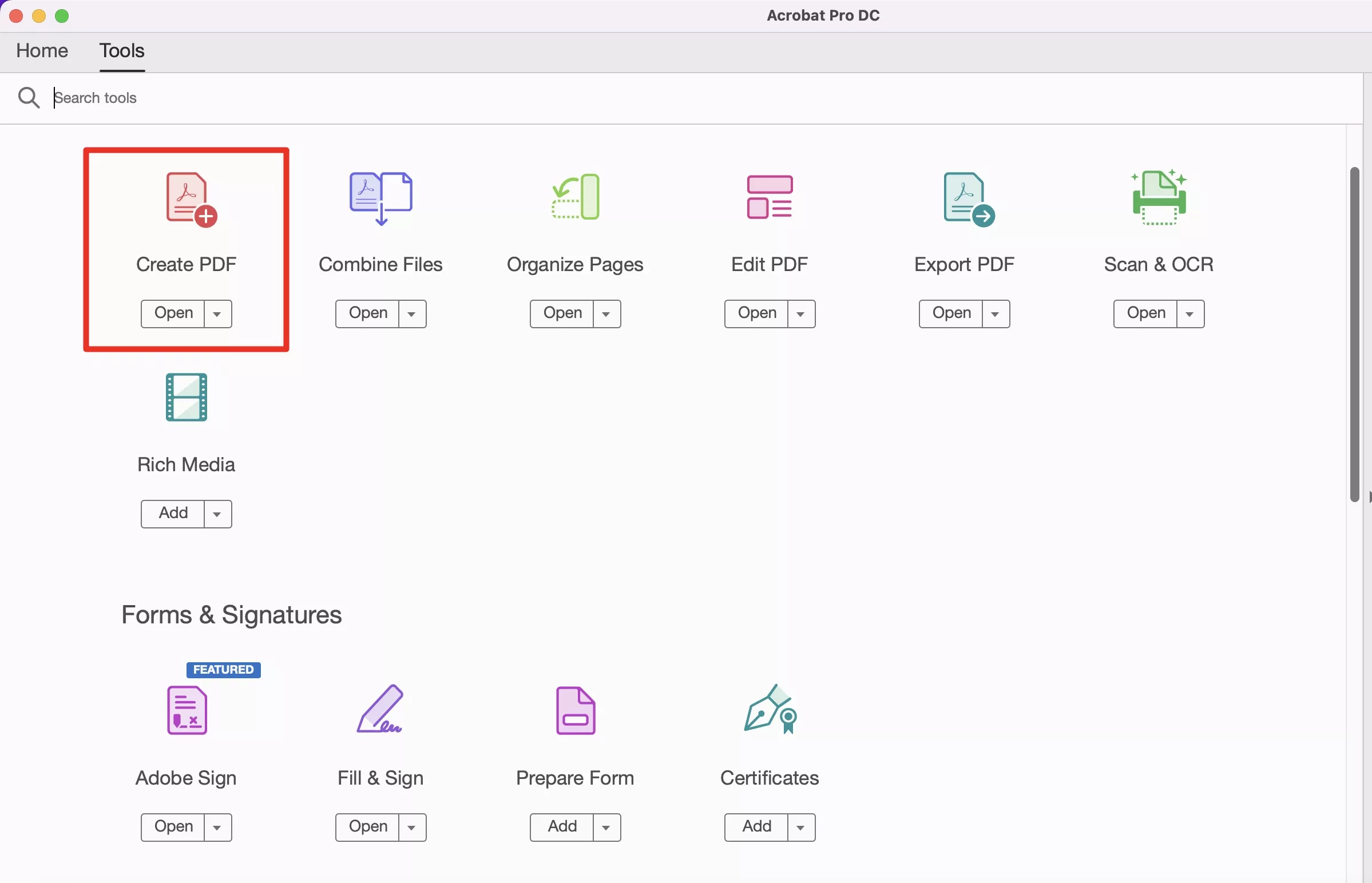
Step 3
Customize the conversion settings in accordance with your preferences using Adobe Acrobat. Whether you need to fine-tune compression or enhance image quality, the software offers a range of comprehensive customization options.
Step 4
Lastly, click on the download icon and download your converted PDF with a breeze.
Choose Adobe Acrobat for more than just PDF conversion; choose a legacy of excellence. Elevate your document management experience with Adobe Acrobat, where innovation meets efficiency.
3. Zamzar P7M to PDF Online Converter
For those preferring an elegant solution without software installations, online converters come to the rescue:
Step 1
Upload your P7M file to Zamzar.
Step 2
Select PDF as the desired output format.
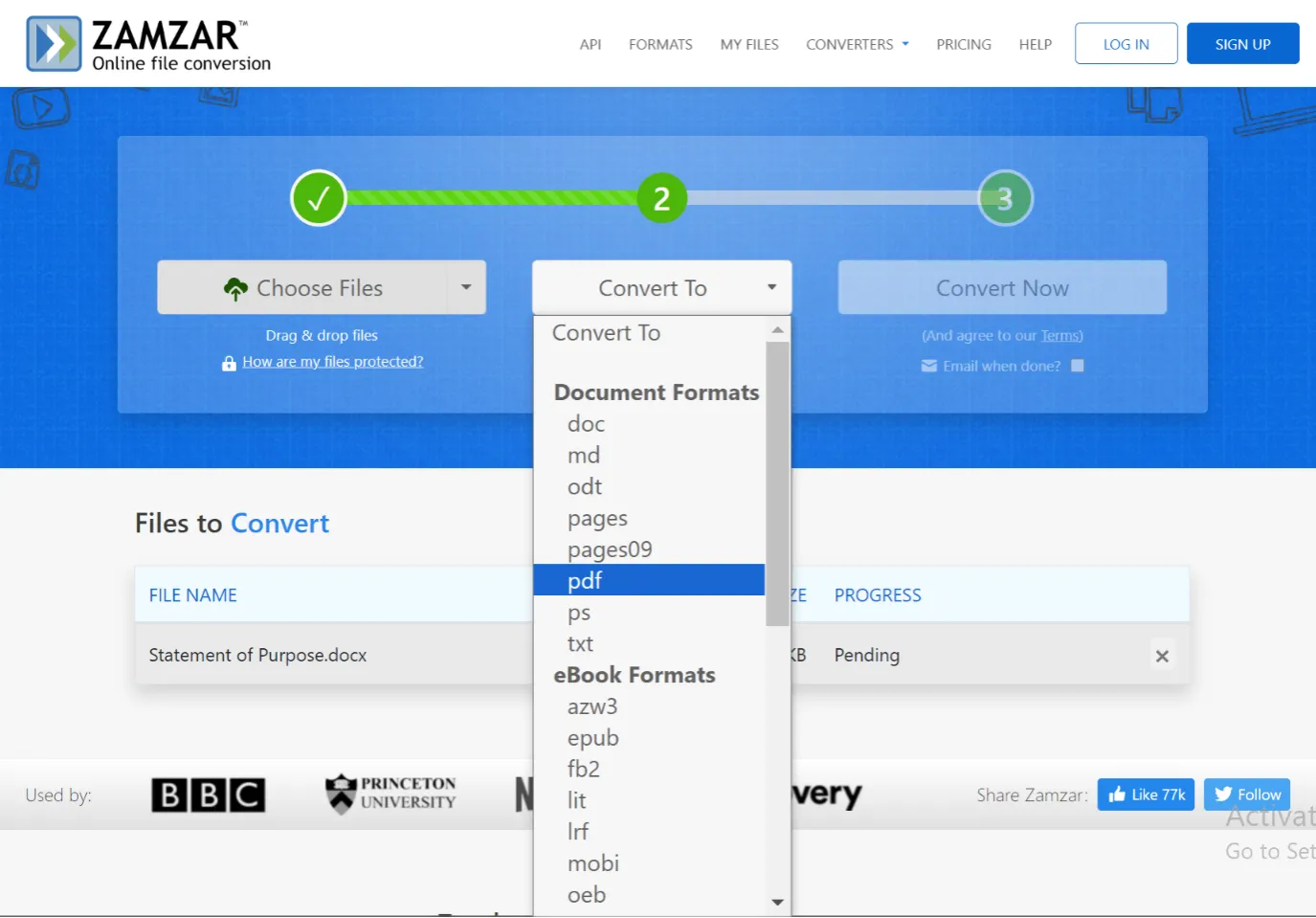
Step 3
Convert, download, and witness the magic unfold.
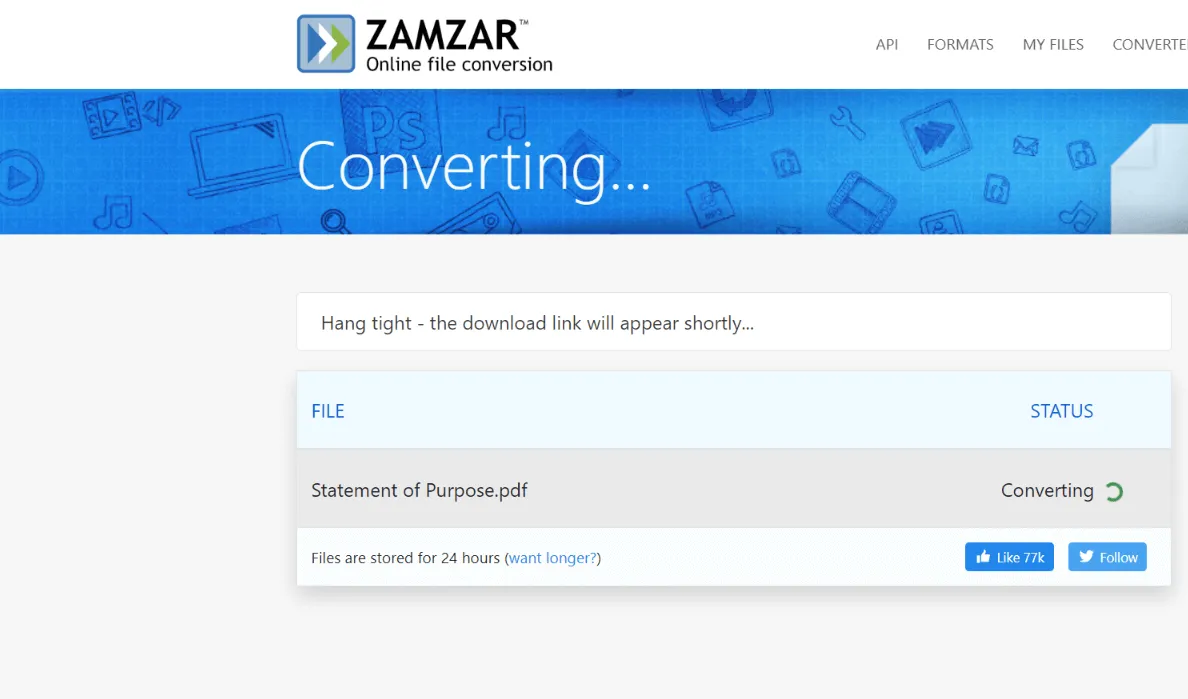
Each tool brings its unique flair to the table in this trio of conversion wizards. CoolUtils stands out for its comprehensive features, Adobe Acrobat for its legacy, and online converters for swift transformations sans installations. Choose the one that aligns with your digital decoding preferences, and let the conversion saga begin!
What You Can Do After Converting from P7M to PDF
The real adventure begins now that your P7M has gracefully transformed into a PDF! Picture this: you're not just staring at a static document but holding the key to a realm of possibilities. And to navigate this realm with finesse, enter UPDF, your digital Swiss Army knife. Download it now and you can edit, annotate, convert, and manage your PDFs easily.
Windows • macOS • iOS • Android 100% secure
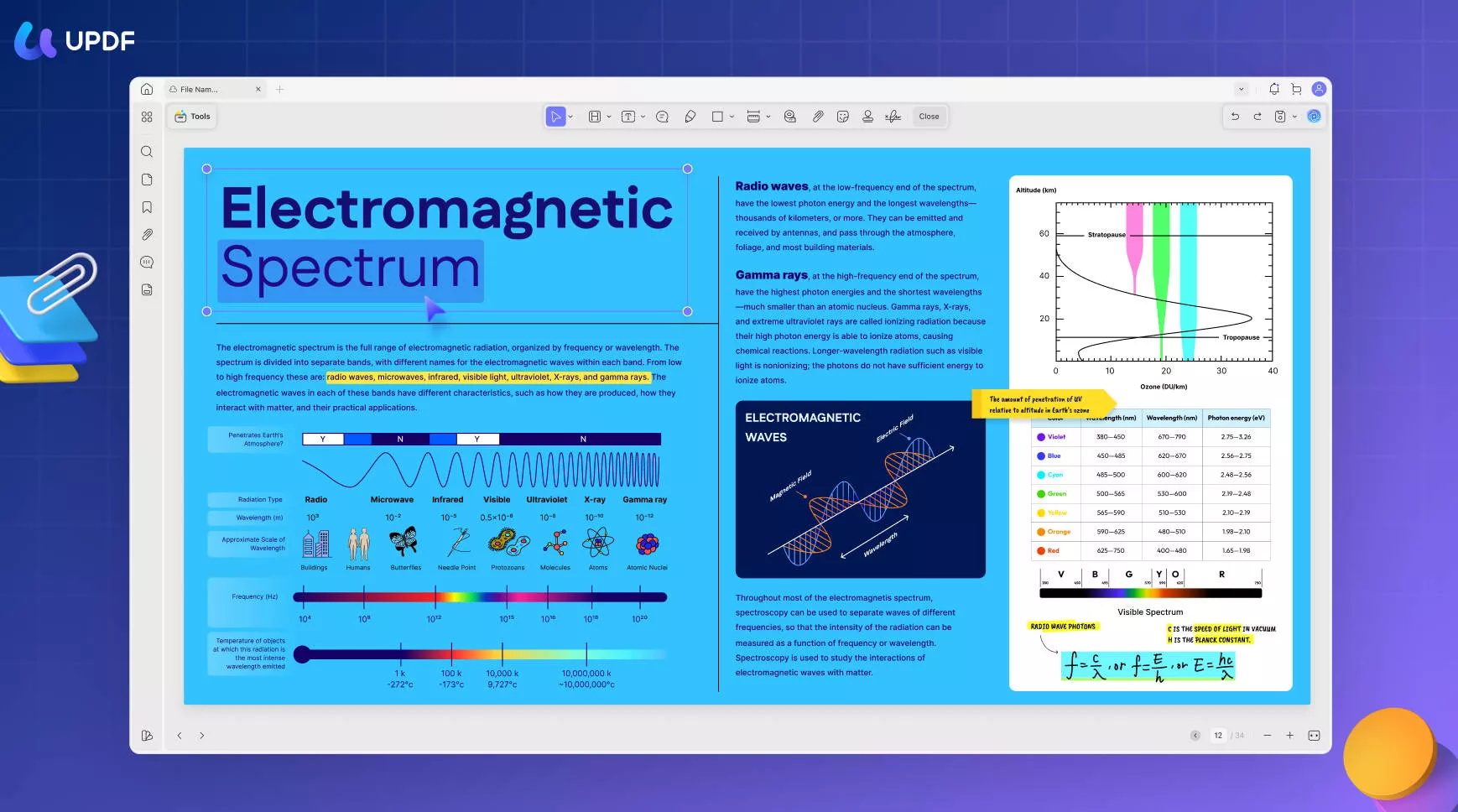
Why UPDF? Because Features Matter!
- Read with Panache: UPDF transforms reading into an immersive experience. Whether it's a riveting e-book or a critical report, the reader in UPDF caters to your preferences - night mode for nocturnal readers or a soothing layout for a relaxed perusal.
- Edit with Ease: Typos, begone! UPDF's editing prowess lets you tweak text effortlessly. Add, remove, or modify content seamlessly.
- Annotate Like a Pro: Ever felt the need to scribble notes in the margins of your digital documents? UPDF introduces various annotation tools - highlights, sticky notes, and more - ensuring your insights are etched onto the pages.
- Versatile Conversion: It converts PDF documents to various file formats, from Word to Excel, ensuring a harmonious conversion experience.
- Organize Your Realm: A clutter-free kingdom awaits. UPDF allows you to organize your PDFs by rotating, replacing, extracting, and more, making retrieval a breeze.
- OCR Magic: Scanned documents? No problem. UPDF employs Optical Character Recognition (OCR) magic, turning images into editable text. Now, that's what we call a game-changer!
- Compression, Not Compromise: Need to share hefty documents without the data overload? UPDF's compression feature ensures that size takes a backseat without compromising quality.
- Batch Brilliance: Why do things individually when you can be efficient? UPDF's batch processing feature lets you tackle multiple PDFs simultaneously - a true time-saver.
- AI-Integration: UPDF has professional AI-powered tools that you can access to summarize, translate, generate Mind Map and analyze PDFs. The trial version allows 30 free questions and you can also upgrade to get unlimited number of questions per month.
Unleash UPDF, and watch as your PDF transforms from a static entity to a dynamic canvas of digital possibilities. Reading, editing, annotating - it's not just about managing documents; it's about orchestrating your digital symphony effortlessly. Download UPDF now, and let the adventures within your PDFs unfold!
Windows • macOS • iOS • Android 100% secure
Common Problems with P7M Files and Fixes
Ah, the occasional hiccups with P7M files - we've all been there! Let's demystify the quagmire of P7M problems and serve you a troubleshooter's guide:
Problem 1: My P7M Looks Like Encrypted Hieroglyphics!
Fear not, brave soul! This cryptic appearance is standard. P7M files are encrypted emails. You need an email client with S/MIME support to decode this digital puzzle.
Problem 2: Error Messages Galore - What's Happening?
When faced with a barrage of error messages, check if your email client supports S/MIME. It's like having the correct key for a specific lock. Also, ensure that your email certificates are up to date.
Problem 3: Can't Open P7M in My PDF Viewer - SOS!
Breathe easy; your PDF viewer might miss the secret handshake for P7M. First, make sure your PDF viewer supports S/MIME attachments. If not, try opening it with your email client.
Problem 4: P7M Hijinks in Email Attachments - They Won't Behave!
Sometimes, P7M files misbehave as email attachments. Solution? Download the P7M file to your device, then open it using a trustworthy S/MIME-supported email client or a specialized tool for P7M conversion.
Problem 5: Lost in Translation - My P7M Won't Convert!
If your attempts to convert P7M to other formats are met with resistance, ensure your conversion tool comprehends the nuances of S/MIME encryption. UPDF, for instance, has a knack for these transformations.
Navigating the P7M puzzle requires a dash of patience and the right tools. Remember, it's not a challenge; it's a riddle waiting to be solved. With a dollop of S/MIME wisdom and a trusty PDF tool like UPDF, those P7M predicaments will soon be a thing of the past!
FAQs on Converting P7M to PDF
Q1: Can I open a P7M file in Adobe Reader?
No. You can only open PDF files in Adobe Reader.
Q2: How do I open a P7M file in Outlook?
Easy peasy! Outlook is your P7M ally. Double-click the P7M file within your Outlook email. It's like opening a letter - just a virtual one. Outlook handles the decryption, revealing the email's contents.
Q3: What is the difference between p7s and p7m?
Ah, the subtle nuances! Both P7S and P7M are cryptographic signatures. However, P7S contains detached signatures, separate from the message. P7M, on the other hand, encapsulates the message and the signature together.
Q4: How to decrypt P7M?
The decryption of P7M involves using the recipient's private key. Employ an S/MIME-supported email client or a dedicated tool with the correct cryptographic key in place.
Conclusion
And there you have it - a journey through the intricacies of converting P7M to PDF! But wait, there's more!
Having the power to transform P7M files into PDFs seamlessly opens up a world of possibilities. Now, you might be wondering, "What's next?" Well, that's where UPDF swoops in as your all-in-one PDF companion. Ready to read, edit, and annotate your newly converted PDFs, UPDF is your passport to a hassle-free document experience.
Why not take UPDF for a spin? Download it now and unlock a realm of PDF possibilities. It's not just an editor; it's your PDF wingman.
Don't miss out - UPDF awaits!
Windows • macOS • iOS • Android 100% secure
 UPDF
UPDF
 UPDF for Windows
UPDF for Windows UPDF for Mac
UPDF for Mac UPDF for iPhone/iPad
UPDF for iPhone/iPad UPDF for Android
UPDF for Android UPDF AI Online
UPDF AI Online UPDF Sign
UPDF Sign Edit PDF
Edit PDF Annotate PDF
Annotate PDF Create PDF
Create PDF PDF Form
PDF Form Edit links
Edit links Convert PDF
Convert PDF OCR
OCR PDF to Word
PDF to Word PDF to Image
PDF to Image PDF to Excel
PDF to Excel Organize PDF
Organize PDF Merge PDF
Merge PDF Split PDF
Split PDF Crop PDF
Crop PDF Rotate PDF
Rotate PDF Protect PDF
Protect PDF Sign PDF
Sign PDF Redact PDF
Redact PDF Sanitize PDF
Sanitize PDF Remove Security
Remove Security Read PDF
Read PDF UPDF Cloud
UPDF Cloud Compress PDF
Compress PDF Print PDF
Print PDF Batch Process
Batch Process About UPDF AI
About UPDF AI UPDF AI Solutions
UPDF AI Solutions AI User Guide
AI User Guide FAQ about UPDF AI
FAQ about UPDF AI Summarize PDF
Summarize PDF Translate PDF
Translate PDF Chat with PDF
Chat with PDF Chat with AI
Chat with AI Chat with image
Chat with image PDF to Mind Map
PDF to Mind Map Explain PDF
Explain PDF Scholar Research
Scholar Research Paper Search
Paper Search AI Proofreader
AI Proofreader AI Writer
AI Writer AI Homework Helper
AI Homework Helper AI Quiz Generator
AI Quiz Generator AI Math Solver
AI Math Solver PDF to Word
PDF to Word PDF to Excel
PDF to Excel PDF to PowerPoint
PDF to PowerPoint User Guide
User Guide UPDF Tricks
UPDF Tricks FAQs
FAQs UPDF Reviews
UPDF Reviews Download Center
Download Center Blog
Blog Newsroom
Newsroom Tech Spec
Tech Spec Updates
Updates UPDF vs. Adobe Acrobat
UPDF vs. Adobe Acrobat UPDF vs. Foxit
UPDF vs. Foxit UPDF vs. PDF Expert
UPDF vs. PDF Expert








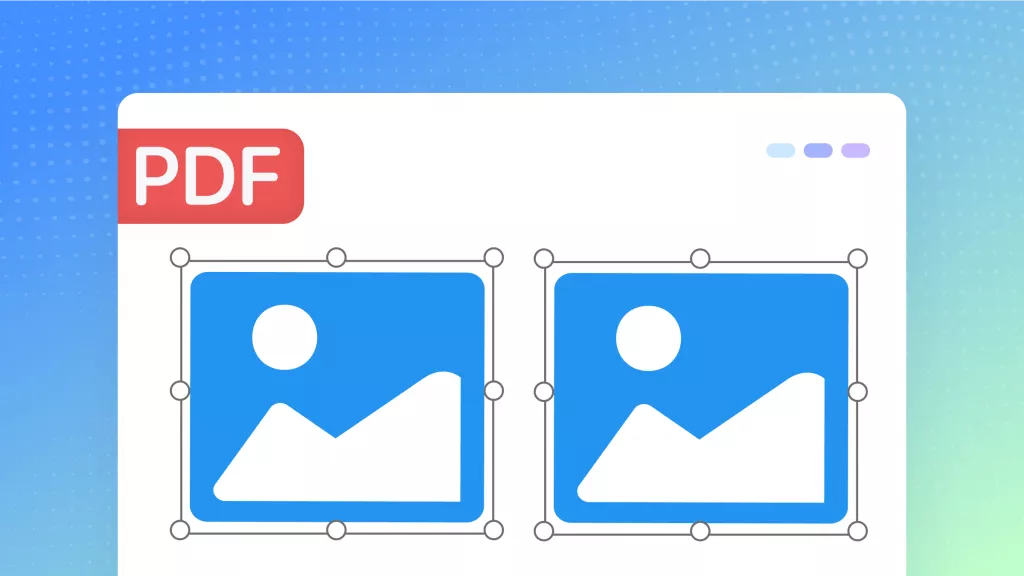
 Enola Miller
Enola Miller 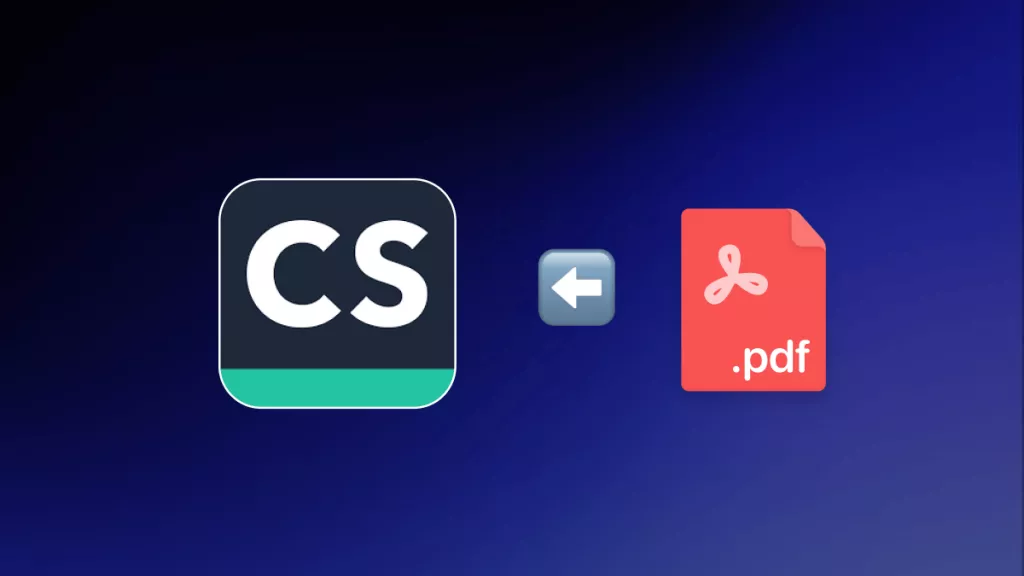
 Enid Brown
Enid Brown 

 Enola Davis
Enola Davis