If you are looking to convert BIN or Binary files to PDF, then you may have already gone through multiple search results only to find out that none of them work. In most cases, the search result link will show you that it supports this specific conversion you are looking for, but the option will not be there. Since those tools don't work out, you may feel confused.
So, here we have the most effective solutions. If you are also confused and wondering if you will ever find a tool that can convert bin to PDF, then the answer is Yes.
The 2 methods that we will discuss in this guide with their detailed steps will help you with this conversion efficiently.
Part 1. The Best Way to Convert BIN to PDF
The best way to perform this conversion does not include one tool but it involves a combination of two tools. These two tools are Convertio and UPDF. While you can use Convertio to convert BIN files to images, you can then use UPDF to convert those images into PDFs. The benefit of having UPDF in the process is that when converting to PDF, you get access to all the amazing editing PDF, annotating PDF, and other PDF tools.
These features are not available when you go for a direct conversion. So, if you also need to convert BIN files to PDF, or other format such as DXF files to PDF, then we recommend you click the below button to download UPDF to get editing experience in between.
Windows • macOS • iOS • Android 100% secure
Step 1: Open your browser and go to Convertio BIN to JPG converter. Click "Choose Files" to upload your BIN file. Here you may choose from cloud storage options like Dropbox or Google Drive.

Step 2: Your BIN file will upload and then it may take a few seconds to process. When you see the green "Ready" status written, you may click "Convert" to start this conversion. Now wait for a few seconds again until the conversion is complete, and you get the "Download" button to save your file on your offline storage.
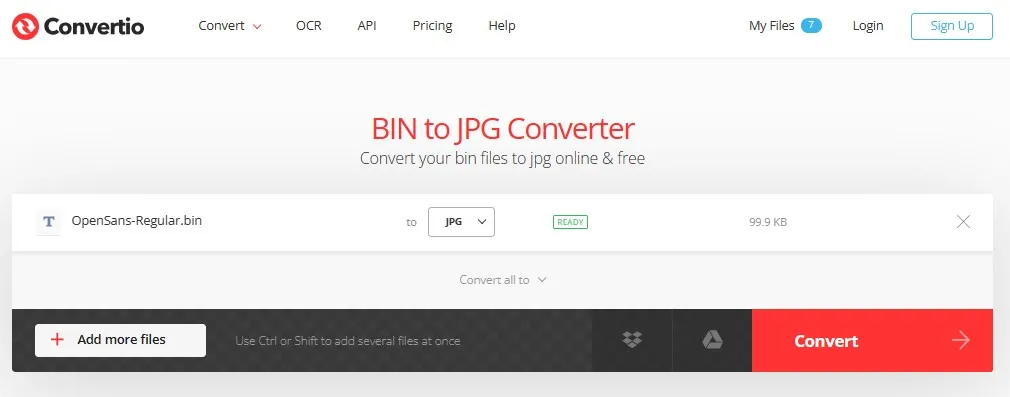
Step 3: Now you will open the UPDF app on your PC by using its desktop shortcut. When UPDF opens you will click "File" > "Create" > "PDF from Image" and select the JPG file that you just saved from the Convertio website. UPDF will make a PDF of that document.
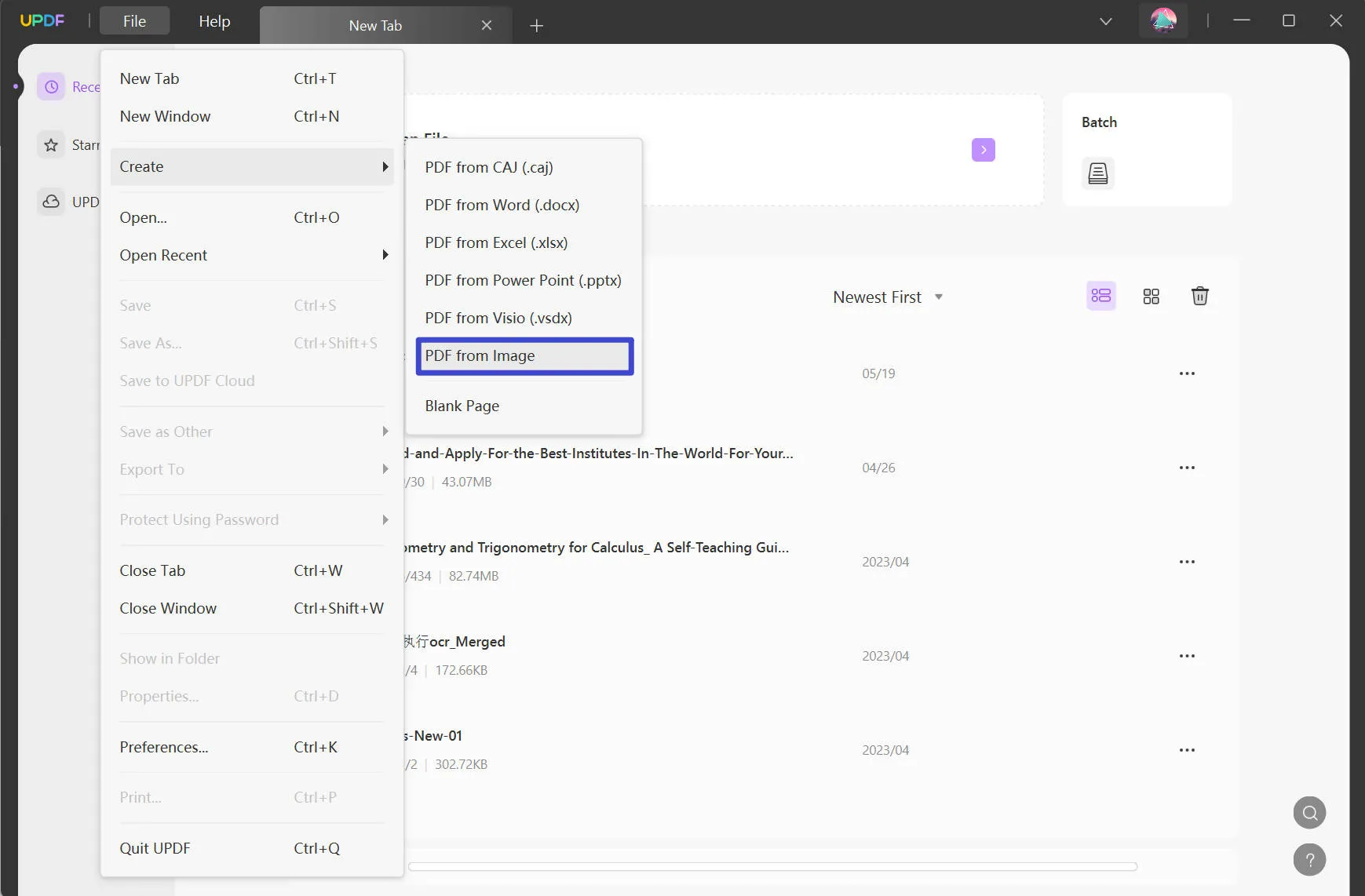
Step 4: Click "Edit PDF" from the left side and you will get all editing options. If you want to add text, click "Text" from the top and click anywhere you want to add text. Now you can add your desired text in your desired location and edit it using the pop-up menu as well.
Once you are done editing press "Ctrl + S" and follow through with the on-screen file saving steps to finally convert your BIN file to PDF.
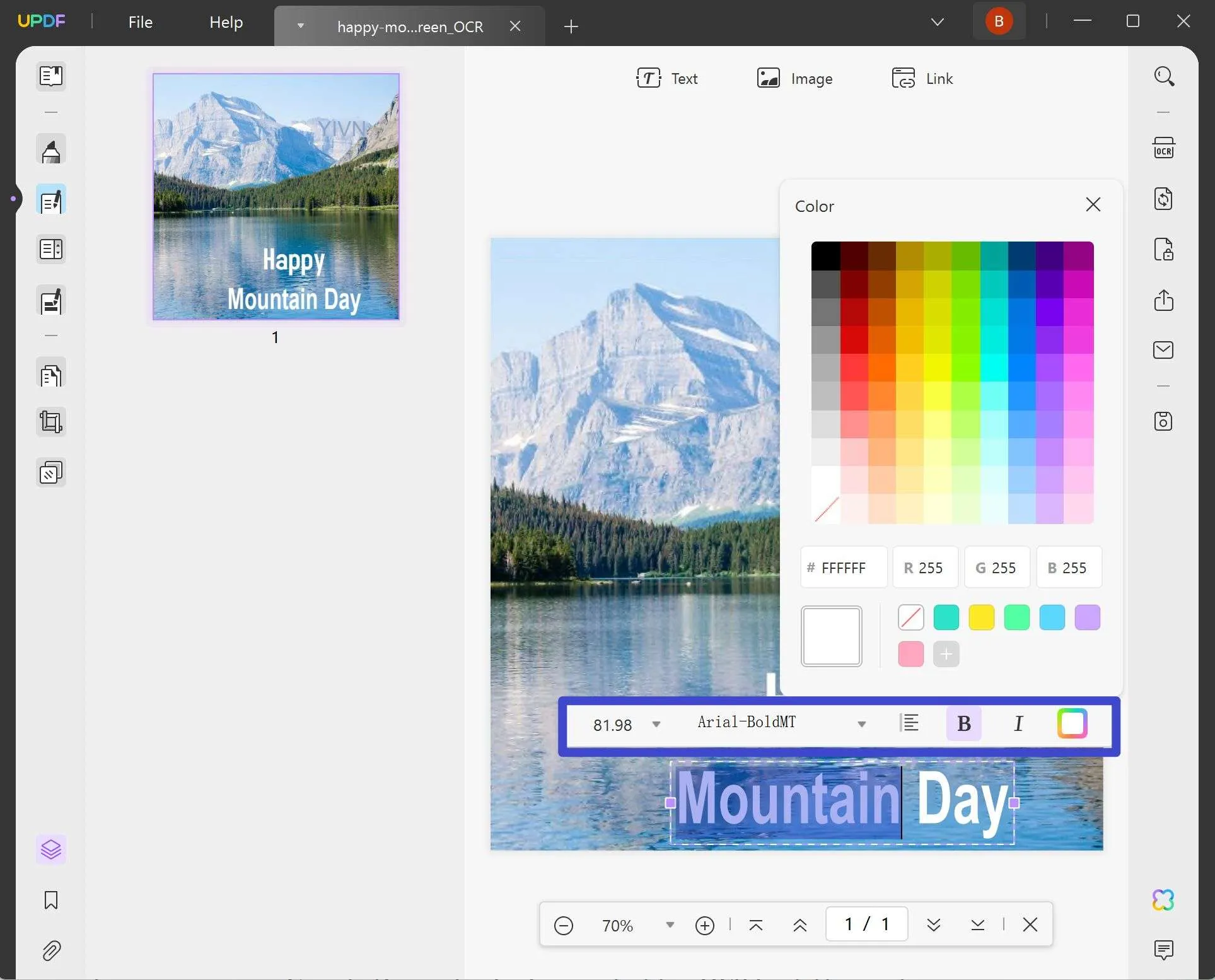
UPDF is more than a PDF creator. This How-ToGeek review for UPDF shares further details about how powerful UPDF is with its UPDF AI and other features. In addtion to converting BIN to PDF, UPDF also allows you to convert JSON to PDF in a similar way. You can also watch the below UPDF tutorial to learn more about using it and its powerful functionalities or download the free trial version via the below button to your UPDF on Mac, iOS, Windows, and Android devices to try all features on your own.
Windows • macOS • iOS • Android 100% secure
Part 2. Convert BIN to PDF Online Via Convertio
Say that you don't want to edit the contents of your BIN file after converting it to PDF. In that case, you can use Convertio and skip the UPDF part. However, in this part, you again have to use Convertio for first converting BIN to image then you will use Convertio again to convert that image to PDF format.
Convertio is a versatile online file converter supporting over 300 file formats, including audio, video, image, document, and more. It offers fast and easy conversion with the ability to customize settings for specific file types. All conversions occur in the cloud, ensuring no hardware is used on your device. It prioritizes security by deleting files after conversion and guarantees privacy.
Convertio is browser-based. This feature makes it accessible on all devices without the need for software installation. However, it does come with the limitation of a maximum 100MB file size.
So, if your files are larger than that, you may need to sign up for a premium version otherwise you may proceed with the steps below:
Step 1: We will start with the same steps with opening the Convertio website in your browser and opening its BIN to JPG converter specifically. The "Choose Files" button will allow us to upload BIN files from 3 options including local storage, Google Drive, and Dropbox so you can choose the one that suits you.

Step 2: Now you need to wait until you see the green "Ready" badge against your file. This is also the step where you can add more files by clicking the "Add more files" button if you need to. Once you see that your file is ready for conversion, you may click "Convert" and "Download" when the download button is available.
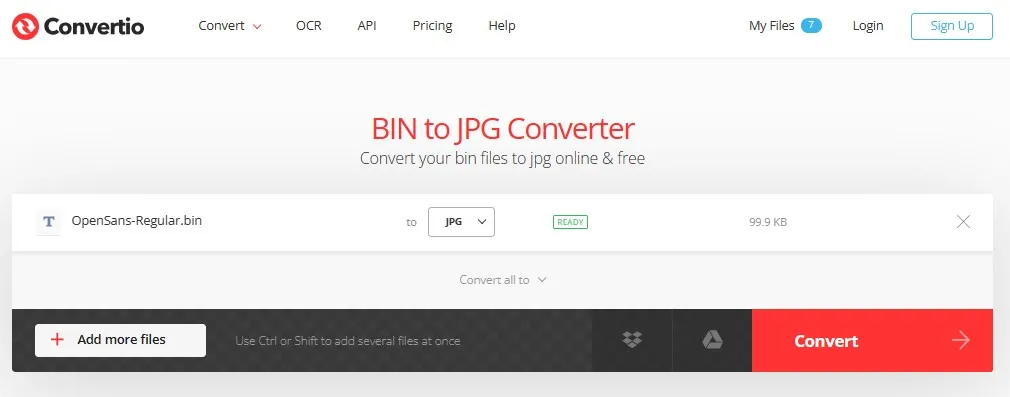
Step 3: Now you will open the Convertio JPG to PDF converter and follow the same process of uploading files by clicking the "Choose Files" button. This time you will upload the JPG file that we just converted from BIN format and download it to your PC.

Step 4: After you upload the JPG file, wait until it is ready for conversion and click "Convert". It will take a few seconds before you get the "Download" button which we will use for saving PDF files on your device. Now you have successfully converted the BIN file to PDF, but the only drawback of not using UPDF in this method is the lack of editing options.
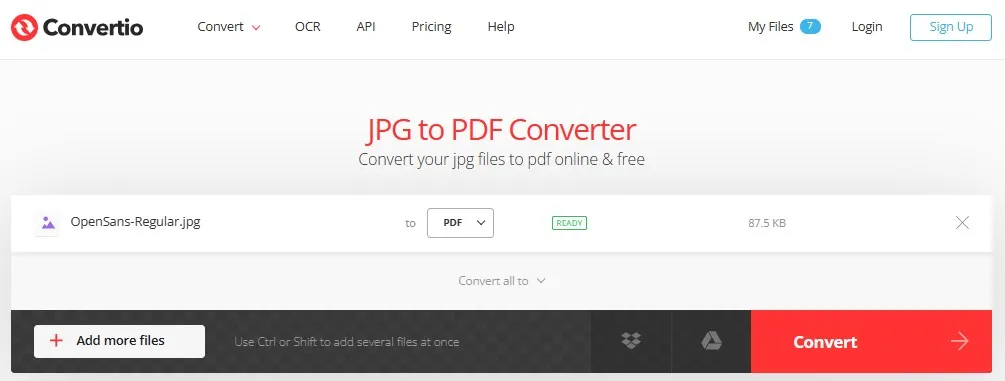
Part 3. FAQs About BIN File
Q1. What is a BIN File?
A BIN file is a binary format of data stored in raw form. It is commonly used for data storage in a compressed format that does not intend to be readable humanly. The most common associations for BIN files are disk images, software program installations, and a range of multimedia content.
BIN files can contain a wide variety of different materials and have diverse uses. So, it is vital to know from what source the file originated for its best application.
Q2. What Opens a .BIN File?
When opening a BIN file, software that has been made specifically for the type of content stored within this format is necessary. For instance, CD and DVD image files in BIN format can be opened using disk image software such as PowerISO.
If BIN is part of an installation package software, it may need the corresponding executable file to open. In other instances, a dedicated program specifically associated with the content of that file may be required just like when updating or installing Windows OS.
Q3. How to Convert BIN File to MP4?
The process of converting a BIN file to an MP4 video format involves several steps as the files are not standard video formats. The process begins with converting the BIN file into a more commonly used format such as ISO using an application like PowerISO.
If you get an ISO file, then through a video conversion tool, convert this into MP4. This procedure may involve certain software programs or online applications like File Converter Online which can perform such changes.
Q4. How Do I Open a BIN File Online?
It is possible to open a BIN file through an online converter like iamkate.com. This tool lets you upload the BIN file by clicking "Select File" and you can view the contents of that file in its binary code as well as the equivalent ASCII characters.
There are multiple other online tools but they either don't allow you to upload all types of BIN files, or they cannot display the contents present in different BIN files.
Final Words
Finding a solution to convert your files from BIN to PDF format can be hectic since most of the tools you find online don't work. In this article, we shared our 2 most effective ways to perform this conversion ensuring that you never have to look for another tool again.
The good thing about using UPDF during this conversion is that you get to edit the contents of the BIN file after they are converted into PDFs. So, if you also have to frequently convert your Binary files into PDF format then make sure to download UPDF on your devices.
Windows • macOS • iOS • Android 100% secure
 UPDF
UPDF
 UPDF for Windows
UPDF for Windows UPDF for Mac
UPDF for Mac UPDF for iPhone/iPad
UPDF for iPhone/iPad UPDF for Android
UPDF for Android UPDF AI Online
UPDF AI Online UPDF Sign
UPDF Sign Read PDF
Read PDF Annotate PDF
Annotate PDF Edit PDF
Edit PDF Convert PDF
Convert PDF Create PDF
Create PDF Compress PDF
Compress PDF Organize PDF
Organize PDF Merge PDF
Merge PDF Split PDF
Split PDF Crop PDF
Crop PDF Delete PDF pages
Delete PDF pages Rotate PDF
Rotate PDF Sign PDF
Sign PDF PDF Form
PDF Form Compare PDFs
Compare PDFs Protect PDF
Protect PDF Print PDF
Print PDF Batch Process
Batch Process OCR
OCR UPDF Cloud
UPDF Cloud About UPDF AI
About UPDF AI UPDF AI Solutions
UPDF AI Solutions FAQ about UPDF AI
FAQ about UPDF AI Summarize PDF
Summarize PDF Translate PDF
Translate PDF Explain PDF
Explain PDF Chat with PDF
Chat with PDF Chat with image
Chat with image PDF to Mind Map
PDF to Mind Map Chat with AI
Chat with AI User Guide
User Guide Tech Spec
Tech Spec Updates
Updates FAQs
FAQs UPDF Tricks
UPDF Tricks Blog
Blog Newsroom
Newsroom UPDF Reviews
UPDF Reviews Download Center
Download Center Contact Us
Contact Us



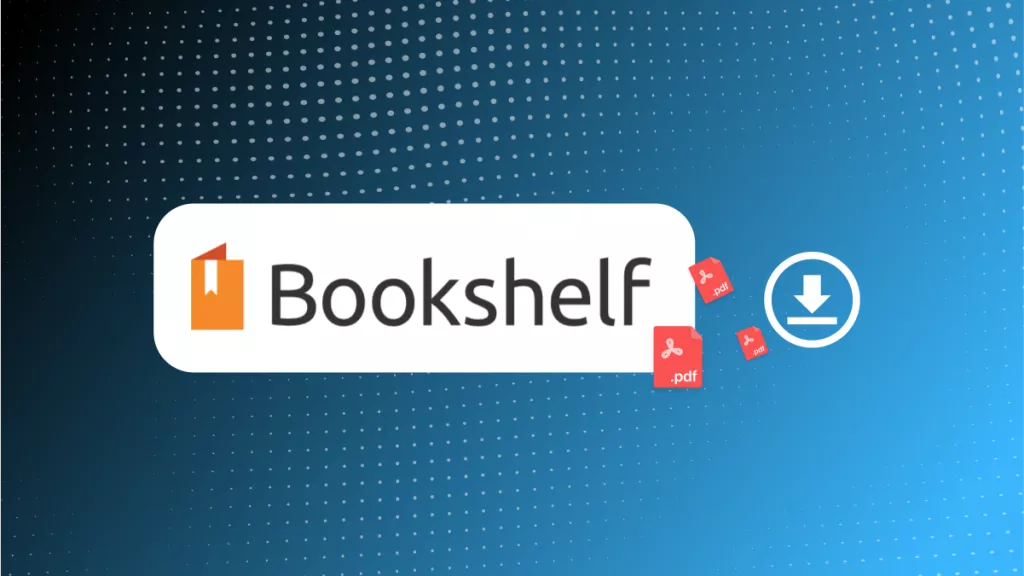







 Bertha Tate
Bertha Tate 
