No doubt PDF files are great for sharing. However, they are hard to edit. Many people also choose to manually type the content, but it takes too long.
This is where the Zamzar PDF to Word converter comes in! It makes your document conversion an easy task. If you are new to this tool, don't worry!
In this article, we will explore two methods for how to convert PDF to Word using Zamzar. Moreover, we will introduce you to a better alternative, UPDF, for a smoother experience. You can download UPDF via the button below to test and compare it with Zamzar.
Windows • macOS • iOS • Android 100% secure
Let's get started!
Method 1. How to Convert PDF to Word With Zamzar Online
Zamzar's online version is a popular choice for file conversion. It supports around 1100+ formats. However, Zamzar’s PDF to Word conversion is the most commonly used feature. Since it is a web-based tool, you can open it anywhere, on any device with an internet connection.
Here is how you can use the Zamzar PDF to DOC feature:
Step 1: Open the official website of Zamzar on your web browser.
Step 2: Here, click "Choose File" and select the PDF file you wish to convert from your desktop.
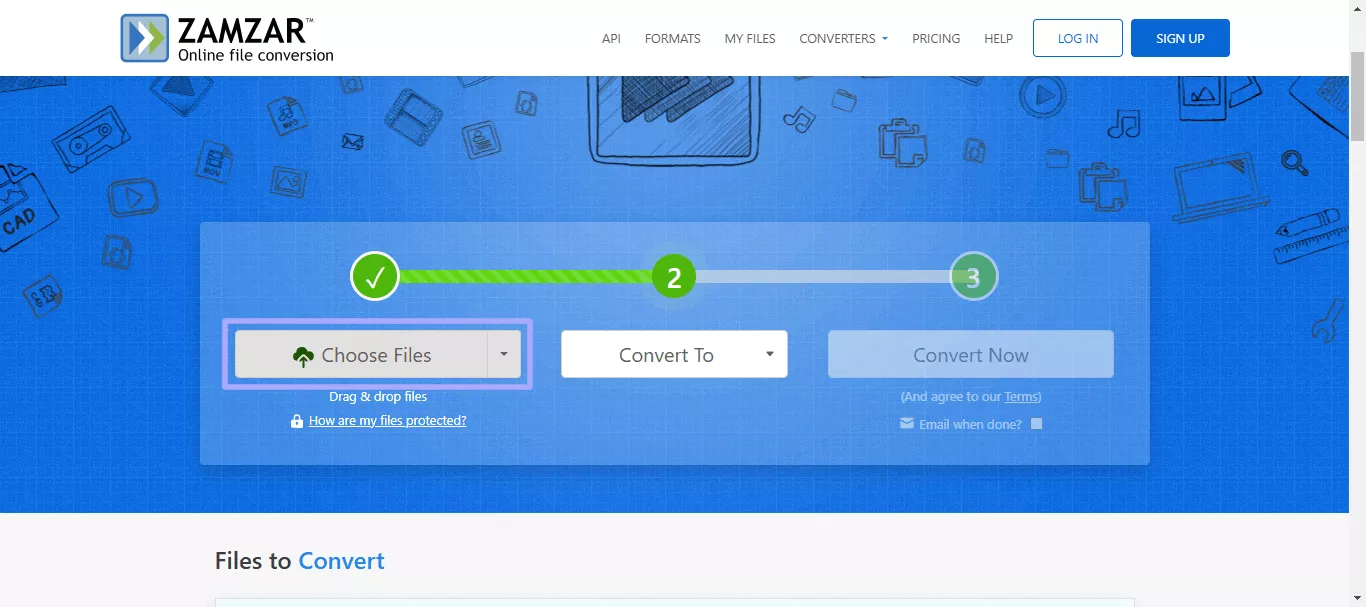
Step 3: Next, you are supposed to select the format “Doc”. Then click the "Convert" button. Zamzar will start converting your PDF to the selected format.
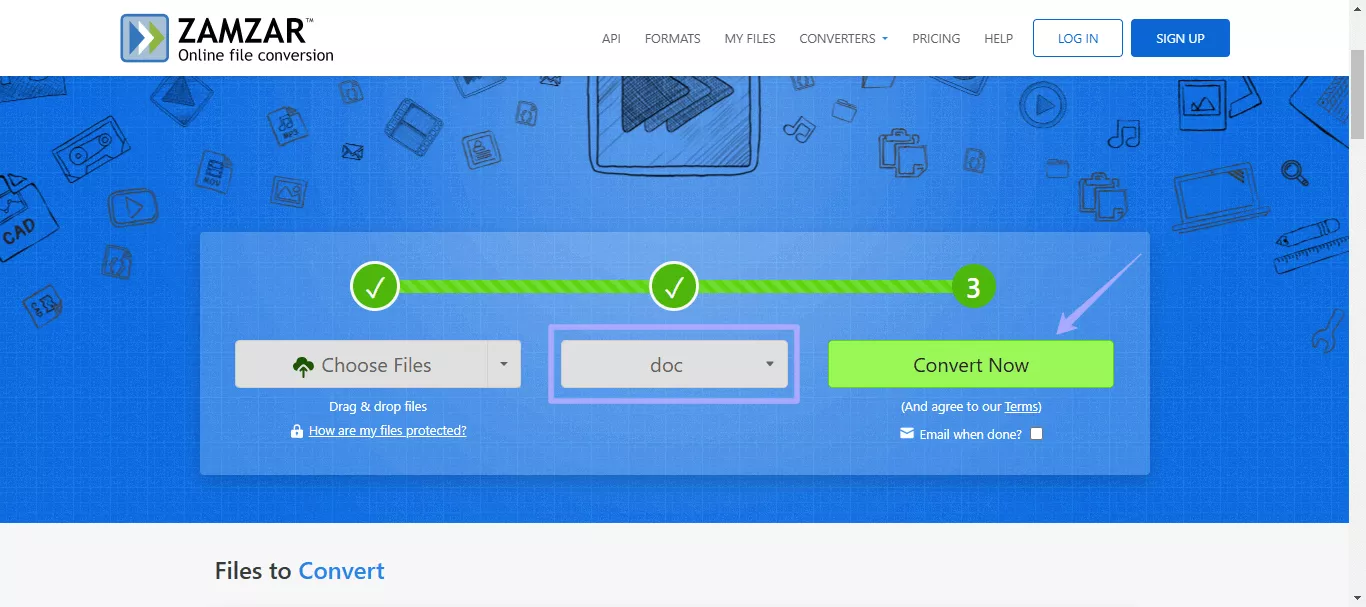
Step 4: Once the conversion is finished, click "Download" to download the Word file.
That's it! This is how you can use the Zamzar to convert PDF to DOCX feature. While it is convenient, it has some drawbacks.
Let's explore the pros and cons of the Zamzar online tool.
Pros & Cons of Zamzar Online
Pros:
- The interface of the online version is very simple and easy to navigate.
- You can convert your PDF to both DOC and DOCX formats.
- You can convert two files per day for free.
Cons:
- Uploading takes a long time, especially for large files.
- The conversion result is not accurate. Text and images may have strange shadows after conversion. Image positions can shift, affecting the document layout.
- It does not support password-protected PDFs.
- The free version only supports 2 files per day and up to 3 MB for file.
- The price is not cheap as it costs USD 12 per month.
- It only supports conversion. You cannot edit PDF, organize PDF, annotate PDF, etc.
- You have to have network to convert PDF to Word.
Let's move forward to another method of Zamzar convert PDF to Word!
Method 2. How to Convert PDF to Word With Zamzar Desktop
Zamzar also offers a desktop version of the file converter. It was basically developed for users who prefer offline conversions without opening the browser. It is the best option for those with slow internet. Like Zamzar's online version, its desktop version also converts PDFs to Word and supports a wide range of file formats.
Here is how Zamzar converts PDF to Word on a desktop:
Step 1: Click here to download the desktop version of Zamzar. Once the download is completed, install it.
Step 2: Now, right-click on the PDF file you want to convert to DOC/DOCX. A menu will appear.
Step 3: Select the "Convert to" option and then select docx/doc or any other format to which you want to convert your PDF. Zamzar will automatically start converting your file.
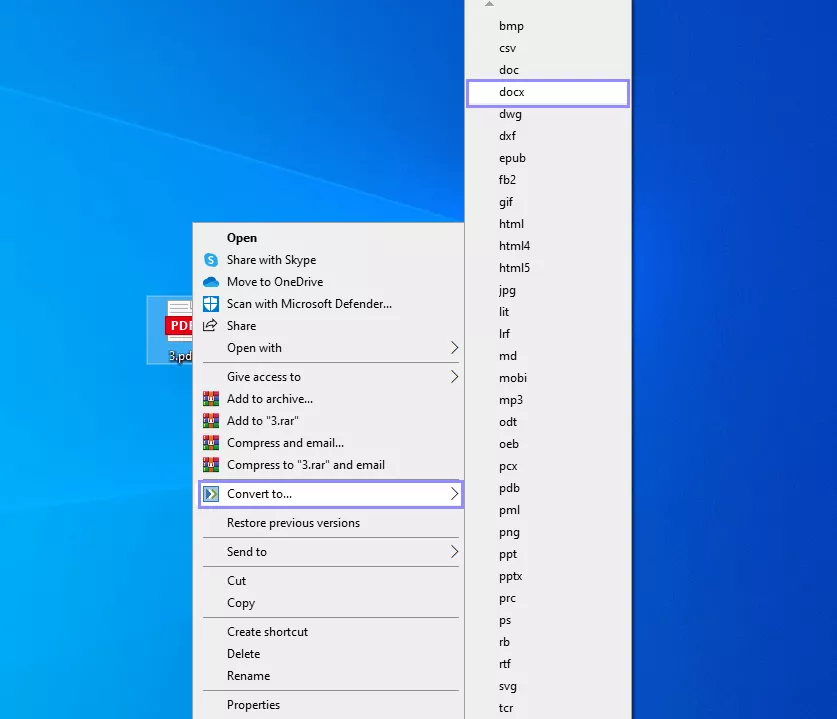
Step 4: Once the conversion is completed, the docx/doc file will be saved to the same location.
There are also plus points and downsides of using the Zamzar on desktop. Let's explore them!
Pros & Cons of Zamzar Desktop
Pros:
- There is no need to log in; you can use Zamzar directly.
- It offers around 25 free conversions.
Cons:
- It doesn't support locked PDFs.
- Uploading files sometimes takes too long.
- Supports only .DOC format, not .DOCX.
- It might make blunders when changing complex PDFs.
- Even a desktop version requires an internet connection.
- On opening, the tool appears in the lower right corner. The interface is not really user-friendly. You cannot resize the window.
After exploring both methods and their drawbacks, you must be curious to learn about the best alternative. Let's discover it!
Is there a Better Alternative to Zamzar PDF to Word Converter?
As you can see, there are various drawbacks to the Zamzar PDF to DOC converter. Therefore, you need a better alternative. And there is no better converter than UPDF. It is a complete solution for all your PDF-related tasks.
UPDF uses advanced technology and is designed for both casual and professional users. It offers a smoother conversion from PDF to Word while keeping the layout, text, and images intact, much better than Zamzar.
The best part? UPDF helps you convert PDF to Word in just a few clicks. Just click the button below to download UPDF and give it a test.
Windows • macOS • iOS • Android 100% secure
Why Convert PDF to Word Using UPDF?
- UPDF converts PDFs to Word without changing the content format.
- It gives you the option to select specific pages to convert.
- It also works with scanned PDFs. You can turn them into editable Word documents.
- You can also convert multiple PDFs at once, making it faster for bulk tasks.
- It can handle password-protected PDFs. You can also convert locked files.
- UPDF allows you to convert up to two files for free each day. And if you need to upgrade to the pro version, the price is very cheap. You can check and upgrade here.
Now, let's jump to the steps of using UPDF!
How to Convert PDF to Word With UPDF?
Converting PDFs to Word with UPDF is no rocket science. It is very simple; even beginners can do this task without learning anything. Moreover, there is no need to worry about compatibility; UPDF works on both Windows and Mac OS. Plus, there are two methods to convert your PDF files.
Before we move forward to the steps, make sure to download and install the UPDF software on your device. Then follow the instructions given below:
Windows • macOS • iOS • Android 100% secure
Method 1: Convert a PDF File to Word
Step 1: Launch the UPDF software on your device, and click "PDF Tools" on the left side menu.
Step 2: Then, under the "Export PDF" section, click "PDF to Word" and select the PDF file you want to convert.
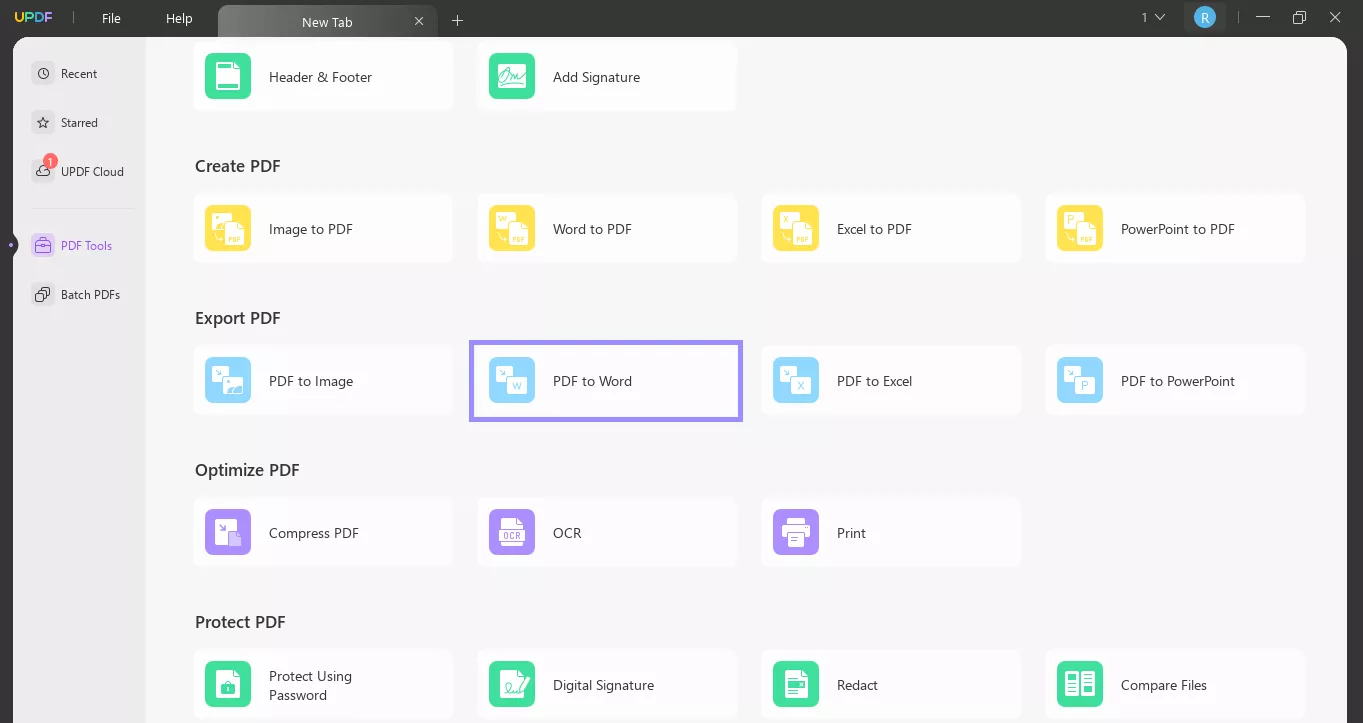
Step 3: In the next window, click the "Setting" icon and select the layout setting that fits your preference.
Step 4: Then, select the page range and click "Export." Your PDF file will be converted to Doc and saved to the selected location. Let's explore another method.
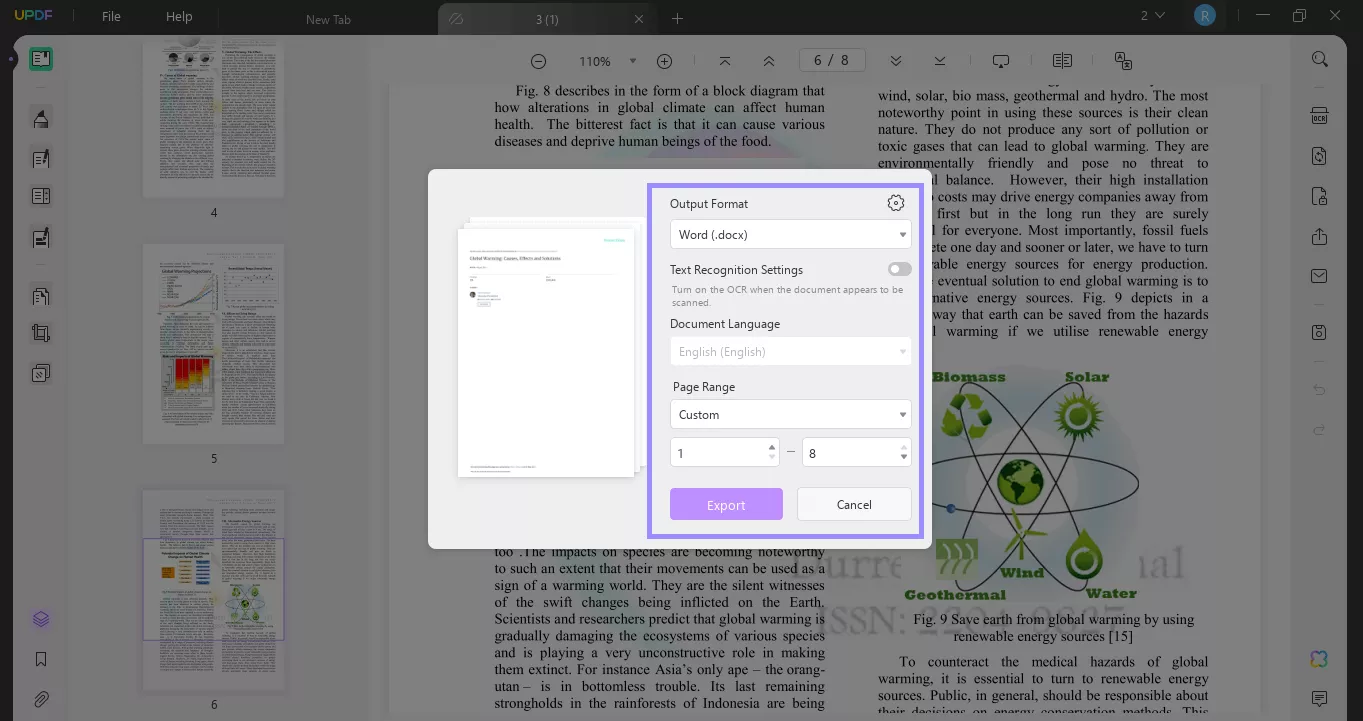
This method is to convert one PDF to Word. If you have many PDF files and want to convert them into Word in bulk, you can follow the guide below.
Method 2: Convert Multiple PDF Documents to Word at a Time
Step 1: On the UPDF homepage, click "Batch PDFs" on the left side menu.
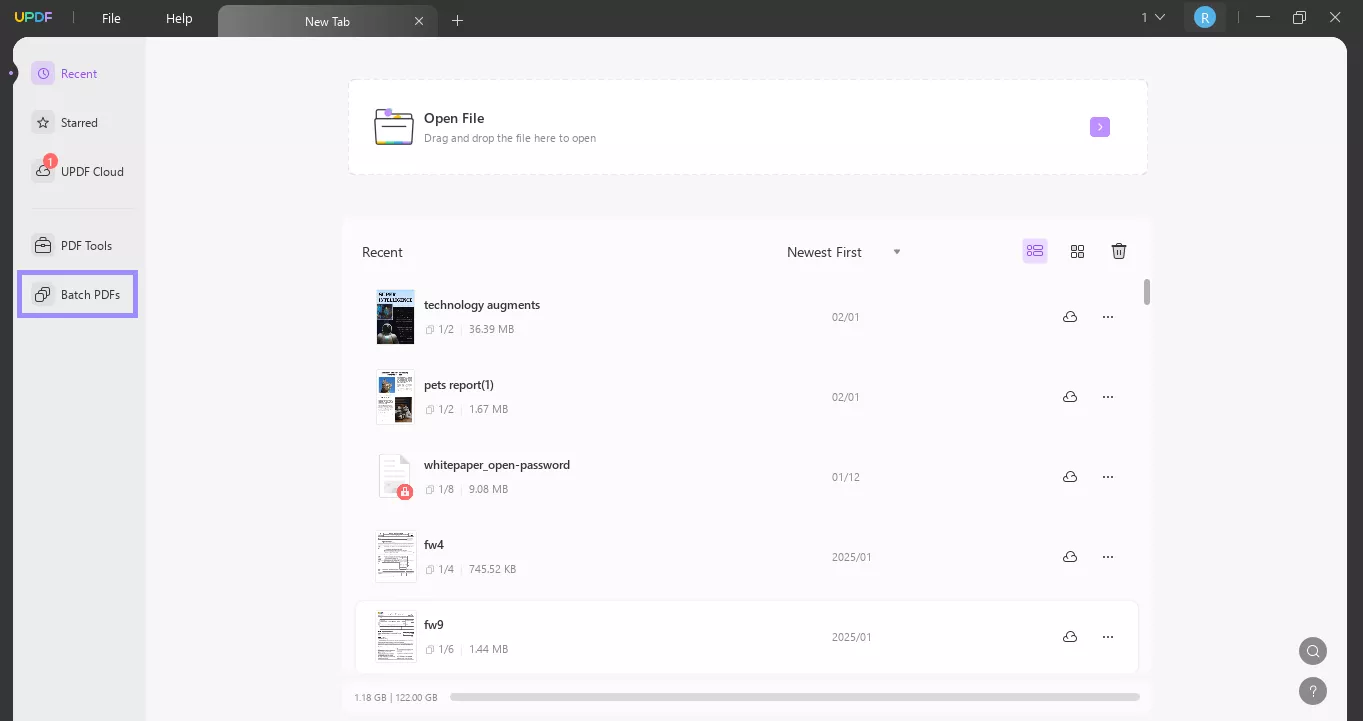
Step 2: Next, click "Convert" from the options.
Step 3: Click "Add Files" and select all PDFs at once.
Step 4: After adding files, select "Word(.docx)" as your output format. Change the layout settings and click "Apply."
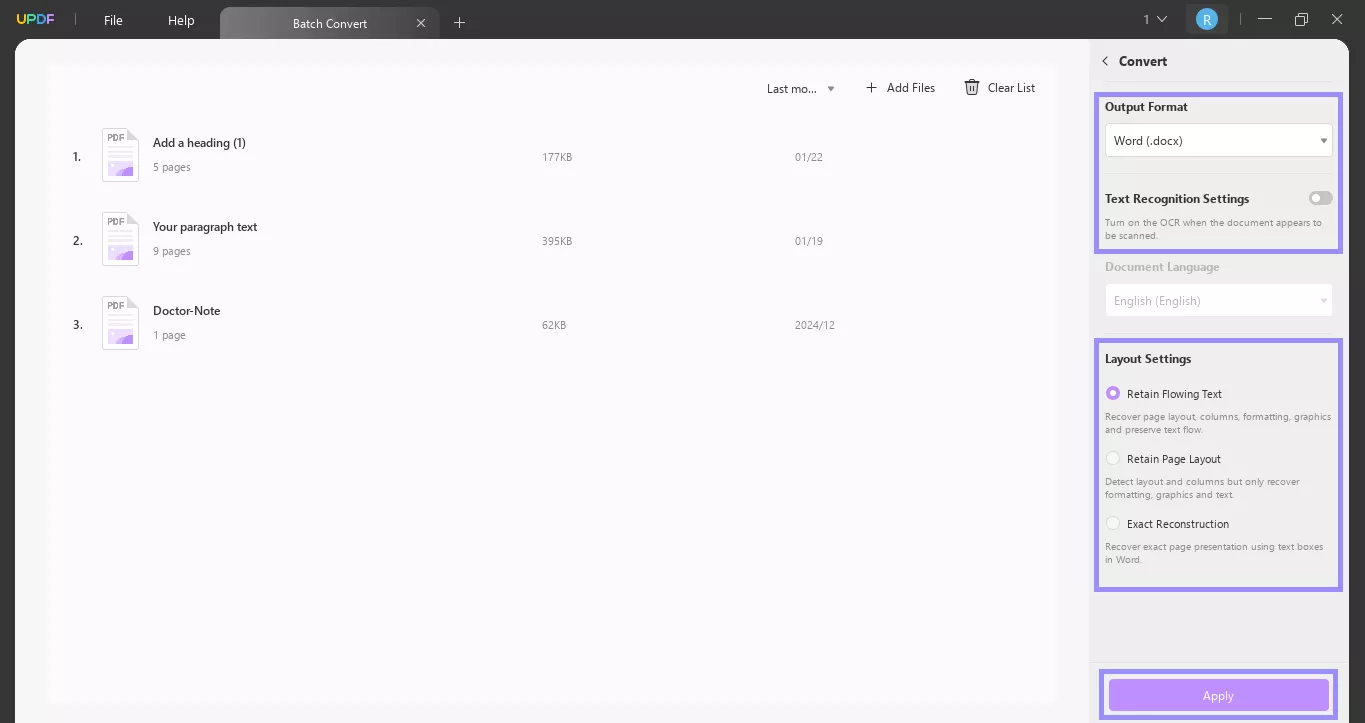
That's it! Did you see how quickly and easily it is to convert PDF to Word with UPDF? For more detailed guide, you can watch the video below.
However, UPDF is not just limited to conversion. Let's see what else it holds for its users!
What Else Can UPDF Do?
Apart from conversion, UPDF offers a lot of PDF editing options. It's a complete toolkit to edit, annotate, and organize your PDFs.
Here are some of the key features of UPDF:
- PDF Editing: Edit text, images, and layouts in your PDF files like a pro.
- UPDF AI: You can use UPDF AI assistant to summarize, translate, and pull out key info from your PDFs.
- Annotation Tools: Highlight, underline, and comment on PDFs for easy collaboration.
- Document Organization: Merge, split, or reorder pages to manage files efficiently.
- OCR: You can even turn scanned PDFs into editable and searchable text.
To experience all these features yourself, download UPDF for a trial. You can also read this review article on UPDF to learn more about it.
Conclusion
To wrap up, converting PDFs to Word can be challenging, but tools like Zamzar and UPDF make it easier. While the Zamzar PDF to Word feature works well, it has some downsides, like slow uploads and image issues. UPDF, however, gives you a better experience with high-quality conversions and extra features like editing and OCR.
It's simple to use and works well for all your PDF needs. If you want a reliable tool, UPDF is the way to go. Download it today for a free trial and see for yourself!
Windows • macOS • iOS • Android 100% secure
 UPDF
UPDF
 UPDF for Windows
UPDF for Windows UPDF for Mac
UPDF for Mac UPDF for iPhone/iPad
UPDF for iPhone/iPad UPDF for Android
UPDF for Android UPDF AI Online
UPDF AI Online UPDF Sign
UPDF Sign Edit PDF
Edit PDF Annotate PDF
Annotate PDF Create PDF
Create PDF PDF Form
PDF Form Edit links
Edit links Convert PDF
Convert PDF OCR
OCR PDF to Word
PDF to Word PDF to Image
PDF to Image PDF to Excel
PDF to Excel Organize PDF
Organize PDF Merge PDF
Merge PDF Split PDF
Split PDF Crop PDF
Crop PDF Rotate PDF
Rotate PDF Protect PDF
Protect PDF Sign PDF
Sign PDF Redact PDF
Redact PDF Sanitize PDF
Sanitize PDF Remove Security
Remove Security Read PDF
Read PDF UPDF Cloud
UPDF Cloud Compress PDF
Compress PDF Print PDF
Print PDF Batch Process
Batch Process About UPDF AI
About UPDF AI UPDF AI Solutions
UPDF AI Solutions AI User Guide
AI User Guide FAQ about UPDF AI
FAQ about UPDF AI Summarize PDF
Summarize PDF Translate PDF
Translate PDF Chat with PDF
Chat with PDF Chat with AI
Chat with AI Chat with image
Chat with image PDF to Mind Map
PDF to Mind Map Explain PDF
Explain PDF Scholar Research
Scholar Research Paper Search
Paper Search AI Proofreader
AI Proofreader AI Writer
AI Writer AI Homework Helper
AI Homework Helper AI Quiz Generator
AI Quiz Generator AI Math Solver
AI Math Solver PDF to Word
PDF to Word PDF to Excel
PDF to Excel PDF to PowerPoint
PDF to PowerPoint User Guide
User Guide UPDF Tricks
UPDF Tricks FAQs
FAQs UPDF Reviews
UPDF Reviews Download Center
Download Center Blog
Blog Newsroom
Newsroom Tech Spec
Tech Spec Updates
Updates UPDF vs. Adobe Acrobat
UPDF vs. Adobe Acrobat UPDF vs. Foxit
UPDF vs. Foxit UPDF vs. PDF Expert
UPDF vs. PDF Expert

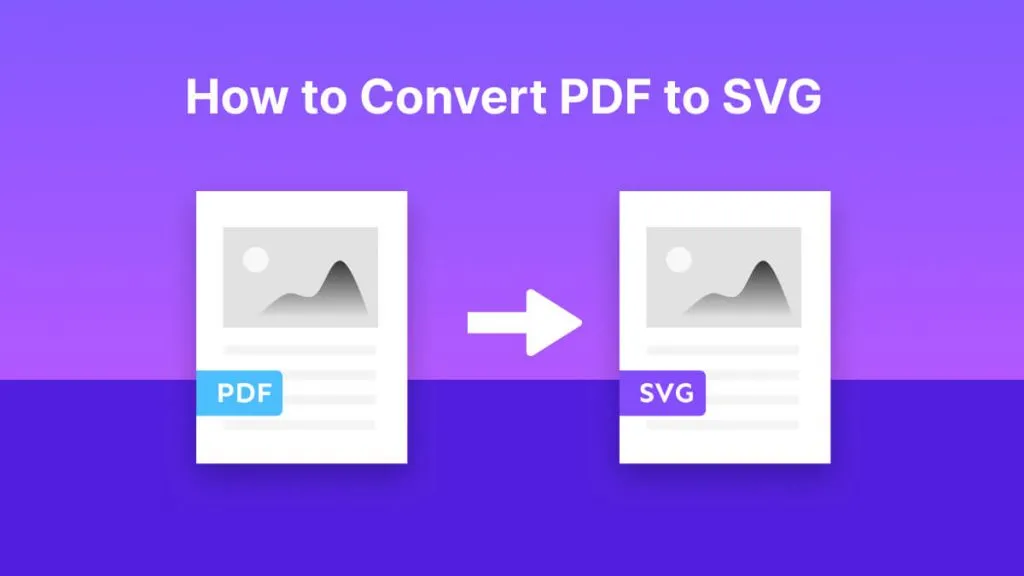

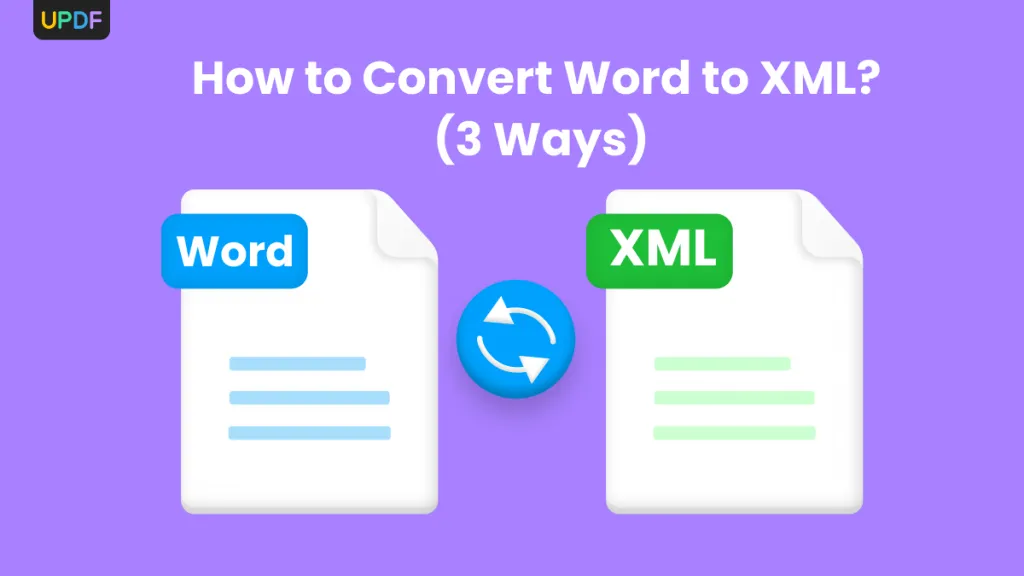




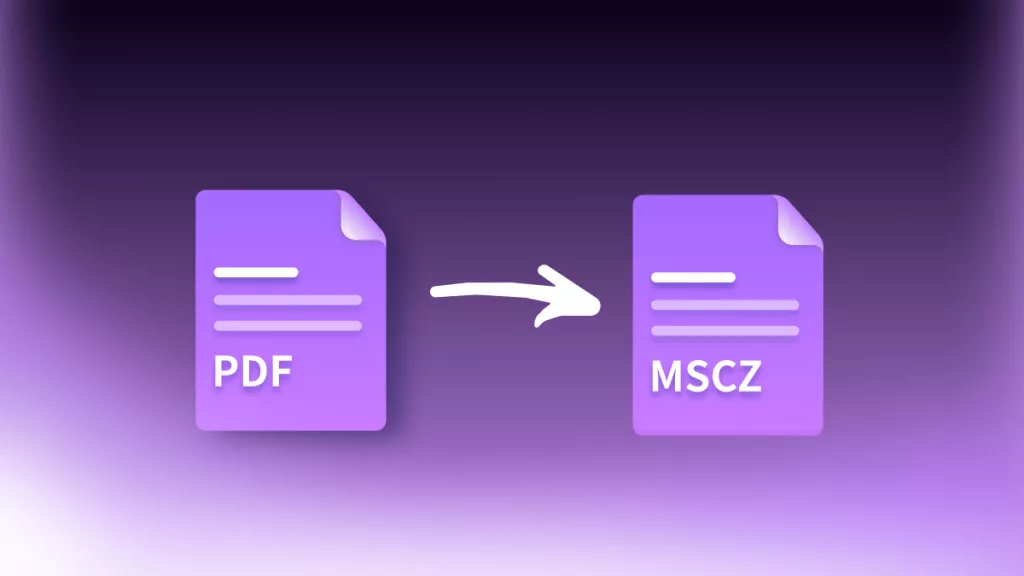
 Enid Brown
Enid Brown 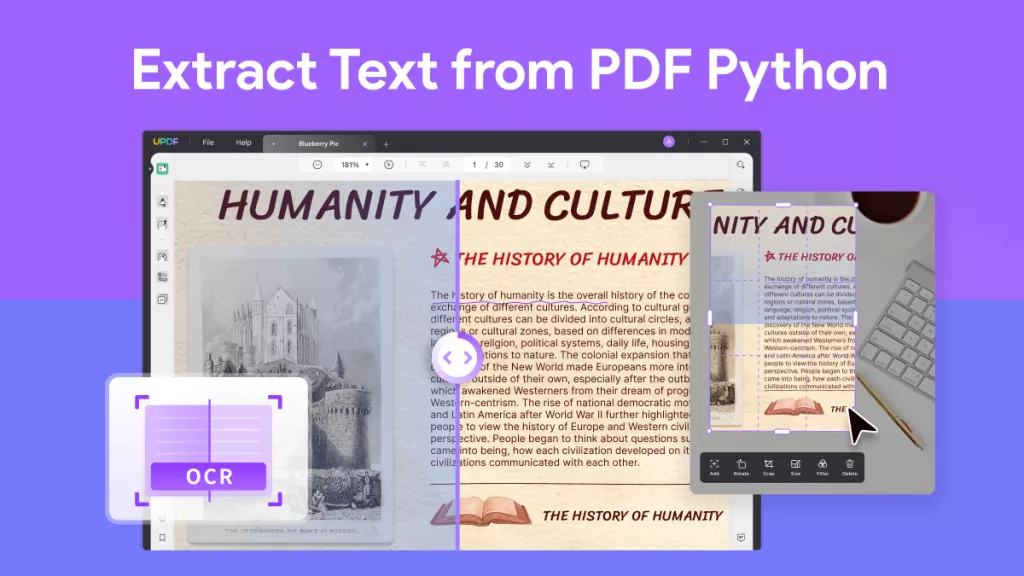
 Engelbert White
Engelbert White 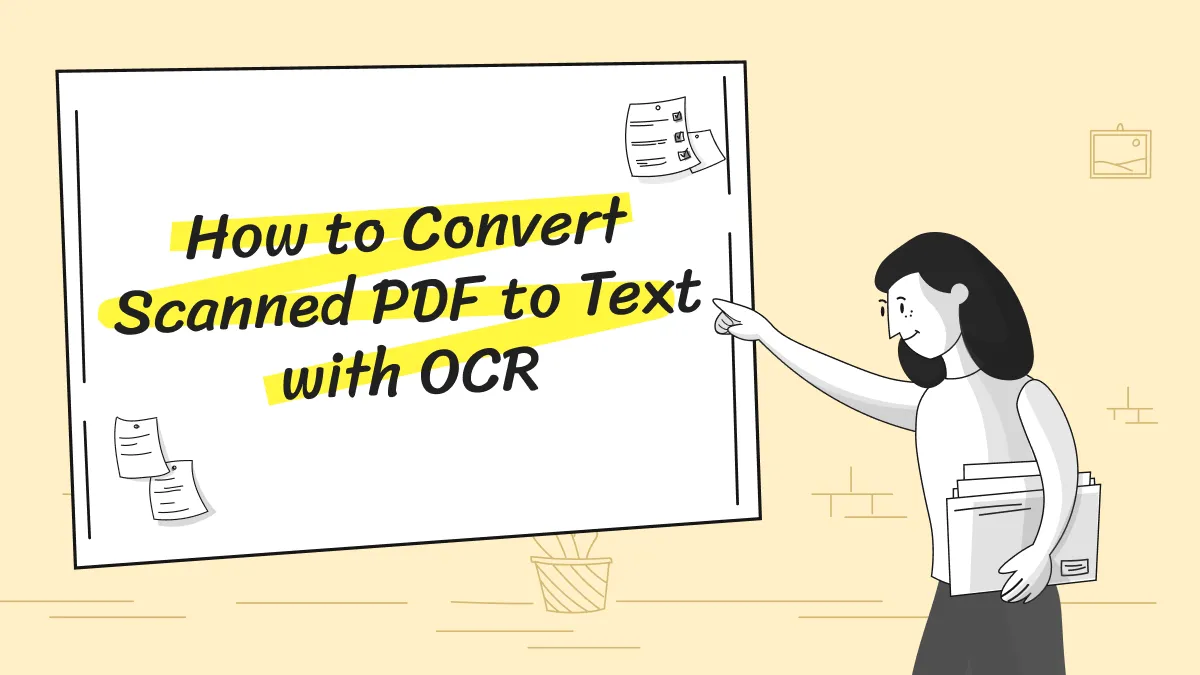
 Enola Davis
Enola Davis 
 Enola Miller
Enola Miller