Most marketing and finance professionals go through hefty amounts of disorganized data daily. The data can be in any shape, ranging from emails and social media content to marketing copies and survey reports. All these data forms have one thing in common: they all consist of lengthy texts. To deal with such data, AI text analysis is a way to move forward to automate the process.
In the majority of organizations, professionals are still utilizing time-consuming manual methods to analyze data. With the advancements in technology, there is a need to utilize AI text analyzers for automating these data analysis processes.
Part 1. Top 5 AI Text Analysis Tools
All the benefits explained in the above section must have made you realize the need for this advanced tool. If you are convinced of their utility, stop wondering about the choice of the best and read this section to clear up your doubts. We've compiled a list of the top 5 AI text analysis tools to choose the optimal AI tool more effortless for you.
1. UPDF AI
UPDF is a multi-featured AI text analyzer with the latest GPT language model integrated into the system to facilitate the analysis process. With its "Chat" mode, you can prompt the artificial intelligence system to summarize or explain the text for better analysis. Furthermore, you can also translate the data with this tool for carrying out analytical operations in your local language.
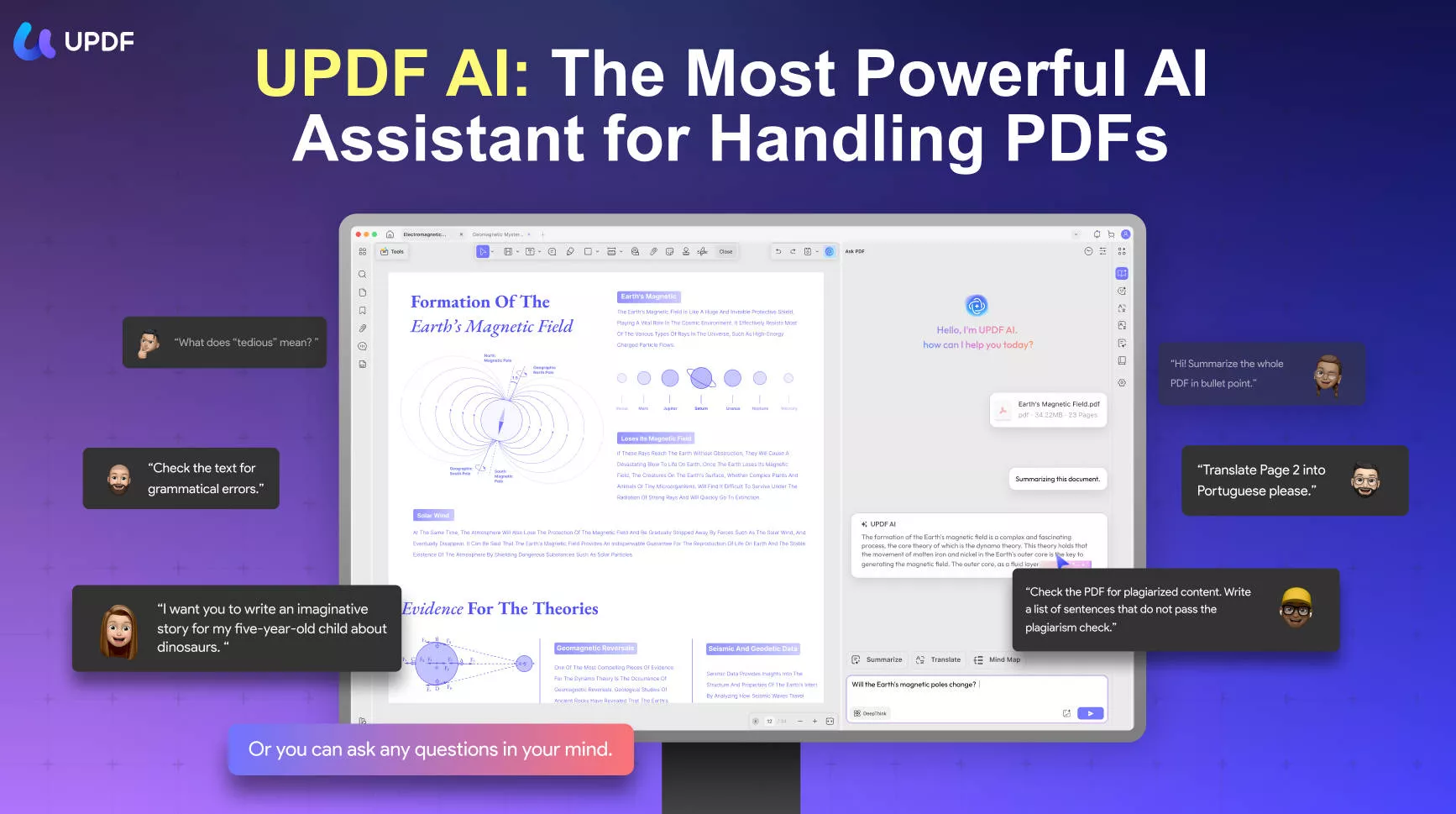
In addition, UPDF AI has an "Ask PDF" mode through which you can analyze the content in your documents. Users can ask questions from the AI-integrated system to aid text analysis and promote understanding of content.
If you're a student looking to organize your research data or a finance professional trying to create annual reports, UPDF AI can boost your productivity in both cases. Considering this tool's modes and features, we recommend you make it a part of your workflow while analyzing the text.
And UPDF AI has a free version for you to test. We recommend you download it via the below button to go through all the features on your own.
Windows • macOS • iOS • Android 100% secure
Notice
2. MonkeyLearn
MonkeyLearn is a ready-to-use machine language learning model that you can train further to add a personal touch to the output data. It helps the user perform in-depth text analysis, irrespective of the data type. In addition, this all-in-one AI text analysis tool has some creative built-in business templates to help users perform analytical processes within seconds.
Moreover, users can also create personalized tables and charts to present the organized data in whatever format they want. With the help of this tool, you can also connect with other Business Intelligence (BI) tools to better analyze the text.

3. Thematic
Thematic is an AI-integrated platform with the ability to transform disorganized user feedback into accurate insights for better analysis. This tool empowers businesses with its AI text analysis technology to promote the understanding of unstructured feedback responses. Many researchers and finance professionals trust this AI text analyzer to bring profitable user insights into the light.
Additionally, this tool can aid collaboration among team members while maintaining data security with the help of automatic data redaction. Users can also utilize this tool for better product management by analyzing the issues and pain points of the users.
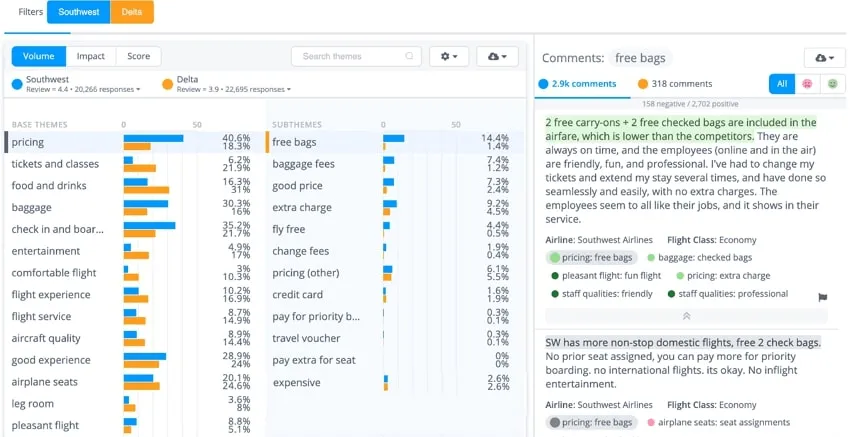
4. Lexalytics
Lexalytics is a fully transparent AI text analysis software that supports over 29 native languages to expand the customer base. Its AI-powered NLP technology can transform complicated data into valuable insights that can be utilized to boost business productivity. Moreover, users can make use of this tool for the sentimental analysis of the text in the documents to determine its tone.
In addition, this AI text analyzer has built-in industry-specific packs to improve the results of different analytical processes. This feature further helps the system to better detect the topic, sentiment, and categorization of the data from diverse industries.
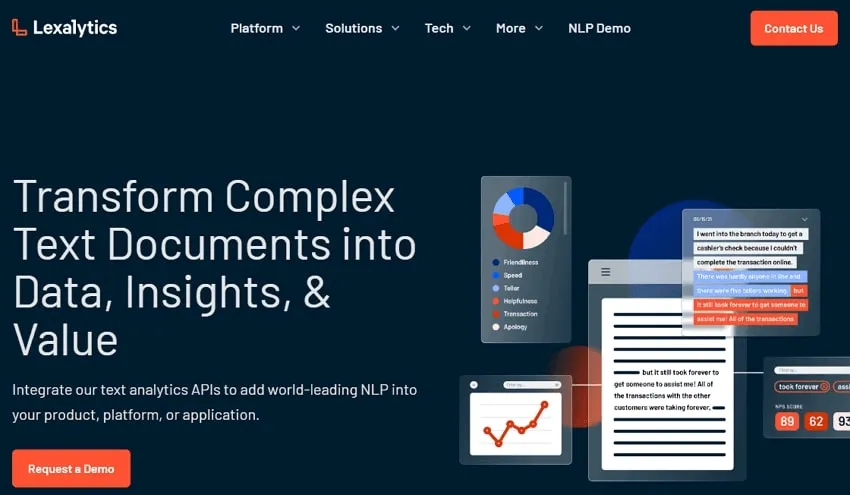
5. Chattermill
Chattermill allows users to analyze the text 10 times faster with the help of its AI feedback analysis capabilities. This tool gathers all your customer feedback data in the form of comments, emails, or reviews and analyzes this data in one place to provide valuable insights. Without having this tool in your arsenal, your decision-making will mostly depend on presumptions rather than organized data.
However, if you add this AI text analyzer to your workflow, it will unify the customer data on various platforms and analyze it with an AI-powered system to promote better understanding. Doing so, Chattermill provides you with the acumen to comprehend the needs of your customers.

Part 2. FAQs About AI Text Analysis
Q1. What is Artificial Intelligence Text Analysis?
AI text analysis is a term used to explain the process of utilizing AI-integrated tools to analyze data and drive meaningful insights from this disorganized data. Professionals can make use of these insights to make informed and data-proven decisions for boosting the productivity of businesses.
Moreover, AI has been instrumental in increasing the business acumen to handle complex operational tasks. Artificial intelligence text analysis combined with natural language processing is a perfect way to generate understandable information from unorganized data. AI text analysis extracts the important content from the data, and NLP presents this extracted information in a more human-like tone.
Q2. Why Do You Need to Use AI Analysis of Text?
The utilization of AI for text analysis is quite common nowadays after the emergence of ChatGPT in the market. Other than its automating and time-saving benefits, artificial intelligence has the following common use cases:
- Analyze Text on a Large Scale: AI doesn't have human-like limitations while analyzing the data. You can prompt AI to analyze piles after piles of data, and it will do the task within a few seconds. Moreover, you can quickly boost the data handling capacity of the advanced language model to fit your needs.
- Give Accurate Analysis: Users can process the data and get accurate results with AI text analysis tools, as these tools are free from any human-like errors and biases.
- Provide Actionable Insights: Disorganized data is challenging to comprehend and utilize; therefore, AI can solve this problem as well with its automated analysis ability. Users can convert data from surveys with the help of AI to get actionable insights.
- Better Market Research: Studying different aspects of the market is a tiring task when the data is not present in an organized form. However, artificial intelligence even lets you transform this disorganized data into charts and tables to aid your market research.
- Reduce Cost of Text Analysis: Hiring humans to analyze the data present in text form can cost you much more than spending new time on an AI-integrated data analysis tool. If you belong to the finance or marketing industry, AI is the only option for you to save time and money.
Keeping in view all these benefits of utilizing AI to analyze text, every organization should bet on these tools to streamline the analytical operations of the business.
Conclusion
After going through all the advantages and disadvantages of utilizing AI text analysis tools, you should've decided whether you want to add them to your workflow. Now, the question is which AI tool is best suited for your needs. Considering all the features and costs of these tools, our vote goes to UPDF.
With multi-featured functionality and affordable rates, UPDF is the best available tool to analyze text. Download UPDF AI now to take advantage of its advanced artificial intelligence technology.
Windows • macOS • iOS • Android 100% secure
 UPDF
UPDF
 UPDF for Windows
UPDF for Windows UPDF for Mac
UPDF for Mac UPDF for iPhone/iPad
UPDF for iPhone/iPad UPDF for Android
UPDF for Android UPDF AI Online
UPDF AI Online UPDF Sign
UPDF Sign Edit PDF
Edit PDF Annotate PDF
Annotate PDF Create PDF
Create PDF PDF Form
PDF Form Edit links
Edit links Convert PDF
Convert PDF OCR
OCR PDF to Word
PDF to Word PDF to Image
PDF to Image PDF to Excel
PDF to Excel Organize PDF
Organize PDF Merge PDF
Merge PDF Split PDF
Split PDF Crop PDF
Crop PDF Rotate PDF
Rotate PDF Protect PDF
Protect PDF Sign PDF
Sign PDF Redact PDF
Redact PDF Sanitize PDF
Sanitize PDF Remove Security
Remove Security Read PDF
Read PDF UPDF Cloud
UPDF Cloud Compress PDF
Compress PDF Print PDF
Print PDF Batch Process
Batch Process About UPDF AI
About UPDF AI UPDF AI Solutions
UPDF AI Solutions AI User Guide
AI User Guide FAQ about UPDF AI
FAQ about UPDF AI Summarize PDF
Summarize PDF Translate PDF
Translate PDF Chat with PDF
Chat with PDF Chat with AI
Chat with AI Chat with image
Chat with image PDF to Mind Map
PDF to Mind Map Explain PDF
Explain PDF Scholar Research
Scholar Research Paper Search
Paper Search AI Proofreader
AI Proofreader AI Writer
AI Writer AI Homework Helper
AI Homework Helper AI Quiz Generator
AI Quiz Generator AI Math Solver
AI Math Solver PDF to Word
PDF to Word PDF to Excel
PDF to Excel PDF to PowerPoint
PDF to PowerPoint User Guide
User Guide UPDF Tricks
UPDF Tricks FAQs
FAQs UPDF Reviews
UPDF Reviews Download Center
Download Center Blog
Blog Newsroom
Newsroom Tech Spec
Tech Spec Updates
Updates UPDF vs. Adobe Acrobat
UPDF vs. Adobe Acrobat UPDF vs. Foxit
UPDF vs. Foxit UPDF vs. PDF Expert
UPDF vs. PDF Expert






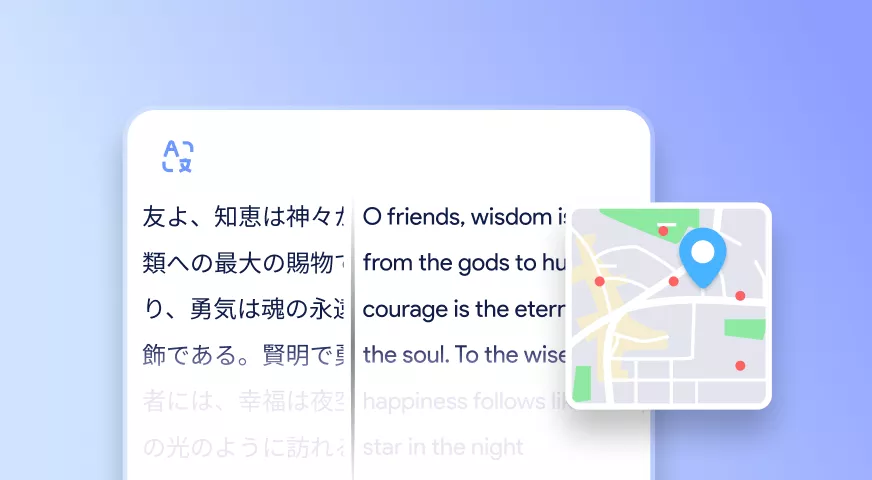

 Enid Brown
Enid Brown 
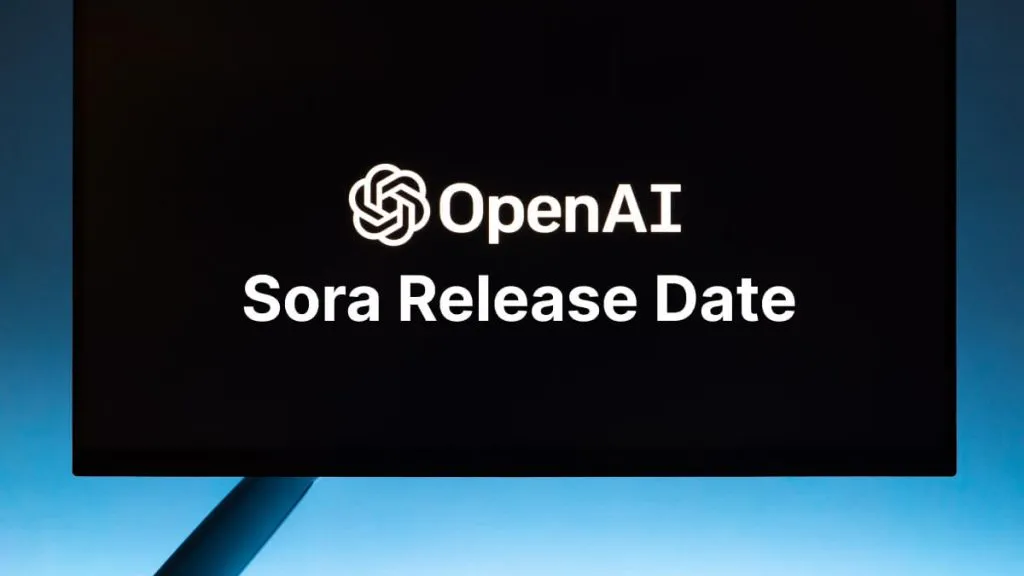
 Enrica Taylor
Enrica Taylor 
