Managing annotations from PDFs and eBooks can be challenging. Sumnotes simplifies this process by offering a powerful tool for extracting and organizing annotations. Read on to discover its features, limitations, and why UPDF might be the better choice for your needs.
Part 1. What Is Sumnotes? What Can It Do?
Sumnotes is an innovative tool designed to help users extract and organize annotations from PDFs, Kindle books, and Instapaper articles efficiently. It addresses the common challenge of managing and summarizing annotations by offering a straightforward yet powerful solution for users who frequently work with annotated documents.
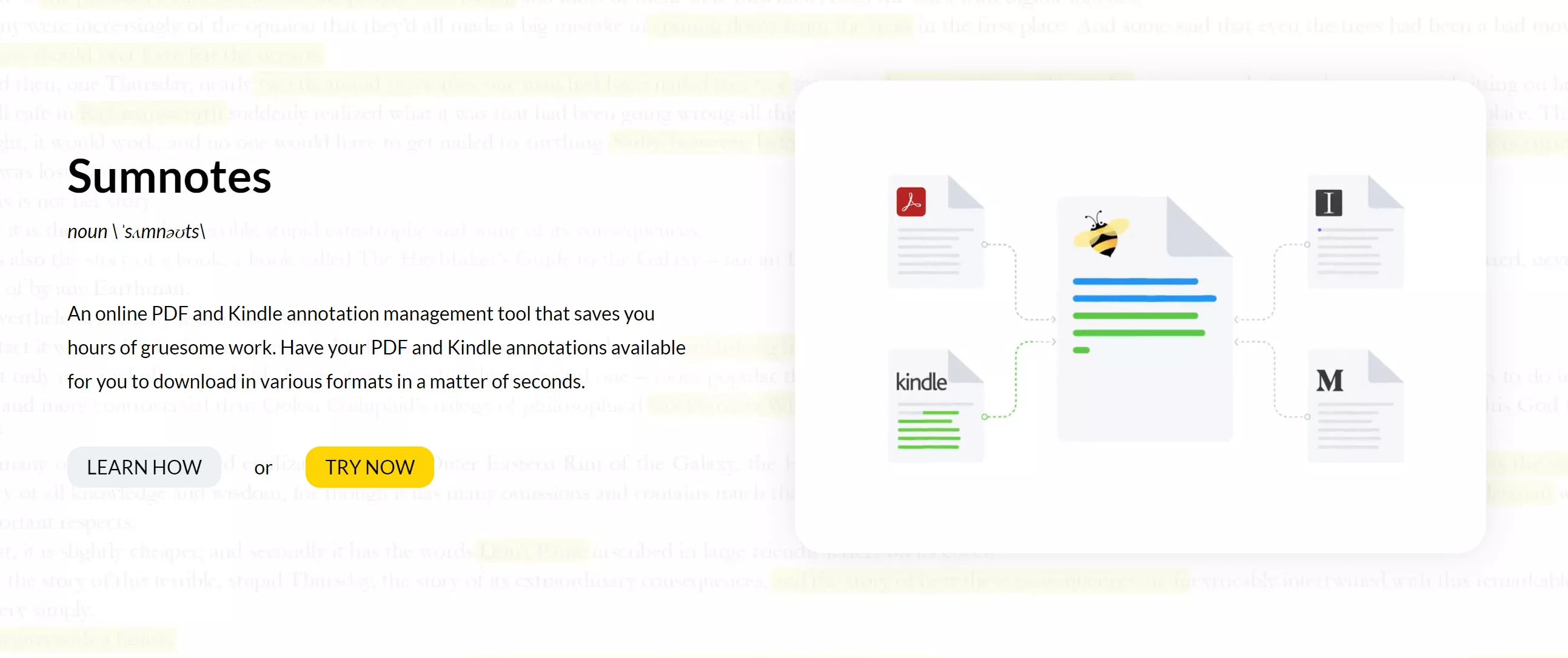
1. Main Features of Sumnotes
- Import and Synchronize Annotations: One-click import and synchronization of annotations across various platforms, including Adobe products, Preview on Macs, and Kindle highlights.
- Batch Import Capability: Simplifies the process of importing entire libraries, saving time for researchers, students, and professionals.
- Search, Tagging, and Editing: Supports the search, tagging, and editing of annotations, allowing users to categorize highlights using predefined or custom tags.
- Highlight Customization: Edit the text and change the color of highlights to add context and improve organization.
- Create Powerful Summaries: Organize annotations and create summaries that can be exported into various formats such as DOC (Microsoft Word), TXT, and XLS (Microsoft Excel).
- Export Options: Highlights can be easily emailed or exported to Evernote with just one click, streamlining workflow and enhancing productivity.
2. Cons of Sumnotes
Cons:
- Browser Reliant: Requires an internet connection for access, as it is reliant on a browser.
- Processing Time for Large Documents: Can be time-consuming and sometimes less accurate when processing large documents.
- Complex Interface: The feature-rich platform can be overwhelming to new users who may need to go through several tutorials to understand its functionalities.
- Selection Tool Issues: The selection tool tends to select entire paragraphs instead of specific parts, which can be frustrating for users requiring precision.
- Browser Reliant: Requires an internet connection for access, as it is reliant on a browser.
- Processing Time for Large Documents: Can be time-consuming and sometimes less accurate when processing large documents.
- Complex Interface: The feature-rich platform can be overwhelming to new users who may need to go through several tutorials to understand its functionalities.
- Selection Tool Issues: The selection tool tends to select entire paragraphs instead of specific parts, which can be frustrating for users requiring precision.
Despite these limitations, Sumnotes remains a valuable tool for managing and summarizing annotations. For users seeking a more streamlined and user-friendly alternative, UPDF offers a compelling option. UPDF addresses many of the shortcomings of Sumnotes by providing a more intuitive interface, faster processing times, and offline access. To explore how UPDF can enhance your document management experience, consider making the switch today and see the difference for yourself.
Windows • macOS • iOS • Android 100% secure
Part 2. Is Sumnotes Free to Use?
Sumnotes offers both free and paid plans to cater to the different needs of its users. The free version provides basic functionalities, while the Pro version unlocks a host of advanced features for a more comprehensive experience.
Differences Between Free and Paid Plans:
Free Plan:
- Limited number of annotations.
- Basic annotation extraction.
- No access to Anki flashcards creation.
- Limited storage for documents and annotations.
Pro Plan ($19.99 per year or $8.99 per month):
- Unlimited annotations: Add, remove, edit, tag, and extract without any limits.
- Anki flashcards: Automatically create unlimited Anki flashcards from your notes and highlights.
- Storage: 5GB of document storage and unlimited annotation storage.
- Technical support: Receive email support from a dedicated team.
While the free version of Sumnotes is useful for basic tasks, the Pro version offers significant enhancements that can greatly improve your productivity and efficiency. If you find yourself needing more robust features and better support, upgrading to the Pro version is a worthwhile investment.
However, for those seeking an even more seamless and powerful experience, UPDF is an excellent alternative. UPDF offers a user-friendly interface, faster processing times, and offline access, addressing many of the limitations found in Sumnotes. Make the switch to UPDF today and experience a superior document management solution.
Windows • macOS • iOS • Android 100% secure
Part 3. How to Use Sumnotes? Is It Worth It?
Sumnotes is a user-friendly tool designed to extract and organize highlights, notes, and images from PDF files efficiently. Here are the steps to use Sumnotes effectively:
Steps to Extract Highlights, Notes, and Images:
- Create a Sumnote Account: Start by creating an account on the Sumnotes platform.
- Upload Your PDF: Drag and drop your annotated PDF file or click "Choose files" to select the document from your device.
- Automatic Extraction: Your text and annotations will automatically be extracted by Sumnotes.
- Export Options: Once the extraction is complete, you can choose to export the notes into various formats such as a text file, Word document, Evernote, or PDF. You can also copy the notes to the clipboard for easy access.
G2 Reviews
Positive Reviews:
- "It is simple, fast, and easy to use, with no installation required. I can easily set up notes and highlights to my documents while reading them with Sumnotes."
- "The ability to extract and sync annotations from multiple platforms with a few clicks is amazing. The free version provides access to most features."
- "Sumnotes has best-in-class annotation features which help in marking and extracting from PDFs. Exporting notes to various formats is very convenient."
- "Being web-based and supporting different browsers makes it accessible from any device. It's great for professionals and has commendable customer service."
- "The multiple formats offered for exporting notes are great, as I need to open documents on different platforms. The ease of sending highlighted content via email is a bonus."
Negative Reviews:
- "For large documents, there are some time and accuracy-related issues. It takes a lot of time to process large files compared to smaller ones."
- "The platform, while feature-rich, can be overwhelming to use, and one needs to go through several tutorials to understand its functionalities."
- "The selection tool isn't accurate as it tends to select the entire paragraph instead of a specific part, which is annoying."
- "The loading time for uploading large files is too high, leading to decreased accuracy compared to smaller files."
Sumnotes offers a robust solution for extracting and organizing annotations from PDFs, with many users appreciating its ease of use, rich features, and accessibility across devices. However, it does have some drawbacks, particularly in handling large documents and its somewhat complex interface.
While Sumnotes is a valuable tool, those seeking a more streamlined and efficient experience may find UPDF to be a superior alternative. UPDF offers faster processing times, a more intuitive interface, and offline access, making it an excellent choice for managing your documents.
Part 4. Is There A Better Alternative to Sumnote?
If you're looking for a more powerful and versatile tool to manage your PDF annotations and more, UPDF is an excellent alternative to Sumnotes. UPDF not only matches the annotation capabilities of Sumnotes but also offers a range of additional features that make it a superior choice for many users.
Why UPDF is a Better Alternative:
Related Features to Sumnotes:
- Annotate PDFs: Like Sumnotes, UPDF offers extensive annotation tools, allowing users to highlight text, add text boxes, attachments, and shapes. This makes annotating documents straightforward and efficient. Moreover, it offers 13 markup tools, including sticky notes, stickers, stamps, text box, etc., to satisfy different annotation needs.
- Convert PDFs: UPDF can quickly and accurately convert PDFs to and from various formats such as Word and Excel while maintaining the original layout and format integrity. This feature streamlines the process of creating editable documents from your PDFs.
- Export Options: UPDF supports exporting annotated content into various formats, providing flexibility in how you use and share your notes.
Additional Features Exclusive to UPDF:
- UPDF AI: With AI capabilities, UPDF can summarize long PDF contents, translate them into different languages, and provide explanations for better understanding. This is particularly useful for academic and professional users who deal with complex documents. It can also converts lengthy PDFs into intuitive mind maps.
- OCR PDF: UPDF's advanced OCR feature recognizes text in scanned PDFs across 38 languages, making your documents editable and searchable. This goes beyond simple annotation, enabling comprehensive document management.
- Edit PDF: UPDF allows you to edit text and images in your PDFs as easily as you would in a Word document, offering a level of flexibility that Sumnotes does not provide.
- Organize PDF: Efficiently manage your PDF pages by extracting, splitting, rotating, reordering, or adding new pages. This feature is essential for maintaining well-organized documents.
- Compress PDFs: Decrease the file size of your PDFs without compromising quality, making them easier to share and store.
- View PDF: Improve your PDF readability with multiple layouts, including single-page view, two-page view, scrolling, or two-page scrolling.
- Fill and Sign: Design and add electronic signatures to your PDFs, streamlining workflows that require document signing.
- UPDF Cloud: With cloud computing power, you can view and edit your PDFs from any device, ensuring seamless access and collaboration.

UPDF offers a comprehensive suite of tools that surpasses the capabilities of Sumnotes, making it the better choice for users who need more than just basic annotation features. By switching to UPDF, you can enjoy a more versatile and efficient document management experience. Explore UPDF today and elevate your productivity to new heights.
Windows • macOS • iOS • Android 100% secure
Conclusion
Sumnotes provides valuable tools for handling annotations, but its limitations can hinder productivity. For a more comprehensive and user-friendly experience, UPDF stands out as a superior alternative. Consider switching to UPDF to enhance your document management and streamline your workflow.
 UPDF
UPDF
 UPDF for Windows
UPDF for Windows UPDF for Mac
UPDF for Mac UPDF for iPhone/iPad
UPDF for iPhone/iPad UPDF for Android
UPDF for Android UPDF AI Online
UPDF AI Online UPDF Sign
UPDF Sign Edit PDF
Edit PDF Annotate PDF
Annotate PDF Create PDF
Create PDF PDF Form
PDF Form Edit links
Edit links Convert PDF
Convert PDF OCR
OCR PDF to Word
PDF to Word PDF to Image
PDF to Image PDF to Excel
PDF to Excel Organize PDF
Organize PDF Merge PDF
Merge PDF Split PDF
Split PDF Crop PDF
Crop PDF Rotate PDF
Rotate PDF Protect PDF
Protect PDF Sign PDF
Sign PDF Redact PDF
Redact PDF Sanitize PDF
Sanitize PDF Remove Security
Remove Security Read PDF
Read PDF UPDF Cloud
UPDF Cloud Compress PDF
Compress PDF Print PDF
Print PDF Batch Process
Batch Process About UPDF AI
About UPDF AI UPDF AI Solutions
UPDF AI Solutions AI User Guide
AI User Guide FAQ about UPDF AI
FAQ about UPDF AI Summarize PDF
Summarize PDF Translate PDF
Translate PDF Chat with PDF
Chat with PDF Chat with AI
Chat with AI Chat with image
Chat with image PDF to Mind Map
PDF to Mind Map Explain PDF
Explain PDF Scholar Research
Scholar Research Paper Search
Paper Search AI Proofreader
AI Proofreader AI Writer
AI Writer AI Homework Helper
AI Homework Helper AI Quiz Generator
AI Quiz Generator AI Math Solver
AI Math Solver PDF to Word
PDF to Word PDF to Excel
PDF to Excel PDF to PowerPoint
PDF to PowerPoint User Guide
User Guide UPDF Tricks
UPDF Tricks FAQs
FAQs UPDF Reviews
UPDF Reviews Download Center
Download Center Blog
Blog Newsroom
Newsroom Tech Spec
Tech Spec Updates
Updates UPDF vs. Adobe Acrobat
UPDF vs. Adobe Acrobat UPDF vs. Foxit
UPDF vs. Foxit UPDF vs. PDF Expert
UPDF vs. PDF Expert


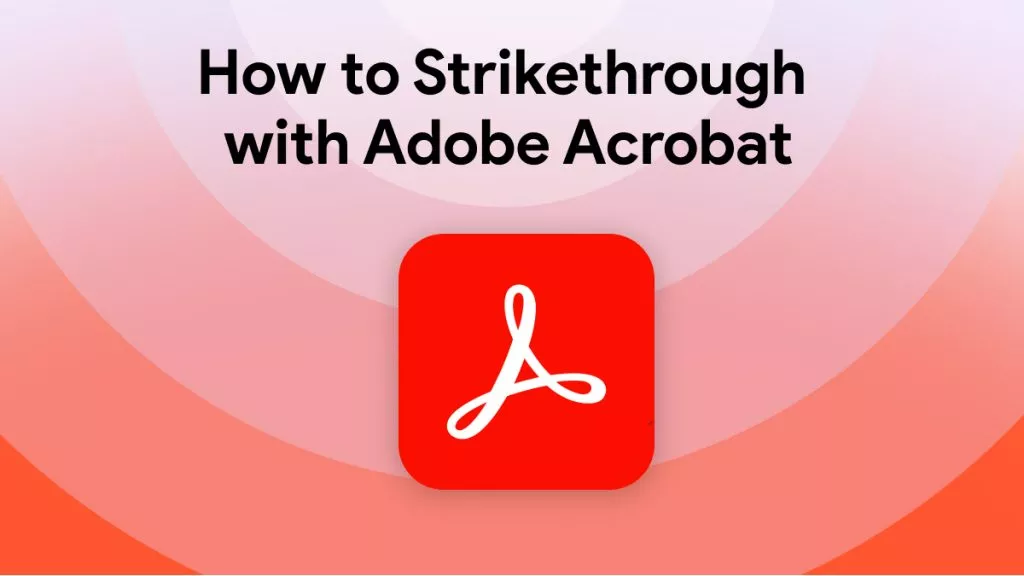

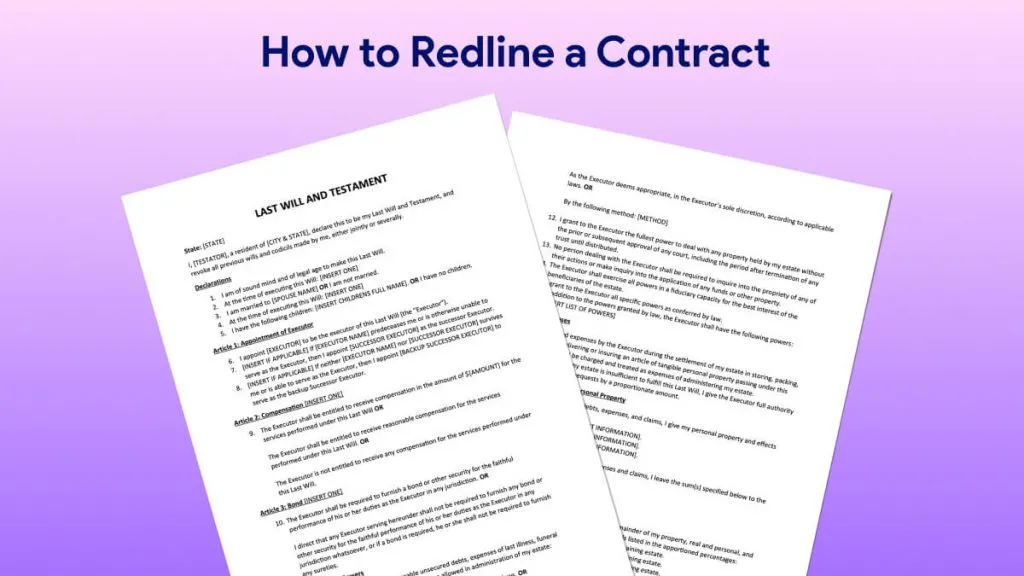
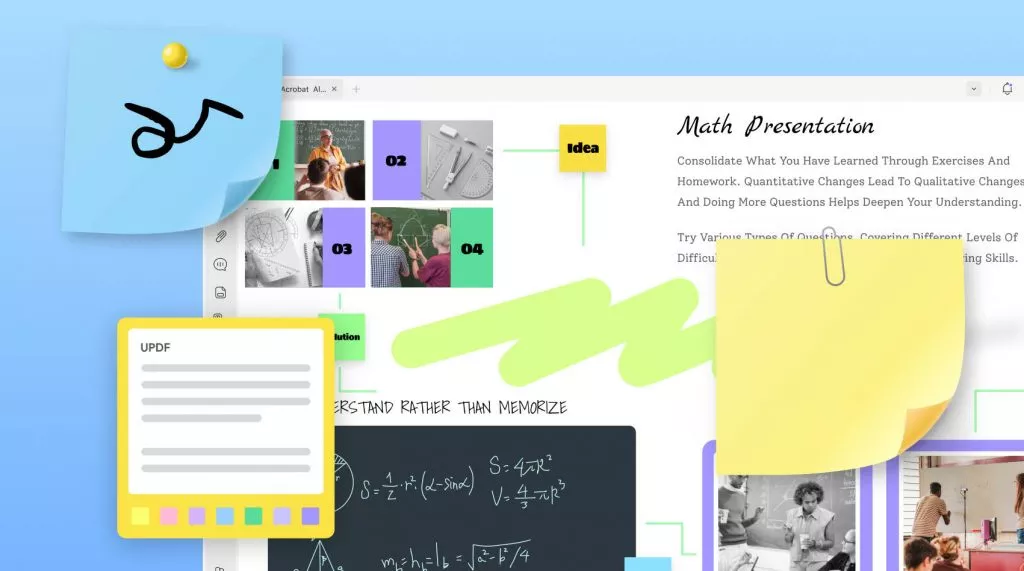


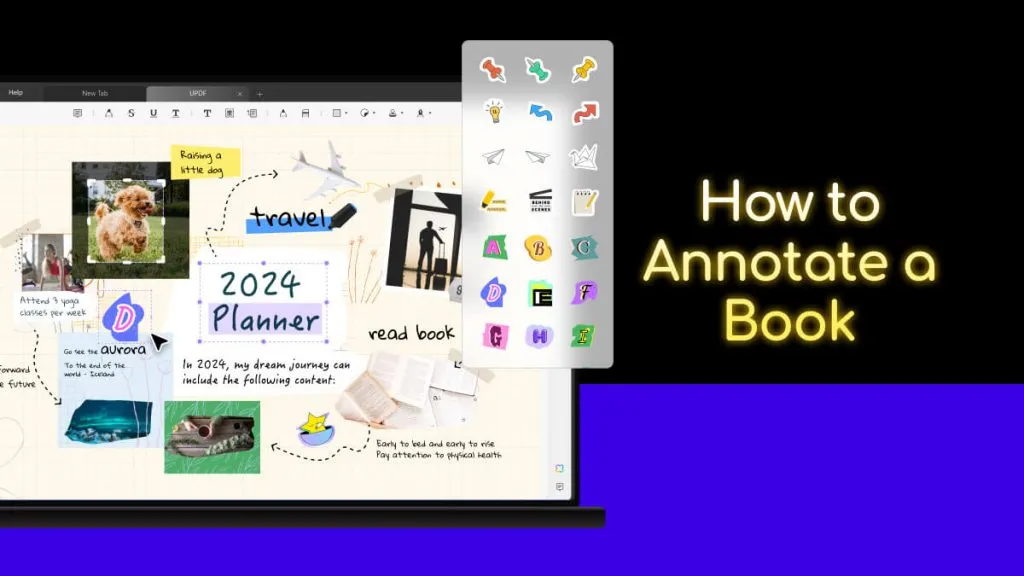
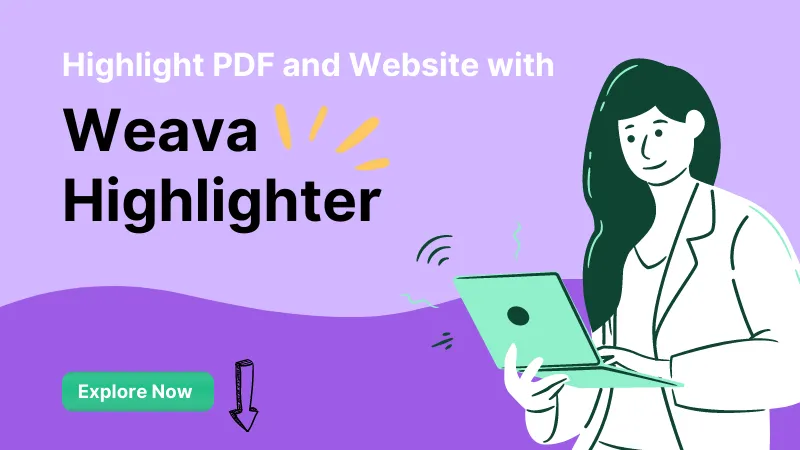
 Enrica Taylor
Enrica Taylor 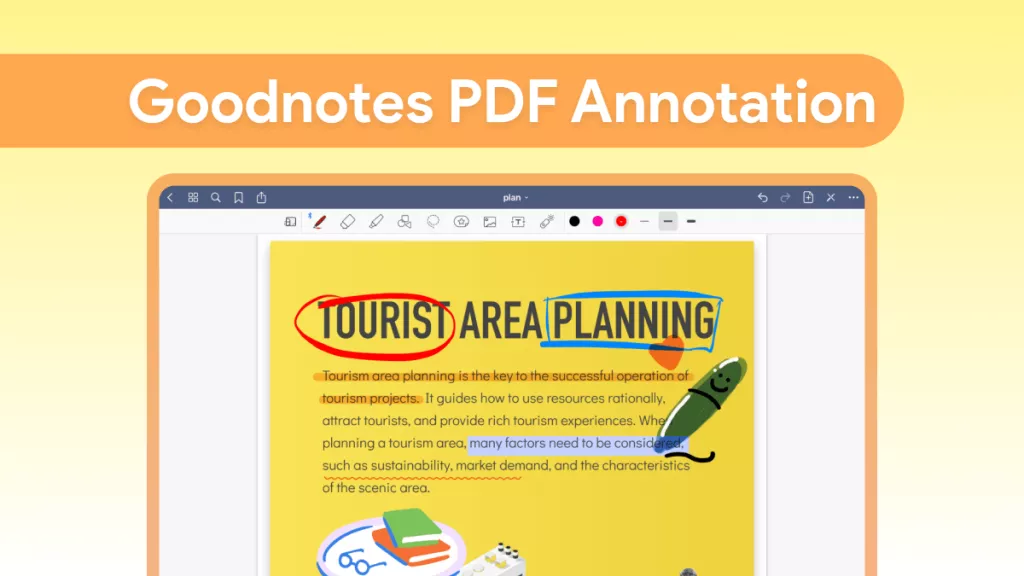
 Engelbert White
Engelbert White 
 Lizzy Lozano
Lizzy Lozano 
 Enya Moore
Enya Moore 