Signatures hold great value when it comes to legal or business documentation. They exhibit or identify the authorization of the document, the identity of the owner, or the property of the brand. In addition, signatures protect a document from any third-party interruptions or misuse. However, in some cases, it is obligatory to eliminate signatures via PDF signature remover tools. In this article, you will find everything you need about PDF signature removers and their pros and cons.
Part 1: 4 Best PDF Signature Removers
In case you have mistaken the signatures or need to remove them for certain security purposes, selecting the best signature remover PDF tool is very necessary. To help you save time and effort, we will now discuss the five best PDF editors to help you remove signatures:
1. UPDF
When it comes to the UPDF PDF editor, it never backs down from offering the most advanced features to its customers. One such feature is to remove signatures from a PDF document without damaging any formatting style. This tool offers three ways to remove signatures from PDFs, and these include deleting the signature field, adding a shape with a filled color, and inserting the text box.
The signature can be removed by pressing the "Delete" icon. You can also annotate the PDF and insert a filled shape above the signature. On adding a shape, look for the option for changing the border color, fill color, opacity, and border thickness to match the background of the PDF. You can also type in the added text box, which gives greater customization options.
Other than this, there are also options to set the border and fill the color for the text box to blend in thoroughly with the PDF background and remove the signature. Offering three ways to remove signatures from a PDF, UPDF is a must-try tool. Download it right away by pressing the "Free Download" button below and try the signature removal ways and other basic PDF editing features by yourself.
Windows • macOS • iOS • Android 100% secure
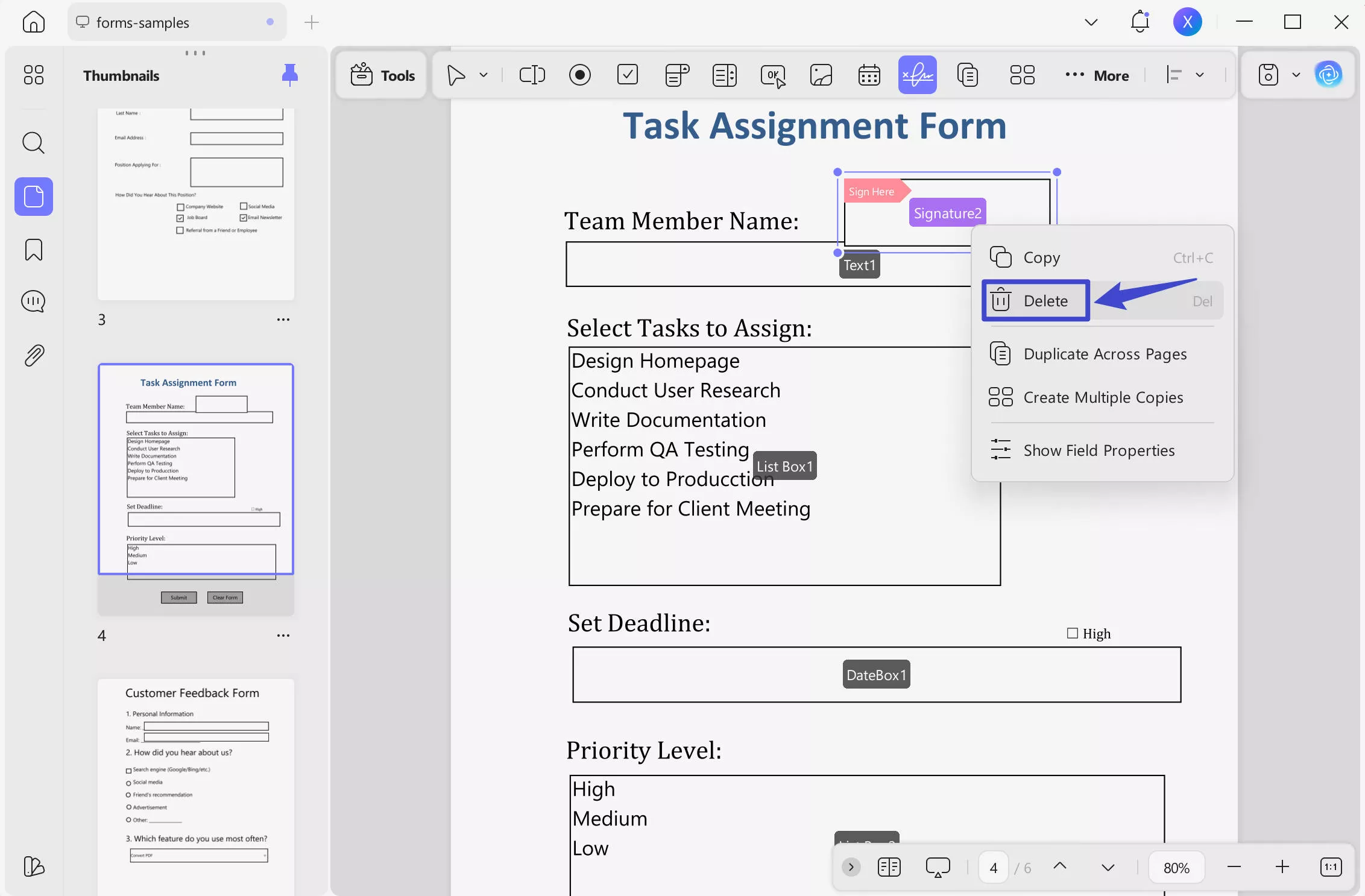
Pros
- You can get features such as OCR, protecting PDF, AI Tools, and form filling.
- The tool always keeps updated with new features.
- It is a cost-effective tool as it offers all features at almost half the price of other tools.
- Offers remarkable services and high-speed PDF conversion options.
- Customer feedback is always supported, and suggestions are implemented.
2. Adobe Acrobat
Sometimes, you have added a mistyped signature and want to remove it. This is when a reliable and professional PDF signature remover like Adobe Acrobat is needed. There are two prominent ways of removing signatures through it. The first method includes right-clicking on the signature and selecting a clear signature option.
In addition, signatures can be removed by creating a shape around the signature and filling it. It enables users to color and fill the shape per the document's color to remove it precisely.
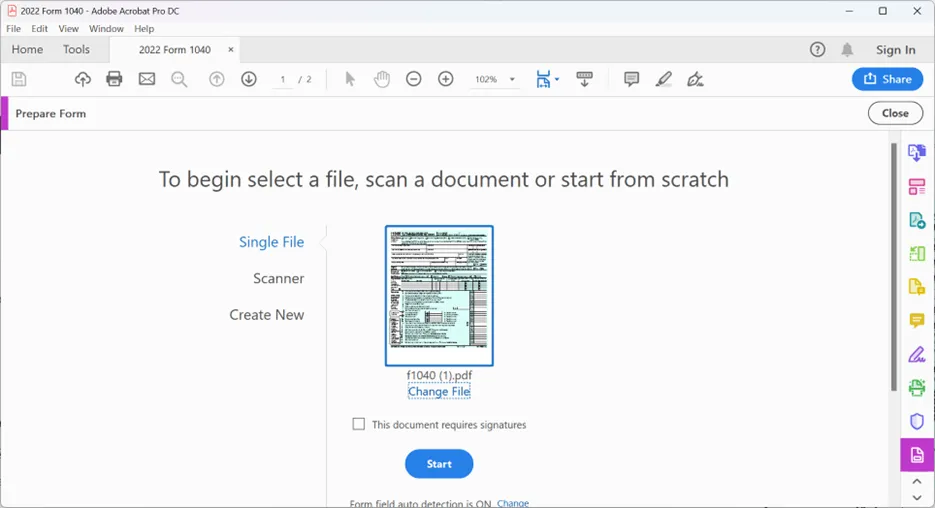
Pros
- Convert your PDFs into any required file formats like PNG, Word, etc.
- Users can integrate eSignature to ensure authorization rights.
- You can change the images and text of the PDF document easily.
Cons
- Being a professional PDF editor makes its interface difficult for people other than professionals.
- It does not offer a free version, and subscription charges are high for personal use.
3. EaseUS
EaseUS PDF Editor is a signature remover that helps remove signatures across platforms. Users can eliminate a signature in three ways using it. The primary way is to access and select the signature option from the main interface. Once you have imported the file you want to remove a signature from, you get the option to remove a digital signature or handwritten signature as per needs.
Also, you can annotate the PDF and apply shapes to the document to remove or hide signatures perfectly. There is also a feature to manage signatures easily within this tool.
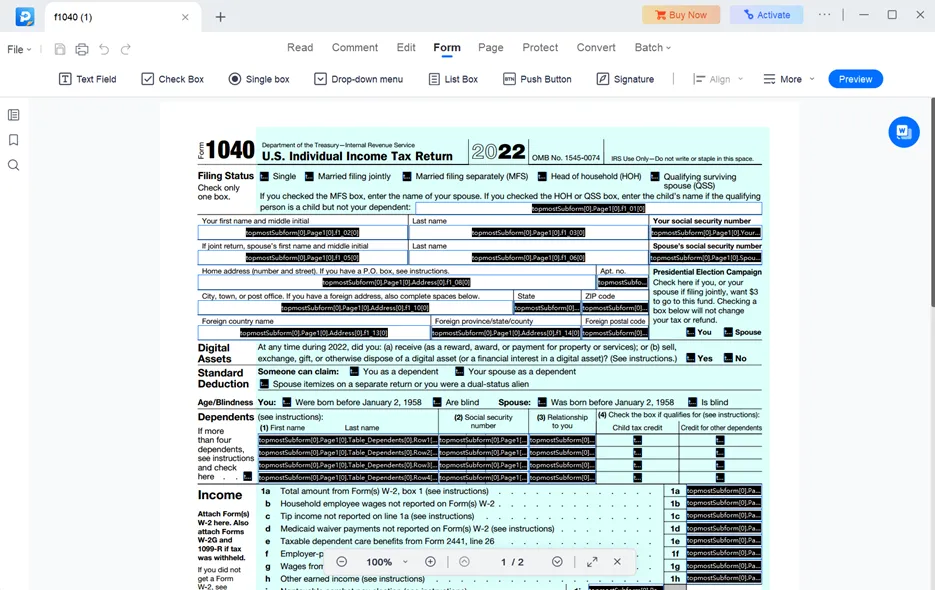
Pros
- The integration of OCR makes it easy to create and edit PDFs.
- Modern privacy protection, including passwords and customized watermarks.
- Ability to transform your PDFs into 10+ file formats for broader use.
Cons
- Unfortunately, the user interface is too complex for the majority of people to understand.
- There are certain reported issues with its editing interface.
4. PDF Pro
Another way of removing signatures from your PDF files on Windows is through PDF Pro. This PDF signature remover can assist in three ways to erase an eSignature. First, you can achieve it through markup annotations. However, the typical way of removing it is to remove it like an unwanted object.
Place any shape or text box of the signature's size and do the color adjustments and fillings. PDF Pro offers a user-friendly interface to let beginners remove their signatures from PDFs without any complex process.
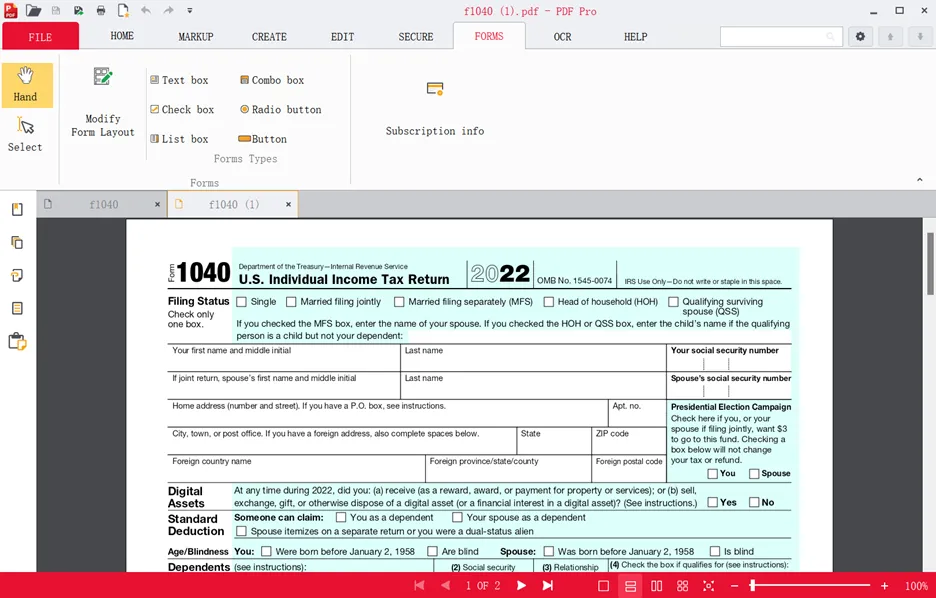
Pros
- Makes reading interesting with markup features like highlighting, underlining, stamps, and more.
- It can be accessed online, or users can download the desktop application.
- Users can create PDF forms along with the integration of multiple elements like check and list boxes.
Cons
- The free version doesn't give access to all PDF file features.
- Users complain about its slow processing.
Part 2: Comparison of 4 PDF Signature Removers
After getting familiar with the five tools above, we noticed that the UPDF PDF editor offers the best ways to remove signatures from PDFs. However, for a more detailed comparison, we will compare all the five tools in the table below. Let's see which PDF signature remover stands out among all:
| Metrics | UPDF | Adobe Acrobat | EaseUS PDF Editor | PDF Pro |
| Pricing | US$39.99/Year US$69.99/Lifetime | US$239.88/Year | US$49.95/Year US$79.95/ Perpetual | US$96/Year US$192/Perpetual |
| Compatibility | Windows, Mac, iOS, Android | Windows, Mac, iOS, Android | Mac, Windows | Windows |
| eSign Removal | ||||
| User-Friendly | 4.8/5 | 4.1/5 | 4.3/5 | 4.4/5 |
| UI Design | 4.9/5 | 4.8/5 | 4.6/5 | 4.3/5 |
| Performance Speed | 4.8/5 | 4.7/5 | 4.5/5 | 4.4/5 |
Now, as we have discussed and compared all the PDF signature remover tools, it can be indicated that the UPDF PDF editor is the superior choice. Due to its budget-friendly pricing and high-end rating in every metric, this tool never messes up the formatting of your documents.
Moreover, the cross-device compatibility makes this tool even a much better choice. Download UPDF on your device by tapping the "Free Download" button. Ready up to UPDF Pro to enhance the efficiency of your work? Come here to check the price.
Windows • macOS • iOS • Android 100% secure
Part 3: Why Do You Need a PDF Signature Remover
There could be multiple reasons behind needing a PDF signature remover, depending upon every user's needs. However, the most common reasons include fixing spelling mistakes within the PDF. One can easily rectify the mistakes after removing a sign and then put in a new one after making corrections. It might also be the case if you need to use the PDF document as a template.
After removing signatures, you can make multiple copies of a PDF document and then sign each of them whenever needed. Some legal rules or law reasons also lead users to remove the signatures from documents due to security purposes or if the signatures entered are not from the respective person. Even when you need to share a PDF as a sample, you might look to get rid of a signature by removing it using a PDF tool.
Part 4: What a Great PDF Signature Remover Looks Like
When choosing the best signature remover PDF, you must look for important points within the tool. Ensure that the signature remover offers ease of use to users who are even using the tool for the first time. Also, when making changes to the PDF, such as removing signatures, the tool maintains the original formatting and preservation of the document.
Having an OCR feature will be a plus point that will let you make scanned PDF editable and then remove signatures accordingly. Moreover, batch processing is a must feature that helps you remove signatures from all the PDFs at a continuous pace and without the need to import them every time. The tool should also be compatible with various platforms to run properly and smoothly on all major platforms.
Final Words
This article has shed light on removing signatures and how users can erase them using online and desktop tools. However, if you are still struggling to choose a PDF signature remover among the above, we recommend UPDF. It has the ability to remove eSignatures in three diverse ways.
In addition, it is an all-rounder AI-driven tool that offers PDF creation and edition features. Moreover, users can share these PDF files directly through emails or customized links. Having these many options in a single tool can be very beneficial. Hit the "Free Download" button shown below to try UPDF today.
Windows • macOS • iOS • Android 100% secure
 UPDF
UPDF
 UPDF for Windows
UPDF for Windows UPDF for Mac
UPDF for Mac UPDF for iPhone/iPad
UPDF for iPhone/iPad UPDF for Android
UPDF for Android UPDF AI Online
UPDF AI Online UPDF Sign
UPDF Sign Edit PDF
Edit PDF Annotate PDF
Annotate PDF Create PDF
Create PDF PDF Form
PDF Form Edit links
Edit links Convert PDF
Convert PDF OCR
OCR PDF to Word
PDF to Word PDF to Image
PDF to Image PDF to Excel
PDF to Excel Organize PDF
Organize PDF Merge PDF
Merge PDF Split PDF
Split PDF Crop PDF
Crop PDF Rotate PDF
Rotate PDF Protect PDF
Protect PDF Sign PDF
Sign PDF Redact PDF
Redact PDF Sanitize PDF
Sanitize PDF Remove Security
Remove Security Read PDF
Read PDF UPDF Cloud
UPDF Cloud Compress PDF
Compress PDF Print PDF
Print PDF Batch Process
Batch Process About UPDF AI
About UPDF AI UPDF AI Solutions
UPDF AI Solutions AI User Guide
AI User Guide FAQ about UPDF AI
FAQ about UPDF AI Summarize PDF
Summarize PDF Translate PDF
Translate PDF Chat with PDF
Chat with PDF Chat with AI
Chat with AI Chat with image
Chat with image PDF to Mind Map
PDF to Mind Map Explain PDF
Explain PDF Scholar Research
Scholar Research Paper Search
Paper Search AI Proofreader
AI Proofreader AI Writer
AI Writer AI Homework Helper
AI Homework Helper AI Quiz Generator
AI Quiz Generator AI Math Solver
AI Math Solver PDF to Word
PDF to Word PDF to Excel
PDF to Excel PDF to PowerPoint
PDF to PowerPoint User Guide
User Guide UPDF Tricks
UPDF Tricks FAQs
FAQs UPDF Reviews
UPDF Reviews Download Center
Download Center Blog
Blog Newsroom
Newsroom Tech Spec
Tech Spec Updates
Updates UPDF vs. Adobe Acrobat
UPDF vs. Adobe Acrobat UPDF vs. Foxit
UPDF vs. Foxit UPDF vs. PDF Expert
UPDF vs. PDF Expert



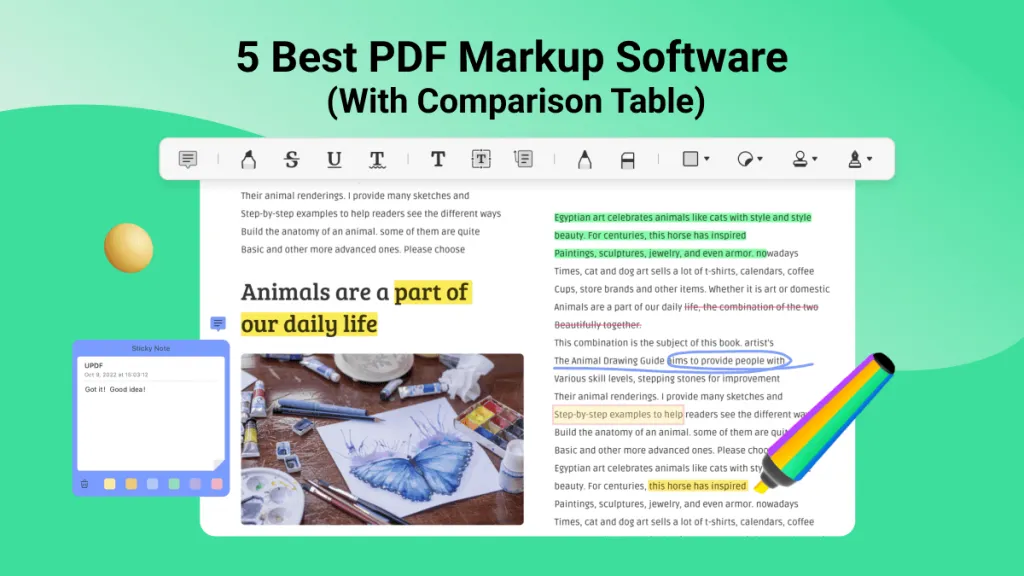
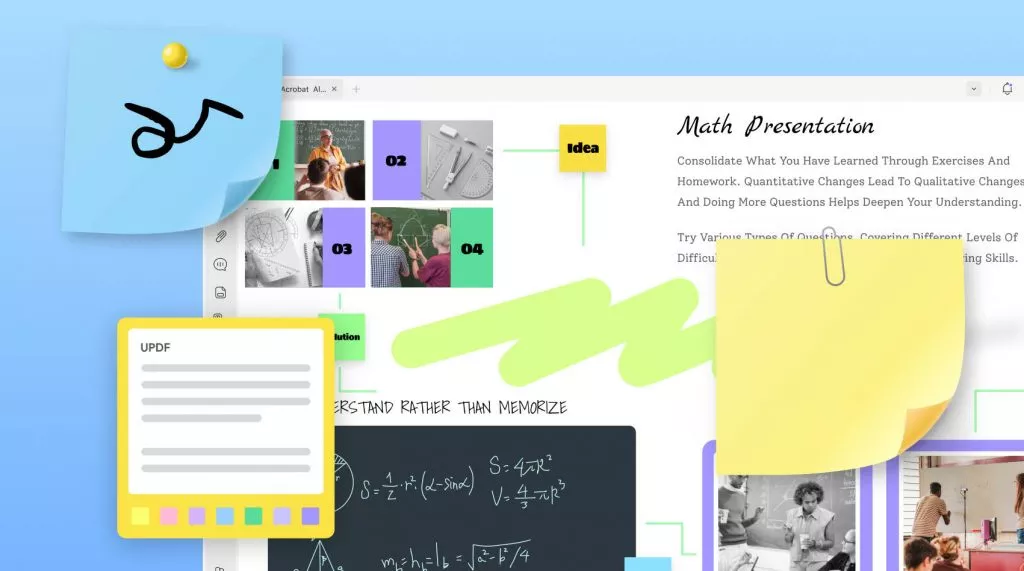


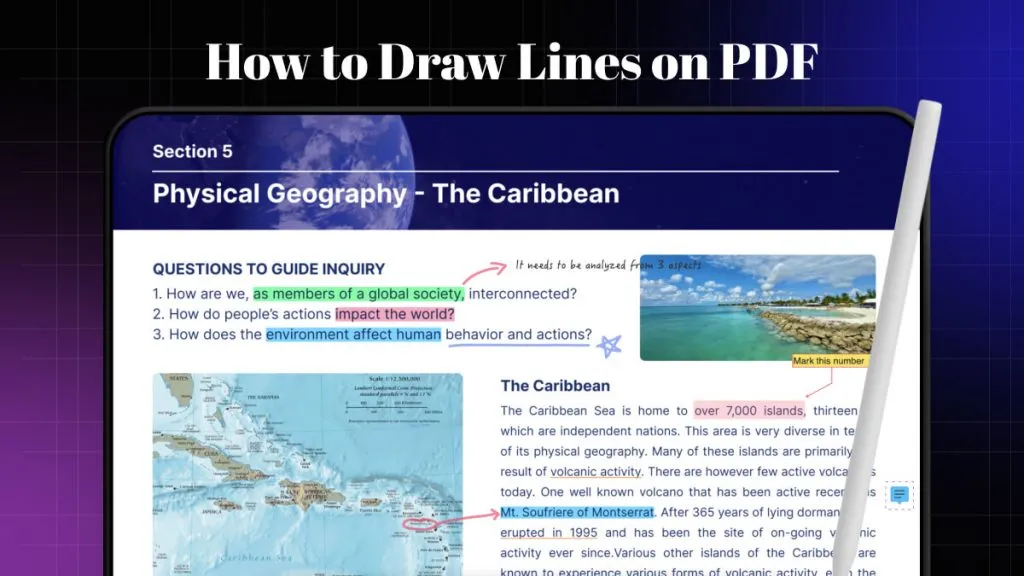
 Enola Miller
Enola Miller 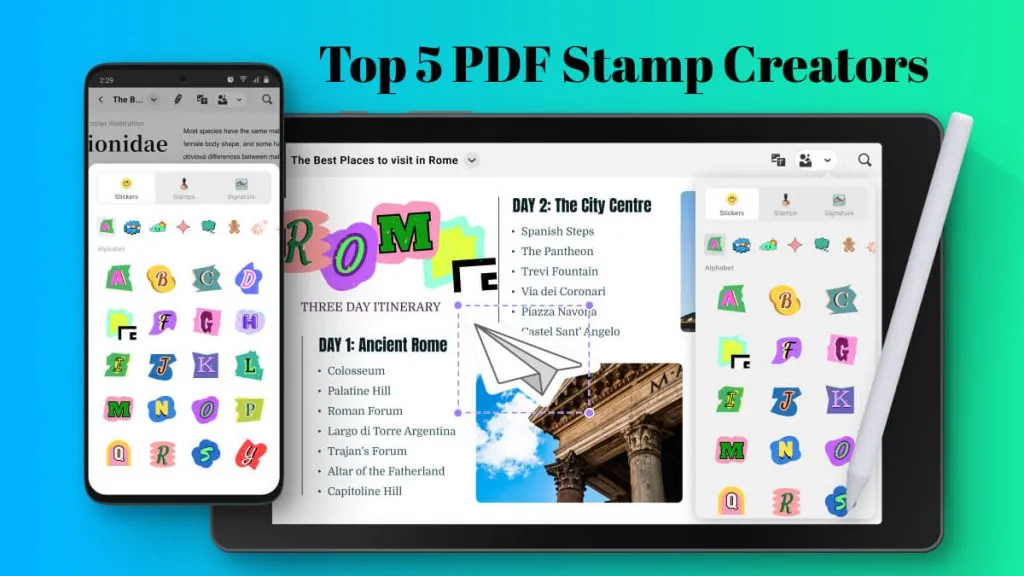
 Lizzy Lozano
Lizzy Lozano 


 Enola Davis
Enola Davis