Translating images has become increasingly important with globalization and digitalization. Today, people are looking for instant solutions to translate images into their native languages. One such common search is how to translate Greek to English pictures. So, if you are also looking for the right solution for Greek to English translation of pictures, then you are reading the right article. In this guide, we are going to present the best tool you should use to translate images easily and accurately. So, let's head right to it!
Part 1. What Is the Best Tool to Translate Greek to English on Pictures?
The "best" tool to translate Greek to English on pictures should be the one that offers an easy-to-use interface and accurate translations. This is what you can get with UPDF. Its OCR and AI features can help you translate Greek to English in seconds. Download and translate your Greek images to English in seconds! Try it now!
Windows • macOS • iOS • Android 100% secure
Moreover, UPDF has an online AI that can also work for translating Greek images into English. If you are those who do not want to download software, you can visit UPDF AI Online to use it.
The key features of UPDF are as follows:
- It offers an easy-to-use and click-based interface to translate images.
- Its OCR scan can accurately detect small to lengthy Greek text content in the image.
- It preserves the image layout and graphics when translating the text.
- Its AI translator can translate the text in any language of your choice.
- It can translate multiple images at once without error.
- It can translate with high precision and speed.
In short, UPDF is the most modernized and powerful tool to translate Greek to English pictures with high accuracy. The best thing is that UPDF is more than just OCR and translating. To learn about other features of UPDF, read Part 5.
Part 2. How to Translate Greek to English on Images with UPDF?
If you prefer downloading the software to translate, you can follow the guide below to translate Greek to English pictures:
Scenario 1: Translate Greek to English on a Single Image
Here, you have two methods to translate Greek to English on a single image. One is to use AI and the other is to use OCR. I will show these two methods to you.
To use AI:
Step 1. Download and launch UPDF on your Windows/Mac computer.
Windows • macOS • iOS • Android 100% secure
Drag and drop the image you want to translate to UPDF.
Step 2. Click on the UPDF AI icon, go to "Chat" mode, click on the "Add Image" to upload the greek image, or choose "Screenshot" to select the area you want to translate. Then, enter the prompt "Translate to english". UPDF AI will help translate the Greek image into English in seconds.
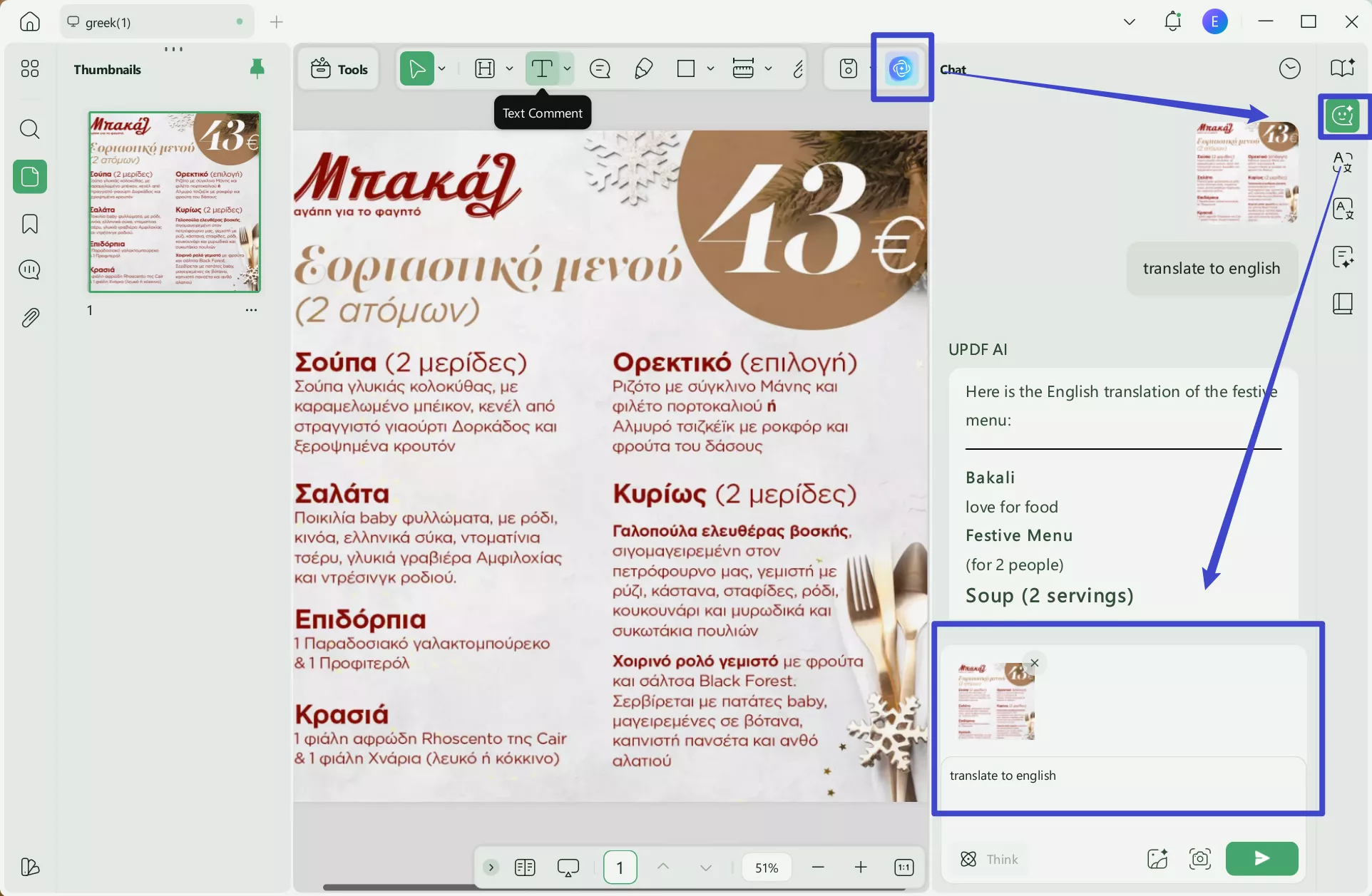
Step 3. Now, you can copy the translated content if you needed.
If you want to use OCR, you can follow the guide below.
To use OCR (on desktop):
Step 1. When you open the Greek image, you need to click "OCR" from the right side. In the OCR setting window, specify the content language and other settings. For example, you should choose the language "Greek" and choose the "Searchable PDF" as the document type. Afterward, click "Convert".
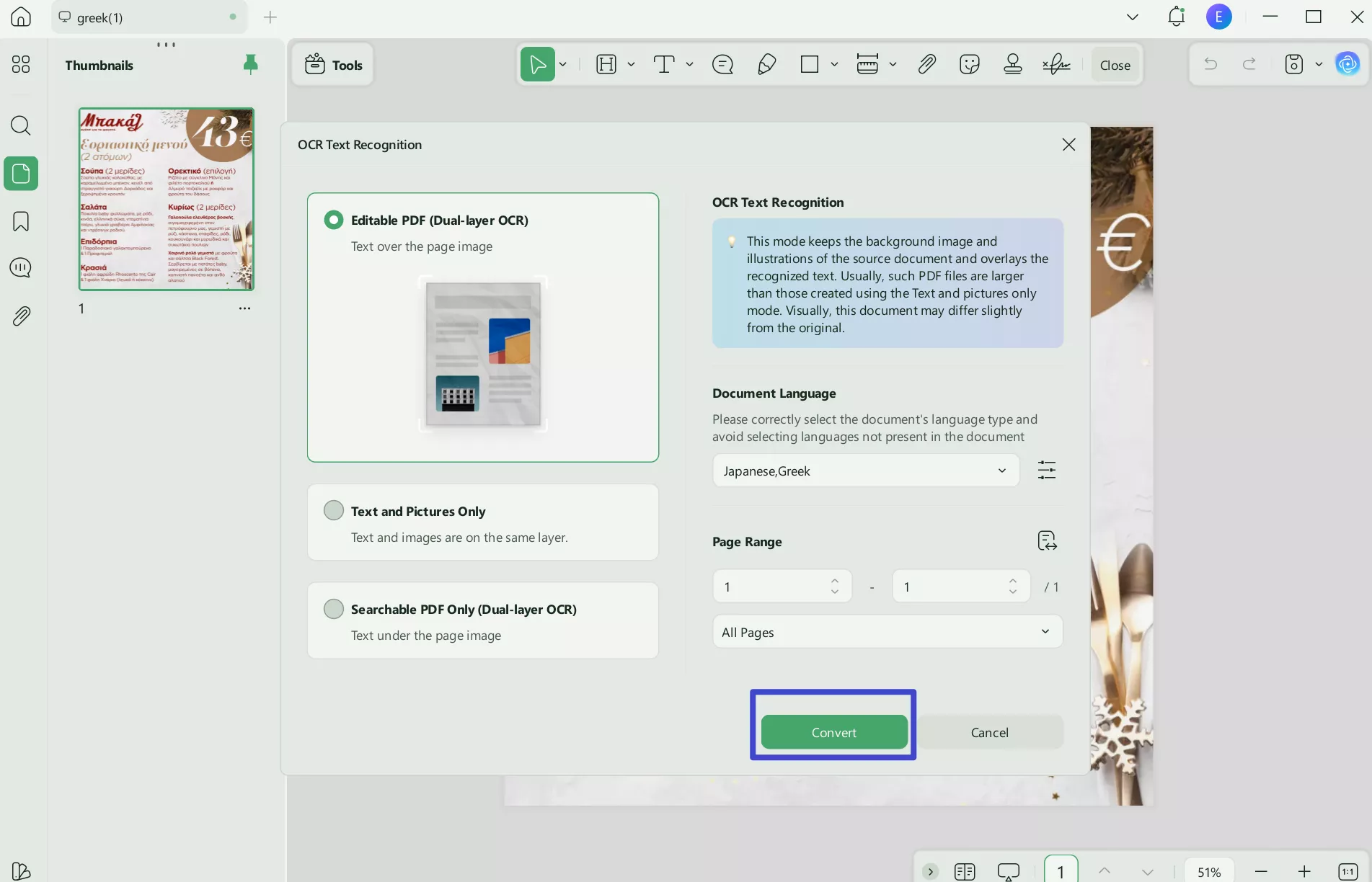
Step 2. After OCR, UPDF will automatically open the OCRed document and you now have to use UPDF's translation feature to translate Greek to English pictures.
To translate the whole image without layout changing, click on the "PDF Translation", select the "English" as the output language, and click on the "Translate" button to translate the whole greek image to English.
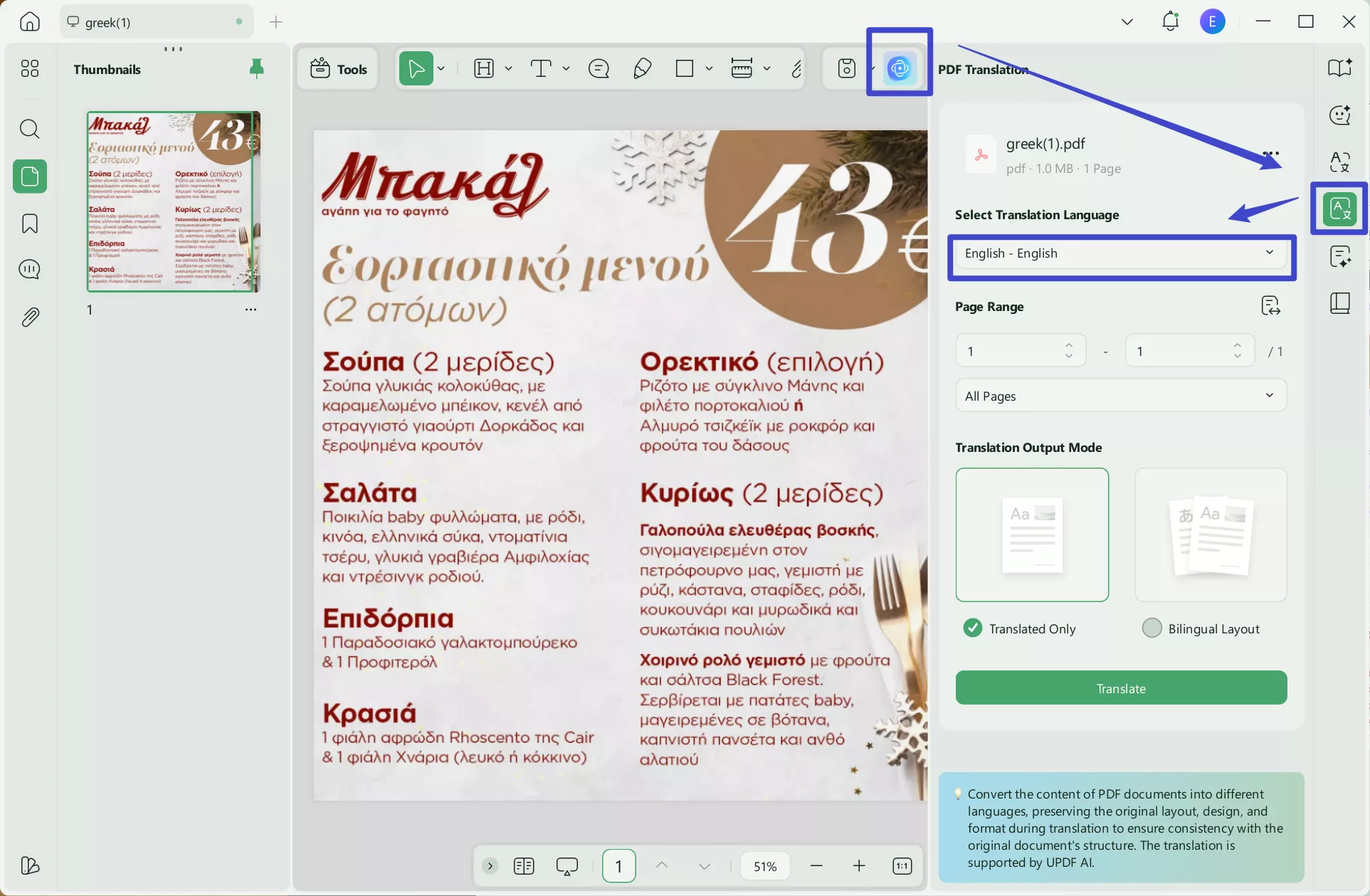
A few seconds later, you can find the translated English presented in the image without layout change.
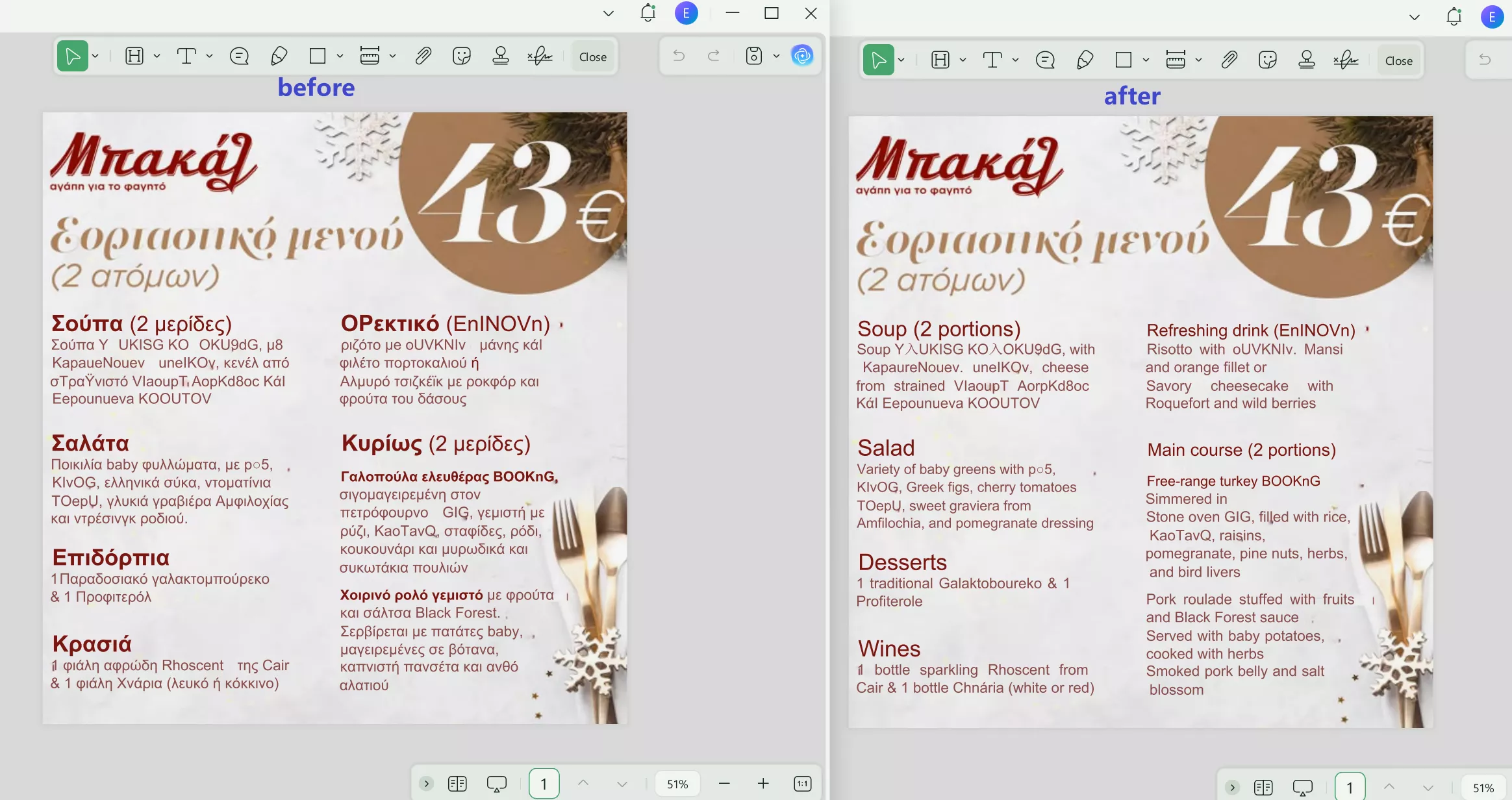
If you only translate part of the content in the Greek image, you can select the text from the image and click UPDF AI > Translate > English.
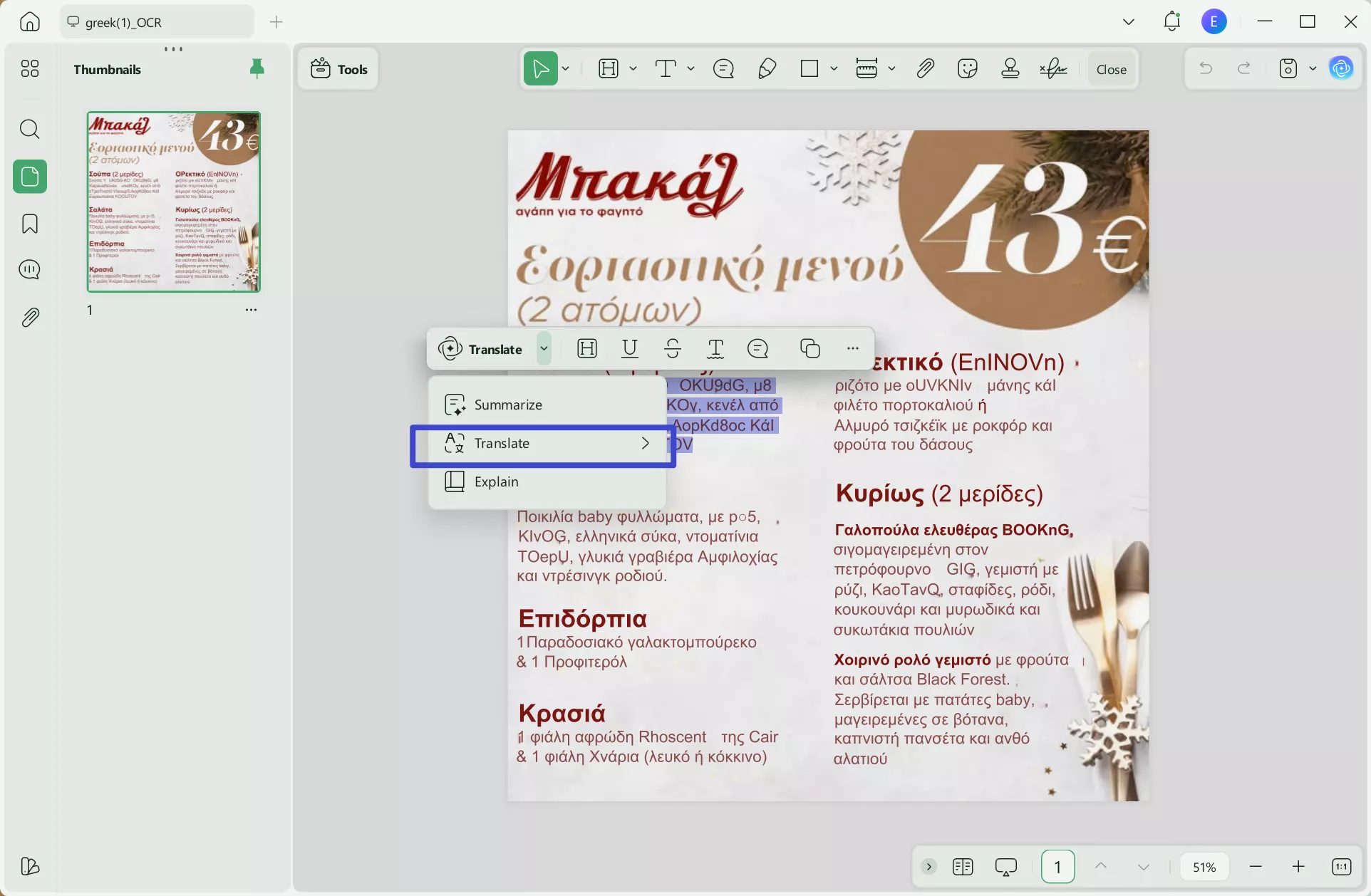
UPDF will instantly translate the text and display the translation in another pop-up window.
To use OCR (on mobile):
Step 1. Open UPDF and tap the “+” in the bottom-right corner.
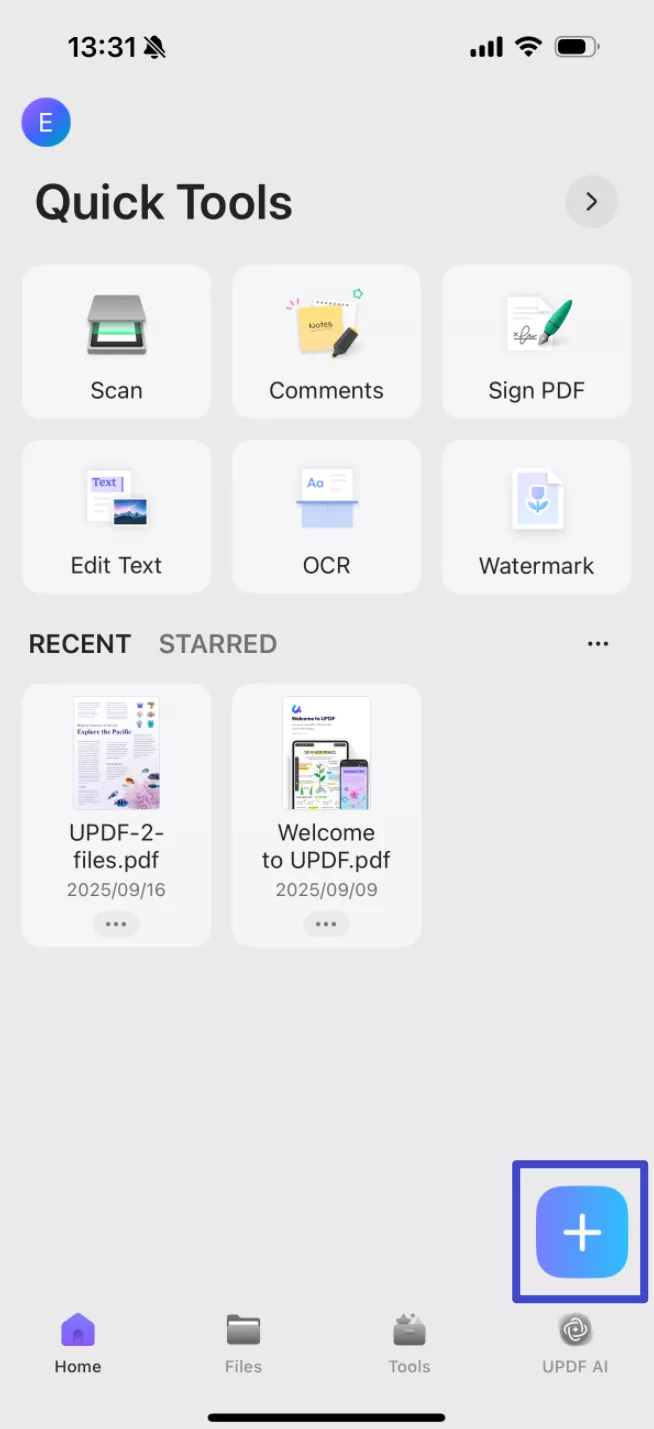
Step 2. Tap “Photos” and upload the image you want to OCR.
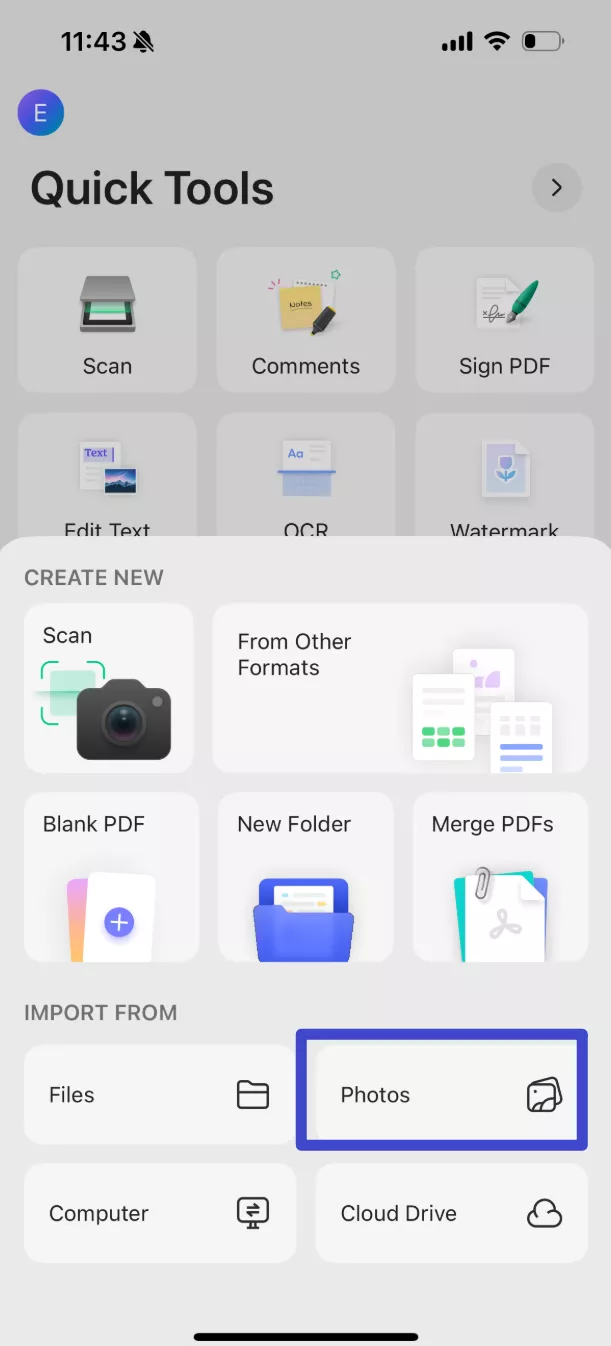
Step 3. Click the " OCR" button.
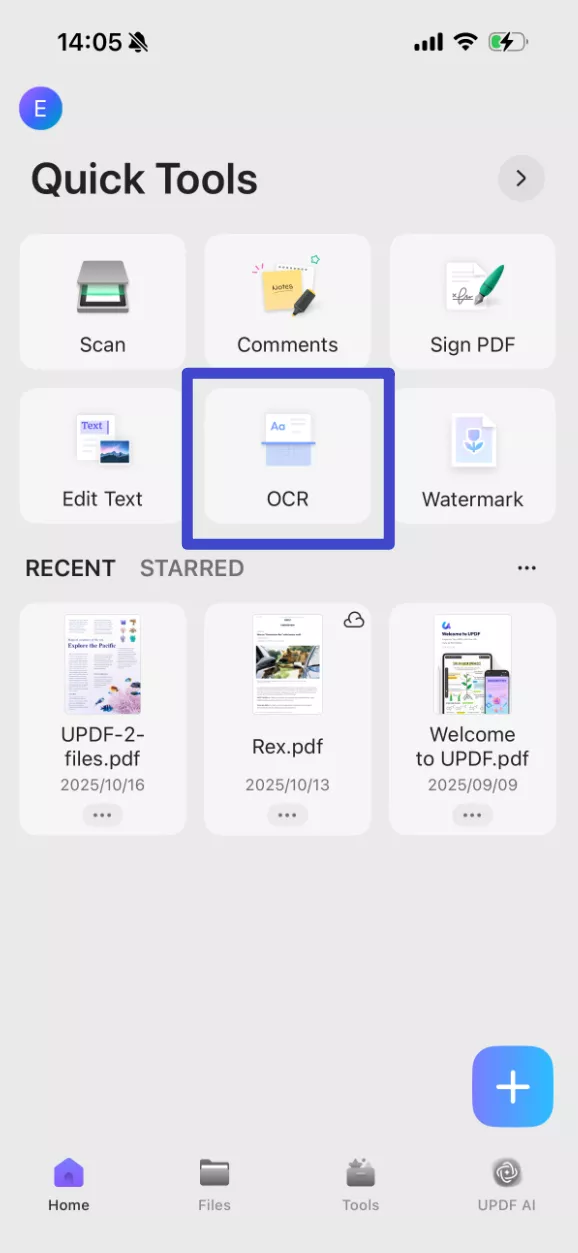
Step 4. Find the image you just uploaded, adjust the settings as needed, then tap "Continue". In a moment, OCR will finish and the result will be automatically saved in your UPDF files.
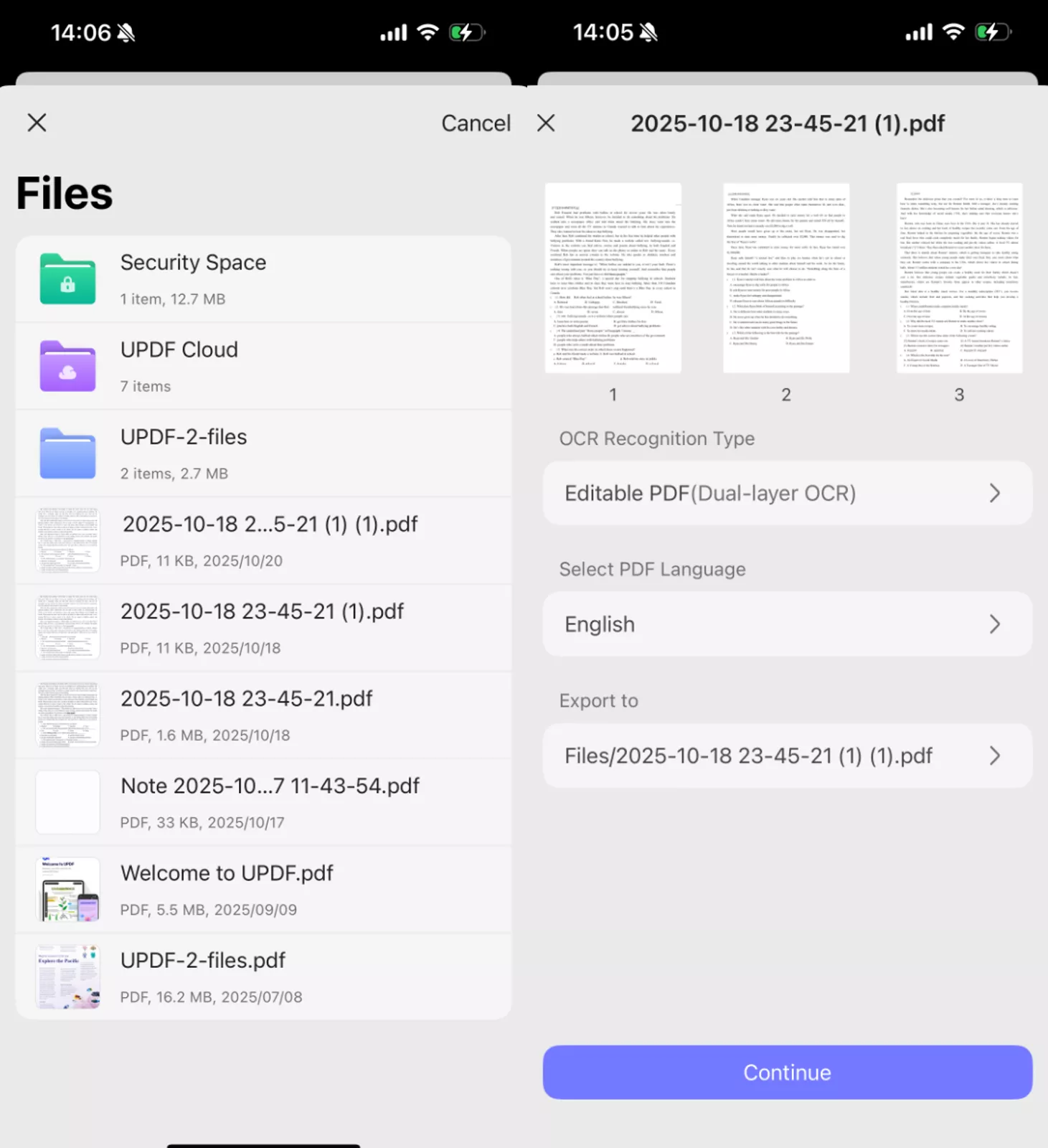
Step 5. Open the OCR-processed file, tap the blue “UPDF AI” icon in the upper-right corner.
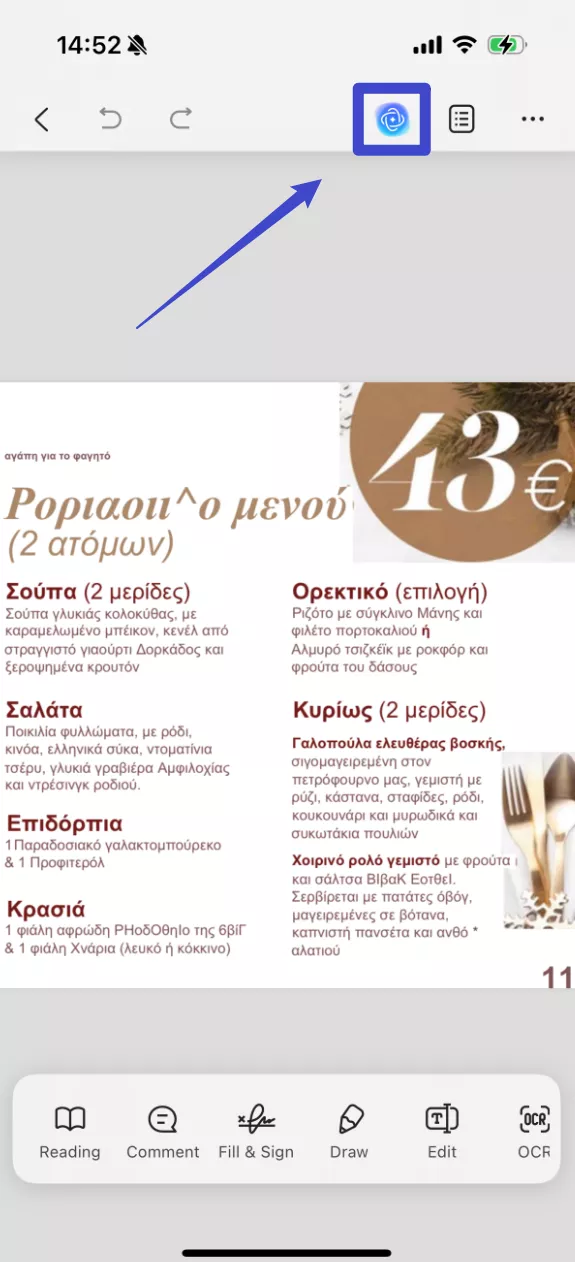
Step 6. Then tap the "light-bulb" icon in the lower-right corner and choose “Translate by Page”. Adjust the settings as needed, tap “Go”, and in a moment the translated version will be generated.
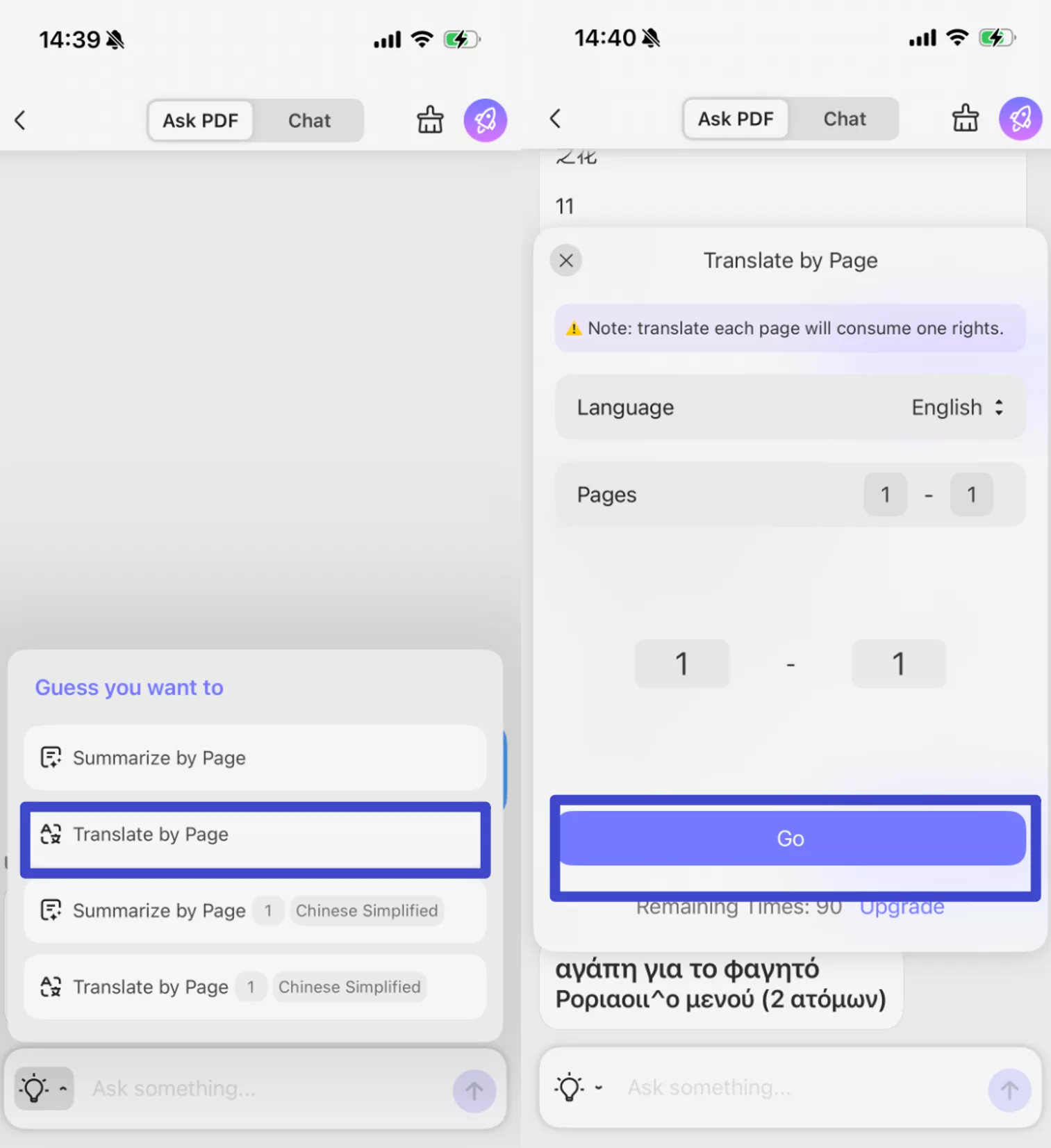
Scenario 2: Translate Greek to English on Multiple Images
Step 1. Launch UPDF and click File > Create > PDF from Image. Upload all the Greek images you want to translate.
Step 2. UPDF will ask if you want to combine them into a single document, simply click "Yes".
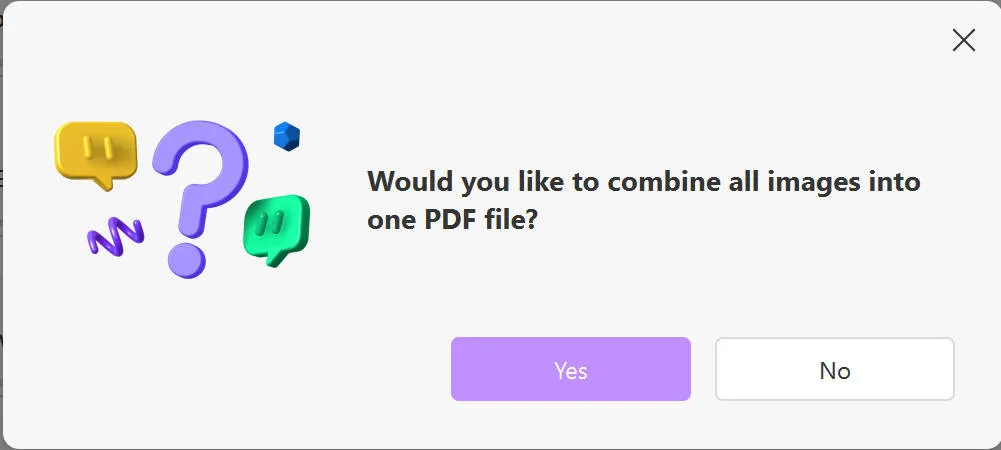
Step 3. Follow the steps given in scenario 1 to complete the translation of Greek to English on multiple images.
That's it! This way, UPDF offers a simple yet powerful way for the Greek to English translation of pictures. So, try the above steps yourself by downloading UPDF right now and get your Greek image translated into English effortlessly.
Windows • macOS • iOS • Android 100% secure
Part 3. How to Translate Greek Images to English with UPDF AI Online
Do not want to download any software? You can use UPDF AI Online. Just click the button below to visit UPDF AI Online and you can get the Greek image translation feature. And it is free to use for 100 prompts. So for small task, it is completely free to use. Just visit UPDF AI Online website and follow the guide below to learn about how to use it.
Steps: you can decide whether you want to log in or not. Here, I will log in to use it. Once log in, you can click on the "Image" icon, select the Greek image to upload, then, enter the prompt "Translate to English". Press Enter. Now, UPDF AI will help translate the Greek image to English in seconds.
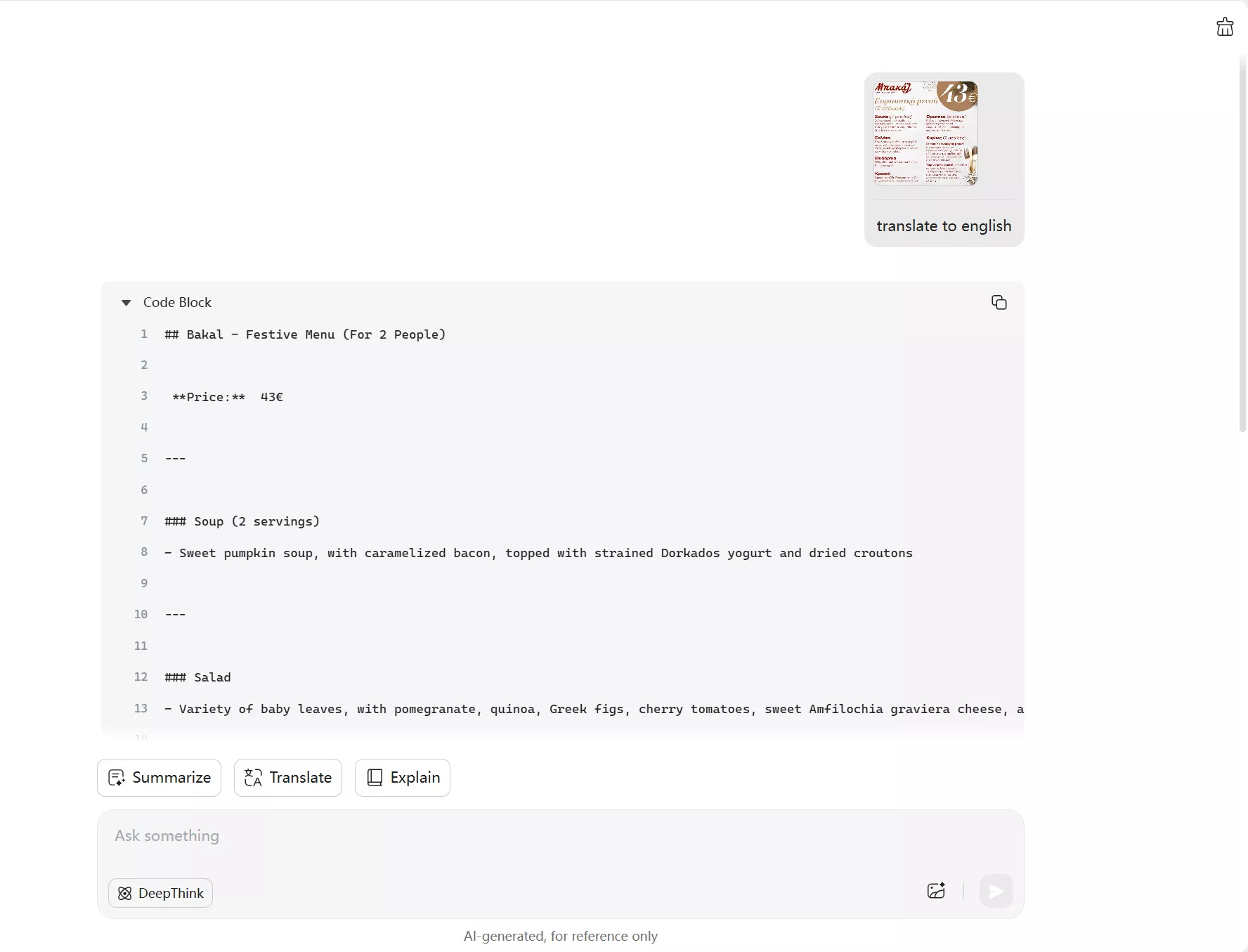
Part 4. Are There Other Methods to Translate Greek to English on Picture?
Although UPDF is powerful enough to translate Greek to English pictures, you can also use other methods for translation. Below are two other methods to perform Greek to English translation of pictures:
1. Yandex Translate
Yandex Translate is a web-based image translator tool. It allows you to upload the Greek picture and download back its translated version in English. Follow the below steps to translate Greek to English pictures with Yandex Translate:
Step 1. Go to the Yandex Translate website and set the translation from Greek to English.
Step 2. Upload the image file you want to translate.
Step 3. Once it has translated the picture, click the "Download" icon to save the translated image.
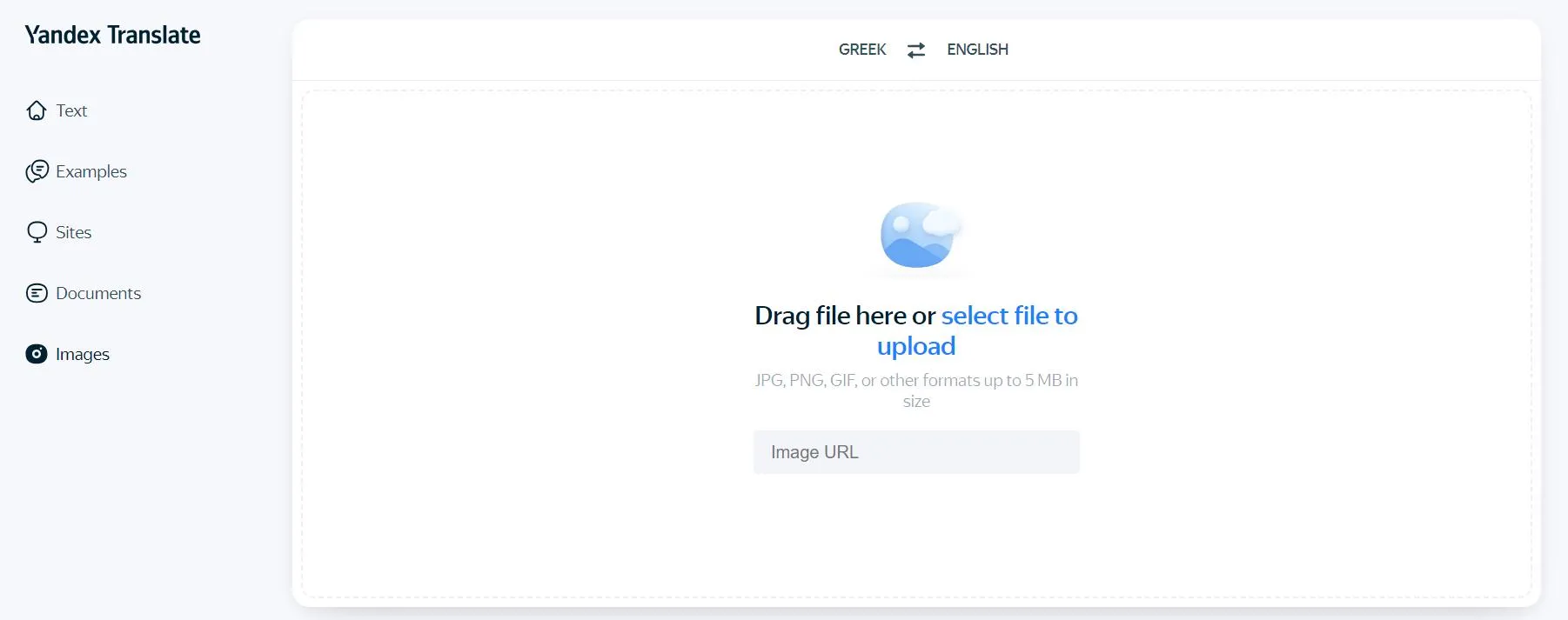
This way, you can leverage Yandex Translate for Greek to English translation of pictures. However, there are a few limits/cons with this method, as follows:
Cons:
- 5 MB file size limit
- Unable to translate lengthy text efficiently
- Require clear image quality
- Can translate one image at a time
- Can do incorrect translations occasionally
- May not preserve the image quality and text font style
Simply put, Yandex Translate is useful if you only want to translate a simple image from Greek to English.
2. Google Translate
Google Translate is a reputed and widely used online translation tool. It also allows you to translate images by simple drag and drop. Here's how you can translate Greek to English pictures with Google Translate:
Step 1. Go to the Google Translate website and drag and drop the image you want to translate.
Step 2. Wait for the translation to complete. Once done, download the image or copy the translated text.
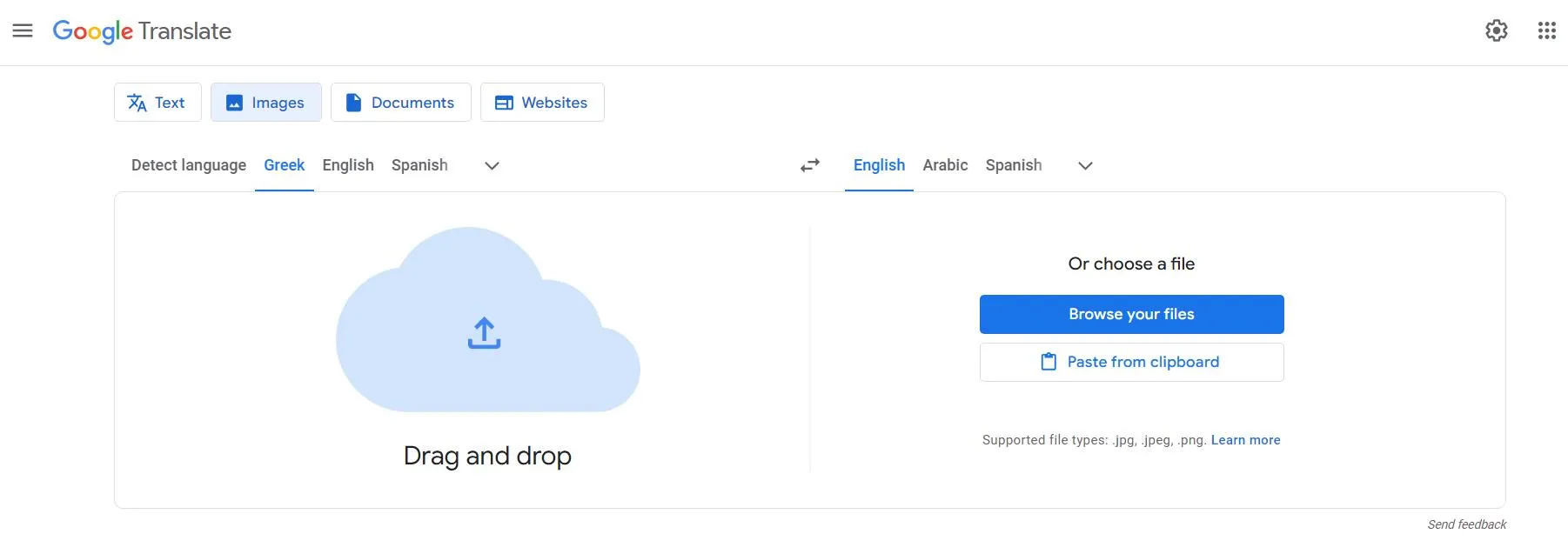
This way, Google Translate also offers a simple web-based way to translate Greek to English. However, it also comes with a few limits/cons, as follows:
Cons:
- Unable to translate lengthy text efficiently
- Can translate one image at a time
- Chances of inaccurate or grammatical errors in translation
- May not preserve the image quality and text font style
Just like Yandex Translate, Google Translate is also handy for simple image translations. For complex image translations that involve lengthy texts, UPDF is a much more reliable tool.
Part 5. UPDF Beyond Greek to English Picture Translation: 11 Other Features
Until now, we have discussed that UPDF shines as the best tool for Greek to English translation of pictures, but its capabilities are beyond just picture translation. UPDF is a powerful PDF editor and annotator tool that allows you to handle all PDF-related activities effortlessly.
Below is a quick glimpse of 11 other top-notch features you get with UPDF:
- View/Read PDF: It allows you to view/read PDFs with different page layouts and scrolling styles.
- Edit PDF: It lets you add or edit text, images, links, and other PDF elements.
- Create PDF: It can create a blank PDF or convert Word, image, PPT, Excel, and other file formats to PDF.
- Convert PDF: It can convert PDF format to other file formats, such as image, Word, text, RTF, PPT, Excel, HTML, etc.
- Annotate PDF: It lets you highlight, draw, strikethrough, underline, mark, add comments/stickers/stamps, and do similar other annotations.
- UPDF AI: It provides an AI chatbot (known as UPDF AI) to easily consume PDF content by chatting with the document (ask summaries, explanations, and translations) using the AI chat box.
- Fill & Sign PDF: It can create/fill PDF forms and also lets you sign documents electronically.
- Protect PDF: It can password-protect and redact the PDF to protect sensitive files.
- Batch PDF: It can insert, merge, print, encrypt, and convert multiple PDFs at the same time.
- Compress PDF: It can compress the size of a large PDF to store and share it easily.
- Cloud Storage: It offers cloud storage to save, remotely access, and share PDFs.
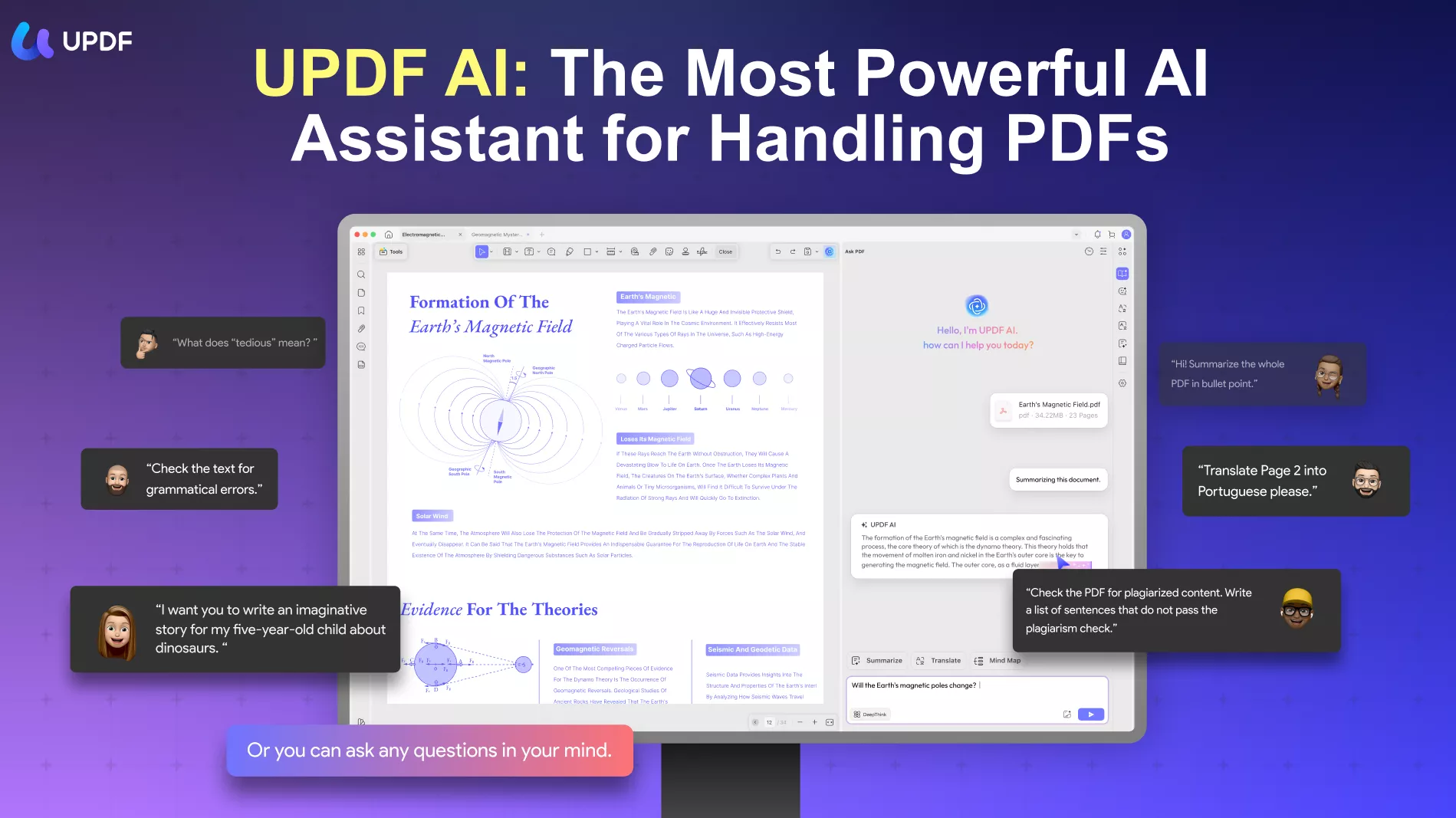
Also, UPDF can work on Windows, Mac, iOS, Android and Al Assistant can work on Web, Windows, Mac, Android, and iOS, allowing you to access these functionalities anytime, anywhere.
Overall, UPDF is the most complete and powerful image translator and PDF editor you need for day-to-day activities. So, it's time to download and purchase UPDF and have the best tool at your disposal.
Windows • macOS • iOS • Android 100% secure
Conclusion
Language barriers are becoming a thing of the past due to emerging technologies. As evident from the above discussion, UPDF is one such advanced and feature-rich PDF editor and image translator that leverages AI technology to translate Greek to English pictures accurately. Compared to other image translators, UPDF offers accurate and reliable translations, which is what we expect from software in 2026.
On top of that, its other PDF editing and annotating features are also game-changing. Therefore, we can conclude this discussion by recommending you download UPDF or visit UPDF AI Online and start capitalizing on its capabilities from today.
Windows • macOS • iOS • Android 100% secure
 UPDF
UPDF
 UPDF for Windows
UPDF for Windows UPDF for Mac
UPDF for Mac UPDF for iPhone/iPad
UPDF for iPhone/iPad UPDF for Android
UPDF for Android UPDF AI Online
UPDF AI Online UPDF Sign
UPDF Sign Edit PDF
Edit PDF Annotate PDF
Annotate PDF Create PDF
Create PDF PDF Form
PDF Form Edit links
Edit links Convert PDF
Convert PDF OCR
OCR PDF to Word
PDF to Word PDF to Image
PDF to Image PDF to Excel
PDF to Excel Organize PDF
Organize PDF Merge PDF
Merge PDF Split PDF
Split PDF Crop PDF
Crop PDF Rotate PDF
Rotate PDF Protect PDF
Protect PDF Sign PDF
Sign PDF Redact PDF
Redact PDF Sanitize PDF
Sanitize PDF Remove Security
Remove Security Read PDF
Read PDF UPDF Cloud
UPDF Cloud Compress PDF
Compress PDF Print PDF
Print PDF Batch Process
Batch Process About UPDF AI
About UPDF AI UPDF AI Solutions
UPDF AI Solutions AI User Guide
AI User Guide FAQ about UPDF AI
FAQ about UPDF AI Summarize PDF
Summarize PDF Translate PDF
Translate PDF Chat with PDF
Chat with PDF Chat with AI
Chat with AI Chat with image
Chat with image PDF to Mind Map
PDF to Mind Map Explain PDF
Explain PDF Scholar Research
Scholar Research Paper Search
Paper Search AI Proofreader
AI Proofreader AI Writer
AI Writer AI Homework Helper
AI Homework Helper AI Quiz Generator
AI Quiz Generator AI Math Solver
AI Math Solver PDF to Word
PDF to Word PDF to Excel
PDF to Excel PDF to PowerPoint
PDF to PowerPoint User Guide
User Guide UPDF Tricks
UPDF Tricks FAQs
FAQs UPDF Reviews
UPDF Reviews Download Center
Download Center Blog
Blog Newsroom
Newsroom Tech Spec
Tech Spec Updates
Updates UPDF vs. Adobe Acrobat
UPDF vs. Adobe Acrobat UPDF vs. Foxit
UPDF vs. Foxit UPDF vs. PDF Expert
UPDF vs. PDF Expert


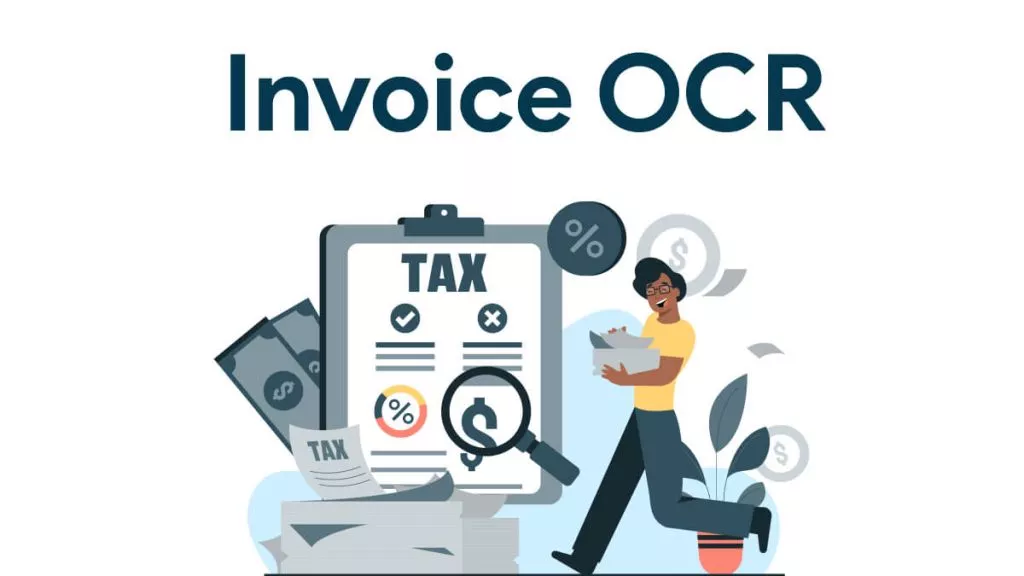


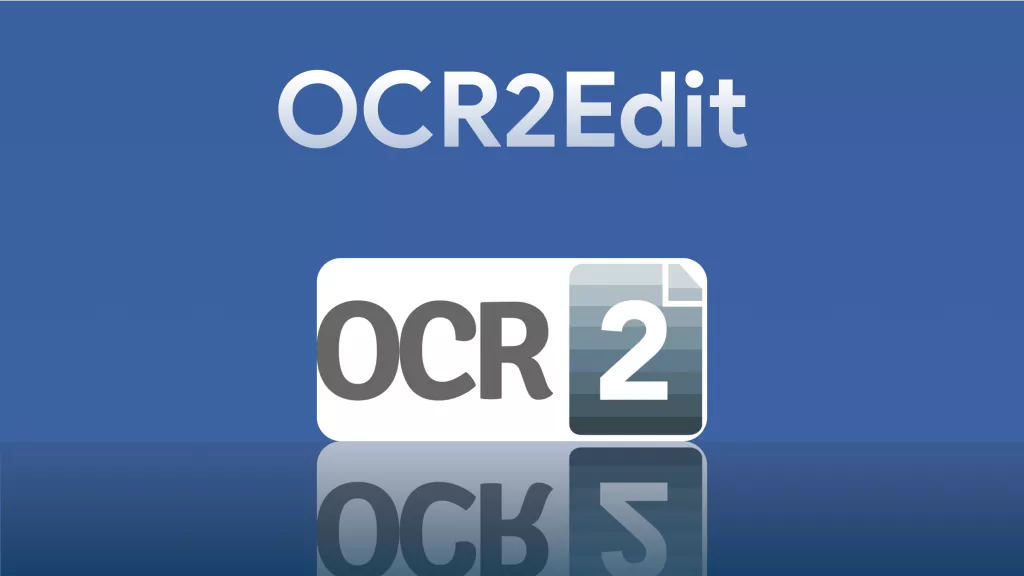
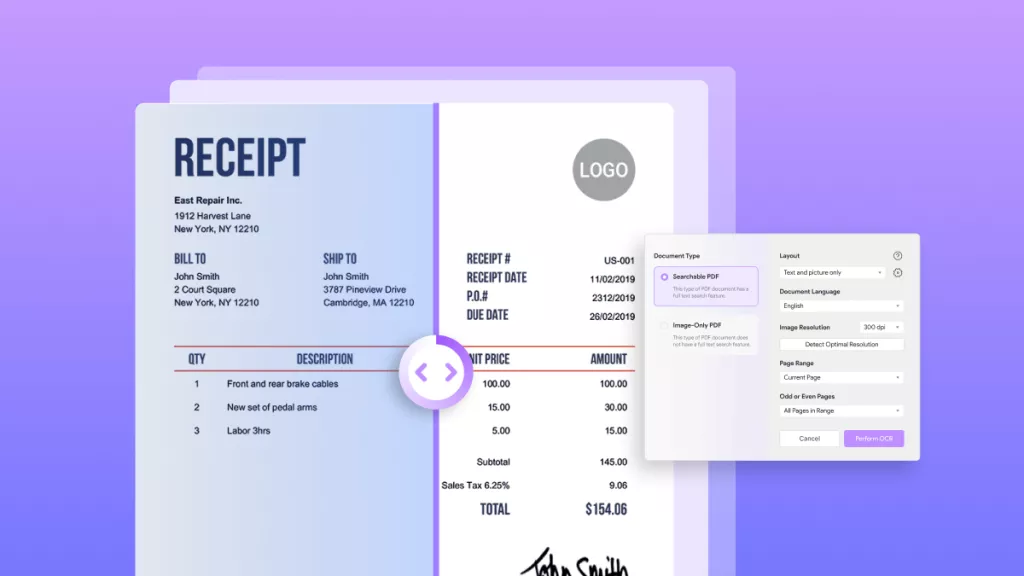
 Engelbert White
Engelbert White 
 Enrica Taylor
Enrica Taylor 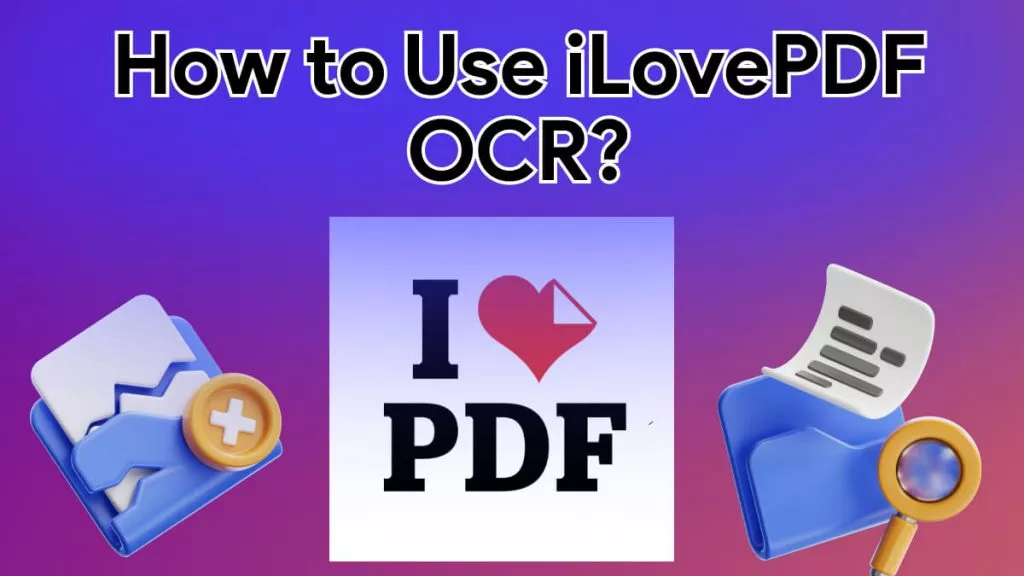
 Delia Meyer
Delia Meyer 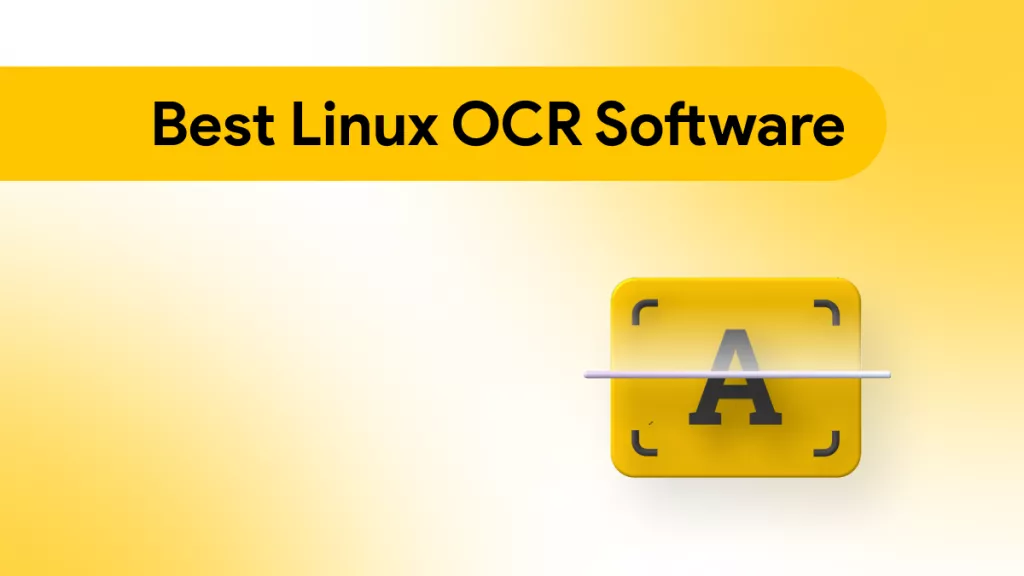
 Enola Miller
Enola Miller 