In a world where visual content crosses language barriers, the need for efficient Japan to English translation photo tools is more crucial than ever. Whether it's for business, travel, or personal learning, the ability to accurately translate images from Japanese to English is a valuable skill in our interconnected world. This blog post explores the best tools and methods for this task, including the advanced features of UPDF and other notable alternatives. We'll assess their capabilities, ease of use, and limitations to help you find the most suitable solution for your translation needs. Stay with us till the end to discover the ideal tool that aligns with your requirements for Japanese to English photo translation.
Part 1. What Is the App That Translates Japanese Photos to English?
In the realm of language translation, converting content from Japanese to English, especially in photos, can be a complex task. This is where UPDF steps in as a comprehensive tool for all your translation and document management needs. UPDF is not just a tool; it's an extensive solution designed to simplify the process of Japan to English translations, especially in images. Here, we introduce UPDF's relevant features, such as OCR and AI translation, and highlight how they can revolutionize your translation experience.
Key Features of UPDF:
- Advanced Optical Character Recognition (OCR): UPDF's OCR technology is finely tuned to recognize Japanese text in photos with high accuracy. This feature is crucial because Japanese characters, with their intricate strokes and multiple scripts (Kanji, Hiragana, Katakana), present unique challenges. UPDF's OCR can handle these complexities, ensuring that the text in your photos is accurately captured and ready for translation.
- AI-Powered Translation: Once the text is digitized, UPDF's AI translation kicks in. This feature goes beyond mere word-for-word translation; it understands and interprets the nuances and context of the Japanese language, providing translations that are not just accurate but also make sense in English. This is particularly important for idiomatic expressions and culturally specific references that are common in Japanese.
- User-Friendly Interface: UPDF is designed with ease of use in mind. You don't need to be a tech expert to navigate its features. The process of translating your Japanese photos to English is straightforward and intuitive, making UPDF accessible to everyone.
- Efficiency and Speed: With UPDF, the translation process is quick and efficient. Whether you have one photo or multiple, UPDF can process them rapidly, saving you time and effort.
- Quality and Reliability: UPDF ensures that the quality of your translations is top-notch. The combination of accurate OCR and context-aware AI translation means you can trust the results.
- Multilingual Translation Capabilities: UPDF facilitates seamless translation between diverse languages, extending beyond converting Japanese images to English. It supports a broad spectrum of languages such as Chinese, Korean, German, and more, allowing bidirectional translation for comprehensive linguistic flexibility.
- Multi-platform support: UPDF can work on Windows, Mac, iOS, Android and Al Assistant can work on Web, Windows, Mac, Android and iOS, allowing you to access all these functionalities anytime, anywhere.
Ready to break the language barrier? Download UPDF today and experience the ease of translating Japanese images to English. Whether for personal use, business purposes, or educational needs, UPDF is your reliable partner in Japan to English translation photo. Don't let language differences hold you back. Try UPDF now and see the difference in your translation tasks.
Windows • macOS • iOS • Android 100% secure
Part 2. How Can I Translate Japanese on Images to English (Scanned Text Supported)?
UPDF provides a user-friendly and streamlined approach for converting Japanese text within images into English. This tool stands out for its precision and ease, especially when dealing with complex scripts and nuanced language. UPDF's capabilities ensure that your translations are both accurate and contextually relevant. In the following sections, we'll walk you through a straightforward guide on utilizing UPDF for effective Japanese to English image translation, highlighting its key features and simple steps for optimal results.
On desktop
- Open UPDF on your Windows or Mac computer. Click on File, then click on Create, then click PDF from Image to upload the image for translation.
- Next, choose the "OCR" feature in the right sidebar and set your preferences in the prompt window. Then, initiate the OCR process by clicking "Perform OCR".
- Upon completion of the OCR process, UPDF will automatically present the OCRed document. Subsequently, you can exercise the choice to pick individual words, sentences, or entire paragraphs. Just click on "Translate," and then opt for "English" from the "UPDF AI" menu. UPDF will swiftly undertake the translation of the chosen content into English.
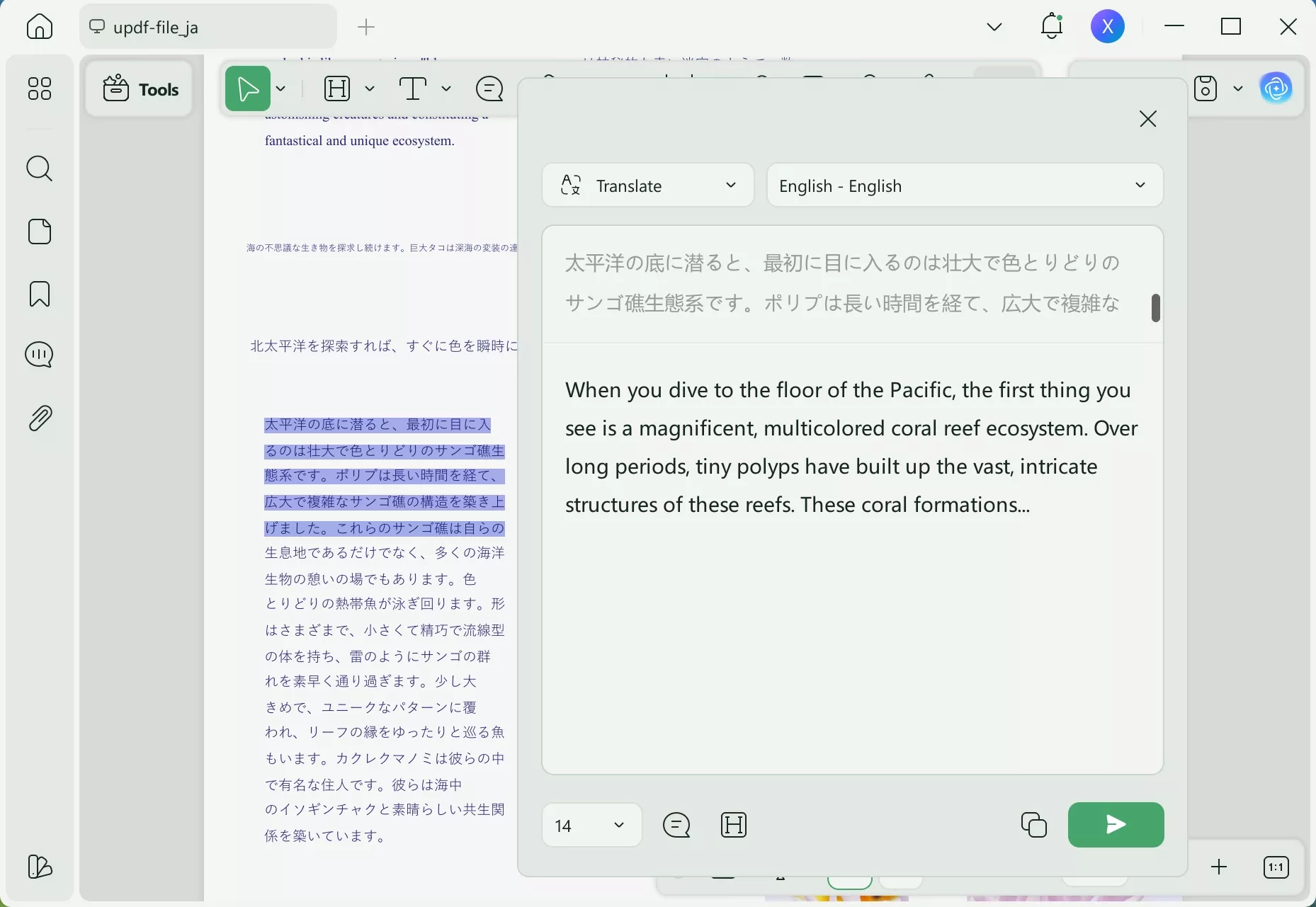
- You can copy and paste the English translation to replace the Japanese content. You can also save the translation as a sticky note.
UPDF also provides an alternative method for translating Japanese photos into English. In this approach, you manually input the Japanese words into the chatbox and request UPDF AI to perform the translation for you.
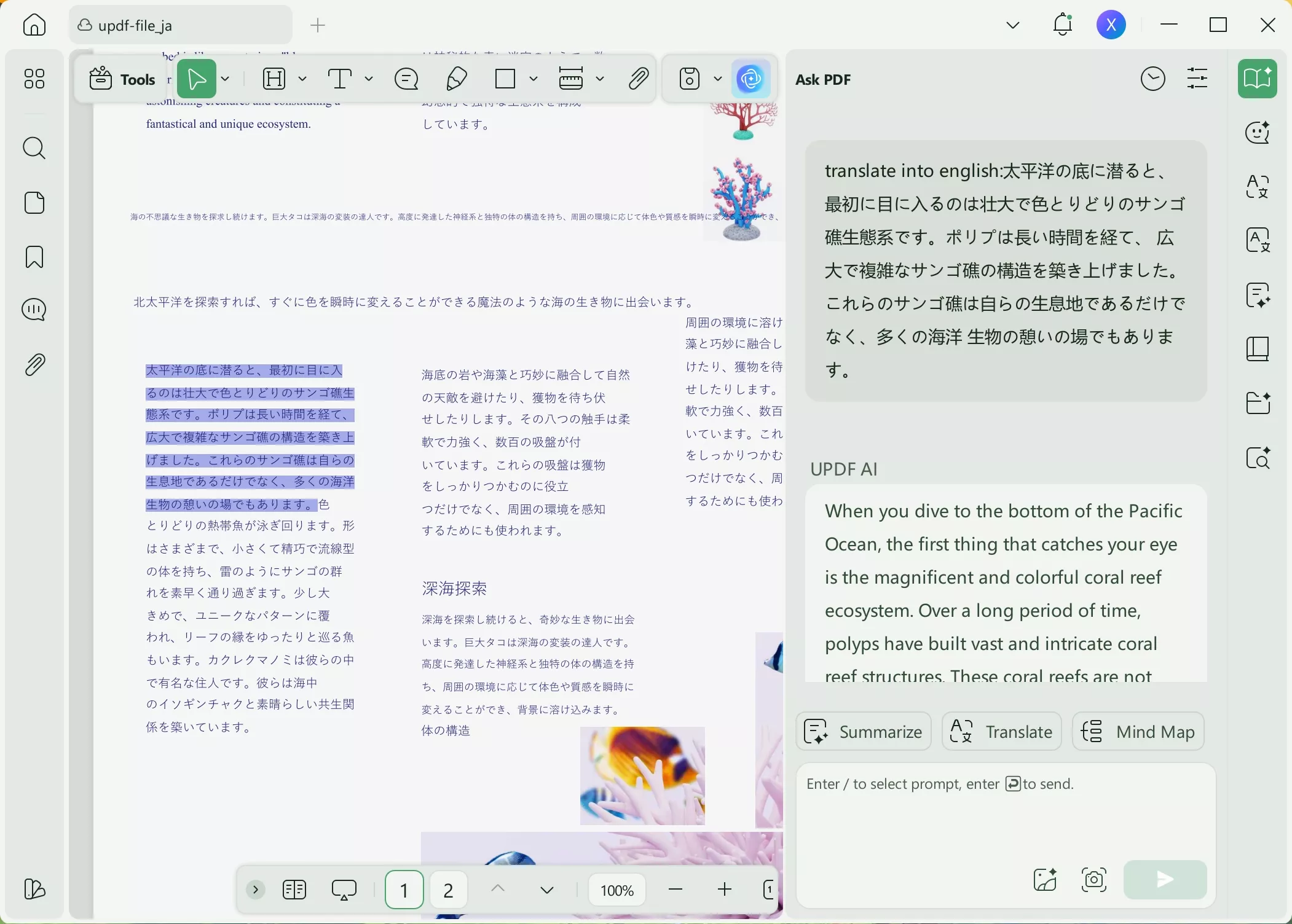
On mobile
Step 1. Download UPDF for iOS from App Store or UPDF for Android from Play Store. Then open UPDF on your phone, click the "+" button in the bottom right corner to upload your file.
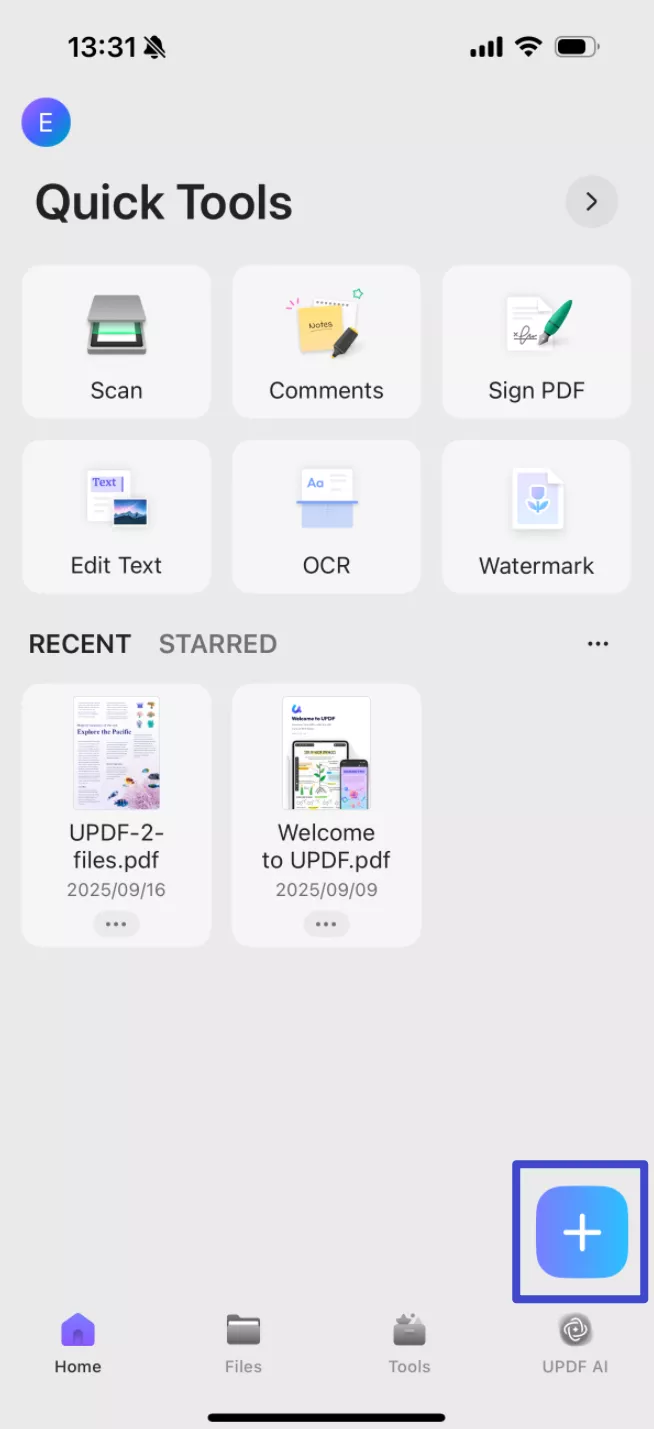
Step 2. Click "OCR", adjust the settings as needed, then tap "Continue". In a moment, OCR will finish and the result will be automatically saved in your UPDF files.
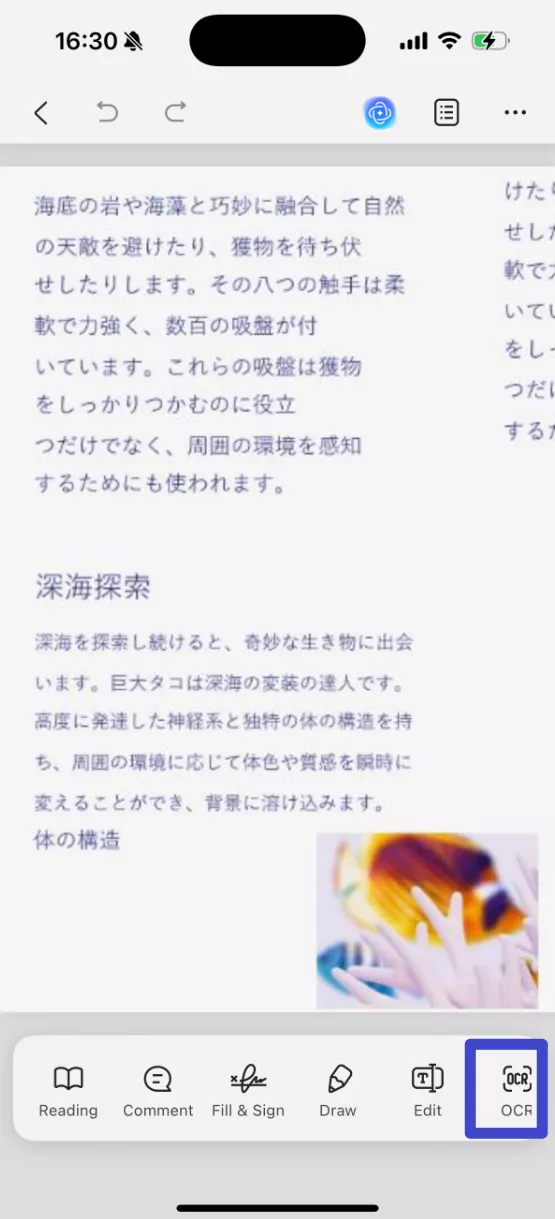
Step 3. Now, on the OCRed PDF, you can select the text that you want to translate and choose the "Translate" option.
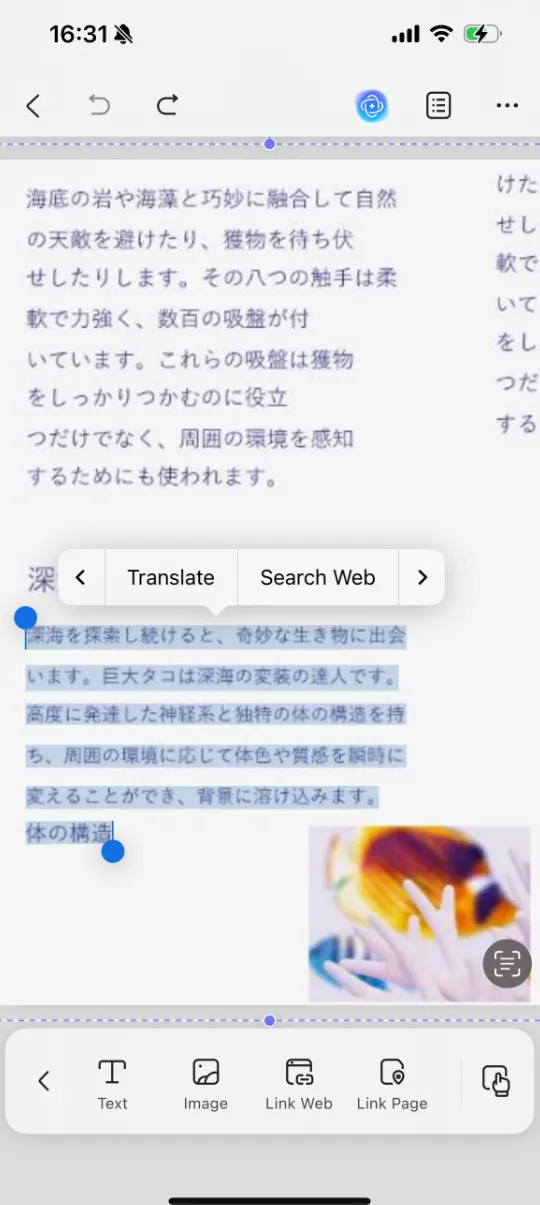
Part 3. Other Options to Translate Japanese Photos to English
While UPDF stands as a robust solution for Japan to English translation photo, there are other tools in the market offering similar services. Let's explore two such alternatives, including EasyScreenOCR and GroupDocs, assessing their capabilities, limitations, and how to use them.
Option 1. EasyScreenOCR
EasyScreenOCR specializes in providing OCR services for quick image text recognition and translation.
Cons/Limits::
- Limited Language Support: While it supports Japanese, it may not always handle the nuances of the language effectively.
- OCR Accuracy: Can vary based on image quality and text complexity.
- No Integrated Translation: Requires a separate tool for translation after text recognition.
Steps:
- Navigate to the EasyScreenOCR Online website (use the link above)
- Use the site's interface to either drag and drop your files or click to select and upload them. Remember, only .png and .jpg file formats are accepted.
- Click on the 'Upload and Convert' icon to start the process.
- After the conversion is complete, download the file where your screenshots or images have been transformed into text.
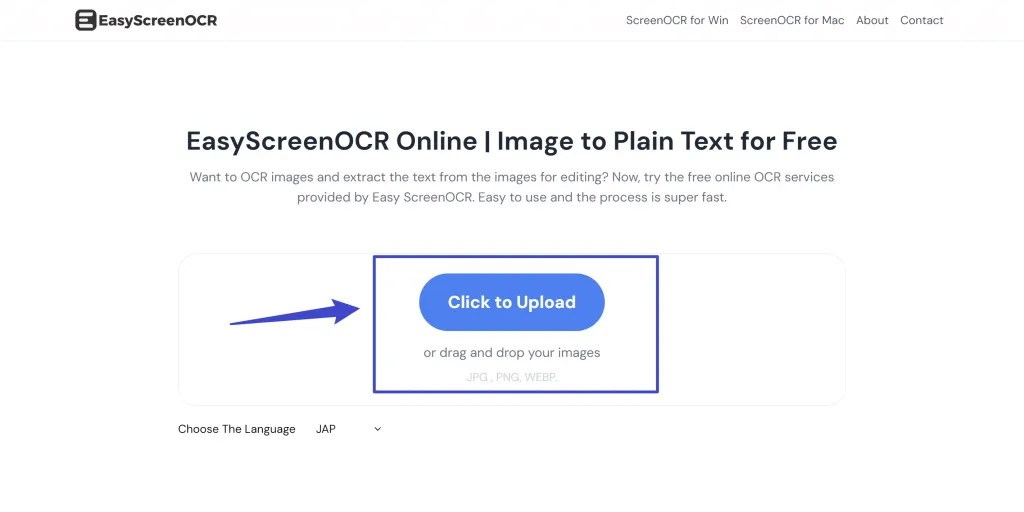
- Finally, utilize the Google Translation feature to translate the now-converted Japanese text into English.
Option 2. GroupDocs
GroupDocs offers a range of document management solutions, including OCR capabilities.
Cons/Limits::
- Complex Interface: More suited for professional use, which might be overwhelming for casual users.
- Translation Quality: While it can recognize text, the translation may not be contextually accurate.
- Dependency on Internet: Requires a stable internet connection for full functionality.
Steps:
- Upload or Input Your File: Either upload your document, paste the text directly, or provide the web address of the file you wish to translate.
- Choose Your Language Pair: Select whether your translation will be from Japanese to English or vice versa.
- Initiate the Translation: Press the 'Translate' button. If you're translating a file, you can also choose a different output format from the original document.
- Receive Your Translated Content: Wait for the translation process to complete. Afterwards, you can edit the translated text, download the document, share it via email or URL, and make any necessary adjustments to the translation.
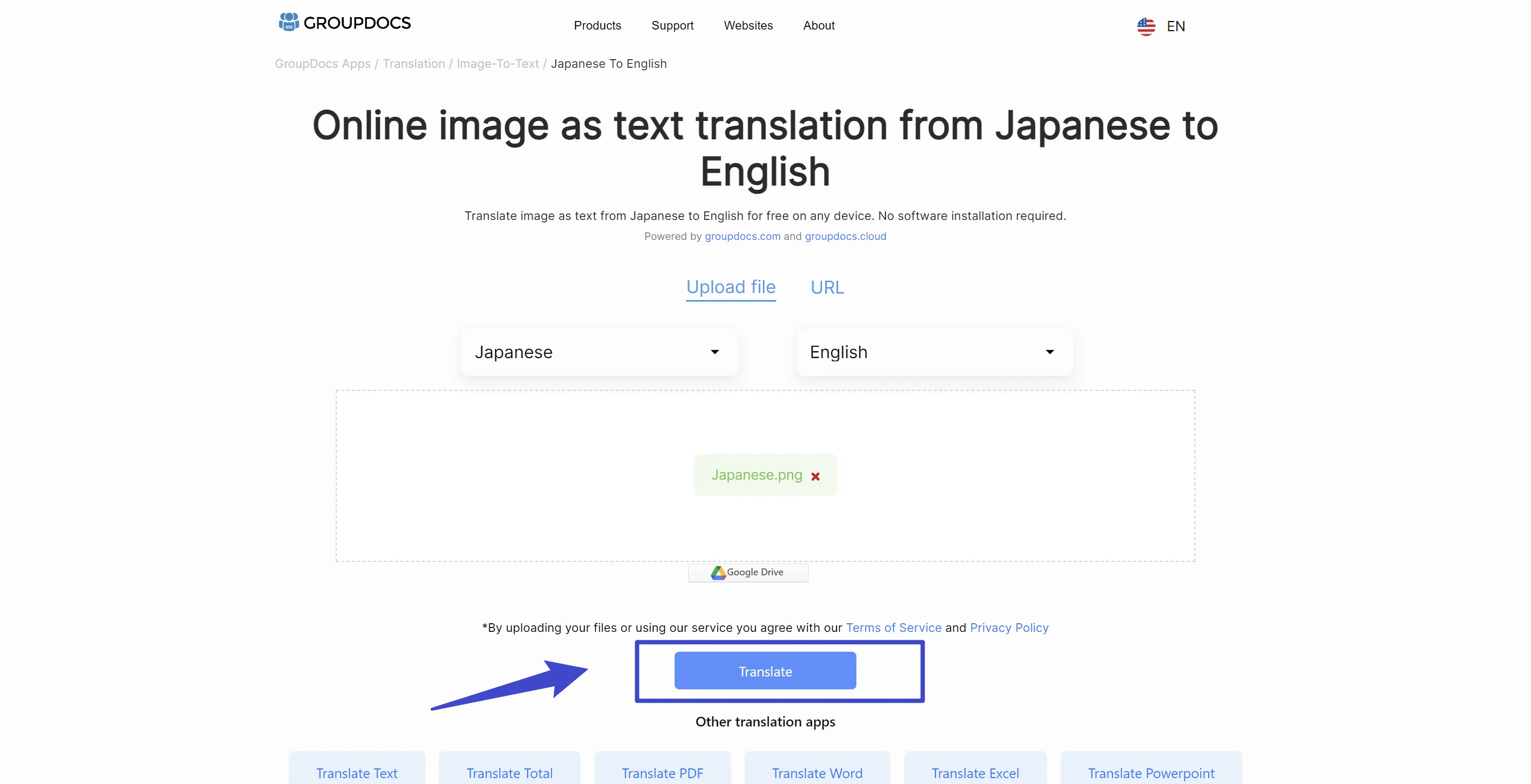
After considering these alternatives, it's clear that UPDF's integrated OCR and AI-powered translation provide a more streamlined and effective solution for Japan to English translations in photos. UPDF combines the ease of text recognition with the sophistication of accurate translation, all in one platform.
For a seamless translation experience from Japanese to English in photos, try out UPDF. You can sign up for a free trial that will allow you access to tools to simplify your translation process and ensure accuracy with every word. Download UPDF today and elevate your translation capabilities to new heights.
Windows • macOS • iOS • Android 100% secure
Part 4. UPDF: More Than a Japanese Image to English Translator
While UPDF can effectively translate images from Japanese to English, it has nearly a dozen other features to help with document management. This includes the following:
- UPDF AI: UPDF's AI capabilities enable you to summarize long PDF contents, translate them into different languages, and provide explanations for better understanding.
- Convert PDFs: Quickly and accurately convert PDFs to and from various formats like Word, Excel, and more, maintaining the original layout and format integrity.
- OCR PDF: The advanced OCR feature in UPDF can recognize text in scanned PDFs across 38 languages, making your documents editable and searchable.
- Batch PDF: Insert a single PDF into multiple files collectively without quality loss.
- Edit PDF: UPDF allows you to edit text and images in your PDFs as easily as you would in a Word document.
- Organize PDF: Efficiently manage your PDF pages by extracting, splitting, rotating, reordering, or adding new pages.
- Compress PDFs: Decrease the file size of your PDFs without compromising quality.
- View PDF: Improve your PDF readability with multiple layouts, including single-page view, two-page view, scrolling, or two-page scrolling
- Annotate PDFs: UPDF offers extensive annotation tools, including highlights, text boxes, attachments, and shapes, for an intuitive reading and editing experience.
- Fill and Sign: Design and add electronic signatures to your PDFs.
- UPDF Cloud: With the power of cloud computing, you can view your PDF from any device.
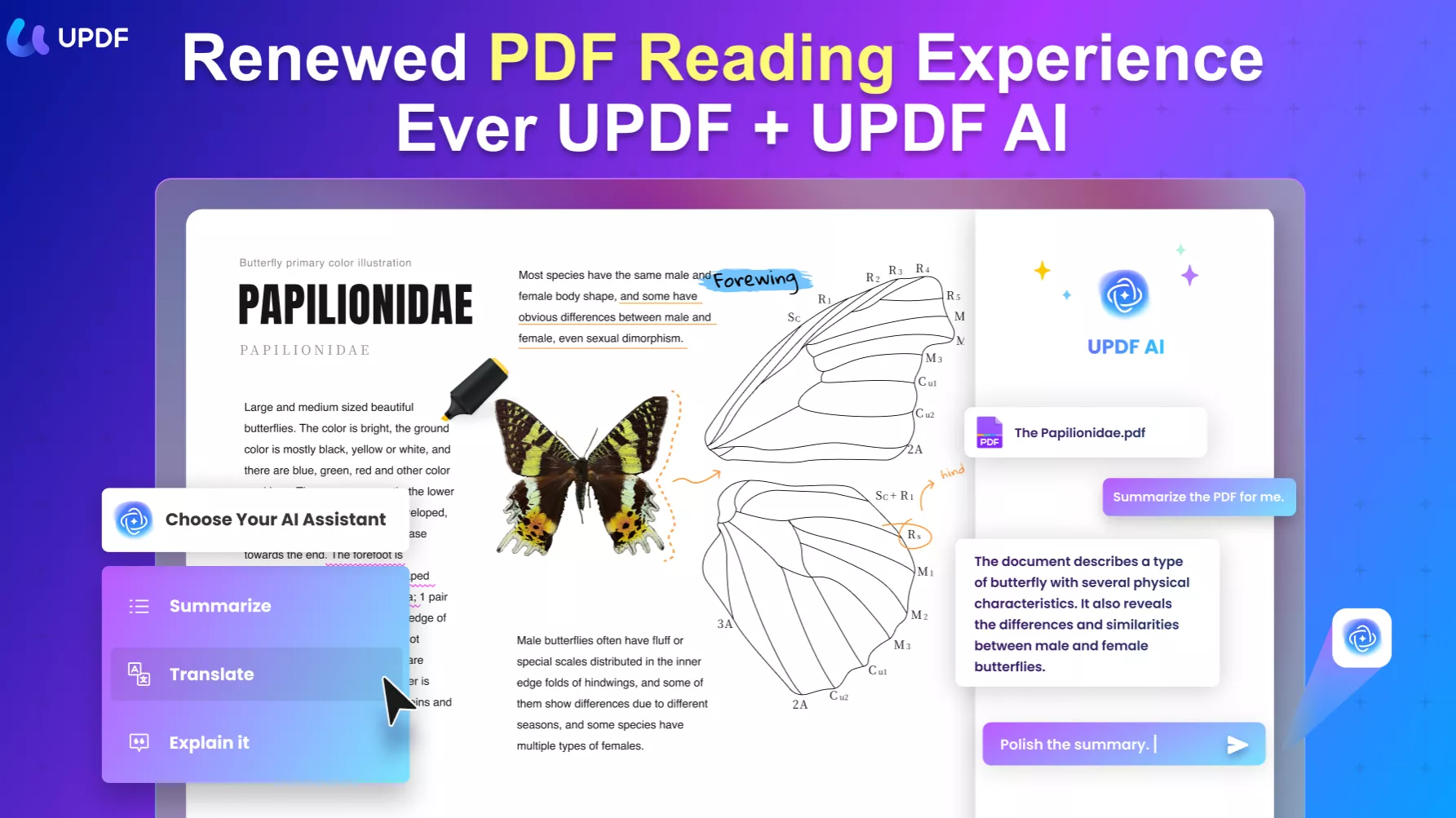
Conclusion
In summary, the journey to find the best tool for Japanese to English translations in photos can be intricate, given the unique challenges of translating Japanese text in images. We have explored various options, weighing their advantages and limitations. Among these, UPDF consistently stands out for its comprehensive approach, combining advanced OCR technology with accurate AI-powered translation. This makes it an ideal choice for anyone seeking a reliable and user-friendly tool for translating Japanese images to English. For a seamless translation experience that ensures accuracy and efficiency, we recommend UPDF as your go-to solution. Download UPDF today and transform your Japanese to English photo translation tasks into a smooth and effortless process.
Windows • macOS • iOS • Android 100% secure
 UPDF
UPDF
 UPDF for Windows
UPDF for Windows UPDF for Mac
UPDF for Mac UPDF for iPhone/iPad
UPDF for iPhone/iPad UPDF for Android
UPDF for Android UPDF AI Online
UPDF AI Online UPDF Sign
UPDF Sign Edit PDF
Edit PDF Annotate PDF
Annotate PDF Create PDF
Create PDF PDF Form
PDF Form Edit links
Edit links Convert PDF
Convert PDF OCR
OCR PDF to Word
PDF to Word PDF to Image
PDF to Image PDF to Excel
PDF to Excel Organize PDF
Organize PDF Merge PDF
Merge PDF Split PDF
Split PDF Crop PDF
Crop PDF Rotate PDF
Rotate PDF Protect PDF
Protect PDF Sign PDF
Sign PDF Redact PDF
Redact PDF Sanitize PDF
Sanitize PDF Remove Security
Remove Security Read PDF
Read PDF UPDF Cloud
UPDF Cloud Compress PDF
Compress PDF Print PDF
Print PDF Batch Process
Batch Process About UPDF AI
About UPDF AI UPDF AI Solutions
UPDF AI Solutions AI User Guide
AI User Guide FAQ about UPDF AI
FAQ about UPDF AI Summarize PDF
Summarize PDF Translate PDF
Translate PDF Chat with PDF
Chat with PDF Chat with AI
Chat with AI Chat with image
Chat with image PDF to Mind Map
PDF to Mind Map Explain PDF
Explain PDF Scholar Research
Scholar Research Paper Search
Paper Search AI Proofreader
AI Proofreader AI Writer
AI Writer AI Homework Helper
AI Homework Helper AI Quiz Generator
AI Quiz Generator AI Math Solver
AI Math Solver PDF to Word
PDF to Word PDF to Excel
PDF to Excel PDF to PowerPoint
PDF to PowerPoint User Guide
User Guide UPDF Tricks
UPDF Tricks FAQs
FAQs UPDF Reviews
UPDF Reviews Download Center
Download Center Blog
Blog Newsroom
Newsroom Tech Spec
Tech Spec Updates
Updates UPDF vs. Adobe Acrobat
UPDF vs. Adobe Acrobat UPDF vs. Foxit
UPDF vs. Foxit UPDF vs. PDF Expert
UPDF vs. PDF Expert


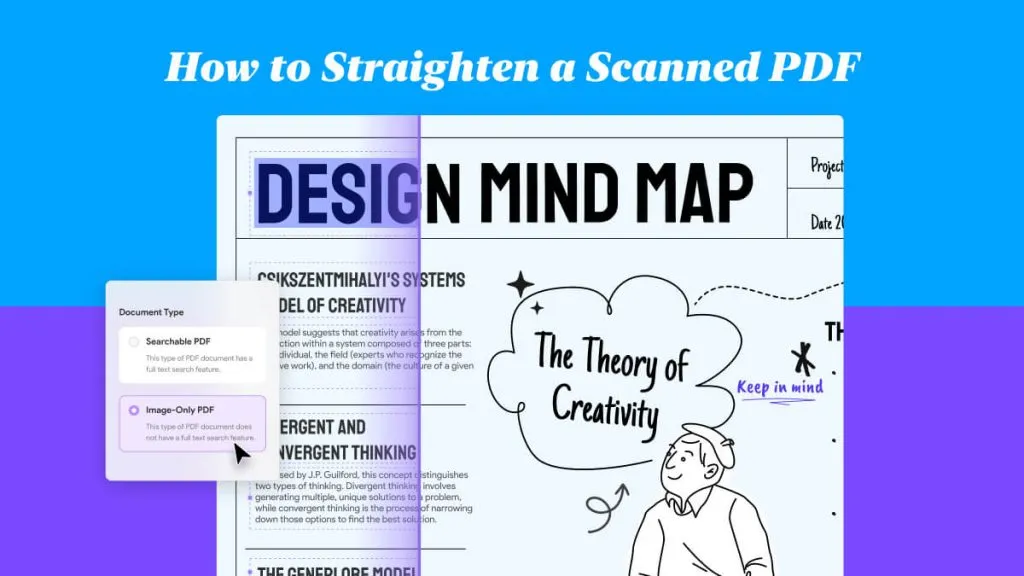




 Bruna Almeida
Bruna Almeida 
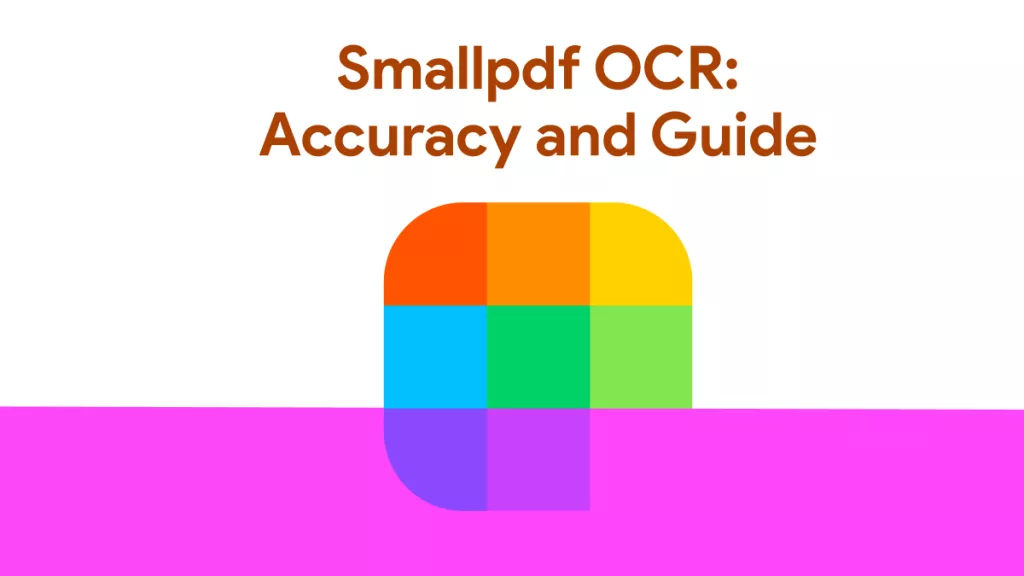
 Enid Brown
Enid Brown 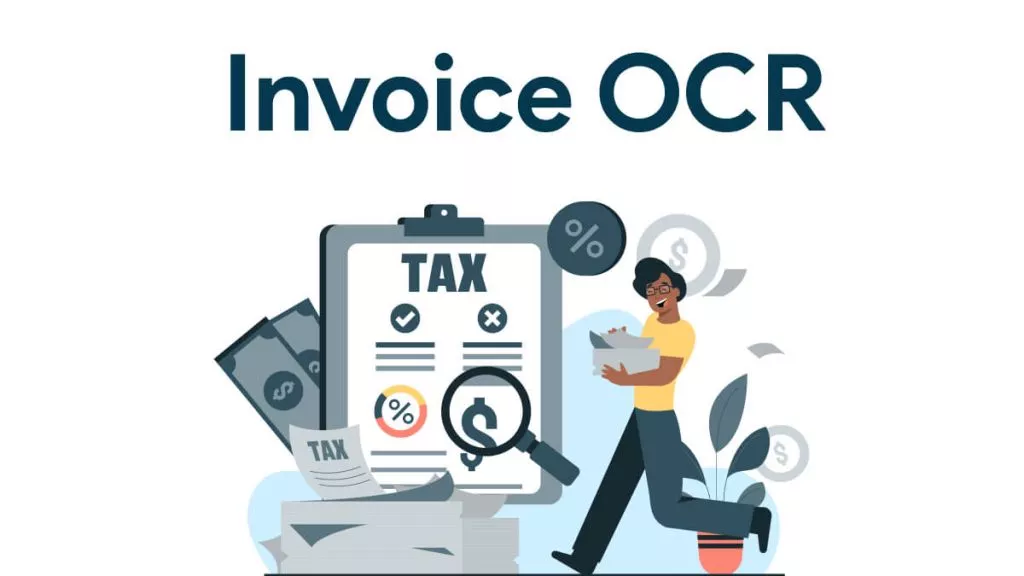
 Engelbert White
Engelbert White 