Whether you are studying French language or have a business client who uses French language, you may receive many scanned French documents or images with texts. In many cases, you may want to edit the contents in these types of files but cannot. No worry, with the help of French OCR software, it is not a problem.
As there are so many options available, it is essential to pick the right one by considering its features, pros, and cons and pick the tool that offers you the best value.
Part 1. 5 Best French OCR Tools
Selecting the right French OCR tool can be complicated since the main task is the same but some tools add additional value to your user experience. We compared our top 5 picks in the context of their useful features, functionalities, pros, and cons so you can make a transparent decision with all the information at hand:
1. UPDF - No.1 French OCR Software for Windows and Mac
The best French OCR tool for working on documents in French language is UPDF. Although UPDF is known as one of the best PDF editing tools, it is remarkable when it comes to performing OCR on documents in French. It not only provides basic OCR experience but enables users to customize their OCR settings by keeping the page numbers, footers, and headers or opting to remove them and more.
Similarly, users can select the layout settings like text over pictures only, text over page image, or text under page image to ensure that UPDF performs OCR on their document the way they want to. If you have a PDF book or long PDF document with multiple pages, then there is no need to perform OCR on the whole when you only need a few pages. With UPDF you can select page ranges for performing OCR.
Once OCRed, you can edit OCRed PDFs with UPDF editing, convert it to other format and use other UPDF features without using any other tool. UPDF also allows you to convert that document back into image-only format which is un-editable so that nobody else can make changes.
Additionally, UPDF has UPDF AI that can be very useful after performing OCR. It helps in translating, summarizing, and other smart AI tasks. Download UPDF on all your devices to try and enjoy its UPDF Features.
Windows • macOS • iOS • Android 100% secure
On desktop
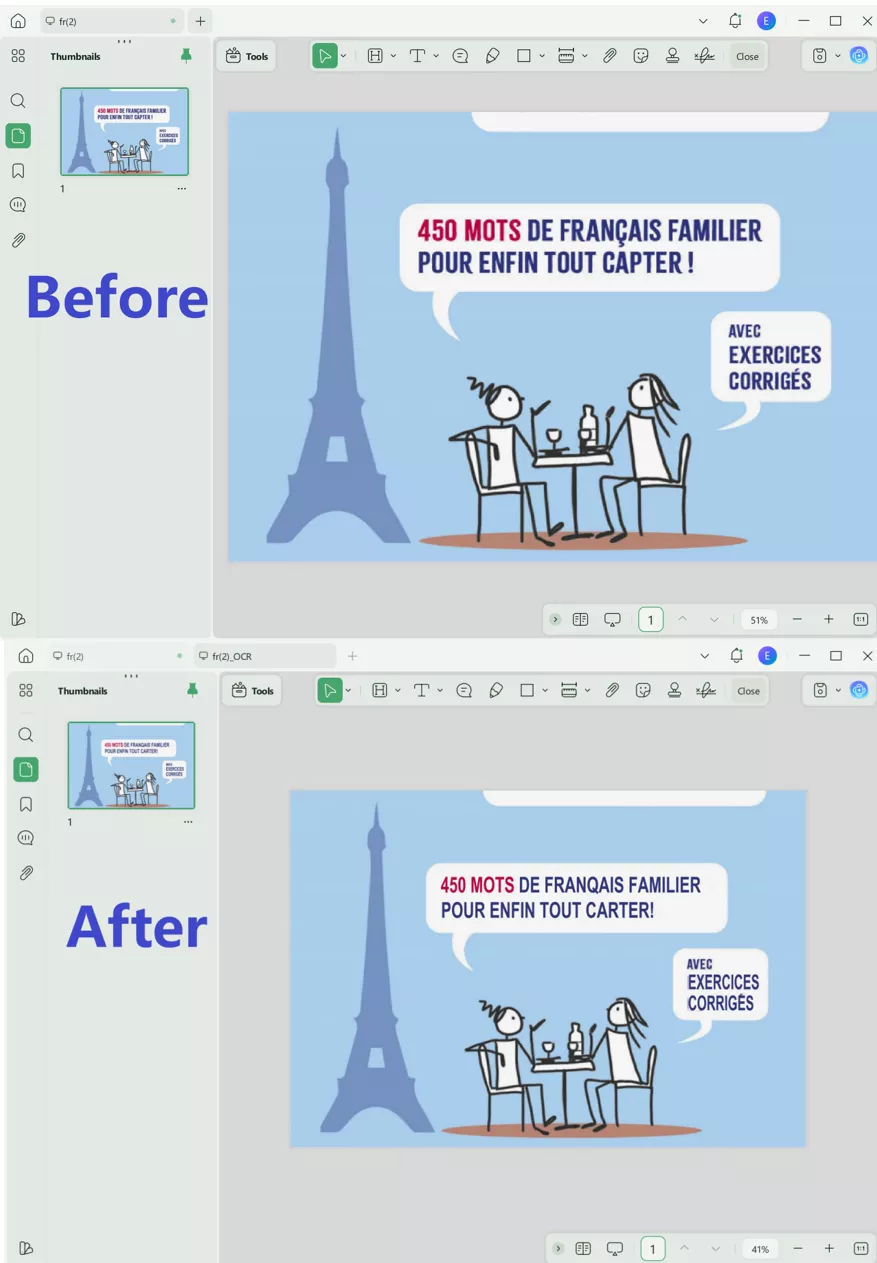
On mobile
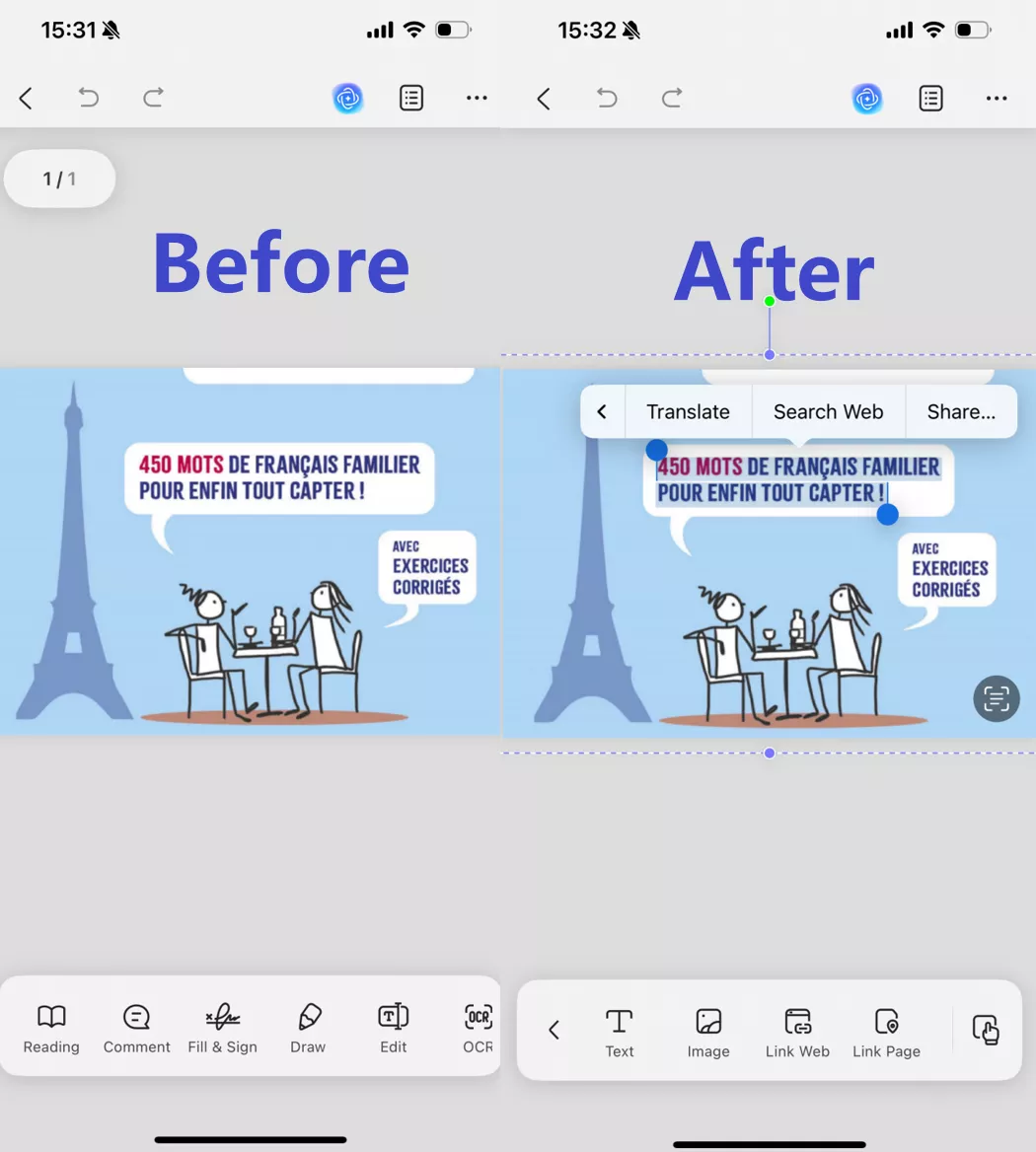
Pros:
- Advanced OCR settings to get better result.
- Supports 38+ languages with over 99% accuracy in OCR
- Seamless user experience on both desktop and mobile
- No steep learning curve to get used to this tool
- Editing, converting, translating, and summarizing scanned PDF or images in one place.
Cons:
- No option to use it online on the go so an app must be installed
UPDF is inarguably one of the best PDF editor tools out there, it offers amazing OCR capabilities for working on French scanned or image documents and other great PDF related features. Additionally, it features many other practical features, such as PDF editing, annotating, converting, and more. You can learn more about its performance by reading the wccftech review of UPDF or watch the below video review about everything you can do with UPDF. You can download UPDF for free to try its features and if you want complete access to premium features then you must purchase UPDF Pro for an unmatched experience.
Windows • macOS • iOS • Android 100% secure
Here is the review video of UPDF:
2. i2OCR – Online French OCR Software
i2OCR is a web-based OCR tool specializing in French language recognition. It provides effective, highly accurate text extraction from PDFs and images without requiring registration. i2OCR is a great tool for anybody who needs to convert French text quickly and easily to editable. It can convert several formats and has an easy-to-use interface that makes document processing a breeze.

Key Features:
- The web interface makes it accessible on any device without installation
- It does not require any set-up or registration. You can begin right away.
- i2OCR supports multiple file formats
- Supports downloading output files in multiple formats
Pros:
- Cannot keep the original layouts and does not offer editing options
- Works with a wide range of languages
- Offers high reliability when recognizing text
- User-friendly interface
Cons:
- No offline capability and complete dependency on internet
3. ABBYY
ABBYY FineReader is a highly advanced OCR software known for its exceptional accuracy and multi-language support. The very sophisticated OCR software ABBYY FineReader is renowned for its remarkable accuracy and multi-language compatibility. It is excellent at transforming scanned PDFs and images to editable forms. Artificial intelligence makes it exceptional for enterprise and personal use. It offers strong document analysis and smooth software integration features as well.

Key Features:
- Offers advanced document analysis tool
- Perfect for scans, images, and PDFs
- Supports batch processing for saving time and effort
- Users can edit their PDFs
Pros:
- AI based OCR with great accuracy
- Perfect for individual and enterprise usage
- Integrates with other tools and software seamlessly
- Supports over 200 languages for OCR
Cons:
- Might be the most expensive PCR tool in this comparison
4. Convertio
Convertio is a versatile online OCR tool that supports a wide range of file types and languages, making it suitable for diverse OCR needs. Convertio's intuitive interface makes it simple to upload and convert documents straight from your web browser. This cloud-based solution prioritizes data security and privacy in its operations while guaranteeing rapid and effective text recognition for both personal and business usage.

Key Features:
- Cloud-based operation so performs well on all devices
- Drag-and-drop interface for easy usability
- Batch conversion saves time when working on lots of files
- Prioritizes data security and user privacy for everyone
Pros:
- Perform OCR on any device with only requiring internet connection
- Reliable text conversion with high quality OCR algorithms
- Supports over 100 languages
Cons:
- Limited free to 10 pages only
5. OCRConvert
OCRConvert is a web-based OCR tool designed for simplicity and ease of use. It works well to convert PDFs and photos to text without requiring installation or registration. It is a good option for simple and quick text extraction tasks since it supports common file formats and has only basic OCR features.

Key Features:
- Web interface works without any registration
- Users can download result
- Works with multiple common formats apart from PDF
Pros:
- Fast OCR processing with high accuracy
- Straightforward user interface
- Cost-effective solution
Cons:
- Supports very less languages for OCR processing
Part 2. Which French OCR Software is Better?
With lots of similarities and common features among different tools it can become very difficult to pick one. The issue is that the experience and usability differ among all these tools and picking the wrong one can cost you time and money. So, we have compiled a comparison table with all the options that you can use to determine which software offers you the best value.
| Items | UPDF | i2OCR | ABBYY | Convertio OCR | OCRConvert |
| Price | - UPDF Pro $ 39.99 per year; - UPDF Pro $ 69.99 one-time fee; | Free | - 16€ per month; - 99€ per year | - Free Starts from 50 Pages /$4.99; - Highest plan 5000 Pages/$399.99 | Free |
| Platforms Supported | Windows, Android, Mac, iOS | Web | Win, Mac, iOS | Web | Web |
| OCR Scanned PDFs/Images | |||||
| Languages Supported | 38 | 100+ | 200+ | 100+ | 35 |
| Customize OCR Settings | |||||
| Translate Scanned PDF/Images | |||||
| Convert Scanned PDF/Images | |||||
| Edit Scanned PDF/Images | |||||
| Summarize Scanned PDF/Images | |||||
| Explain Scanned PDF/Images |
The table concludes that UPDF is the best option for anyone. It brings the widest range of features at the best and most competitive prices in the market. Whether it is about the user experience or the accuracy of OCR features, UPDF provides the best value. Moreover, it is packed with lots of other features like UPDF AI, Editing, Converting, etc. that make it the best value-for-money option in this comparison.
Conclusion
Using a French OCR enables you to convert images or scanned PDFs with text in French language to being editable. This way you can edit, understand and translate them for an easier experience. So, it is very important to pick the right tool for this job. As per this comparison, UPDF makes the best choice with a wide range of features at a cheap price and amazing reliability. Enjoy features and performance of UPDF by downloading it on your devices.
Windows • macOS • iOS • Android 100% secure
 UPDF
UPDF
 UPDF for Windows
UPDF for Windows UPDF for Mac
UPDF for Mac UPDF for iPhone/iPad
UPDF for iPhone/iPad UPDF for Android
UPDF for Android UPDF AI Online
UPDF AI Online UPDF Sign
UPDF Sign Edit PDF
Edit PDF Annotate PDF
Annotate PDF Create PDF
Create PDF PDF Form
PDF Form Edit links
Edit links Convert PDF
Convert PDF OCR
OCR PDF to Word
PDF to Word PDF to Image
PDF to Image PDF to Excel
PDF to Excel Organize PDF
Organize PDF Merge PDF
Merge PDF Split PDF
Split PDF Crop PDF
Crop PDF Rotate PDF
Rotate PDF Protect PDF
Protect PDF Sign PDF
Sign PDF Redact PDF
Redact PDF Sanitize PDF
Sanitize PDF Remove Security
Remove Security Read PDF
Read PDF UPDF Cloud
UPDF Cloud Compress PDF
Compress PDF Print PDF
Print PDF Batch Process
Batch Process About UPDF AI
About UPDF AI UPDF AI Solutions
UPDF AI Solutions AI User Guide
AI User Guide FAQ about UPDF AI
FAQ about UPDF AI Summarize PDF
Summarize PDF Translate PDF
Translate PDF Chat with PDF
Chat with PDF Chat with AI
Chat with AI Chat with image
Chat with image PDF to Mind Map
PDF to Mind Map Explain PDF
Explain PDF PDF AI Tools
PDF AI Tools Image AI Tools
Image AI Tools AI Chat Tools
AI Chat Tools AI Writing Tools
AI Writing Tools AI Study Tools
AI Study Tools AI Working Tools
AI Working Tools Other AI Tools
Other AI Tools PDF to Word
PDF to Word PDF to Excel
PDF to Excel PDF to PowerPoint
PDF to PowerPoint User Guide
User Guide UPDF Tricks
UPDF Tricks FAQs
FAQs UPDF Reviews
UPDF Reviews Download Center
Download Center Blog
Blog Newsroom
Newsroom Tech Spec
Tech Spec Updates
Updates UPDF vs. Adobe Acrobat
UPDF vs. Adobe Acrobat UPDF vs. Foxit
UPDF vs. Foxit UPDF vs. PDF Expert
UPDF vs. PDF Expert







 Enrica Taylor
Enrica Taylor 
 Enya Moore
Enya Moore 
 Lizzy Lozano
Lizzy Lozano 

 Delia Meyer
Delia Meyer 