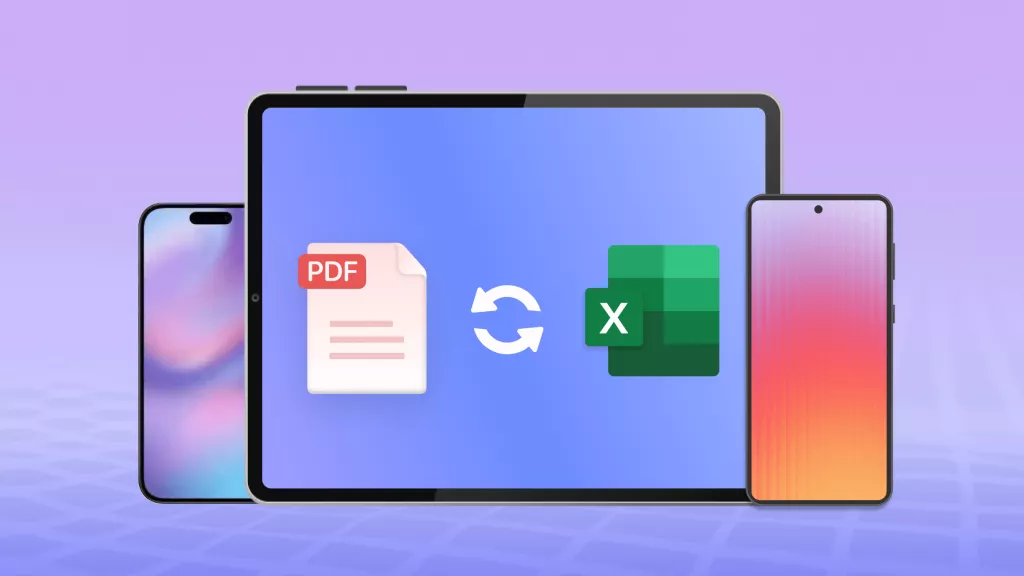From uploading your professional documents to scanning everyday receipts, there could be so many reasons for using a photo scanner app. Since the inbuilt camera app of your iPhone might not scan any image properly, you should consider using a dedicated app for this instead. After all, with the best photo scanner app, you can easily scan an image and even convert it into different formats (like PDF or JPG). Therefore, in this post will let you know about some of the best photo scanner apps that you can readily use to meet your requirements.
A List of the Top 5 Photo Scanner App
App 1: UPDF: The Best Photo Scanner App for iPhone
From all the available solutions, UPDF for iOS is the best photo scanner app that you can easily use on your iOS device. Since it is a photo scanner app, you can use it to scan multiple images and even convert them to a supported PDF format without any hassle.
Try UPDF today and simplify your document management. Download now for a hassle-free scanning experience!
Windows • macOS • iOS • Android 100% secure

- Directly Capture and Scan your Photos
Scanning any image with UPDF is extremely easy. Simply launch the UPDF application on your iOS device and tap on the "+" icon from the bottom. Now, you can choose to scan an image using the built-in camera of your iPhone. The application will let you adjust the frame accordingly so that you can easily scan your documents or anything else.
- Convert to PDF from Photos
Apart from that, UPDF can also be used to create PDF documents from images. Once you launch UPDF, you can import photos from the Photos app. Then just tap the "…" or long-press the photo in UPDF, click on the "Convert to PDF" button. In this way, you can scan the photos directly convert them to a PDF document.
- Tons of Other Features
Apart from that, UPDF offers tons of other resourceful features. For instance, you can upload multiple files to UPDF Cloud, convert them to PDF documents, make annotations as you want and edit text or image on PDF. You can also lock your important PDF files to protect them from data breaches. There are also options to manage and share your files in different ways.
Pros:
- Extremely easy to use with tons of PDF management features
- UPDF supports a free and direct scanning of photos
- It has a security space to protect the files
- You can set a passkey to open UPDF app
- You can merge PDFs together
- You can edit text in PDF, markup PDF, and sign PDF documents
Have learned all the features of UPDF and want to try it for free? Tap on the button below!
Windows • macOS • iOS • Android 100% secure
If you want to learn more about UPDF for iOS, watch this video:
Learn more about UPDF File Manager and Scanner >>
App 2: Photo Scan App by Photomyne
If you want to do a free photo scanner app download, then you can simply explore this option from Photomyne. The tool is extremely simple to use and will let you directly scan any photo on iPhone or other iOS devices.

Just launch this best photo scanner app in 2020 and let it use your iPhone's camera to scan an image. It will display relevant frames so that you can easily edge out unwanted parts of the image. Later, you can even use its built-in filters to enhance the overall quality of your image.
Pros:
- The app has numerous filters that can automatically improve the quality of your photos.
- Overall, it is quite easy to scan and save your photos with the Photomyne app.
Cons:
- Some features are limited to its premium subscription (that would cost around $39.99 annually).
Want a more cost-effective photo scanner app? Take advantage of this limited-time offer to get UPDF now.
Learn more about Photo Scan App by Photomyne
App 3: CamScanner: A Perfect PDF Scanner App
From scanning your ID cards to converting Word files to PDF, CamScanner is a complete app that would let you do it all. You can use the camera of your iPhone to scan any photo, document, ID card, and so much more.

Later, you can even edit the scanned photo or use the built-in filters of CamScanner to get better results. If you are using the premium version of this best photo scanner app of 2020, then you can even sign your documents and convert them to different formats.
Pros:
- CamScanner offers a wide range of scanning and conversion options
- Comes with an inbuilt OCR feature
Cons:
- Expensive (will cost $4.99 monthly)
Learn more about CamScanner >>
App 4: PhotoScan by Google Photos
Developed by Google, this is one of the best photo scanner apps to preserve your old pictures. Using this remarkable app, you can simply scan your old photos and keep them safe on Google Photos.

The app uses remarkable photo restoration techniques that would give your old and distorted pictures a new life. If you want, you can also use tons of other filters and features to further improve your images and manage them in different ways.
Pros:
- Fast and reliable processing
- Can also be used to manage your photos via face recognition
Cons:
- No option to convert your scanned photos into PDF formats
Learn more about PhotoScan by Google Photos >>
App 5: Microsoft Lens: Photo to PDF Scanner
Lastly, if you simply wish to scan handwritten notes or images, then you can also use Microsoft Lens. This is a free photo scanner app that can be used to scan and load your receipts, ID cards, notes, and so much more.

Since Microsoft Lens offers an inbuilt OCR feature, you can use it to scan and even edit your files however you like. Later, you can even directly export your documents to other formats such as PPT, XLS, and DOC.
Pros:
- Fast processing and easy to use
- Inbuilt OCR PDF features
Cons:
- Limited features compared to other apps
Learn more about Microsoft Lens Photo to PDF Scanner >>
Conclusion
As you can see, with the best photo scanner app, it is super easy to scan any image and save it in a preferred format on your iOS device. While there are so many options out there, I would recommend using UPDF as an ideal photo scanner app that can help you scan your images and save them as PDF documents. Since it is a free photo scanner app, it won't cost you a dime to scan your images with UPDF and you can even use its advanced features to protect and share your PDF files on the go.
Windows • macOS • iOS • Android 100% secure
 UPDF
UPDF
 UPDF for Windows
UPDF for Windows UPDF for Mac
UPDF for Mac UPDF for iPhone/iPad
UPDF for iPhone/iPad UPDF for Android
UPDF for Android UPDF AI Online
UPDF AI Online UPDF Sign
UPDF Sign Edit PDF
Edit PDF Annotate PDF
Annotate PDF Create PDF
Create PDF PDF Form
PDF Form Edit links
Edit links Convert PDF
Convert PDF OCR
OCR PDF to Word
PDF to Word PDF to Image
PDF to Image PDF to Excel
PDF to Excel Organize PDF
Organize PDF Merge PDF
Merge PDF Split PDF
Split PDF Crop PDF
Crop PDF Rotate PDF
Rotate PDF Protect PDF
Protect PDF Sign PDF
Sign PDF Redact PDF
Redact PDF Sanitize PDF
Sanitize PDF Remove Security
Remove Security Read PDF
Read PDF UPDF Cloud
UPDF Cloud Compress PDF
Compress PDF Print PDF
Print PDF Batch Process
Batch Process About UPDF AI
About UPDF AI UPDF AI Solutions
UPDF AI Solutions AI User Guide
AI User Guide FAQ about UPDF AI
FAQ about UPDF AI Summarize PDF
Summarize PDF Translate PDF
Translate PDF Chat with PDF
Chat with PDF Chat with AI
Chat with AI Chat with image
Chat with image PDF to Mind Map
PDF to Mind Map Explain PDF
Explain PDF Scholar Research
Scholar Research Paper Search
Paper Search AI Proofreader
AI Proofreader AI Writer
AI Writer AI Homework Helper
AI Homework Helper AI Quiz Generator
AI Quiz Generator AI Math Solver
AI Math Solver PDF to Word
PDF to Word PDF to Excel
PDF to Excel PDF to PowerPoint
PDF to PowerPoint User Guide
User Guide UPDF Tricks
UPDF Tricks FAQs
FAQs UPDF Reviews
UPDF Reviews Download Center
Download Center Blog
Blog Newsroom
Newsroom Tech Spec
Tech Spec Updates
Updates UPDF vs. Adobe Acrobat
UPDF vs. Adobe Acrobat UPDF vs. Foxit
UPDF vs. Foxit UPDF vs. PDF Expert
UPDF vs. PDF Expert






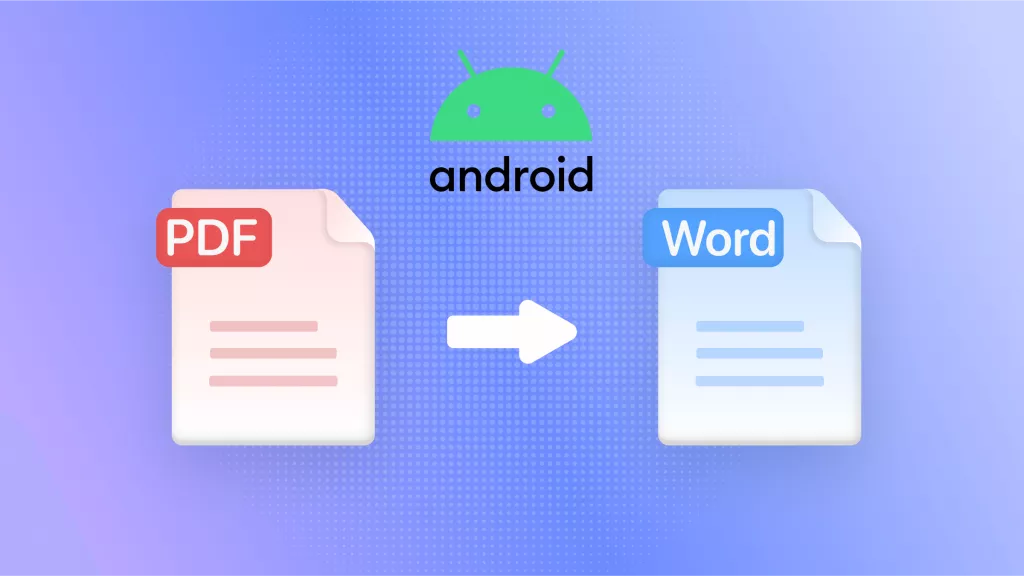

 Enola Miller
Enola Miller