PDF is one of the most popular digital formats that share countless essential documents online. If you own an Android device, then you surely need a PDF highlighter Android to highlight the text of the document that you're reading. In this article, we’ll share with you a compiled list of our top PDF highlighters for Android. So, without further ado, let’s dive right into it!
Part 1. Why Do You Need a PDF Highlighter in Android?
These days, all sorts of documents are shared using PDF format. It protects the document's formatting and prevents copying by restricting the users. So, if you use PDF files to read novels, notes, etc, you'll definitely need a highlight PDF app on Android.
Android users need a proper PDF viewer and reader that not only allows them to read PDF files but also enables them to highlight and underline PDF files. Here are some common reasons you need a PDF highlighter for Android devices.
Studying from Notes
Notes are most commonly shared in PDF formats. In order to learn from PDF notes, you need a PDF highlighter for Android. It enables the students to highlight important text in the PDF notes. Now, when active revision, you wouldn't need to go through each and every line.
Instead, you'll only need to review the highlighted text and decrease your study time.
Reading Books
Ebooks are getting trendier as people want to reduce deforestation. You can highlight the phrases that've touched you emotionally, just like you do to a paperback. Plus, the best thing is that you can go back and read those phrases to feel the same emotional wave as before.
Highlighting Text from a Confidential Document
Confidential documents require additional care as it contains the most important commands and information about a sector. Therefore, you need to highlight important text that you shouldn't miss.
Part 2. Best 5 PDF Highlighter App Android
Here is the top PDF highlighter app Android that you need to get your hands on! So, let’s dive right into it!
1. UPDF for Android
UPDF for Android is a remarkable PDF software with numerous features that can aid you in performing PDF-related tasks. The best thing about UPDF is that it is freemium software and costs you zero dollars. The UPDF is the best PDF highlighter app for Android. To get UPDF for android, you can download it directly via the below button. Here are some of the essential features of this PDF highlighter Android.
Windows • macOS • iOS • Android 100% secure
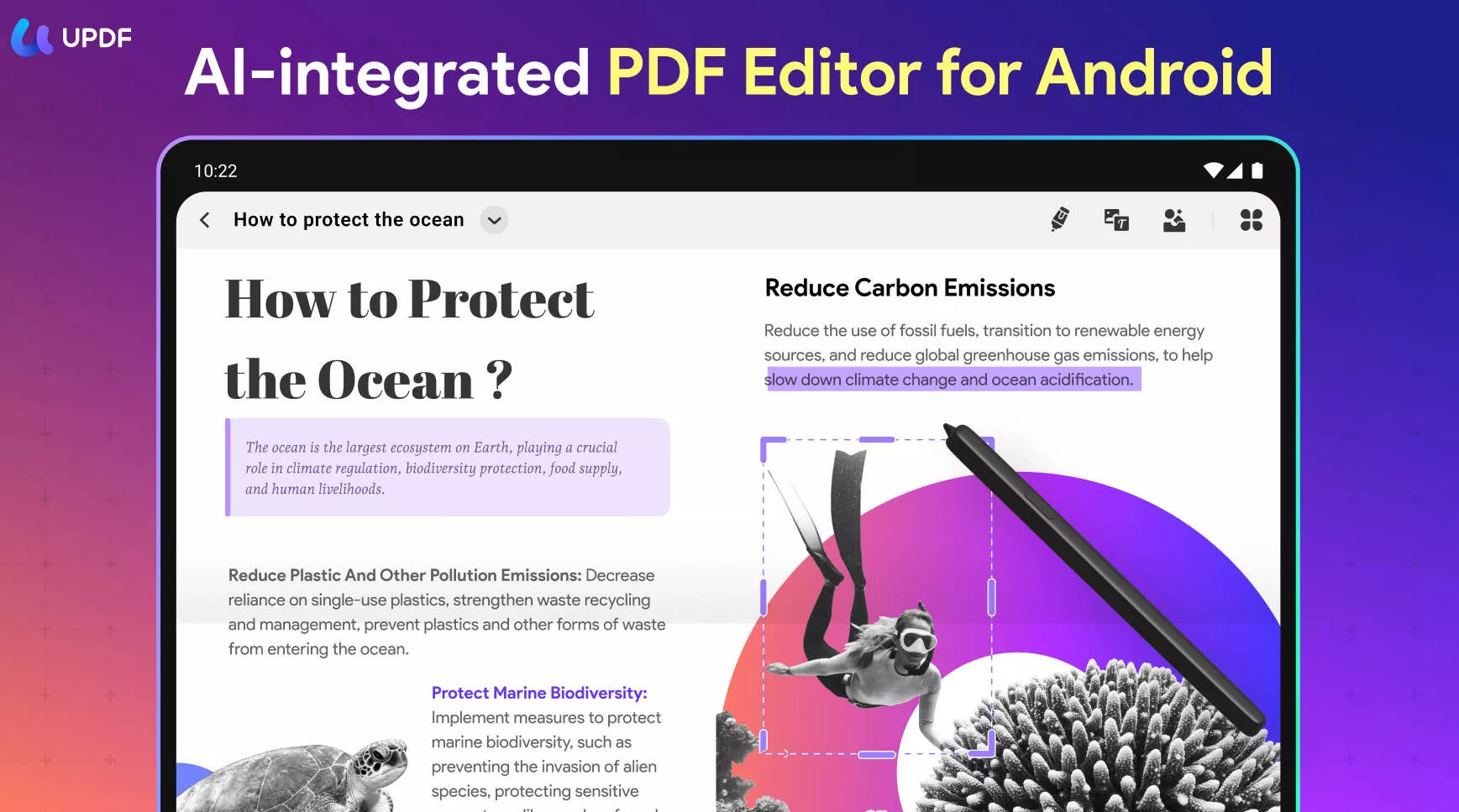
- Annotation Tools: The annotation tools of UPDF enables the users to strikethrough, highlight, underline, and add a squiggly line to their PDF text. In addition, you can also add sticky notes, shapes, stickers, and stamps to your PDF file. Those who want to use PDF like a paperback document can have a top-notch experience by utilizing the pencil and eraser tools of UPDF. Learn more about how to annotate PDF on Android.
- Share PDF: It allows you to create a link to your PDF file and share it with others.
- File Managing Tools: UPDF's PDF management tools allow you to move, copy, rename, delete, duplicate, and add PDF files to your favorites.
- Read PDF: UPDF is the best PDF reading software; you can zoom in and out of your PDF file. Plus, it also allows the users to read PDF in split-screen mode, enabling them to read two PDF files simultaneously.
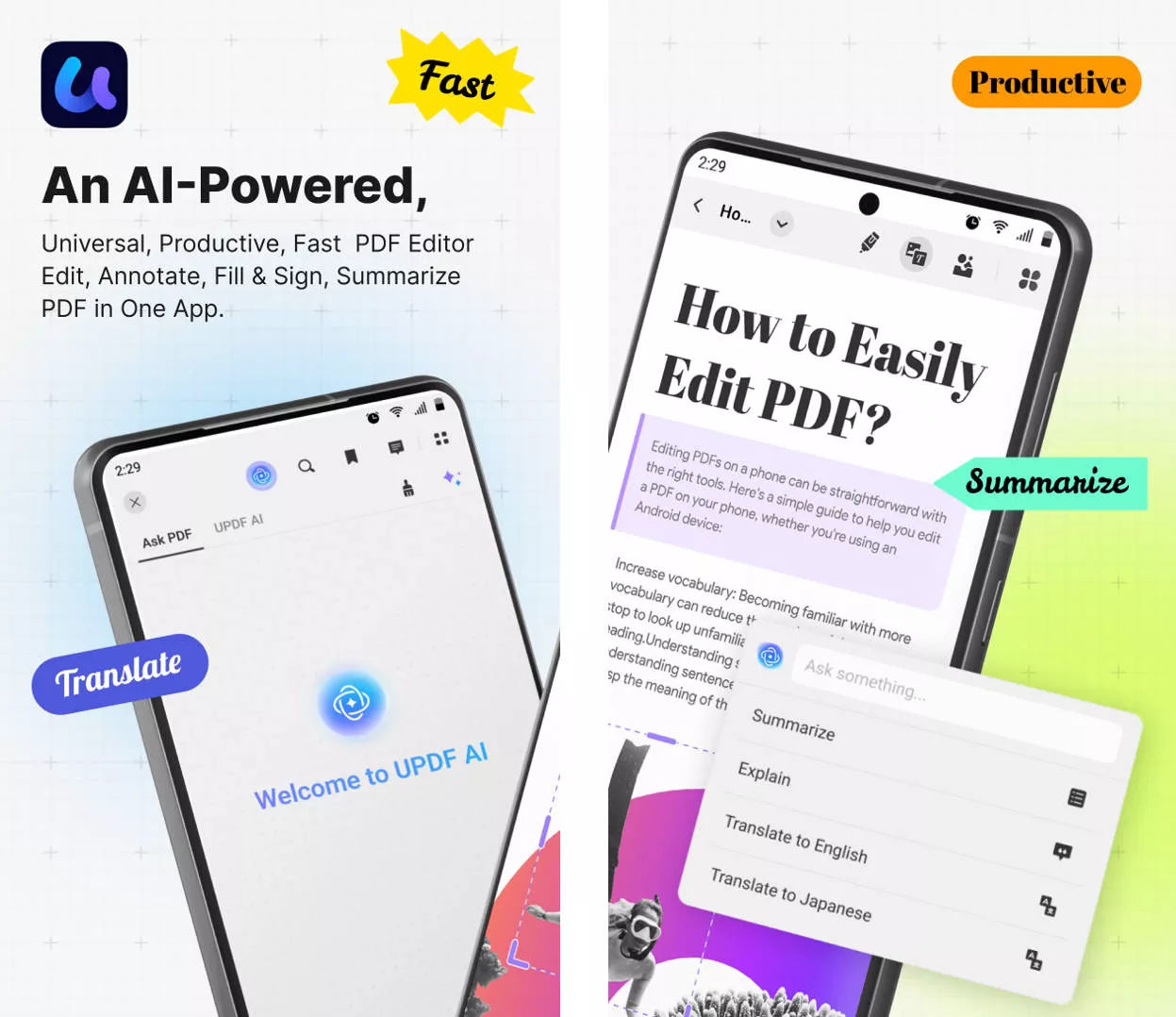
With so many advanced features, why not download it from the below button to have a look?
Windows • macOS • iOS • Android 100% secure
2. Foxit PDF Reader
The Foxit PDF reader on Android is a competitive PDF highlighter Android that makes it to the top 2 of our list. It offers advanced features that depend upon the type of price plan you've subscribed to.
- Edit PDF: You can edit PDF files with various font parameters and also add links, text, and even audio to your file.
- Share PDF File: You can share your PDF file with others and synchronize your PDF files on cloud devices.
- Sign PDF Files: You can add an E-signature to your PDF file, add passwords to your PDF files and also decrypt the PDF files.
- View PDF Files: You can view PDF files and search text from your PDF. In addition, you can enable reading out-loud mode in your PDF file.

3. iLovePDF
iLovePDF is one of the top-notch PDF highlighter for Android. The most impressive feature of iLovePDF is that it makes PDF management swifter and more manageable. Here are some top features of UPDF that you need to know about.
- PDF Converter: You can use the premium features of iLovePDF and convert your PDF file into Word, Excel, and PowerPoint. Moreover, you can also convert them into an editable and searchable format using OCR technology.
- Annotate PDF: You can add notes and draw on your PDF file. On top of it, you can use this PDF highlighter for highlighting text and signing your PDF files.
- Encrypt PDF Files: You can add a password to your PDF file and also decrypt PDF files without any trouble.
- Organize PDF Files: You can compress, merge, rotate, split, and add pages into PDF files.
- Watermark: You can easily add a watermark to your PDF file.
However, monthly and annual subscriptions allow you to use these top-notch features easily.
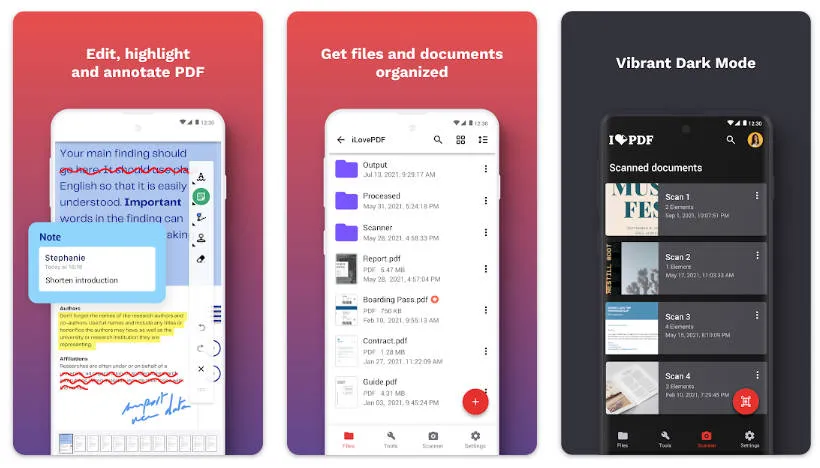
4. PDF Reader Pro Android
You can use the PDF Reader Pro Android, which is packed with top-rated features, including scanning, annotating, editing, signing, and viewing your PDF file without any trouble. Here's what you need to know about PDF highlighter Android.
- Reading PDF: You can use the eye-comfort mode to read PDF files. Plus, you can print, search, copy, and text from the PDF file whenever you want.
- Commenting and Markups: You can add text boxes, stamps, audio, images, and more to your PDF file. Plus, due to it being a PDF highlighter Android, you can highlight, strikethrough, and highlight your PDF file.
- Scanning PDF: You can convert images to your PDF files by using the PDF reader.
- Edit PDFs: You can reorder, extract, and rotate pages of your PDF file.

5. Xodo PDF Reader and Editor
It is also an all-in-one PDF software with numerous features and performs the most important tasks without any trouble. Xodo is optimized for Android devices, so let's find out its top features.
- Convert PDF Files: You can convert your PDF file into five different formats and vice versa.
- PDF Reader and Viewer: It is a convenient PDF reader, and you can use the dark and eye-comfort mode to read PDF files. It has full and split-screen modes to view two PDF files at once.
- Annotation and Drawing Tools: With Xodo, you can add various shapes, highlight, strikethrough, and underline text. In addition, it allows you to fill PDF files via signs.
- Secure PDF: You can encrypt your PDF file and decrypt it with ease.
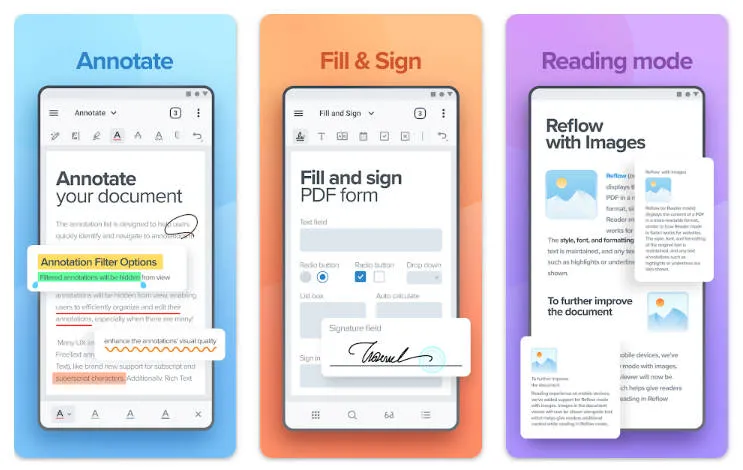
Part 3. FAQS About PDF Highlighter Android
Is There a PDF Highlighter App Android?
Yes, there is plenty of PDF highlighter app for Android. In this article, we’ve discussed our top 5 apps, so be sure to check them out.
What is The Best PDF Highlighter App Android?
When we talk about PDF apps for Android, it is natural to question what is the best PDF highlighter app for Android. It is no wonder UPDF! The best thing about UPDF is that it is a freemium PDF highlighter app for Android.
Moreover, it has other features like annotation, management, etc, which aid in various PDF tasks. The annotation tools allow you to draw and add shapes, stamps, and stickers to your PDF file. Not only that, but also you can add sticky notes to your PDF file that allows you to note important points in one place and recall them anytime you want.
Plus, you can share your PDF file by creating a link where you can restrict the users to perform certain tasks with your PDF files.
How Do I Highlight Text in a PDF on Android?
Highlighting text in a PDF file using a PDF app for Android is easy. Here's how you can highlight text in a PDF file using UPDF for Android.
- Open and view the PDF file that you want to read.
- Tap on the "Markup" icon, which is present at the top of the interface.
- Choose the highlight option from this toolbar. Also, if you want to change the color of the highlighting tool, be sure to long-press that icon.
- Now, hover over the text that you want to highlight, and you’re done!
Which is The Best PDF Highlighter?
If you want to know about a PDF highlighter for Android, which has valuable features, pick UPDF. It doesn't claim that it is the best PDF highlighter app for Android; instead, it proves it. You can annotate, manage, and read PDF files in various modes that can easily fit your preference.
Wrapping Up
Finding the best PDF highlighter app for Android is never an easy task. However, with our compiled list, you'll be able to find the best PDF app without any trouble. Those who want to acquire a PDF tool, which is free of cost and has numerous tools to perform PDF-related tasks on your Android device with wase, pick UPDF!
The best part is that you can read PDF files like a pro with multiple reading modes and annotate PDF files feasibly. It has a convenient UI design that will help you get a hold of it even in the first use! Do not hesitate, go to try it now by clicking the below button.
Windows • macOS • iOS • Android 100% secure
 UPDF
UPDF
 UPDF for Windows
UPDF for Windows UPDF for Mac
UPDF for Mac UPDF for iPhone/iPad
UPDF for iPhone/iPad UPDF for Android
UPDF for Android UPDF AI Online
UPDF AI Online UPDF Sign
UPDF Sign Edit PDF
Edit PDF Annotate PDF
Annotate PDF Create PDF
Create PDF PDF Form
PDF Form Edit links
Edit links Convert PDF
Convert PDF OCR
OCR PDF to Word
PDF to Word PDF to Image
PDF to Image PDF to Excel
PDF to Excel Organize PDF
Organize PDF Merge PDF
Merge PDF Split PDF
Split PDF Crop PDF
Crop PDF Rotate PDF
Rotate PDF Protect PDF
Protect PDF Sign PDF
Sign PDF Redact PDF
Redact PDF Sanitize PDF
Sanitize PDF Remove Security
Remove Security Read PDF
Read PDF UPDF Cloud
UPDF Cloud Compress PDF
Compress PDF Print PDF
Print PDF Batch Process
Batch Process About UPDF AI
About UPDF AI UPDF AI Solutions
UPDF AI Solutions AI User Guide
AI User Guide FAQ about UPDF AI
FAQ about UPDF AI Summarize PDF
Summarize PDF Translate PDF
Translate PDF Chat with PDF
Chat with PDF Chat with AI
Chat with AI Chat with image
Chat with image PDF to Mind Map
PDF to Mind Map Explain PDF
Explain PDF Scholar Research
Scholar Research Paper Search
Paper Search AI Proofreader
AI Proofreader AI Writer
AI Writer AI Homework Helper
AI Homework Helper AI Quiz Generator
AI Quiz Generator AI Math Solver
AI Math Solver PDF to Word
PDF to Word PDF to Excel
PDF to Excel PDF to PowerPoint
PDF to PowerPoint User Guide
User Guide UPDF Tricks
UPDF Tricks FAQs
FAQs UPDF Reviews
UPDF Reviews Download Center
Download Center Blog
Blog Newsroom
Newsroom Tech Spec
Tech Spec Updates
Updates UPDF vs. Adobe Acrobat
UPDF vs. Adobe Acrobat UPDF vs. Foxit
UPDF vs. Foxit UPDF vs. PDF Expert
UPDF vs. PDF Expert







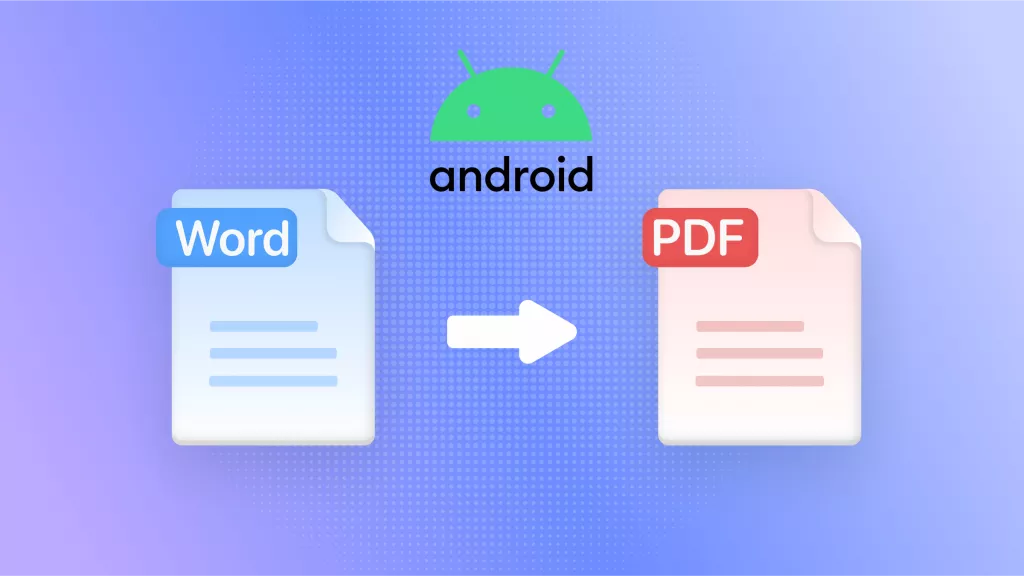

 Enola Miller
Enola Miller 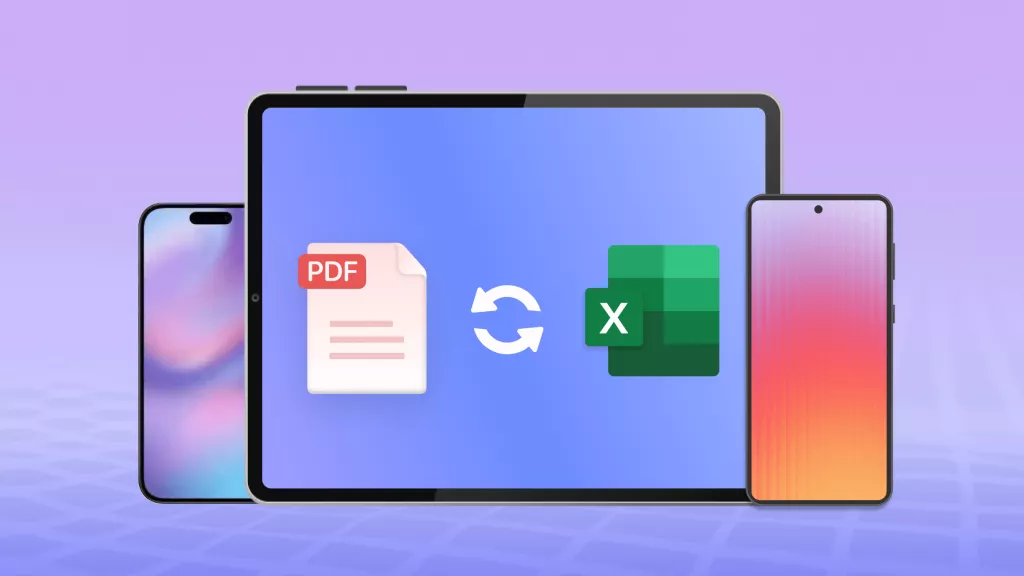

 Lizzy Lozano
Lizzy Lozano 

