One of the best ways to keep macOS safe is to use antivirus software designed to detect and eliminate threats to the system. And although macOS comes with inbuilt protections that can keep your Mac safe, sometimes you just need that little bit of extra protection for your peace of mind.
In this article, we will be sharing with you the top 5 antivirus software for Mac. But before we begin, let's look at whether it is necessary to have antivirus software for Mac at all.
Do Mac Need Antivirus?
Based on the number of threats that may affect your macOS and the fact that they are continuously changing, Macs do not antivirus protection.
But it is also worth pointing out that Apple takes a lot of extra steps to protect macOS from these threats, by making it very difficult to download or install malware. For example, all Macs have anti-malware protection known as XProtect that will inspect every app installed on the computer for malware. Gatekeeper is another macOS security feature that ensures that all apps you intend to install or open come from a certified developer.
But just based on the different kinds of malware threats in the market, additional protection in the form of antivirus software may be necessary. Let's look at the top 5 Antivirus software for Mac.
Top 5 Best Antivirus Software for Mac
The following are the best antivirus software that you can install on your Mac:
1. Intego Mac Internet Security X9
Intego Mac Internet Security X9 is a set of two utilities that are designed to keep macOS safe and running smoothly. These utilities; VirusBarrier and NetBarrier both designed to catch and get rid of malware threats.

Intego Mac Internet Security is designed to protect your Mac on three different fronts; it will detect malware that is already in circulation, block ransomware from attacking your Mac, and offer protection for older versions of macOS from various vulnerabilities.
Pros
- It offers a two-way firewall with three levels of security
- It is easy to use and has a very good performance
Cons
- Only available for macOS doesn't offer protection for Windows or Android
Price: Starting at US$29.99 per year
2. McAfee Total Protection
One of the biggest names in virus protection, McAfee is a dedicated security program that will monitor and protect your Mac from various threats. It has been around for quite a while, meaning that it has the necessary experience to offer full protection for your Mac.
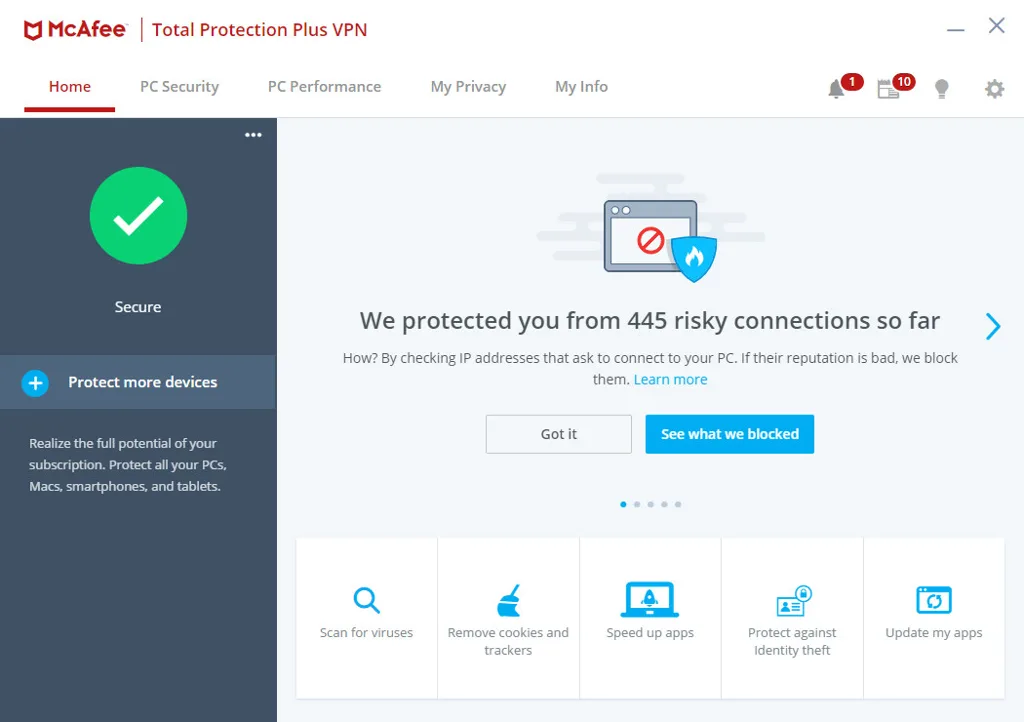
It works by detecting any suspicious software activity including browser or search engine hacks that may pose a significant threat to your Mac. One of the best advantages of using McAfee is that it is very easy to use. It provides a simple-to-follow step-by-step guide that will help you set up protections for your macOS just the way you want to.
Pros
- You can purchase an affordable subscription that will cover more than one device
- It is very easy to set up and offers automated protection features
Cons
- Activity reports lacking some details
- McAfee's performance has been known to be inconsistent in some instances
Price: Starting at US$39.99 per year
3. Norton 360 Deluxe
Norton 360 Deluxe is a security program that will protect macOS in different ways including monitoring and protecting the Mac computer from common browser and search engine hacks that can introduce various kinds of malware.
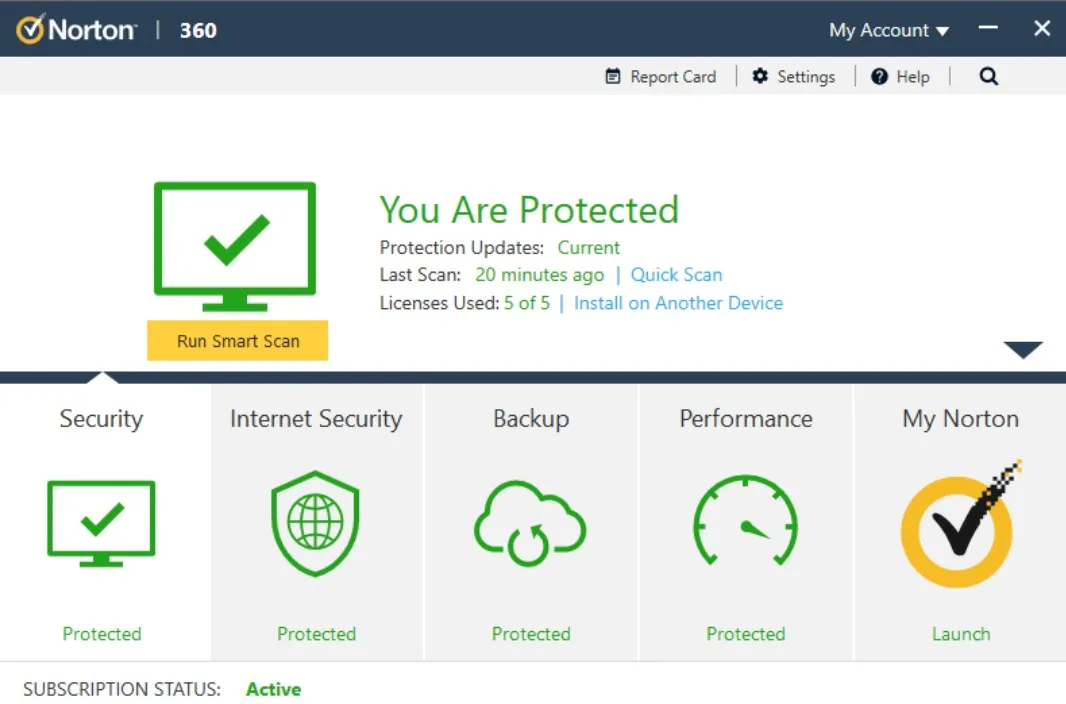
Although it is mainly designed to identify and remove unwanted software, Norton 360 has additional useful features that include a VPN, and an additional feature for the secure management and storage of passwords, bank card details, and other similar data types.
Pros
- It is very easy to use with very effective malware protection features
- A single subscription can cover multiple devices
- It doesn't affect the performance of macOS in any way
Cons
- It doesn't offer backup features
- It fails to detect malware threats in zip files
Price: Starting at US$49.99 per year
4. Avast Premium Security
Avast Premium Security for Mac is another very useful antivirus software for macOS. It has a wide range of features meant to help you protect your Mac from all kinds of threats including browser hacks, remote attacks, and ransomware.
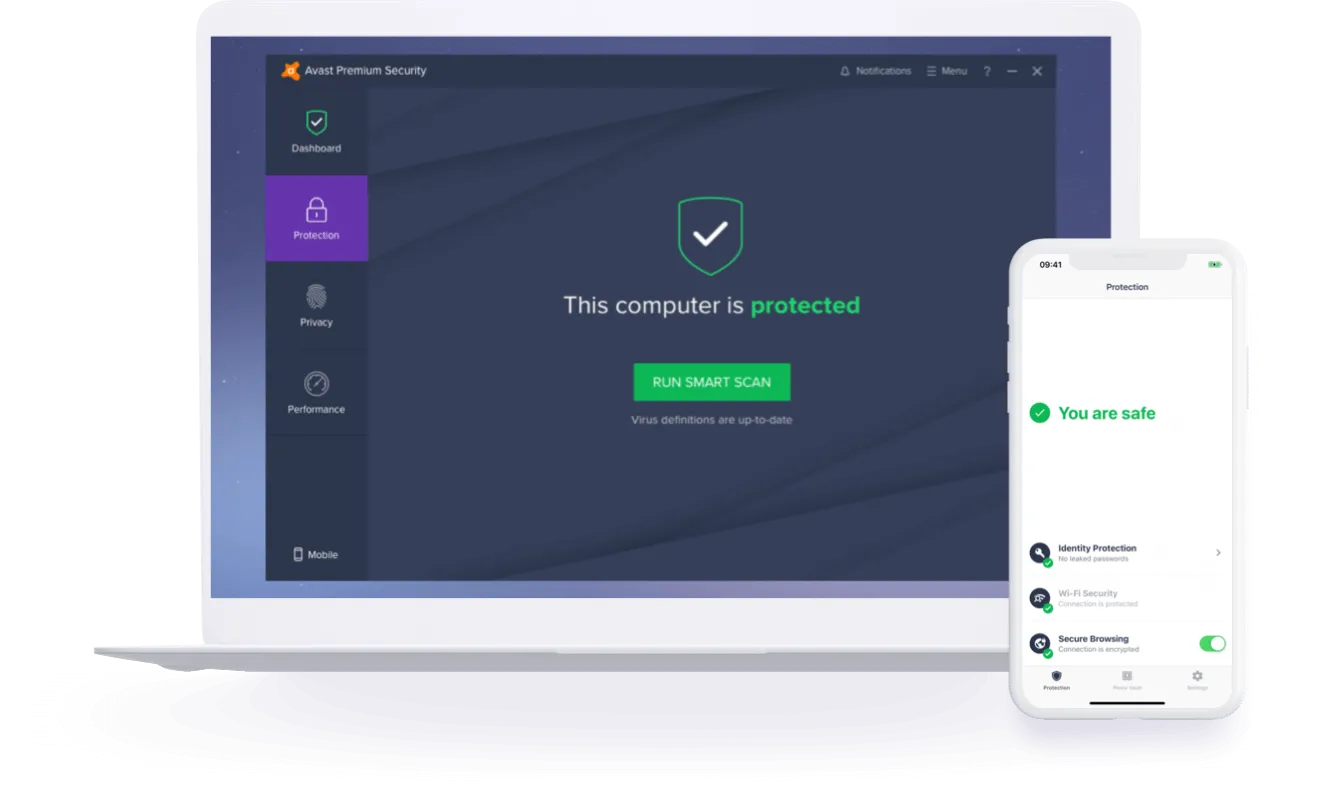
Like most antivirus programs, it works by scanning the system for unwanted programs and malware attacks. This one goes a little bit further by scanning any removable media attached to your Mac or in email attachments.
Pros
- Avast Premium security doesn't affect the performance of macOS
- It easily detects the presence of malware or potentially harmful programs
Cons
- Manual scanning can be very slow
- Licenses are only available for multiple devices
Price: Starting at US$4.19 per month (billed annually)
5. Eset Cyber Security Pro
Eset Cyber Security Pro is a very useful security tool to install on your Mac to get extra protection from Malware and other types of security threats that may affect macOS. It guards against unusual software behavior, search engine hijacks scrips, intrusions to the network and so many more. It offers a wider range of controls, allowing the user to choose how they would like to protect their device. It also comes with some of the best firewall tools to help protect the Mac from web threats.

Pros
- Protection with Eset is very effective
- You get full control over the settings
Cons
- It may impact your Mac's performance although in most cases the impact may be minimal
- It doesn't offer additional features like VPN or data backup solutions
Price: Starting at US$49.99
Is There Free Antivirus Software for Mac?
There is no antivirus software for Mac that is completely free to use. Most tools will come with a free trial version that may protect your Mac for free for a while, but eventually, you will need to purchase a subscription to get full protection for your computer. Because of the function of antivirus software and the protection, it can provide, it is unlikely that any useful and effective antivirus program will be free.
The Best PDF Editor App for Mac You Shouldn't Miss
If you use PDF documents on your Mac, then you probably need an all-inclusive PDF management tool that can handle a large volume of documents. One of the best PDF tools to choose from is UPDF - PDF Editor. This is a simple to use, yet highly effective way to manage PDF documents on your Mac.
Windows • macOS • iOS • Android 100% secure
The following are just some of the things that it can do:
You can easily edit any aspect of the PDF document including the text, images, and links. You can add and delete text, change the font and size of the text, add images, delete, rotate, and even resize the images on the document.

It is also one of the best ways to organize the pages on a PDF document. You can use it to delete pages, add new pages, extract pages, replace pages, and rotate existing ones among other options.
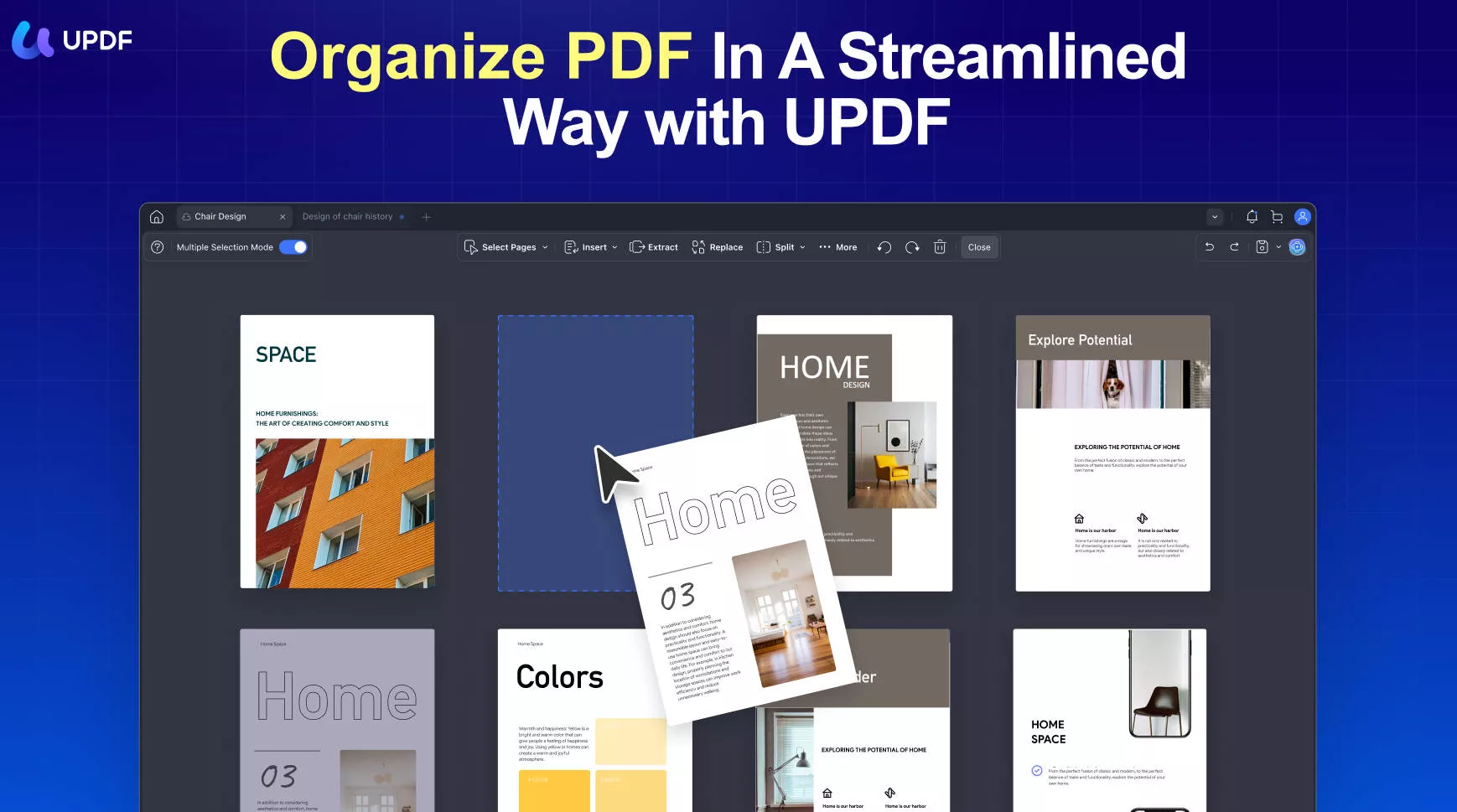
It has numerous annotation tools that allow you to highlight and underline text or even add notes, shapes, signatures, stamps, stickers, and text boxes.
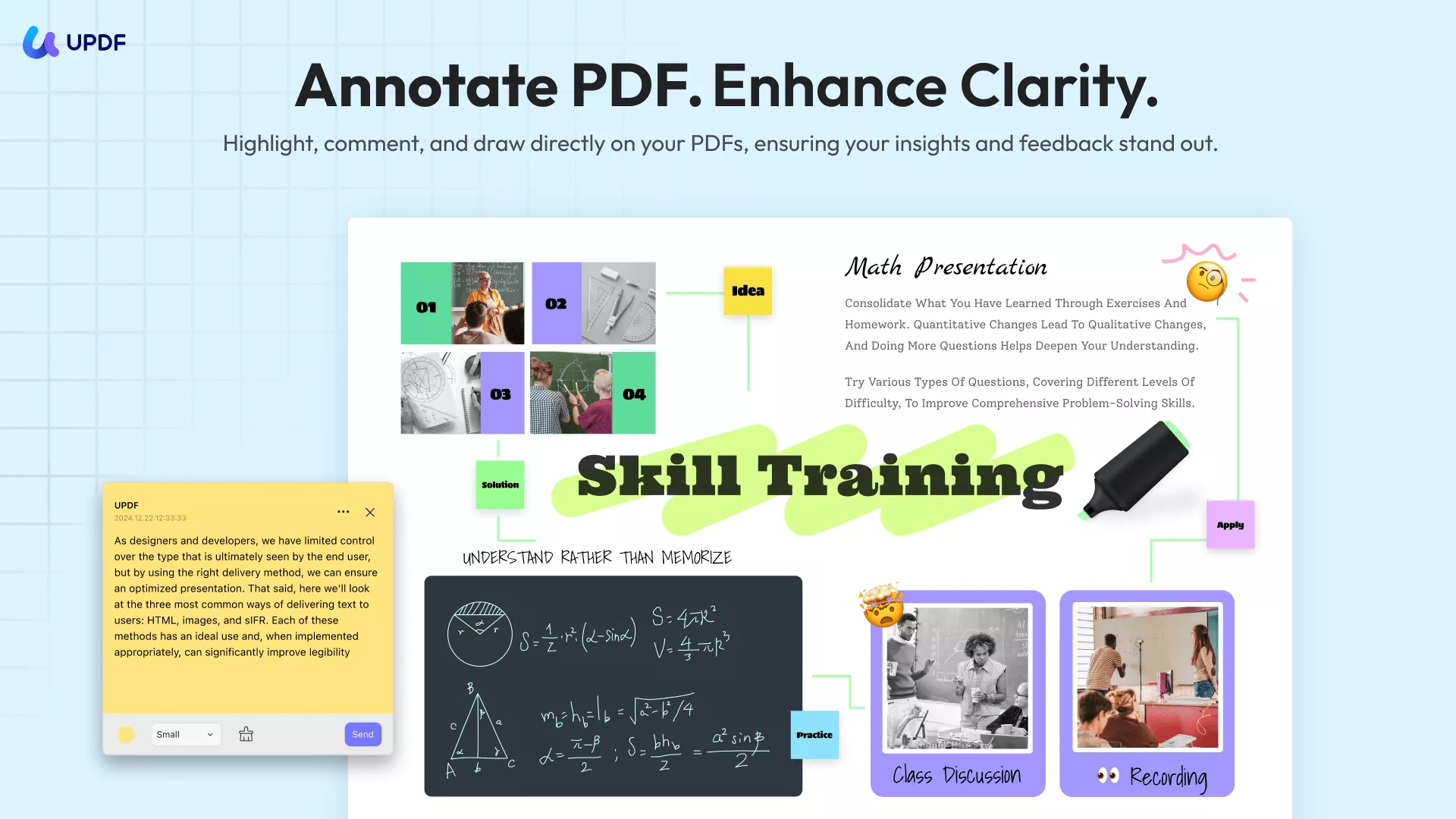
You can share your PDF documents via a link and others can open the PDF you shared via the link.
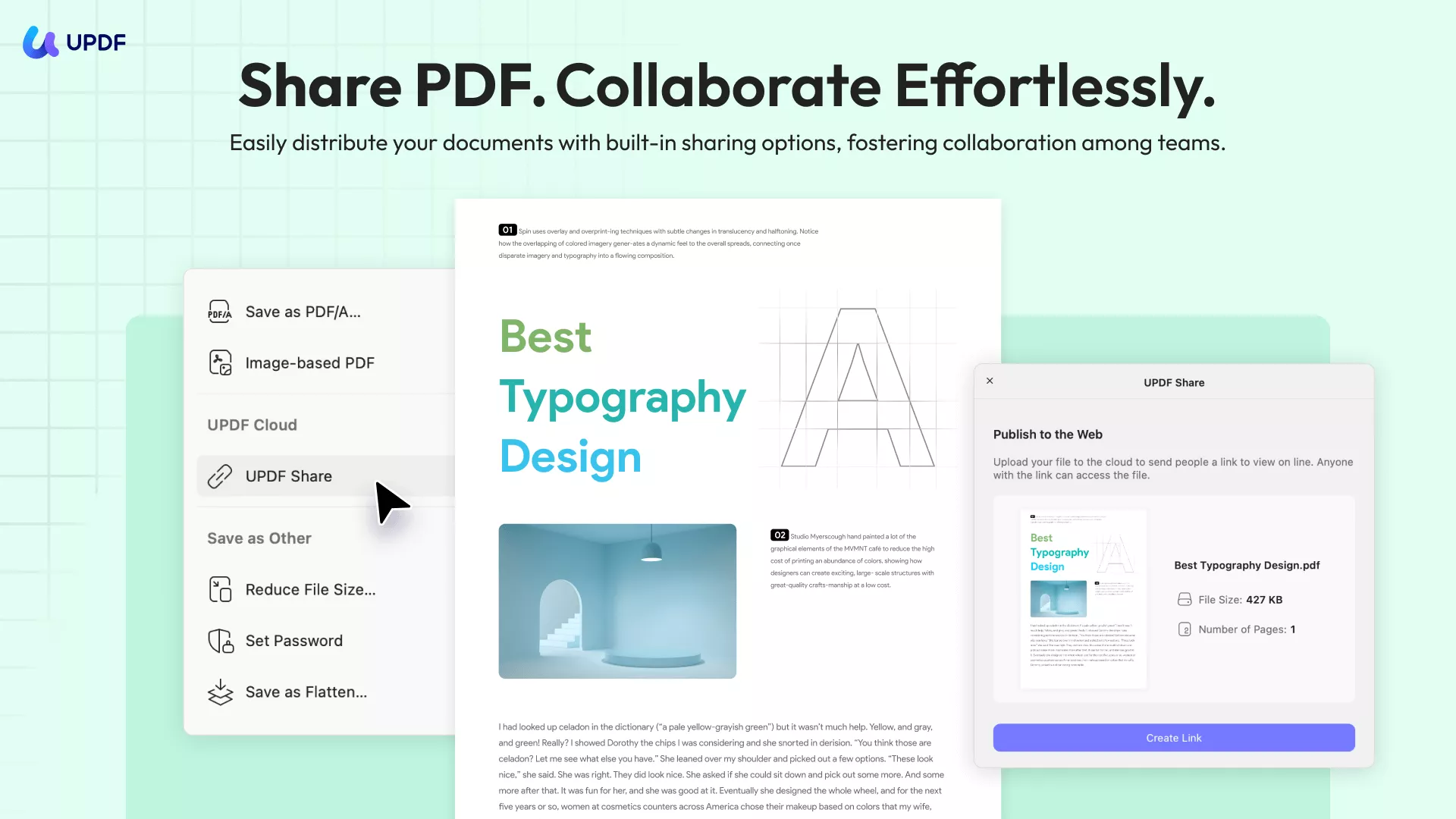
There are multiple reading options for you to read PDF documents. You are able to add bookmarks and you can also display your PDF as slideshows.
Conclusion
Protecting your Mac from threats posed by software or the websites that you visit is very important. Now you have 5 effective antivirus solutions to choose from. You can choose one of them according to your needs. And if you are any PDF needs, UPDF is definitely your best choice.
Windows • macOS • iOS • Android 100% secure
 UPDF
UPDF
 UPDF for Windows
UPDF for Windows UPDF for Mac
UPDF for Mac UPDF for iPhone/iPad
UPDF for iPhone/iPad UPDF for Android
UPDF for Android UPDF AI Online
UPDF AI Online UPDF Sign
UPDF Sign Edit PDF
Edit PDF Annotate PDF
Annotate PDF Create PDF
Create PDF PDF Form
PDF Form Edit links
Edit links Convert PDF
Convert PDF OCR
OCR PDF to Word
PDF to Word PDF to Image
PDF to Image PDF to Excel
PDF to Excel Organize PDF
Organize PDF Merge PDF
Merge PDF Split PDF
Split PDF Crop PDF
Crop PDF Rotate PDF
Rotate PDF Protect PDF
Protect PDF Sign PDF
Sign PDF Redact PDF
Redact PDF Sanitize PDF
Sanitize PDF Remove Security
Remove Security Read PDF
Read PDF UPDF Cloud
UPDF Cloud Compress PDF
Compress PDF Print PDF
Print PDF Batch Process
Batch Process About UPDF AI
About UPDF AI UPDF AI Solutions
UPDF AI Solutions AI User Guide
AI User Guide FAQ about UPDF AI
FAQ about UPDF AI Summarize PDF
Summarize PDF Translate PDF
Translate PDF Chat with PDF
Chat with PDF Chat with AI
Chat with AI Chat with image
Chat with image PDF to Mind Map
PDF to Mind Map Explain PDF
Explain PDF Scholar Research
Scholar Research Paper Search
Paper Search AI Proofreader
AI Proofreader AI Writer
AI Writer AI Homework Helper
AI Homework Helper AI Quiz Generator
AI Quiz Generator AI Math Solver
AI Math Solver PDF to Word
PDF to Word PDF to Excel
PDF to Excel PDF to PowerPoint
PDF to PowerPoint User Guide
User Guide UPDF Tricks
UPDF Tricks FAQs
FAQs UPDF Reviews
UPDF Reviews Download Center
Download Center Blog
Blog Newsroom
Newsroom Tech Spec
Tech Spec Updates
Updates UPDF vs. Adobe Acrobat
UPDF vs. Adobe Acrobat UPDF vs. Foxit
UPDF vs. Foxit UPDF vs. PDF Expert
UPDF vs. PDF Expert










 Enola Miller
Enola Miller 

 Lizzy Lozano
Lizzy Lozano 
