Magazines can be very expensive to buy, and since they come out monthly, you are spending a lot of money every month for just a small amount of entertainment. But don't worry - we've found the best websites where you can download free (yes, FREE!) PDF magazines or pay low price to get them!
These 5 PDF magazine download websites let you explore and enjoy magazines across a variety of topics — from sports and fashion to cooking, hobbies, and more!
With these top sites, you can easily save both time and money.
Before we begin dive into them one by one, if you're looking for a PDF magazine reader that offers cover page display and a two-page viewing mode, we highly recommend trying UPDF.
It’s a fantastic tool for reading PDF magazines — and the best part? It's completely free to use for reading magazines!
You can download it using the button below and see if it's the perfect fit for you.
Windows • macOS • iOS • Android 100% secure
Now, let check these 5 PDF magazine downloaders now.
Part 1. 5 Best PDF Magazine Download Sites
1. Freemagazines.top (Free)
Freemagazines.top is a very simple and easy to use PDF magazine download website. The website does contain ads, but they are only on the margins and do not distract you from browsing the different magazine options that they have available. When you click on a magazine that you're interested in, you will see more information, such as the name of the magazine, the date of publication, the language, the number of pages, the PDF file size, and the different categories for the magazine.
Freemagazines.top has hundreds of popular magazines and newspapers, including the Financial Times, the Wall Street Journal, and Harpers' Bazaar. However, the navigation is too simple, and you cannot customize the search to find different topics or exactly what you're looking for. In addition, if you want an older edition of a magazine, you will have to scroll backwards through the magazine options to find it, so the search and menu options can be a little difficult to use.
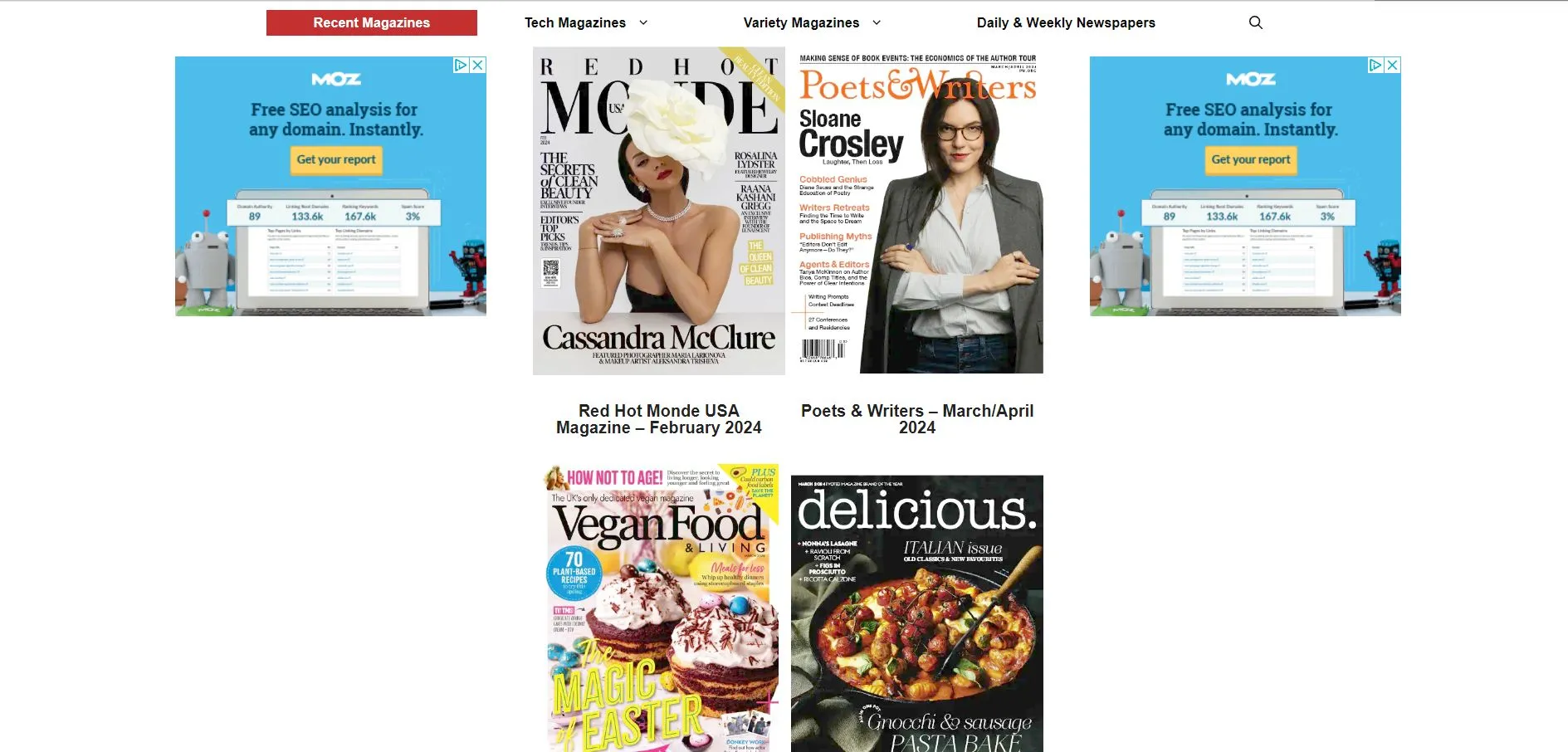
How to Download PDF Magazines?
With Freemagazines.top, it's very easy to download magazines! Browse their selection of magazines and click on one you want to download. Then, click on the link at the bottom of the information page:
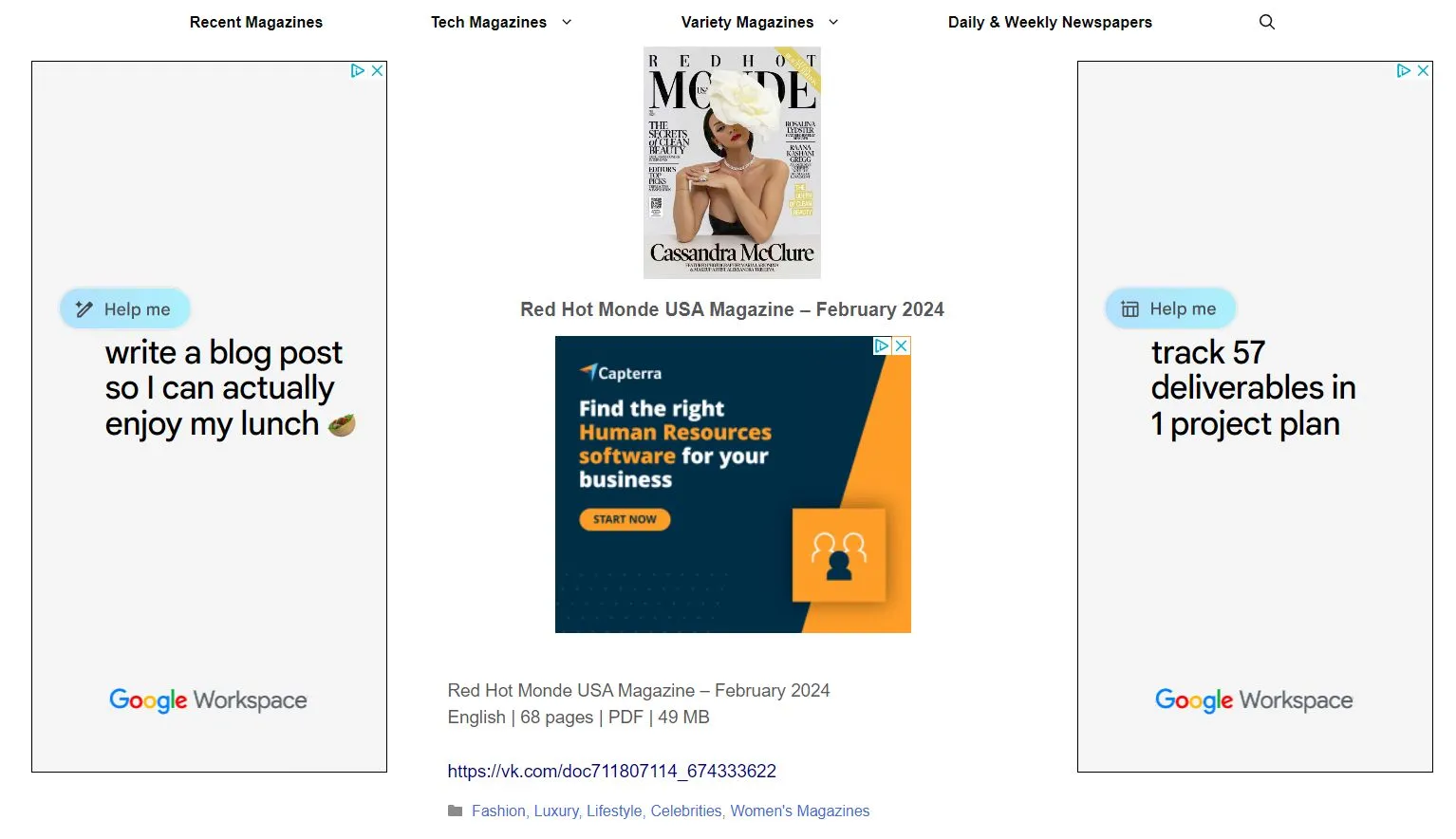
The magazine will open in your web browser, and you can read it there, or download the file as a PDF by clicking "Download File" and read in your favorite PDF tool.
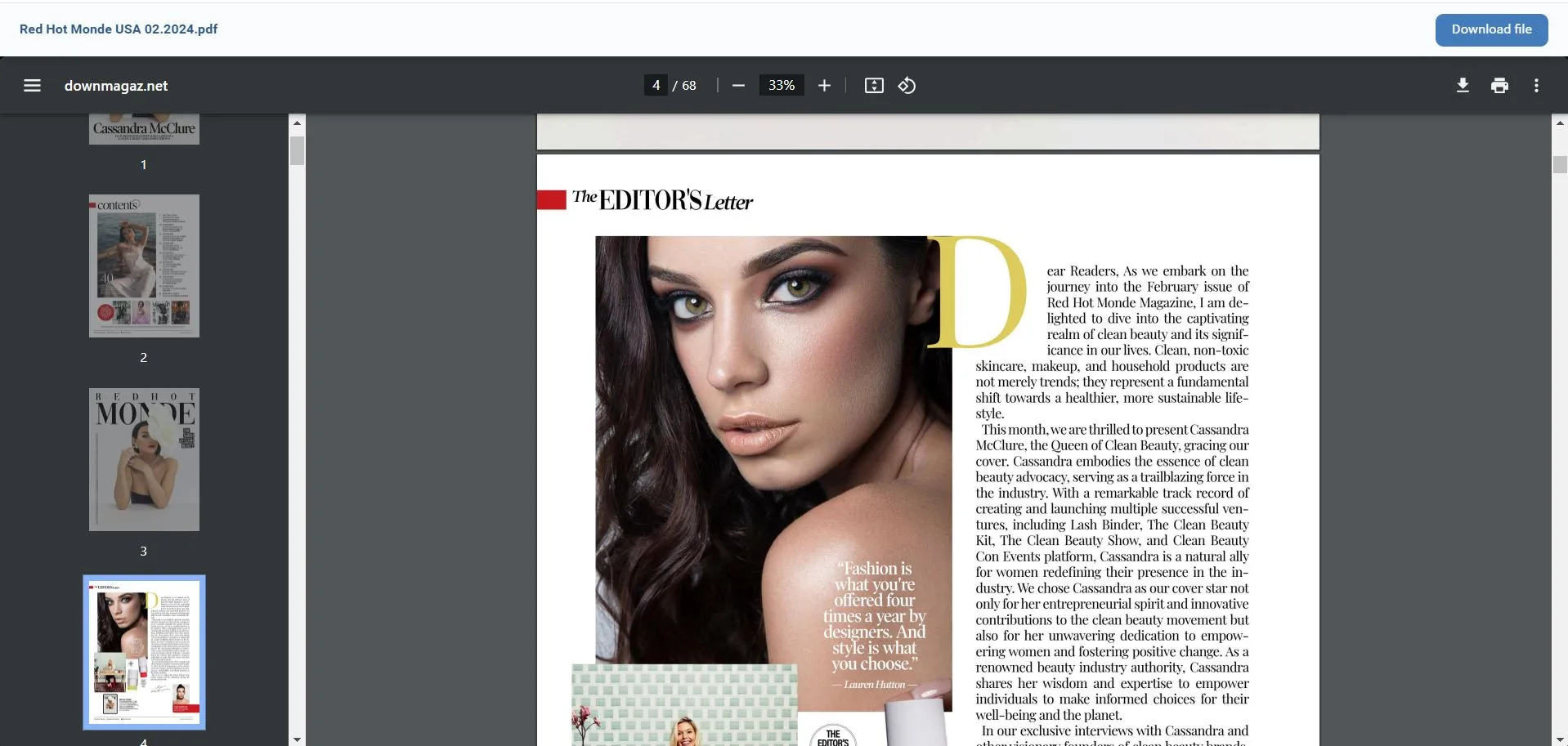
Also Read: 10 Best Free Textbook Websites to Download PDF Books
Tip for Printing and Editing PDF Magazine
Windows • macOS • iOS • Android 100% secure
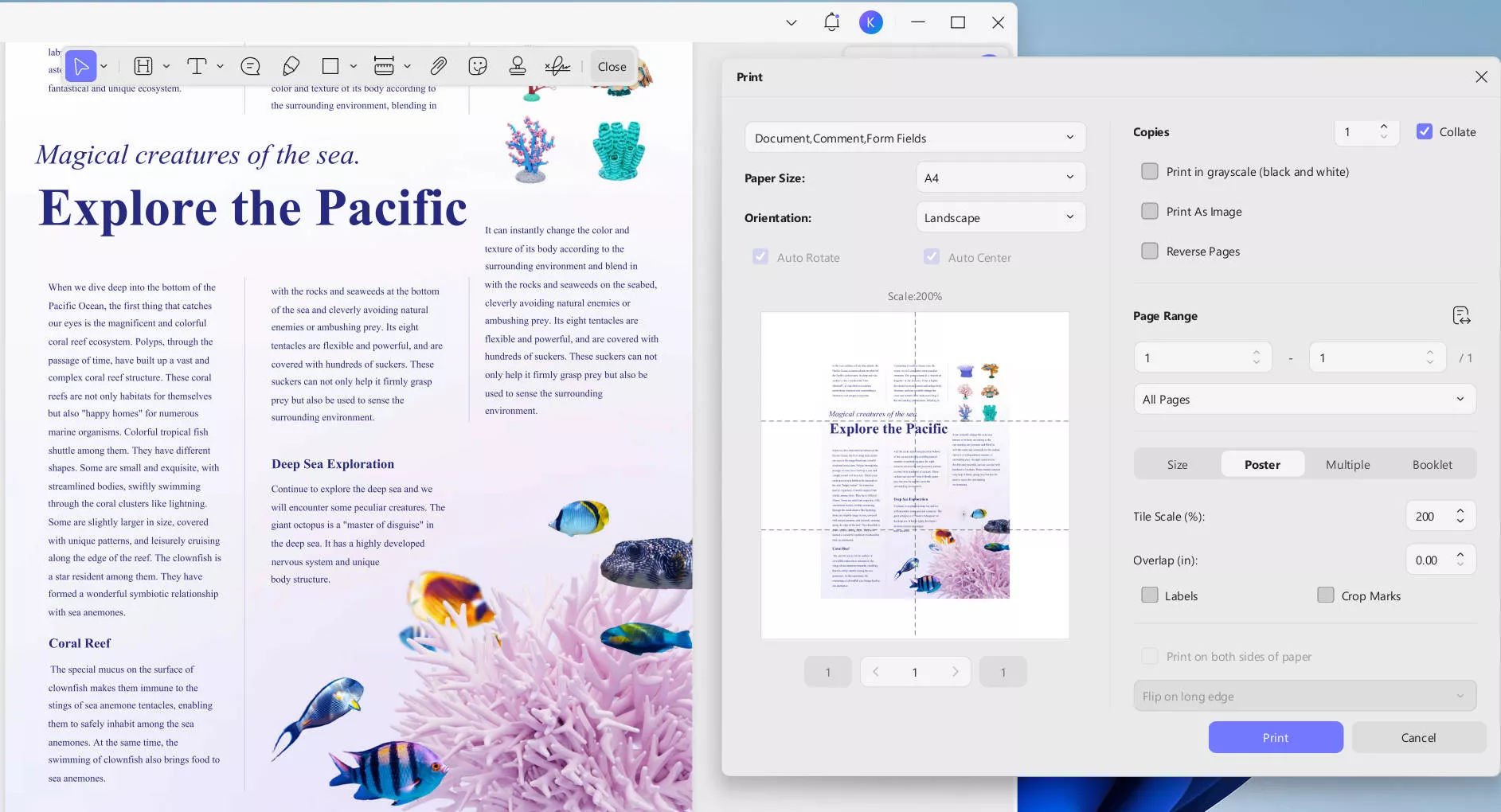
2. Freemagazinespdf.com (Free)
Freemagazinespdf.com is a website where you can download thousands of free PDF magazines. It has many different categories of magazines, including architecture, real estate, fashion, gardening, and newspapers. Freemagazinespdf.com also has many popular magazines, such as Variety, Esquire, and InTouch.
To learn about the contents of a magazine, click on the cover, and you will be taken to the information page where you can read a description of the topics covered in that issue. One of the best features of Freemagazinespdf.com is that when you select a magazine you want to read, it will also provide you with suggestions for related magazines, so you can explore many different magazines in your favorite topics.
However, on Freemagazinespdf.com, the ads can be distracting as you browse the magazine selections. Sometimes when you click on a magazine cover, you have to view an ad before being taken to the download page. You also have to scroll through some ads before you can reach the download button for a magazine.
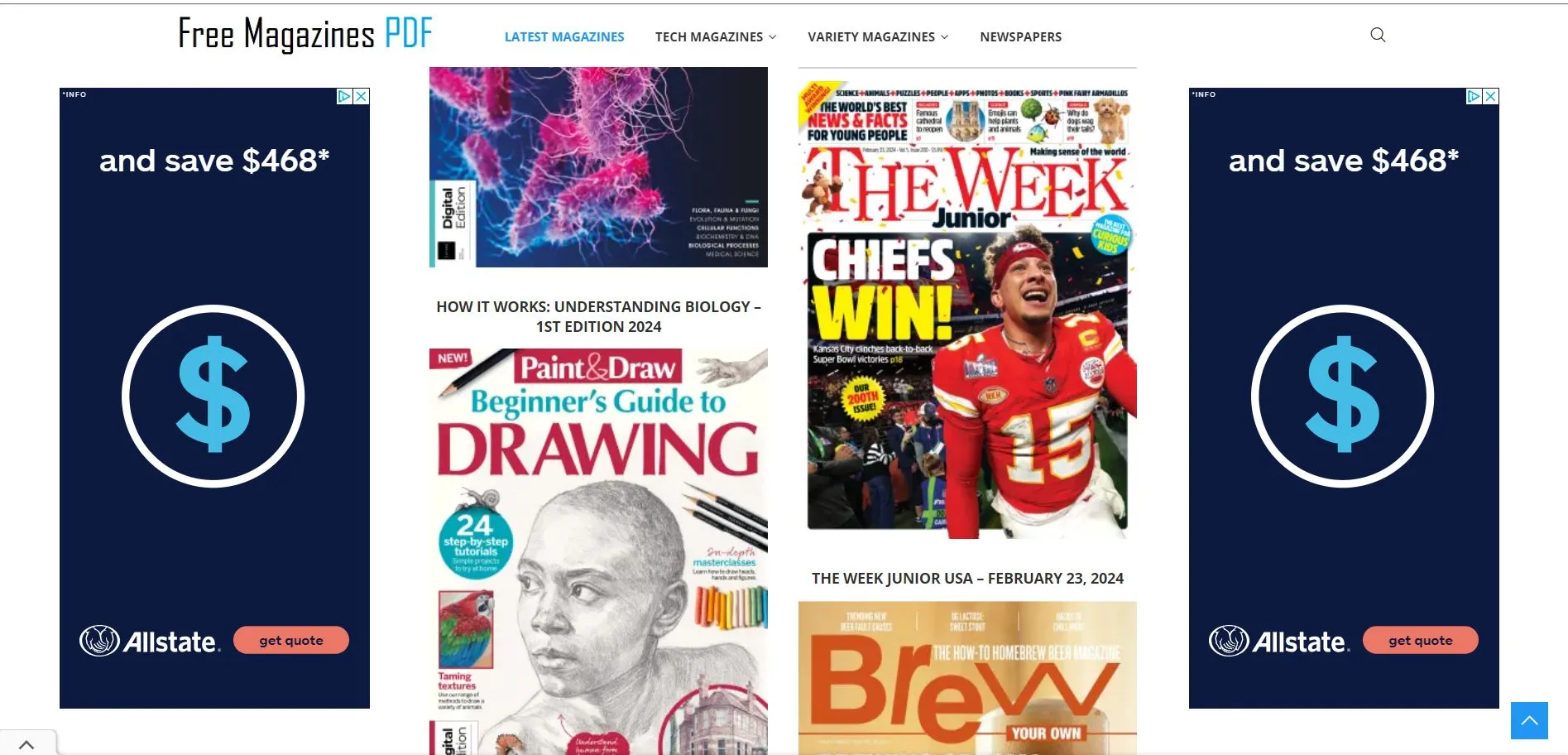
How to Download PDF Magazines?
Select the magazine that you want to download, and click on the cover. Scroll past the information and click on the download buttons. After that, the PDF will open in your browser, and you can read it there, or download the PDF and save it to your computer.
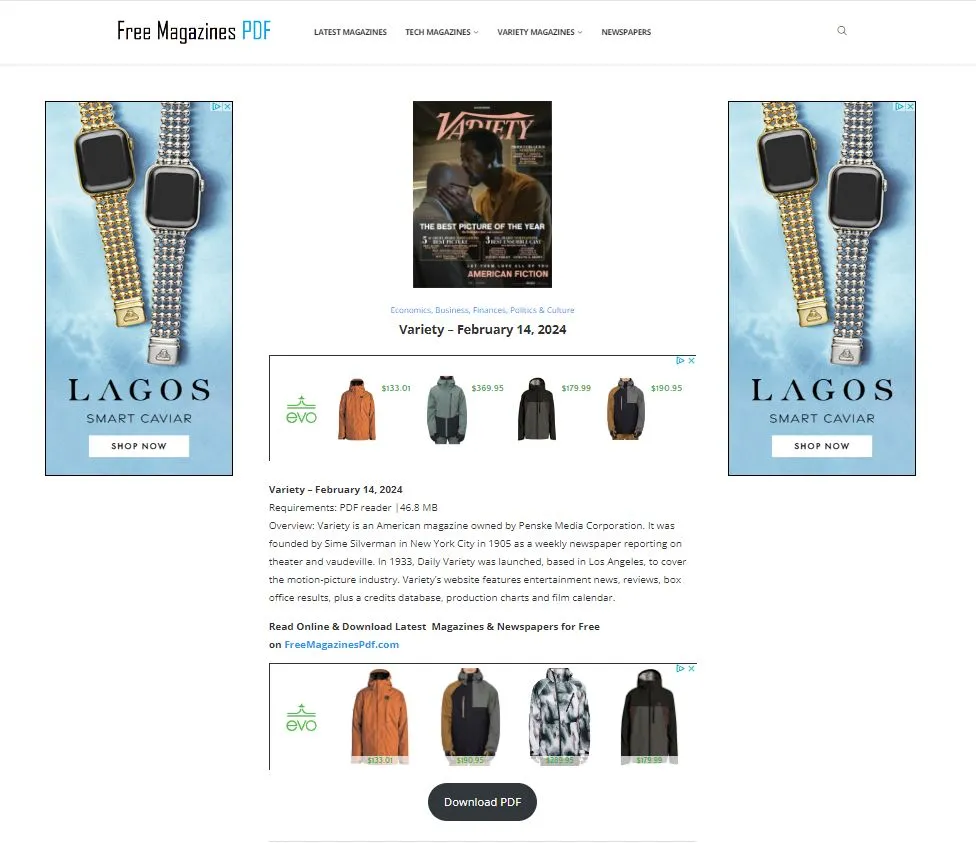
3. EBooksYard (Free)
EBooksYard is an ebook website where you can download free monthly magazines, weekly magazines, novels, and learning resources for Python and Japanese.
EBooksYard has over 300 different magazines on a wide range of topics, including Architectural Digest, Empire, and Smithsonian. They also have some options for ebooks and textbooks, although not as many as their magazines.
The best thing about EBooksYard is that if you are only interested in one magazine, you can select that magazine as a category and see all issues of that magazine in one place. This is great if you want to download all the back issues of a magazine, then you don't have to scroll through every page of the website to find older issues.
However, the EBooksYard navigation is simplistic - you can only choose between monthly magazines, weekly magazines, or special editions. Then you can scroll through the options, but if you are looking for a specific topics, such as fashion or parenting, there are no links in the menu to help you find magazines on that topic. There is a category menu, but each category is the specific magazine, so you can select a magazine like Bon Appetit, but you cannot select all cooking magazines at one time. This means you must know specifically what magazine you want to read.
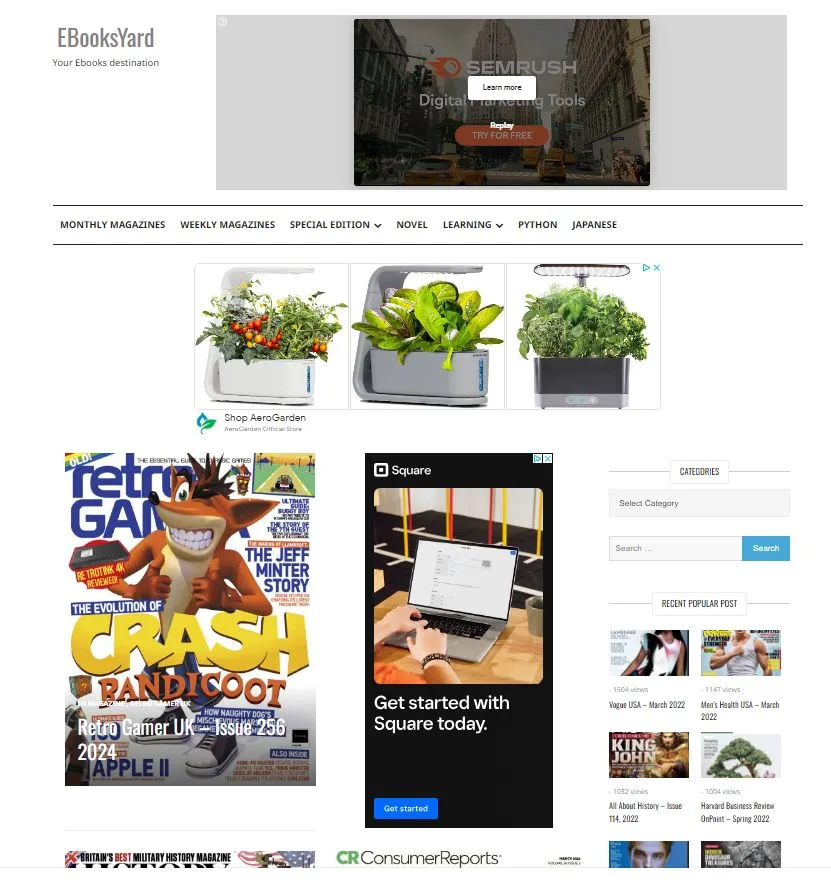
How to Download PDF Magazines?
Downloading PDF magazines on EBooksYard is very confusing as there are too many buttons for the ads. So you need be careful to click. Just find the PDF magazine you need, click to open it, now, scroll down to find the "Open" button above the social media icons. Click on it.
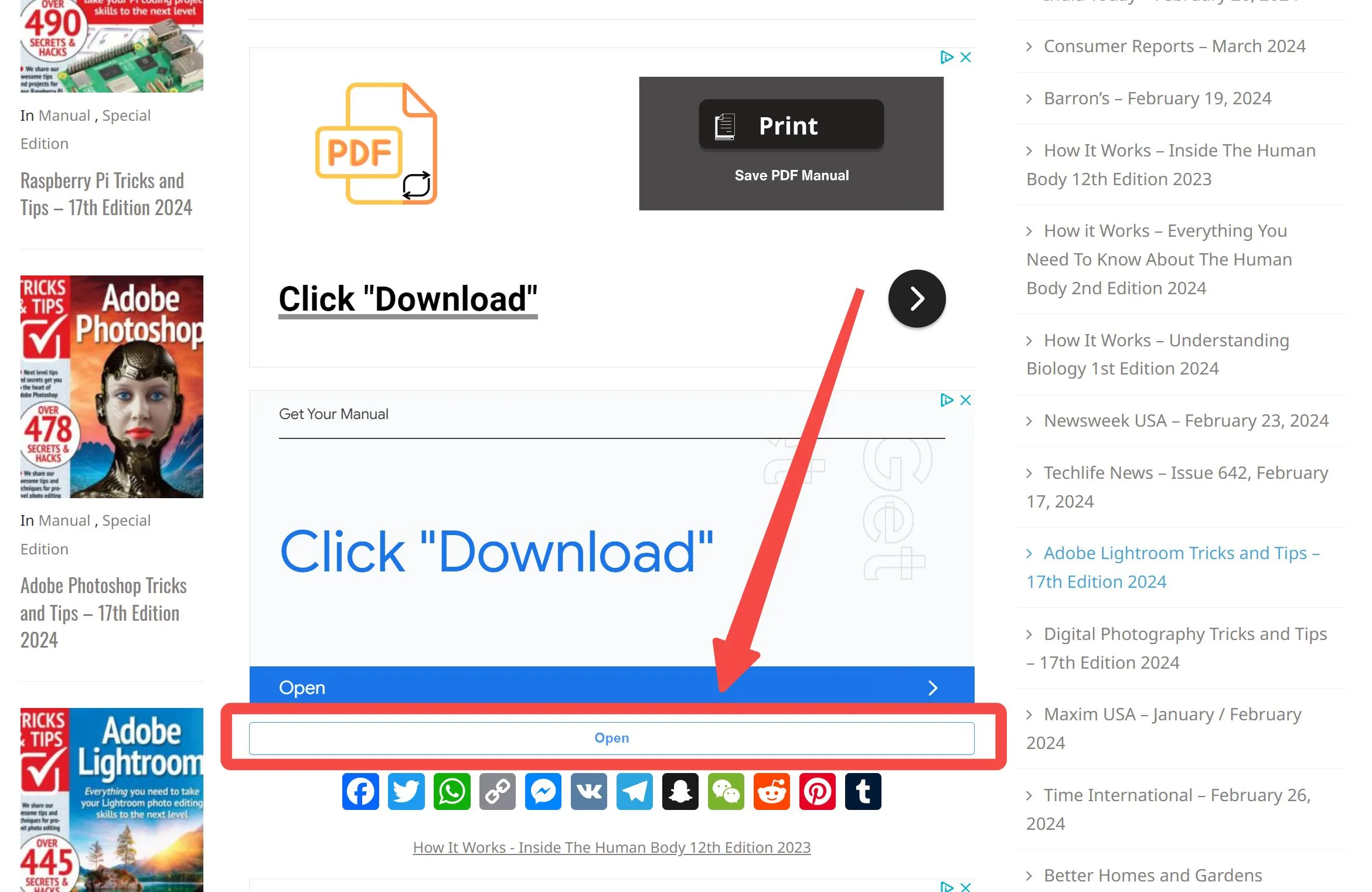
Now, click on the "Download file" icon to download PDF magazine to your computer.
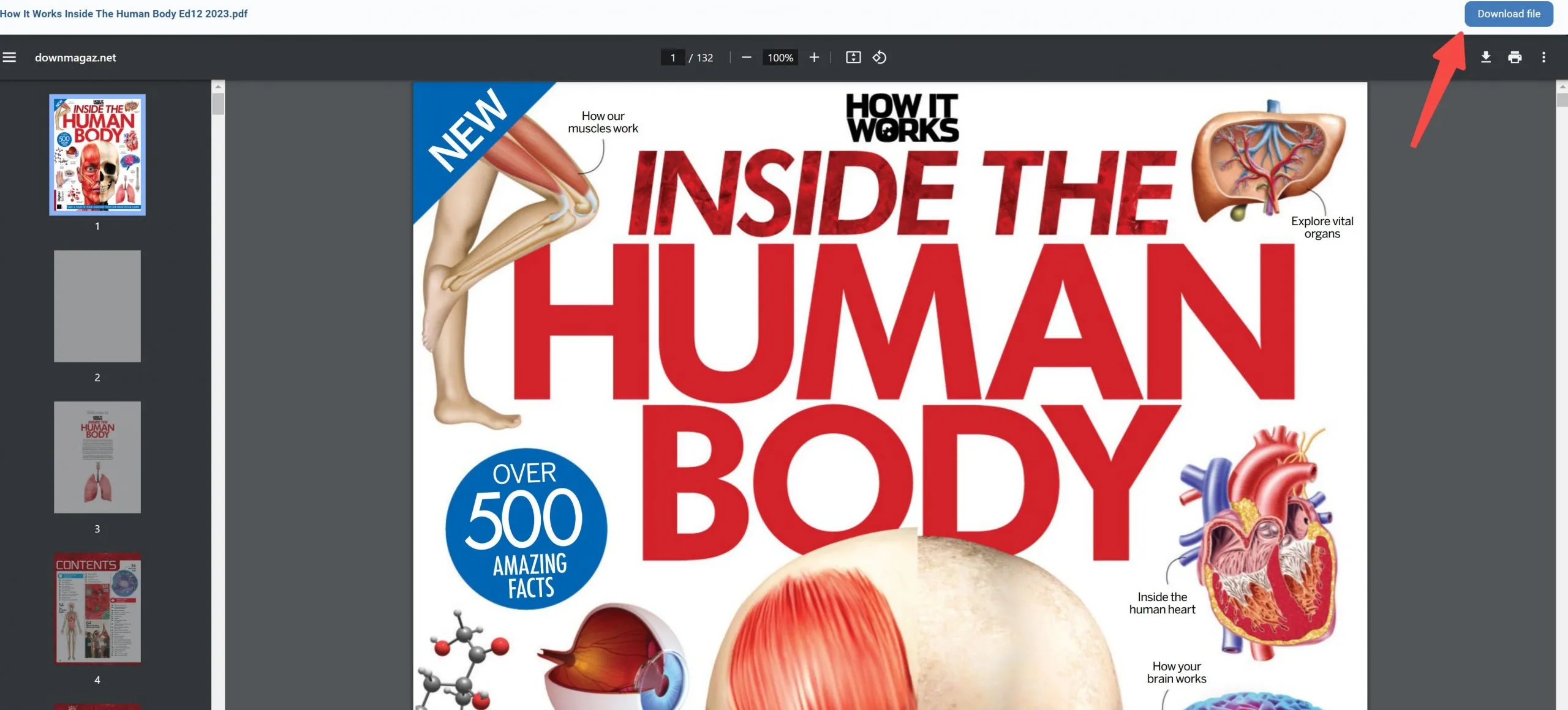
4. PDF-magazines.org (Paid)
PDF-magazines.org is a website that has more than 265,102 free PDF magazines for you to download and read. PDF-magazines has a nice and easy to use layout that lets you choose from whatever category you're interested in, including animals, books, motorcycles, or kids magazines.
The best feature of PDF-magazines.org is that they have magazines in 32 different languages, including English, German, French, Spanish, Thai, Japanese, and more. This is a feature that some of the other free PDF magazine websites on this list don't have, so if you are interested in reading a magazine that's not in English, check out PDF-magazines.org. Another good feature of PDF-magazines.org is that there are no ads on the website.
However, this website doesn't appear to be 100% free. The magazine PDFs are free, but you will have to pay in order to download the file. See the download instructions below for more information.
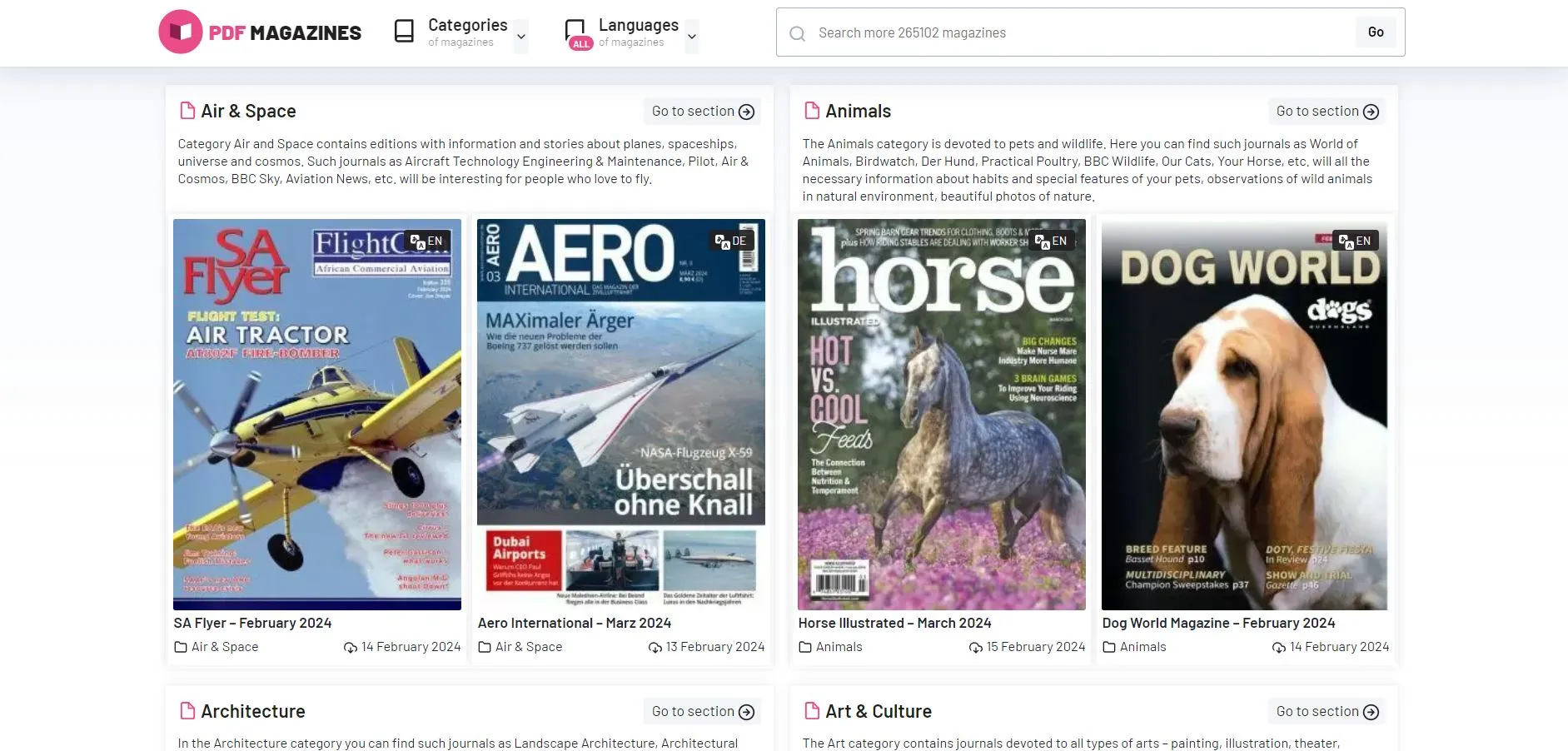
How to Download PDF Magazines?
To download a PDF magazine on PDF-magazines.org, you click on the magazine that you are interested in. It will take you to what appears to be a different website, but with information about that magazine edition.

However, when you click on the Download Now button, it will take you to a file download service, where you will have to pay a membership fee in order to download the magazine PDF file. If you want to pay to access the PDFs of these magazines, then you can select a membership. But if you're looking for a free PDF magazine download, then this website is not recommended.
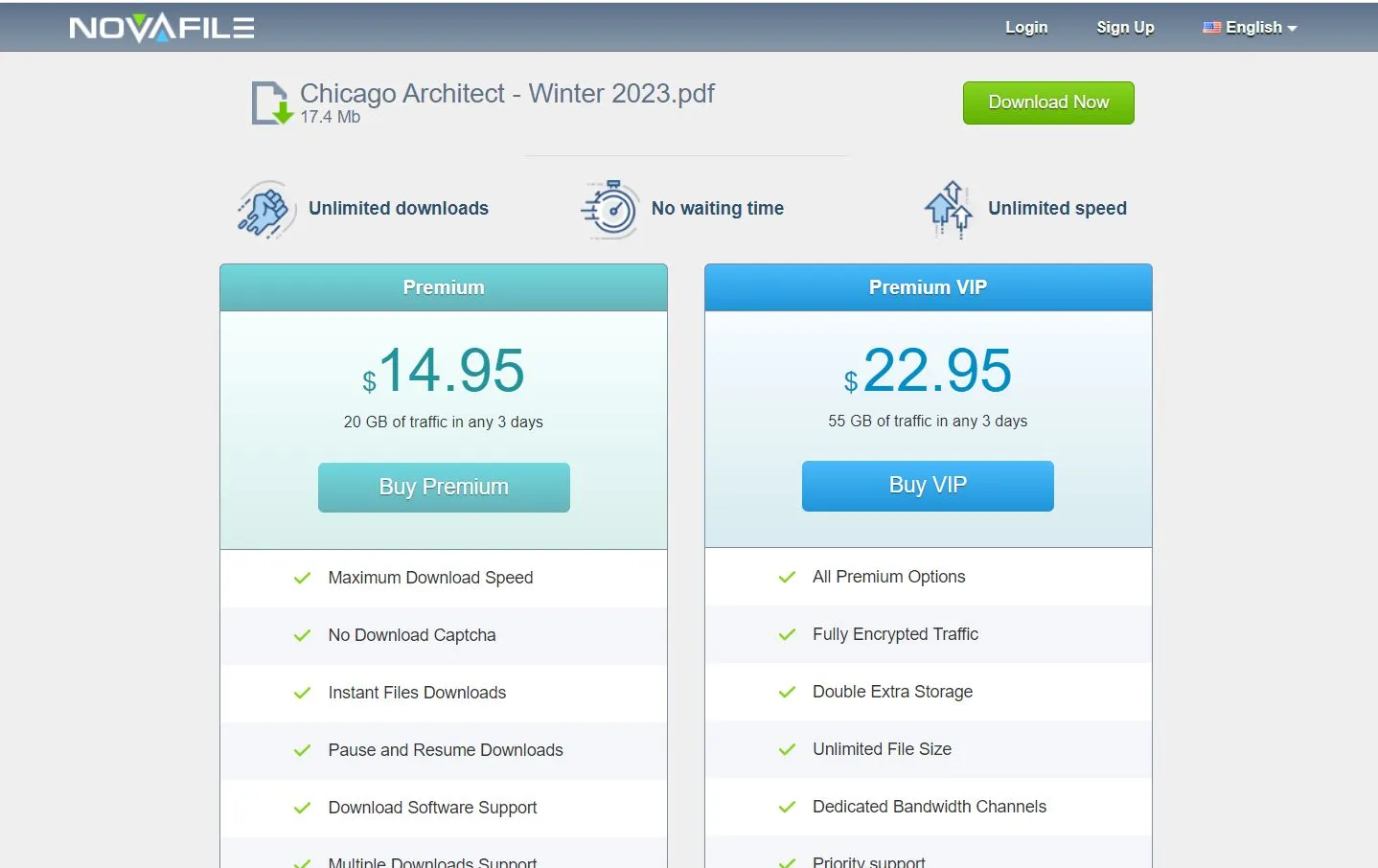
5. Freepdfmagazine.com (Free)
Freepdfmagazine.com is a website with hundreds of free magazines that you can download PDF files of. They have over 9,000 pages of free magazines, in different categories such as business, celebrities, design, or home and garden. Some of their most popular magazines include The Knot,
Freepdfmagazine.com has an easy to use navigation menu to help you find specific topics that you're interested in. From there, you can browse many different magazines on that topic. And Freepdfmagazine.com has a fun random post feature, where you click on a magazine that you're interested in, and they will suggest ten random magazines that are unrelated to the topic. That way, you can find another cool magazine to download and read, even if you weren't looking for it!
Freepdfmagazine.com does have ads, but they are not overwhelming, and you can still easily find the magazines or information you're looking for. The only difficult thing is finding the PDF magazine download button, which we'll show you just below.
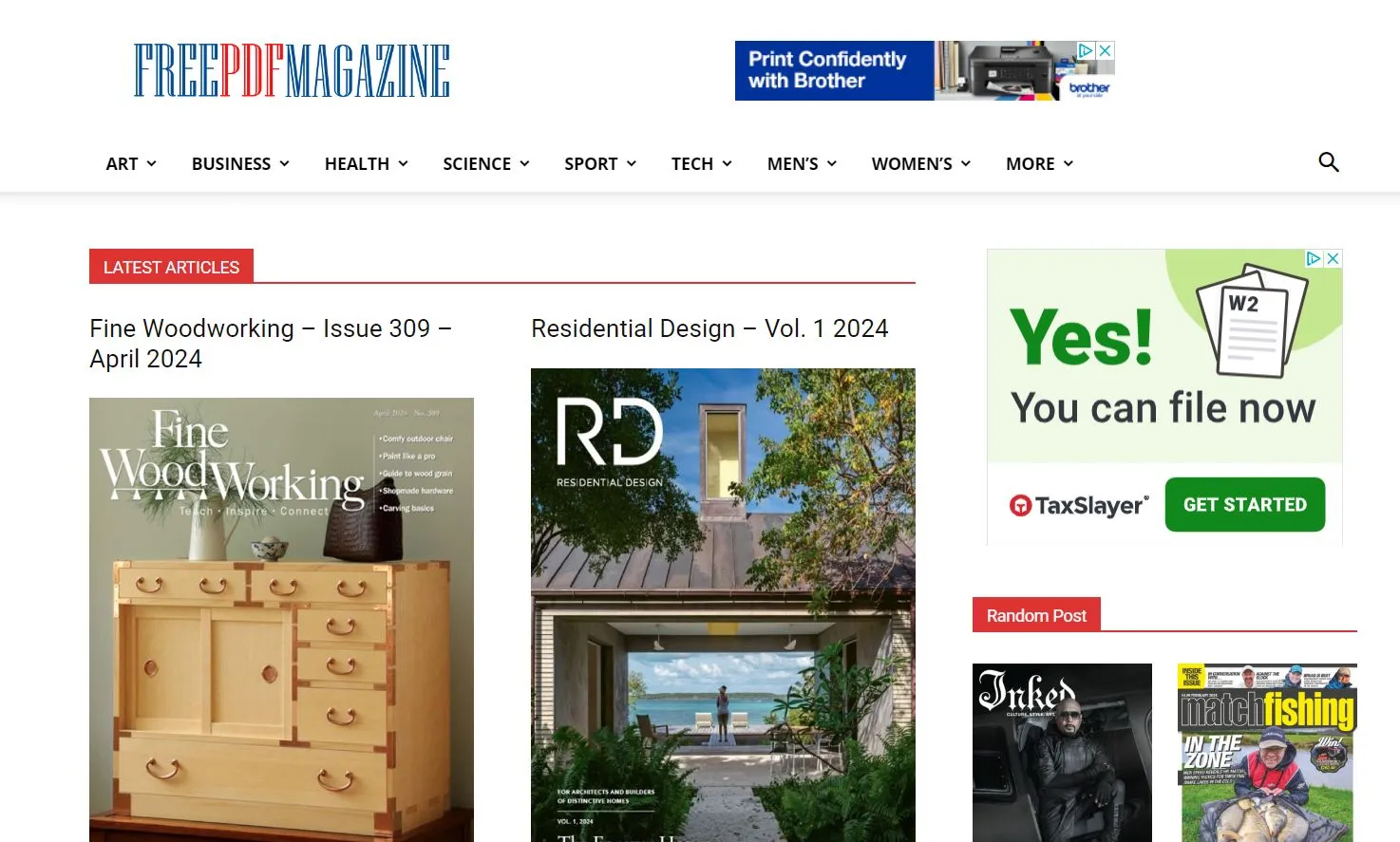
How to Download PDF Magazines?
Click on the magazine you want to download, and it will take you to the information page.
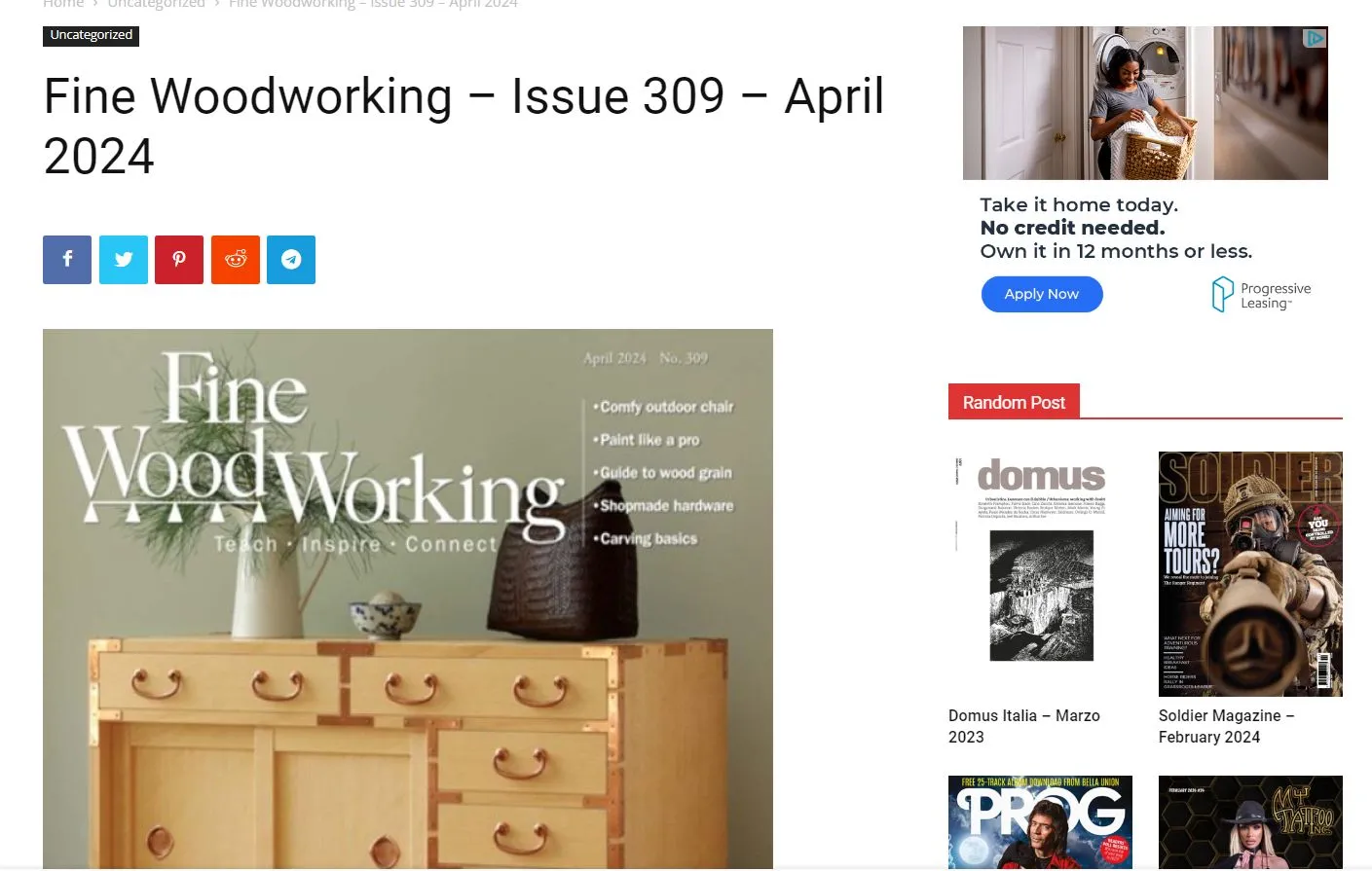
Then, the download button is a little difficult to find, but it's located between all the ads. It's a green button that says Download PDF
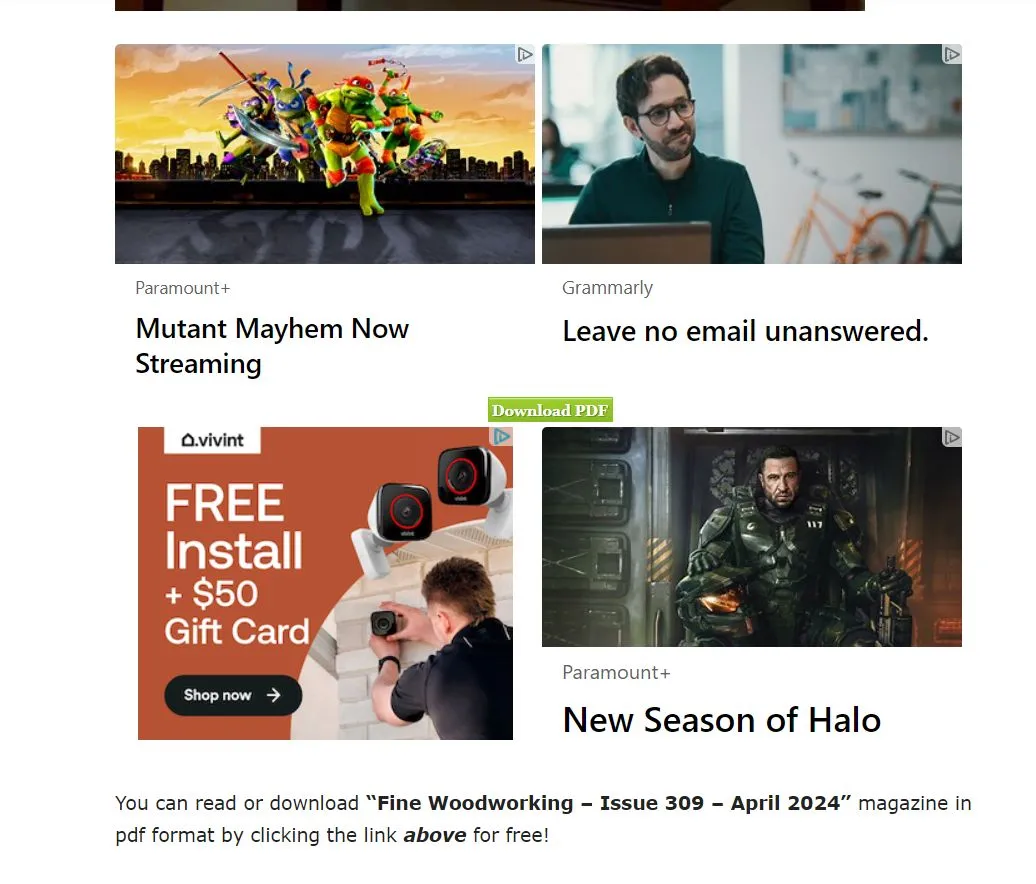
If you click on the download button, it will open the magazine PDF in your browser, and you can read it online, or you can download the PDF and save to your computer.
Part 2. How to Read and Take Notes on Downloaded PDF Magazine?
If you'd like to have a better experience while reading PDF magazines and want to take notes or annotate your favorite parts of the magazine! You can use UPDF, a powerful PDF tool that includes many features for reading and editing PDFs. With UPDF, you can read PDF with two page views and showing the cover page when reading the PDF magazine. You can also take notes on your favorite magazine PDFs by adding comments, sticky notes, text boxes, callouts, drawings, highlights, and more! Additionally, if you want to differentiate your notes, you can use stickers in UPDF to make them different. After editing and annotating, you can print magazines from PDF.
Another amazing feature of UPDF is that you can have an enhanced magazine reading experience by zooming in or out of the PDF, jumping to a specific page, adding bookmarks, and more. You can also print the PDF magazine out to paper with UPDF if you want, or share it with others.
UPDF has many other features, including a cloud-based storage system and advanced AI features that make taking notes simple and fast. You can read this review of UPDF from PDF association or watch this video tutorial to learn more!
How to Read and Take Notes on PDF Magazine with UPDF?
Step 1. To read and take notes with UPDF, make sure you have downloaded UPDF by clicking the download button below, then open up your magazine PDF with UPDF. Click the "Document Properties" below, select "Two Pages" from "Page Display" section.
Windows • macOS • iOS • Android 100% secure
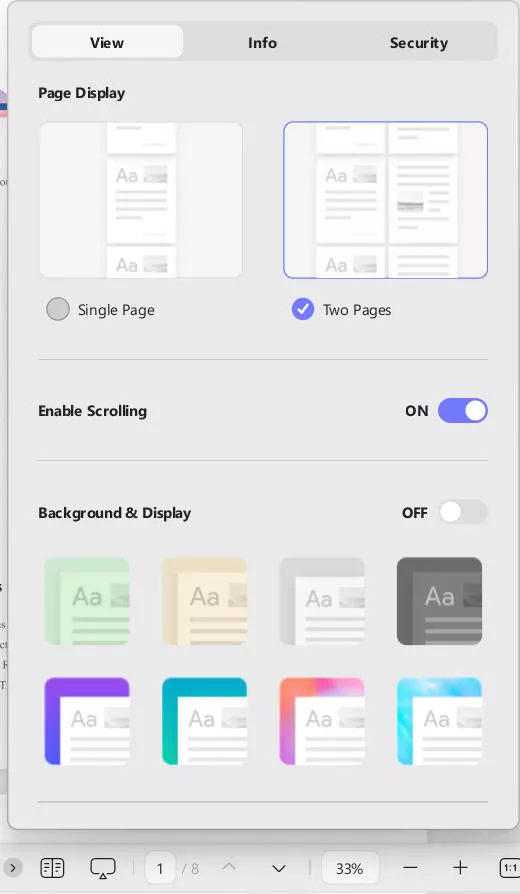
Step 2. Click the "Zoom in/out" buttons below to adjust the your magazine to a comfortable reading size. Now, your Magazine can be displayed in the correct views for you to better reading.
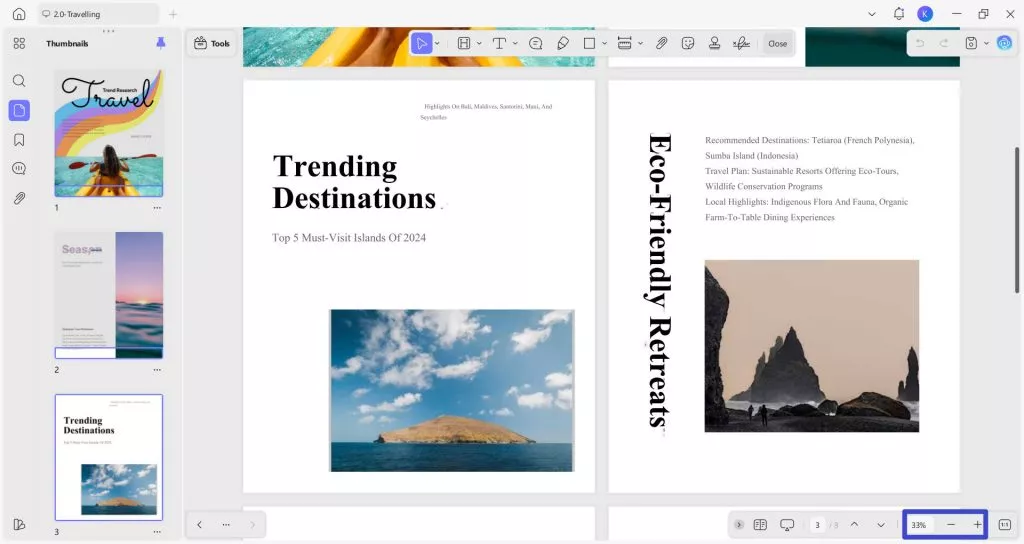
Step 3. If you want to take notes, you can select the "Tools" > 'Comment' button on the top-left side of the PDF.
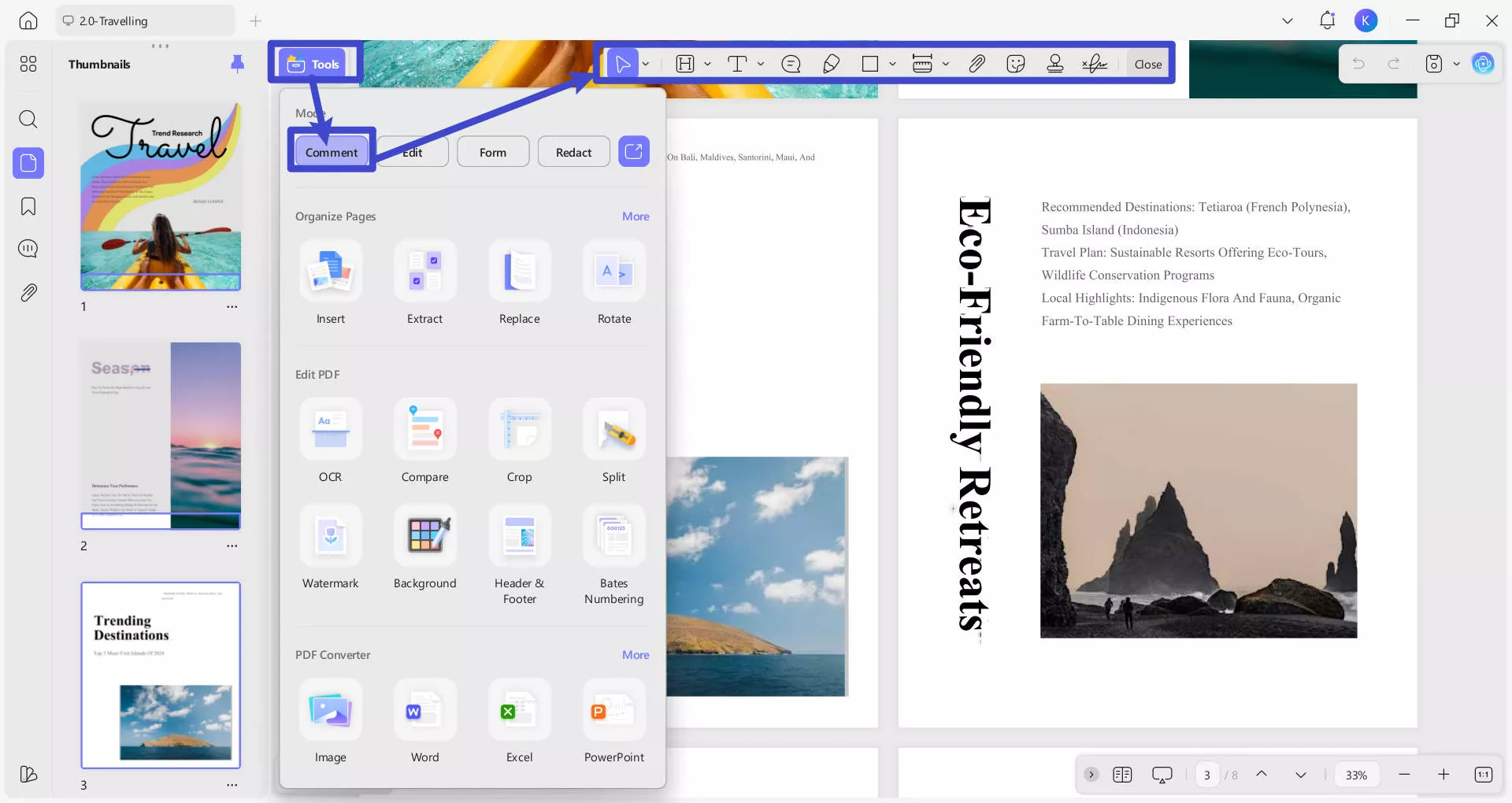
At the top of the PDF, you will now see many options that will help you take notes in UPDF, including highlighting, adding a text box or a text comment, drawing with a pencil, erasing, or adding a sticker. Choose whichever tool you want to use, and start taking notes to enhance your magazine reading!
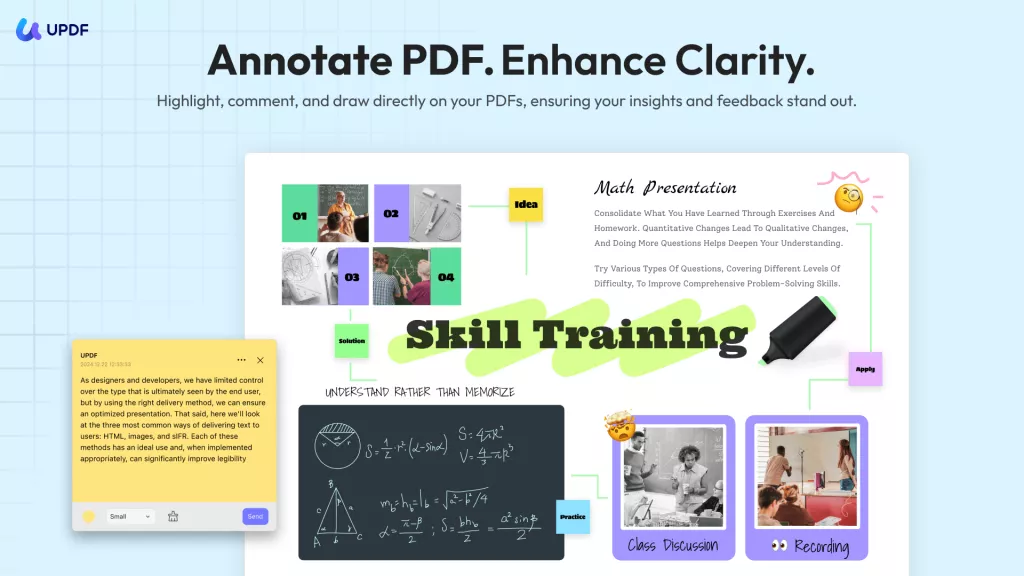
Final Thoughts
In this post, we looked at 5 different PDF magazine download websites, including the different kinds of magazines they have, whether they have ads or not, what the best features of the websites are, and if the pdf magazine download websites have any negative features. After reading this article, we hope you will find a website that will help you download your favorite magazine PDF for free or at a low price!
When you're ready to read, take notes and annotate your favorite magazine PDF, click the link below to download UPDF!
Windows • macOS • iOS • Android 100% secure
 UPDF
UPDF
 UPDF for Windows
UPDF for Windows UPDF for Mac
UPDF for Mac UPDF for iPhone/iPad
UPDF for iPhone/iPad UPDF for Android
UPDF for Android UPDF AI Online
UPDF AI Online UPDF Sign
UPDF Sign Read PDF
Read PDF Annotate PDF
Annotate PDF Edit PDF
Edit PDF Convert PDF
Convert PDF Create PDF
Create PDF Compress PDF
Compress PDF Organize PDF
Organize PDF Merge PDF
Merge PDF Split PDF
Split PDF Crop PDF
Crop PDF Delete PDF pages
Delete PDF pages Rotate PDF
Rotate PDF Sign PDF
Sign PDF PDF Form
PDF Form Compare PDFs
Compare PDFs Protect PDF
Protect PDF Print PDF
Print PDF Batch Process
Batch Process OCR
OCR UPDF Cloud
UPDF Cloud About UPDF AI
About UPDF AI UPDF AI Solutions
UPDF AI Solutions AI User Guide
AI User Guide FAQ about UPDF AI
FAQ about UPDF AI Summarize PDF
Summarize PDF Translate PDF
Translate PDF Explain PDF
Explain PDF Chat with PDF
Chat with PDF Chat with image
Chat with image PDF to Mind Map
PDF to Mind Map Chat with AI
Chat with AI User Guide
User Guide Tech Spec
Tech Spec Updates
Updates FAQs
FAQs UPDF Tricks
UPDF Tricks Blog
Blog Newsroom
Newsroom UPDF Reviews
UPDF Reviews Download Center
Download Center Contact Us
Contact Us




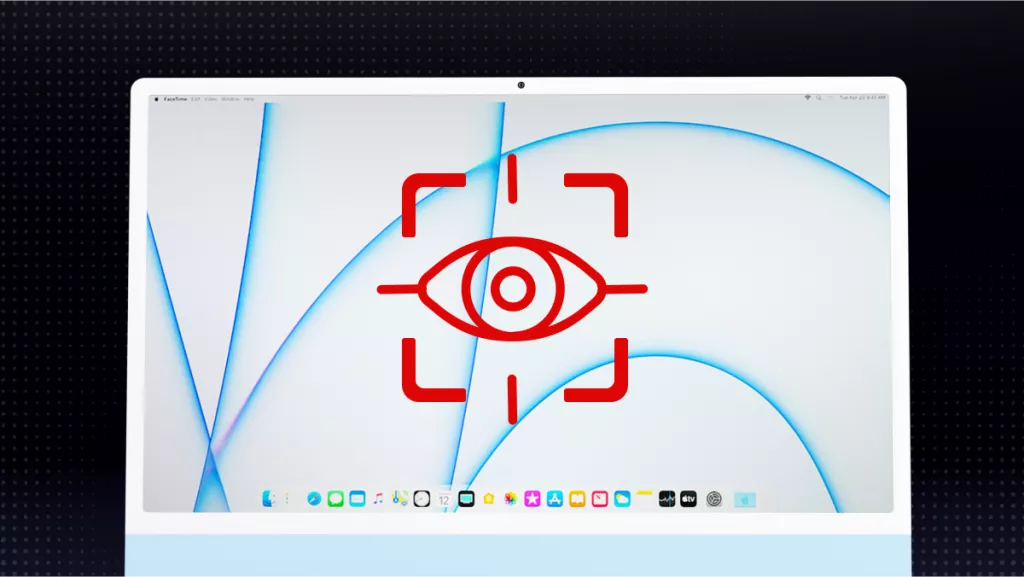



 Donnie Chavez
Donnie Chavez 
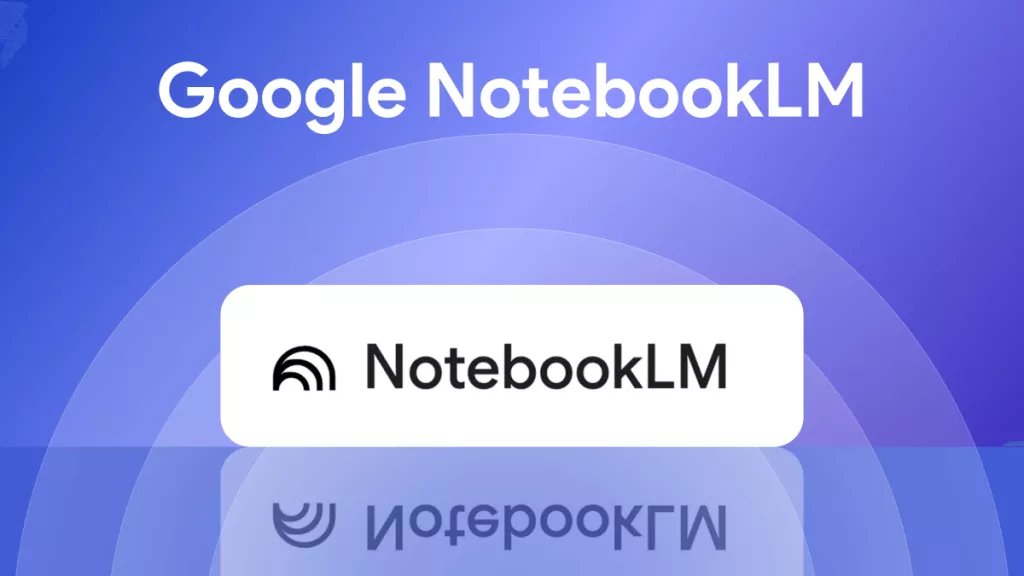
 Bertha Tate
Bertha Tate 

 Delia Meyer
Delia Meyer