Do you know a typical employee uses 10,000 sheets of paper each year, while 45% of paper printed in the workplace is trashed by the end of the day? Moreover, the use of paper also brings other costly elements, such as storage space for papers, printing ink, printer maintenance, etc. In fact, the cost of maintaining a file cabinet is around $1,500 per year. Considering the technological advancements and growing climate concerns, going paperless in your workplaces is the need of the hour. Therefore, this article explores in detail the paperless office, talking about its benefits and steps to transform the workplace paperless, including the all-in-one solution offered by UPDF.
Windows • macOS • iOS • Android 100% secure
Part 1. What Is Paperless Office?
A paperless or paper-free office has become a growing concept in the corporate space with the growing use of digital devices. So, let's now discuss what a paperless office is all about, including its key benefits.
What Is Paperless Office?
A paperless office is a workplace that uses minimal physical paper and relies more on digitized documents. Instead of using paper and storing documents in file cabinets, a paperless workplace stores files on computers and in the cloud. In fact, many organizations maintain a central repository to manage electronic documents and make them easy to access.
When an organization begins the digital transformation journey, a paperless workplace is one of the key objectives. It involves transitioning from traditional paper-based processes to digital workflows and electronic document management systems. Overall, the paperless office approach is a way for organizations to reduce dependence on physical paper, enhance collaboration in hybrid work culture, improve operational efficiency, and reduce their environmental impact.
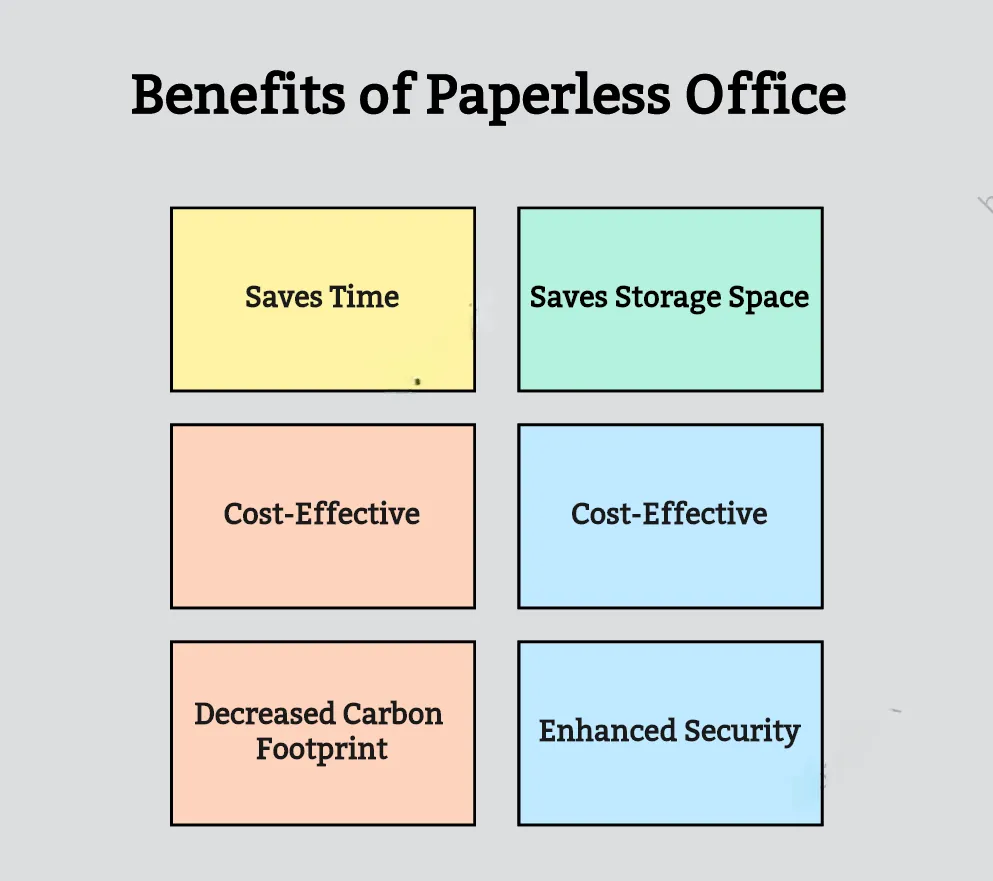
Benefits of Paperless Office
The paperless office concept had existed for decades, but most organizations still preferred paper over digital files. However, the trend is changing with the growing realization of the benefits of a paperless workplace.
Below are six key benefits of a paperless office that organizations can readily access by stepping into the journey of a paper-free workplace:
1. Saves Time
It requires significant time to search for paper documents, even when they are placed in filing cabinets. However, a paperless office stores all digital documents in a central repository like a digital filing cabinet. This makes it easy to search and access documents. The built-in search feature of the document management system can instantly locate the required document with just a click of a button. This way, employees have to spend less time searching for documents.
2. Saves Storage Space
The paper document requires dedicated filing cabinets. Sometimes employees even keep piling up the cabinet without sorting or organizing. This just increases the on-premises storage space requirements. A paperless workplace allows storing documents in the cloud or the on-premises server. This significantly reduces the physical storage space needs and makes it easy to sort documents.
3. Cost-Effective
As mentioned above, maintaining a file cabinet costs around $1,500 annually. Besides that, the Gartner research reports that 3% of a company's revenue is spent on paper. In contrast, a paperless office significantly reduces the cost, as negligible money is spent on paper, ink, printers and office space.
4. Easy File Sharing
Sharing paper-based documents within or outside office premises is tedious and time-consuming. However, digital documents are a lot easier to share. Since most digital documents are in PDF, DOCX, or image format, they are easily shareable through emails or other apps to anyone, anywhere.
5. Decreased Carbon Footprint
Another leading benefit of the paperless workplace is its contribution to reducing the carbon footprint. When an organization reduces its dependence on paper, it helps to minimize the environmental impacts associated with paper production, transportation, and disposal.
6. Enhanced Security
Paper documents are difficult to track and vulnerable to getting lost or destroyed. However, paperless documents are stored in document management software with advanced security capacities. For instance, system administrators can control access, while sensitive documents can also be encrypted. Moreover, the backup of digital documents also helps to reduce the chances of data loss due to accidental deletion or other data threats.
Part 2. How to Create A Paperless Office/Workplace or How to Transform into A Paperless Office
If your organization has aimed to reduce its physical paper dependence, then below are some of the effective ways to transform into a paperless office:
1. Set up a Paperless Office Policy
The first step in your paperless workplace journey is clearly communicating it to the employees. For that, you can create a policy and send it to all employees. The policy can be detailed or just narrate the company's commitment to reduce its paper use gradually.
2. Pick a Document Management Solution
Once everyone knows the new paperless office initiative, the next thing to do is pick a document management solution that will serve as your digital filing cabinet. The document management solution can be cloud-hosted or self-hosted and should include features like security, version control, mobile accessibility, document sharing, collaboration, etc. However, it is recommended to opt for cloud-based storage solutions, as they offer more convenience, accessibility, and cost-effectiveness than in-house storage systems.
3. Shift the Paper Filing Cabinet to Digital Filing Cabinet
The most time-consuming stage in becoming a paperless office is shifting paper documents from physical filing cabinets to a digital filing system. This process involves scanning, organizing, and digitizing existing paper documents to create a comprehensive and easily accessible digital repository.
For that, you need a scanning app to scan and digitize paper documents. Besides that, you need a powerful OCR tool, like UPDF, to convert scanned images or printed text into editable and searchable documents. Therefore, gradually shift your paper filing cabinet into a centralized digital filing cabinet.
4. Use Digital Apps
Next, you should begin digitizing all aspects of your business using the relevant apps. Today there are hundreds of apps available for almost all office activities, whether accounting, collaborating, project management, or any other. For instance, you can use built-in templates in Asana to create meeting agendas. Therefore, find the most relevant digital apps for your business operations and start utilizing them.
5. Practice Electronic Signatures
One of the frequent uses of paper in offices is to obtain signatures on various documents. However, offices can eliminate the need for physical paper by practicing electronic signatures. For instance, UPDF offers a simplified electronic signature solution where employees can seamlessly create and save their e-signs and paste them into any document at any location. Therefore, implement the e-sign practice in your company to reduce paper waste and enhance efficiency.
6. Share Documents Electronically
For a paper-free office, discontinue paper-based sharing of documents within or outside your workplace. With technological advancements, everyone now has access to smartphones and laptops/PC. Moreover, it has become a just click-based approach to share digital documents with anyone through email, WhatsApp, or any other channel. Therefore, another step towards a paperless office is enforcing electronic document-sharing practices.
7. Shift Finance to Digital
Finance is the most paper-hungry department in any organization. There are many paper-based processes in the finance department, from invoicing, checks, and agreements to financial statements and expense reports. However, many online platforms now provide an all-in-one solution to fulfill all the accounting needs, such as Wave, Bill.com, Xero, etc. Therefore, explore the available options and gradually shift your finance department to a digital environment.
8. Employee Training
The last key step towards the paperless workplace is educating employees about paperless initiatives and effectively utilizing the digital filing system. This way, your employees can contribute to the gradual shift to a paper-free workplace.
Part 3. UPDF – The Ultimate File Viewer and Editor Tool for Paperless Office
When an office steps into the journey of a paperless workplace, digitalization comes with one big question mark, i.e., how to add comments, notes, or underlines to documents and then share them with others. Similarly, some questions about how to edit those documents, such as editing text/images, organizing pages, etc. Well, the answer to all such concerns is one ultimate tool, "UPDF".
UPDF is a complete PDF file viewer and editor tool that includes all the features and capabilities employees need in a paperless office. UPDF provides an all-in-one solution to edit, annotate, convert, fill, sign, or OCR PDFs across all platforms. The best part, UPDF requires no steep learning curve. All the functionalities are accessible through its intuitive click-based interface.
Windows • macOS • iOS • Android 100% secure
Key Features of UPDF for Paperless Office
- Multiple PDF Read Modes: It offers four modes to view PDFs, i.e., single-page scrolling, two-page scrolling, one-page view, and two-page view.
- Edit: It provides powerful editing capabilities, such as editing text/images/links, adding watermarks/backgrounds, filling forms, etc.
- Annotate: It supports various annotating options, such as adding comments, highlighting, underlining, adding sticky notes, inserting text boxes, adding stamps/stickers, e-signing, etc.
- Organize: It makes it easy to organize PDF pages, such as add, crop, delete, rotate, replace, extract, split, or rearrange pages.
- Convert: It can convert PDFs into multiple formats, such as Word, Excel, PowerPoint, images, CSV, text, etc.
- OCR: Its intelligent, AI-powered OCR technology converts scanned documents into editable PDFs with utmost accuracy.
Overall, all the feature-rich offerings for paperless workplaces make UPDF an ideal companion for organizations boarding the journey of a paper-free office.
Windows • macOS • iOS • Android 100% secure
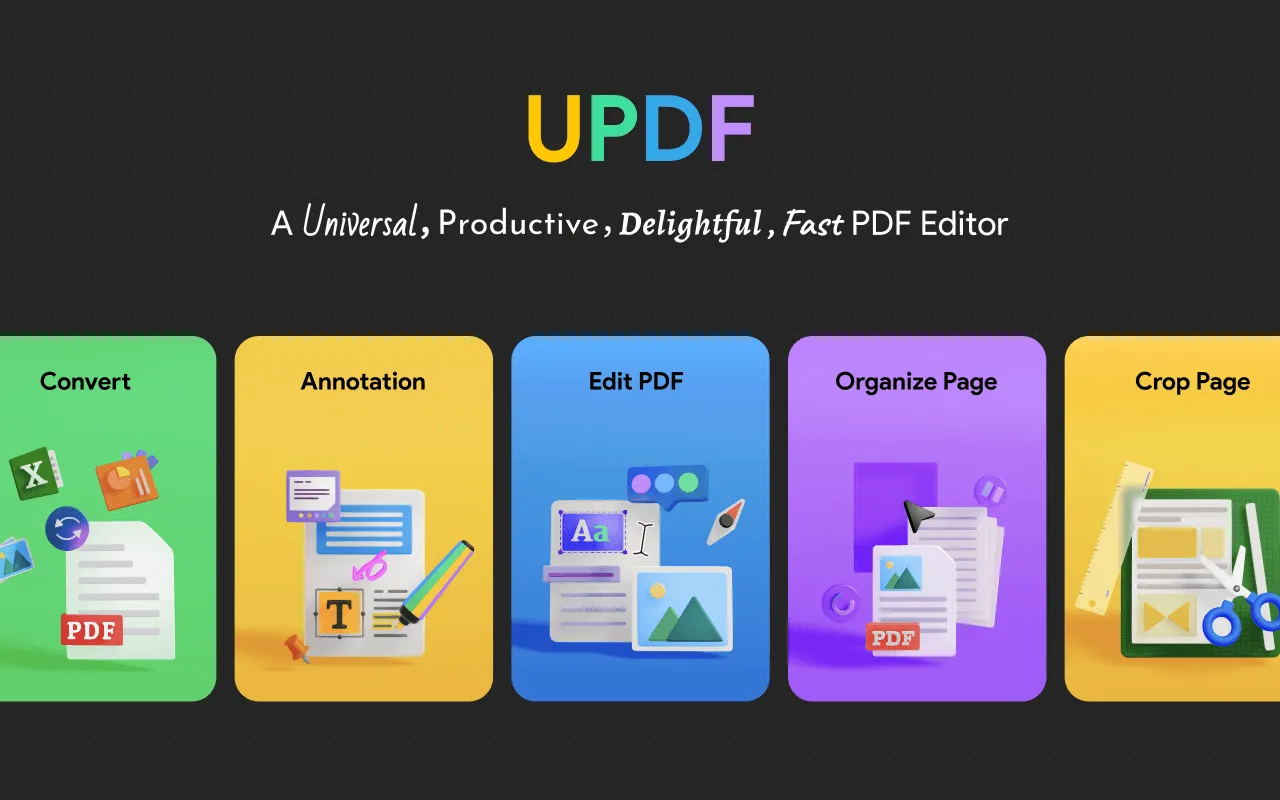
Conclusion
By 2030, it is projected that the demand for paper will double. Therefore, it is of significant importance that organizations should try to play their role and minimize paper-based processes. The above steps can help any organization initiate its paperless office journey and gradually reduce its paper use. Since a paperless workplace also demands a comprehensive tool to view, organize, and manage documents, UPDF serves that purpose efficiently. Being a reputed file viewer and editor tool, UPDF offers all the features and capabilities, from editing and annotating to organizing and converting files, making digital document management hassle-free.
 UPDF
UPDF
 UPDF for Windows
UPDF for Windows UPDF for Mac
UPDF for Mac UPDF for iPhone/iPad
UPDF for iPhone/iPad UPDF for Android
UPDF for Android UPDF AI Online
UPDF AI Online UPDF Sign
UPDF Sign Read PDF
Read PDF Annotate PDF
Annotate PDF Edit PDF
Edit PDF Convert PDF
Convert PDF Create PDF
Create PDF Compress PDF
Compress PDF Organize PDF
Organize PDF Merge PDF
Merge PDF Split PDF
Split PDF Crop PDF
Crop PDF Delete PDF pages
Delete PDF pages Rotate PDF
Rotate PDF Sign PDF
Sign PDF PDF Form
PDF Form Compare PDFs
Compare PDFs Protect PDF
Protect PDF Print PDF
Print PDF Batch Process
Batch Process OCR
OCR UPDF Cloud
UPDF Cloud About UPDF AI
About UPDF AI UPDF AI Solutions
UPDF AI Solutions FAQ about UPDF AI
FAQ about UPDF AI Summarize PDF
Summarize PDF Translate PDF
Translate PDF Explain PDF
Explain PDF Chat with PDF
Chat with PDF Chat with image
Chat with image PDF to Mind Map
PDF to Mind Map Chat with AI
Chat with AI User Guide
User Guide Tech Spec
Tech Spec Updates
Updates FAQs
FAQs UPDF Tricks
UPDF Tricks Blog
Blog Newsroom
Newsroom UPDF Reviews
UPDF Reviews Download Center
Download Center Contact Us
Contact Us







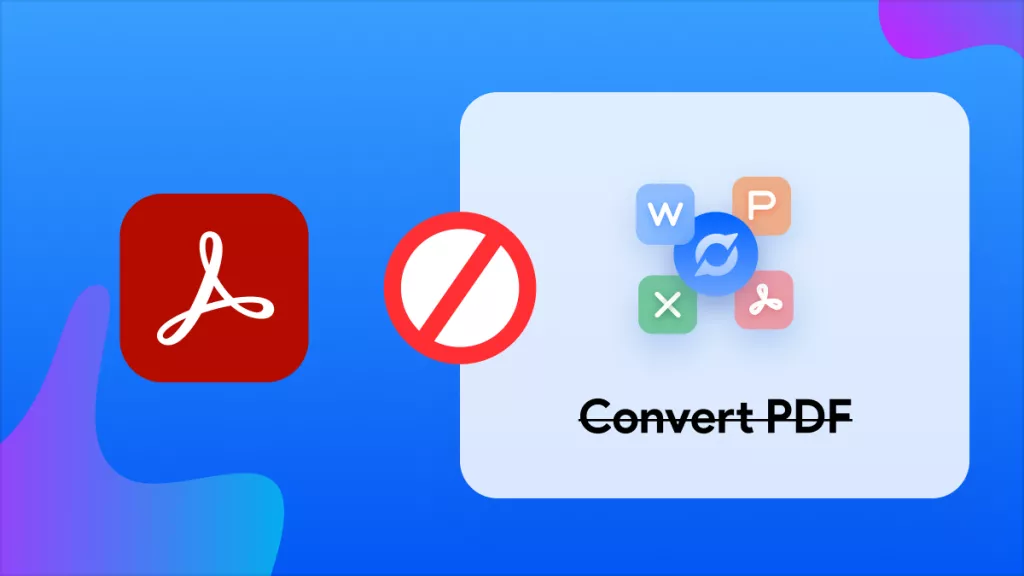
 Enid Brown
Enid Brown 
 Donnie Chavez
Donnie Chavez 
 Cathy Brown
Cathy Brown 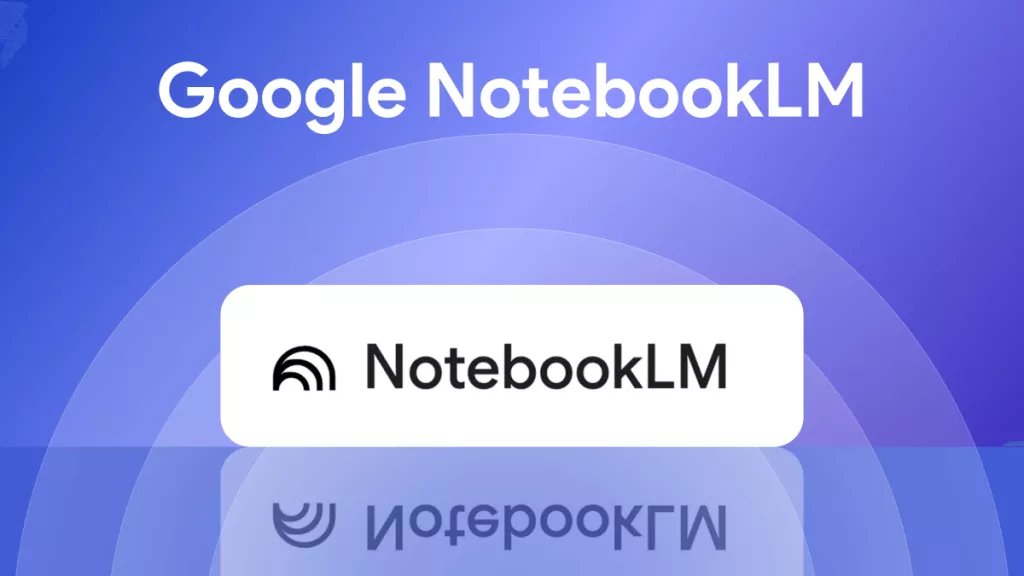

 Lizzy Lozano
Lizzy Lozano