In the office & productivity category, PDFsam is characterized as a 'free and open source desktop program to split, merge, extract pages, rotate and mix PDF files.' To PDFsam, there are more than a hundred alternatives available for a wide range of operating systems and browsers. However, we will only review the top 5 PDFsam alternatives in this article.
Part 1. Top 5 PDFsam Alternative (Pros and Cons Analyzed)
1. UPDF - The Best PDFsam Alternative Ever with AI integration
If you are looking for the best alternative to PDFsam, UPDF might be the best option for you. With its ability to edit images, text, and links, you will get maximum control over the PDF content. Moreover, this PDF management tool also lets you view documents in multiple modes to make the reading sessions comfortable. The best thing about this PDFsam alternative is its AI-integrated features, such as summarizing, translating, and explaining PDF text. Download and try it now.
Windows • macOS • iOS • Android 100% secure
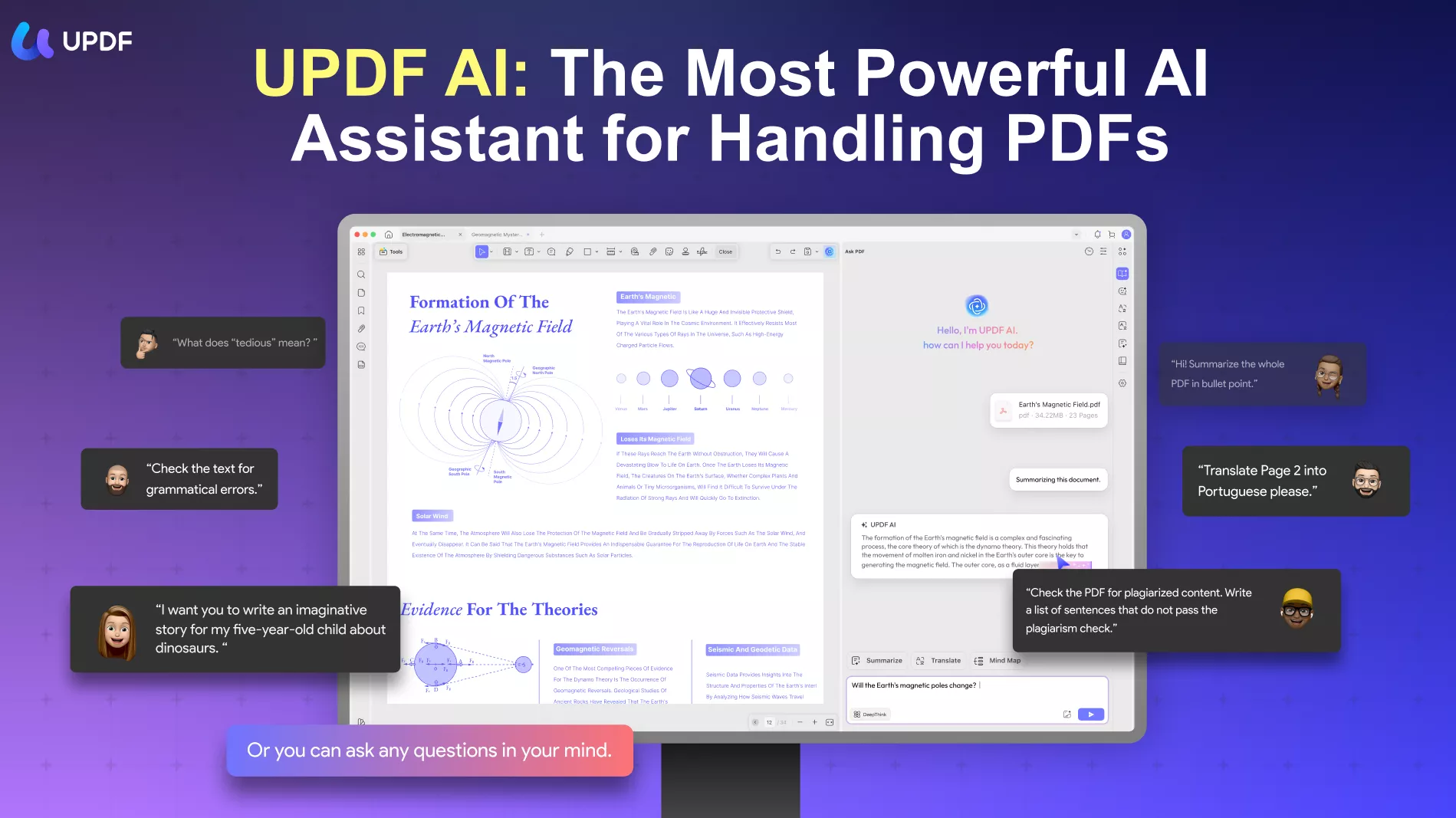
In addition, you will be able to chat with the PDF to get the most out of the PDF content. Users will also be able to enjoy multiple PDF organization and conversion features using this tool. All in all, we can say that UPDF provides a perfect package for your daily PDF handling needs.
Features
- Multiple markup tools allow for quick annotations. You can use it to add notes, text boxes, highlights, stamps, signatures, etc.
- As a PDF editor, you can change all of the texts in PDF documents. The images in PDF documents may be rotated, extracted, replaced, and cropped quickly too.
- UPDF is also a PDF converter, and you can use it to help you convert your PDF documents to other formats as you want.
- Adding passwords to PDFs is easy and you can protect your files with an open password or permissions password.
Pros:
- Reading is a simple task because of UPDF's fast processing speed.
- In contrast to other productivity programs, features a stunning, refined, and approachable user interface that requires no learning curve.
- Quick and accurate processing which saves you a lot of time.
Supporting Systems
Windows, macOS, iOS, and Android.
Price
Free and paid to start from US$35.99.
You can click the button below to try this PDFsam alternative. We also made a dedicated video to help you learn how to edit a PDF file with it. Watch the video now.
Windows • macOS • iOS • Android 100% secure
2. PDF Studio Pro
PDF Studio Pro is a good alternative to PDFsam, but it lacks some of the more advanced features of UPDF. Many PDF-related capabilities are available to aid in the preparation of business documents, though.

This PDF editor is great since it is also compatible with Linux. That's correct, as you may have guessed. As far as we know, this is the only PDF editor available for Linux. It is possible to edit and convert PDF files for a reasonable price using PDF Studio, which offers a wide range of useful capabilities.
Features
- Interactive Form Designer
- OCR (Text Recognition)
- Inline text content editing with reflow
- Permanent Redaction
- Compare PDFs
- Optimize PDFs
- Digitally Sign PDFs
Pros:
- PDF Studio has all the professional features you need.
- Excellent response from the company's side
- An easy-to-use user interface
Cons:
- Even while PDF Studio's user interface is straightforward, it lacks aesthetic appeal. That's an old software design.
Supporting Systems
- Windows, macOS, and Linux
Price
- US$139.00 USD
3. CutePDF
We've also included CutePDF, a cloud-based PDF editor that's easy to use. Don't go by the name of it! It's more than just adorable. It offers all the features that a high-end piece of PDF software should have. However, using it comes at a cost.
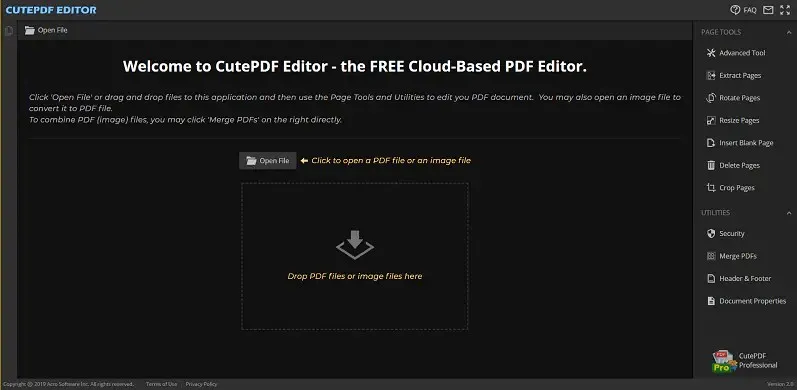
Because of its newest features, CutePDF is putting up a solid fight against its rivals. Despite PDFsam dominance, there are other less expensive alternatives. One of these is CutePDF.
Features
- Worked well with either my personal PDF reader or the system's.
- The content of a page can be changed.
- Combine many interactive PDF Forms into a single PDF Form.
- Add a tool to reduce the size of files (in the "File" menu).
- Add a PDF Document with "Hierarchical Bookmarks".
- Type text anywhere on a PDF document with the typewriter tool.
Pros:
- It gives you the option to view your files online at any time and from any location.
- Adding and rotating pages is simple.
- At the same time, you can manage many PDFs.
Cons:
- After conversion, the layout is inadequate.
Supporting Systems
- Windows
Price
- Free and paid to start from US$49.95
4. Icecream PDF Editor
Icecream PDF Editor is a lightweight yet highly effective piece of software for producing and modifying PDF documents. Editing modes, annotating, managing, and filling are its core focus. In addition, Icecream PDF is a full-featured office suite that lets you edit, make comments, and safeguard your documents. It is one of the best choices for replacing PDFsam.
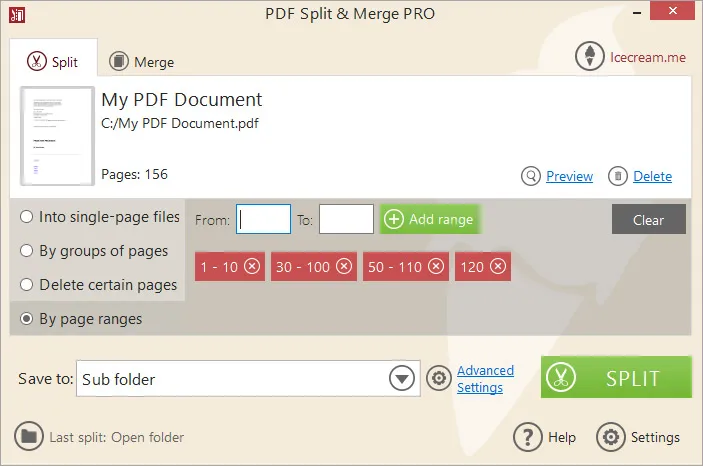
Features
- Edit any text in a PDF document with ease.
- Visually combine and reorder PDF pages, and split and merge PDF files.
- Edit PDF objects: move, resize, rotate, etc.
- Easily create PDF documents from scratch.
- Set passwords or limit editing/copying rights for document protection purposes.
- Complete in-built forms in your PDF documents.
Pros:
- An easy-to-use interface.
- Flexibility in a fast-paced environment.
- For personal use, this is the best option.
Cons:
- A lot of work has to be done in the format part.
Supporting Systems
- Windows
Price
- Free and paid (US$49.95)
5. SodaPDF
There are several features and advantages of using SodaPDF instead of PDFsam. It makes it simple to generate, modify, sign, and distribute PDF files. It also has an OCR tool built-in, so you can create PDFs from scanned documents.
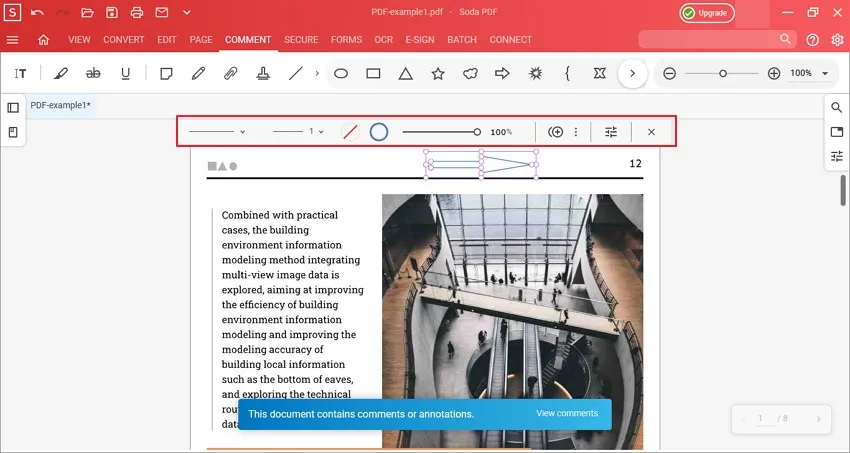
The SodaPDF free trial allows you to test out the program's capabilities before deciding whether or not you want to purchase it.
Features
- Merge
- Split
- Convert
- Create PDF Documents
- Edit
- Spellcheck
- Bookmarks
- Format Painter
Pros:
- Gain full editing control over any PDF document.
- Reduce the size of any PDF without affecting file quality.
- Safe and secure.
Cons:
- Limited features.
Supporting Systems
- Windows, Online
Price
- Free and paid (US$48/year)
Part 2. What is the Best PDFsam Alternative?
Choosing the best PDFsam alternative may be a difficult task if you have no knowledge about PDF management tools. However, you can make this process easier by considering factors such as pricing plans, functionality, and ease of use. So, let's compare all the tools based on these factors to make an informed choice related to the selection of the best alternative to PDFsam.
| Metrics | UPDF | PDF Studio Pro | CutePDF | Icecream PDF | SodaPDF |
| Pricing | UPDF Pro Perpetual Plan: $55.99 UPDF Pro Yearly Plan: $35.99 | Pro Plan: $70 one-time payment | Pro Plan: $49.95 for one-time | Yearly Plan: $59.95 Lifetime License: $99 Pro PDF Package: $114 | Standard: $11.99 per month Pro: $14.99 per month Business: $19.99 per month |
| AI Features | |||||
| PDF Editor | |||||
| Easy-to-Use Interface | |||||
| Affordable | |||||
| Platform Support | MacOS, Windows, Android, iOS | Windows, Mac, Linux | Windows | Windows, Mac | Online, Mac, Windows, Android, iOS |
All these comparison points clearly prove that UPDF is the best PDFsam alternative with its multi-platform support and affordable pricing. You can make use of its AI features to boost the functionality of this PDF editor. So, we recommend you download this best alternative to PDFsam on your device by hitting the "Free Download" button below.
Windows • macOS • iOS • Android 100% secure
Part 3. PDFsam Features, Pricings, and Comparison
There are three versions of PDFsam:
- PDFsam Basic
- PDFsam Enhanced
- PDFsam Visual
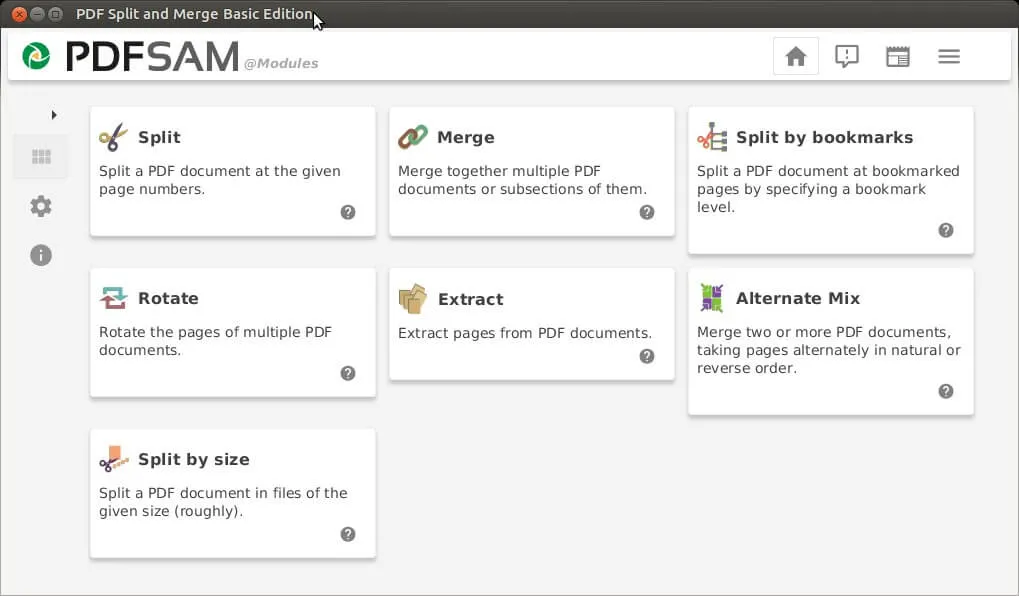
The three PDFsam versions have different features, and here we will introduce each of them. Rather than one cohesive application, PDFsam appears to be a smattering of discrete tools connected by a similar user interface. This may appear to be a drawback, but it really serves as a benefit since it keeps the software's many components concentrated and free of unnecessary alternatives.
| PDFsam Basic | PDFsam Enhanced | PDFsam Visual | |
| Price | Free | US$69 for Standard US$89 for Pro US$129 for Pro +OCR Advanced | US$69.8/Year US$59 for Perpetual |
| Features | Merge, Split, Extract from PDF, Rotate, Mix | Edit, Insert, Convert, Review, Forms, Security, OCR | Compress, Organize Pages, Split by Text, Crop, Protect, PDF to Text |
No matter the tool you choose, it should be evident how to perform the work at hand due to the user-friendly design.
Pros of PDFsam
- It's an intuitive software that offers many features to help you create, edit, encrypt, decrypt, rotate, or sign PDF documents easily.
- You can choose from 3 versions – Basic/Visual/Enhanced experience which will satisfy your unique requirements.
- Offers a Basic free version and supports Windows, macOS, Linux, etc.
Cons of PDFsam
- PDFsam Enhanced is not available for Mac and Linux. You will have to go for PDFsam Visual.
Part 4. Why Do You Need to Replace PDFsam?
After discussing the features of PDFsam, we can realize it is not an ideal PDF editor. The following points will make it clear why you need to replace PDFsam with a better alternative.
- The free version of this tool does not allow the editing of PDF documents.
- PDFsam Enhanced version provides you the ability to edit documents for personalization. However, this version is pretty expensive compared to alternatives available in the market.
- Mac and Linux users will not be able to utilize PDFsam Enhanced, which limits its functionality.
- Other than that, beginners may need to go through the learning curve to make use of the enhanced version of PDFsam.
Part 5. FAQs about PDFsam
1.What is PDFsam Used for?
It can combine, split, extract pages, or rotate PDF documents. PDFsam makes it simple to achieve the precise results you want from your PDF files with a range of configuration choices.
However, there is a cost-effective alternative to PDFsam which is UPDF, with all the features PDFsam has, but 1/2 of its price. It can combine PDF files, for example, you may pick documents to combine them together. Edit text, images, and links, converting scanned PDF into searchable and editable are all options. PDF files may be split in a variety of ways using UPDF.
2.Is PDFsam Really Free?
No. PDFsam Basic is free and open source and works on Windows, Mac, and Linux with very limited functions. But PDFsam Enhanced and PDFsam Visual are not free and you need to purchase them to use. So we would recommend UPDF as the best choice for you, not only with reasonable price, but also has advanced features that surprised you, such as add electronic signatures, watermarks, stamps and stickers, etc.
3.Does PDFsam Work Offline?
Yes. PDFsam works offline, and you need to download it to use.
Conclusion
Even though PDFsam editor can help you in some way, UPDF is absolutely your best choice in terms of its price, interface, and functions that supports. It also enables users to read, annotate, convert, edit, and protect PDF documents. Download it today, and enjoy your time with UPDF! If you want to learn more about this software, you can also read a review on howtogeek.
Windows • macOS • iOS • Android 100% secure
 UPDF
UPDF
 UPDF for Windows
UPDF for Windows UPDF for Mac
UPDF for Mac UPDF for iPhone/iPad
UPDF for iPhone/iPad UPDF for Android
UPDF for Android UPDF AI Online
UPDF AI Online UPDF Sign
UPDF Sign Edit PDF
Edit PDF Annotate PDF
Annotate PDF Create PDF
Create PDF PDF Form
PDF Form Edit links
Edit links Convert PDF
Convert PDF OCR
OCR PDF to Word
PDF to Word PDF to Image
PDF to Image PDF to Excel
PDF to Excel Organize PDF
Organize PDF Merge PDF
Merge PDF Split PDF
Split PDF Crop PDF
Crop PDF Rotate PDF
Rotate PDF Protect PDF
Protect PDF Sign PDF
Sign PDF Redact PDF
Redact PDF Sanitize PDF
Sanitize PDF Remove Security
Remove Security Read PDF
Read PDF UPDF Cloud
UPDF Cloud Compress PDF
Compress PDF Print PDF
Print PDF Batch Process
Batch Process About UPDF AI
About UPDF AI UPDF AI Solutions
UPDF AI Solutions AI User Guide
AI User Guide FAQ about UPDF AI
FAQ about UPDF AI Summarize PDF
Summarize PDF Translate PDF
Translate PDF Chat with PDF
Chat with PDF Chat with AI
Chat with AI Chat with image
Chat with image PDF to Mind Map
PDF to Mind Map Explain PDF
Explain PDF Scholar Research
Scholar Research Paper Search
Paper Search AI Proofreader
AI Proofreader AI Writer
AI Writer AI Homework Helper
AI Homework Helper AI Quiz Generator
AI Quiz Generator AI Math Solver
AI Math Solver PDF to Word
PDF to Word PDF to Excel
PDF to Excel PDF to PowerPoint
PDF to PowerPoint User Guide
User Guide UPDF Tricks
UPDF Tricks FAQs
FAQs UPDF Reviews
UPDF Reviews Download Center
Download Center Blog
Blog Newsroom
Newsroom Tech Spec
Tech Spec Updates
Updates UPDF vs. Adobe Acrobat
UPDF vs. Adobe Acrobat UPDF vs. Foxit
UPDF vs. Foxit UPDF vs. PDF Expert
UPDF vs. PDF Expert






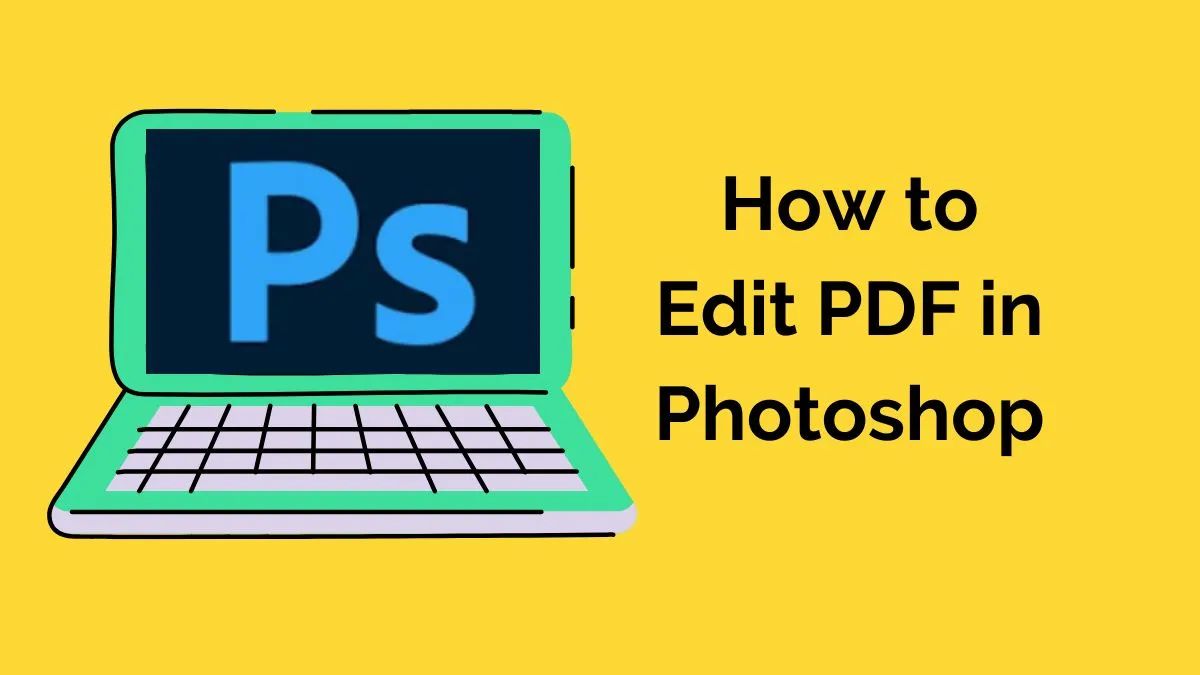



 Enid Brown
Enid Brown 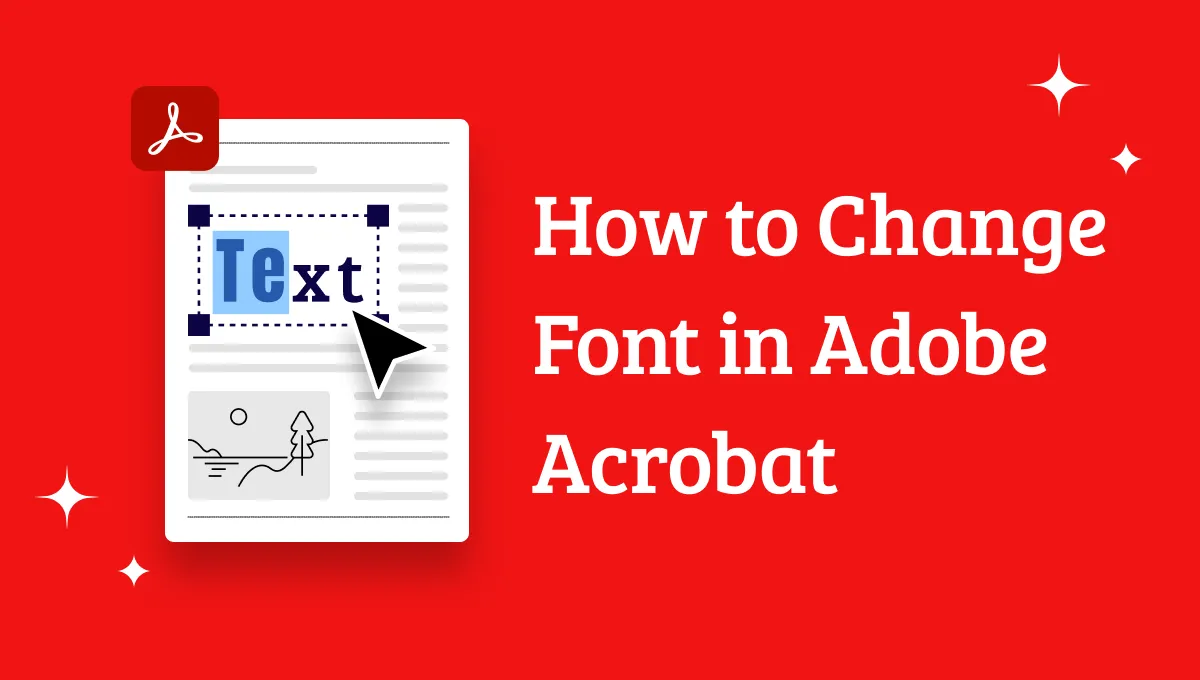

 Lizzy Lozano
Lizzy Lozano 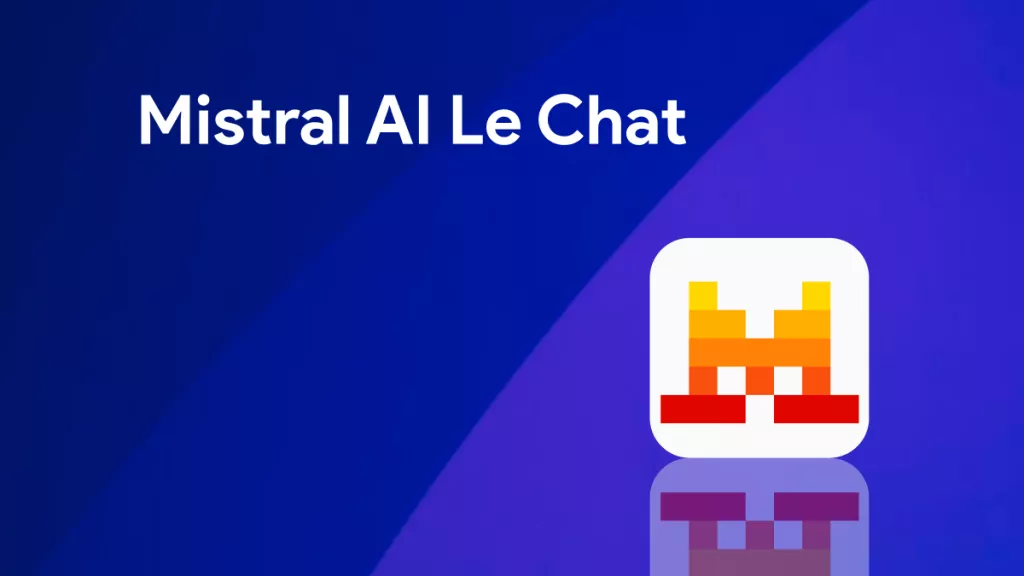
 Engelbert White
Engelbert White 