Today, PDFs are an essential format for sharing and managing information— whether for work, education, or personal documents— a good PDF writer is crucial for editing and creating PDF documents. This streamlines tasks such as adding text, annotations, or creating an entire document from scratch with a simple stress-free process.
In this blog, we’ve compiled an extensive comparison of the 5 best PDF writers available today. We’ll compare pricing, key features, and customer ratings, helping you find the absolute best PDF writer to suit your needs!
Part 1: Top Apps to Write on PDF Documents
Areliable PDF writer allows you to write, edit, and annotate seamlessly. Whether you need to fill out formats, add comments to existing documents, or create new content from scratch— a great PDF writer offers the tools you need to work efficiently.
1. UPDF PDF Writer with AI on Windows, Mac, Android and iOS
UPDF is an incredibly versatile and user-friendly PDF writer available across Windows, Mac, Android, and iOS devices. Offering many features, UPDF is the ideal solution for anyone looking to write, annotate, or edit PDFs hassle-free.
With its intuitive writing tool, you can use your mouse on desktops or finger/pen on mobile devices to write directly onto your PDFs. UPDF also supports adding text, for those who prefer to type as well as adding images, links, attachments, shapes, stickers, and more.
Another great feature of UPDF is its integrated AI assistance, which can help you generate content, answer any questions you may have, and provide valuable insights as you work with PDF. If you’d like to try UPDF for yourself, click the download button below!
Windows • macOS • iOS • Android 100% secure
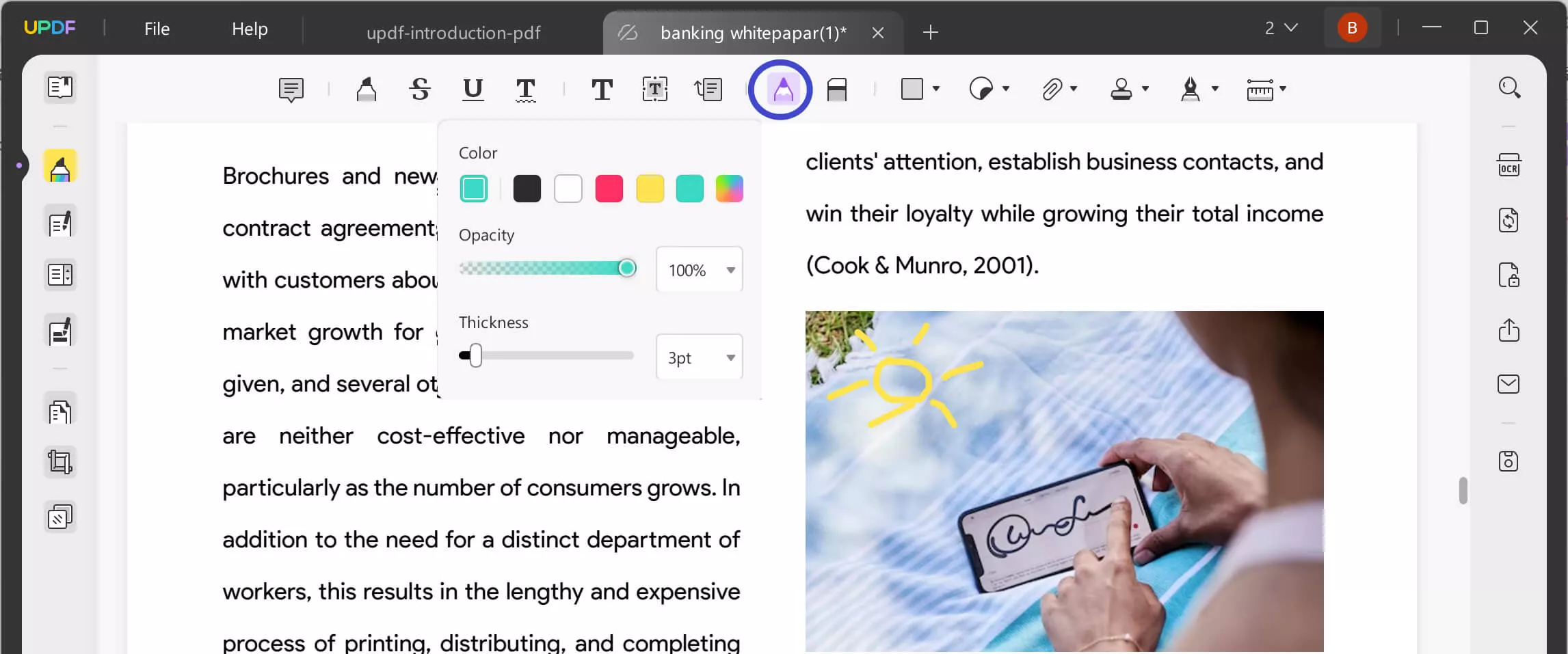
Price:
$39.99 for yearly license and one payment of $69.99 for lifetime access. And if you upgrade now from here, it has a big discount.
Platforms Supported:
Windows, Mac, Android, and iOS
Key Features for Writing PDF:
Handwritten text using a mouse, finger, or pen.
Adding text directly into a PDF.
Inserting images, links, attachments, and more.
Built-in AI for content generation and real-time assistance.
UPDF offers advanced PDF tools, ease of use, and a budget-friendly price, making it the perfect choice when choosing a PDF writer. Get started with UPDF today by clicking the download button below.
Windows • macOS • iOS • Android 100% secure
If you’d like to learn more about UPDF and its many features, read this in-depth review! Or if you’d prefer— Check out the video below to learn why UPDF is the best PDF editor on the market.
2. Foxit PhantomPDF
Foxit PhantomPDF is designed to streamline working with PDFs for individuals and businesses alike. Foxit is available on Windows, Mac, Android, and iOS, it has many writing tools that allow you to create and edit PDF documents like pencil and adding text and features an AI that can provide insights for your documents. Foxit also offers a feature that enables users to collaborate seamlessly in real-time on the same document.
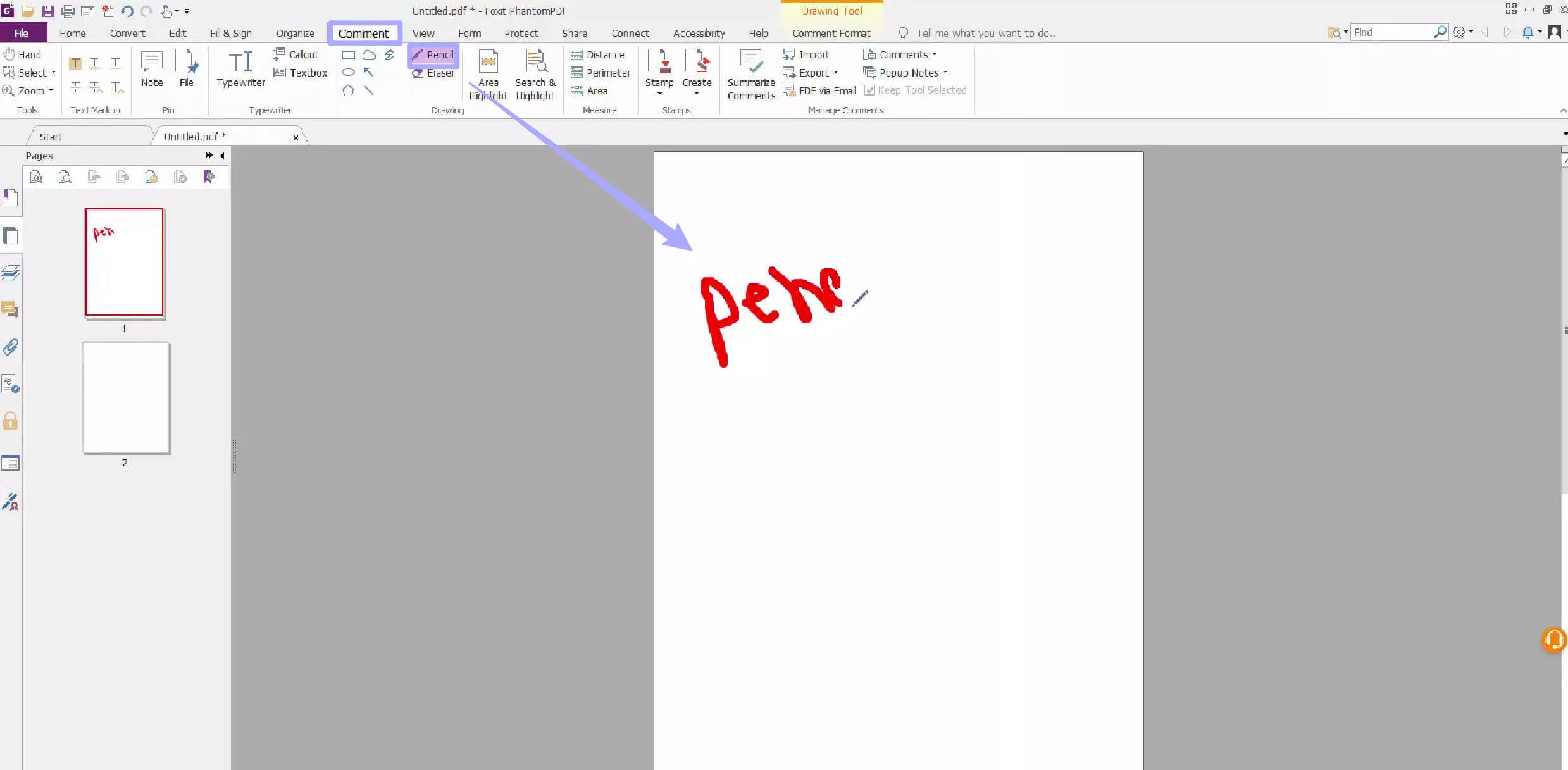
Price:
Yearly payment of $159.99
Platforms Supported:
Windows, Mac, Android, and iOS
Key Feature for Writing PDFs:
Adding text directly into a PDF
Inserting multimedia
Built-in AI chat
Real-time collaboration
Foxit PhantomPDF offers a reliable PDF writer with many features. While capable of handling tasks ranging from simple edits to complex PDF document creation, the cost of the tool is high.
3. Adobe Acrobat Pro DC
A leading name in the world of PDF writers, Adobe Acrobat Pro DC, offers a comprehensive suite of tools for writing. It has pencil, adding text, adding text box, adding comments, with seamless integration across Windows, Mac, Android, and iOS. And it also has an AI tool which can answer your any questions when writing.
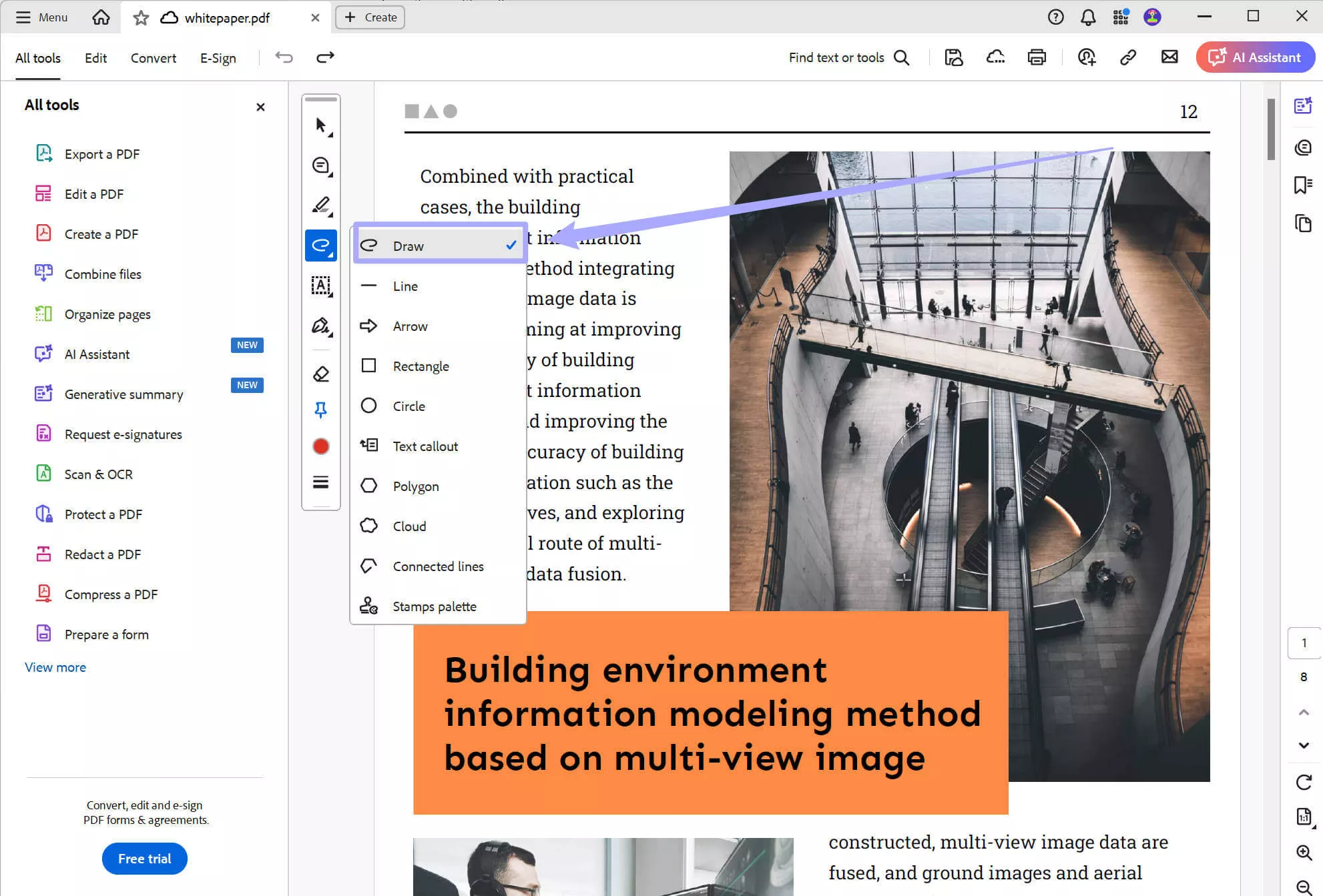
Price:
$29.99 per month or $239.88 annually
Platforms Supported:
Windows, Mac, Android, and iOS
Key Features for Writing PDFs:
Pencil to write
Adding text directly into a PDF
Inserting multimedia
AI assistance
Create PDFs from other file types
Adobe Acrobat Pro DC is a great PDF writer tool for those who need a versatile tool that can handle many aspects of PDF writing. While the tool offers many advanced features, the price is very high compared to other tools on the market.
4. Kofax Power PDF
Kofax Power PDF is also a good PDF writer offering many simple-to-use tools. Kofax has a pencil tool which can help you write on any document. And if you want to write by typing, you can use its edit, text box, and note features. The bad part for it is that it does not have an AI to help generate contents when you try to write.
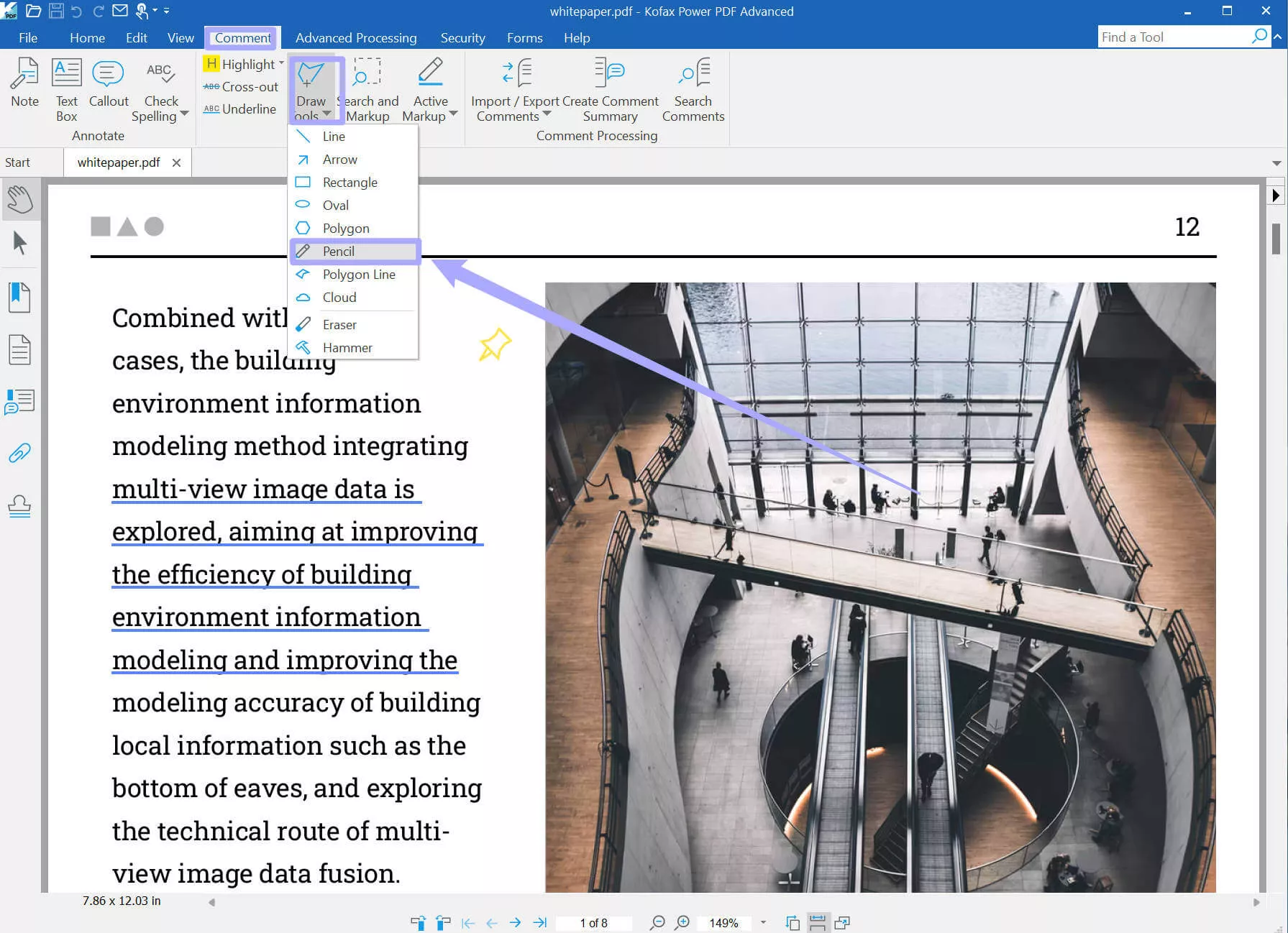
Price:
$15 a monthly (Annual commitment), otherwise $40 monthly
Platforms Supported:
Windows, Mac, Android
Key Feature for Writing PDFs:
Pencil
Add text directly into a PDF
Add images
Make notes anywhere in the document
While a practical and easy-to-use PDF writer, Kofax Power PDF lacks some of the more advanced features other tools have. And Kofax Power PDF can only be accessed from 1 device at a time, and unless committing to a yearly plan, the subscription is very pricey.
5. Soda PDF Desktop
Soda PDF Desktop can create a PDF from any printable format and convert PDFs into many file formats. It can add text and images to PDF documents as well as review documents with sticker notes and highlights.
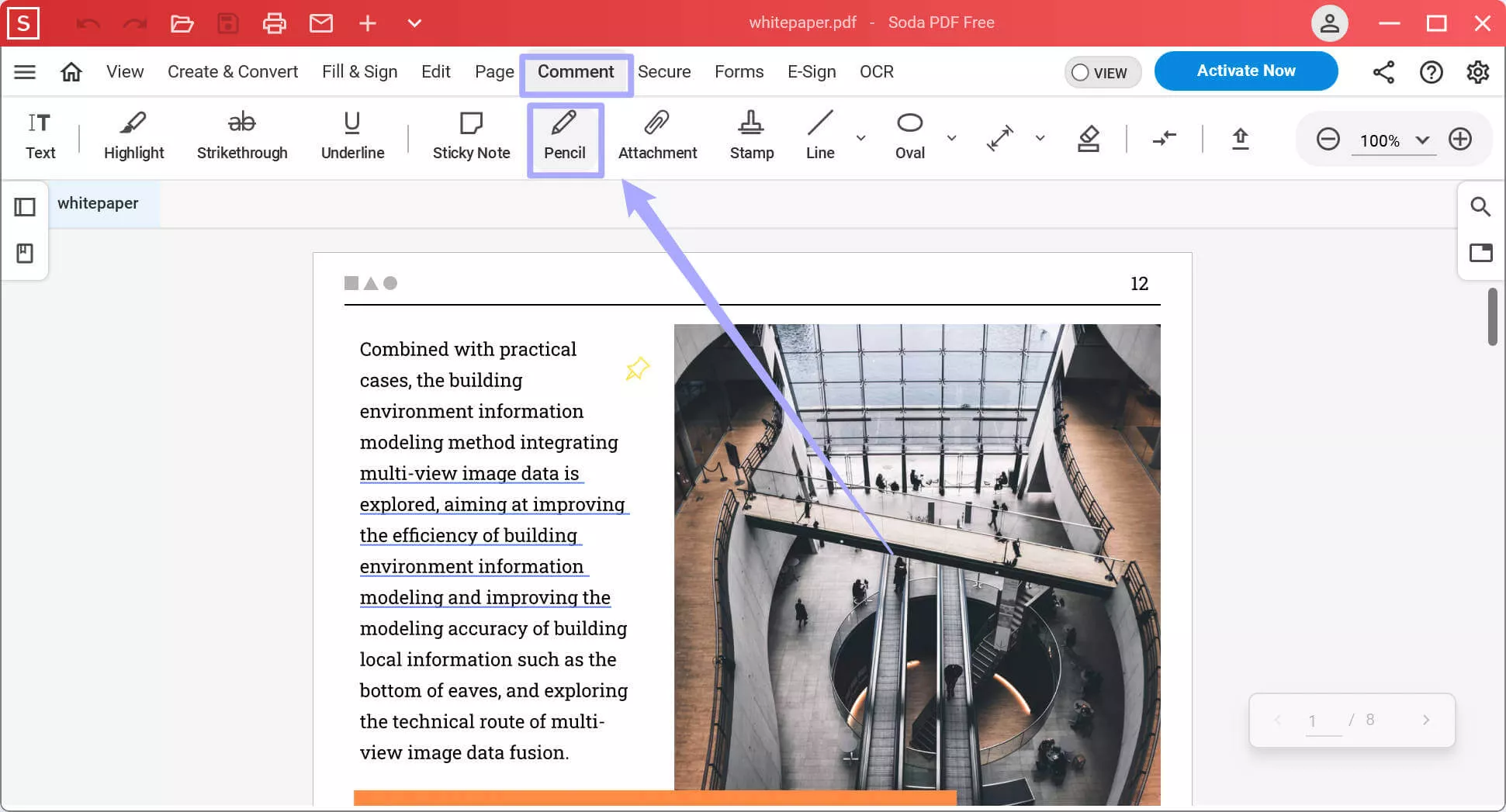
Price:
$12/month or $84 Annually
Platforms Supported:
Windows
Key Features for Writing PDFs:
Pencil
Add text directly into a PDF
Add images
Soda PDF Desktop provides a simple set of tools for more casual PDF needs. Its yearly subscription is budget-friendly but the tool lacks many features and is only available on Windows.
Part 2: Which PDF Writer is the Best?
Choosing the right PDF writer depends on your specific needs. Do you need powerful writing features? A user-friendly interface? Perhaps a budget-friendly tool? Below, we’ve compared each PDF writer we’ve looked at today, so you can find the best one that suits your needs.
| Key Features | Price | Customer Rating | |
| UPDF | Handwriting with a mouse/pen Add/edit text Add images and media AI tools | $39.99/year $69.99 Lifetime access | 4.8 |
| Foxit PhantomPDF | Add text Add images AI chat Real-time collaboration | $159.99 Annually | 4.6 |
| Adobe Acrobat Pro DC | Add/edit text Add images and media AI tools | $29.99 Monthly, $239.88 annually | 4.5 |
| Kofax Power PDF | Add text Add images Real-time collaboration | $15 Monthly (annual commitment) otherwise $40 monthly | 4.3 |
| Soda PDF Desktop | Add text Add images Convert file types | $139 Annually | 4.4 |
In fact, there are no big differences between these tools. But the biggest difference is the price. If you want to have all the features you need at a lower price, then, UPDF is the best choice.
Conclusion
In summary, choosing the right PDF writer has a significant impact on productivity and workflow. Whether you need advanced writing features, AI-powered assistance, or a simple budget-friendly option, there’s a solution for every need.
Out of the options we looked at in this article, UPDF provides the most versatile, user-friendly, and affordable tool for professionals and beginners.
UPDF is the best PDF writer for working with PDF documents, whether you need to edit, annotate, or create a new document. For a fast and reliable experience when managing PDF files, with many additional features and a budget-friendly price— download UPDF today!
Windows • macOS • iOS • Android 100% secure
 UPDF
UPDF
 UPDF for Windows
UPDF for Windows UPDF for Mac
UPDF for Mac UPDF for iPhone/iPad
UPDF for iPhone/iPad UPDF for Android
UPDF for Android UPDF AI Online
UPDF AI Online UPDF Sign
UPDF Sign Edit PDF
Edit PDF Annotate PDF
Annotate PDF Create PDF
Create PDF PDF Form
PDF Form Edit links
Edit links Convert PDF
Convert PDF OCR
OCR PDF to Word
PDF to Word PDF to Image
PDF to Image PDF to Excel
PDF to Excel Organize PDF
Organize PDF Merge PDF
Merge PDF Split PDF
Split PDF Crop PDF
Crop PDF Rotate PDF
Rotate PDF Protect PDF
Protect PDF Sign PDF
Sign PDF Redact PDF
Redact PDF Sanitize PDF
Sanitize PDF Remove Security
Remove Security Read PDF
Read PDF UPDF Cloud
UPDF Cloud Compress PDF
Compress PDF Print PDF
Print PDF Batch Process
Batch Process About UPDF AI
About UPDF AI UPDF AI Solutions
UPDF AI Solutions AI User Guide
AI User Guide FAQ about UPDF AI
FAQ about UPDF AI Summarize PDF
Summarize PDF Translate PDF
Translate PDF Chat with PDF
Chat with PDF Chat with AI
Chat with AI Chat with image
Chat with image PDF to Mind Map
PDF to Mind Map Explain PDF
Explain PDF Scholar Research
Scholar Research Paper Search
Paper Search AI Proofreader
AI Proofreader AI Writer
AI Writer AI Homework Helper
AI Homework Helper AI Quiz Generator
AI Quiz Generator AI Math Solver
AI Math Solver PDF to Word
PDF to Word PDF to Excel
PDF to Excel PDF to PowerPoint
PDF to PowerPoint User Guide
User Guide UPDF Tricks
UPDF Tricks FAQs
FAQs UPDF Reviews
UPDF Reviews Download Center
Download Center Blog
Blog Newsroom
Newsroom Tech Spec
Tech Spec Updates
Updates UPDF vs. Adobe Acrobat
UPDF vs. Adobe Acrobat UPDF vs. Foxit
UPDF vs. Foxit UPDF vs. PDF Expert
UPDF vs. PDF Expert


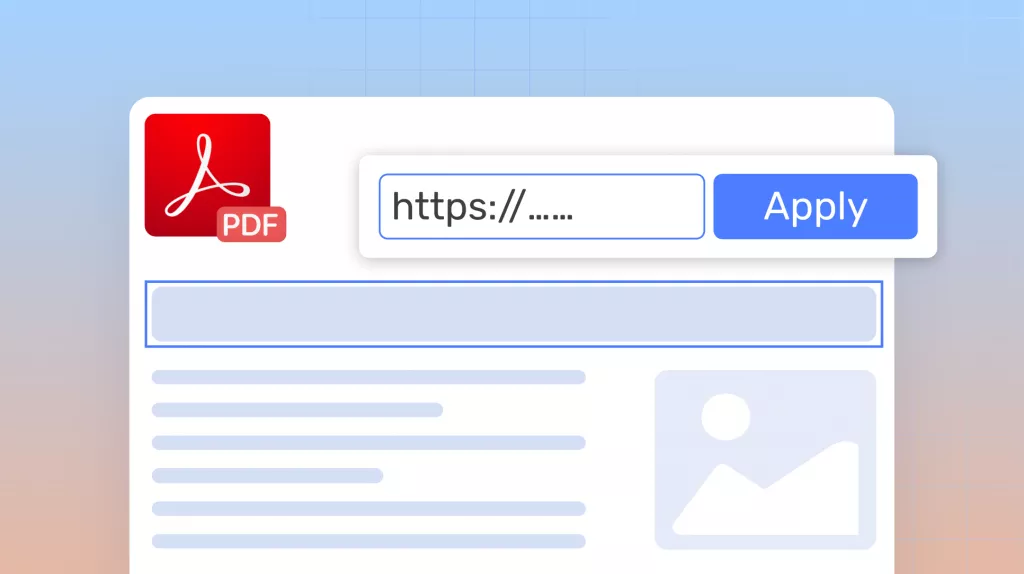





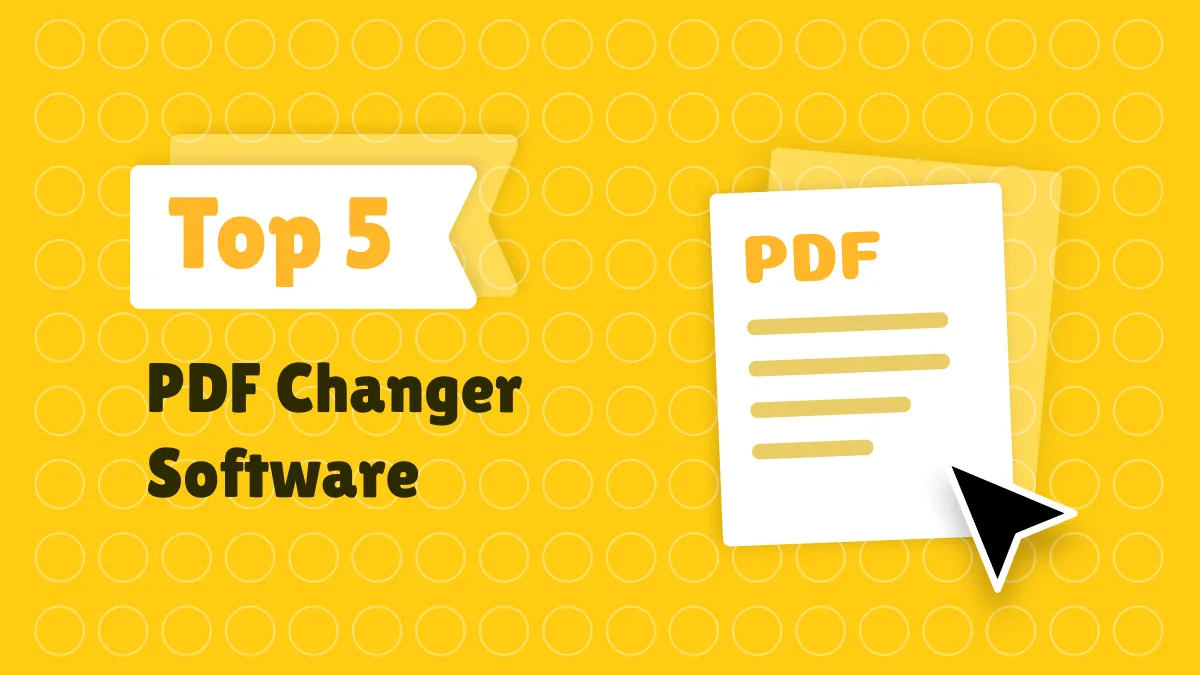

 Engelbert White
Engelbert White 

 Enid Brown
Enid Brown 
 Enola Miller
Enola Miller 