Digital document sharing has evolved over the years. In the past, it was close to impossible to edit a PDF document. However, technology has now made it possible to modify PDF files and even convert them to other formats. Indeed, PDF file management has become a lot simpler without compromising on the benefits of the PDF format. If you work with PDF files, it is obvious that at some point you will need a PDF modifier app. The good news is that a number of PDF modifier free apps are available on the internet.
Top 6 PDF Modifiers Online and Offline Free
The internet is flooded with a large number of PDF modifier online apps. Most of these apps enable users to modify a PDF document from any browser. This eliminates the need to install the software. One can quickly get started by hitting up a URL in the browser. This article details 6 such PDF modifier online and offline apps along with the pros and cons of each.
1. UPDF - an AI-enhanced PDF Modifier on Windows and Mac
UPDF is an excellent PDF modifier that can help you achieve almost anything you wish with a PDF document. The app available for Windows, Mac, Mac, and Android requires an installation but makes sure that you are not limited to any PDF action.
Windows • macOS • iOS • Android 100% secure

Features
- You can fully edit PDF documents. It is possible to change the text, add images, edit links and even delete content.
- You can organize the PDF pages as per your requirements. Add, delete, rotate, crop pages, and so on.
- You can convert scanned PDF documents into searchable and editable PDF files with advanced OCR feature.
Pros
- Its fast speed and beautiful user interface are indeed a delight for any PDF creator.
- The PDF opening and reading speed are high and this improves your PDF reading experience vastly.
- Users can easily convert PDF to Word, Excel, PPT, Text, HTML, XML, and Image formats (PNG, JPEG, BMP, TIFF, GIF).
Windows • macOS • iOS • Android 100% secure
2. PDF24 Creator
This PDF modifier free online app has been around since 2006 and allows users to easily modify any PDF document.
With this fully online tool, you can create new PDFs, merge existing ones, compress a PDF, convert a PDF to other formats, extract specific pages to create a new document and even optimize a PDF for the web.
This web-based app is simple to use and is completely free. It is fast and light despite having a lot of features.
However, the major con of this app is that it can feel a bit clunky at times. This is quite obvious given that the app was created a decade ago.
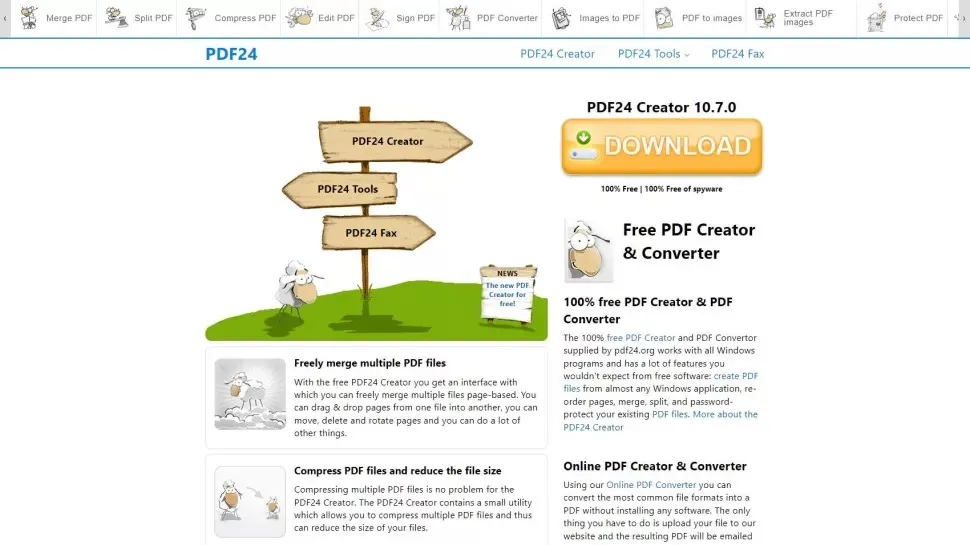
3. PDF Candy
PDF Candy is yet another PDF modifier online tool. This tool is extremely feature-rich and has 44 PDF modification options.
The browser-based editor tool offers various features including converting PDFs to a variety of formats, merging PDfs, compressing PDFs, extracting text and images, resizing pages, cropping PDFs, adding watermarks, and more in a list of buttons.
It has rich OCR capabilities and a great user interface. This tool also has a Windows-based application for users who prefer a locally installed offline PDF modifier.
The main disadvantage of this tool is that the free version of this app allows users only one task every hour. This is quite restrictive for heavy PDF users.
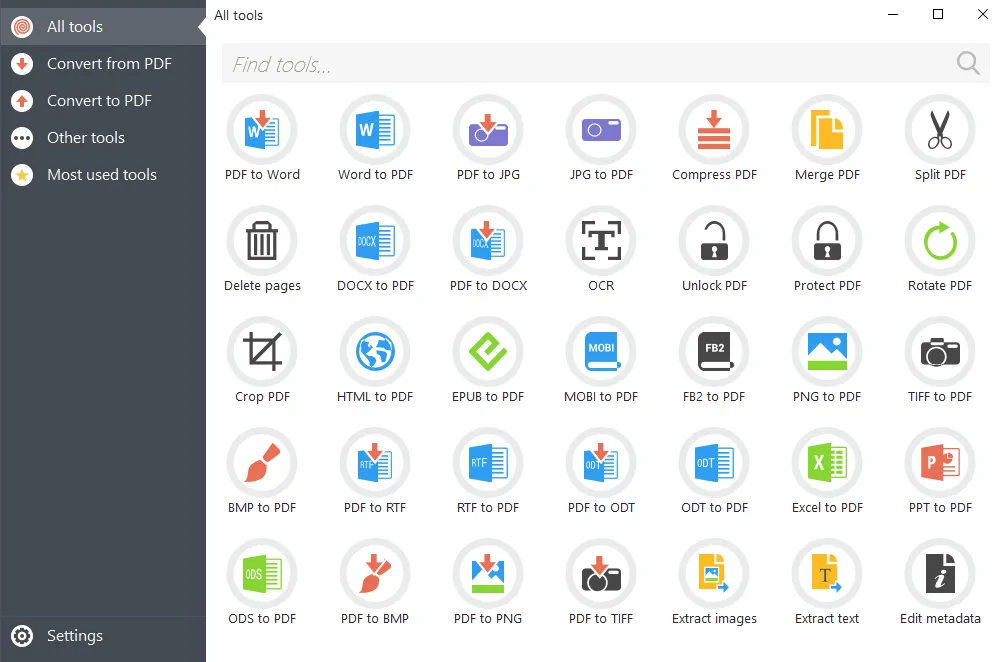
4. Smallpdf
This is yet another popular PDF modifier-free app available on the internet. The Smallpdf website allows you to upload a PDF and make annotations and take notes. You can also modify the PDF file completely by adding pictures, text, and shapes to the PDF document. Once the necessary changes are done, you can compress the PDF file or export it as a Word, Excel, or PowerPoint file.
There are a few advantages of this app. This app is completely cloud-based and very simple to use. Moreover, the app offers a wide range of powerful PDF modifier tools. With this app, users can convert PDF files to a wide range of formats.
However, under the free capability of the app users can only process a maximum of two documents per day.
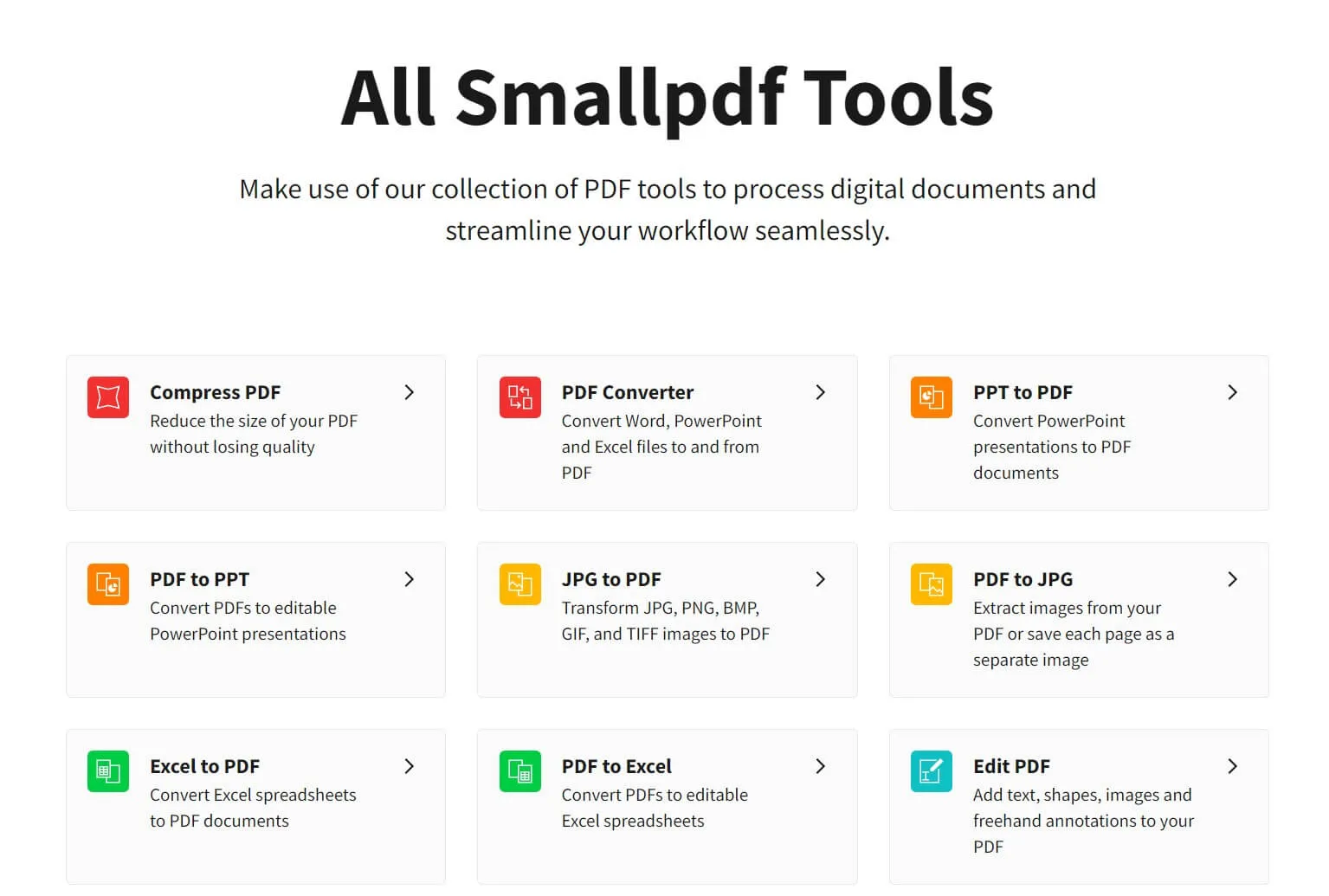
5. DocFly
This is a PDF modifier online app. With this fully online tool, you can easily convert PDF documents to other formats like PNG, JPEG, XLSX, PPTX, and DOCX. This tool also offers various other PDF editing and organization options. You can also add or remove a password to a PDF file straight from your browser.
The main advantage of this app is that it is fully cloud-based and enables fast document creation. It is also a secure app as it uses HTTPS protocol to upload files.
However, the app allows you to work with only 3 PDF documents each month.
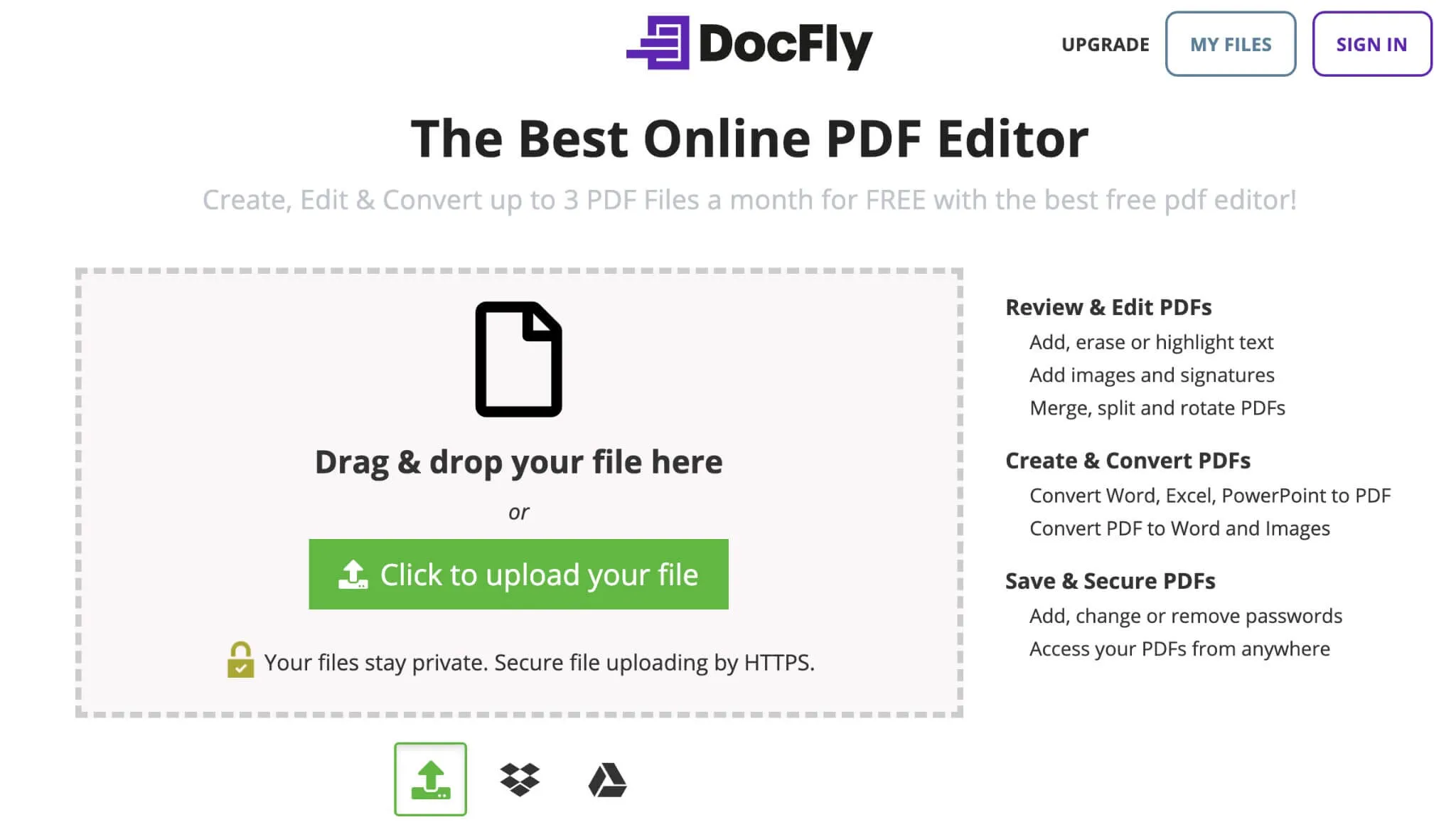
6. Xodo
Xodo is a PDF modifier online app. This app is also available as an installable on Android, iOS, and Windows. Xodo allows users to collaborate on a PDF and work simultaneously as a team. This app can help you fill out PDF forms, search through a PDF documents and even bookmark pages.
Users of this app heavily use this for creating annotations in a PDF document. The app is quite high quality and is slowly gaining a lot of popularity.
The main drawback of this app is its inability to actually edit a PDF document. Users can only highlight and annotate the PDF document.
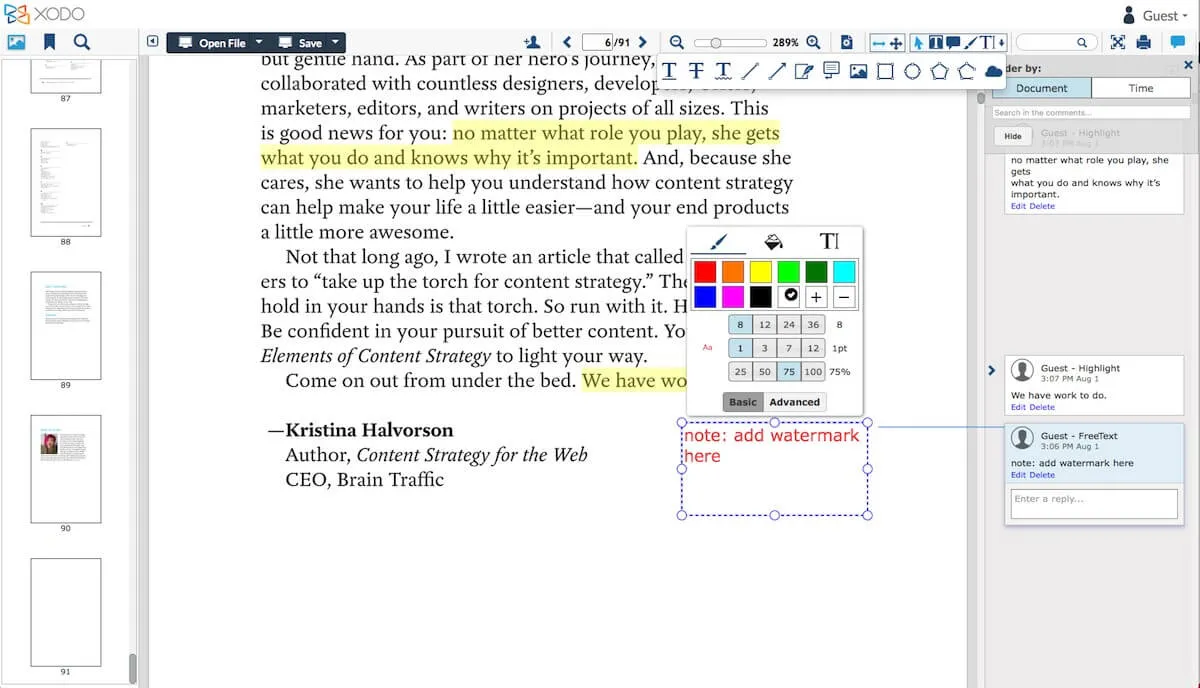
Conclusion
It is clear that PDF modifier-free online tools have several limitations. UPDF is a superior alternative. In fact, it is the fully functional PDF modifier. The app is gaining extremely positive reviews on the app stores it is available on and users love the overall experience with the application. Indeed UPDF simplifies all the PDF modifier, organization, and annotation needs. This makes it the preferred solution for carrying out all PDF tasks.
Windows • macOS • iOS • Android 100% secure
 UPDF
UPDF
 UPDF for Windows
UPDF for Windows UPDF for Mac
UPDF for Mac UPDF for iPhone/iPad
UPDF for iPhone/iPad UPDF for Android
UPDF for Android UPDF AI Online
UPDF AI Online UPDF Sign
UPDF Sign Edit PDF
Edit PDF Annotate PDF
Annotate PDF Create PDF
Create PDF PDF Form
PDF Form Edit links
Edit links Convert PDF
Convert PDF OCR
OCR PDF to Word
PDF to Word PDF to Image
PDF to Image PDF to Excel
PDF to Excel Organize PDF
Organize PDF Merge PDF
Merge PDF Split PDF
Split PDF Crop PDF
Crop PDF Rotate PDF
Rotate PDF Protect PDF
Protect PDF Sign PDF
Sign PDF Redact PDF
Redact PDF Sanitize PDF
Sanitize PDF Remove Security
Remove Security Read PDF
Read PDF UPDF Cloud
UPDF Cloud Compress PDF
Compress PDF Print PDF
Print PDF Batch Process
Batch Process About UPDF AI
About UPDF AI UPDF AI Solutions
UPDF AI Solutions AI User Guide
AI User Guide FAQ about UPDF AI
FAQ about UPDF AI Summarize PDF
Summarize PDF Translate PDF
Translate PDF Chat with PDF
Chat with PDF Chat with AI
Chat with AI Chat with image
Chat with image PDF to Mind Map
PDF to Mind Map Explain PDF
Explain PDF Scholar Research
Scholar Research Paper Search
Paper Search AI Proofreader
AI Proofreader AI Writer
AI Writer AI Homework Helper
AI Homework Helper AI Quiz Generator
AI Quiz Generator AI Math Solver
AI Math Solver PDF to Word
PDF to Word PDF to Excel
PDF to Excel PDF to PowerPoint
PDF to PowerPoint User Guide
User Guide UPDF Tricks
UPDF Tricks FAQs
FAQs UPDF Reviews
UPDF Reviews Download Center
Download Center Blog
Blog Newsroom
Newsroom Tech Spec
Tech Spec Updates
Updates UPDF vs. Adobe Acrobat
UPDF vs. Adobe Acrobat UPDF vs. Foxit
UPDF vs. Foxit UPDF vs. PDF Expert
UPDF vs. PDF Expert







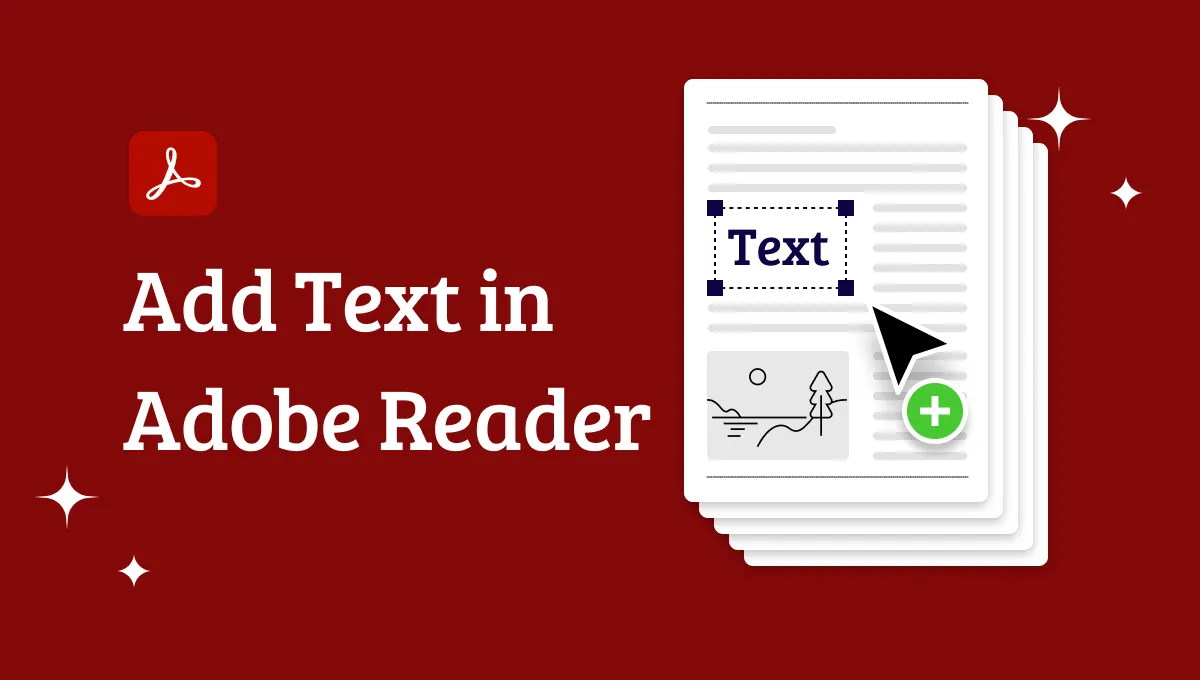

 Enola Davis
Enola Davis 
 Enola Miller
Enola Miller 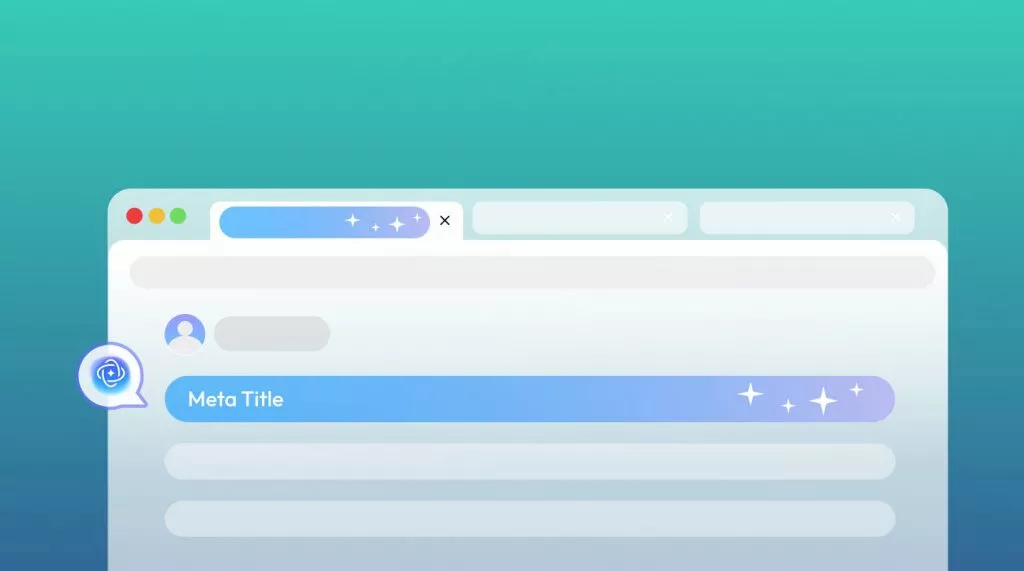
 Idham Wijaya
Idham Wijaya 