Looking for a way to remove your PDF background? Well, it's your lucky day.
Whether you want to print a PDF with no background or just want a transparent background, we have got you covered. With online PDF Background Removers, you can easily remove any background from your PDF.
In this article, we conducted thorough research to come up with the top 4 PDF Background Remover Online. After reading about all of them, you can surely make the right choice!
Moreover, when using online PDF background remover, you may find a lot of disadvantages. So we also recommend one easy, cheap and versatile offline PDF background remover to you. It is UPDF. You can click the below button to use it directly if you prefer using offline PDF background remover.
Windows • macOS • iOS • Android 100% secure
Top 4 PDF Background Remover Online
1. WorkinTool - The Best PDF Background Remover Online (With Batch Feature)
WorkinTool is an online source for removing your PDF backgrounds. You can change the colors of your PDF background. It offers more than 200 colors for you to choose from. It supports 4 files at a time, so you can remove and change backgrounds in batches as well.
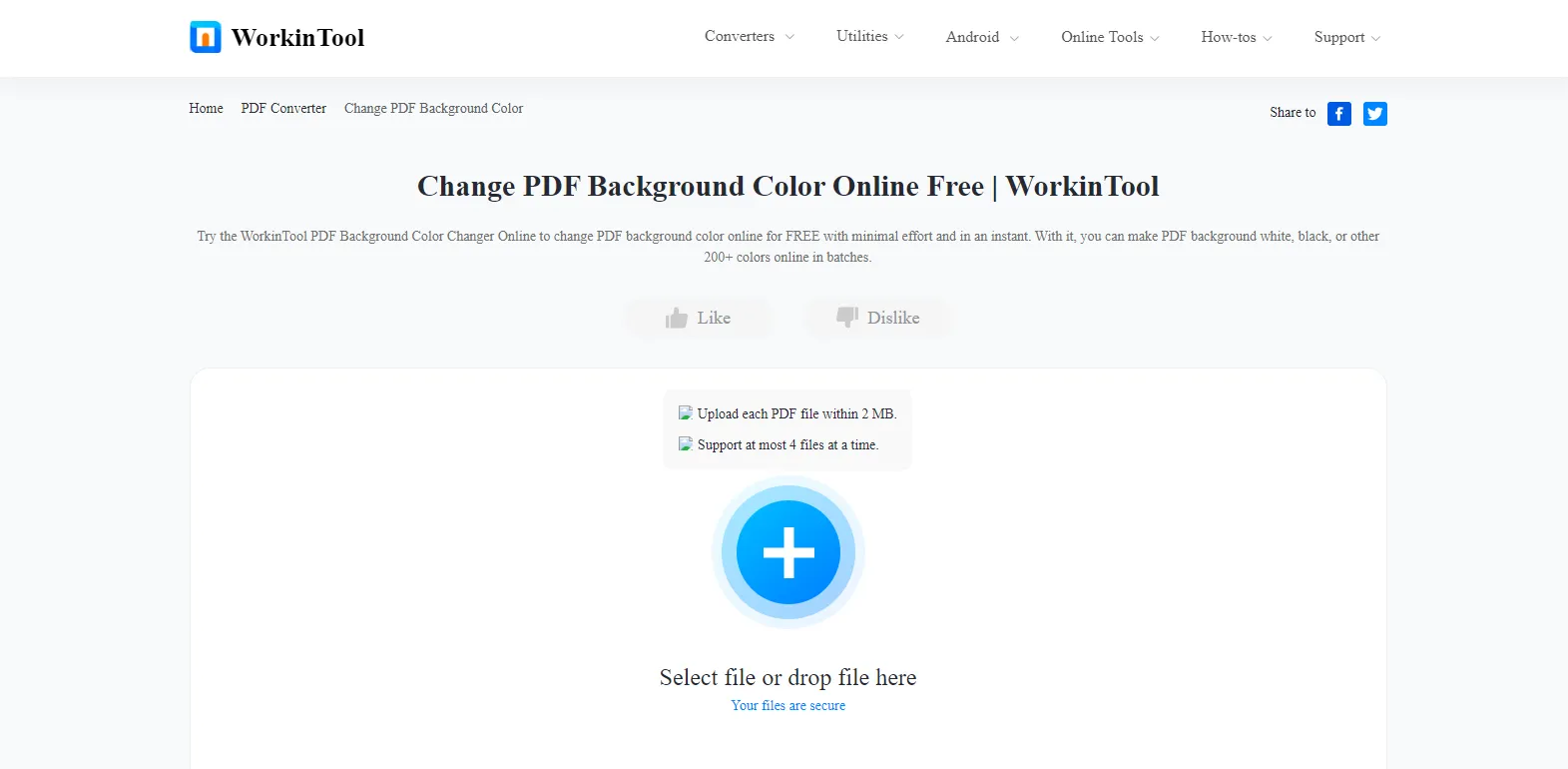
Pros:
- Simple interface.
- No sign-in is required.
- A batch feature is also available.
- Secure files.
Cons:
- 2MB file limit.
- Only 4 files at a time.
- Does not support complicated background removal.
2. Google Docs - Free Online Background Remover
Google Docs also presents a way to remove your PDF backgrounds online for free. This is usually helpful if you want to print your files without a background.
Google Docs automatically removes the background when you upload a PDF file in Google Drive and open it with Google Docs. The file is then available for download in PDF format. But be warned that this procedure could change your PDF's formatting. Check the screenshot below and my formatting has been changed.
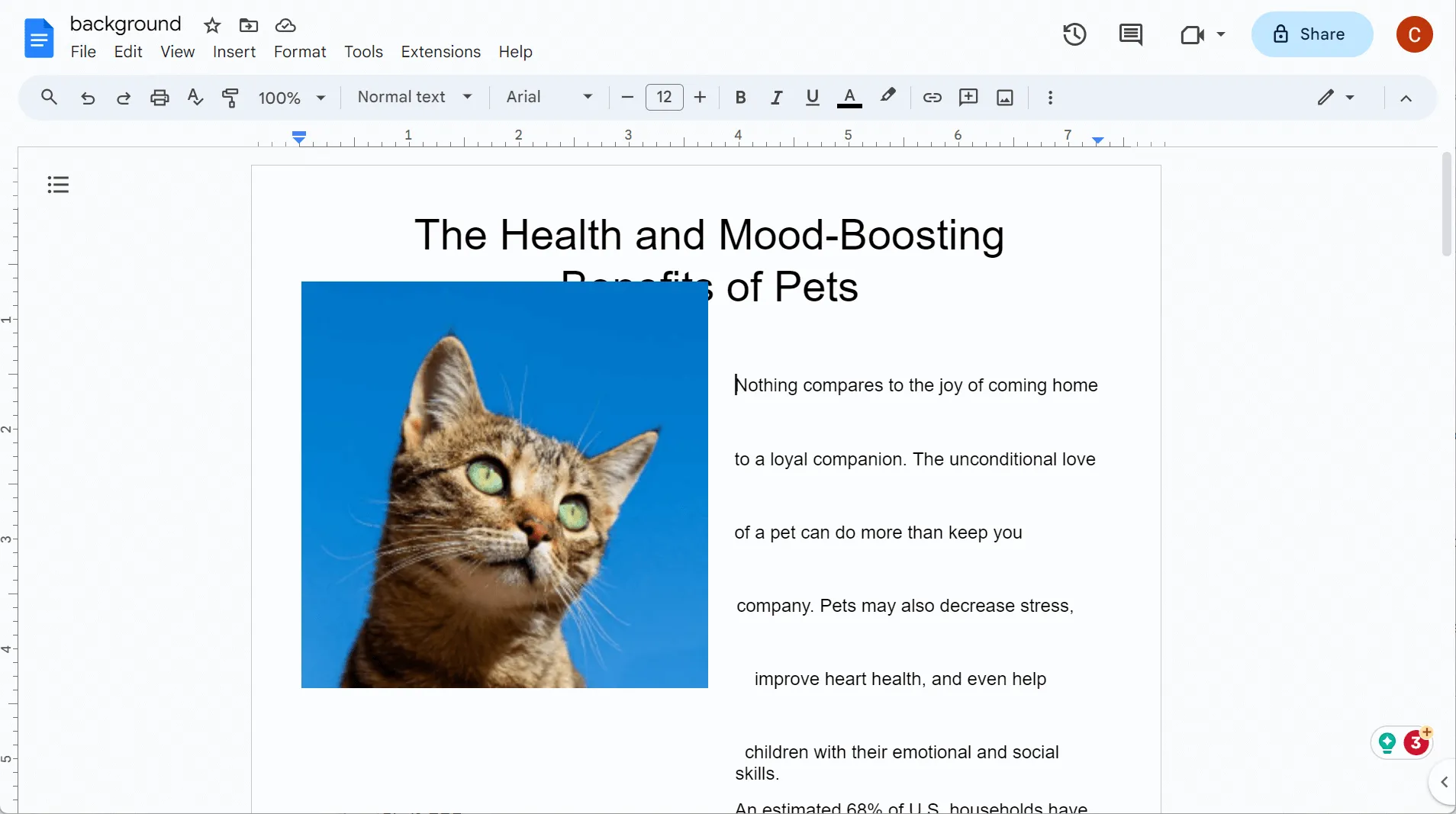
Let's take a look at the pros and cons of Google Docs.
Pros:
- Very simple method.
- Does not require expertise.
Cons:
- May change PDF's formatting.
- Requires Google account.
- You may lose the PDF font.
- Won't work without Drive space.
3. Canva - Easy to Use Online Background Remover
Canva is an online graphic editing tool, and it is also an online PDF editing tool. You can easily edit your PDFs with Canva, including removing backgrounds by changing their color to white. However, it is not a professional PDF software, which lacks of features such as OCR, annotation, conversion, compressing, etc.
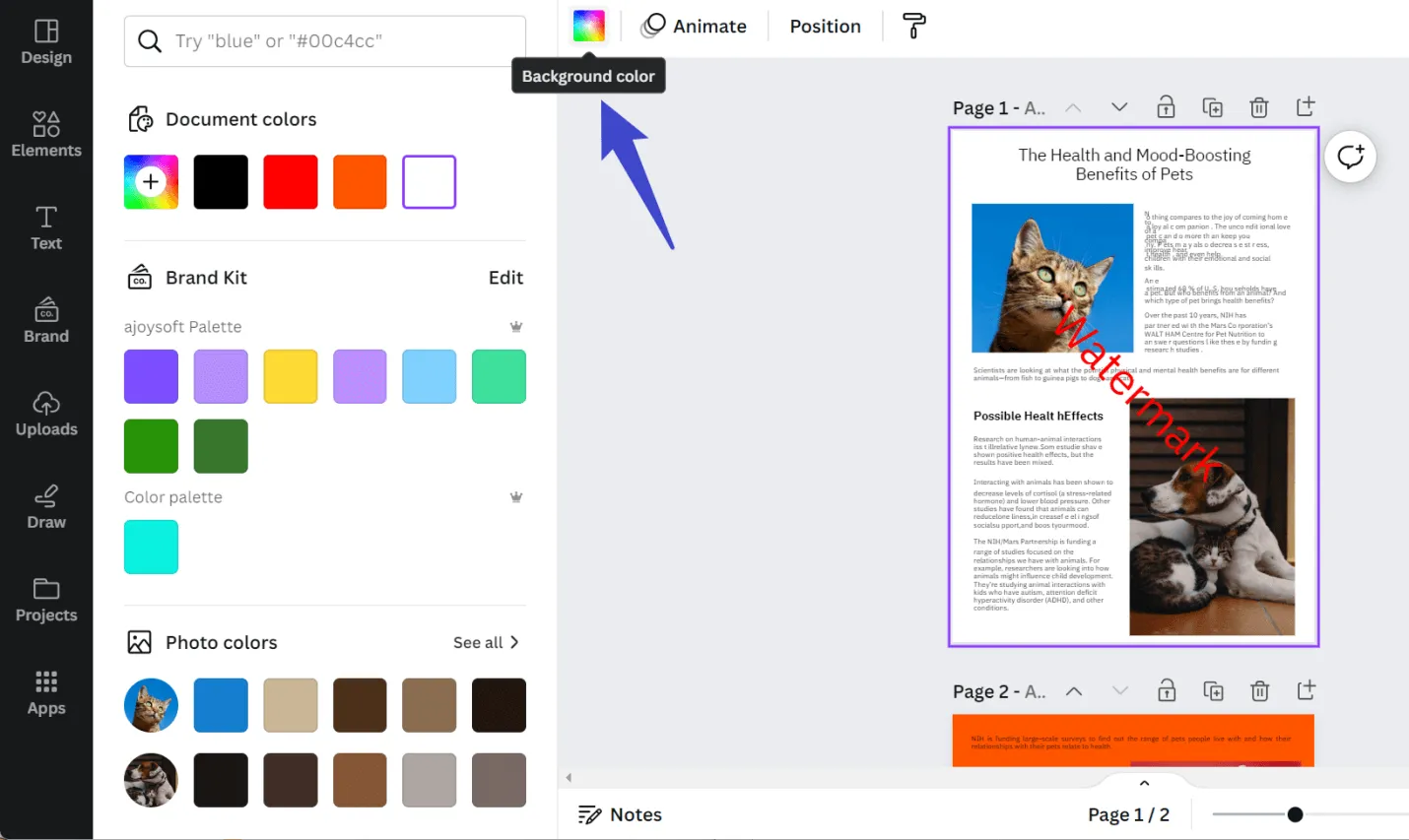
Canva is a good online PDF background remover option. Here is a rundown of the pros and cons.
Pros:
- Useful and simple.
- Easy for collaboration.
- Mobile app is also available.
Cons:
- No local file storage.
- Output formats are limited.
- Internet dependency.
- It is not specially designed for PDF documents.
- Premium version is required for advanced features.
4. ScanWritr - The Best Online Paid PDF Background Remover
Fourth on the list for your PDFs is ScanWritr. It is yet another background remover online that provides great services. As a web-based program, no installation is required. You can easily upload your files and then remove the background with just a few clicks.
However, the eraser tool is only available for premium users and you will have to subscribe to use it.

Like any tool, ScanWritr has its own set of pros and cons. Check them out in the table below.
Pros:
- Revert changes.
- Save and download with ease.
- No installation is required.
Cons:
- Limited features in the free version.
- May face issues in multi-page documents.
- The text may overlap sometimes.
That is all you need to know about the top 4 online PDF background removers. They have many advantages to offer. However, there are some reasons why an online PDF background remover might not be the best choice.
Disadvantages of Using Online PDF Background Remover
Although Online PDF Background Removers are quite useful as you do not have to download or install anything. But they do come with certain drawbacks.
Let's see what they are.
- Unreliable Tools: Online tools sometimes fail to remove backgrounds. It may lead to unsatisfactory results even after multiple attempts.
- Security Issues: Uploading sensitive information to the Internet can be risky. It may be compromised during the processing.
- Internet Dependency: In case of internet disruption, your workflow may be hindered. You may not be able to remove PDF backgrounds if your Internet is down.
- Data Losses: If your internet connection drops suddenly, your changes may not be saved properly. It can result in data loss or document damage.
- Limited Editing Features: Most of these tools focus on background removal. Thus, they lack advanced features like text editing. For editing your PDFs, an offline solution is most feasible.
- File Size Restrictions: Most tools have a limitation on file size. It can be problematic when dealing with large PDFs.
- Lack of Customization: Online tools don't provide as much customization as offline tools.
Considering the disadvantages of online PDF background removers, we suggest that you use an offline tool.
The Best Offline PDF Background Remover
In order to avoid the limitations of online background removers, it is best to use an offline background remover. For this purpose, we recommend UPDF.
What is UPDF?
UPDF is a single solution for all of your PDF needs. Using this offline PDF editor, you can quickly remove the backgrounds from your PDF files.
If you want to remove a funky background or change the logo in the back, UPDF will help you. It has all the features you may need for PDF background removal.
In addition to these, there are numerous other benefits to using this particular tool. These include increased privacy, reliability, and more advanced editing features.
Moreover, you can access it from all platforms and devices.
So, click the button below and download it for free trial and follow the below video guide to lear how to remove background with it.
Windows • macOS • iOS • Android 100% secure
Video Tutorial on How to Edit PDF
Key Features
UPDF provides great support for removing PDF backgrounds, but it also offers various other features.
- Add text, images, links, and watermarks to your PDF.
- Merge, split, add, rotate, or remove pages to your PDF.
- Use different annotation tools.
- Share your files with anyone with ease.
- Use OCR to turn scanned images into editable text.
- UPDF AI - an Assistant to help you with your needs.
Numerous more features are also available. You are welcome to check them out. Buy the premium edition if you want advanced features.
But before you get UPDF, let's see how it compares to other online PDF Background Removers we have discussed.
Comparing UPDF and Online PDF Background Removers
The table below shows the comparison of UPDF with the top 4 free online PDF background removers.
| Platforms | User Interface | Ratings for Background Removal | Rating | |
| UPDF | Windows, macOS, iOS, Android | Excellent | 4.8/5 | 4.8/5 |
| Canva | Web | Good | 4.2/5 | 4.7/5 |
| WorkinTool | Web | Very Good | 4.0/5 | 4.0/5 |
| Google Docs | Web | Good | 4.1/5 | 4.7/5 |
| ScanWritr | Web | Very Good | 4.0/5 | 4.0/5 |
After reviewing this table, you can clearly see that UPDF outshines the rest.
Conclusion
There may be instances where you need to remove your PDF's background urgently. Here, you can either choose online or offline tools.
You may think of online tools as the quickest solution, but they come with some baggage. You may face Internet lags or changes in formatting. Thus, using an offline tool is the smarter choice.
For that, we present UPDF. It is the ultimate solution for PDF background removal.
So, go ahead and get UPDF now!
Windows • macOS • iOS • Android 100% secure
 UPDF
UPDF
 UPDF for Windows
UPDF for Windows UPDF for Mac
UPDF for Mac UPDF for iPhone/iPad
UPDF for iPhone/iPad UPDF for Android
UPDF for Android UPDF AI Online
UPDF AI Online UPDF Sign
UPDF Sign Edit PDF
Edit PDF Annotate PDF
Annotate PDF Create PDF
Create PDF PDF Form
PDF Form Edit links
Edit links Convert PDF
Convert PDF OCR
OCR PDF to Word
PDF to Word PDF to Image
PDF to Image PDF to Excel
PDF to Excel Organize PDF
Organize PDF Merge PDF
Merge PDF Split PDF
Split PDF Crop PDF
Crop PDF Rotate PDF
Rotate PDF Protect PDF
Protect PDF Sign PDF
Sign PDF Redact PDF
Redact PDF Sanitize PDF
Sanitize PDF Remove Security
Remove Security Read PDF
Read PDF UPDF Cloud
UPDF Cloud Compress PDF
Compress PDF Print PDF
Print PDF Batch Process
Batch Process About UPDF AI
About UPDF AI UPDF AI Solutions
UPDF AI Solutions AI User Guide
AI User Guide FAQ about UPDF AI
FAQ about UPDF AI Summarize PDF
Summarize PDF Translate PDF
Translate PDF Chat with PDF
Chat with PDF Chat with AI
Chat with AI Chat with image
Chat with image PDF to Mind Map
PDF to Mind Map Explain PDF
Explain PDF Scholar Research
Scholar Research Paper Search
Paper Search AI Proofreader
AI Proofreader AI Writer
AI Writer AI Homework Helper
AI Homework Helper AI Quiz Generator
AI Quiz Generator AI Math Solver
AI Math Solver PDF to Word
PDF to Word PDF to Excel
PDF to Excel PDF to PowerPoint
PDF to PowerPoint User Guide
User Guide UPDF Tricks
UPDF Tricks FAQs
FAQs UPDF Reviews
UPDF Reviews Download Center
Download Center Blog
Blog Newsroom
Newsroom Tech Spec
Tech Spec Updates
Updates UPDF vs. Adobe Acrobat
UPDF vs. Adobe Acrobat UPDF vs. Foxit
UPDF vs. Foxit UPDF vs. PDF Expert
UPDF vs. PDF Expert









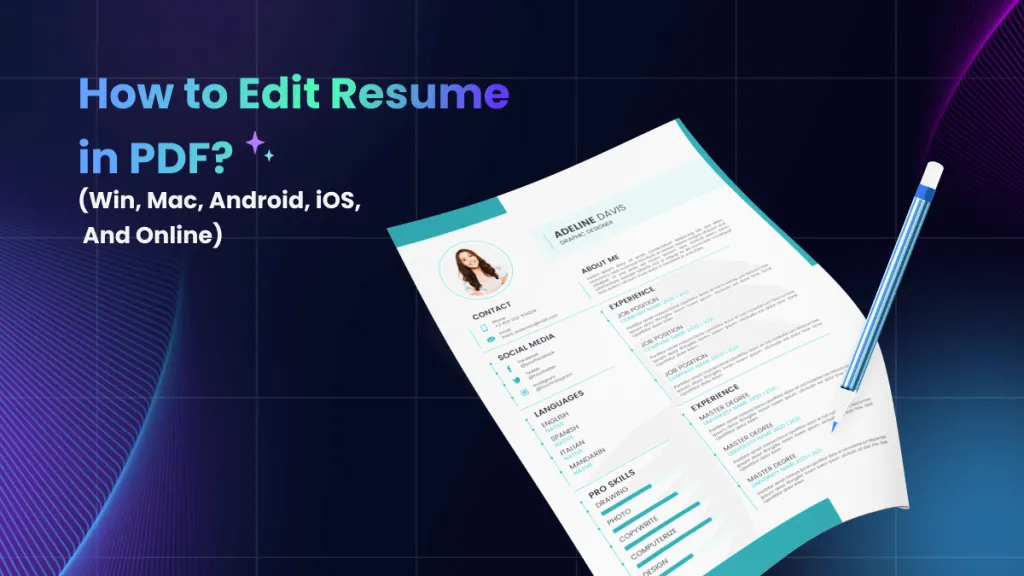
 Grace Curry
Grace Curry 
 Lizzy Lozano
Lizzy Lozano 

 Enola Miller
Enola Miller 