If you are a graphic designer, you must be looking for ways to convert images like PNG into PDFs. Whether you are submitting an image portfolio of past work or an admission file for educational purposes, PDF is the right choice. Sometimes, you also need to convert images like PNG into PDF to make them more shareable. For this reason, many tools claim to be the best PNG to PDF converters.
However, satisfactory results are not guaranteed in all of them. This article will discuss top-rated and highly compatible PDF tools, including UPDF, that can help you easily convert PNG to PDF files. We also considerately prepared a comparison table at the end of the article to compare the five PGN to PDF converters.
Part 1: Top 5 PNG to PDF Converters
The numbers of free PNG to PDF converters are not limited to any specific amount. Both online and offline tools claim to be best at PNG conversion, but how can you know if it's true? The brief discussion of the top 5 PNG converters listed in this section can help you greatly with this query. From compatibility to comparison between them, everything is discussed here:
1. UPDF - The Best PNG to PDF Converter
UPDF is a productive and top-rated PDF tool that never fails to support its users in a time of need. You can access this tool on all major operating systems without any complications. This tool also stands high in the list of PNG to PDF converters. Moreover, it supports several image formats, including PNG, JPG, BMP, and more.
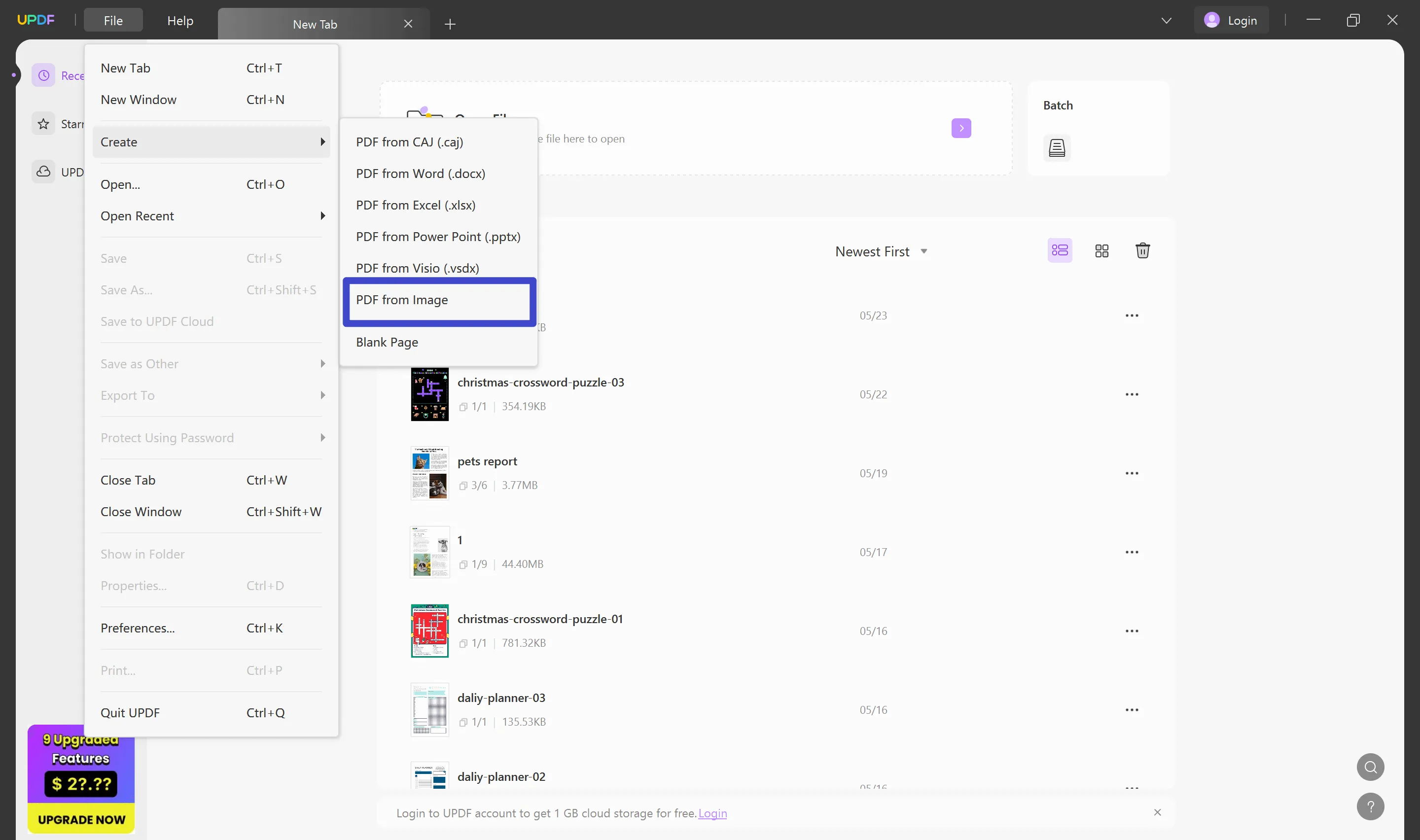
Besides, you can batch convert multiple PNG files to a single or multiple PDFs in one click.
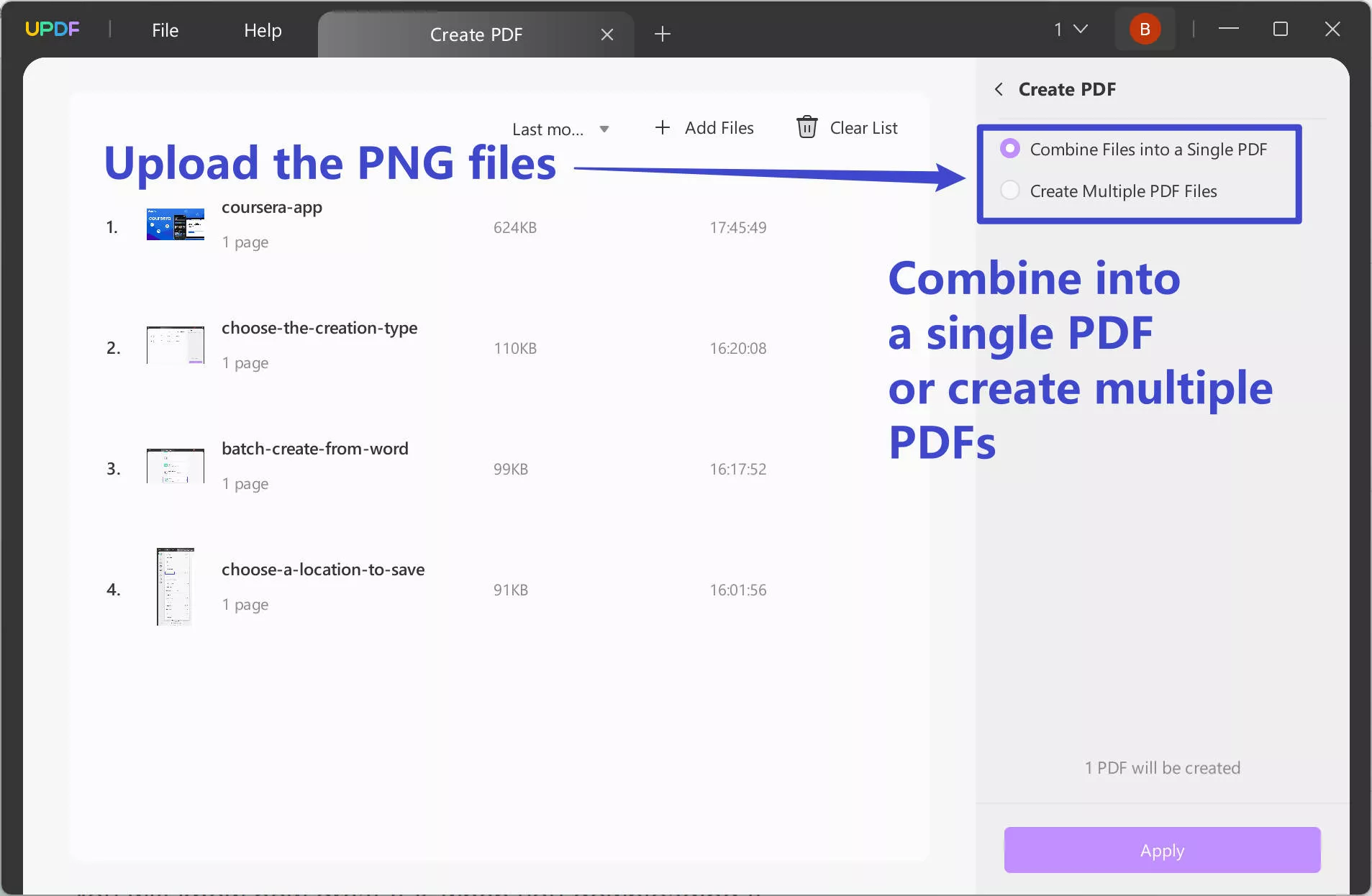
You will know how great it is when you downloading it.
Windows • macOS • iOS • Android 100% secure
Bonus
Along with that, this influential PDF editor has included functionalities like batch convert and batch insert. Realizing all these features, managing images, and converting them into a PDF file is quite convenient.
2. Adobe Acrobat
Adobe Acrobat has been present in the market for a long time and has a good ranking in the list of PNG converters. However, with the passage of time, there are some drawbacks that this tool began to show. In this era of digitization, when you are working with PNG to PDF converters, there are some noticeable things to keep in mind.
No doubt that with Adobe Acrobat, you can read, highlight, OCR, or insert pages in a PDF. However, there are some things that you cannot do with it but can do with UPDF, like convert PDF into CSV and GIF and many more.
Thus, Adobe Acrobat cannot satisfy modernized needs like converting PDFs into the latest formats. For this reason, you need to work with an innovative tool like UPDF. Moreover, Adobe Acrobat offers customary features at a high price, but there is no such thing in UPDF because it is very cost-friendly.
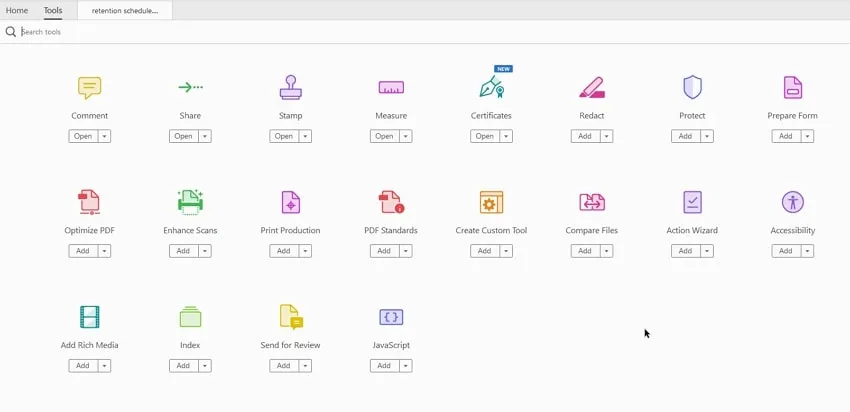
3. Foxit PDF Editor
Converting images like PNG into PDF makes them easier to share and more understandable. For the implementation of this task, you need to use a PNG to PDF converter free. Foxit PNG converter is quite popular among PDF users; It can help you in reducing the size of PDFs, sign them, fill out forms, or print them. However, there are some parameters that show its downside in functionality.
Comparatively, you cannot convert PDF files into CSV and GIF or add rich text in a PDF with this tool. This PNG converter is an older tool, but it still lags at some points. Subsequently, a modernized tool like UPDF holds a higher ratio of recommendations. It can not only help you as a PNG to PDF converter but can also modify your PDF to the edge of professionalism.
In addition to this, the price of Foxit is US$149/year for some common features. It can be a drastic amount for students. In comparison, UPDF offers you a vast number of features on all major operating systems for just US$39.99/year. It shows that UPDF is a more economical and impressive option that can help in both business and academic domains.
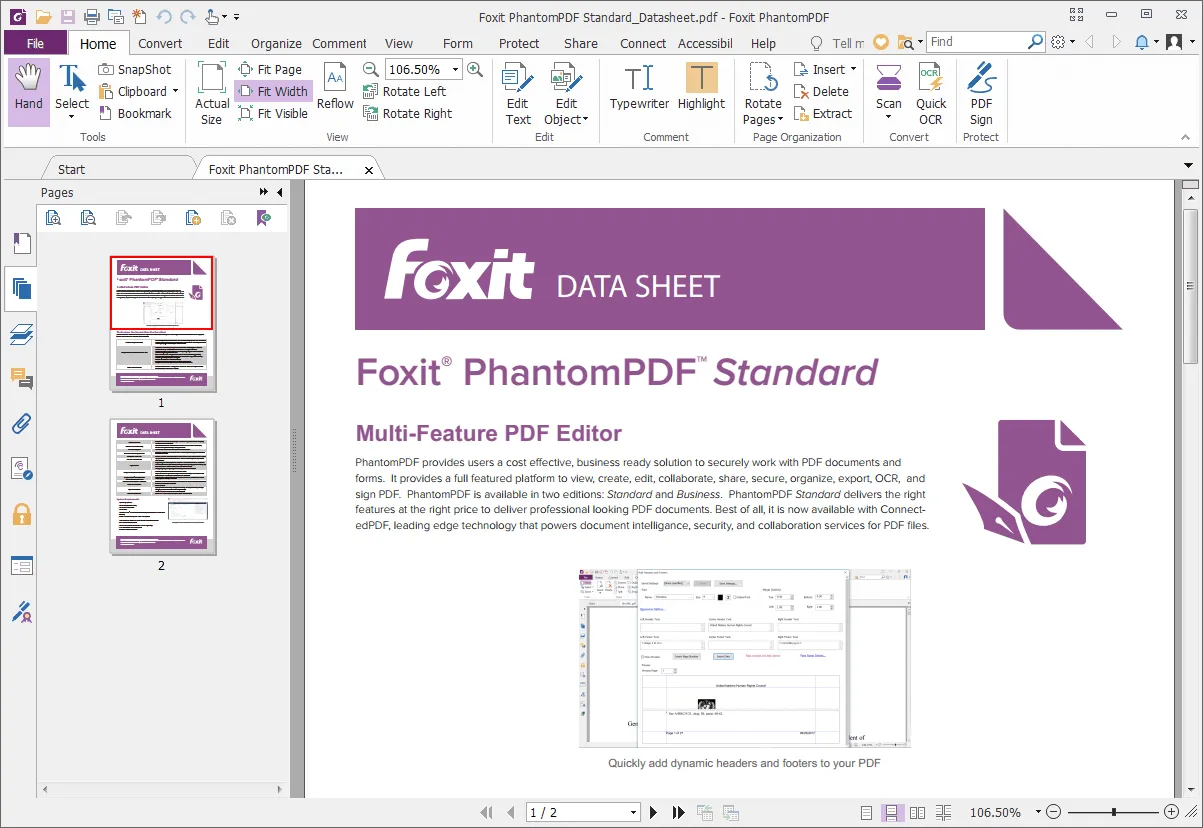
4. Nitro PDF
Encountering a scenario where you need a PNG converter is not a surprising thing in this age. No matter if you are converting images like PNG to PDF to make them more shareable or for consistent formatting, a third-party PDF tool is a must. Nitro PDF tool is popular for escalating PDF performance and making it more professional looking.
All this information was accurate before the arrival of UPDF, a revolutionary PDF tool on the web. No matter if you want to make PDF more illustrative by adding stickers or presenting it as a slideshow, UPDF can help you with all. However, Nitro cannot help you with these tasks.
One of the significant drawbacks of this tool is that some tasks are only for its paid version, the Nitro Pro. This includes editing bookmarks, converting PDF to Excel and PPT, performing OCR, and more. Furthermore, the interface of Nitro is very untidy and outdated, so it's not a tool for you if you prefer tidy and modernized tools.
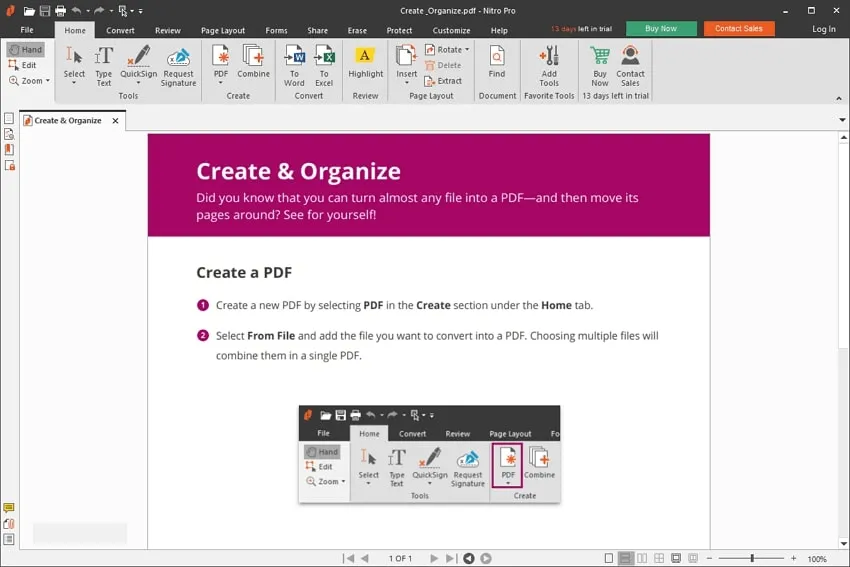
5. iLovePDF
iLovePDF is a common name in the life of PDF users who needs to modify files on a daily basis. It is used for adding shapes, rotating pages, and converting PDF to other formats. However, there is a diversified limitation in it, such as it does not support formats like PNG, TIFF, RTF, XML, HTML, and more for PDF file conversion.
So, if you are looking for an online PNG to PDF converter, it's not a reliable tool for you. You can work with a more prevalent tool named UPDF for many purposes, including the conversion of PDF files. Moreover, iLovePDF is an online tool, so you need a strong internet connection to work with it, but no such requirement is a part of UPDF.
There are many things that you can do with UPDF and not with iLovePDF, such as adding permission passwords, printing PDFs, extracting pages, and performing OCR. As it is an online tool, the security of your data is also not guaranteed.
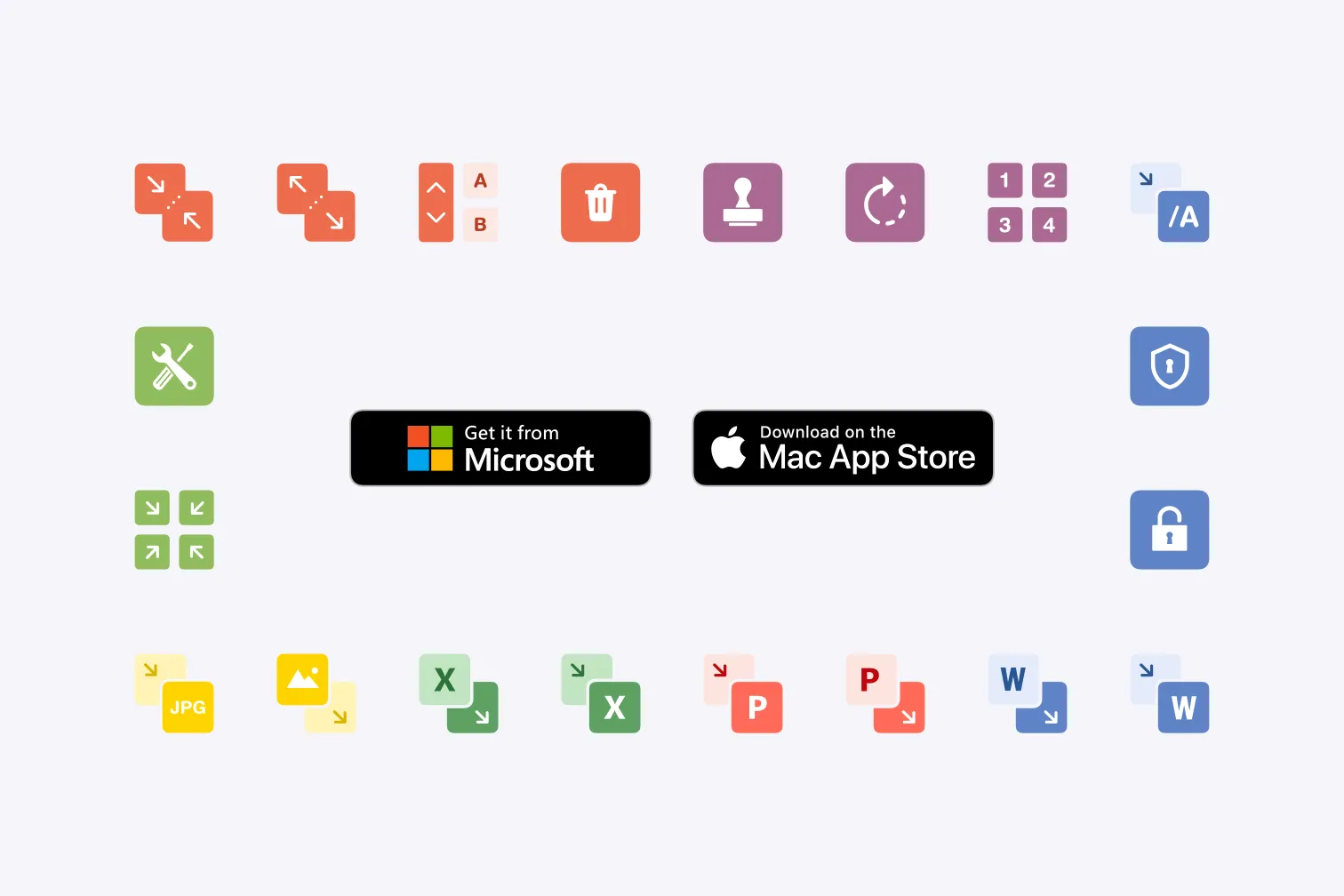
Part 2: Comparing the 5 Best PNG To PDF Converters
While looking for a free PDF converter, users look for all the parameters like speed, price, features, and operating system support. The table listed below can help you to know about the best PNG to PDF converters:
| Tool | Pricing | System | Batch Convert | Limitations | Safety | Stability | Rating |
| UPDF | US$39.99/Year; US$69.99/Lifetime | Windows, Mac, iOS, Android | No Limitations | 5/5 | 5/5 | 5/5 | |
| Adobe Acrobat | Standard: US$155.88/year Pro: US$239.88/year | Windows, Mac, iOS, Android | No Slideshow Feature No Stickers No Rich Text Feature Limited Convert PDF Options No Combine Files Feature (Standard Package) NO OCR Feature (Standard Package) | 4.7/5 | 4.5/5 | 4.7/5 | |
| Foxit PDF Editor | US$149/Year | Windows, Mac, iOS, Android | No Slideshow Option No Stickers No Replace Images Option No Rich Text Option No Convert to GIF Option | 4.7/5 | 4.45/5 | 4.6/5 | |
| Nitro Pro | Essentials: US$129.99 Pro: US$179.99 | Windows, Mac, iOS | No Stickers No Add Rich Text Option No Slideshow Option No Convert Option (Essentials Package) NO OCR (Essentials Package) No Permission Password Option (Essentials Package) | 4.7/5 | 4.5/5 | 4.6/5 | |
| iLovePDF | US$48/Year | Web | No Read PDF Features Limited Annotation Features No OCR PDF Option Can't Add Permission Password No Flatten PDF Option Limited Convert PDF Options | 4.2/5 | 4.3/5 | 4.4/5 |
With all the details mentioned above, it is clear that UPDF provides some of the best functions in the market. Combined with fast-speed service and quick operations, UPDF has an exceptional rating among its users. Seeing its cross-platform support and unique features, it can be said that it stands as the best PDF editor, converter, and manager in the market. Let's download it today.
Windows • macOS • iOS • Android 100% secure
Part 3: What is the Best PNG to PDF Converter?
The above information shows all the discriminating factors of the top 5 PNG to PDF converters and shows UPDF as the best among them. Some impressive things still make UPDF a better option than other PDF converters. The understated discussion can help you in knowing the bright side of UPDF:
1. One License for All Platforms
Buying license for every platform separately is a very common thing. As a user, you know how tiresome and irritating it is. Not only do you have to buy a separate license for all platforms, but you also follow up on the registering scenarios. It can be a hectic and tiring task. UPDF is a tool that always places its user's needs first, so it can also help you in license scenarios.
You can use UPDF on all the major operating systems, including Mac, Windows, iOS, and Android, by buying a single license. In short, one yearly or perpetual license of UPDF is enough for all devices and can save you money.
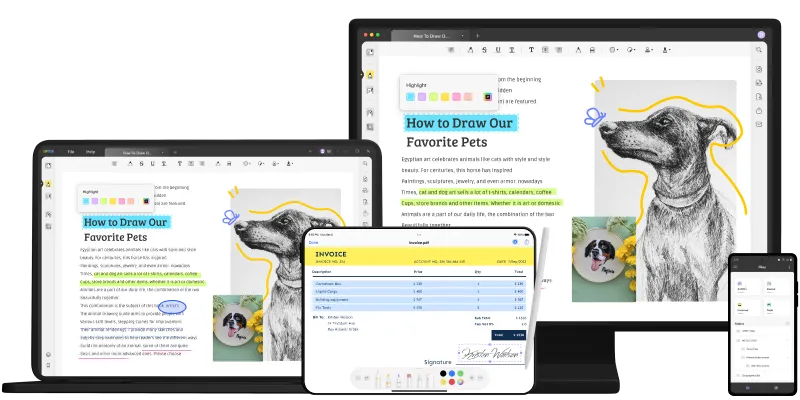
2. Blazing Fast Speed
UPDF is a prevalent PDF tool because of its blazing-fast speed. It can perform all the tasks like editing, converting, compressing, and more in minimum time. As it is an offline tool, you can also use it without worrying about a good internet connection. Above all, the lagging ratio in UPDF is zero because it can perform all the tasks at a blazing-fast speed.
3. Modernized Interface
If a tool fails to follow the trend of the modernized era, how can it help you perform modernized tasks? Because of this reason, the interface of UPDF is very modern, illustrative, and well-organized. You can use all of its features without any complications.
Moreover, exploring its tools is also a fun activity because of the interactive design. Every button in it is placed accordingly, so you will not have difficulty finding a feature of your choice.
Conclusion
As this article states, there are many PNG to PDF converters on the web, but not all offer satisfying outcomes. The top 5 PNG converters mentioned above can help you with several tasks, but the best among them is UPDF. Its highly interactive user interface and blazing-fast speed play an essential role in making it a better PDF tool.
Moreover, you can perform many modifications and other tasks with it, like organizing, converting, compressing, and more. UPDF is not just an excellent free PNG to PDF converter but also a very efficient PDF modifier. Download it now and try it out!
Windows • macOS • iOS • Android 100% secure
 UPDF
UPDF
 UPDF for Windows
UPDF for Windows UPDF for Mac
UPDF for Mac UPDF for iPhone/iPad
UPDF for iPhone/iPad UPDF for Android
UPDF for Android UPDF AI Online
UPDF AI Online UPDF Sign
UPDF Sign Edit PDF
Edit PDF Annotate PDF
Annotate PDF Create PDF
Create PDF PDF Form
PDF Form Edit links
Edit links Convert PDF
Convert PDF OCR
OCR PDF to Word
PDF to Word PDF to Image
PDF to Image PDF to Excel
PDF to Excel Organize PDF
Organize PDF Merge PDF
Merge PDF Split PDF
Split PDF Crop PDF
Crop PDF Rotate PDF
Rotate PDF Protect PDF
Protect PDF Sign PDF
Sign PDF Redact PDF
Redact PDF Sanitize PDF
Sanitize PDF Remove Security
Remove Security Read PDF
Read PDF UPDF Cloud
UPDF Cloud Compress PDF
Compress PDF Print PDF
Print PDF Batch Process
Batch Process About UPDF AI
About UPDF AI UPDF AI Solutions
UPDF AI Solutions AI User Guide
AI User Guide FAQ about UPDF AI
FAQ about UPDF AI Summarize PDF
Summarize PDF Translate PDF
Translate PDF Chat with PDF
Chat with PDF Chat with AI
Chat with AI Chat with image
Chat with image PDF to Mind Map
PDF to Mind Map Explain PDF
Explain PDF Scholar Research
Scholar Research Paper Search
Paper Search AI Proofreader
AI Proofreader AI Writer
AI Writer AI Homework Helper
AI Homework Helper AI Quiz Generator
AI Quiz Generator AI Math Solver
AI Math Solver PDF to Word
PDF to Word PDF to Excel
PDF to Excel PDF to PowerPoint
PDF to PowerPoint User Guide
User Guide UPDF Tricks
UPDF Tricks FAQs
FAQs UPDF Reviews
UPDF Reviews Download Center
Download Center Blog
Blog Newsroom
Newsroom Tech Spec
Tech Spec Updates
Updates UPDF vs. Adobe Acrobat
UPDF vs. Adobe Acrobat UPDF vs. Foxit
UPDF vs. Foxit UPDF vs. PDF Expert
UPDF vs. PDF Expert









 Placyd Kowalski
Placyd Kowalski 
 Lizzy Lozano
Lizzy Lozano 
 Enola Miller
Enola Miller 
 Enid Brown
Enid Brown 
