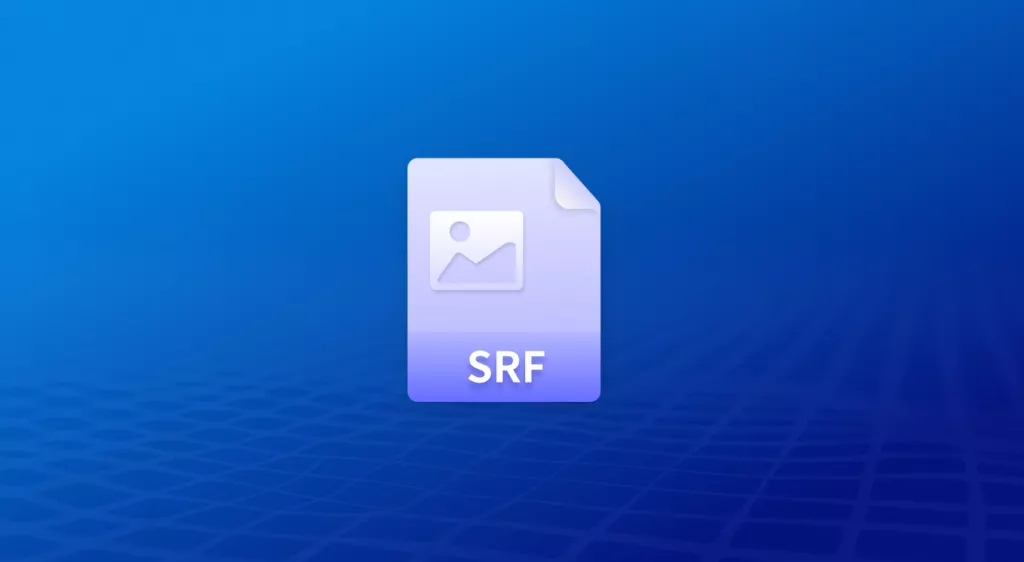If you have an Excel document containing spreadsheet data and you need that data in a Word document, then copy-pasting will not be the best choice. On the contrary, you have to find out how to convert XLS to Word online. It is due to the superior retention of information form by this conversion. Furthermore, it is five times faster and easier than copying everything by hand. Therefore, in this article, we are examining the 3 best sites that can convert xls files to Word online for you just in seconds.
Part 1. Convert Excel to Word Online Using Convertio?
Convertio is an online file conversion tool that provides users with multiple conversions, including Excel file to Word document conversion. Since it works online, it does not require any installation, and it saves a lot of time since its web-interface works on any device. Convertio has a free version, but it comes with a maximum file size limit of 100MB, which, however, is more than enough for most users.
It is a secure and reliable tool that does not save your files permanently and automatically deletes them after 24 hours, whether you have downloaded them or not. It performs conversions in the form of cloud-based processing which means that you can efficiently use it regardless of the hardware specifications of your device. The file conversion process with Convertio is extremely easy and involves a few basic steps only, as discussed below:
Step 1: Open Convertio XLS to DOC converter on any browser on any device, but the device must have an internet connection. Click "Choose Files" button to select an XLS file from your computer storage, or you may upload it from available cloud storage options.

Step 2: Wait for Convertio to upload your XLS file, and its status becomes ready. When you see that, you can click "Convert" button to initiate this conversion.
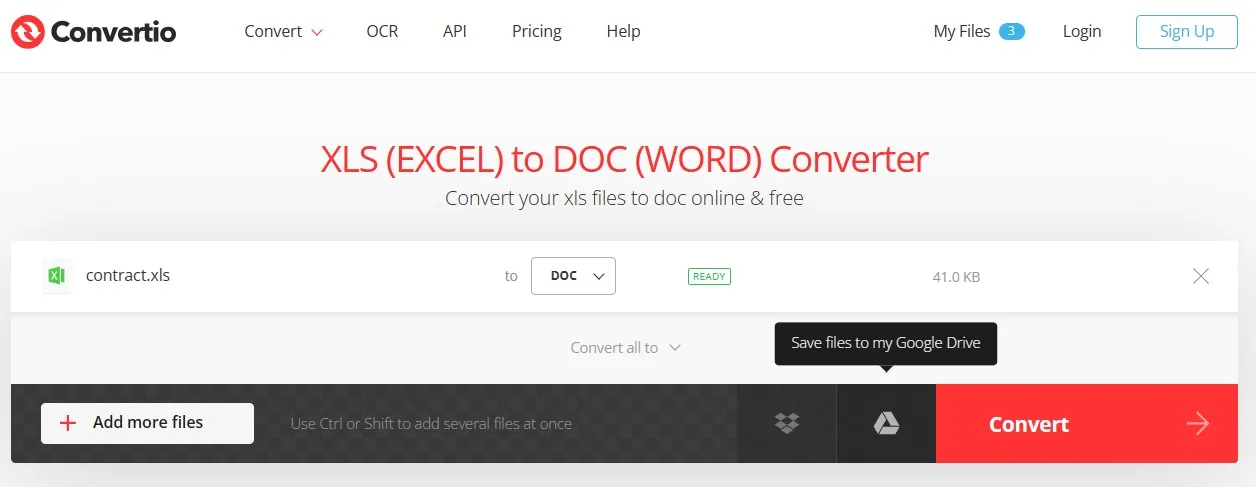
Step 3: Depending on the size of your file and your connection strength, this process may take a few seconds, but eventually, you will see the file status changing to finished, and there will be a blue "Download" option. You may click it and the Word document will be downloaded on your device.
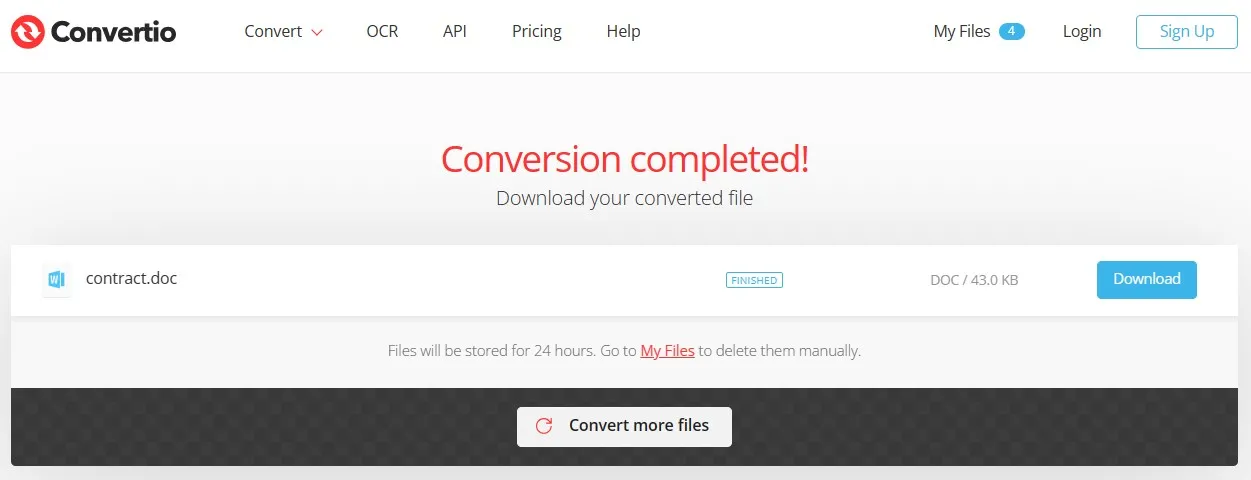
Part 2. Convert Excel to Word Free Online Using online2pdf?
Online2PDF offers a special service for converting Excel (XLS) files to Word documents. It is also well-known for its emphasis on the conversion of high-quality documents, producing reliable results in which both contents and layout are retained even when handling particularly demanding formats.
From any device connected to the Internet, users can just upload their XLS file into Online2PDF and use it free of charge. Especially useful is its ability to process several files at once (via batch processing), which saves time for those working with large quantities of data.
Moreover, since the service immediately deletes all submitted files after converting them, privacy is preserved. It's quite a safe way to convert highly confidential Excel files.
Step 1: Go to Online2PDF Excel to Word tool that you can open by searching for it in any browser. On the website, you will click "Select Files" to upload one or more Excel documents.
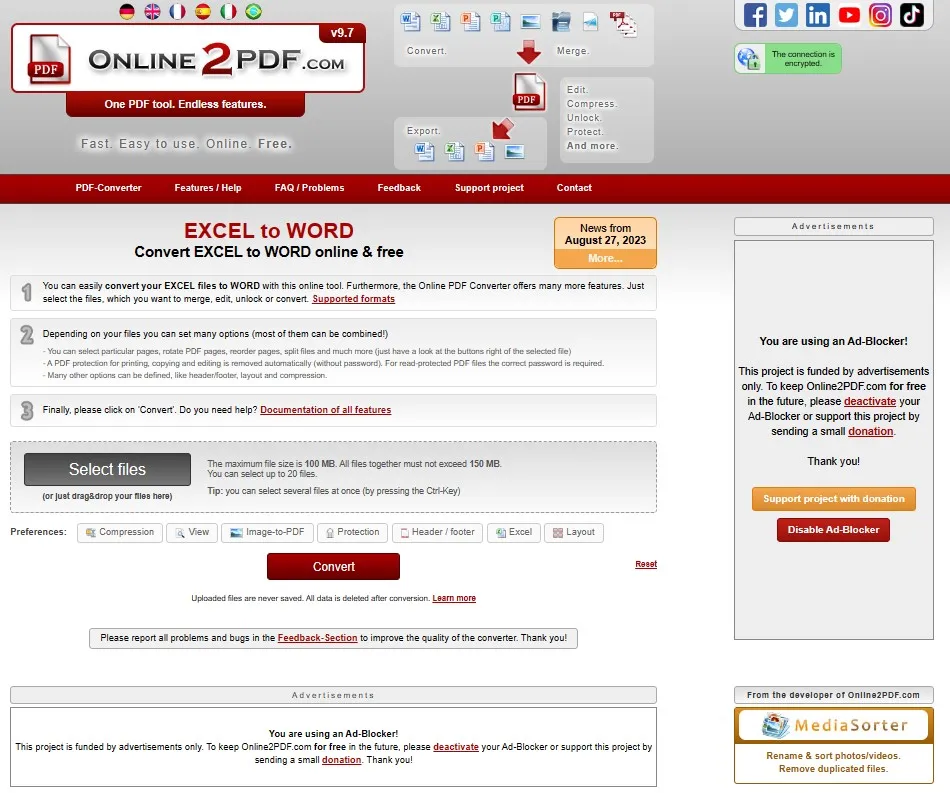
Step 2: After the file completes uploading, you can click "Convert to" dropdown to change the version of the Word file that you need and change OCR or image inclusion settings. Lastly, you will click "Convert," which will initiate conversion, and then your file will automatically download on your device after converting.
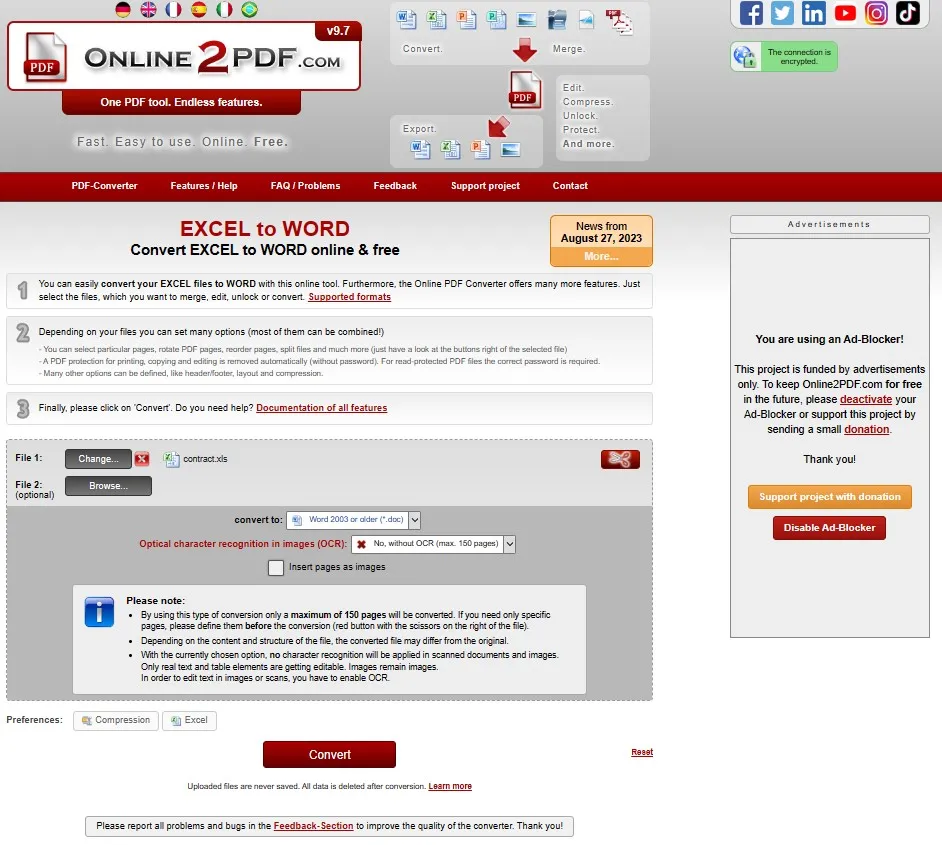
Part 3. Convert XLS to Word Online Using Zamzar
Zamzar is famous for being the fastest means of transforming an Excel document (XLS) into a Word doc. Another of its most notable aspects is that it can accept over 1,200 different associate files; this prevents the problem of rigidity and ensures broad applicability.
Zamzar is best for you if you want to do quick conversions, but especially since it removes the download and installation process, which saves a lot of time. What's more, Zamzar is famous for having excellent product quality that rapidly and thoroughly preserves the original data's completeness and structure.
It also sends out e-mail reminders once conversions are completed, making it very useful with large files that take longer to process.
Step 1: Since you will not find a direct link to convert XLS to Word/Doc on Zamzar, you must search for Zamzar XLS converter and open its website. Click "Choose Files" to upload files from offline or cloud storage options supported by Zamzar.

Step 2: Click "Convert to" option to expand the dropdown and select "Doc". It will ensure that your file is converted to Word document format from Excel.
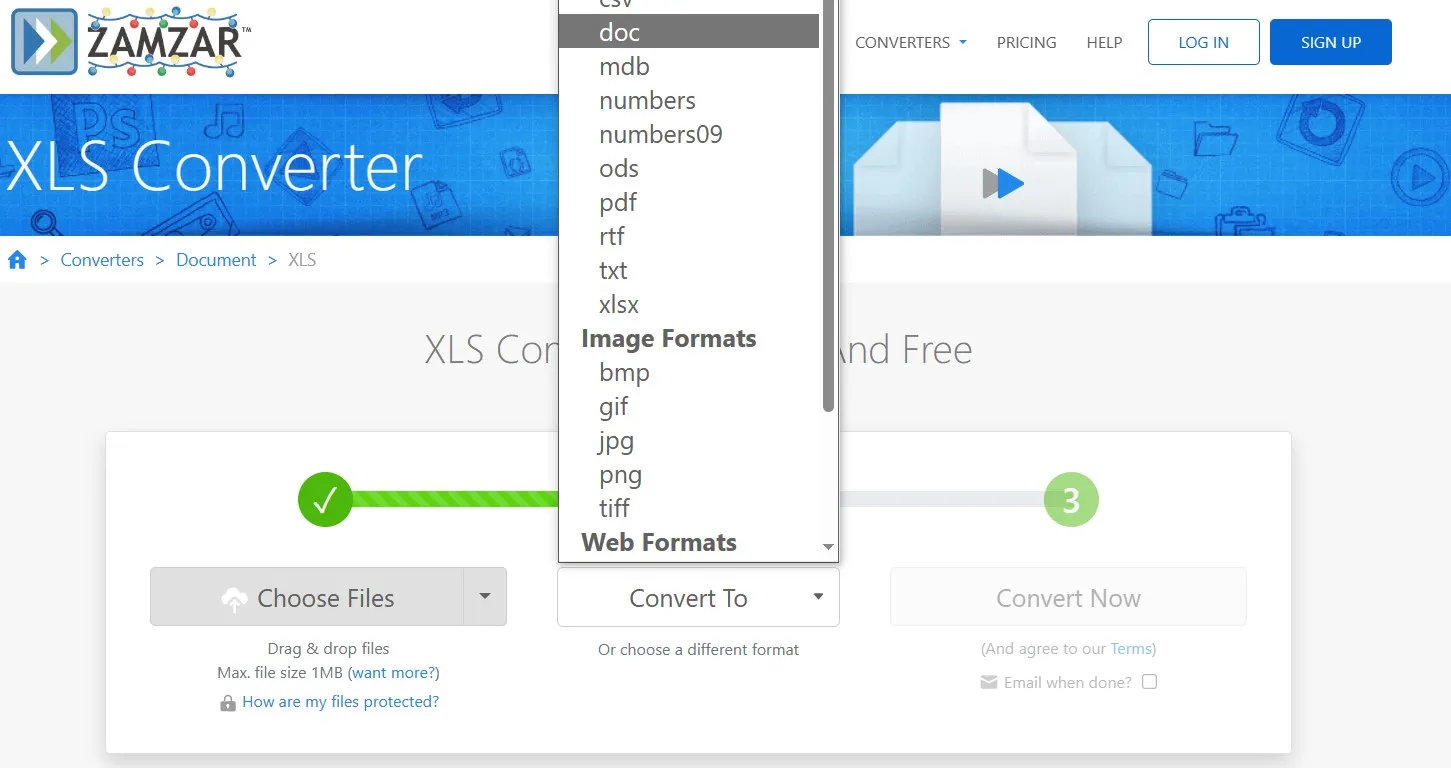
Step 3: Click "Convert Now" > "Download" button. You may download your converted doc file by clicking this doc button.

Part 4. Convert XLS to Word Offline
You can convert XLS to Word format online, but the experience is not the best. There are multiple cons associated with online conversions. You need continuous internet connectivity for processing online conversion and some tools have limitations on file sizes. If you opt for free online tools, then you will face file size limitations and limited daily tasks as well.
The only way to stay away from all these problems is to stick to offline XLS to Word converter, and UPDF is a great option here. It is because when performing this conversion, you may need to edit the XLS file and UPDF allows you to edit during conversion. Moreover, you can utilize other features of UPDF, like OCR PDF , UPDF AI, etc, to enhance the XLS file before converting it to Word. All of this within one tool and one interface streamlines your experience, and that’s one of the many reasons to choose UPDF. Just download UPDF on your devices and follow the below guide to convert XLS to Word now.
Windows • macOS • iOS • Android 100% secure
Step 1: Launch UPDF with its desktop icon by double-clicking it. When UPDF opens, you will click "File" > "Create" > "PDF from Excel." Now select the XLS file you want to convert to a Word document from the file explorer window that pops up. UPDF will now process the XLS document and create a PDF from it.
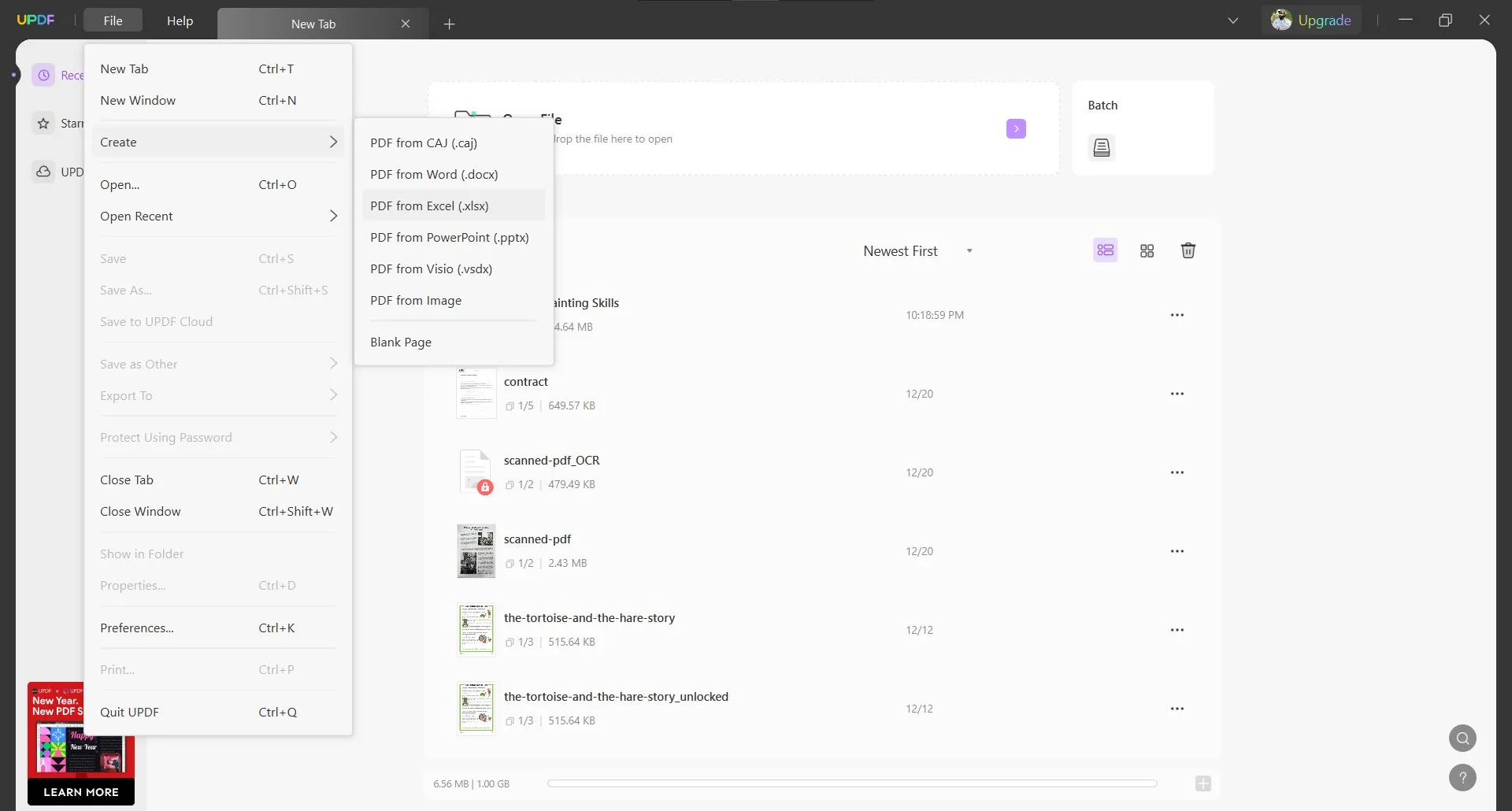
Step 2: When your Excel document loads in UPDF, you can click "Export PDF" button to select "Word" option. UPDF provides many other file conversion options in this export feature.
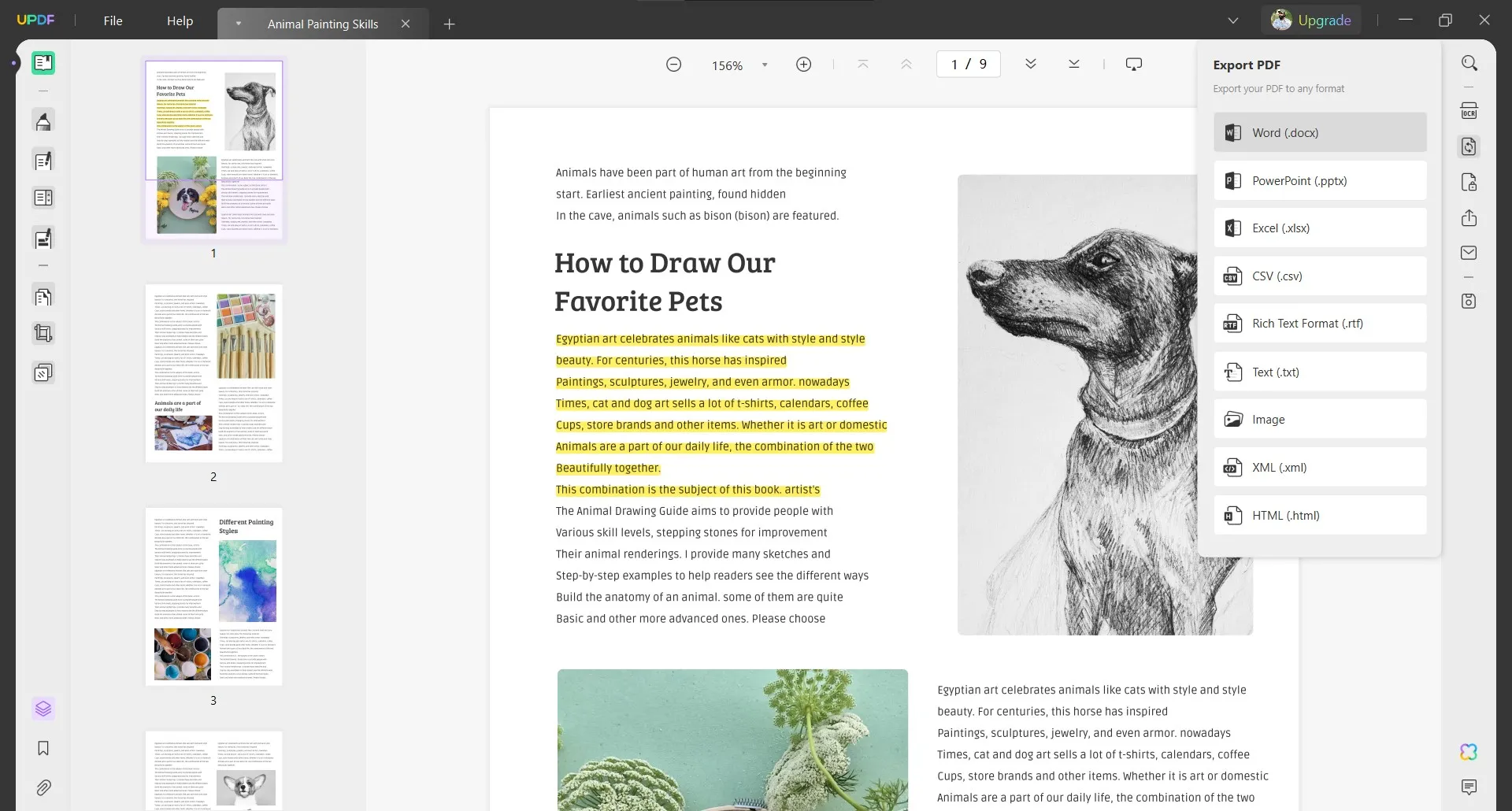
Step 3: Upon selecting Word, you will see another window popup with options to customize your Word file output. You can select specific pages for conversion or change format. Click "Export," then follow your on-screen steps to save the Word files on your device. When that file is saved on your PC, you will have the XLS file converted to a Word document.
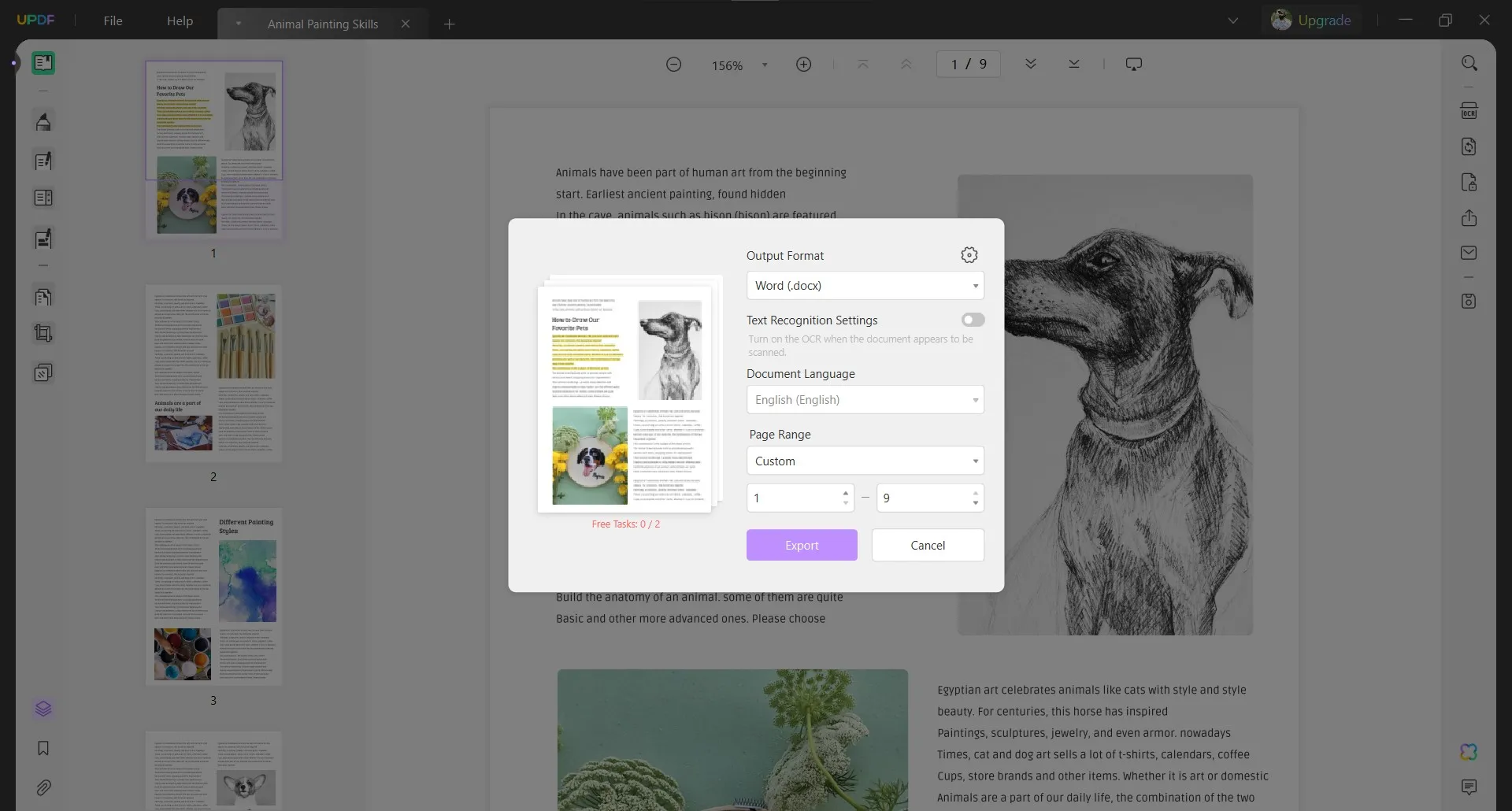
If you want to learn more about the functionalities and benefits of using UPDF, you can read this wccftech UPDF review here. Here is a review video of UPDF that will help you understand its capabilities in detail:
Final Words
Copying is never the right choice when you need to extract data from Excel to Word. You may lose formatting or styling in the content, and that’s why you must convert XLS to Word online. However, this method is not perfect either since it relies on an internet connection, and these online tools come with several limitations like file size limitations or limited daily tasks. The solution to all these problems is using UPDF which converts your documents offline and it provides many features. You download it on your PC to start converting XLS to Word.
Windows • macOS • iOS • Android 100% secure
 UPDF
UPDF
 UPDF for Windows
UPDF for Windows UPDF for Mac
UPDF for Mac UPDF for iPhone/iPad
UPDF for iPhone/iPad UPDF for Android
UPDF for Android UPDF AI Online
UPDF AI Online UPDF Sign
UPDF Sign Edit PDF
Edit PDF Annotate PDF
Annotate PDF Create PDF
Create PDF PDF Form
PDF Form Edit links
Edit links Convert PDF
Convert PDF OCR
OCR PDF to Word
PDF to Word PDF to Image
PDF to Image PDF to Excel
PDF to Excel Organize PDF
Organize PDF Merge PDF
Merge PDF Split PDF
Split PDF Crop PDF
Crop PDF Rotate PDF
Rotate PDF Protect PDF
Protect PDF Sign PDF
Sign PDF Redact PDF
Redact PDF Sanitize PDF
Sanitize PDF Remove Security
Remove Security Read PDF
Read PDF UPDF Cloud
UPDF Cloud Compress PDF
Compress PDF Print PDF
Print PDF Batch Process
Batch Process About UPDF AI
About UPDF AI UPDF AI Solutions
UPDF AI Solutions AI User Guide
AI User Guide FAQ about UPDF AI
FAQ about UPDF AI Summarize PDF
Summarize PDF Translate PDF
Translate PDF Chat with PDF
Chat with PDF Chat with AI
Chat with AI Chat with image
Chat with image PDF to Mind Map
PDF to Mind Map Explain PDF
Explain PDF Scholar Research
Scholar Research Paper Search
Paper Search AI Proofreader
AI Proofreader AI Writer
AI Writer AI Homework Helper
AI Homework Helper AI Quiz Generator
AI Quiz Generator AI Math Solver
AI Math Solver PDF to Word
PDF to Word PDF to Excel
PDF to Excel PDF to PowerPoint
PDF to PowerPoint User Guide
User Guide UPDF Tricks
UPDF Tricks FAQs
FAQs UPDF Reviews
UPDF Reviews Download Center
Download Center Blog
Blog Newsroom
Newsroom Tech Spec
Tech Spec Updates
Updates UPDF vs. Adobe Acrobat
UPDF vs. Adobe Acrobat UPDF vs. Foxit
UPDF vs. Foxit UPDF vs. PDF Expert
UPDF vs. PDF Expert









 Enola Davis
Enola Davis 
 Enola Miller
Enola Miller 
 Lizzy Lozano
Lizzy Lozano