The XML format is one of the best ways to simplify data and when you have a PDF document with a lot of data structure, you may find it easier to make sense of in XML format. However, because of the complicated nature of any data presets, you will need a tool that is intelligent enough to convert the PDF to XML without affecting the original data in any way. Here, we will look at the top 6 PDF to XML converters that promise to convert your PDF document without affecting the data. Let's start with the best one.
Top 6 PDF to XML Converters Free Download
1. UPDF - The Best PDF to XML Converter with AI
As the name suggests, UPDF is the best program that converts PDF documents to a variety of formats including XML. The biggest benefit of choosing UPDF over other converters is that it will ensure the format of the original PDF is maintained during the conversion. This means that you don't have to worry about any significant changes in the data on the resultant XML file. Download it now and you can get 2 conversions for free per day.
Windows • macOS • iOS • Android 100% secure
UPDF is also an uncomplicated solution. The user interface is super easy to use. It is almost self-explanatory. You just need to import the PDF you would like to convert, then choose XML as the output format and the conversion will begin immediately. It also supports a wide range of output formats including Word, Excel, TXT, HTML, and all image formats.
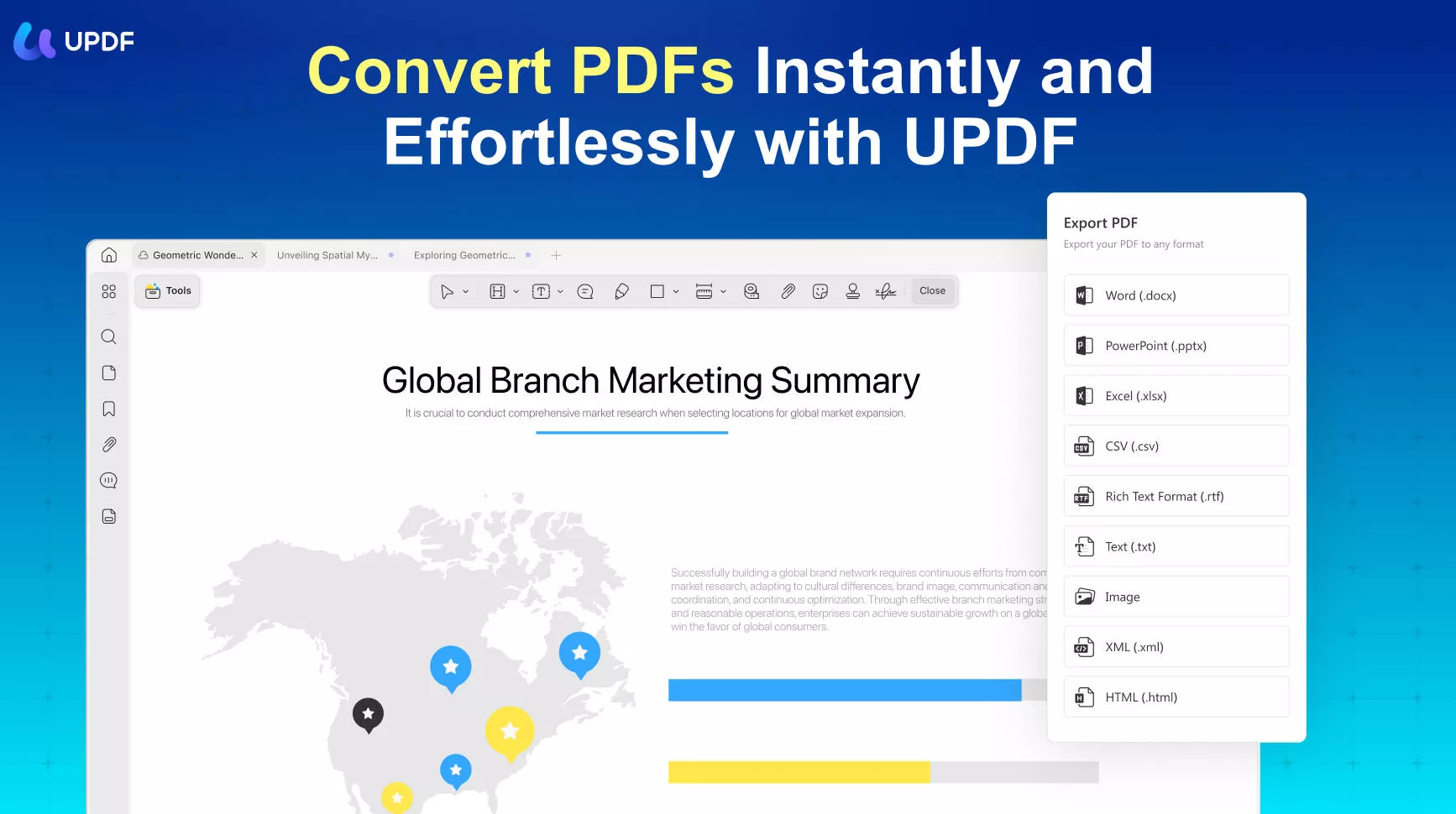
Features
- Convert PDF: You can use it to convert PDFs to many other formats. It also supports batch conversion, and you can process multiple PDF files at one time.
- OCR: The smart OCR feature can help you convert scanned PDF documents to editable ones.
- Edit PDF: The edit feature lets you add images, text, and hyperlinks to your PDF files. Furthermore, stylize your text by changing the color, font, and size. You can also crop, extract, rotate, and change the height and width of your image. Moreover, this tool gives you the ability to attach clickable web and page links to your PDF content.
- Annotate PDF: You can personalize your PDF document with the annotate feature that can make your document visually appealing. Furthermore, there is an array of annotation tools, such as highlighters, sticky notes, underlines, stamps, and shapes. You can also use pencil tools, add signatures, and use 100+ stickers.
- AI Features: UPDF AI is the most powerful assistant you can get from any software. This feature contains a summarizer that delivers you with a concise summary of the content within seconds. Now, you don't need to worry about complex terms because you can use the explain feature to get comprehensive definitions. The translation feature can also help you convert your PDF into any language.
- Compress PDF: Users can access the compress feature of UPDF to reduce their file size without losing the quality. In addition, this feature provides you with four document qualities. These include low, medium, high, and maximum document quality. Moreover, this feature can save your compressed file to UPDF Cloud so that you can access your file from anywhere. It securely and quickly compresses your large PDF file within seconds.
Pros
- Conversion is very accurate and fast.
- The formatting of the converted document remains consistent throughout the conversion.
- It is very easy to use.
Below is a tutorial video to help you learn how to convert PDF to XML with UPDF. Download UPDF and follow the tutorial now.
Windows • macOS • iOS • Android 100% secure
2. Doxillion Document Converter
Doxillion Document Converter is a PDF to XML converter that can also be very useful. It is Mac only a tool, meaning that it is not useful to Windows users. But it can be used to convert PDF documents to a variety of formats including HTML, DOC, TXT, and more.
This PDF to XML converter is also very easy to use. You can simply drag and drop the PDF into the main interface and then simply select the output format that you would like to convert the document to. It is also appropriate for the conversion of multiple PDFs to XML.

Pros
- It is easy to use, with a simple user interface
- It supports the conversion of PDF to a variety of other formats
- It supports batch conversions
Cons
- It is a simple tool with only a few features
3. Mini PDF to Any Converter Command Line
MiniPDF is another excellent tool to convert your PDFs to XML format if you are good at writing web scripts. Basically, MiniPDF to any converter doesn't have its graphical user interface; it's a command line tool. You won't have the luxury of dragging and dropping files on its interface. All you have to do is write scripts according to the files you want to convert. Since it's a scripting tool, it's fast, and you can do whatever you want unless you are an expert in writing scripts.

Pros
- It can convert PDF to several formats including Word, XML, Excel, PowerPoint, and More.
- You can also use it to create a PDF document by simply opening any file format using the program.
- It has a simple user interface
- It maintains the original formatting of the converted file
Cons
- The process of importing the file for conversion can be a bit complicated
4. Verypdf PDF to XML
If you are looking for a simple-to-use and highly effective PDF-to-XML converter, you may want to choose the dedicated Verypdf. This simple tool is an ideal PDF converting PDF to a variety of other formats including Word, RTF, TXT, and image formats like JPEG.
The biggest advantage of choosing to use this tool over others is the fact that it can convert diagrams as accurately as it does text. It is however only compatible with macOS.

Pros
- It is a simple tool that is very easy to use
- It supports numerous output formats
- It can convert diagrams as well as text
Cons
- It is not available for Windows OS
- It is quite costly compared to other similar converters.
The following 2 tools are both online PDF to XML converters. Before you choosing online tools, you should consider about the safety of your documents. It is unsafe for you to upload your PDF document online and there will also be some file limits. The conversion quality may also be damaged if your internet is not stable.
5. Zamzar PDF to XML
Zamzar is one of the most popular online conversion tools. It can be used to convert just about any file format to another format including PDF to XML. The interface may appear a little outdated, but Zamzar PDF to XML converter is a very simple to use highly effective converter.

Pros
- It can convert PDF to XML effectively and accurately
- It also supports other output formats.
Cons
- It may limit the size of the PDF you can convert
- You may need to provide your email address to convert the document.
6. Swift Converter
Swift Converter is another free and easy-to-use online PDF to XML Converter. It is easily accessible on any browser and has a very simple user interface that can make the conversion process very fast. All you have to do is upload the PDF document that you want to convert and the conversion process begins.

Pros
- It has a simple user interface that simplifies the conversion process
- It converts PDF to XML very quickly and without affecting the formatting.
- You don't need to sign in or register to convert the file
Cons
- It limits the size of the PDF to convert
How to Choose the Best PDF to XML Converter
Comparing Top 6 PDF to XML Converters
With so many options available, choosing the suitable PDF to XML converter can be difficult. Not many PDF converters support the conversion of PDF to XML. You can be easily distracted by the wrong PDF converters. The following comparison chart will help you find a suitable and cost-effective XML converter.
| Tool | Pricing | Operating System | Rating | Format Supported | Conversion Stability |
| UPDF | Subscription Plan: US$35.99/year Perpetual Plan: US$55.99/1 time fee | Windows, Mac, iOS, Android | 4.8 | PDF to XML, HTML, Images, Word, Excel, PPT, RTF, Text, PDF/A, | Excellent |
| Doxillion | Commercial License: US$16.97/user Home Use Only: US$14.99/non-business use | Windows, Mac | 4.5 | PDF to XML, HTML, Word, Text | Good |
| Mini PDF | Server License: US$299.95/1-user Developer License: US$1499.95/Royalty-free License | Windows, Mac, Linux, iOS, Android | 4.0 | PDF to XML, HTML, PDF/A, Word, Excel, Text, Images, PowerPoint, Windows Icon, Encapsulated PostScript | Good |
| VeryPDF | Single Personal User License: US$59.95/1-Time 2-5 Personal User License: US$119.95/1-Time | Mac | 4.6 | PDF to XML, HTML, Text, Office document | Good |
| Zamzar | Startup: US$25/Month Growth: US$99/Month Scale: US$299/Month | Online Tool | 4.0 | PDF to XML, HTML, Text, Office document, Images, eBooks, Audio, CAD | Unsafe |
| Swift Converter | Free | Online Tool | 2.8 | PDF to XML, HTML, Word, Text | Unsafe |
Following the table chart, most tools have downsides except for the UPDF. UPDF is the only PDF-to-XML converter with good points from pricing to conversion stability. That's why it's marked at the top of the table.
PDF vs. XML
We know that PDF is the universal format businesses, students, and presenters use worldwide. However, XML provides you with various opportunities by structuring your data in a shareable manner. In the following section, let's examine the main difference between PDF and XML.
1. PDF
PDF is a widely used file format that provides users with an easy and reliable way to exchange documents. Furthermore, this format contains various content, such as text, images, fonts, graphs, and more. This format is usually meant for editing, viewing documents, preserving document formatting, and more. Moreover, it is easy to download and a reliable and valuable file format for building professional-level documents.
2. XML
XML is another file format that stores and encodes your data so that it is readable by humans and AI. Users can exchange data between various computer systems, such as websites, databases, and applications. Additionally, you can define your tags specifically to your needs, and XML sets them in a shareable and searchable manner. It is mostly used by corporate companies who are consistently sharing their information with others.
Why Do You Need to Convert PDF to XML?
The use of PDF and XML is vast, and people widely use both file formats. However, converting PDF to XML can be necessary for several reasons, and it largely depends on the requirements of a specific task or application. Here are some common reasons one might need to convert PDF to XML.
- Editable Content: In some software, PDF files are not available for editing purposes. Therefore, you can easily edit the document's contents by converting PDF to XML.
- Access on Various Platforms: PDF files support a limited number of operating systems. So, to access your files across other platforms, you should convert PDFs into XML file format.
- Extraction of Data: There are various graphs, images, multimedia, and forms in PDF that you cannot access unless you convert them into XML. This makes the extraction process easier for analyzing and customizing content.
- Reuse of Content: Converting PDFs to XML would make it easier to access information or content. Moreover, XML allows the creation of different ways of presenting content that also follows accessibility rules.
- Customization: Users can easily customize and adjust file content if PDF is converted into XML. Additionally, you can adjust the structure of the document according to your needs.
FAQs about Converting PDF to XML
Q1. Is it free to convert PDF to XML?
Yes, you can convert PDF into XML using various free tools you can find online. One of the best tools is UPDF, as it can seamlessly convert PDF into XML. Moreover, with UPDF, you can have two conversions for free per day.
Bonus
You can work smarter with UPDF Pro, which is now on sale at a 60% discount for premium features. So, we recommend you upgrade now to get your productivity's full potential.
Q2. Can Adobe convert PDF to XML?
Yes, you can convert PDF to XML by using Adobe Acrobat. However, users need to subscribe to their pricing plan and pay $239.88 annually to use this conversion feature. For a cost-effective solution, you can consider downloading UPDF to convert PDF to XML file.
Q3. What is the best PDF-to-XML converter?
If you want the best conversion feature to effortlessly convert your PDF files into XML, use UPDF. It is a versatile tool that provides you with fast conversion, and it also supports batch conversion. Moreover, you can preserve layout and formatting while undertaking PDF to XML conversion.
Conclusion
After introducing the 6 PDF to XML converters, you will know that UPDF is the best option you have. It is not only because the conversion accuracy of this tool is high and the speed is also high. UPDF is an all-in-one tool that solves all kinds of PDF-related problems, you can annotate, convert, OCR, protect, and organize PDF pages. Don't hesitate, and download it to start using it now!
Windows • macOS • iOS • Android 100% secure
 UPDF
UPDF
 UPDF for Windows
UPDF for Windows UPDF for Mac
UPDF for Mac UPDF for iPhone/iPad
UPDF for iPhone/iPad UPDF for Android
UPDF for Android UPDF AI Online
UPDF AI Online UPDF Sign
UPDF Sign Edit PDF
Edit PDF Annotate PDF
Annotate PDF Create PDF
Create PDF PDF Form
PDF Form Edit links
Edit links Convert PDF
Convert PDF OCR
OCR PDF to Word
PDF to Word PDF to Image
PDF to Image PDF to Excel
PDF to Excel Organize PDF
Organize PDF Merge PDF
Merge PDF Split PDF
Split PDF Crop PDF
Crop PDF Rotate PDF
Rotate PDF Protect PDF
Protect PDF Sign PDF
Sign PDF Redact PDF
Redact PDF Sanitize PDF
Sanitize PDF Remove Security
Remove Security Read PDF
Read PDF UPDF Cloud
UPDF Cloud Compress PDF
Compress PDF Print PDF
Print PDF Batch Process
Batch Process About UPDF AI
About UPDF AI UPDF AI Solutions
UPDF AI Solutions AI User Guide
AI User Guide FAQ about UPDF AI
FAQ about UPDF AI Summarize PDF
Summarize PDF Translate PDF
Translate PDF Chat with PDF
Chat with PDF Chat with AI
Chat with AI Chat with image
Chat with image PDF to Mind Map
PDF to Mind Map Explain PDF
Explain PDF Scholar Research
Scholar Research Paper Search
Paper Search AI Proofreader
AI Proofreader AI Writer
AI Writer AI Homework Helper
AI Homework Helper AI Quiz Generator
AI Quiz Generator AI Math Solver
AI Math Solver PDF to Word
PDF to Word PDF to Excel
PDF to Excel PDF to PowerPoint
PDF to PowerPoint User Guide
User Guide UPDF Tricks
UPDF Tricks FAQs
FAQs UPDF Reviews
UPDF Reviews Download Center
Download Center Blog
Blog Newsroom
Newsroom Tech Spec
Tech Spec Updates
Updates UPDF vs. Adobe Acrobat
UPDF vs. Adobe Acrobat UPDF vs. Foxit
UPDF vs. Foxit UPDF vs. PDF Expert
UPDF vs. PDF Expert

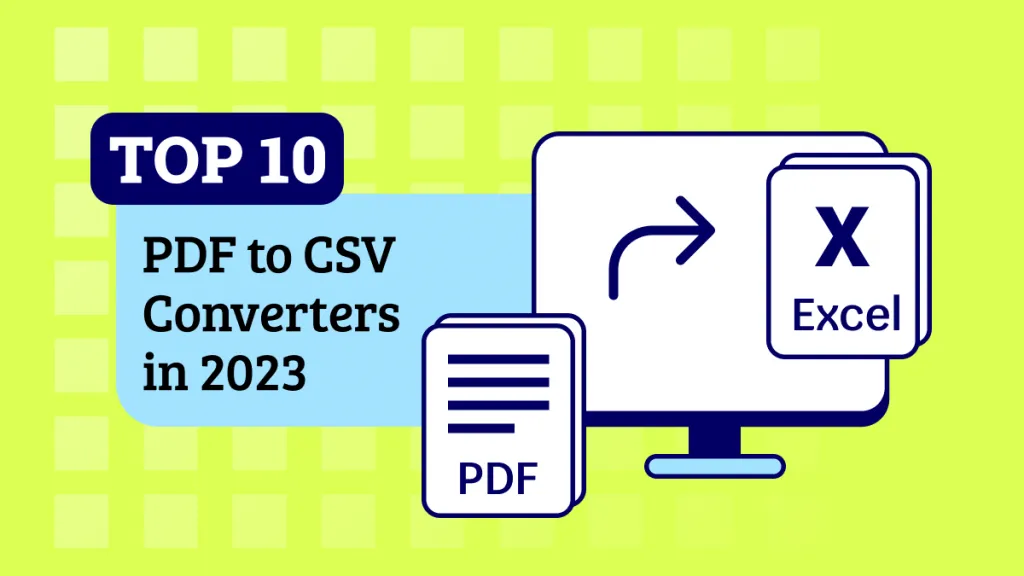

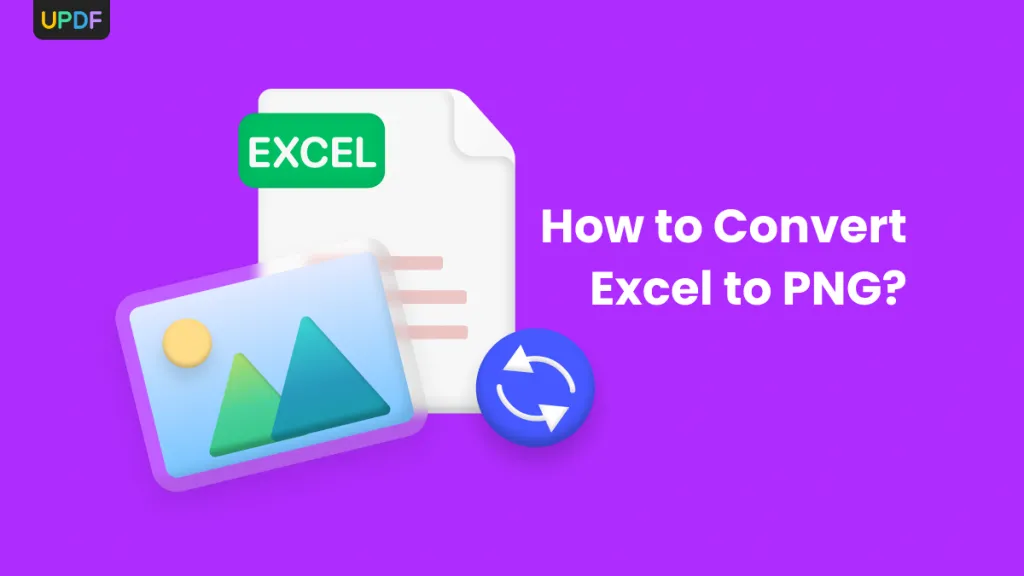

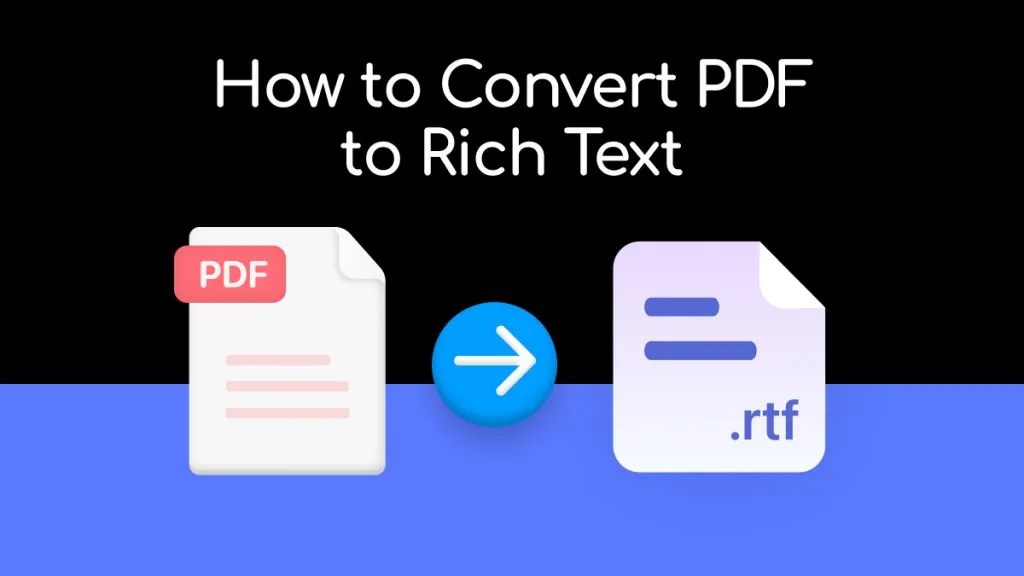



 Enid Brown
Enid Brown 

 Enola Miller
Enola Miller 
 Lizzy Lozano
Lizzy Lozano