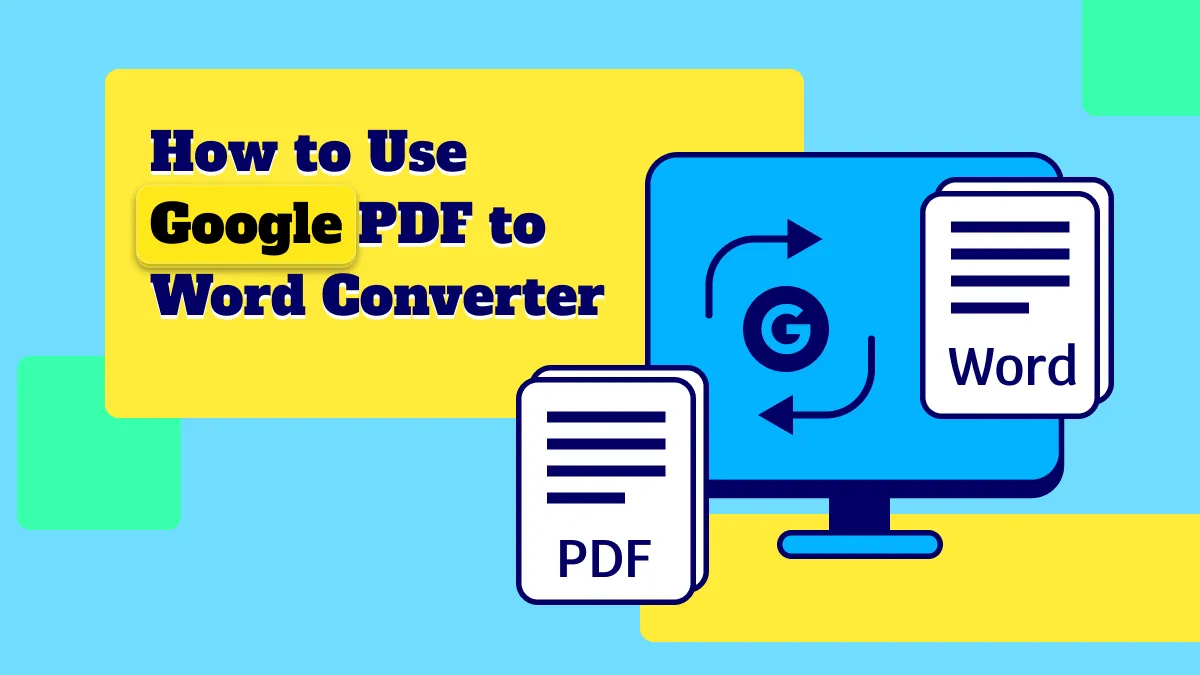PDFs are widely used for preserving the integrity of musical scores, ensuring that every note and symbol remains exactly as intended, but you might find yourself needing to convert these scores to MIDI for further manipulation and performance. This guide explores the innovative process of converting PDF scores into MIDI files. Continue reading to discover the best tools and programs for PDF to MIDI conversion!
Part 1. Can You Turn a PDF into a MIDI File?
The short answer is, yes, but it's complicated. You cannot directly convert a PDF into a MIDI file. MIDI files are electronic representations of musical notes and timing, whereas a PDF is a static document format that can contain a variety of content including text and images. To create a MIDI file from a PDF, you would first need to use optical music recognition (OMR) software to interpret and convert the music scores in the PDF into editable musical notes.
While UPDF does not support PDF-to-MIDI conversion, it excels in managing and printing PDF documents, including musical scores. If you have musical scores in PDF format that you wish to physically print for review or performance, UPDF provides a user-friendly solution. Its interface and powerful features make it an excellent choice for handling PDF files efficiently.
For musicians and composers, UPDF can help ensure that your scores are printed with high quality, preserving every detail. Consider using UPDF for your PDF management needs, and explore specialized software for any MIDI conversion requirements.

Part 2. How to Convert PDF to MIDI - Top 7 Methods
In this section, we'll explore the top 7 methods for converting PDFs to MIDI files. Whether you're a musician, composer, or enthusiast, these techniques will guide you through the process of turning static musical scores into dynamic, editable MIDI files using various tools and software. Let's dive in.
1. PlayScore
PlayScore takes a specialized approach to converting musical scores from PDFs to MIDI files. Ideal for musicians and composers, this app uses advanced optical music recognition technology to accurately interpret and digitize written music into playable MIDI files. PlayScore is designed specifically for music, making it a strong choice for detailed and complex conversions.
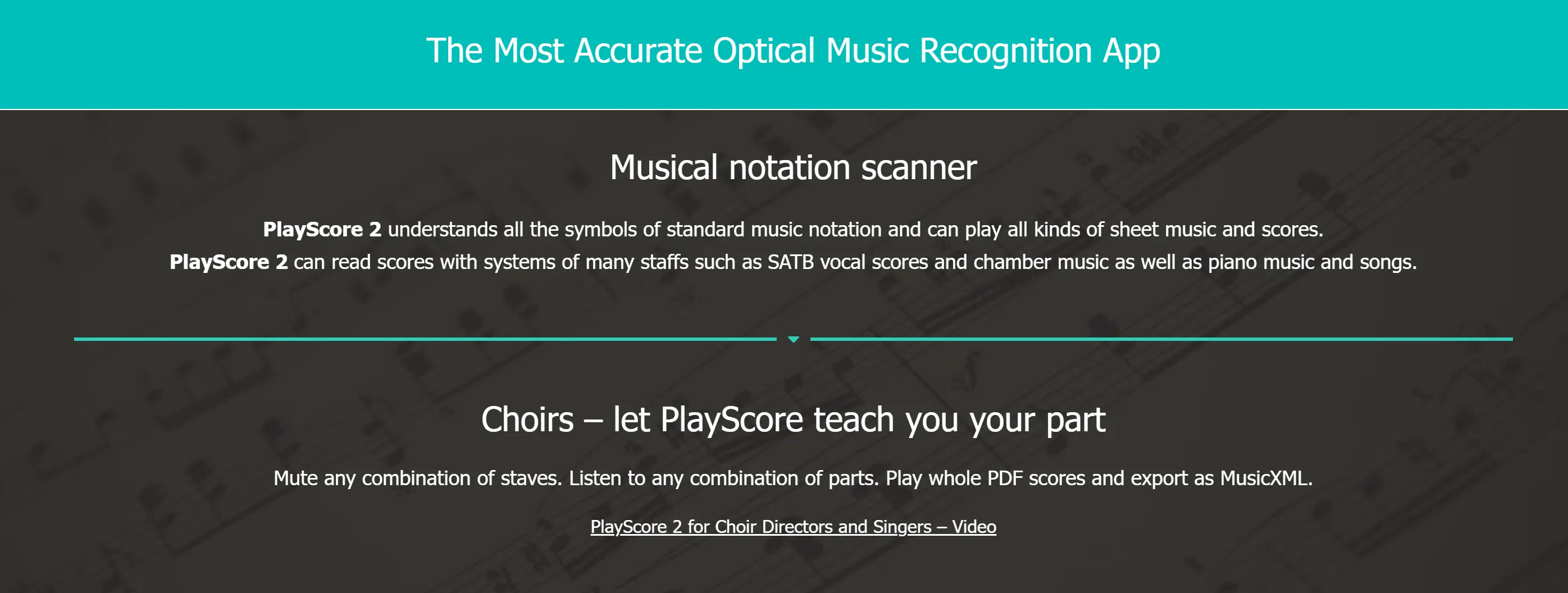
Steps to convert PDF to MIDI with PlayScore
- Get PlayScore from your phone's app store and install it.
- Launch the app, tap the Camera button, and capture images of the sheet music.
- Choose the pages you wish to convert, then export them in MIDI format.
However, there are some limitations. While PlayScore is highly effective, it requires a subscription for full access to all features, which might be a drawback for casual users or those on a budget. Additionally, its focus on music means it is less versatile for non-musical PDF conversions, potentially limiting its utility for broader applications.
For those seeking to convert non-musical PDF files, consider using UPDF. UPDF can convert a range of files along with various tools for document management.
2. ScanScore
ScanScore is another specialized tool designed to convert printed and digital music scores from PDFs into editable MIDI files. It uses sophisticated optical music recognition technology to ensure high accuracy in detecting notes and rhythms, making it suitable for musicians who need to digitize and edit their scores efficiently.
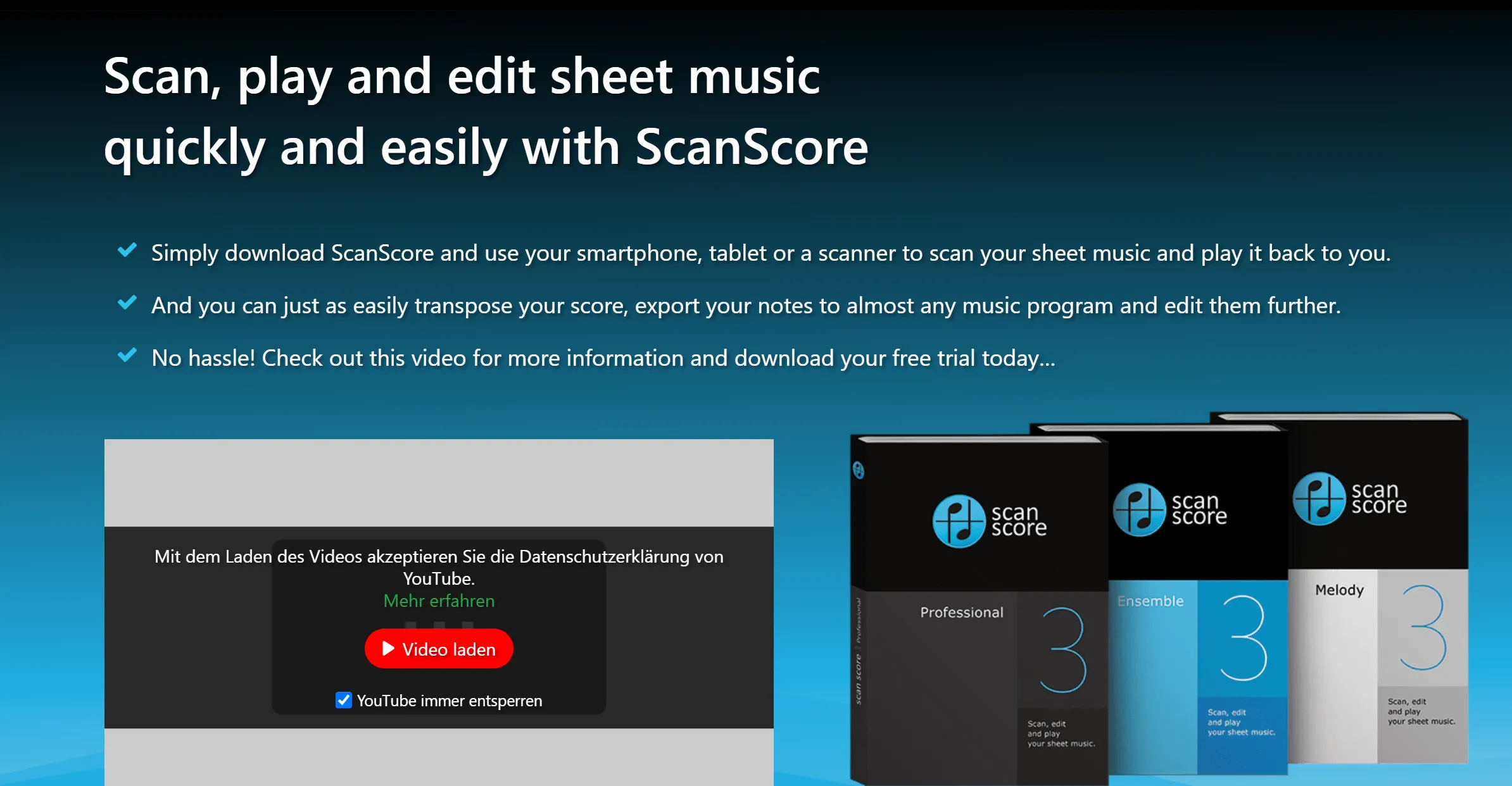
Steps to convert PDF to MIDI with ScanScore
- Acquire and set up the ScanScore app on your device.
- Open the app, and to digitize the sheet music, select the option to import from within the app.
- Utilize the correction tool to fix any scanning errors, then click the export button to convert the file to MIDI format.
Despite its strengths, ScanScore has some limitations. First, the software can be somewhat expensive, which might deter individuals who only need occasional conversions. Additionally, its interface can be complex for beginners or non-tech-savvy users, potentially requiring a steeper learning curve to utilize all of its features effectively.
3. MyGeodata Convert
MyGeodata Converter is an online tool that helps you change Geospatial PDFs into MapInfo File format (PDF to MID), along with over 90 other GIS/CAD formats. It's great for single or multiple file conversions, and you can upload files one by one or in groups packed into formats like ZIP or RAR.
Steps to convert PDF to MIDI with MyGeodata Convert
- Simply drag and drop your PDF file to it.
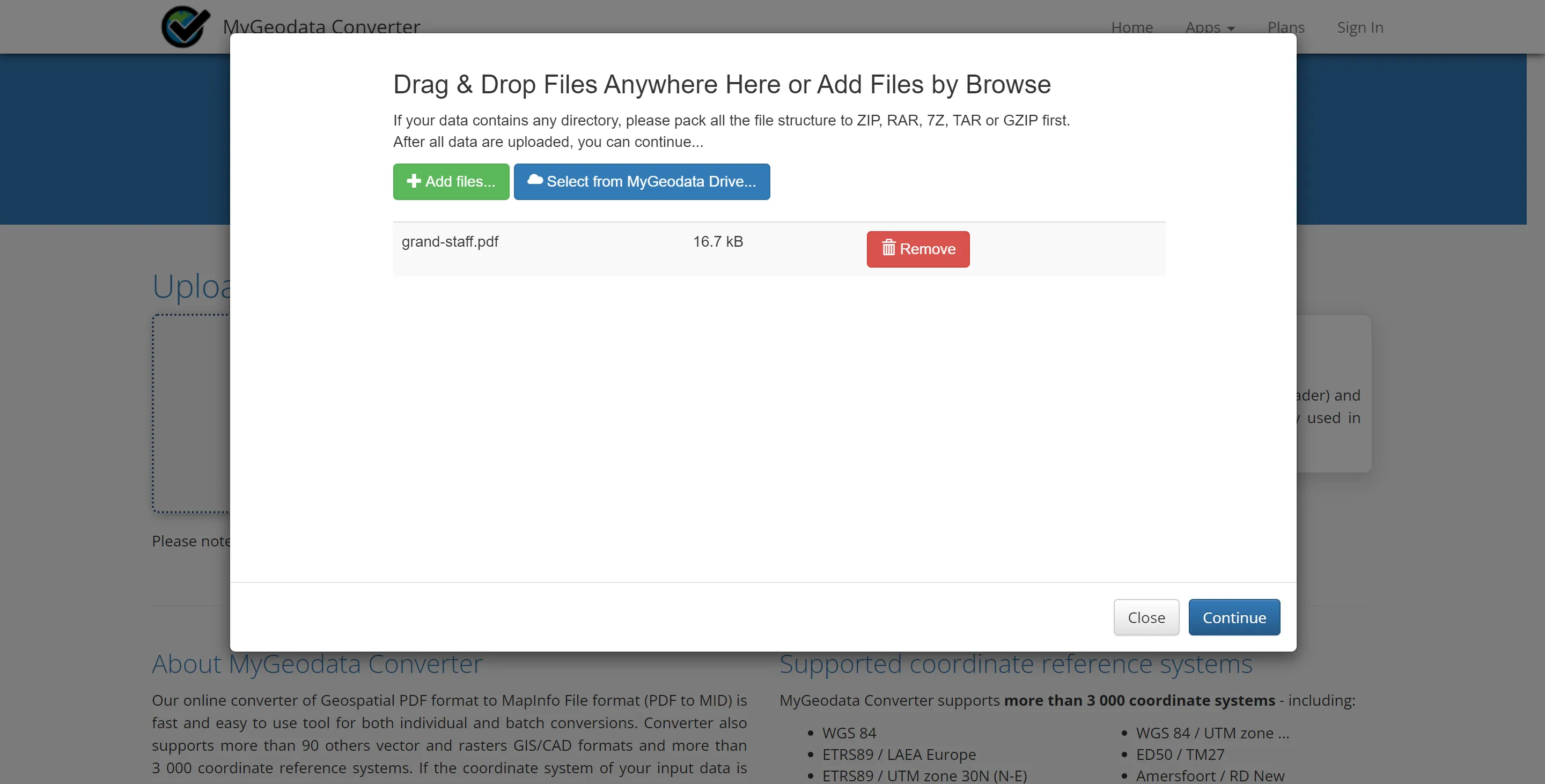
- Click the Continue button and then the Convert now! button.
- It will automatically convert the uploaded PDF to a MIDI file.
However, there are some drawbacks. If the tool doesn't recognize the PDF's coordinate system right away, you'll need to set it yourself. Also, to keep their servers from getting overloaded, MyGeodata limits how many conversions you can do for free. If you go over this limit, you'll need to pay for a plan or face charges during conversion. This might be a concern if you need many conversions without extra costs.
4. OnlineConvertFree
OnlineConvertFree offers a versatile tool for converting various file types, including PDF to MIDI. This online platform provides a straightforward solution for quick file conversions, supporting a range of formats beyond just musical scores.
Steps to convert PDF to MIDI with OnlineConvertFree
- Choose the file that you want to convert and upload it to OnlineConvetFree.
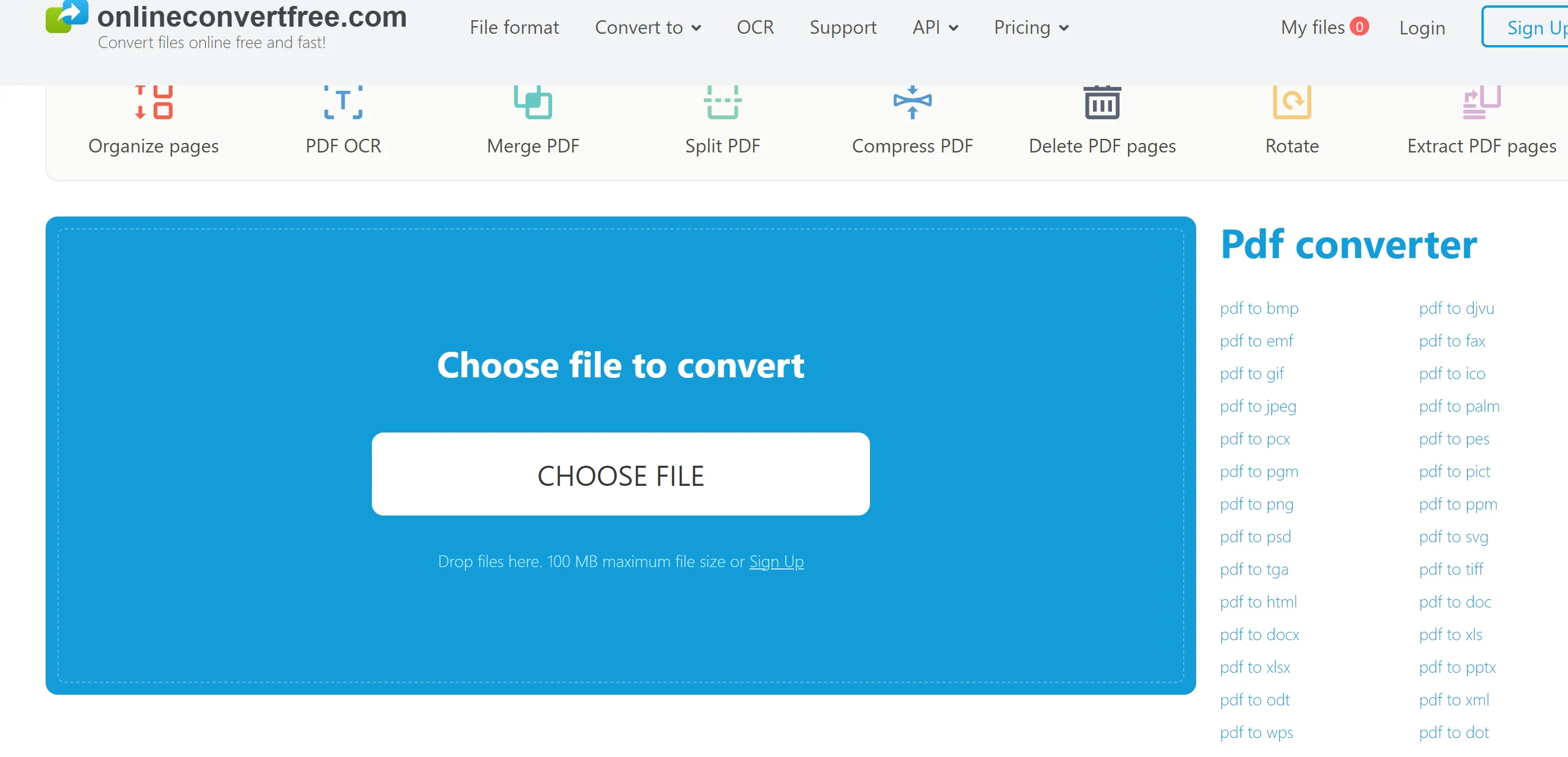
- Click the Convert button and wait until it successfully converts.
- Download the converted file.
However, there are significant drawbacks. The website is heavily populated with ads, which can complicate navigation and make the conversion process less user-friendly. Additionally, because OnlineConvertFree is not specialized and includes many different conversion tools, the quality of each specific conversion, such as PDF to MIDI, might not be as high as with dedicated converters. This could be a concern for users looking for precision and professional quality in their conversions.
5. SharpEye
SharpEye is a tool designed for converting printed music scores into MIDI files through OMR. It stands out for its accuracy in recognizing both notes and symbols, making it a solid choice for musicians and composers looking to transition from physical scores to digital formats seamlessly.
However, SharpEye does come with its limitations. The software might not consistently recognize extremely complex or poorly printed scores, which could be an issue for users dealing with older or lower-quality documents. Additionally, SharpEye is primarily focused on music conversion, which means its utility is limited to those specific needs, potentially excluding users looking for a more versatile document conversion tool.
6. Audiveris
Audiveris is an open-source tool that employs OMR technology to convert scanned musical scores into editable MIDI files. It's designed for those who seek a cost-effective solution without sacrificing the quality of music recognition.
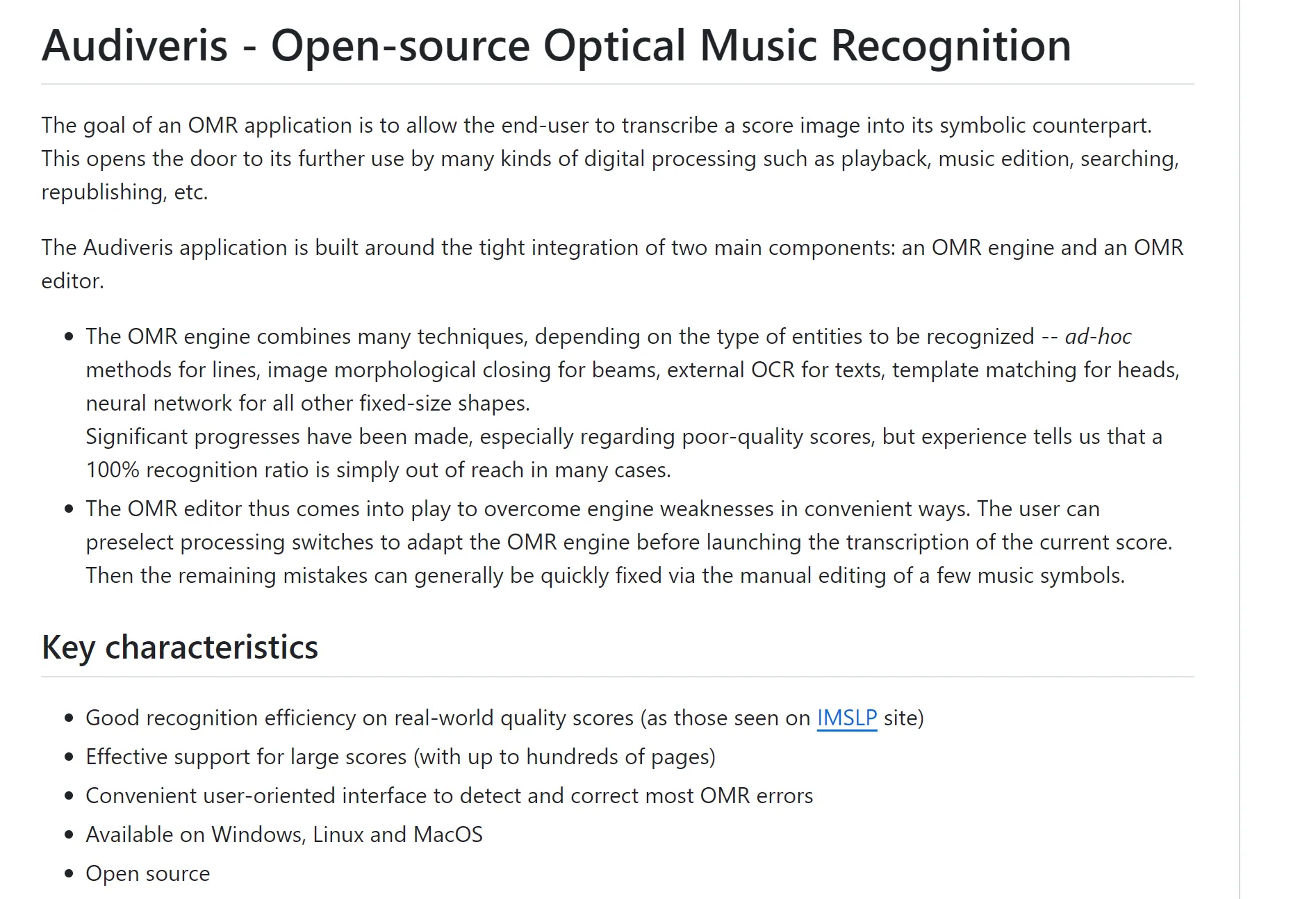
While Audiveris is advantageous for its affordability and accessibility, there are some drawbacks. Being open-source, it might not offer the same level of user support and regular updates as commercial software. Additionally, the user interface is not as polished, which, for some users, might require a bit of a learning curve. The accuracy of music recognition can also vary, especially with more complex or handwritten scores, which might necessitate manual corrections.
7. SuperScore Music
SuperScore Music offers a unique platform for musicians, providing interactive digital scores that can be converted from PDFs to MIDI files. This tool enhances the music-making process with features that allow for real-time manipulation and playback of scores.
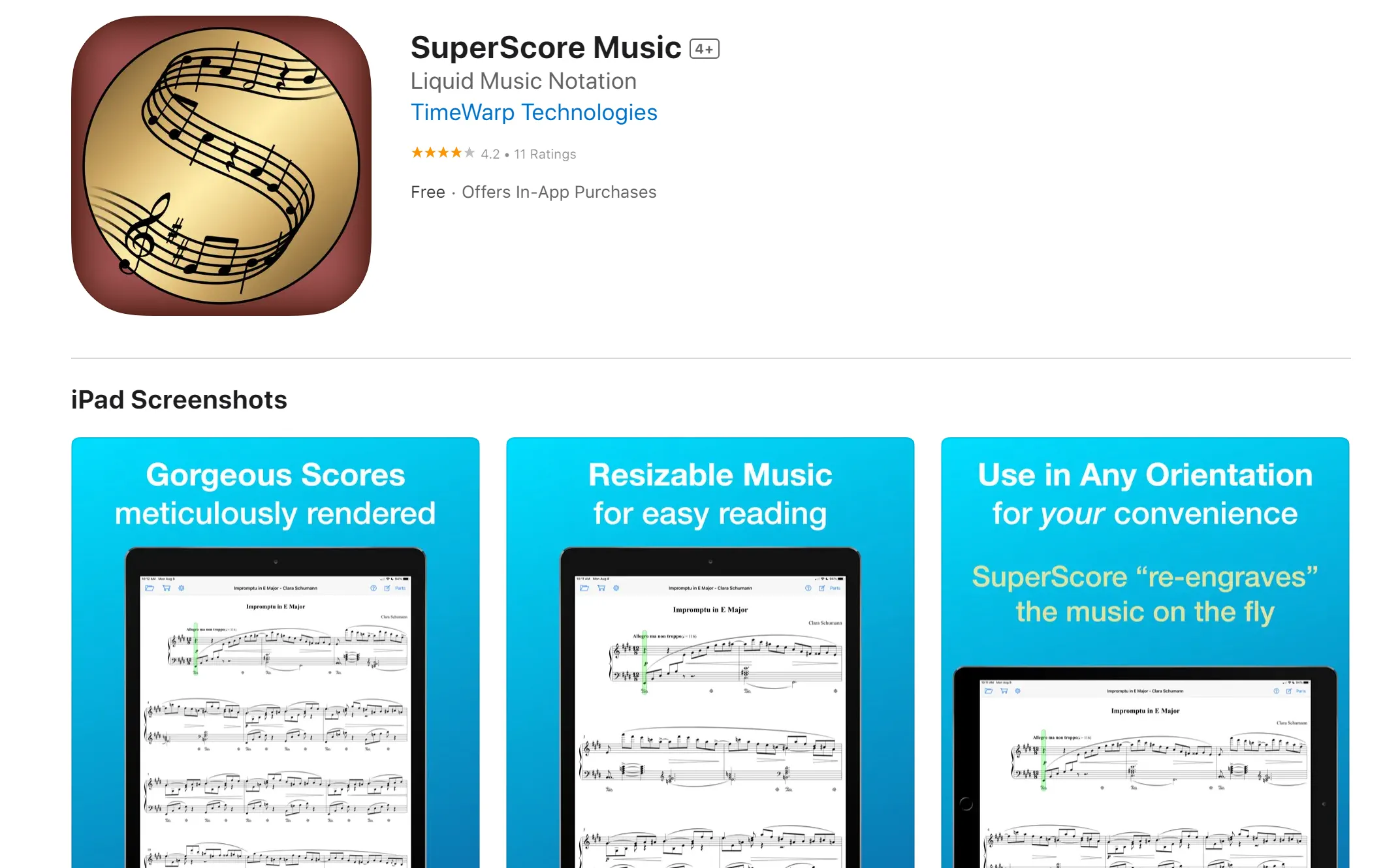
However, SuperScore Music does have its limitations. The platform primarily caters to iOS users, which can be restrictive for those who use other operating systems. Furthermore, while it offers interactive features, the initial setup and learning curve may be steep for those not accustomed to digital music tools. Additionally, the focus on interactive scores might not suit users who need simpler PDF to MIDI conversions without additional features.
Part 3. FAQs About PDF to MIDI
Q1. How to convert JPG to MIDI?
To convert a JPG to MIDI, first use an OMR tool to recognize and extract musical notes from the JPG image of the score. Then, convert these recognized notes into a MIDI file using music notation software that supports MIDI output.
Q2. Is MIDI an image file?
No, MIDI is not an image file. MIDI, which means Musical Instrument Digital Interface, is a technical standard that outlines a protocol and digital interface. This standard facilitates communication of musical data between digital musical instruments, computers, and other digital devices.
Q3. Why is MIDI better than audio?
MIDI files are better than audio files for editing and manipulating musical data because they contain instructions about notes, timings, and instrument information, rather than recorded sound. This makes MIDI files much more versatile for music production, allowing easy adjustments to tempo, pitch, and instrument sounds.
Conclusion
In conclusion, converting PDF scores to MIDI files can significantly enhance your music production process. For your PDF management needs, especially for printing and organizing your scores, consider using UPDF. It's an efficient tool that ensures your music is presented with precision and clarity. Explore UPDF today to streamline your musical projects!
Windows • macOS • iOS • Android 100% secure
 UPDF
UPDF
 UPDF for Windows
UPDF for Windows UPDF for Mac
UPDF for Mac UPDF for iPhone/iPad
UPDF for iPhone/iPad UPDF for Android
UPDF for Android UPDF AI Online
UPDF AI Online UPDF Sign
UPDF Sign Edit PDF
Edit PDF Annotate PDF
Annotate PDF Create PDF
Create PDF PDF Form
PDF Form Edit links
Edit links Convert PDF
Convert PDF OCR
OCR PDF to Word
PDF to Word PDF to Image
PDF to Image PDF to Excel
PDF to Excel Organize PDF
Organize PDF Merge PDF
Merge PDF Split PDF
Split PDF Crop PDF
Crop PDF Rotate PDF
Rotate PDF Protect PDF
Protect PDF Sign PDF
Sign PDF Redact PDF
Redact PDF Sanitize PDF
Sanitize PDF Remove Security
Remove Security Read PDF
Read PDF UPDF Cloud
UPDF Cloud Compress PDF
Compress PDF Print PDF
Print PDF Batch Process
Batch Process About UPDF AI
About UPDF AI UPDF AI Solutions
UPDF AI Solutions AI User Guide
AI User Guide FAQ about UPDF AI
FAQ about UPDF AI Summarize PDF
Summarize PDF Translate PDF
Translate PDF Chat with PDF
Chat with PDF Chat with AI
Chat with AI Chat with image
Chat with image PDF to Mind Map
PDF to Mind Map Explain PDF
Explain PDF Scholar Research
Scholar Research Paper Search
Paper Search AI Proofreader
AI Proofreader AI Writer
AI Writer AI Homework Helper
AI Homework Helper AI Quiz Generator
AI Quiz Generator AI Math Solver
AI Math Solver PDF to Word
PDF to Word PDF to Excel
PDF to Excel PDF to PowerPoint
PDF to PowerPoint User Guide
User Guide UPDF Tricks
UPDF Tricks FAQs
FAQs UPDF Reviews
UPDF Reviews Download Center
Download Center Blog
Blog Newsroom
Newsroom Tech Spec
Tech Spec Updates
Updates UPDF vs. Adobe Acrobat
UPDF vs. Adobe Acrobat UPDF vs. Foxit
UPDF vs. Foxit UPDF vs. PDF Expert
UPDF vs. PDF Expert









 Enola Miller
Enola Miller 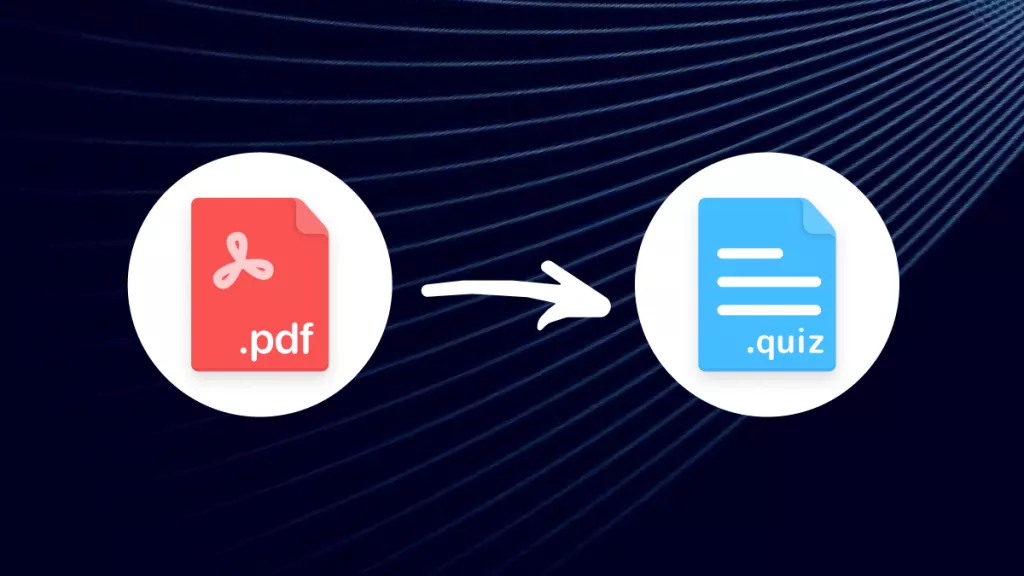
 Engelbert White
Engelbert White 
 Enrica Taylor
Enrica Taylor 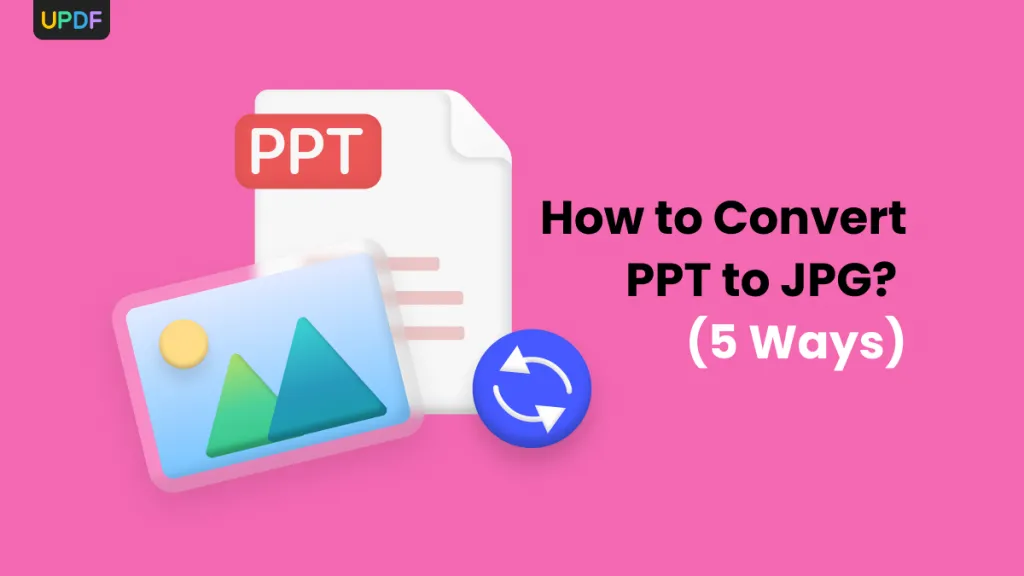
 Enid Brown
Enid Brown