Users face challenges with PDF formats due to their limited support for reflowable text, which makes it challenging to customize content to their preferences. Additionally, PDFs frequently encounter issues with hyperlink navigation and interactive features that limit overall engagement. To address this issue, there are several PDF to EPUB format converters that enable users to embrace dynamic layouts.
In this article, we will explore the top 4 tools that you can use to convert PDF to EPUB converter. However, if you want to avoid converting to EPUB format and want to solve all PDF management-related issues, we recommend downloading UPDF by pressing the "Free Download" button. Go to part 3 to check more details.
Windows • macOS • iOS • Android 100% secure
Part 1: Top 4 PDF to EPUB Converter
The PDF to EPUB converters distinguish themselves with their efficiency and user-friendly attributes for easy accessibility. Users can smoothly shift from the limitations of static PDF designs to the flexible layout of EPUB with these converters.
Additionally, they enhance advanced customization and heighten customization. We've searched and enlisted the top 4 PDF to EPUB format converters in the following section for an adaptable reading journey.
1. Cisdem
Cisdem PDF Converter facilitates conversion from PDF to EPUB while preserving original content, layouts, and formatting. Its OCR capability accurately extracts text from scanned PDFs or images and assists in archiving and repurposing. Moreover, this tool supports a diverse range of languages to fulfill the needs of its vast customer base worldwide.
In addition, it is a versatile solution for users requiring precise and efficient PDF conversion of Microsoft Office, iWork, images, and many more. You can streamline productivity by converting multiple PDFs at once. The tool effortlessly transforms them into your required document formats simultaneously.
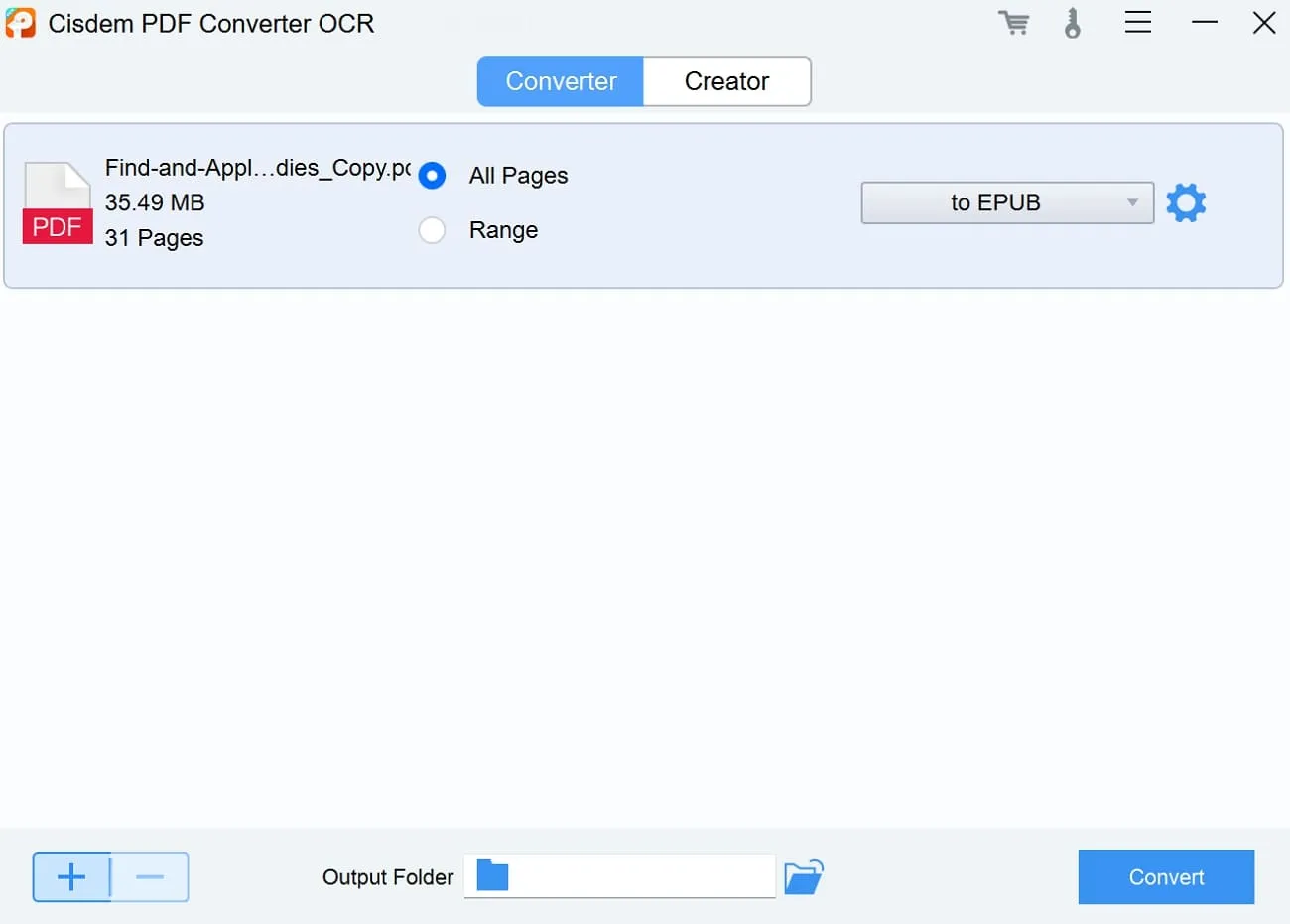
Key Features
- The PDF to EPUB converter saves time with targeted conversions by selecting specific pages, such as pages 3, 10-11, or all pages, for a focused PDF to EPUB conversion.
- Users can meet their specific requirements with customizable settings, including password protection, size adjustments, and control over output quality.
- It merges dispersed PDF pages into one high-quality PDF to enhance organization with its "Combine PDF" feature before undertaking PDF to EPUB conversion.
Pricing
- License for 1 PC: US$49.99/Year
- License for 2 PCs: US$99.98/Year
- License for 5 PCs: US$249.95/Year
Support System: Windows and Mac
Rating: 4.6/5
2. Cigati
Cigati PDF to EPUB converter offers an efficient solution for batch PDF file conversion that caters to both large organizations and individuals. The software includes a destination path feature to allow users to choose the directory for storing converted files. Moreover, it securely converts PDFs into over 8 image formats like PNG, SVG, BMP, and more.
In addition, the tool enables the transfer of PDFs into editable Word and presentation formats, including DOCX, PPT, and PPTX, while maintaining data integrity. This PDF converter offers an option to create professional eBooks in EPUB and MOBI formats. Plus, the software also features a time-saving functionality to organize attachments in a separate directory for easy access.
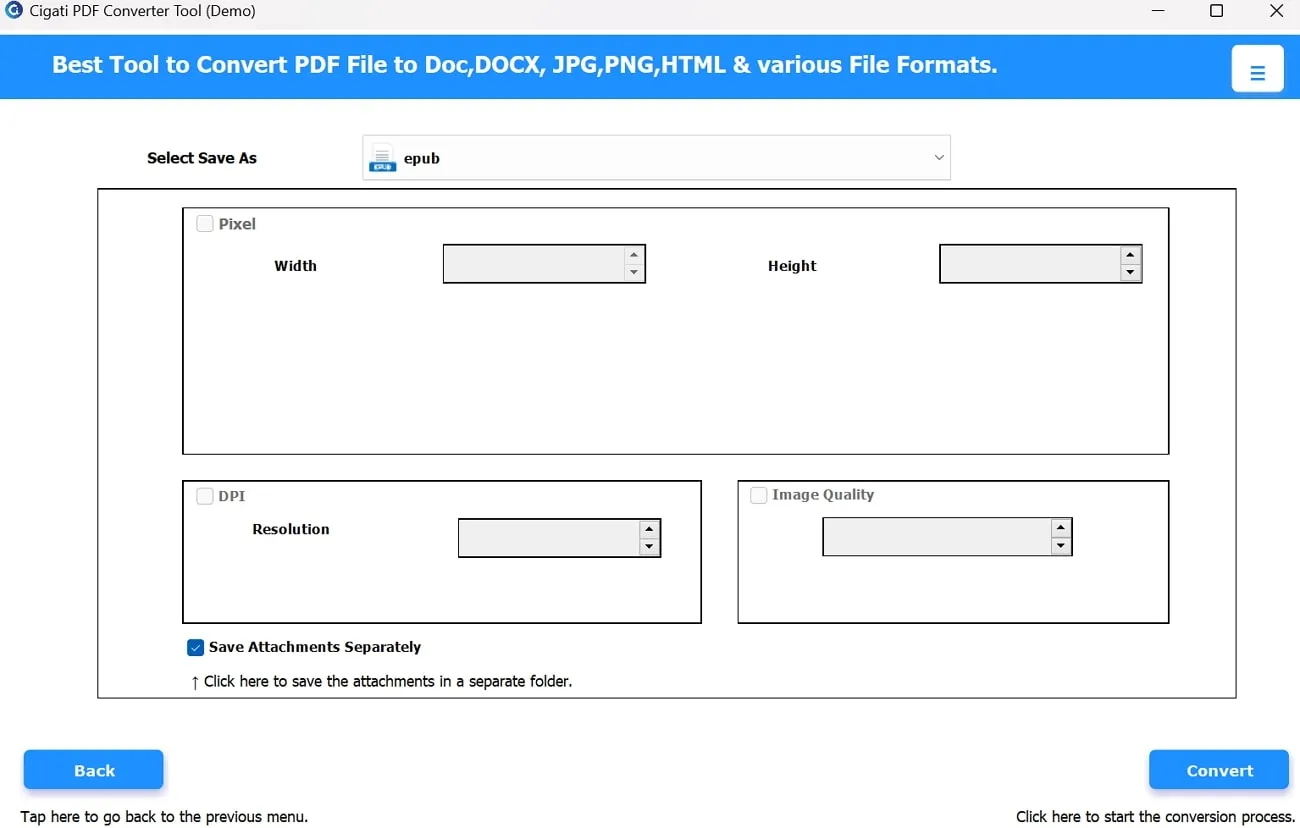
Key Features
- The PDF converter tool prioritizes data security to ensure end-to-end encryption for complete privacy during the conversion process.
- An intelligent utility of the software showcases details such as size, maximum pages, and file protection for added PDF files to facilitate user verification.
- It offers options to adjust image quality, including pixel height, width, DPI resolution, and image quality, specifically for converting to image formats.
Pricing Plans
- Single License: US$49
- Administrator License: US$199
- Technician License: US$299
- Enterprise License: US$399
Support System: Windows and Mac
Rating: 4.7/5
3. PDFMate
PDFMate PDF to EPUB freeware is a comprehensive and cost-free tool proficient in converting PDFs to six common formats. It offers layout customization options for size and style in Microsoft Word, editable Text, EPUB, IMG, HTML, and SWF. Moreover, the software enhances flexibility in document viewing on portable devices.
Plus, the program supports multiple input and output documents simultaneously. Other features include layout customization, multi-language support, and responsive customer assistance, making it a versatile and user-friendly PDF conversion tool. Additionally, it provides encryption options for password protection to ensure high-security assurance.
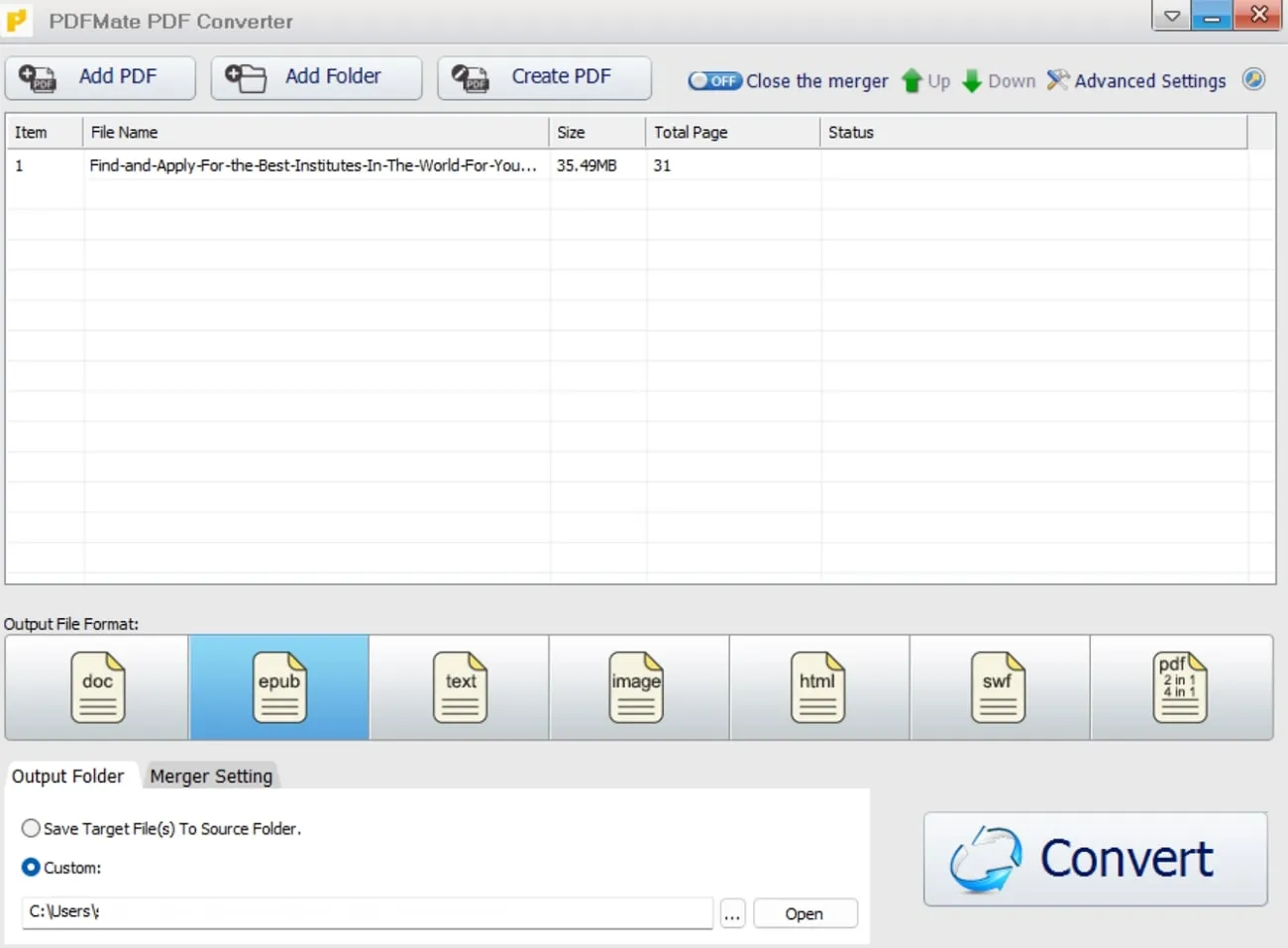
Key Features
- PDFMate EPUB Converter automatically detects and imports files from your computer or connected e-reader and supports popular devices like Kindle and Kobo.
- It retains original quality and edits metadata effortlessly. Additionally, it modifies crucial information like title, author, publisher, and date for a personalized reading experience.
- Users can enjoy free upgrades and responsive after-sales service. The support team ensures timely assistance to address any issues within 24 hours for an enhanced user experience.
Pricing Plans
- PDF Converter Pro: US$39.95
Support System: Windows and macOS
Rating: 4.6/5
4. Aryson
You can effortlessly convert your PDF files to various formats using Aryson, a comprehensive PDF to EPUB converter. Furthermore, the software also supports the conversion of PDFs to message formats (EML, MSG) and image formats such as JPEG, GIF, BMP, and more. In addition, it ensures fidelity to the source PDF by maintaining the integrity of graphics, links, texts, and images.
The tool allows for separate downloads of attached files from PDFs and provides flexibility in changing the saving locations for destination files. The user-friendly interface makes it a reliable and complete solution for seamless PDF file conversion.
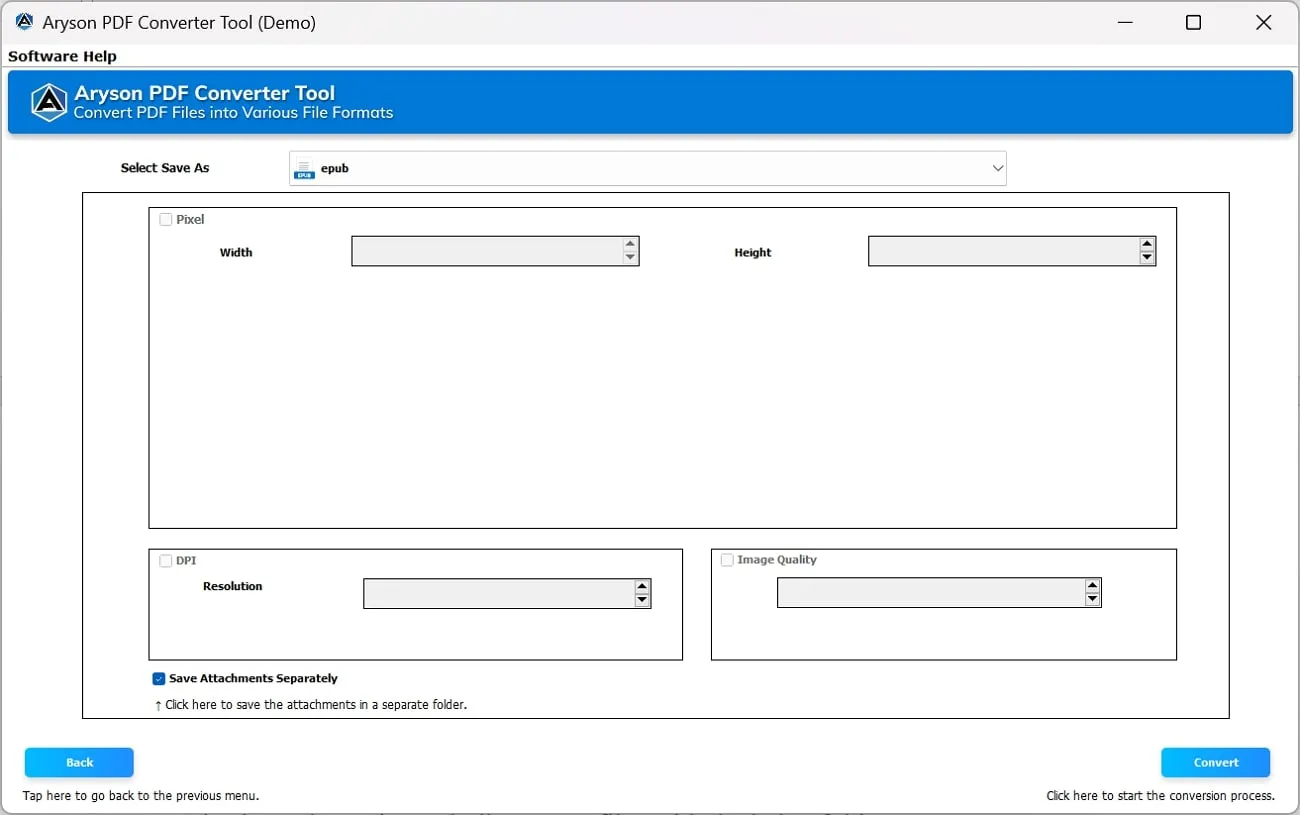
Key Features
- The tool excels in exporting PDFs into image formats to offer advanced features to manage image quality and parameters during the PDF to EPUB conversion process.
- Users can ensure secure and effective PDF to EPUB conversion while maintaining file integrity without compromising content and respecting user privacy throughout the process.
- You also have the option to bulk convert files with the help of this PDF to EPUB format converter.
Pricing Plans
- Single User Plan: US$69 for one year
- Administrator Plan: US$249 for 3 years
- Technician Plan: US$399 for 5 years
- Enterprise Plan: US$499 for a lifetime
Support system: Windows and macOS
Rating: 4.9/5
Part 2: Why Do You Need to Use PDF to EPUB Converter?
The need for a PDF to EPUB converter usually arises when you want your PDF document to be more readable and compatible with eBooks and mobile devices. The EPUB format also offers better DRM security where users cannot share your content without your permission. You may also want to use these PDF converters for the following reasons:
- Better Accessibility: EPUB format is much more accessible than PDF as its content can be adapted to various screen sizes. Therefore, by utilizing a PDF to EPUB converter, you can make your document more readable and accessible to the audience.
- Easy Customization: You can easily customize the EPUB format by adding videos, images, animation, and infographics. This makes your content more easily digestible by consumers and increases reading time.
- Enrich Reading Experience: The EPUB format is designed to fit your mobile devices and tablets without zooming in or scrolling. Therefore, it allows for a better reading experience, and they can also bookmark and add notes to highlight points.
- Global Support: If you use a PDF to EPUB format converter, then the EPUB content can be converted into various languages. This creates a global audience as people from around the world can enjoy reading in EPUB format.
Part 3: An All-in-One PDF Solution
If you don't want to go through the hassle of converting PDF to EPUB, we recommend you use UPDF as an optimal PDF management tool. With its diverse annotation and AI-integrated features, you can optimize your reading and content comprehension experience without the need for conversion. While reading a PDF book on this tool, you can highlight and underline the line or paragraph you like the most.
In addition, you also have the option to bookmark your favorite book pages to read them whenever you want. Other than that, UPDF AI has some excellent features that allow you to summarize or explain the complex content in the books. If you are reading a foreign book, UPDF even lets you translate the content written in any foreign language into your native language with its translation feature.
If you also want to make use of this PDF reading tool, click on the Free Download button to optimize your reading experience. Other than these excellent features, UPDF also offers a range of PDF management tools to streamline your workflow.
Windows • macOS • iOS • Android 100% secure
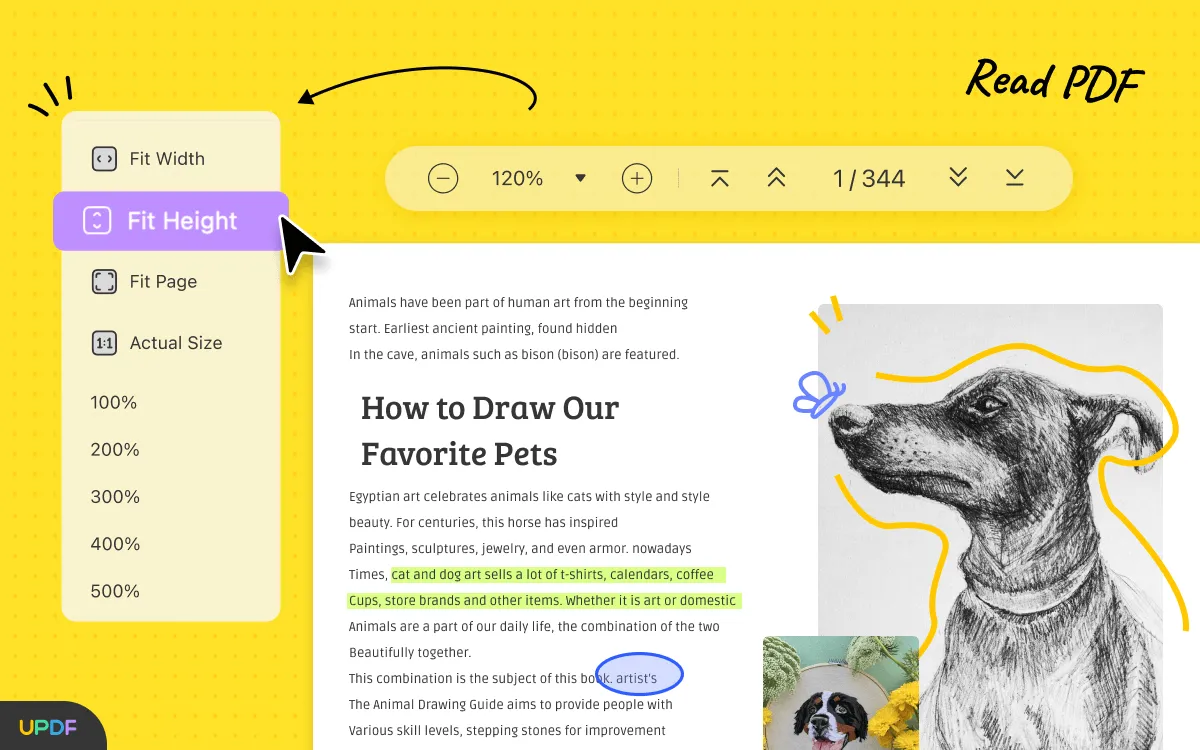
Main Features of UPDF
- Edit PDF: With the help of this PDF handling tool, you can edit, remove, or add content to your documents. Moreover, it even allows you to add or remove images from the document to apply personal touch to files.
- Annotate PDF Content: Users are also allowed to highlight or underline the text of the PDF file before converting it to some other format. Also, you have the option to add sticky notes and comment boxes to aid revisions.
- UPDF AI: If you are unable to understand the text present in the document, you can utilize the AI capabilities of this tool to boost comprehension. In addition, this AI tool will also summarize or translate the PDF content for your ease.
- Organize PDF Pages: This PDF organizer comes in handy when you are reading lengthy books in a PDF format. With its page organization, bookmark, and other PDF organization features, this tool will enhance your reading experience.
Pros of Using UPDF
- UPDF allows you to log into 4 different devices at a time, letting you access books and other documents from anywhere you want.
- With its multi-platform support, you can read, annotate, and organize books from any device, including Mac, Windows, and mobiles.
- This PDF converter has an easy-to-use interface, allowing you to perform PDF handling functions without any learning curve.
- You will get regular updates while using UPDF to always have the latest tools at your disposal.
We strongly recommend incorporating UPDF into your workflow for its outstanding PDF solution to significantly enhance efficiency. Additionally, opting for an upgrade to UPDF Pro presents users with the opportunity to achieve significant cost savings.
Conclusion
After going through this article, you will learn the benefits of converting PDF into EPUB format for a seamless reading experience. EPUB can be accessed on any of your devices, like smartphones and eBooks. We have also discussed various PDF to EPUB converters to help you make an informed choice related to the selection of these offline conversion tools.
However, if you are looking for a one-stop shop PDF handling tool, we presented UPDF as the preferred choice. In case you want to learn more about the fantastic list of UPDF features, then head over to its website for a detailed review. Also, click the "Free Download" button given at the bottom to add this PDF converter to your working arsenal.
Windows • macOS • iOS • Android 100% secure
 UPDF
UPDF
 UPDF for Windows
UPDF for Windows UPDF for Mac
UPDF for Mac UPDF for iPhone/iPad
UPDF for iPhone/iPad UPDF for Android
UPDF for Android UPDF AI Online
UPDF AI Online UPDF Sign
UPDF Sign Edit PDF
Edit PDF Annotate PDF
Annotate PDF Create PDF
Create PDF PDF Form
PDF Form Edit links
Edit links Convert PDF
Convert PDF OCR
OCR PDF to Word
PDF to Word PDF to Image
PDF to Image PDF to Excel
PDF to Excel Organize PDF
Organize PDF Merge PDF
Merge PDF Split PDF
Split PDF Crop PDF
Crop PDF Rotate PDF
Rotate PDF Protect PDF
Protect PDF Sign PDF
Sign PDF Redact PDF
Redact PDF Sanitize PDF
Sanitize PDF Remove Security
Remove Security Read PDF
Read PDF UPDF Cloud
UPDF Cloud Compress PDF
Compress PDF Print PDF
Print PDF Batch Process
Batch Process About UPDF AI
About UPDF AI UPDF AI Solutions
UPDF AI Solutions AI User Guide
AI User Guide FAQ about UPDF AI
FAQ about UPDF AI Summarize PDF
Summarize PDF Translate PDF
Translate PDF Chat with PDF
Chat with PDF Chat with AI
Chat with AI Chat with image
Chat with image PDF to Mind Map
PDF to Mind Map Explain PDF
Explain PDF Scholar Research
Scholar Research Paper Search
Paper Search AI Proofreader
AI Proofreader AI Writer
AI Writer AI Homework Helper
AI Homework Helper AI Quiz Generator
AI Quiz Generator AI Math Solver
AI Math Solver PDF to Word
PDF to Word PDF to Excel
PDF to Excel PDF to PowerPoint
PDF to PowerPoint User Guide
User Guide UPDF Tricks
UPDF Tricks FAQs
FAQs UPDF Reviews
UPDF Reviews Download Center
Download Center Blog
Blog Newsroom
Newsroom Tech Spec
Tech Spec Updates
Updates UPDF vs. Adobe Acrobat
UPDF vs. Adobe Acrobat UPDF vs. Foxit
UPDF vs. Foxit UPDF vs. PDF Expert
UPDF vs. PDF Expert







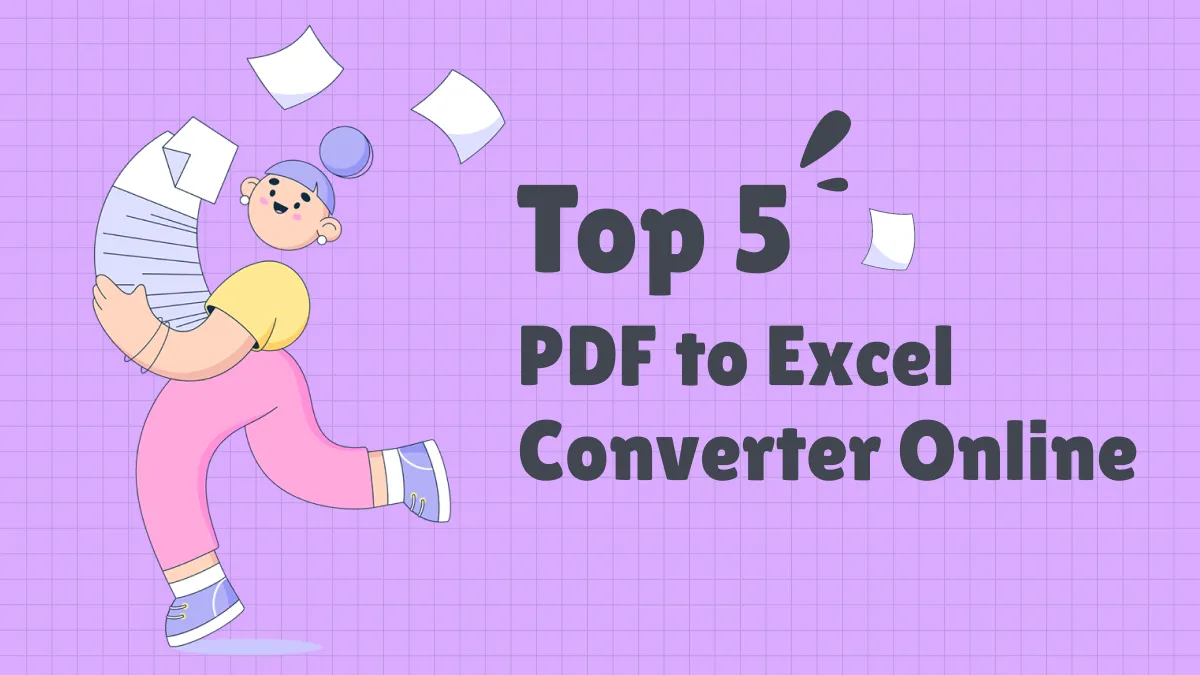
 Enrica Taylor
Enrica Taylor 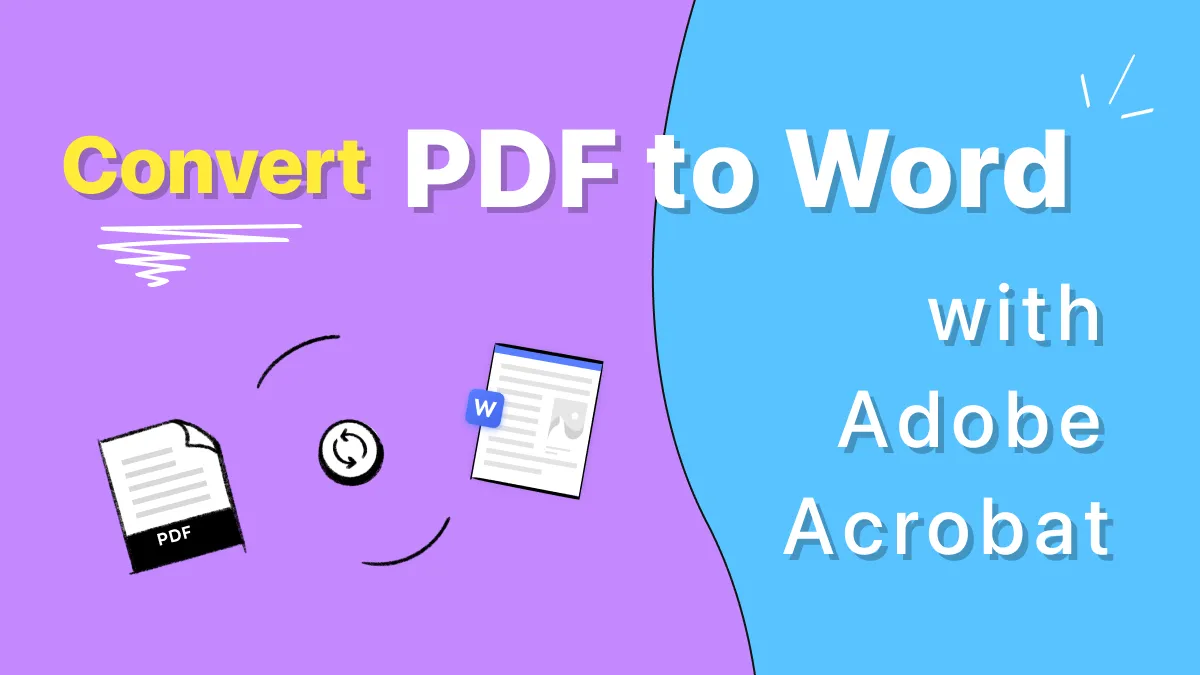

 Enid Brown
Enid Brown 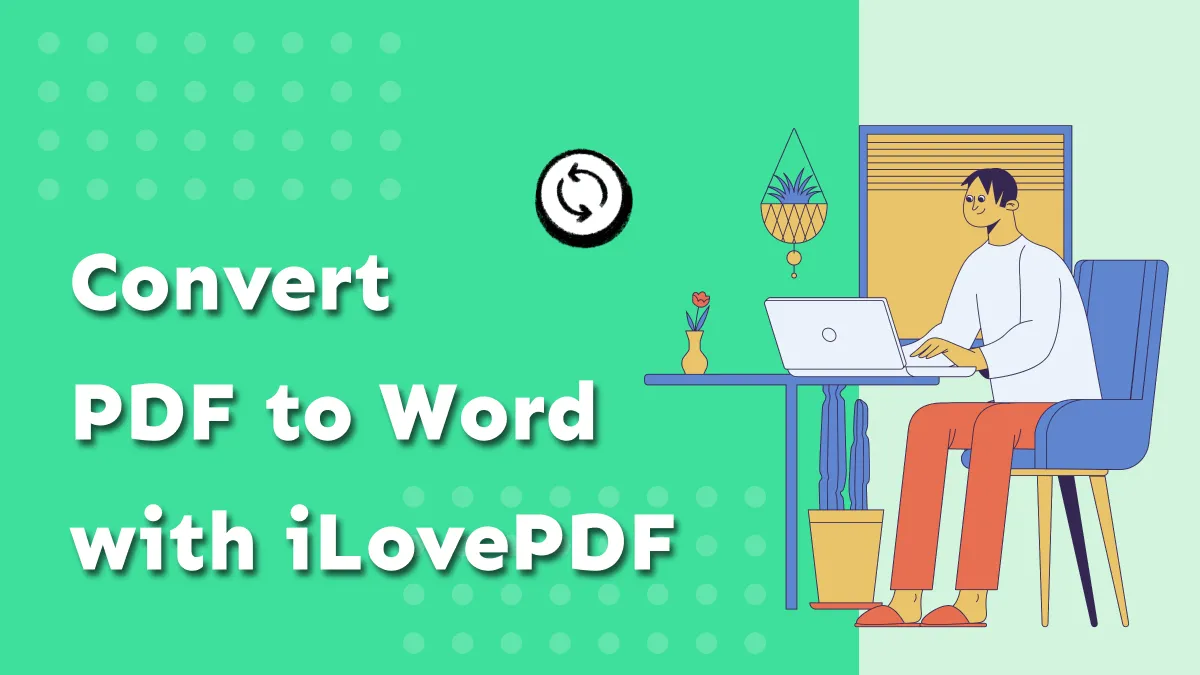
 Enola Miller
Enola Miller 