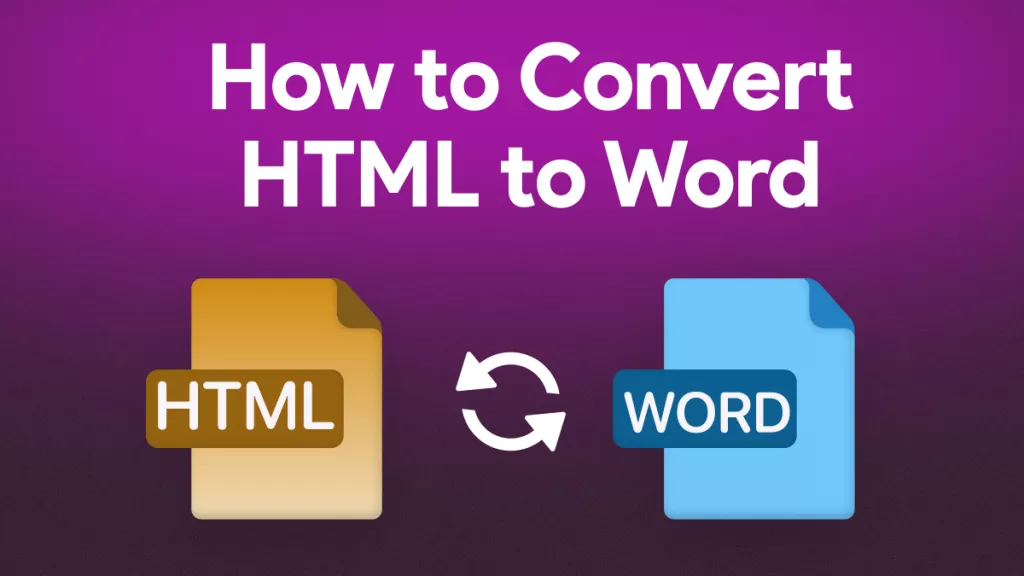There are hundreds of online and offline PDF converters in the market. It is not easy to make a decision and choose the one you need. We understand your cases and test many online and offline PDF converters, then, create a list of the top 19 PDF converters from both categories, each with a distinct list of pros/cons and features here. Moreover, we compare all these tools here, so that you can pick up the one you need.
List of Top 19 Online and Offline PDF Converters
Different users may choose different types of PDF converters to finish their jobs. That is why we list both online and offline tools here. Considering the disadvantages of online tools, we can check offline ones here first.
Top 14 Offline PDF Converters
1. UPDF - The Best AI-Enhanced PDF Converter for Windows and Mac
UPDF is a simple and secure PDF converter available for Windows and macOS devices. It is like a one-stop destination for all sorts of PDF conversion and associated functions.
With the UPDF PDF converter, you can convert a PDF to Word, PPT, Excel, CSV, JPG, TXT, HTML, XML, and image files. And if you want to create PDFs from Word, PPT, Excel, Image, etc., UPDF can also work for you.
For those who want to convert scanned PDFs into editable formats, you can use its OCR features and it supports 38 languages.
It also has a batch convert PDF feature to help you convert multiple PDFs at once, which is a great tool to improve productivity. Just download UPDF via the below button to test its all features now.
Windows • macOS • iOS • Android 100% secure
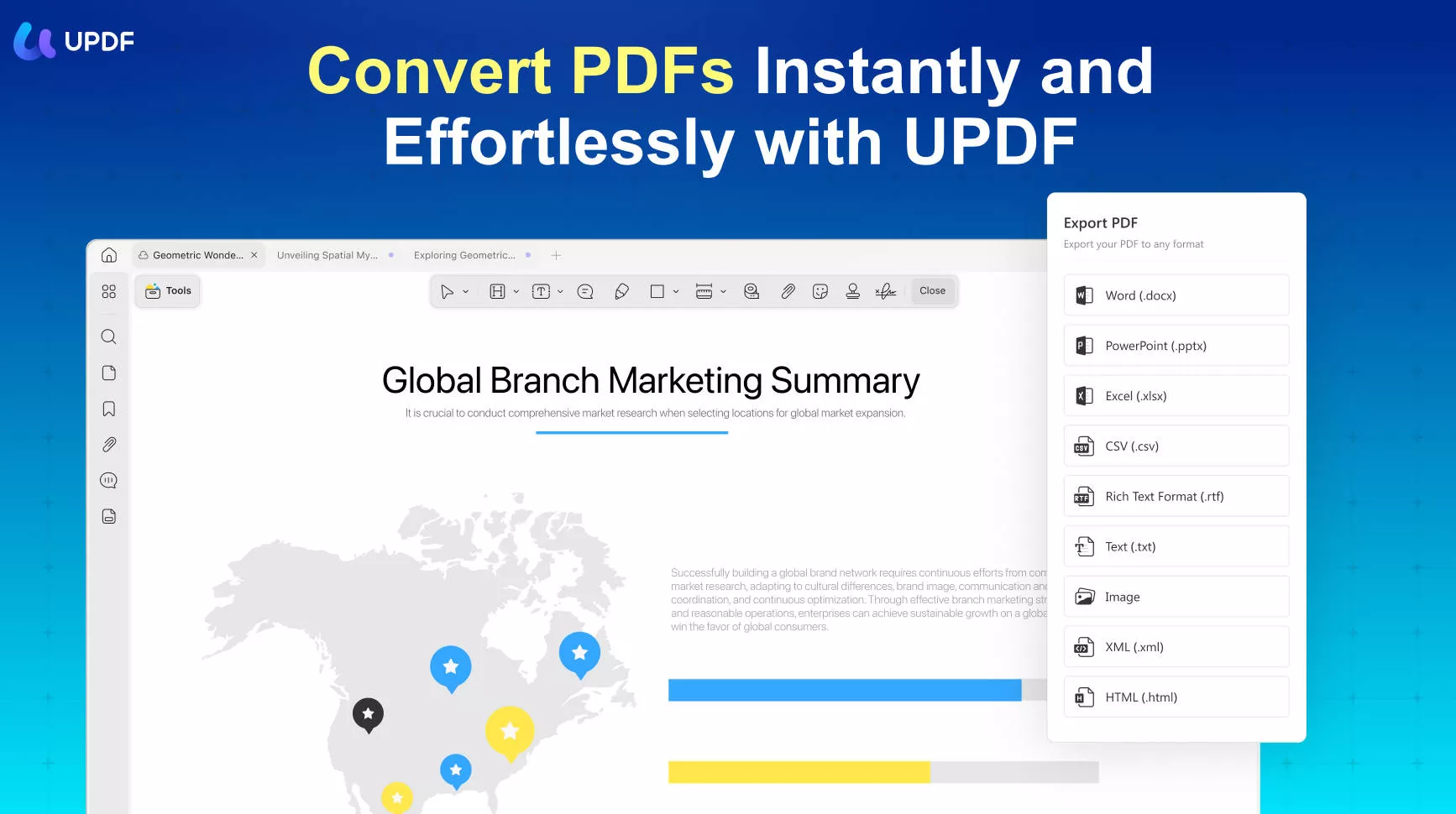
Pros:
- UPDF is extremely easy to use and very helpful to increase your work efficiency.
- It can convert a scanned PDF to an editable and searchable PDF file by the OCR PDF feature, which supports 38 languages.
- High conversion accuracy with original formatting retained. And the conversion speed is fast. It can also choose the convert page range.
- There are a total of 14 conversion formats to choose from. It can also convert PDF files to PDF/A format.
- Many advanced features like ChatGPT, Batch process, PDF forms, etc.
Pricing: UPDF allows you to convert 2 PDF files per day for free, and for more files, you can choose the UPDF Pro version for $29.99 per year. Just buy it via the UPDF pricing page if you want to upgrade. And you only need to buy one license for 4 devices: Windows, Mac, Android, and iOS.
UPDF can do more than convert PDFs:
- Multiple reading modes and it has a slideshow feature that helps display a PDF as a slideshow.
- Impressive PDF editing functions are built into the solution. You can modify texts, images, and links in the PDF document.
- Powerful annotation tools to help you add highlights, text boxes, notes, and other annotations to PDF.
- Page management tool to insert, replace, extract, split, rearrange, and delete PDF pages easily with it.
- The encryption tool allows you to add passwords to protect your PDF documents.
- UPDF AI helps you translate PDFs, summarize PDFs, Explain PDFs, and more.
- Create, edit and fill interactive PDF forms.
Why not try UPDF on your own by downloading the free trial version via the below button?
Windows • macOS • iOS • Android 100% secure
2. PDFsam Enhanced - Good PDF Converter for Windows
There are multiple options for converting PDFs across this intuitive PDF converter. While this tool is available for Windows users, it provides one of the most reliable conversion systems in the market. You can find the option of converting your PDF files from/to Word, Excel, PowerPoint, HTML, RTF, TXT, or image formats across the platform.
While it covers the process in a few seconds, PDFsam provides the option of using the OCR facility to recognize the text from images and transform it into an editable PDF. The overall experience with the Converter tool of PDFsam Enhanced is optimal.
Except for converting and OCR, it supports reading, editing, watermarking, adding header and footer, inserting page numbers, annotating, creating PDF forms, and protecting PDFs.
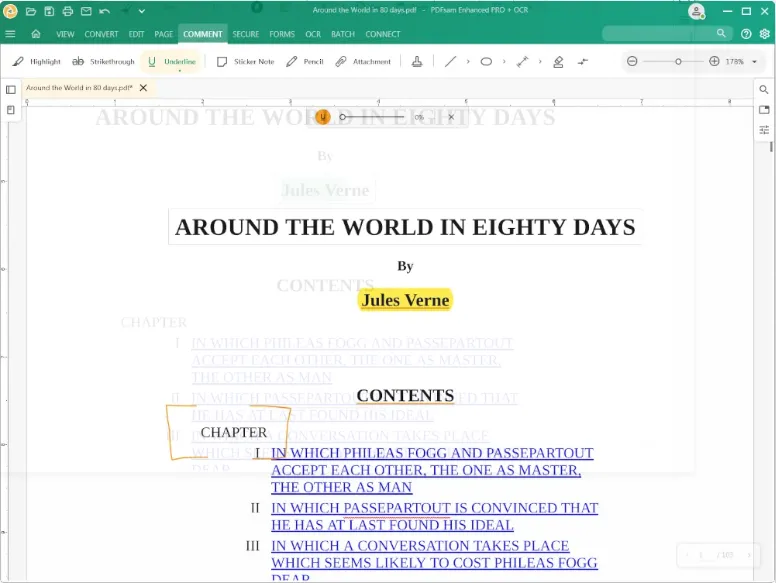
Pros:
- You can create and fill out fillable forms easily with editing tools.
- It allows you to generate PDF files out of other documents.
Cons:
- Does not support Mac users and Windows 11 users.
Pricing: The PDFsam Standard version costs US$69 for one year, and the pro + OCR advanced costs US$79 for one year.
3. Icecream PDF Converter
The Icecream PDF converter is a simple yet efficient solution for playing with PDF files with ease. With this, you can edit PDF files, images, documents, ebooks, and even webpages. You will get complete control over how your PDF file looks and performs because you can tweak a wide gamut of output options.
You will work with features like batch processing, combining files, password-protect, and tweaking the PDF layout settings. Among the formats supported by this PDF converter are DOC, DOCX, XLS, XLXS, ODT, ODS, HTML, JPEG, JPG, PNG, BMP, TIFF, TIF, EPUB, MOBI, FB2, EPS, and WMF.
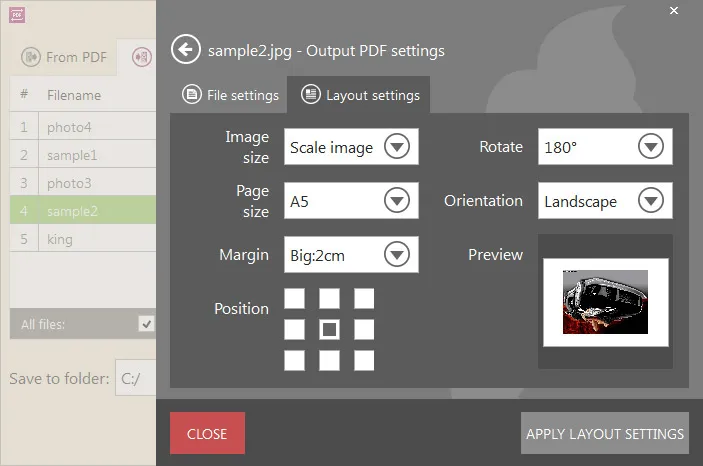
Pros:
- Icecream PDF Converter has a built-in OCR function.
- It can process and edit encrypted PDF files.
- There is no watermark on the output files.
Cons:
- You won't get too many options in the free version.
- It needs hotkeys and some shortcuts to accelerate the editing further.
Pricing: The Icecream PDF Converter Pro version costs US$19.95, and it's a one-time cost giving lifetime access.
4. TalkHelper PDF Converter
TalkHelper offline PDF converter is a downloadable software enabling you to quickly edit, convert, and manage PDF files. It also has an in-built OCR function for quick file scanning and editing, making it easier to digitize hard copies of the documents.
You can split, merge, and extract PDF files for PDF management while saving them into new ones. The file formats that are compatible with TalkHelper PDF Converter are DOC, DOCX, ODT, PPT, XLS, XLXS, HTML, TIFF, BMP, PNG, GIF, JPG, DWG, ODS. The file formats that can be converted from a PDF file to another format are DOC, PPT, XLS, ODS, HTML, Image, and EPub.
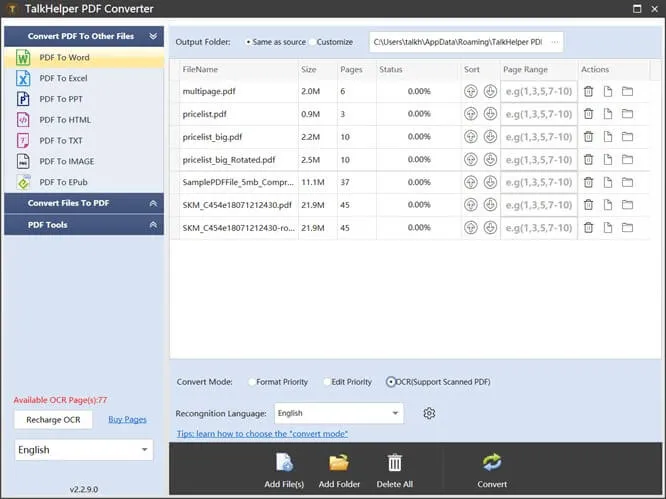
Pros:
- The OCR supports multiple languages.
- Can save a PDF file in different formats.
Cons:
- The user interface can be improved.
Pricing: TalkHelper PDF Converter costs US$29.95 for one user license, But this does not include the OCR feature.
5. CutePDF Converter
CutePDF Converter and Writer is a reliable software allowing users to effortlessly convert and manage PDF files. The downloadable software allows you to create high-quality PDFs and even secure the files with 128-bit encryption.
Among some of the main features, you can combine multiple PDF files into one and use the preference utility function to micromanage the file output. Developers can also integrate CutePDF converter professional versions with different applications via programmatic access.
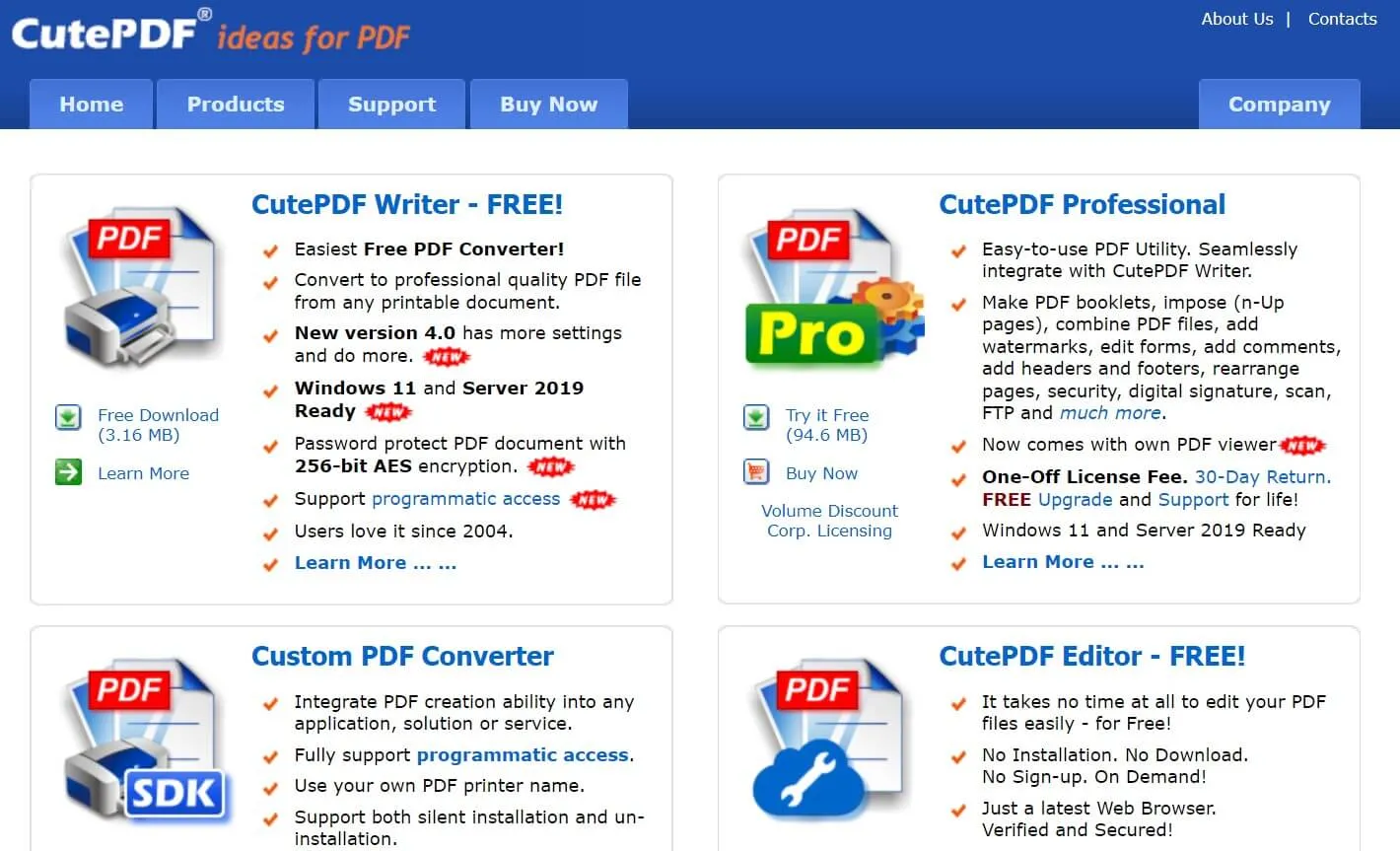
Pros:
- The developer integration makes it a business-friendly solution.
Cons:
- More editing and customization features are required.
- The user interface of the CutePDF converter is not too great.
Pricing: CutePDF converter costs US$499 and comes with lifetime access.
6. Neevia PDF Converter
Neevia is one of the PDF converters for individuals and businesses, especially when they want a solution to be integrated with the workflow. Neevia provides access to several features and functions, including multi-threaded conversion, OCR conversion and scanning, encryption with 128/256-bit layers, and PDF merger/split functions.
Among the file formats compatible with the solution are DOC, WORD, XLS, PPT, BMP, JPEG, MNG, AVS, PNM, TIFF, CDR, VST, DWG, RML, IDW, and IAM. In total, Neevia supports over 300 different file formats.
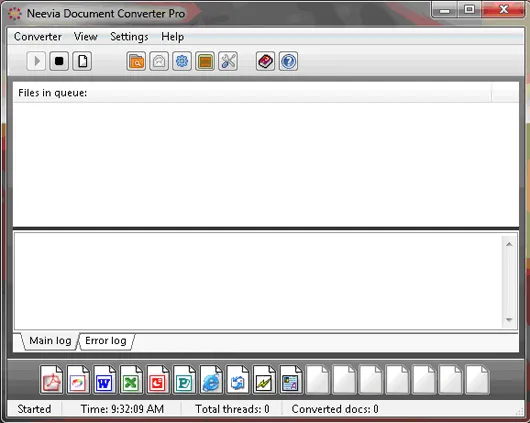
Pros:
- The software provides access to 128/256-bit file encryption.
- You can set a watermark on the document or finalize it without one.
Cons:
- The user interface is too complex to be used freely.
- The 24MB, file size limitation, restricts the work.
Pricing: The document Converter Pro version of Neevia costs US$399 per annum.
7. Adobe PDF Converter
One of the most popular PDF readers and converters, Adobe lets you stay productive and convert files seamlessly. You can use the Adobe converter online and offline after downloading it for the required operating system.
Adobe lets you save and access files online while adding them to the offline version as well (for reading and viewing only). The quality of output and editing offered by Adobe is unmatched, and its list of features will certainly impress anyone. You can not only convert almost any file format into ODF but also convert text and images to a PDF document.
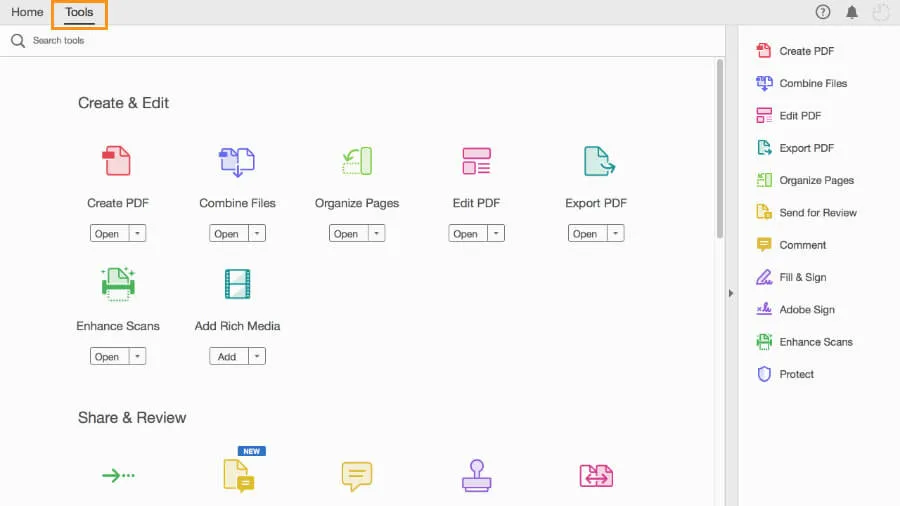
Pros:
- The OCR technology helps scan and edit PDFs.
Cons:
- Adobe's pricing is too high for individuals and small businesses.
- The interface can be improved a little bit to make it even easier.
Pricing: The yearly plan for Adobe Acrobat Pro DC is US$239.88 per year.
8. Nitro PDF Converter
Nitro PDF Converter has a free and paid version offering features and functions similar to the solutions we have already discussed above. With this software, you can convert XLS, DOC, PPT, and a few other formats into PDF documents.
You can also edit and manage the documents with this solution and customize them accordingly. Some notable features include an OCR scanner, e-signature, and file sharing. All of these features are accessible from a simple and intuitive interface.
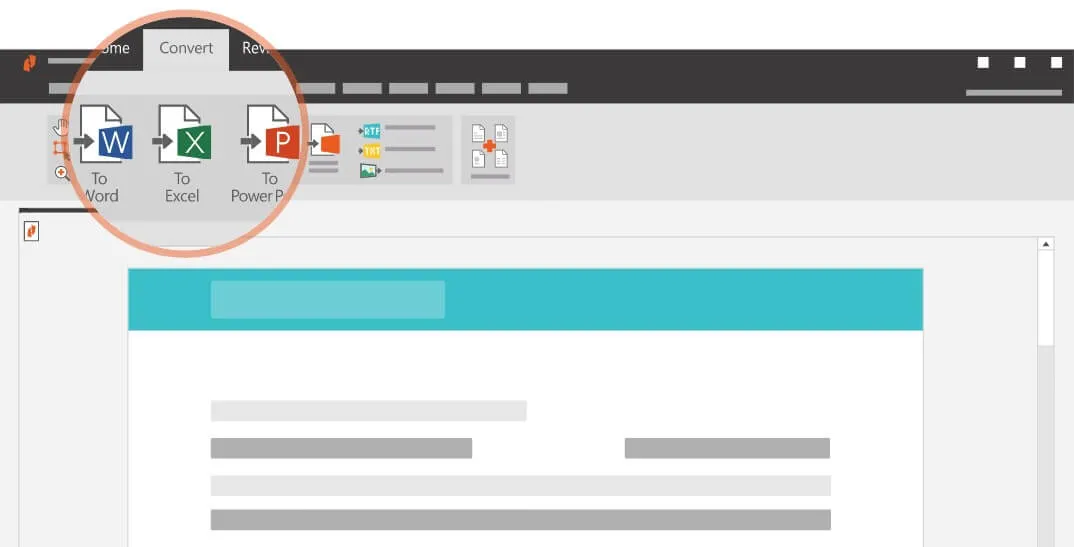
Pros:
- The inbuilt OCR technology is great for file scanning and editing.
- You can convert PDF files to and from different formats easily.
- Nitro PDF is compatible with several Windows OS versions starting from XP.
Cons:
- Considering the high price, the number of file formats it supports is less.
- Compared to other similar software, the price to get Nitro PDF is higher.
Pricing: Nitro PDF Pro for Windows costs US$143.99 for a single user, and for macOS users, it will cost US$179.99.
9. Nuance PDF Converter
Nuance PDF converter is a good choice for a solution for businesses as it is built to provide a high standard of conversion. Nuance is one of the best PDF converter software due to the accurate conversion system and additional features like collaboration and unparalleled support for Windows and Office 2010 components. You can also scan documents and edit and convert them into PDF documents while organizing the elements in the same according to your requirements.
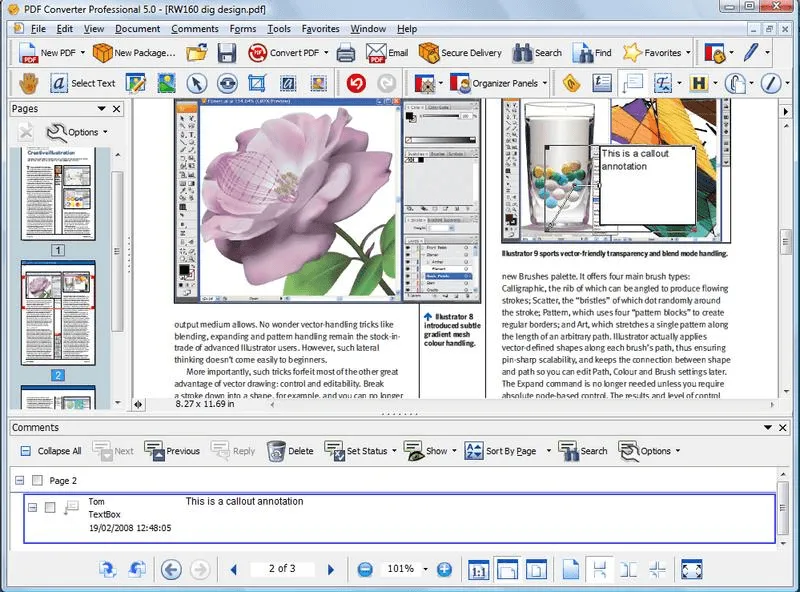
Pros:
- You can enhance the PDF's security with encryption and permission control.
- Nuance PDF allows embedding media files into the document easily.
Cons:
- With Nuance, you can only access and open one document at a time.
- One of the most common file formats, ePub, is not supported.
Pricing: Nuanced PDF Pro version will cost US$99.99 and provide lifetime access.
10. Able2Extract PDF Converter
Able2Extract PDF Conversion is one of the functions in a suite of features that includes creating, editing, scanning, securing, and e-signing PDF files. You can either use this software for free or download the premium version for Windows, Mac, and Linux users.
Among its conversion functions, Able2Extract can convert PDF to and from Word, Excel, PPT, AutoCAD, Images, HTML, and ePub extensions. It also supports open-source formats like ODT, ODS, and ODP.
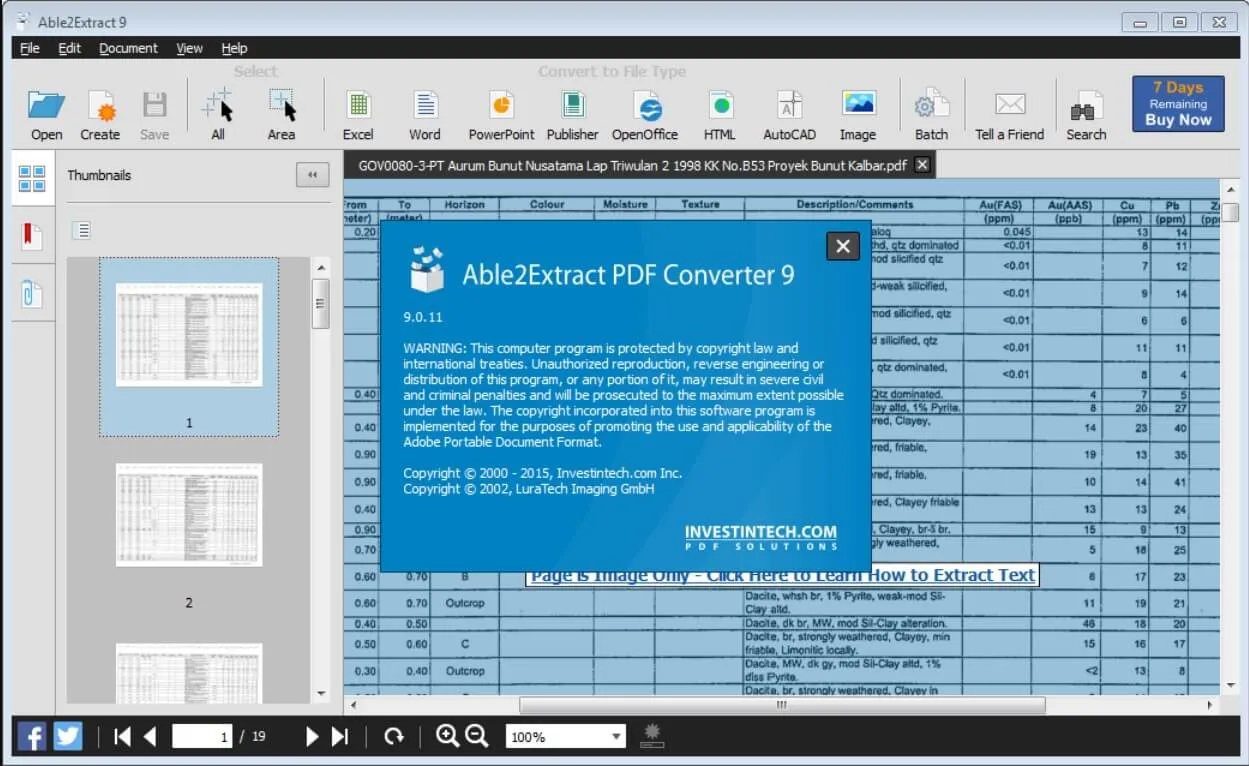
Pros:
- The conversion tools offer good quality output reliably and quickly.
- The OCR feature ensures high-quality document output.
Cons:
- It's an expensive solution provided relative to the alternatives, which provide better features and functions.
- Performance-wise, several things need to be improved.
Pricing: Able2Extract Professional License costs US$149.95.
11. Foxit PDF Converter
Foxit PDF file converter and editor is another star in our list of top paid and free PDF converter solutions. It supports several file formats, including Word, PPT, Excel, RTF, HTML, Text, and a few Image formats. With these conversion options, you can also use the same software for other applications like editing a PDF document or creating e-signature columns, sharing the files for live collaboration, and much more.
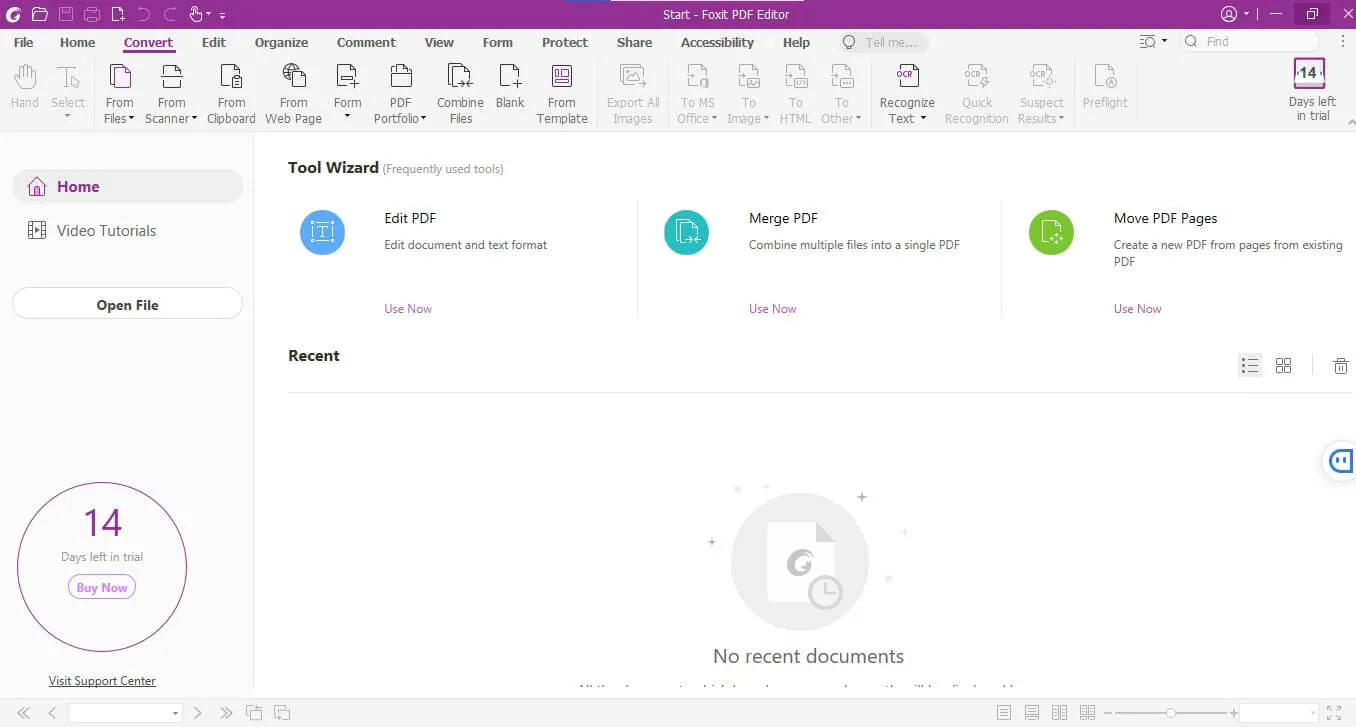
Pros:
- You can create PDF documents from Microsoft Office, Outlook, and Visio file formats.
- The Foxit PDF OCR scanner is an impressive addition and lets you create PDFs easily.
Cons:
- The number of file formats supported by Foxit is less.
- You might find that the user interface is not so easy to use.
Pricing: The Foxit PDF Pro version costs US$139 for a single license granting lifetime access.
12. Solid Converter
Solid Converter is known for PDF file conversion and archiving systems. It also has an amazing customer service wing that helps every type of user leverage the software's capabilities to the full extent. For conversion, you can convert PDF files to Excel, Word, and PPT documents.
Solid PDF converter also offers reconstruction services via the desktop solution with automated batch processing. The PDF/A converter is used for transforming normal or image-based PDF files into searchable documents.
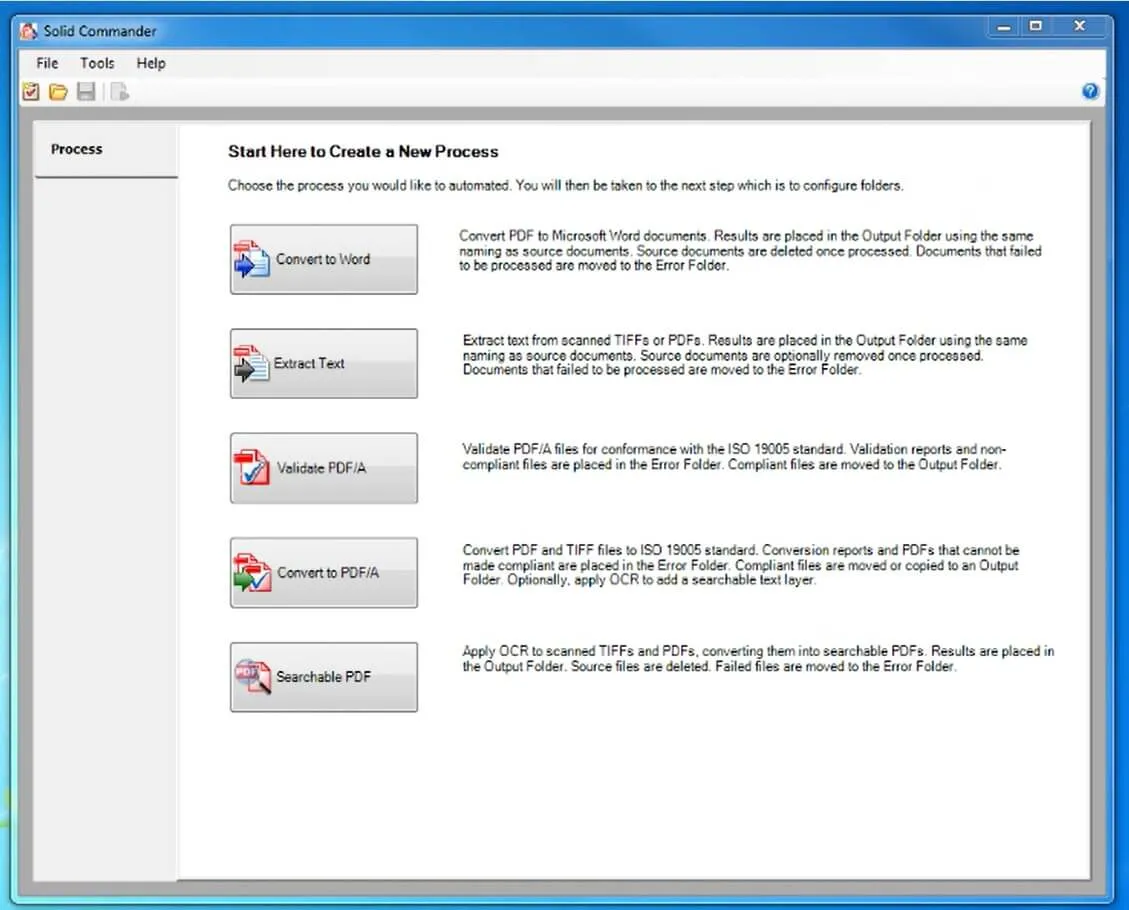
Pros:
- The scan-to-word feature further adds to the conversion capability.
- It has a built-in PDF viewer and offers encryption services.
Cons:
- The user interface can be improved.
- The trial period of the software is relatively less.
Pricing: Solid Converter costs US$99.95 for a lifetime license.
13. Microsoft PDF Converter
Microsoft PDF Converter is probably not something you might have expected to see on this list, but it is a good and freely available online PDF converter. You can convert a PDF file into different formats, including JPG, PNG, BMP, TIFF, and GIF.
The files in these formats can also be converted into PDF files. Besides the conversion system, you will also get the splitting PDF documents option in the same solution. You might also come across in-app purchases, but buying them is optional.
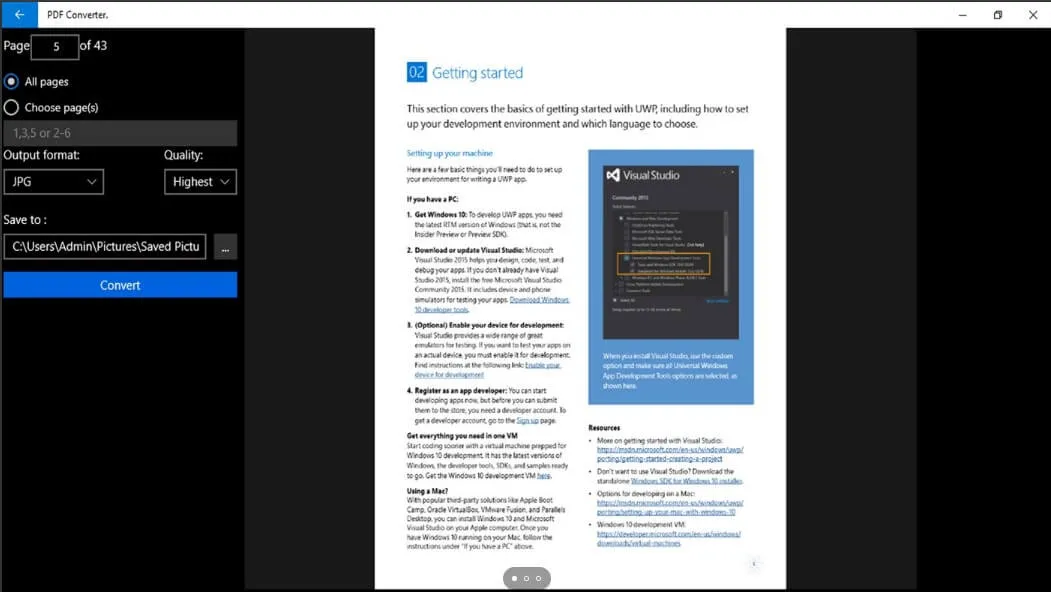
Pros:
- You can also access the solution on Hub along with the PC.
Cons:
- It lacks some important features like an OCR scanner.
- The number of conversion options is also less.
Pricing: Microsoft PDF Converter is available for free. But the conversion options are too less.
Top 5 PDF Converters Online Free
If you do not care about the security problem that online PDF converters may have, you can use the below 5 great tools.
14. Google PDF Converter
Google PDF converter is available as a Chrome extension, which also means that it's an online ODF converter and is available for free. You can access it from the list of extensions available in the browser and easily convert PDFs to and from Text, Word, Excel, PPT, Open Source, PostScript, HTML, and Images files.
Moreover, since it's a Google product, you can expect it to work seamlessly with other Google solutions, including Gmail, Drive, Slides, Drawings, Sheets, etc. With these services included, you will have a smart and efficient PDF converter available for use readily with a single click. After converting, you can get the PDF file via email or save it on the local drive.
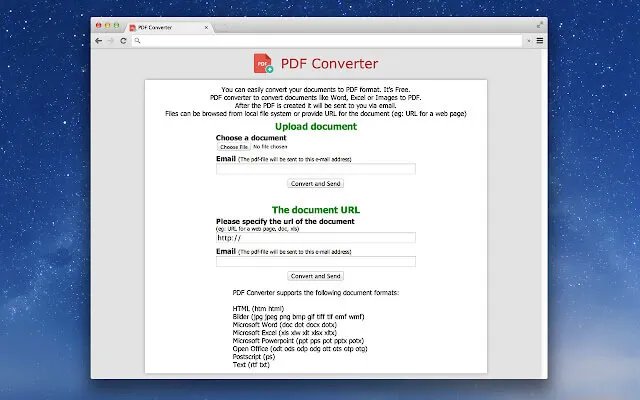
Pros:
- A free PDF converter is available for use by Google.
- Lets you access the conversion system from the browser easily.
- It is compatible with other Google products like Gmail.
Cons:
- Being an extension, the size and extent of documents it can convert are limited.
- Using services from a browser extension is comparatively less easy.
Pricing: This Google Extension is available for free. However, it has the limitation of the PDF file.
15. Soda PDF Converter
Soda PDF Converter is available as an online and offline solution enabling individuals and businesses to convert PDF files with a few clicks. In the online version, you can upload the files that are to be converted directly from Google Drive or the local storage.
The same applies to the offline version as well. The file formats supported for conversion are JPG, HTML, Word, Excel, TXT, RTF, and PPT. It also supports batch processing allowing you to convert multiple files with a single click. You can also convert any file to its original format from the same converter.
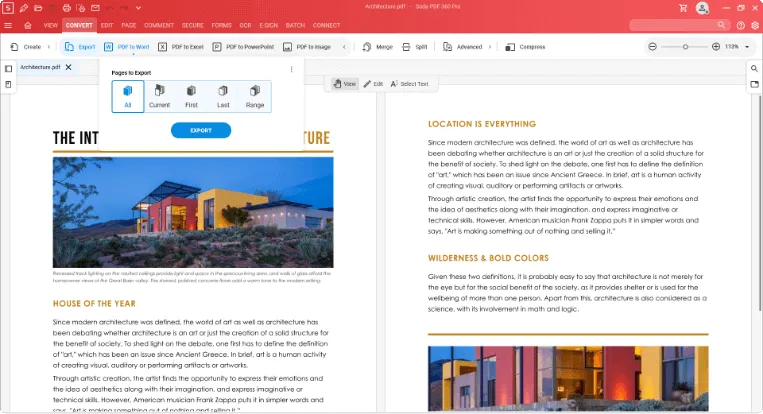
Pros:
- You can view the files offline and online securely via the Virtual Printer.
- In total, Soda PDF Converter can work with 300 different file formats.
Cons:
- The output of the OCR scanner is spotty and blurry.
- The required features are paid for.
Pricing: The Unlimited Access plan costs up to US$10 per month when billed annually. While this is the basic price, it might differ depending on the time you are purchasing the solution.
16. Docupub PDF Converter
DocuPub is an online PDF converter available to use for free, but it has a limited number of features and options. In terms of file conversion, you can use this online solution to convert Word, Excel, PPT, TIFF, JPEG, HEIC, etc., format files to PDF or PDF/A extension. The desktop version is available as DocuPub Pro, which needs to be downloaded before use. In the online version, you can save the file on your computer or send the same via email.
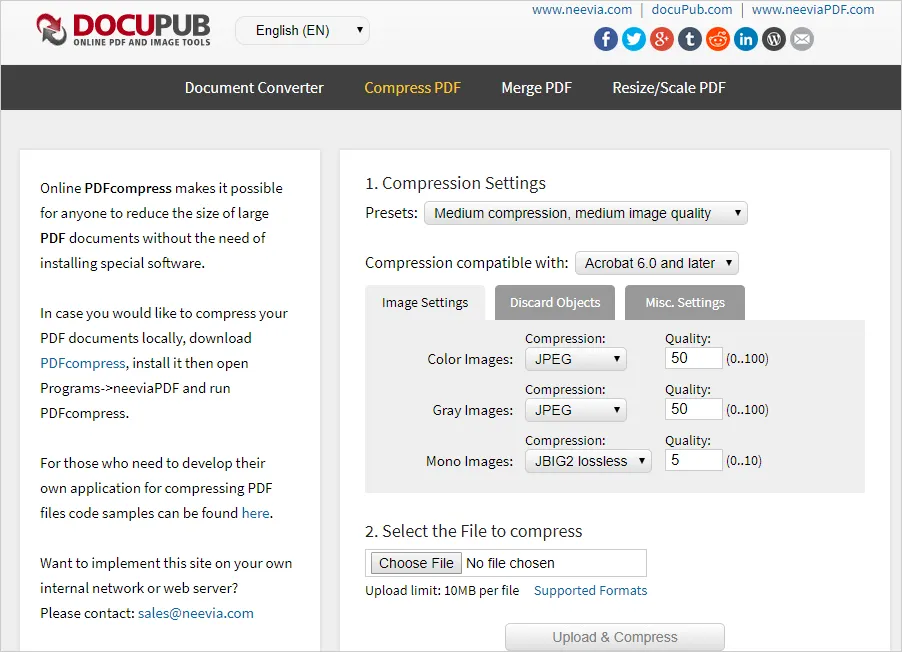
Pros:
- You can set the pages to auto-rotate to fast-track the conversion process.
Cons:
- Given its current popularity, the DocuPub PDF converter requires more features and functions.
Pricing: The online DocuPub Converter is free to use. But it need to upload files to website. It's not safe.
17. iLovePDF Converter
iLovePDF Converter is another online and amazing conversion tool offering a wide variety of options. Using this software, you can not only convert but also split, merge, and manage PDF documents. You can convert a PDF file into Word, PPT, Excel, JPG, HTML, and PDF/A formats. You can also convert any file of these extensions into a PDF document. Some additional features include creating Sign columns, repairing PDF files, and organizing documents.
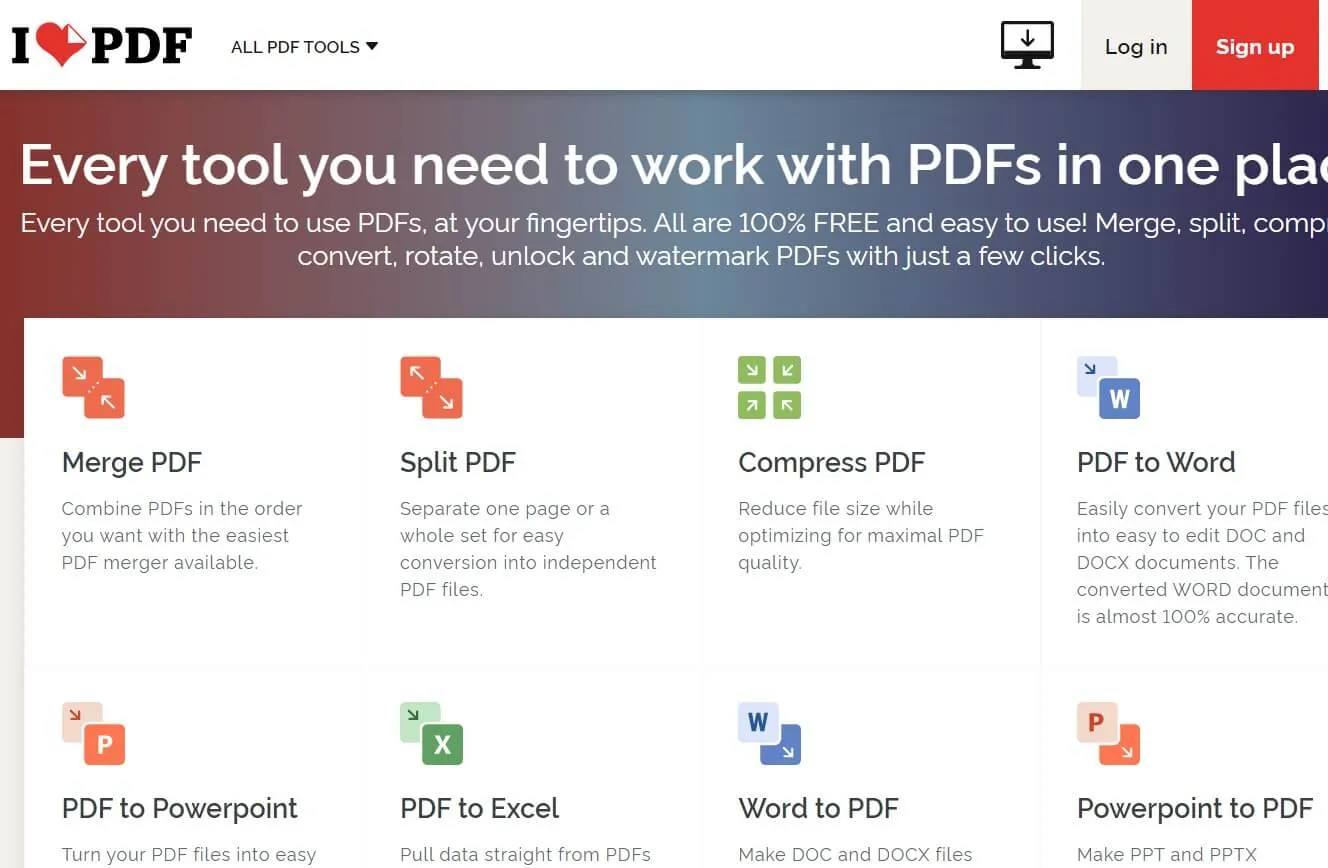
Pros:
- The online solution processes the files faster.
- It has all the major PDF conversion features offering high-quality output.
Cons:
- Since it's an online solution, the ads can be a bit annoying.
- After conversion, the picture or image quality can be reduced in some cases.
Pricing: After the free version, there is the Premium and Business Plan. While the Business plan has a customized pricing structure, the Premium version is available for US$48 per year.
18. Smallpdf Converter
Smallpdf Converter offers conversion and other PDF management services at affordable prices. It can be used by individual and business enterprises for managing the PDF workflow and ensuring faster conversion options. You can convert PDF files to WORD, Excel, JPG, PNG, and PPT documents.
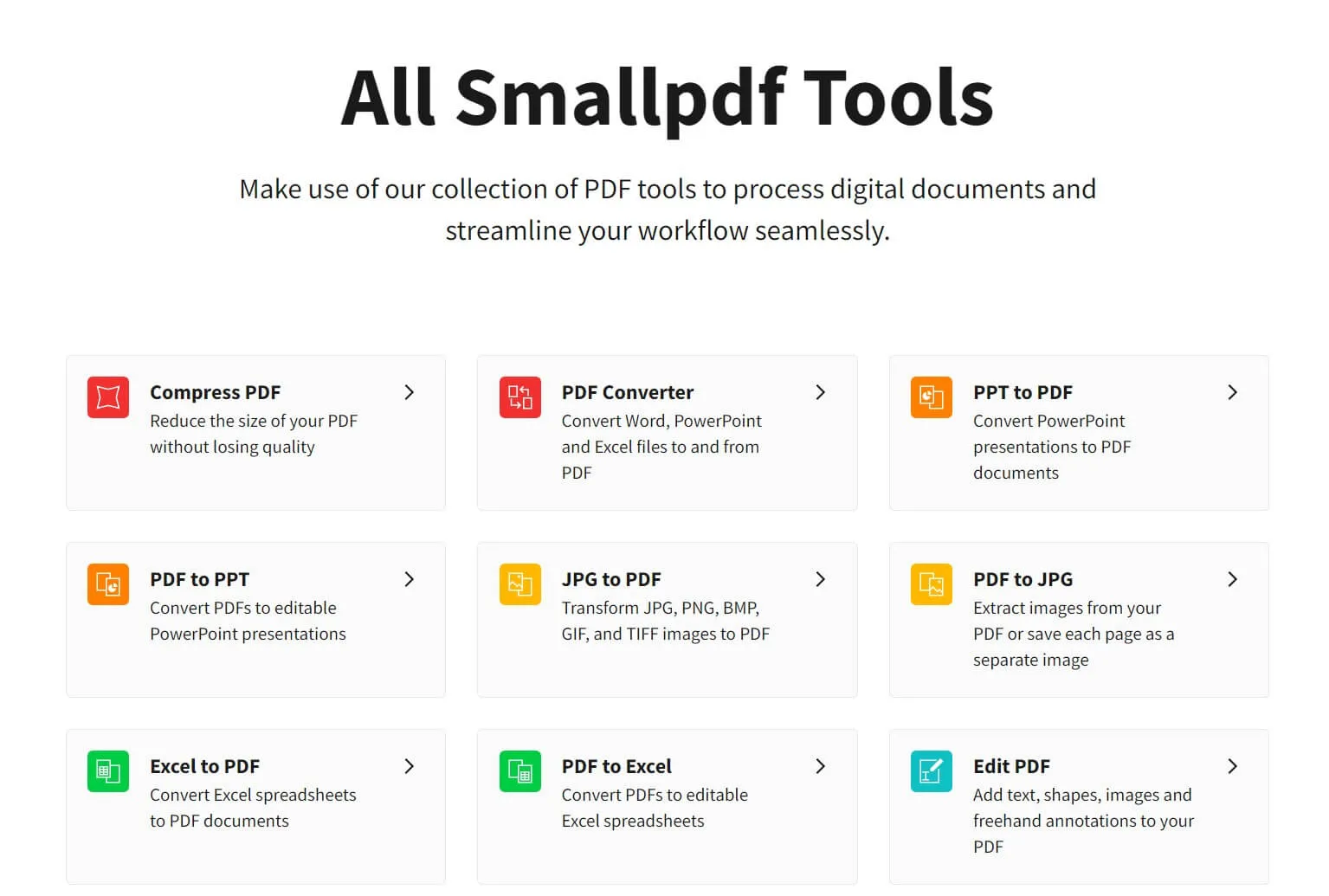
Pros:
- Besides the converter, Smallpdf's compression tools are also great.
- The online interface is super easy to use.
Cons:
- Users have complained about the lower capability of the software to work with large-sized PDF files.
Pricing: The Pro plan starts at US$108 per year, and the Team version will cost US$84 per year. For business uses and bulk requirements, you can contact the sales team.
19. PDF2DOC Converter
The free PDF2Doc converter is an online and simple tool for converting PDF files into DOC format. Other formats supported by the software include JPG and PNG. The PDF2DOC converter only has two or three conversion options.
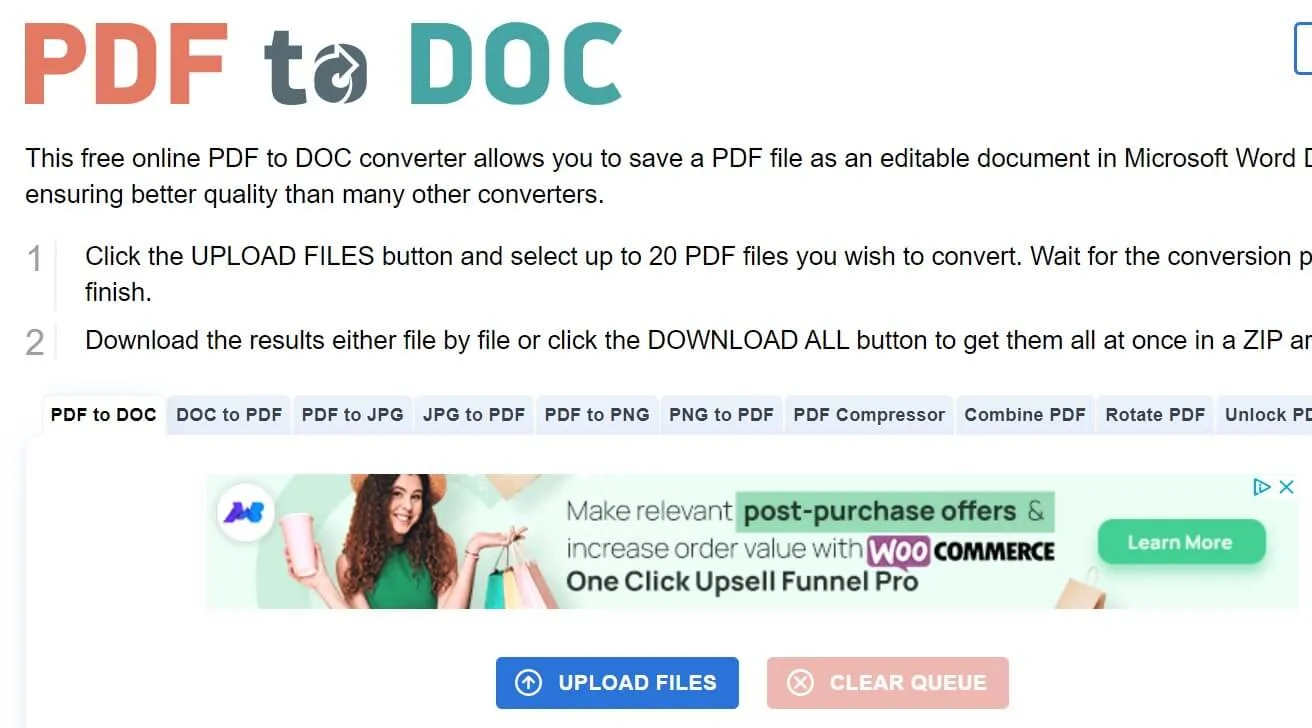
Pros:
- The user interface is simple and effective.
- You can upload files directly from the local storage.
Cons:
- It only has one conversion option.
Pricing: PDF2DOC is free to use. But it's not safe to use online tools.
Comparison of the 19 Most Reliable PDF Converters in the Market
To help you out in finding the best PDF converter for your documents, this table features a clear distinctive discussion that will definitely guide you in selecting the best tool for your work.
| Tool | Operating System | Pricing | Interface | Rating | Conversion Speed |
| UPDF | Windows, Mac, Android, iOS | US$39.99/Year US$49.99/Perpetual (One purchase and use on all platforms) Buy the UPDF Pro here | Easy | 4.8/5 | Super-Fast |
| PDFsam Enhanced | Windows | Standard: US$69/Year Pro: US$59/Year Pro + OCR Advanced: US$79/Year | Easy | 4.3/5 | Medium |
| Icecream PDF Converter | Windows | Lifetime License: US$19.95 Pro PDF Package: US$69 | Medium | 4.3/5 | Medium |
| TalkHelper PDF Converter | Windows | US$29.95 | Medium | 4.0/5 | Medium |
| CutePDF Converter | Windows | US$499.00 | Complex | 3.8/5 | Medium |
| Neevia PDF Converter | Windows | US$399 | Outdated | 3.9/5 | Medium |
| Adobe PDF Converter | Windows, Mac, Android, iOS, Online | Monthly: US$29.99 Annual: US$239.88 | Complex | 4.7/5 | Fast |
| Nitro PDF Converter | Windows, Mac, iOS | One-time License: US$179.99 | Medium | 4.5/5 | Fast |
| Nuance PDF Converter | Windows | Electronic Download/Boxed Shipment: US$99.99 | Complex | 3.9/5 | Medium |
| Able2Extract PDF Converter | Windows, Mac, Linux | US$199.95 | Medium | 4.3/5 | Medium |
| Foxit PDF Converter | Windows. Mac, Cloud, iOS, Android | PDF Editor Pro + 12: US$149.00/Year PDF Editor Pro 12: US$99.00/Year PDF Editor 12: US$79.00 | Medium | 4.6/5 | Fast |
| Solid Converter | Windows | PDF to Word Converter: US$49.95 Solid PDF Converter: US$99.95 | Complex | 4.0/5 | Fast |
| Microsoft PDF Converter | Windows | Free | Medium | 3.7/5 | Medium |
| Google PDF Converter | Chrome Extension | Free | Outdated | 3.1/5 | Slow |
| Soda PDF Converter | Windows, Mac, iOS, Online | Standard: US$8/Month Pro: US$12.5/Month Business: US$20.00/Month | Medium | 3.4/5 | Medium (Not stable due to the internet) |
| DocuPub PDF Converter | Online | Free | Outdated | 3.9/5 | Slow (Not stable due to the internet) |
| iLovePDF | Windows, Mac, Android, iOS, Online | Premium: US$7/Month | Easy | 4.0/5 | Medium (Not stable due to the internet) |
| Smallpdf | Windows, Mac, Android, iOS, Online | Pro: US$12/Month Team: US$10/Month | Easy | 4.3/5 | Medium (Not stable due to the internet) |
| PDF2DOC Converter | Online | Free | Outdated | 3.7/5 | Medium (Not stable due to the internet) |
This detailed table is a clear depiction that UPDF is the best PDF converter that provides a diverse set of conversion formats. This table helps you in the decision, you can choose UPDF that you can convert your file without compromising on its quality. If you like UPDF, you can download it from the below button.
Windows • macOS • iOS • Android 100% secure
FAQs about Choosing the Best PDF Converter
1. Which is the best PDF Converter?
The best PDF converter should support fast and accurate conversion, multiple conversion formats, built-in OCR, high safety, and cost-effective price. These are the essential requirements for a PDF converter. If you want to choose the best PDF converter, UPDF is your first choice because it meets all the needs of a PDF converter.
2. How Can I Convert PDF Files for Free?
Using free PDF converters may not work well. We recommend you use a PDF converter like UPDF, you can convert PDF files easily. To do this, you need to open PDF with UPDF, and then click the "Tools" icon to choose the "More" under PDF Converter to open a new tab. Next, choose any formats that you want to convert and then select the converting settings. Finally, click the "Apply" button.
3. Is there a Free Way to Convert a PDF to Word?
Sure, you can use UPDF to convert a PDF to Word. It allows you to convert 2 PDF files per day for free. To convert a PDF to Word, you can upload your PDF to UPDF and click the "Tools" icon. Then you can tap the "Word" option and then click the "Apply" icon to convert it.
Conclusion
Converting PDF files to and from other formats has become a necessary requirement these days. That's why you need an efficient PDF converter that can transform any type of file to and from PDF with ease.
In the article above, we have listed the best 19 offline and online PDF converters offering both free and paid services. Make sure to go through the list of options along with their pros and cons before selecting the perfect PDF converter for your operations. While understanding each option carefully, you will find that UPDF has the best-in-class services and offers full value for money. Test it by downloading it from the below button.
Windows • macOS • iOS • Android 100% secure
 UPDF
UPDF
 UPDF for Windows
UPDF for Windows UPDF for Mac
UPDF for Mac UPDF for iPhone/iPad
UPDF for iPhone/iPad UPDF for Android
UPDF for Android UPDF AI Online
UPDF AI Online UPDF Sign
UPDF Sign Edit PDF
Edit PDF Annotate PDF
Annotate PDF Create PDF
Create PDF PDF Form
PDF Form Edit links
Edit links Convert PDF
Convert PDF OCR
OCR PDF to Word
PDF to Word PDF to Image
PDF to Image PDF to Excel
PDF to Excel Organize PDF
Organize PDF Merge PDF
Merge PDF Split PDF
Split PDF Crop PDF
Crop PDF Rotate PDF
Rotate PDF Protect PDF
Protect PDF Sign PDF
Sign PDF Redact PDF
Redact PDF Sanitize PDF
Sanitize PDF Remove Security
Remove Security Read PDF
Read PDF UPDF Cloud
UPDF Cloud Compress PDF
Compress PDF Print PDF
Print PDF Batch Process
Batch Process About UPDF AI
About UPDF AI UPDF AI Solutions
UPDF AI Solutions AI User Guide
AI User Guide FAQ about UPDF AI
FAQ about UPDF AI Summarize PDF
Summarize PDF Translate PDF
Translate PDF Chat with PDF
Chat with PDF Chat with AI
Chat with AI Chat with image
Chat with image PDF to Mind Map
PDF to Mind Map Explain PDF
Explain PDF Scholar Research
Scholar Research Paper Search
Paper Search AI Proofreader
AI Proofreader AI Writer
AI Writer AI Homework Helper
AI Homework Helper AI Quiz Generator
AI Quiz Generator AI Math Solver
AI Math Solver PDF to Word
PDF to Word PDF to Excel
PDF to Excel PDF to PowerPoint
PDF to PowerPoint User Guide
User Guide UPDF Tricks
UPDF Tricks FAQs
FAQs UPDF Reviews
UPDF Reviews Download Center
Download Center Blog
Blog Newsroom
Newsroom Tech Spec
Tech Spec Updates
Updates UPDF vs. Adobe Acrobat
UPDF vs. Adobe Acrobat UPDF vs. Foxit
UPDF vs. Foxit UPDF vs. PDF Expert
UPDF vs. PDF Expert

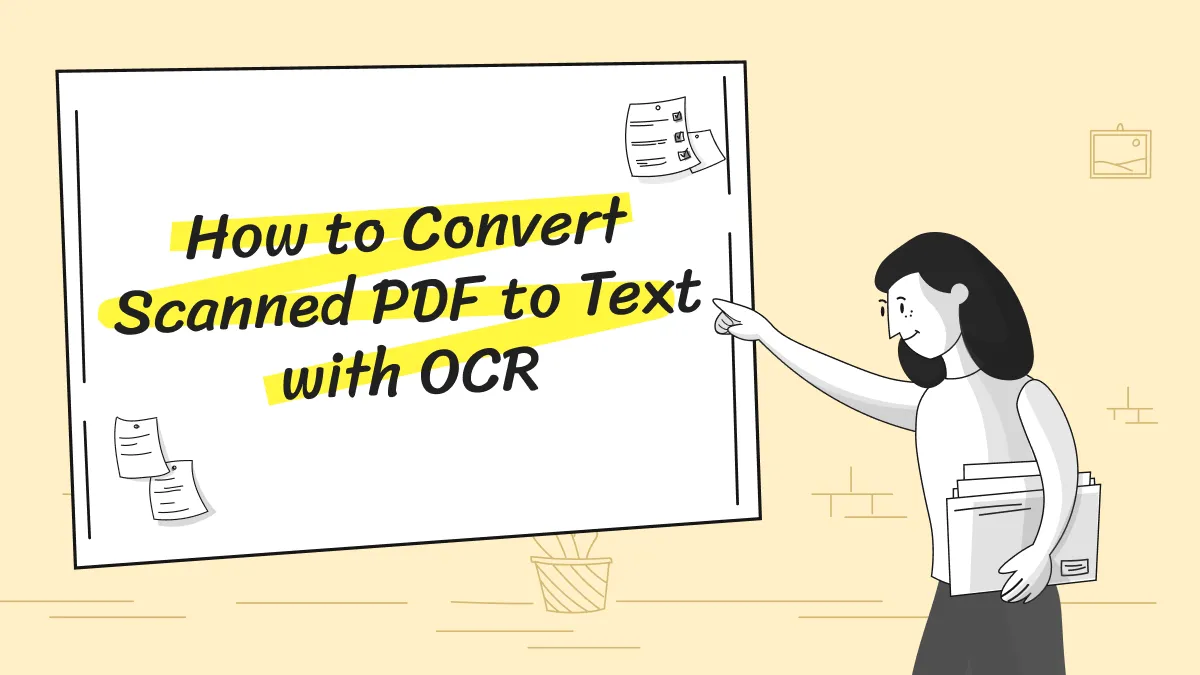
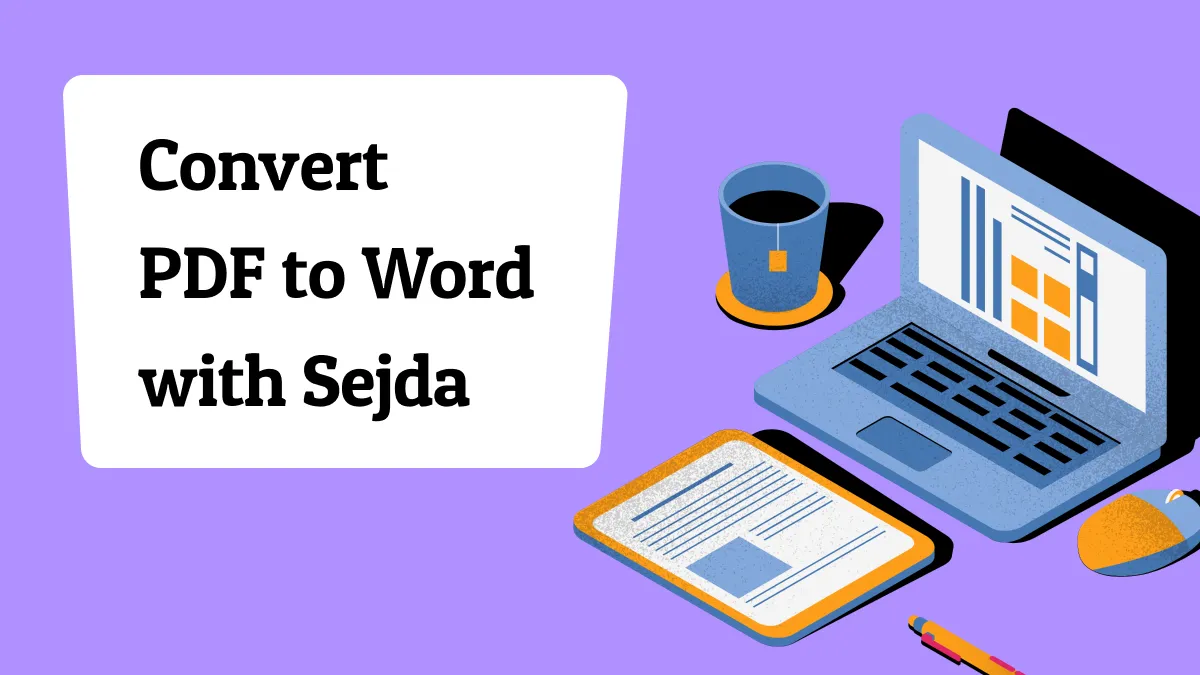
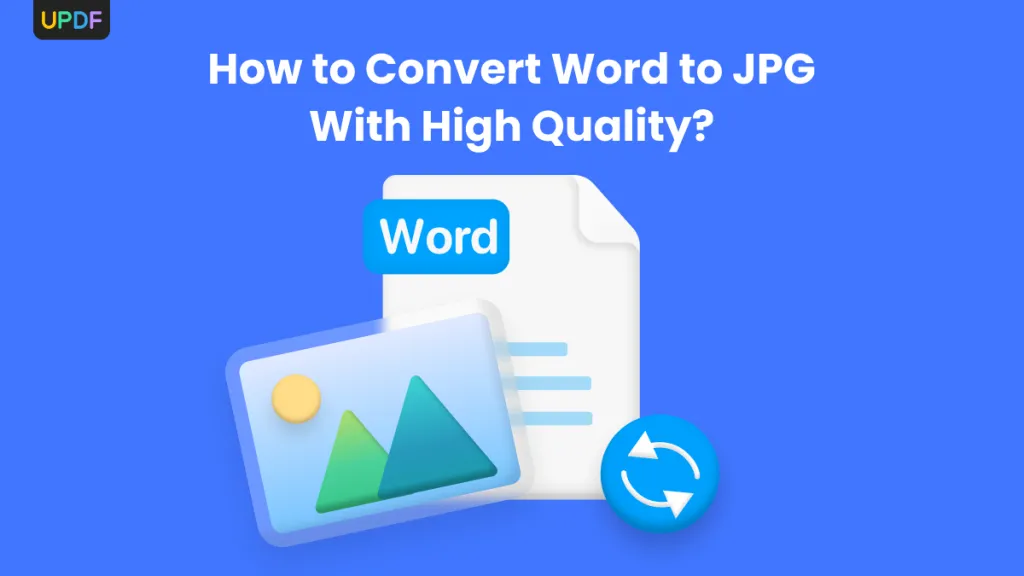
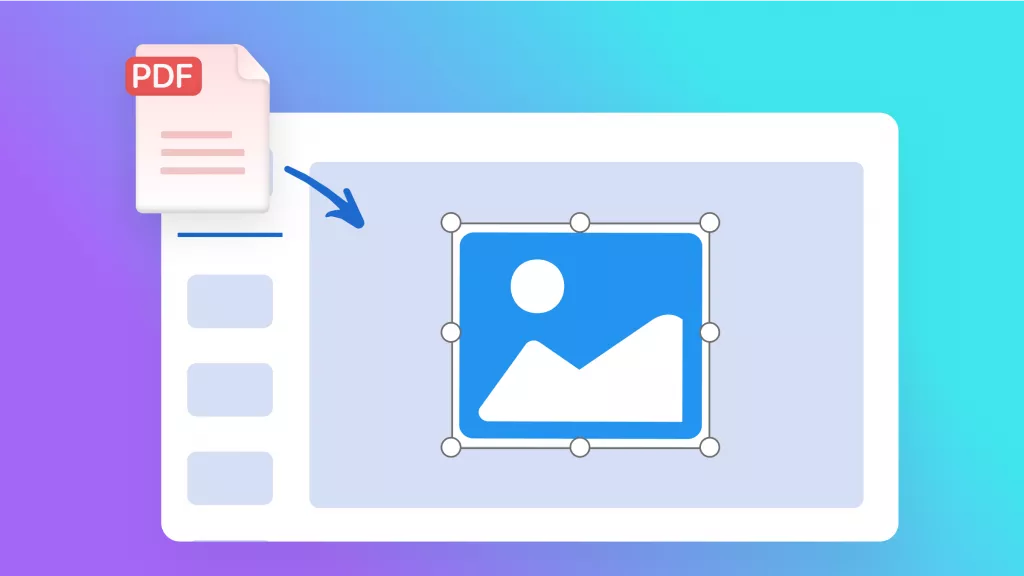

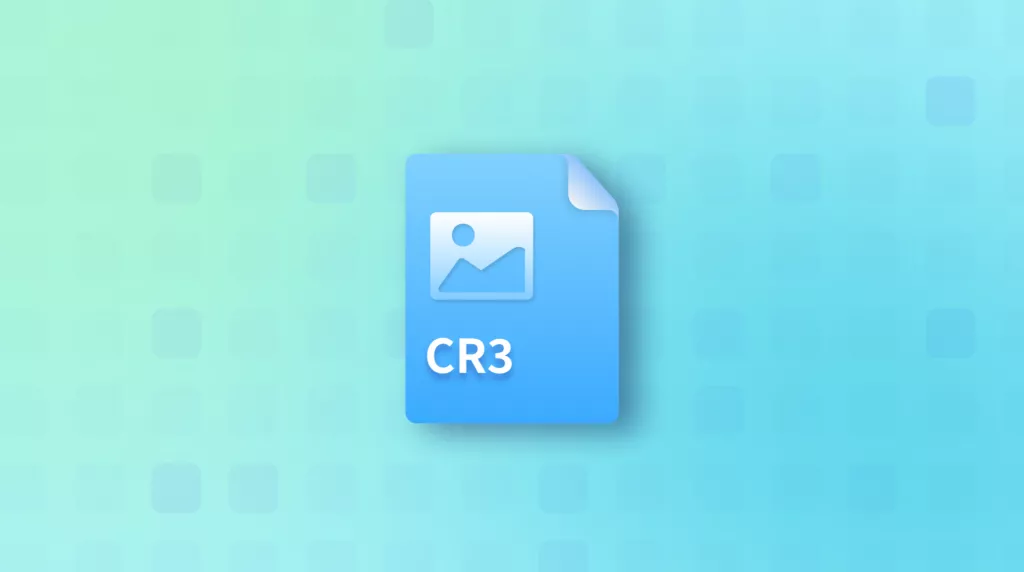

 Enid Brown
Enid Brown 
 Lizzy Lozano
Lizzy Lozano 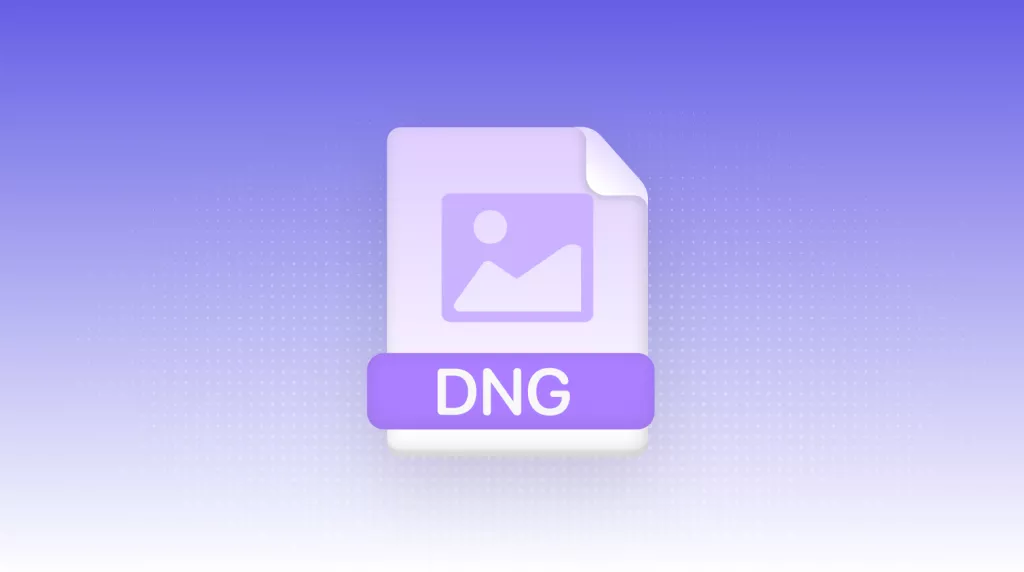
 Enola Davis
Enola Davis